python自动化开发-[第十五天]-jquery
今日概要
1、javascript补充
2、jquery
1、javascript-DOM绑定事件
1、事件类型
onclick 当用户点击某个对象时调用的事件句柄。
ondblclick 当用户双击某个对象时调用的事件句柄。 onfocus 元素获得焦点。 练习:输入框
onblur 元素失去焦点。 应用场景:用于表单验证,用户离开某个输入框时,代表已经输入完了,我们可以对它进行验证.
onchange 域的内容被改变。 应用场景:通常用于表单元素,当元素内容被改变时触发.(三级联动) onkeydown 某个键盘按键被按下。 应用场景: 当用户在最后一个输入框按下回车按键时,表单提交.
onkeypress 某个键盘按键被按下并松开。
onkeyup 某个键盘按键被松开。 onload 一张页面或一幅图像完成加载。 onmousedown 鼠标按钮被按下。
onmousemove 鼠标被移动。
onmouseout 鼠标从某元素移开。
onmouseover 鼠标移到某元素之上。
onmouseleave 鼠标从元素离开 onselect 文本被选中。
onsubmit 确认按钮被点击。
2、事件绑定方式
第一种:
<div id="div" onclick="foo(this)">点我呀</div> <script>
function foo(self){ // 形参不能是this;
console.log("点你大爷!");
console.log(self);
}
</script>
第二种:
<p id="abc">试一试!</p>
<script>
var ele=document.getElementById("abc");
ele.onclick=function(){
console.log("ok");
console.log(this); // this直接用
};
</script>
2、事件介绍
onload事件
onload 属性开发中 只给 body元素加.这个属性的触发 标志着 页面内容被加载完成.应用场景: 当有些事情我们希望页面加载完立刻执行,那么可以使用该事件属性.
<!DOCTYPE html>
<html lang="en">
<head>
<meta charset="UTF-8">
<title>Title</title>
<script>
// 因为html的加载顺序是从上到下,当执行dom命令的时候,后面的标签还未定义,所以会导致功能无法使用
window.onload=function () {
document.getElementsByTagName('h1')[0].style.color='red';
document.getElementsByTagName('button')[0].onclick = function () {
alert(123)
}
};
// 第二种方法:在body上绑定onload方法
function run() {
document.getElementsByTagName('h1')[0].style.color='red';
document.getElementsByTagName('button')[0].onclick = function () {
alert(123)
}
</script>
</head>
<body onload="run()">
<h1> 123</h1>
<button>click</button>
</body>
</html>
onload
onsubmit事件
当表单在提交时触发. 该属性也只能给form元素使用.应用场景: 在表单提交前验证用户输入是否正确.如果验证失败.在该方法中我们应该阻止表单的提交.
<!DOCTYPE html>
<html lang="en">
<head>
<meta charset="UTF-8">
<title>Title</title>
</head>
<body>
<!--form默认什么都不添加都时候,直接提交到local,刷新页面-->
<form action="">
用户:<input type="text">
密码:<input type="text"> <input type="submit">
</form>
</body>
<script>
// e是操作系统提供给js的接口,能够监听物理硬件的输入信息和操作信息,e代表事件的状态
var ele = document.getElementsByTagName('form')[0];
ele.onsubmit=function (e) {
alert(123);
//阻止表单提交方式1().
//onsubmit 命名的事件函数,可以接受返回值. 其中返回false表示拦截表单提交.其他为放行. // return false
// // 阻止表单提交方式2 event.preventDefault(); ==>通知浏览器不要执行与事件关联的默认动作。
e.preventDefault();
}
</script>
</html>
onsubmit
事件传播
<!DOCTYPE html>
<html lang="en">
<head>
<meta charset="UTF-8">
<title>Title</title>
<style>
.c1{
width: 200px;
height: 200px;
background-color: #7fff0c;
} .c2{
width: 100px;
height: 100px;
background-color: red;
}
</style>
</head>
<body> <div class="c1">
<div class="c2"></div>
</div> <script>
var ele1=document.getElementsByClassName("c1")[0];
var ele2=document.getElementsByClassName("c2")[0]; ele1.onclick=function () {
alert(123)
};
// 当点击c2区域时候,触发c2的click和c1的click事件,加上stopPropagation之后,c2的click触发,c1的click被阻止事件传播
ele2.onclick=function (e) {
alert(456);
e.stopPropagation()
};
</script> </body>
</html>
事件传播
onselect
<!DOCTYPE html>
<html lang="en">
<head>
<meta charset="UTF-8">
<title>Title</title>
</head>
<body>
<input type="text"> <script>
// 鼠标选中内容时触发
var ele=document.getElementsByTagName("input")[0]; ele.onselect=function(){
alert(123);
} </script>
</body>
</html>
onselect
onchange
<select name="" id="">
<option value="">111</option>
<option value="">222</option>
<option value="">333</option>
</select> <script>
// 选择发生改变时候触发
var ele=document.getElementsByTagName("select")[0]; ele.onchange=function(){
alert(123);
} </script>
onchange
onkeydown:
Event 对象:Event 对象代表事件的状态,比如事件在其中发生的元素、键盘按键的状态、鼠标的位置、鼠标按钮的状态。
事件通常与函数结合使用,函数不会在事件发生前被执行!event对象在事件发生时系统已经创建好了,并且会在事件函数被调用时传给事件函数.我们获得仅仅需要接收一下即可.比如onkeydown,我们想知道哪个键被按下了,需要问下event对象的属性,这里就时KeyCode.
<!DOCTYPE html>
<html lang="en">
<head>
<meta charset="UTF-8">
<title>Title</title>
</head>
<body> <input type="text" id="test"> <script>
// 监听键盘的输入
var ele=document.getElementById("test"); ele.onkeydown=function (e) {
e=e|| window.event; console.log(e.keyCode);
console.log(String.fromCharCode(e.keyCode))
} </script>
</body>
</html>
onkeydown
onmouseout与onmouseleave事件的区别:
<!DOCTYPE html>
<html lang="en">
<head>
<meta charset="UTF-8">
<title>Title</title>
<style>
#container{
width: 300px;
}
#title{
cursor: pointer;
background: #ccc;
}
#list{
display: none;
background:#fff;
} #list div{
line-height: 50px;
}
#list .item1{
background-color: green;
} #list .item2{
background-color: rebeccapurple;
} #list .item3{
background-color: lemonchiffon;
} </style>
</head>
<body> <p>先看下使用mouseout的效果:</p> <div id="container">
<div id="title">使用了mouseout事件↓</div>
<div id="list">
<div class="item1">第一行</div>
<div class="item2">第二行</div>
<div class="item3">第三行</div>
</div>
</div> <script> // 1.不论鼠标指针离开被选元素还是任何子元素,都会触发 mouseout 事件。 // 2.只有在鼠标指针离开被选元素时,才会触发 mouseleave 事件。 var container=document.getElementById("container");
var title=document.getElementById("title");
var list=document.getElementById("list"); title.onmouseover=function(){
list.style.display="block";
}; container.onmouseleave=function(){ // 改为mouseout试一下
list.style.display="none";
}; /* 因为mouseout事件是会冒泡的,也就是onmouseout事件可能被同时绑定到了container的子元素title和list
上,所以鼠标移出每个子元素时也都会触发我们的list.style.display="none"; */ /*
思考:
if: list.onmouseout=function(){
list.style.display="none";
}; 为什么移出第一行时,整个list会被隐藏? 其实是同样的道理,onmouseout事件被同时绑定到list和它的三个子元素item上,所以离开任何一个
子元素同样会触发list.style.display="none"; */ </script>
</body>
</html>
mouseout与mouseleave
2、实例练习
1、搜索框
<!DOCTYPE html>
<html lang="en">
<head>
<meta charset="UTF-8">
<title>Title</title> <script> function Focus(){ var input=document.getElementById("ID1");
if (input.value=="请输入用户名"){
input.value="";
} } function Blurs(){ var ele=document.getElementById("ID1");
var val=ele.value;
if(!val.trim()){ ele.value="请输入用户名";
}
} </script>
</head>
<body>
<input id="ID1" type="text" value="请输入用户名" onblur="Blurs()" onfocus="Focus()">
</body>
</html>
搜索框
2、模态对话框
<!DOCTYPE html>
<html lang="en">
<head>
<meta charset="UTF-8">
<title>Title</title>
<style>
.back{
background-color: white;
height: 2000px;
} .shade{
position: fixed;
top: 0;
bottom: 0;
left:0;
right: 0;
background-color: grey;
opacity: 0.4;
} .hide{
display: none;
} .models{
position: fixed;
top: 50%;
left: 50%;
margin-left: -100px;
margin-top: -100px;
height: 200px;
width: 200px;
background-color: wheat; }
</style>
</head>
<body>
<div class="back">
<input class="c" type="button" value="click">
</div> <div class="shade hide handles"></div> <div class="models hide handles">
<input class="c" type="button" value="cancel">
</div> <script> var eles=document.getElementsByClassName("c");
var handles=document.getElementsByClassName("handles");
for(var i=0;i<eles.length;i++){
eles[i].onclick=function(){ if(this.value=="click"){ for(var j=0;j<handles.length;j++){ handles[j].classList.remove("hide"); } }
else {
for(var j=0;j<handles.length;j++){ handles[j].classList.add("hide");
} }
}
} </script> </body>
</html>
模态对话框
3、表格操作
<!DOCTYPE html>
<html lang="en">
<head>
<meta charset="UTF-8">
<title>Title</title>
</head>
<body> <button class="select_all">全选</button>
<button class="select_reverse">反选</button>
<button class="cancel">取消</button> <hr> <table class="server_table" border="2px" cellspacing="2px">
<tr>
<td><input type="checkbox" class="item"></td>
<td>111</td>
<td>111</td>
<td>111</td>
</tr>
<tr>
<td><input type="checkbox" class="item"></td>
<td>222</td>
<td>222</td>
<td>222</td>
</tr>
<tr>
<td><input type="checkbox" class="item"></td>
<td>333</td>
<td>333</td>
<td>333</td>
</tr>
<tr>
<td><input type="checkbox" class="item"></td>
<td>444</td>
<td>444</td>
<td>444</td>
</tr>
</table> <script>
var input_arr=document.getElementsByClassName("item");
var button_arr=document.getElementsByTagName("button"); for(var i=0;i<button_arr.length;i++){ button_arr[i].onclick=function(){ for (var j=0;j<input_arr.length;j++){
var inp=input_arr[j]
if(this.innerText=="全选"){
console.log("ok");
inp.checked=true;
}
else if(this.innerText=="取消"){
inp.checked=false;
}
else {
if(inp.checked){
inp.checked=false;
}else {
inp.checked=true;
}
} }
} }
</script>
</body>
</html>
表格操作
4、select移动
<!DOCTYPE html>
<html lang="en">
<head>
<meta charset="UTF-8">
<title>Title</title> <style>
.outer{
margin: 0 auto;
background-color: darkgray;
width: 80%;
height: 600px;margin-top: 30px;
word-spacing: -5px; } #left{
display: inline-block;
width: 100px ;
height: 140px;
background-color: wheat;
text-align: center; } #choice{
display: inline-block;
height: 140px;
background-color: darkolivegreen; vertical-align: top;
padding:0 5px; } #choice button{
margin-top: 20px;
} #right{
display: inline-block;
width: 100px ;
height: 140px;
background-color: wheat;
text-align: center;
line-height: 140px; } </style>
</head>
<body> <div class="outer"> <select multiple="multiple" size="5" id="left">
<option>红楼梦</option>
<option>西游记</option>
<option>水浒传</option>
<option>JinPingMei</option>
<option>三国演义</option>
</select> <span id="choice">
<button id="choose_move"> > </button><br>
<button id="all_move"> >> </button>
</span> <select multiple="multiple" size="10" id="right">
<option>放风筝的人</option>
</select> </div> <script> var choose_move=document.getElementById("choose_move");
var all_move=document.getElementById("all_move"); var right=document.getElementById("right");
var left=document.getElementById("left");
var options=left.options; choose_move.onclick=function(){ for (var i=0; i<options.length;i++){ var option=options[i];
console.log('option');
if(option.selected==true){
right.appendChild(option);
left.removeChild(option);
}
}
}; all_move.onclick=function(){ for (var i=0; i<options.length;i++){ var option=options[i]; right.appendChild(option);
i--;
}
}; </script> </body>
</html>
select移动
5、运维平台模型
<!DOCTYPE html>
<html lang="en">
<head>
<meta charset="UTF-8">
<title>Title</title>
<link rel="stylesheet" href="font-awesome-4.6.3/css/font-awesome.css">
<style>
body{
margin: 0;
}
a{
color: #c6e5f8;
text-decoration: none;
}
.page-head{
height: 48px;
line-height: 48px;
background-color: #0064a9;
/*设置最小长度,缩放的时候小于1000像素宽度就出现滚动条*/
min-width: 1000px;
}
.left{
float: left;
}
.right{
float: right;
} .page-head .logo{
background-color: gold;
width: 200px;
text-align: center;
font-size: 15px;
color: white;
font-family: 微软雅黑,华文细黑,黑体,Arial;
}
.page-head .user-info a.item{
display: inline-block;
padding: 0 20px;
}
.page-head .user-info a.item:hover{
background-color: greenyellow;
}
.page-head .mv{
/*超出的部分就隐藏*/ /*overflow: hidden;*/
width: 40px;
height: 40px;
padding: 4px 10px;
margin-right: 20px;
}
.page-body .menu{
position: absolute;
top:48px;
left: 0;
bottom: 0;
width: 200px;
background-color: #7cbe56; }
.page-body{
min-width: 1000px;
}
.page-body .content{
/*因为自身宽度是距离左面180像素如何父div变成最小1000像素,自己也要保证是820像素,才会正常*/
min-width: 800px;
position: absolute;
top:48px;
left: 200px;
bottom: 0;
right: 0;
/*background-color: lightgray;*/
/*高度固定撑开的部分就出现滚动条*/
overflow: scroll;
z-index: 99; } .page-head .mv .menu1{
position: absolute;
width: 180px;
border: 1px solid #dddddd;
top: 48px;
right: -3px;
display: none;
z-index: 100;
}
.page-head .mv .menu1 a{
display: block;
}
/*因为要点图片才能出发隐藏,所以hover放在mv上*/
.page-head .mv:hover .menu1{
display: block;
} </style>
</head>
<body> <div class="page-head">
<div class="logo left">360运维LOGO</div>
<!--postion=relative确保下面的abslute能和开头保持固定位置-->
<div class="mv right" style="position: relative">
<!--头像-->
<!--img为100%就确保图片能填充父框的100%,border-raius为50%的时候就是圆头像-->
<a style="overflow: hidden;"><img src="mv.png" alt="美女" style="width: 100%;height: 100%;border-radius:50% "></a>
<!--用户菜单-->
<div class="menu1">
<a href="">个人资料</a>
<a href="">注销</a>
</div>
</div>
<div class="user-info right">
<a class="item" href="#"><i class="fa fa-hand-peace-o" aria-hidden="true"></i></a>
<a class="item" href="#"><i class="fa fa-envelope " aria-hidden="true"></i></a>
<a class="item" href="#">登录</a>
<a class="item" href="#">注册</a>
</div> </div> <div class="page-body">
<div class="menu"></div>
<div class="content">
<p>d</p><p>d</p><p>d</p><p>d</p><p>d</p><p>d</p><p>d</p><p>d</p><p>d</p><p>d</p>
<p>d</p><p>d</p><p>d</p><p>d</p><p>d</p><p>d</p><p>d</p><p>d</p><p>d</p><p>d</p><p>d</p>
<p>d</p><p>d</p><p>d</p><p>d</p><p>d</p><p>d</p>
</div> </div> </body>
</html>
运维平台模型
6、时间显示
<!DOCTYPE html>
<html lang="en">
<head>
<meta charset="UTF-8">
<title>Title</title>
</head>
<body>
<div id="i1"></div>
<script>
function func() {
var da = new Date();
var year = da.getFullYear();
var day = da.getDate() ;
var month = da.getMonth() + 1;
var hour = da.getHours();
var minitus = da.getMinutes();
var seconds = da.getSeconds(); var time = year + '-' + month + '-' + day + ' ' + hour + ':' + minitus + ':' + seconds
document.getElementById('i1').innerHTML = time; }
setInterval(func,1000); </script>
</body>
</html>
时间显示
7、滚动字体
<!DOCTYPE html>
<html lang="en">
<head>
<meta charset="UTF-8">
<title>Title</title>
</head>
<body>
<div id="i1">
欢迎你来到我们这游览
</div> <script>
/*
// 获取标签中文字
function func() {
var txt = document.getElementById('i1').innerText;
var a = txt.charAt(0)
var b = txt.substring(1,txt.length)
var new_txt = b + a;
// 对指定标签内容重新赋值
document.getElementById('i1').innerText = new_txt; }
// 定时器
setInterval(func,500);
*/
setInterval(function () {
var txt = document.getElementById('i1').innerText;
var a = txt.charAt(0)
var b = txt.substring(1,txt.length)
var new_txt = b + a;
// 对指定标签内容重新赋值
document.getElementById('i1').innerText = new_txt;
},500) </script>
</body>
</html>
滚动字体
8、 二级联动
<!DOCTYPE html>
<html lang="en">
<head>
<meta charset="UTF-8">
<title>Title</title> </head>
<body>
<select id="province">
<option>请选择省:</option>
</select> <select id="city">
<option>请选择市:</option>
</select> <script>
// 数据类型可以存储为{} 类字典
data={"河北省":["廊坊","邯郸"],"北京":["朝阳区","海淀区"]}; var p=document.getElementById("province");
var c=document.getElementById("city"); for(var i in data){
var option_pro=document.createElement("option"); option_pro.innerHTML=i; p.appendChild(option_pro);
}
p.onchange=function(){ pro=(this.options[this.selectedIndex]).innerHTML;
citys=data[pro]; c.options.length=0; for (var i in citys){
var option_city=document.createElement("option");
option_city.innerHTML=citys[i];
c.appendChild(option_city);
} }
</script> </body>
</html>
二级联动
9、跑马灯和tab切换
<!DOCTYPE html>
<html lang="en">
<head>
<meta charset="UTF-8">
<title>tab</title>
<style>
*{margin:0; padding:0; list-style:none;}
body{
font-family: "Helvetica Neue", "Hiragino Sans GB", "Microsoft YaHei", "\9ED1\4F53", Arial, sans-serif;
}
h3{
text-align: center;
color:darkcyan;
margin-top: 30px;
letter-spacing: 5px;
}
.box{
width: 1000px;
margin:50px auto 0px;
}
#title{
line-height: 40px;
background-color: rgb(247,247,247);
font-size: 16px;
font-weight: bold;
color: rgb(102,102,102);
}
#title span{
float: left;
width: 166px;
text-align: center;
}
#title span:hover{
/*color: black;*/
cursor: pointer;
}
#content{
margin-top: 20px;
}
#content li{
width: 1050px;
display: none;
background-color: rgb(247,247,247);
}
#content li div{
width: 156px;
margin-right: 14px;
float: left;
text-align: center;
}
#content li div a{
font-size: 14px;
color: black;
line-height: 14px;
/* float: left;*/
display: inline-block;
margin-top: 10px;
}
#content li a:hover{
color: #B70606;
}
#content li div span{
font-size: 16px;
line-height: 16px;
/*float: left;*/
display: block;
color: rgb(102,102,102);
margin-top: 10px;
}
#content img{
float: left;
width: 155px;
height: 250px;
}
#title .select{
background-color: #2459a2;
color: white;
border-radius: 10%;
}
#content .show{
display: block;
} .show span{
color: red!important;
font-size: 30px;
}
</style>
</head> <body>
<h3 id="wel">京东商城欢迎您</h3>
<!-- direction="right up down left" -->
<!-- behavior:滚动方式(包括3个值:scroll、slide、alternate) -->
<!-- 说明:scroll:循环滚动,默认效果;slide:只滚动一次就停止;alternate:来回交替进行滚动。 -->
<!-- scrollamount="5" 滚动速度 --> <marquee behavior="scroll" direction="right">欢迎您dragon先生</marquee>
<script> // 京东商城滚动字幕
function test(){ var mywel = document.getElementById("wel");
var content = mywel.innerText;
//获取第一个字符
var f_content = content.charAt(0);
//切片从第二个字符到最后一个
var l_content = content.substring(1,content.length);
//进行字符串拼接
var new_content = l_content + f_content;
mywel.innerText = new_content; } setInterval("test();", 500);
</script>
<div class="box">
<p id="title">
<span class="select">家用电器</span>
<span>家具</span>
<span>汽车</span>
<span>食品</span>
<span>女鞋</span>
<span>医疗保健</span>
</p> <ul id="content">
<li class="show"> <div><img src="https://img10.360buyimg.com/n1/s450x450_jfs/t4786/325/2470647304/119102/9e1a4ed5/59005841Nd786a8df.jpg" alt="冰箱"><a href="#">容声(Ronshen)冰箱</a><span>价格:5600</span></div>
<div><img src="https://img12.360buyimg.com/n1/s450x450_jfs/t3037/347/1290968859/201366/7c1028a0/57c00194N9d0a54c6.jpg" alt="洗衣机"><a href="#">海尔洗衣机</a><span>价格:5400</span></div>
<div><img src="https://img11.360buyimg.com/n1/jfs/t3289/128/2393835119/236360/af1d283b/57e0f300N53dde603.jpg" alt="电饭煲"><a href="#">福库(CUCKOO)电饭煲</a><span>价格:3999</span></div>
<div><img src="https://img13.360buyimg.com/n1/jfs/t3235/137/2361713777/152258/a6908440/57e098c2N44a90a5d.jpg" alt="智能电视"><a href="#">三星智能电视</a><span>价格:8999</span></div>
<div><img src="https://img10.360buyimg.com/n1/jfs/t2053/101/1391591157/215066/572e131b/5696ee9bN2376492d.jpg" alt="净水器"><a href="#">净水器</a><span>价格:1300</span></div>
<div><img src="https://img14.360buyimg.com/n1/jfs/t3175/78/2357430273/262835/9a8e7f65/57e0a3e9Nbda39dd2.jpg" alt="空气净化器"><a href="#">空气净化器</a><span>价格:5300</span></div>
</li> <li> <div><img src="https://img12.360buyimg.com/n1/jfs/t1948/172/2877517581/556924/682eb107/56f63dc8Naddf77e5.jpg" alt="沙发"><a href="#">沙发</a><span>价格:2900</span></div>
<div><img src="https://img12.360buyimg.com/n1/jfs/t1948/172/2877517581/556924/682eb107/56f63dc8Naddf77e5.jpg" alt="沙发"><a href="#">沙发</a><span>价格:2900</span></div>
<div><img src="https://img12.360buyimg.com/n1/jfs/t1948/172/2877517581/556924/682eb107/56f63dc8Naddf77e5.jpg" alt="沙发"><a href="#">沙发</a><span>价格:2900</span></div>
<div><img src="https://img12.360buyimg.com/n1/jfs/t1948/172/2877517581/556924/682eb107/56f63dc8Naddf77e5.jpg" alt="沙发"><a href="#">沙发</a><span>价格:2900</span></div>
<div><img src="https://img12.360buyimg.com/n1/jfs/t1948/172/2877517581/556924/682eb107/56f63dc8Naddf77e5.jpg" alt="沙发"><a href="#">沙发</a><span>价格:2900</span></div>
<div><img src="https://img12.360buyimg.com/n1/jfs/t1948/172/2877517581/556924/682eb107/56f63dc8Naddf77e5.jpg" alt="沙发"><a href="#">沙发</a><span>价格:2900</span></div> </li>
<li>
<div><img src="http://img11.360buyimg.com/n1/jfs/t4969/76/45396935/144539/347153d4/58d9cff4N36872ad6.jpg" alt="长安汽车"><a href="#">长安汽车</a><span>价格:12900</span></div>
<div><img src="http://img11.360buyimg.com/n1/jfs/t4969/76/45396935/144539/347153d4/58d9cff4N36872ad6.jpg" alt="长安汽车"><a href="#">长安汽车</a><span>价格:12900</span></div>
<div><img src="http://img11.360buyimg.com/n1/jfs/t4969/76/45396935/144539/347153d4/58d9cff4N36872ad6.jpg" alt="长安汽车"><a href="#">长安汽车</a><span>价格:12900</span></div>
<div><img src="http://img11.360buyimg.com/n1/jfs/t4969/76/45396935/144539/347153d4/58d9cff4N36872ad6.jpg" alt="长安汽车"><a href="#">长安汽车</a><span>价格:12900</span></div>
<div><img src="http://img11.360buyimg.com/n1/jfs/t4969/76/45396935/144539/347153d4/58d9cff4N36872ad6.jpg" alt="长安汽车"><a href="#">长安汽车</a><span>价格:12900</span></div>
<div><img src="http://img11.360buyimg.com/n1/jfs/t4969/76/45396935/144539/347153d4/58d9cff4N36872ad6.jpg" alt="长安汽车"><a href="#">长安汽车</a><span>价格:12900</span></div>
</li>
<li> <div><img src="https://img14.360buyimg.com/n1/jfs/t4414/110/2582917360/207971/b7e129ad/58f0ee1fN94425de1.jpg" alt="嘉兴粽子"><a href="#">嘉兴粽子</a><span>价格:1</span></div>
<div><img src="https://img14.360buyimg.com/n1/jfs/t4414/110/2582917360/207971/b7e129ad/58f0ee1fN94425de1.jpg" alt="嘉兴粽子"><a href="#">嘉兴粽子</a><span>价格:1</span></div>
<div><img src="https://img14.360buyimg.com/n1/jfs/t4414/110/2582917360/207971/b7e129ad/58f0ee1fN94425de1.jpg" alt="嘉兴粽子"><a href="#">嘉兴粽子</a><span>价格:1</span></div>
<div><img src="https://img14.360buyimg.com/n1/jfs/t4414/110/2582917360/207971/b7e129ad/58f0ee1fN94425de1.jpg" alt="嘉兴粽子"><a href="#">嘉兴粽子</a><span>价格:1</span></div>
<div><img src="https://img14.360buyimg.com/n1/jfs/t4414/110/2582917360/207971/b7e129ad/58f0ee1fN94425de1.jpg" alt="嘉兴粽子"><a href="#">嘉兴粽子</a><span>价格:1</span></div>
<div><img src="https://img14.360buyimg.com/n1/jfs/t4414/110/2582917360/207971/b7e129ad/58f0ee1fN94425de1.jpg" alt="嘉兴粽子"><a href="#">嘉兴粽子</a><span>价格:1</span></div> </li>
<li> <div><img src="https://img14.360buyimg.com/n1/jfs/t3079/298/5759209435/92674/14818594/587f1c33N53e5d2a9.jpg" alt="星期六"><a href="#">星期六</a><span>价格:439</span></div>
<div><img src="https://img14.360buyimg.com/n1/jfs/t3079/298/5759209435/92674/14818594/587f1c33N53e5d2a9.jpg" alt="星期六"><a href="#">星期六</a><span>价格:439</span></div>
<div><img src="https://img14.360buyimg.com/n1/jfs/t3079/298/5759209435/92674/14818594/587f1c33N53e5d2a9.jpg" alt="星期六"><a href="#">星期六</a><span>价格:439</span></div>
<div><img src="https://img14.360buyimg.com/n1/jfs/t3079/298/5759209435/92674/14818594/587f1c33N53e5d2a9.jpg" alt="星期六"><a href="#">星期六</a><span>价格:439</span></div>
<div><img src="https://img14.360buyimg.com/n1/jfs/t3079/298/5759209435/92674/14818594/587f1c33N53e5d2a9.jpg" alt="星期六"><a href="#">星期六</a><span>价格:439</span></div>
<div><img src="https://img14.360buyimg.com/n1/jfs/t3079/298/5759209435/92674/14818594/587f1c33N53e5d2a9.jpg" alt="星期六"><a href="#">星期六</a><span>价格:439</span></div> </li>
<li> <div><img src="https://img12.360buyimg.com/n1/jfs/t5755/127/1139389729/356866/99d4e869/5923e410Nb2983f70.jpg" alt="汇仁 肾宝片"><a href="#">汇仁 肾宝片</a><span>价格:322</span></div>
<div><img src="https://img12.360buyimg.com/n1/jfs/t5755/127/1139389729/356866/99d4e869/5923e410Nb2983f70.jpg" alt="汇仁 肾宝片"><a href="#">汇仁 肾宝片</a><span>价格:322</span></div>
<div><img src="https://img12.360buyimg.com/n1/jfs/t5755/127/1139389729/356866/99d4e869/5923e410Nb2983f70.jpg" alt="汇仁 肾宝片"><a href="#">汇仁 肾宝片</a><span>价格:322</span></div>
<div><img src="https://img12.360buyimg.com/n1/jfs/t5755/127/1139389729/356866/99d4e869/5923e410Nb2983f70.jpg" alt="汇仁 肾宝片"><a href="#">汇仁 肾宝片</a><span>价格:322</span></div>
<div><img src="https://img12.360buyimg.com/n1/jfs/t5755/127/1139389729/356866/99d4e869/5923e410Nb2983f70.jpg" alt="汇仁 肾宝片"><a href="#">汇仁 肾宝片</a><span>价格:322</span></div>
<div><img src="https://img12.360buyimg.com/n1/jfs/t5755/127/1139389729/356866/99d4e869/5923e410Nb2983f70.jpg" alt="汇仁 肾宝片"><a href="#">汇仁 肾宝片</a><span>价格:322</span></div> </li> </ul>
</div> <script>
var title=document.getElementById('title');
var content=document.getElementById('content');
var category=title.getElementsByTagName('span');
var item=content.getElementsByTagName('li'); for (var i = 0; i < category.length; i++) { category[i].index=i;
category[i].onclick=function(){
for (var j = 0; j < category.length; j++) {
category[j].className='';
item[j].className='';
}
this.className='select';
item[this.index].className='show';
} } </script>
</body>
</html>
跑马灯和tab切换
3、JS扩展
1、js的作用域
作用域是JavaScript最重要的概念之一,想要学好JavaScript就需要理解JavaScript作用域和作用域链的工作原理。
任何程序设计语言都有作用域的概念,简单的说,作用域就是变量与函数的可访问范围,即作用域控制着变量与函数的可见性和生命周期。在JavaScript中,变量的作用域有全局作用域和局部作用域两种。
全局作用域Global Scope
在代码中任何地方都能访问到的对象拥有全局作用域,一般来说一下几种情形拥有全局作用域:
(1)最外层函数和在最外层函数外面定义的变量拥有全局作用域
var name="liang";
function foo(){
var age=23;
function inner(){
console.log(age);
}
inner();
}
console.log(name); // yuan
//console.log(age); // Uncaught ReferenceError: age is not defined
foo(); // 23
inner(); // Uncaught ReferenceError: inner is not defined
(2)所有末定义直接赋值的变量自动声明为拥有全局作用域,例如:
var name="liang";
function foo(){
age=23; //不加var代表声明全局变量
var sex="male"
}
foo();
console.log(age); // 23
console.log(sex); // sex is not defined
变量age拥有全局作用域,而sex在函数外部无法访问到。
(3)所有window对象的属性拥有全局作用域
一般情况下,window对象的内置属性都都拥有全局作用域,例如window.alert()、window.location、window.top等等。
局部作用域 Local Scope
和全局作用域相反,局部作用域一般只在固定的代码片段内可访问到,最常见的例如函数内部,所有在一些地方也会看到有人把这种作用域成为函数作用域.
如示例1中的age与inner都只有局部作用域。(js中if、for没有自己的作用域)
2、作用域链Scope Chain
在JavaScript中,函数也是对象,实际上,JavaScript里一切都是对象。函数对象和其它对象一样,拥有可以通过代码访问的属性和一系列仅供JavaScript引擎访问的内部属性。其中一个内部属性是[[Scope]],由ECMA-262标准第三版定义,该内部属性包含了函数被创建的作用域中对象的集合,这个集合被称为函数的作用域链,它决定了哪些数据能被函数访问。
have a try : AO?
//-----**********************例1********************************* var s=12;
function f(){
console.log(s);
var s=12; // if s=12
console.log(s)
}
f(); //-----**********************例2********************************* var s=10;
function foo(){
console.log(s);
var s=5;
console.log(s);
function s(){console.log("ok")}// 函数的定于或声明是在词法分析时完成的,执行时已不再有任何操作 console.log(s);
} foo(); 预编译
1、AO.s = undefined
2、AO 已经有定义 s=5不生效
3、遇到函数声明 AO.s = function () {
所以预编译之后的AO.s是function
在进行执行函数 //-----***********************例3******************************** function bar(age) { console.log(age);
var age = 99;
var sex= 'male';
console.log(age);
function age() {
alert(123)
};
console.log(age);
return 100;
} result=bar(5); //-----********************************************************
结果分析:
当一个函数创建后,它的作用域链会被创建此函数的作用域中可访问的数据对象填充。在函数bar创建时,它的作用域链中会填入一个全局对象,该全局对象包含了所有全局变量,如下图所示:
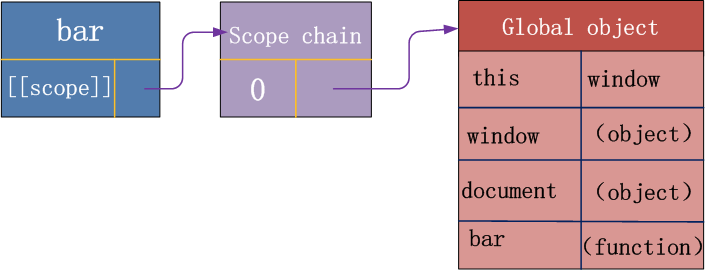
解析到函数调用时,即bar(5),会生成一个active object的对象,该对象包含了函数的所有局部变量、命名参数、参数集合以及this,然后此对象会被推入作用域链的前端,当运行期上下文被销毁,活动对象也随之销毁。新的作用域链如下图所示:
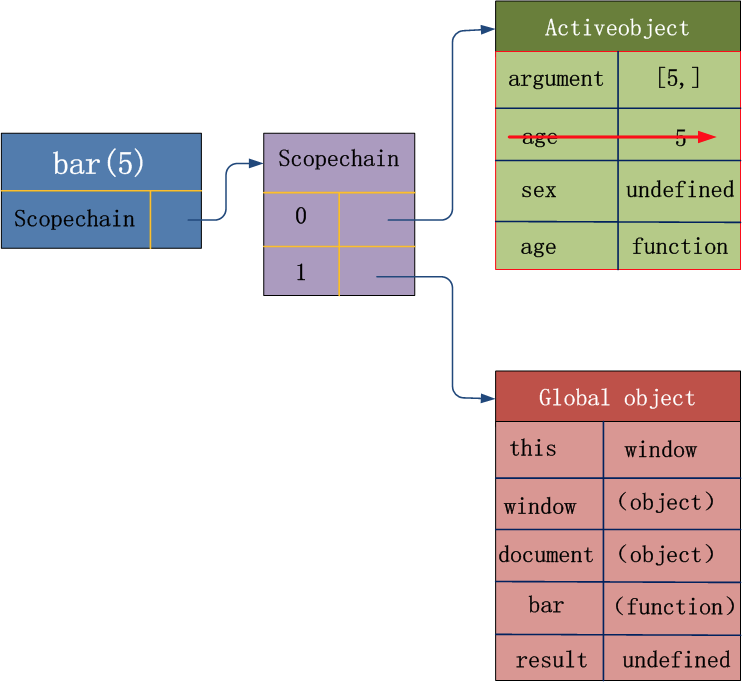
过程解析:
function bar(age) {
console.log(age);
var age = 99;
var sex="male";
console.log(age);
function age(){
alert(123);
} ;
console.log(age);
return 100;
}
result=bar(5);
一 词法分析过程(涉及参数,局部变量声明,函数声明表达式):
1-1 、分析参数,有一个参数,形成一个 AO.age=undefine;
1-2 、接收参数 AO.age=5;
1-3 、分析变量声明,有一个 var age, 发现 AO 上面有一个 AO.age ,则不做任何处理
1-4 、分析变量声明,有一个 var sex,形成一个 AO.sex=undefine;
1-5 、分析函数声明,有一个 function age(){} 声明, 则把原有的 age 覆盖成 AO.age=function(){};
二 执行过程:
2-1 、执行第一个 console.log(age) 时,当前的 AO.age 是一个函数,所以输出的一个函数
2-2 、这句 var age=99; 是对不 AO.age 的属性赋值, AO.age=99 ,所以在第二个输出的age是 99;
2-3 、同理第三个输出的是 99, 因为中间没有改变 age 值的语句了。
注意:执行阶段:
function age(){
alert(123)
} ;
不进行任何操作,将执行语句复制给age这部操作是在词法分析时,即运行前完成的。
4、jquery
1、jquery历史
[1] jQuery由美国人John Resig创建,至今已吸引了来自世界各地的众多 javascript高手加入其team。
[2] jQuery是继prototype之后又一个优秀的Javascript框架。其宗旨是——WRITE LESS,DO MORE!
[3] 它是轻量级的js库(压缩后只有21k) ,这是其它的js库所不及的,它兼容CSS3,还兼容各种浏览器
[4] jQuery是一个快速的,简洁的javaScript库,使用户能更方便地处理HTMLdocuments、events、实现动画效果,并且方便地为网站提供AJAX交互。
[5] jQuery还有一个比较大的优势是,它的文档说明很全,而且各种应用也说得很详细,同时还有许多成熟的插件可供选择。
2、什么是jquery对象?
jQuery 对象就是通过jQuery包装DOM对象后产生的对象。jQuery 对象是 jQuery 独有的. 如果一个对象是 jQuery 对象, 那么它就可以使用 jQuery 里的方法: $(“#test”).html();
$("#test").html()
意思是指:获取ID为test的元素内的html代码。其中html()是jQuery里的方法
这段代码等同于用DOM实现代码: document.getElementById(" test ").innerHTML;
虽然jQuery对象是包装DOM对象后产生的,但是jQuery无法使用DOM对象的任何方法,同理DOM对象也不能使用jQuery里的方法.乱使用会报错
约定:如果获取的是 jQuery 对象, 那么要在变量前面加上$.
var $variable = jQuery 对象
var variable = DOM 对象
$variable[0]:jquery对象转为dom对象 $("#msg").html(); $("#msg")[0].innerHTML
jquery的基础语法:$(selector).action()
推荐网站:http://jquery.cuishifeng.cn/
3、jquery选择器和筛选器
jquery的选择器和css的选择器基本一致
1、基本选择器
$("*") $("#id") $(".class") $("element") $(".class,p,div")
2、层级选择器
$(".outer div") $(".outer>div") $(".outer+div") $(".outer~div")
3、基本筛选器
$("li:first") $("li:eq(2)") $("li:even") $("li:gt(1)")
4、属性选择器
$('[id="div1"]') $('["alex="sb"][id]')
5、表单选择器
$("[type='text']")----->$(":text") 注意只适用于input标签 : $("input:checked")
例子:
<!DOCTYPE html>
<html lang="en">
<head>
<meta charset="UTF-8">
<title>Title</title> <script src="jquery-3.1.1.js"></script> </head>
<body> <!--<span>SPAN</span>--> <!--<p>PPPP</p>-->
<!--<p class="p1">PPPP</p>-->
<!--<p class="p1">PPPP</p>--> <!--<div id="d1">DIV</div>--> <div class="outer">
<p>P1</p>
<div class="inner">
<p>P2</p>
</div>
</div> <p>P3</p> <a href="">click</a> <p>P4</p> <div egon="xialv">xialv</div>
<div egon="xialv2">xialv</div> <input type="checkbox">
<input type="text"> <script> // jquery选择器选到的是一个集合对象,后面的操作会循环加载 // $(".p1").css("color","red");
// $("#d1").css("color","green");
// 后代选择器
// $(".outer p").css("color","red") // 子代选择器
// $(".outer>p").css("color","red") // 毗邻选择器
// $(".outer+p").css("color","red"); // 兄弟选择器
// $(".outer~p").css("color","red") // 属性选择器 // $("[egon='xialv2']").css("color","green"); // 表单选择器 // $("[type='text']").css("border","1px red solid"); // $(":text").css("border","1px green solid"); </script> </body>
</html>
例子
表单属性选择器
:enabled
:disabled
:checked
:selected
<body> <form>
<input type="checkbox" value="123" checked>
<input type="checkbox" value="456" checked> <select>
<option value="1">Flowers</option>
<option value="2" selected="selected">Gardens</option>
<option value="3" selected="selected">Trees</option>
<option value="3" selected="selected">Trees</option>
</select>
</form> <script src="jquery.min.js"></script>
<script>
// console.log($("input:checked").length); // 2 // console.log($("option:selected").length); // 只能默认选中一个,所以只能lenth:1 $("input:checked").each(function(){ console.log($(this).val())
}) </script> </body>
message
<!DOCTYPE html>
<html lang="en">
<head>
<meta charset="UTF-8">
<title>Title</title> </head> <body>
<div egon="123">123</div>
<div egon="456">456</div>
<input type="text">
<input type="text">
</body>
<script src="jquery-3.1.1.js"></script>
<script>
// $("[egon]").css('color','red')
// $("[egon='123']").css('color','red')
// $("[type='text']").css('border','1px solid red')
// $(":text").css('border','1px solid green') //只针对于input有效
// :disable 是比如分页的时候,点击第一页的时候,上一页的事件就不能发生了
// :enable 分页的时候,点击最后一页的时候,下一页的事件就不能发生了
</script>
</html>
例子
筛选器
1、过滤筛选器
$("li").eq(2) $("li").first() $("ul li").hasclass("test")
<!DOCTYPE html>
<html lang="en">
<head>
<meta charset="UTF-8">
<title>Title</title>
</head>
<body>
<ul class="outer">
<li>111</li>
<li>222</li>
<li>333</li>
<li>444</li>
<li>555</li>
<li>666</li>
</ul>
</body>
<script src="jquery-3.1.1.js"></script>
<script>
// $(".outer li").eq(4).css('color','red')
// $(".outer li:eq(4)").css('color','red')
// $(".outer li:lt(4)").css('color','red')
// $(".outer li:gt(4)").css('color','red')
// 奇数
// $(".outer li:even").css('color','red')
//偶数
// $(".outer li:odd").css('color','red') </script>
</html>
例子
2、查找筛选器
查找子标签: $("div").children(".test") $("div").find(".test")
向下查找兄弟标签: $(".test").next() $(".test").nextAll()
$(".test").nextUntil()
向上查找兄弟标签: $("div").prev() $("div").prevAll()
$("div").prevUntil()
查找所有兄弟标签: $("div").siblings()
查找父标签: $(".test").parent() $(".test").parents()
$(".test").parentsUntil()
children是只找父子关系的,find是找子孙内存在的
nextUntil是直到哪个标签为止,这个标签不被选中
<!DOCTYPE html>
<html lang="en">
<head>
<meta charset="UTF-8">
<title>Title</title>
</head>
<body> <div class="item1">111</div>
<div class="item2">222</div>
<div class="item3">333</div>
<div class="item4">444</div>
<div class="item5">555</div> <div class="outer">
<div class="inner">
<p id="p1">P1</p>
</div>
<p>P2</p>
</div>
<p>p3</p> <script src="jquery-3.1.1.js"></script>
<script> // 向下查找兄弟标签
// $(".item1").next().css('color',"red")
// $(".item1").nextAll().css('color',"red") 在当前的下面所有标签
// $(".item1").nextUntil(".item5").css('color',"red") item5不被选中 // 查找所有兄弟标签 // $(".item3").siblings().css('color','red')
//
// 查找子标签
// $(".outer").children("p").css("color","red")
// $(".outer").find("p").css("color","red") // 查找父标签 // $("#p1").parent();
// $("#p1").parentsUntil("body") </script> </body>
</html>
例子
4、事件
1、页面载入
ready(fn) // 当DOM载入就绪可以查询及操纵时绑定一个要执行的函数。
$(document).ready(function(){}) -----------> $(function(){})
例子:
<!DOCTYPE html>
<html lang="en">
<head>
<meta charset="UTF-8">
<title>Title</title>
<script src="jquery-3.1.1.js"></script>
<script>
// 类似于js的onload
// $(document).ready(function () {
// $('div').css('color','red')
// })
$(function () {
$('div').css('color','green')
}) </script>
</head>
<body>
<div>123</div>
</body>
</html>
2、事件绑定
//语法: 标签对象.事件(函数)
eg: $("p").click(function(){})
JS 事件绑定方式: js的标签对象.on事件=函数
juqery事件绑定方式:$().事件(函数)
应用:
<!DOCTYPE html>
<html lang="en">
<head>
<meta charset="UTF-8">
<title>Title</title> <script src="jquery-3.1.1.js"></script> </head>
<body> <ul>
<li>111</li>
<li>222</li>
<li>333</li>
<li>444</li>
<li>555</li>
</ul> <button>ADD</button> <script>
// JS 事件绑定方式: js的标签对象.on事件=函数
// juqery事件绑定方式:$().事件(函数) $("ul li").click(function () {
alert(123)
}); $("button").click(function () { $("ul").append("<li>666</li>") }); // on方法实现事件绑定,这样新绑定的节点不会有原有的事件 $("ul li").on("click",function () {
alert(456)
});
//事件委派,通过事件委派的方式来操作,注意on前面为要操作的标签的父标签 $("ul").on("click","li",function () {
alert(789);
}) </script> </body>
</html>
应用
3、事件委派 ---> 前方高能,事件委派的选择器是要委派标签的父标签,父标签可以是父亲也可以是爷爷等,括号里的selector必须是能找到委派标签,这个父元素应该是所有需要触发事件的共同的一个父元素
$("").on(eve,[selector],[data],fn) // 在选择元素上绑定一个或多个事件的事件处理函数。
例子:
<!DOCTYPE html>
<html lang="en">
<head>
<meta charset="UTF-8">
<title>Title</title> <script src="jquery-3.1.1.js"></script> </head>
<body> <div>
<ul>
<li>1</li>
<li>2</li>
<li>3</li>
</ul>
</div>
<hr>
<button id="add_li">Add_li</button>
<button id="off">off</button> <script src="jquery.min.js"></script>
<script>
//没有事件委派
$("ul li").click(function(){
alert(123)
});
//事件委派
// $('ul').on('click','li',function () {
// alert(123)
// }); $("#add_li").click(function(){
var $ele=$("<li>");
$ele.text(Math.round(Math.random()*10));
$("ul").append($ele) }); // $("ul").on("click","li",function(){
// alert(456)
// })
//点击off就触发ul,li的onlick事件取消
$("#off").click(function(){
$("ul li").off()
}) </script> </body>
</html>
例子
4、事件切换
hover事件:
一个模仿悬停事件(鼠标移动到一个对象上面及移出这个对象)的方法。这是一个自定义的方法,它为频繁使用的任务提供了一种“保持在其中”的状态。
over:鼠标移到元素上要触发的函数
out:鼠标移出元素要触发的函数
<!DOCTYPE html>
<html lang="en">
<head>
<meta charset="UTF-8">
<title>Title</title> <script src="jquery-3.1.1.js"></script> </head>
<body> <div>
<ul>
<li>1</li>
<li>2</li>
<li>3</li>
</ul>
</div>
<hr>
<button id="add_li">Add_li</button>
<button id="off">off</button> <script src="jquery.min.js"></script>
<script>
//没有事件委派
$("ul li").click(function(){
alert(123)
});
//事件委派
// $('ul').on('click','li',function () {
// alert(123)
// }); $("#add_li").click(function(){
var $ele=$("<li>");
$ele.text(Math.round(Math.random()*10));
$("ul").append($ele) }); // $("ul").on("click","li",function(){
// alert(456)
// })
//点击off就触发ul,li的onlick事件取消
$("#off").click(function(){
$("ul li").off()
}) </script> </body>
</html>
事件切换
4、属性操作
一般属性方法括号里一个参数,代表取值,2个参数代表设定值
--------------------------CSS类
$("").addClass(class|fn)
$("").removeClass([class|fn]) --------------------------属性
$("").attr();
$("").removeAttr();
$("").prop();
$("").removeProp(); /*
一般自带属性操作用prop,自定义属性操作用attr
在操作关于input系列【radio checkbox】 我们选中或者取消,不能采用attr来进行设值 ---- 1.
3 版本修复了这个bug---
prop()专门是用来对input【radio checkbox】
$("xxx").prop()
*/
--------------------------HTML代码/文本/值
$("").html([val|fn]) --功能同javascript 会将标签都算进来
$("").text([val|fn]) -- 只看文本
$("").val([val|fn|arr]) ---------------------------
$("#c1").css({"color":"red","fontSize":"35px"})
5、each循环
我们知道如下是将css操作加到所有的标签上,内部维持一个循环;但如果对于选中标签进行不同处理,这时就需要对所有标签数组进行循环遍历啦
$("p").css("color","red")
jquery支持两种循环方式:
方式一:
格式:$.each(obj,fn)
li=[10,20,30,40];
dic={name:"yuan",sex:"male"};
$.each(li,function(i,x){
console.log(i,x)
});
方式二:
格式:$("").each(fn)
$("tr").each(function(){
console.log($(this).html())
})
$this代表当前标签
each的扩展:
/*
function f(){ for(var i=0;i<4;i++){ if (i==2){
return
}
console.log(i)
} }
f(); // 这个例子大家应该不会有问题吧!!!
//----------------------------------------------------------------------- li=[11,22,33,44];
$.each(li,function(i,v){ if (v==33){
return ; // ===试一试 return false会怎样?
}
console.log(v)
}); //------------------------------------------ // 大家再考虑: function里的return只是结束了当前的函数,并不会影响后面函数的执行 //本来这样没问题,但因为我们的需求里有很多这样的情况:我们不管循环到第几个函数时,一旦return了,
//希望后面的函数也不再执行了!基于此,jquery在$.each里又加了一步:
for(var i in obj){ ret=func(i,obj[i]) ;
if(ret==false){
return ;
} }
// 这样就很灵活了:
// <1>如果你想return后下面循环函数继续执行,那么就直接写return或return true
// <2>如果你不想return后下面循环函数继续执行,那么就直接写return false // ---------------------------------------------------------------------
扩展
<!DOCTYPE html>
<html lang="en">
<head>
<meta charset="UTF-8">
<title>Title</title>
</head>
<body> <p class="item">P1</p>
<p class="item">P2</p>
<p class="item">P3</p>
<p class="item">P4</p> <script src="jquery-3.1.1.js"></script> <script>
// $.each(obj,fn) // jquery遍历数组
// var arr=[111,222,323];
// $.each(arr,function (i,j) {
// console.log(i);
// console.log(j);
// });
// jquery遍历object
// var info ={"name":"egon","age":"35"};
// $.each(info,function (i,j) {
// console.log(i,j);
// }) // 循环方式2: $("").each(fn) // $(".item").css("color","green"); // $(".item").each(function () {
// console.log($(this));
// if($(this).text()=="P3"){
// $(this).css("color","red")
// }
//
// }) </script>
</body>
</html>
循环练习
5、文档节点处理
//创建一个标签对象
$("<p>") //内部插入 $("").append(content|fn) ----->$("p").append("<b>Hello</b>");
$("").appendTo(content) ----->$("p").appendTo("div");
$("").prepend(content|fn) ----->$("p").prepend("<b>Hello</b>");
$("").prependTo(content) ----->$("p").prependTo("#foo"); //外部插入 $("").after(content|fn) ----->$("p").after("<b>Hello</b>");
$("").before(content|fn) ----->$("p").before("<b>Hello</b>");
$("").insertAfter(content) ----->$("p").insertAfter("#foo");
$("").insertBefore(content) ----->$("p").insertBefore("#foo"); //替换
$("").replaceWith(content|fn) ----->$("p").replaceWith("<b>Paragraph. </b>"); //删除 $("").empty()
$("").remove([expr]) //复制 $("").clone([Even[,deepEven]])
remove是自己把自己删了,empty是清空内容
练习:添加删除input框
<!DOCTYPE html>
<html lang="en">
<head>
<meta charset="UTF-8">
<title>Title</title>
</head>
<body> <div class="item">
<div class="div1">
<button class="add">+</button>
<input type="text">
</div> </div> </body>
<script src="jquery-3.1.1.js"></script>
<script>
$(".add").click(function () {
var $obj = $(this).parent().clone();
$obj.children('button').text('-');
$obj.children('button').attr('class','rem'); $(".item").append($obj)
}); $('.item').on('click',".rem",function () {
$(this).parent().remove()
}) </script>
</html>
通过clone和appand添加删除
6、动画效果
显示和隐藏
<!DOCTYPE html>
<html lang="en">
<head>
<meta charset="UTF-8">
<title>Title</title>
<script src="jquery-2.1.4.min.js"></script>
<script> $(document).ready(function() {
$("#hide").click(function () {
$("p").hide(1000);
});
$("#show").click(function () {
$("p").show(1000);
}); //用于切换被选元素的 hide() 与 show() 方法。
$("#toggle").click(function () {
$("p").toggle();
});
}) </script>
<link type="text/css" rel="stylesheet" href="style.css">
</head>
<body> <p>hello</p>
<button id="hide">隐藏</button>
<button id="show">显示</button>
<button id="toggle">切换</button> </body>
</html>
显示和隐藏
滑动
<!DOCTYPE html>
<html lang="en">
<head>
<meta charset="UTF-8">
<title>Title</title>
<script src="jquery-2.1.4.min.js"></script>
<script>
$(document).ready(function(){
$("#slideDown").click(function(){
$("#content").slideDown(1000);
});
$("#slideUp").click(function(){
$("#content").slideUp(1000);
});
$("#slideToggle").click(function(){
$("#content").slideToggle(1000);
})
});
</script>
<style> #content{
text-align: center;
background-color: lightblue;
border:solid 1px red;
display: none;
padding: 50px;
}
</style>
</head>
<body> <div id="slideDown">出现</div>
<div id="slideUp">隐藏</div>
<div id="slideToggle">toggle</div> <div id="content">helloworld</div> </body>
</html>
滑动
淡入淡出
<!DOCTYPE html>
<html lang="en">
<head>
<meta charset="UTF-8">
<title>Title</title>
<script src="jquery-2.1.4.min.js"></script>
<script>
$(document).ready(function(){
$("#in").click(function(){
$("#id1").fadeIn(1000); });
$("#out").click(function(){
$("#id1").fadeOut(1000); });
$("#toggle").click(function(){
$("#id1").fadeToggle(1000); });
$("#fadeto").click(function(){
$("#id1").fadeTo(1000,0.4); });
}); </script> </head>
<body>
<button id="in">fadein</button>
<button id="out">fadeout</button>
<button id="toggle">fadetoggle</button>
<button id="fadeto">fadeto</button> <div id="id1" style="display:none; width: 80px;height: 80px;background-color: blueviolet"></div> </body>
</html>
淡入淡出
回调函数--类似于多线程的回调函数
<!DOCTYPE html>
<html lang="en">
<head>
<meta charset="UTF-8">
<title>Title</title>
<script src="jquery-2.1.4.min.js"></script> </head>
<body>
<button>hide</button>
<p>helloworld helloworld helloworld</p> <script>
$("button").click(function(){
$("p").hide(1000,function(){
alert($(this).html())
}) })
</script>
</body>
</html>
回调函数
7、待续..
8、Jquery实例练习
左侧菜单
<!DOCTYPE html>
<html lang="en">
<head>
<meta charset="UTF-8">
<title>Title</title>
<style>
.outer {
height: 500px; } .left_menu{
height: 500px;
width: 20%;
background-color: greenyellow;
float: left;
}
.right_menu{
height: 500px;
width: 80%;
background-color: red;
float: left;
}
.title{
text-align: center;
background-color: blue;
color: white;
line-height: 30px;
}
.item{
margin: 20px;
}
.hide{
display: none;
}
</style>
</head>
<body>
<div class="outer">
<div class="left_menu">
<div class="item">
<div class="title">标题一</div>
<div class="content">
<p>1111</p>
<p>1111</p>
<p>1111</p>
</div>
</div>
<div class="item">
<div class="title">标题二</div>
<div class="content hide">
<p>2222</p>
<p>2222</p>
<p>2222</p>
</div>
</div>
<div class="item">
<div class="title">标题三</div>
<div class="content hide">
<p>3333</p>
<p>3333</p>
<p>3333</p>
</div>
</div>
</div>
<div class="right_menu"></div>
</div>
</body>
<script src="jquery-3.1.1.js"></script>
<script>
$(".title").click(function () {
$(this).next().removeClass('hide').parent().siblings().children(".content").addClass('hide');
}) </script>
</html>
左侧菜单
tab切换
<!DOCTYPE html>
<html lang="en">
<head>
<meta charset="UTF-8">
<title>Title</title> <style> *{
margin: 0;
padding: 0;
}
.outer{
width: 60%;
height: 300px;
background-color: wheat;
margin: 100px auto; } ul.title{
background-color: gray;
padding: 10px;
}
ul.title li{
list-style: none;
display: inline-block;
padding: 5px; }
.hide{
display: none;
} .outer .content{
padding: 15px;
} .active{
background-color: red;
color: white;
border-top: 3px solid green;
}
</style>
</head>
<body> <div class="outer"> <ul class="title">
<li class="active" egon="c1">商品介绍</li>
<li egon="c2">规格与包装</li>
<li egon="c3">售后保障</li>
</ul> <div class="content">
<div class="item" id="c1">商品介绍商品介绍商品介绍</div>
<div class="item hide" id="c2">规格与包装规格与包装规格与包装</div>
<div class="item hide" id="c3">售后保障售后保障售后保障</div>
</div> </div> <script src="jquery-3.1.1.js"></script> <script>
$(".title li").click(function () {
$(this).addClass("active").siblings().removeClass("active"); var $id_value=$(this).attr("egon");
var $sel="#"+$id_value;
$($sel).removeClass("hide").siblings().addClass("hide");
})
</script> </body>
</html>
tab切换
tab正反选
<!DOCTYPE html>
<html lang="en">
<head>
<meta charset="UTF-8">
<title>Title</title>
</head>
<body> <button>全选</button>
<button>反选</button>
<button>取消</button> <hr>
<table border="1">
<tr>
<th> </th>
<th>姓名</th>
<th>年龄</th>
<th>班级</th>
</tr> <tr>
<td><input type="checkbox"></td>
<td>111</td>
<td>111</td>
<td>111</td>
</tr> <tr>
<td><input type="checkbox"></td>
<td>111</td>
<td>111</td>
<td>111</td>
</tr> <tr>
<td><input type="checkbox"></td>
<td>111</td>
<td>111</td>
<td>111</td>
</tr> </table> <script src="jquery-3.1.1.js"></script>
<script>
$('button').click(function () {
if ($(this).text() == '全选'){
$('input').prop('checked',true);
}
else if ($(this).text() == '取消'){
$('input').prop('checked',false);
}
else{
$('input').each(function () {
$(this).prop("checked",!$(this).prop("checked")) })
} }) </script>
</body>
</html>
table正反选
模态对话框
<!DOCTYPE html>
<html lang="en">
<head>
<meta charset="UTF-8">
<title>Title</title>
<style>
*{
margin: 0;
}
.back{
background-color: wheat;
height: 2000px;
} .shade{
position: fixed;
top: 0;
bottom: 0;
left:0;
right: 0;
background-color: darkgray;
opacity: 0.4;
} .hide{
display: none;
} .models{
position: fixed;
top: 50%;
left: 50%;
margin-left: -100px;
margin-top: -100px;
height: 200px;
width: 200px;
background-color: white; }
</style>
</head>
<body>
<div class="back">
<input id="ID1" type="button" value="click" onclick="action1(this)">
</div> <div class="shade hide"></div>
<div class="models hide">
<input id="ID2" type="button" value="cancel" onclick="action2(this)">
</div> <script src="jquery.min.js"></script>
<script> function action1(self){
$(self).parent().siblings().removeClass("hide"); }
function action2(self){
//$(self).parent().parent().children(".models,.shade").addClass("hide") $(self).parent().addClass("hide").prev().addClass("hide") }
</script>
</body>
</html>
模态对话框
复制样式条
<!DOCTYPE html>
<html lang="en">
<head>
<meta charset="UTF-8">
<title>Title</title>
</head>
<body> <div class="item">
<div class="div1">
<button class="add">+</button>
<input type="text">
</div> </div> </body>
<script src="jquery-3.1.1.js"></script>
<script>
$(".add").click(function () {
//clone父亲的样式进行修改,注意不能根据class找父亲,这样会1变2,2变4
var $obj = $(this).parent().clone();
$obj.children('button').text('-');
$obj.children('button').attr('class','rem');
$(".item").append($obj)
});
//事件委托
$('.item').on('click',".rem",function () {
$(this).parent().remove()
}) </script>
</html>
复制样式条
注册验证
<!DOCTYPE html>
<html lang="en">
<head>
<meta charset="UTF-8">
<title>Title</title>
</head>
<body> <form class="Form" id="form"> <p><input class="v1" type="text" name="username" mark="用户名"></p>
<p><input class="v1" type="text" name="email" mark="邮箱"></p>
<p><input type="submit" value="submit"></p> </form> <script src="jquery.min.js"></script>
<script> $("#form :submit").click(function(){
flag=true; $("#form .v1").each(function(){ $(this).next("span").remove();// 防止对此点击按钮产生多个span标签 var value=$(this).val(); if (value.trim().length==0){
var mark=$(this).attr("mark");
var ele=document.createElement("span");
ele.innerHTML=mark+"不能为空!";
$(this).after(ele);
$(ele).prop("class","error");// DOM对象转换为jquery对象
flag=false;
return false ; //-------->引出$.each的return false注意点
} }); return flag
}); </script>
</body>
</html>
注册验证
拖动面板
<!DOCTYPE html>
<html>
<head lang="en">
<meta charset="UTF-8">
<title></title>
</head>
<body>
<div style="border: 1px solid #ddd;width: 600px;position: absolute;">
<div id="title" style="background-color: black;height: 40px;color: white;">
标题
</div>
<div style="height: 300px;">
内容
</div>
</div>
<script type="text/javascript" src="jquery.min.js"></script>
<script>
$(function(){
// 页面加载完成之后自动执行
$('#title').mouseover(function(){
$(this).css('cursor','move');
}).mousedown(function(e){
//console.log($(this).offset());
var _event = e || window.event;
// 原始鼠标横纵坐标位置
var ord_x = _event.clientX;
var ord_y = _event.clientY; var parent_left = $(this).parent().offset().left;
var parent_top = $(this).parent().offset().top; $(this).on('mousemove', function(e){
var _new_event = e || window.event;
var new_x = _new_event.clientX;
var new_y = _new_event.clientY; var x = parent_left + (new_x - ord_x);
var y = parent_top + (new_y - ord_y); $(this).parent().css('left',x+'px');
$(this).parent().css('top',y+'px'); })
}).mouseup(function(){
$(this).off('mousemove');
});
})
</script>
</body>
</html>
拖动面板
轮播图
<!DOCTYPE html>
<html lang="en">
<head>
<meta charset="UTF-8">
<script src="jquery-3.1.1.js"></script>
<title>Title</title> <style> .outer{
width: 790px;
height: 340px;
margin: 80px auto;
position: relative;
} .img li{
position: absolute;
list-style: none;
top: 0;
left: 0;
display: none;
} .num{
position: absolute;
bottom: 18px;
left: 270px;
list-style: none; } .num li{
display: inline-block;
width: 18px;
height: 18px;
background-color: white;
border-radius: 50%;
text-align: center;
line-height: 18px;
margin-left: 4px;
} .btn{
position: absolute;
top:50%;
width: 30px;
height: 60px;
background-color: lightgrey;
color: white; text-align: center;
line-height: 60px;
font-size: 30px;
opacity: 0.7;
margin-top: -30px; display: none; } .left{
left: 0;
} .right{
right: 0;
} .outer:hover .btn{
display: block;
} .num .active{
background-color: red;
}
</style> </head>
<body> <div class="outer">
<ul class="img">
<li style="display: block"><a href=""><img src="img/1.jpg" alt=""></a></li>
<li><a href=""><img src="img/2.jpg" alt=""></a></li>
<li><a href=""><img src="img/3.jpg" alt=""></a></li>
<li><a href=""><img src="img/4.jpg" alt=""></a></li>
<li><a href=""><img src="img/5.jpg" alt=""></a></li>
<li><a href=""><img src="img/6.jpg" alt=""></a></li>
</ul> <ul class="num">
<!--<li class="active"></li>-->
<!--<li></li>-->
<!--<li></li>-->
<!--<li></li>-->
<!--<li></li>-->
<!--<li></li>-->
</ul> <div class="left btn"> < </div>
<div class="right btn"> > </div> </div>
<script src="jquery-3.1.1.js"></script>
<script>
var i=0;
// 通过jquery自动创建按钮标签 var img_num=$(".img li").length; for(var j=0;j<img_num;j++){
$(".num").append("<li></li>")
} $(".num li").eq(0).addClass("active"); // 手动轮播 $(".num li").mouseover(function () {
i=$(this).index();
$(this).addClass("active").siblings().removeClass("active"); $(".img li").eq(i).stop().fadeIn(200).siblings().stop().fadeOut(200) }); // 自动轮播
var c=setInterval(GO_R,1500); function GO_R() { if(i==img_num-1){
i=-1
}
i++;
$(".num li").eq(i).addClass("active").siblings().removeClass("active");
$(".img li").eq(i).stop().fadeIn(1000).siblings().stop().fadeOut(1000) } function GO_L() {
if(i==0){
i=img_num
}
i--;
$(".num li").eq(i).addClass("active").siblings().removeClass("active");
$(".img li").eq(i).stop().fadeIn(1000).siblings().stop().fadeOut(1000); // fadeIn,fadeOut单独另开启的线程 }
$(".outer").hover(function () {
clearInterval(c)
},function () {
c=setInterval(GO_R,1500)
}); // button 加定播
$(".right").click(GO_R);
$(".left").click(GO_L) </script>
</body>
</html>
轮播图
点赞功能
<!DOCTYPE html>
<html lang="en">
<head>
<meta charset="UTF-8">
<title>Title</title>
<style>
.container{
padding: 50px;
border: 1px solid #dddddd;
}
.item{
position: relative;
width: 30px;
}
</style>
</head>
<body>
<div class="container">
<div class="item">
<span>赞</span>
</div>
</div>
<div class="container">
<div class="item">
<span>赞</span>
</div>
</div>
<div class="container">
<div class="item">
<span>赞</span>
</div>
</div>
<div class="container">
<div class="item">
<span>赞</span>
</div>
</div> <script src="jquery-1.12.4.js"></script>
<script>
$('.item').click(function () {
AddFavor(this);
}); function AddFavor(self) {
// DOM对象
var fontSize = 15;
var top = 0;
var right = 0;
var opacity = 1; var tag = document.createElement('span');
$(tag).text('+1');
$(tag).css('color','green');
$(tag).css('position','absolute');
$(tag).css('fontSize',fontSize + "px");
$(tag).css('right',right + "px");
$(tag).css('top',top + 'px');
$(tag).css('opacity',opacity);
$(self).append(tag);
/*定义一个匿名函数*/
var obj = setInterval(function () {
fontSize = fontSize + 10;
top = top - 10;
right = right - 10;
opacity = opacity - 0.1; $(tag).css('fontSize',fontSize + "px");
$(tag).css('right',right + "px");
$(tag).css('top',top + 'px');
$(tag).css('opacity',opacity);
if(opacity < 0){
clearInterval(obj);
// $(tag).remove();
}
}, 40); }
</script> </body>
</html>
点赞
左右元素选择
<!DOCTYPE html>
<html lang="en">
<head>
<meta charset="UTF-8">
<title></title>
<style>
select{
width:150px;
height:300px;
}
</style>
</head>
<body>
<select name="fruit" id="fruit" multiple></select>
<input type="button" value="<---" onclick="toleft();">
<input type="button" value="<===" onclick="totalleft();">
<input type="button" value="--->" onclick="toright();">
<input type="button" value="===>" onclick="totalright();">
<select name="fish" id="fish" multiple>
<option value="">大鱼</option>
<option value="">小鱼</option>
<option value="">虾米</option>
<option value="">甲鱼</option>
<option value="">咸鱼</option>
<option value="">苹果</option>
<option value="">香蕉</option>
<option value="">菠萝</option>
<option value="">西瓜</option>
</select>
</body>
<script src="jquery.js"></script>
<script>
function toleft(){
// append()
// selected就是选中的元素
$("#fish option:selected").appendTo("#fruit");
} function totalleft(){
$("#fish option").appendTo("#fruit");
} function toright(){
$("#fruit option:selected").appendTo("#fish");
}
function totalright(){
$("#fruit option").appendTo("#fish");
}
</script>
</html>
左右元素选择
模态对话框的另外一种方法
<!DOCTYPE html>
<html lang="en">
<head>
<meta charset="UTF-8">
<title></title>
</head>
<style>
.hide{
display: none;
}
.show{
display: block;
}
.shadow{
position: fixed;
top:0;
right:0;
left:0;
bottom:0;
opacity:0.6;
background-color: #000;
z-index: 10;
}
.modal{
position: fixed;
top:10%;
left:20%;
right:20%;
bottom:30%;
background-color: wheat;
z-index: 11;
} </style>
<body>
<input type="button" onclick="addEle();" value="添加"/>
<table border="1" width="400px" id="info">
<tr>
<td target="ip">192.168.1.1</td>
<td target="port">80</td>
<td>
<input type="button" value="编辑" class="edit"/>
</td>
<td>
<input type="button" value="删除"/>
</td>
</tr>
<tr>
<td target="ip">192.168.1.2</td>
<td target="port">81</td>
<td>
<input type="button" value="编辑" class="edit"/>
</td>
<td>
<input type="button" value="删除"/>
</td>
</tr> <tr>
<td target="ip">192.168.1.3</td>
<td target="port">82</td>
<td>
<input type="button" value="编辑" class="edit"/>
</td>
<td>
<input type="button" value="删除"/>
</td>
</tr>
</table>
<div class="modal hide">
主机IP:<input type="text" value="" name="ip"/><p>
端口号:<input type="text" value="" name="port"/><p>
<input type="button" value="确认">
<input type="button" value="取消" onclick="cancelModel()">
</div>
<div class="shadow hide"></div>
</body>
<script src="jquery.js"></script>
<script>
function addEle(){
$(".hide").css("display","block");
}
function cancelModel(){
$(".hide").css("display","none");
} $(".edit").click(function(){
$(".hide").css("display","block");
var tds = $(this).parent().siblings('td');
// console.log(tds);
tds.each(function(){
// 属性的内容attr
var k = $(this).attr('target');
// 文本内容 td标签里的内容
var v = $(this).text();
console.log(k + '---' + v);
// 字符串拼接,k当时是变量,所以需要字符串拼接成字符串
var v1 = "input[name = '";
var v2 = "']";
var tmp = v1 + k + v2;
// console.log(tmp);
$(tmp).val(v);
}); //获取ip和port值
// var ip = $(tds[0]).text();
// var port = $(tds[1]).text();
//// console.log(ip + '----' + port);
// // 设置ip和port到模态框内
// $("input[name='ip']").val(ip);
// $("input[name='port']").val(port);
})
</script>
</html>
模态对话框另外一种方法
隔行换色
<!DOCTYPE html>
<html lang="en">
<head>
<meta charset="UTF-8">
<title></title>
</head>
<body>
<table border="1" width="400px">
<tr>
<td>1</td>
<td>2</td>
<td>3</td>
</tr>
<tr>
<td>1</td>
<td>2</td>
<td>3</td>
</tr>
<tr>
<td>1</td>
<td>2</td>
<td>3</td>
</tr>
</table>
</body>
<script src="jquery.js"></script>
<script>
$("tr").mouseover(function(){
$(this).css("background-color","red");
});
$("tr").mouseout(function(){
$(this).css("background-color","white");
})
</script>
</html>
隔行换色
python自动化开发-[第十五天]-jquery的更多相关文章
- python自动化开发-[第二十五天]-scrapy进阶与flask使用
今日内容概要 1.cookie操作 2.pipeline 3.中间件 4.扩展 5.自定义命令 6.scrapy-redis 7.flask使用 - 路由系统 - 视图 - 模版 - message( ...
- Appium+python自动化(二十五)- 那些让人抓耳挠腮、揪头发和掉头发的事 - 获取控件ID(超详解)
简介 在前边的第二十二篇文章里,已经分享了通过获取控件的坐标点来获取点击事件的所需要的点击位置,那么还有没有其他方法来获取控件点击事件所需要的点击位置呢?答案是:Yes!因为在不同的大小屏幕的手机上获 ...
- python自动化开发-[第十六天]-bootstrap和django
今日概要: 1.bootstrap使用 2.栅格系统 3.orm简介 4.路由系统 5.mvc和mtv模式 6.django框架 1.bootstrap的引用方式 1.Bootstrap 专门构建了免 ...
- python自动化开发-[第十四天]-javascript(续)
今日概要: 1.数据类型 2.函数function 3.BOM 4.DOM 1.运算符 算术运算符: + - * / % ++ -- 比较运算符: > >= < <= != = ...
- python自动化开发-[第十天]-线程、协程、socketserver
今日概要 1.线程 2.协程 3.socketserver 4.基于udp的socket(见第八节) 一.线程 1.threading模块 第一种方法:实例化 import threading imp ...
- Python自动化 【第十五篇】:CSS、JavaScript 和 Dom介绍
本节内容 CSS javascript dom CSS position标签 fixed: 固定在页面的某个位置 relative + absolute: 相对定位 opacity:0.5 设置透明度 ...
- python自动化开发-[第二十四天]-高性能相关与初识scrapy
今日内容概要 1.高性能相关 2.scrapy初识 上节回顾: 1. Http协议 Http协议:GET / http1.1/r/n...../r/r/r/na=1 TCP协议:sendall(&qu ...
- python自动化开发-[第十九天]-分页,cookie,session
今日概要: 1.cookie和session 2.csrf 跨站请求伪造 3.自定义分页 一.上节回顾: http请求的本质: - Http请求本质 浏览器(socket客户端): 2. socket ...
- Appium+python自动化(三十五)- 命令启动appium之 appium服务命令行参数(超详解)
简介 前边介绍的都是通过按钮点击启动按钮来启动appium服务,有的小伙伴或者童鞋们乍一听可能不信,或者会问如何通过命令行启动appium服务呢?且听宏哥一一道来. 一睹为快 其实相当的简单,不看不知 ...
随机推荐
- python 模块之-shelve
shelve模块比pickle模块简单,只有一个open函数,返回类似字典的对象,可读可写;key必须为字符串,而值可以是python所支持的数据类型 import shelve f = shelve ...
- P1028 数的计算
P1028 题目描述 我们要求找出具有下列性质数的个数(包含输入的自然数n): 先输入一个自然数n(n≤1000),然后对此自然数按照如下方法进行处理: 不作任何处理; 在它的左边加上一个自然数,但该 ...
- npm config 删除变量
问题 安装npm时,使用npm config set 命令重新设置了变量,但是设置变量时少了个空格,设置错了.使用npm config ls -l 查看环境变量 添加错的这一个,应该如何删除? 解决 ...
- WC2019 题目集
最近写的一些 WC2019 上讲的一些题.还是怕忘了,写点东西记录一下. LOJ2983 「WC2019」数树 题意 本题包含三个问题: 问题 0:已知两棵 \(n\) 个节点的树的形态(两棵树的节点 ...
- 【题解】 bzoj3916: [Baltic2014]friends (字符串Hash)
题面戳我 Solution 首先长度为偶数可以直接判掉 然后我们可以枚举删的位置,通过预处理的\(hash\),判断剩余部分是否划分成两个一样的 判重要注意,我们把字符串分为三个部分\(L_l+1+L ...
- Leetcode 11.盛最多水的容器 By Python
给定 n 个非负整数 a1,a2,...,an,每个数代表坐标中的一个点 (i, ai) .在坐标内画 n 条垂直线,垂直线 i 的两个端点分别为 (i, ai) 和 (i, 0).找出其中的两条线, ...
- 【THUWC2017】随机二分图(动态规划)
[THUWC2017]随机二分图(动态规划) 题面 BZOJ 洛谷 题解 如果每天边的限制都是\(0.5\)的概率出现或者不出现的话,可以把边按照二分图左侧的点的编号排序,然后设\(f[i][S]\) ...
- 「HNOI2016」序列 解题报告
「HNOI2016」序列 有一些高妙的做法,懒得看 考虑莫队,考虑莫队咋移动区间 然后你在区间内部找一个最小值的位置,假设现在从右边加 最小值左边区间显然可以\(O(1)\),最小值右边的区间是断掉的 ...
- LVS搭建负载均衡(一)NAT模型
应用场景:LVS配置负载均衡方式之一:nat 测试环境: 测试步骤: 1. 在主机lvs上安装ipvsadm lvs~]# yum install ipvsadm -y lvs~]# ipvsadm ...
- webpack入门(六) API in modules
A quick summary of all methods and variables available in code compiled with webpack. 用webpack编译的一些变 ...
