[SF] Symfony 标准 HttpFoundation\Request 实现分析
使用方式
/**
* 如果直接示例化 Request 默认是没有参数的,可以自己传入
* 本方法将 PHP 超全局变量作为参数然后实例化自身(Request)进行初始化。
*/
$request = Request::createFromGlobals();
表面的 Request 对象格式
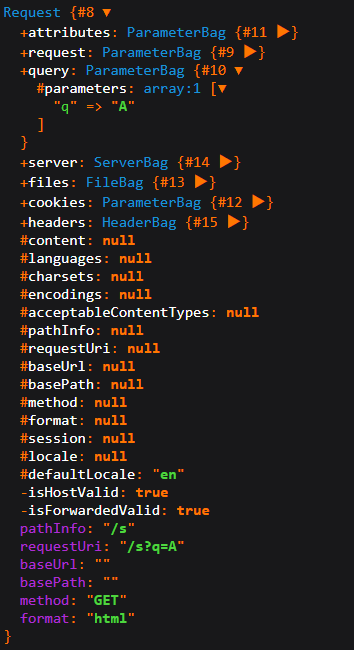
+ 是公开属性,# 是受保护属性,- 是私有属性
源码中 Request 参数的初始化过程
/**
* Sets the parameters for this request.
*
* This method also re-initializes all properties.
*
* @param array $query The GET parameters
* @param array $request The POST parameters
* @param array $attributes The request attributes (parameters parsed from the PATH_INFO, ...)
* @param array $cookies The COOKIE parameters
* @param array $files The FILES parameters
* @param array $server The SERVER parameters
* @param string|resource $content The raw body data
*/
public function initialize(array $query = array(), array $request = array(), array $attributes = array(), array $cookies = array(), array $files = array(), array $server = array(), $content = null)
{
$this->request = new ParameterBag($request);
$this->query = new ParameterBag($query);
$this->attributes = new ParameterBag($attributes);
$this->cookies = new ParameterBag($cookies);
$this->files = new FileBag($files);
$this->server = new ServerBag($server);
$this->headers = new HeaderBag($this->server->getHeaders()); $this->content = $content;
$this->languages = null;
$this->charsets = null;
$this->encodings = null;
$this->acceptableContentTypes = null;
$this->pathInfo = null;
$this->requestUri = null;
$this->baseUrl = null;
$this->basePath = null;
$this->method = null;
$this->format = null;
}
源码中 ParameterBag 参数包装细节
class ParameterBag implements \IteratorAggregate, \Countable
{
/**
* Parameter storage.
*/
protected $parameters; /**
* @param array $parameters An array of parameters
*/
public function __construct(array $parameters = array())
{
$this->parameters = $parameters;
} /**
* Returns the parameters.
*
* @return array An array of parameters
*/
public function all()
{
return $this->parameters;
} // 其它实现的方法
// ...
}
小结
通过以上了解,完全透过 OOP 方式可以访问请求过程中的任何参数。
$request->attributes->get('q');
$request->server->get('SCRIPT_NAME');
$request->query->all( );
$request->request->keys();
$request->cookies->remove('sc');
$request->get('q'); # 依次从 attributes,query,request 检测是否有key的值,有就返回;兼容 get、post 方法时使用,否则建议访问对应公开属性上的方法,例如:$request->query->get('q');
并且 Request 提供了很多封装的便捷方法。
$request->getScriptName(); # 等同 $request->server->get('SCRIPT_NAME');
Link:https://www.cnblogs.com/farwish/p/9615790.html
[SF] Symfony 标准 HttpFoundation\Request 实现分析的更多相关文章
- sf中标准的分页功能介绍
世上本无事,庸人自扰之.我喜欢一个相对比较安静的环境去学习和工作,希望在一个掉一根针的声音都能够听到的环境中,但是有时候往往相反,一片嘈杂,我改变不了周围的环境,只能改变自己,其实这些都没有什么,也许 ...
- 序列化与反序列化、def的介绍与快速使用、cbv源码分析、APIView与request对象分析
今日内容概要 序列化与反序列化 def介绍和快速使用 cbv源码流程分析 drf之APIView和Request对象分析 内容详细 1.序列化和反序列化 # api接口开发 最核心最常见的一个过程就是 ...
- 《BI那点儿事》运用标准计分和离差——分析三国超一流统帅综合实力排名 绝对客观,数据说话
数据分析基础概念:标准计分: 1.无论作为变量的满分为几分,其标准计分的平均数势必为0,而其标准差势必为1.2.无论作为变量的单位是什么,其标准计分的平均数势必为0,而其标准差势必为1.公式为: 离差 ...
- [SF] Symfony 组件 BrowserKit 原理
直接看下面的注释中针对每一个文件的作用说明. <?php /** * BrowserKit - Make internal requests to your application. * * I ...
- [SF] Symfony 在 console 中结合 Workerman
在web框架的console中,命令不再是直接指定入口文件,如以往 php test.php start,而是类似 php app/console do 的形式. workerman 对命令的解析是 ...
- laravel中的$request对象构造及请求生命周期
laravel应用程序中index.php是所有请求的入口.当用户提交一个form或者访问一个网页时,首先由kernel捕捉到该session PHP运行环境下的用户数据, 生成一个request对象 ...
- symfony学习笔记1—简介
1.symfony快速入门还是先看代码结构把,这个是拿到代码的第一印象,app/:整个应用的配置,模版,translations,这个可能是多语言文件什么,src/:项目php文件,vendor/:第 ...
- 跟我一起用Symfony写一个博客网站;
我的微信公众号感兴趣的话可以扫一下, 或者加微信号 whenDreams 第一部分:基础设置,跑起一个页面-首页 第一步: composer create-project symfony/fram ...
- Symfony启动过程详细学习
想了解symfony的启动过程,必须从启动文件(这里就以开发者模式)开始. <?php /* * web/app_dev.php */ $loader = require_once __DIR_ ...
随机推荐
- 位(bit)、字节(byte)、字符、编码之间的关系
1.位: 数据存储的最小单位.每个二进制数字0或者1就是1个位: 2.字节: 8个位构成一个字节:即:1 byte (字节)= 8 bit(位): 1 KB = 1024 B(字节): 1 MB = ...
- html中radio单选和文本框限制只能输入数字的解决方案
一.当html中存在多个radio单选按钮时将所有的单选按钮name属性设置为一样,就可实现每次只选中一个的效果. 二.限制文本框只能输入数字,代码如下: $(function(){ $(" ...
- 使用starUML画顺序图
https://blog.csdn.net/gary0917/article/details/79968762
- 必须学会git和maven
转自: http://tieba.baidu.com/p/3458400116 很多人应该用过svn cvs之类的代码版本管理工具,git也是其中之一. svn和git最大的几个区别要点,svn必须要 ...
- linux远程windows桌面
rdesktop,例子如下,-f为全屏,-a为颜色设置 rdesktop -f -a 32 192.168.88.235
- JS中冒号的作用
JS中冒号的作用1.声明对象的成员2.switch语句分支3.三元表达式 1.声明对象的成员 var Book = { Name: '法', Price: 100, Discount : functi ...
- Some elementary algorithms on discrete differential geometry(DDGSpring2016 Demos)
I studied the on-line course(http://brickisland.net/DDGSpring2016/) by myself, and here are the scre ...
- android全屏/沉浸式状态栏下,各种键盘挡住输入框解决办法
https://blog.csdn.net/smileiam/article/details/69055963
- Unsupported major.minor version 52.0报错解决方案
参考了https://blog.csdn.net/zixiao217/article/details/52818658 但我换了JDK版本为1.8后,启动还是报错,经过排查发现,是tomcat配置出问 ...
- react采坑笔记
1. dva + antd input设置defaultVaule时查看时inpu有值但是页面上不显示 解决办法 设置一个key值,当key值改变从新渲染 <div key={this.prop ...
