zepto的构造器$
在zepto中,通过$来构造对象
$ = function(selector, context){
return zepto.init(selector, context)
}
由该函数,实际上,在调用$函数时相当于调用init方法,接下来看init函数:
zepto.init = function(selector, context) {
var dom
// If nothing given, return an empty Zepto collection
//返回一空的zepto对象
if (!selector) return zepto.Z()
// Optimize for string selectors
else if (typeof selector == 'string') {
//消除空格
selector = selector.trim()
//这里根据不同的情况返回dom
if (selector[0] == '<' && fragmentRE.test(selector))
dom = zepto.fragment(selector, RegExp.$1, context), selector = null
// If there's a context, create a collection on that context first, and select
// nodes from there
else if (context !== undefined) return $(context).find(selector)
// If it's a CSS selector, use it to select nodes.
else dom = zepto.qsa(document, selector)
}
// If a function is given, call it when the DOM is ready
else if (isFunction(selector)) return $(document).ready(selector)
// If a Zepto collection is given, just return it
else if (zepto.isZ(selector)) return selector
else {
// normalize array if an array of nodes is given
if (isArray(selector)) dom = compact(selector)
// Wrap DOM nodes.
else if (isObject(selector))
dom = [selector], selector = null
// If it's a html fragment, create nodes from it
else if (fragmentRE.test(selector))
dom = zepto.fragment(selector.trim(), RegExp.$1, context), selector = null
// If there's a context, create a collection on that context first, and select
// nodes from there
else if (context !== undefined) return $(context).find(selector)
// And last but no least, if it's a CSS selector, use it to select nodes.
else dom = zepto.qsa(document, selector)
}
// create a new Zepto collection from the nodes found
return zepto.Z(dom, selector)
};
先来看一下当传入的是一个html标签的字符串时的构造过程:
if (selector[0] == '<' && fragmentRE.test(selector))
dom = zepto.fragment(selector, RegExp.$1, context), selector = null
fragmentRE = /^\s*<(\w+|!)[^>]*>/;
fragmentRE是一个匹配普通标签<xxx>的表达式,关键是zepto.fragment()函数。
该函数传入三个参数,在这里传入的分别是selector, RegExp.$1, context,RegExp.$1储存的是当前调用的正则表达式匹配的第一个子表达式。即当我们传入<span>时,其值为span,接下来可以看fragment函数。
zepto.fragment = function(html, name, properties) {
var dom, nodes, container
// A special case optimization for a single tag
//创建一个元素
if (singleTagRE.test(html)) dom = $(document.createElement(RegExp.$1))
if (!dom) {
//将html转换为标签,$1$2表示的是匹配的第一个和第二个子表达式
if (html.replace) html = html.replace(tagExpanderRE, "<$1></$2>")
if (name === undefined) name = fragmentRE.test(html) && RegExp.$1
//创建一个name元素 根据是否为表格元素对其进行下一步操作
if (!(name in containers)) name = '*'
container = containers[name]
//将标签插入name元素
container.innerHTML = '' + html
//$.each函数最终返回传入的第一个数组参数
dom = $.each(slice.call(container.childNodes), function(){
container.removeChild(this)
})
}
if (isPlainObject(properties)) {
//将dom转成zepto对象
nodes = $(dom)
$.each(properties, function(key, value) {
if (methodAttributes.indexOf(key) > -1) nodes[key](value)
else nodes.attr(key, value)
})
}
return dom
}
在这个函数中,有两个正规表达式,分别是tagExpanderRE和singleTagRE
tagExpanderRE = /<(?!area|br|col|embed|hr|img|input|link|meta|param)(([\w:]+)[^>]*)\/>/ig;
singleTagRE = /^<(\w+)\s*\/?>(?:<\/\1>|)$/
singleTagRE匹配的是单个的<span></span>诸如此类的标签,而tagExpanderRE匹配的是自闭合标签,如<span/>,但不能是img之类,并将其转成<span><span/>;
从函数中,如果匹配的是单个的html标签,则直接创建该标签并$实例化,将其转变为一个zepto对象,如果匹配的是另一种情况,即将dom转成一个存储这些节点的数组。
然后就是最后一个条件判断了:
if (isPlainObject(properties)) {
//将dom转成zepto对象
nodes = $(dom)
$.each(properties, function(key, value) {
if (methodAttributes.indexOf(key) > -1) nodes[key](value)
else nodes.attr(key, value)
})
}
先看一下isPlainObject函数,该函数判断是否为一个纯对象:
function isPlainObject(obj) {
return isObject(obj) && !isWindow(obj) && Object.getPrototypeOf(obj) == Object.prototype
}
主要的判断在于Object.getPrototypeOf(obj) == Object.prototype;不同的参数调用getPrototypeOf(obj)返回的值不同:
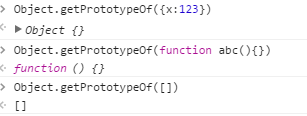
条件判断里的代码需要注意一点,即将dom转成zepto对象.使其能调用$的attr方法,attr函数留在后面。
重新回到init函数,接下来的都是一些条件判断,其中有一个是选择器函数 即zepto.qsa
zepto.qsa = function(element, selector){
var found,
maybeID = selector[] == '#',
maybeClass = !maybeID && selector[] == '.',
nameOnly = maybeID || maybeClass ? selector.slice() : selector, // Ensure that a 1 char tag name still gets checked
isSimple = simpleSelectorRE.test(nameOnly)
//条件判断
return (element.getElementById && isSimple && maybeID) ? // Safari DocumentFragment doesn't have getElementById
( (found = element.getElementById(nameOnly)) ? [found] : [] ) :
(element.nodeType !== && element.nodeType !== && element.nodeType !== ) ? [] :
slice.call(
isSimple && !maybeID && element.getElementsByClassName ? // DocumentFragment doesn't have getElementsByClassName/TagName
maybeClass ? element.getElementsByClassName(nameOnly) : // If it's simple, it could be a class
element.getElementsByTagName(selector) : // Or a tag
element.querySelectorAll(selector) // Or it's not simple, and we need to query all
)
}
这个函数就是单纯的选择器函数,init函数最后返回的是zepto.z(dom,selector);
zepto.Z = function(dom, selector) {
return new Z(dom, selector)
}
function Z(dom, selector) {
var i, len = dom ? dom.length : 0
for (i = 0; i < len; i++) this[i] = dom[i]
this.length = len
this.selector = selector || ''
}
zepto.Z.prototype = Z.prototype = $.fn
通过中间的构造函数Z,原型链接到$.fn方便调用其方法,最终返回结果对象。
zepto的构造器$的更多相关文章
- TypeScript为Zepto编写LazyLoad插件
平时项目中使用的全部是jQuery框架,但是对于做webapp来说jQuery太过于庞大,当然你可以选择jQuery 2.*针对移动端的版本. 这里我采用移动端使用率比较多的zepto框架,他跟jqu ...
- zepto/jQuery、AngularJS、React、Nuclear的演化
写在前面 因为zepto.jQuery2.x.x和Nuclear都是为现代浏览器而出现,不兼容IE8,适合现代浏览器的web开发或者移动web/hybrid开发.每个框架类库被大量用户大规模使用都说明 ...
- JavaScript事件详解-Zepto的事件实现(二)【新增fastclick阅读笔记】
正文 作者打字速度实在不咋地,源码部分就用图片代替了,都是截图,本文讲解的Zepto版本是1.2.0,在该版本中的event模块与1.1.6基本一致.此文的fastclick理解上在看过博客园各个大神 ...
- jquery和zepto的扩展方法extend
jquery和zepto的扩展方法extend 总结下jQuery(3.1.1)和zepto(1.1.6)到底是如何来开放接口,使之可以进行扩展,两者都会有类型判断,本文使用简单的类型判断,暂不考虑兼 ...
- [原创]zepto打造一款移动端划屏插件
最近忙着将项目内的jquery 2换成zepto 因为不想引用过多的zepto包,所以花了点时间 zepto真的精简了许多,源代码看着真舒服 正好项目内需要一个划屏插件,就用zepto写了一个 逻辑其 ...
- zepto之tap事件点透问题分析及解决方案
点透现象出现的场景: 当A/B两个层上下z轴重叠,上层的A点击后消失或移开(这一点很重要),并且B元素本身有默认click事件(如a标签)或绑定了click事件.在这种情况下,点击A/B重叠的部分,就 ...
- zepto弹出层组件
html: <!DOCTYPE html> <html> <meta charset="utf-8"> <title></ti ...
- 原生JS实现购物车结算功能代码+zepto版
html <!DOCTYPE html PUBLIC "-//W3C//DTD XHTML 1.0 Transitional//EN" "http://www.w3 ...
- zepto返回顶部动画
点击返回顶部 function goTop(acceleration, time) { acceleration = acceleration || 0.1; time = time || 16; v ...
随机推荐
- 2019年华南理工校赛(春季赛)--L--剪刀石头布(签到)
#include <iostream> using namespace std; int main(){ string a,b,c,d; a="Scissors"; b ...
- cisco基本配置命令
实验命令 router> enable 从用户模式进入特权模式 router# disable or exit 从特权模式退出到用户模式 router# show sessions 查看本机上的 ...
- window系统中 mongodb创建用户名和密码
use admindb.createUser({user:"root",pwd:"root",roles:[{"role":"us ...
- [转] XEN, KVM, Libvirt and IPTables
http://cooker.techsnail.com/index.php/XEN,_KVM,_Libvirt_and_IPTables XEN, KVM, Libvirt and IPTables ...
- 一次java Cpu占用过高的排查
某一个项目CPU占用率一直很高,经常在40%-50%之间,最近比较闲,就开始了排查工作. 1.通过 jstack命令输出进程的堆栈信息 jstack 2788 >C:\log.txt 将堆栈信息 ...
- 背水一战 Windows 10 (106) - 通知(Toast): 通过 toast 打开协议, 通过 toast 选择在指定的时间之后延迟提醒或者取消延迟提醒
[源码下载] 背水一战 Windows 10 (106) - 通知(Toast): 通过 toast 打开协议, 通过 toast 选择在指定的时间之后延迟提醒或者取消延迟提醒 作者:webabcd ...
- 【福州活动】| "福州首届.NET开源社区线下技术交流会"(2018.11.10)
活动介绍 微软爱开源,已是尽人皆知的事实.自从收购全球最大的开源社区 GitHub 之后,微软依旧使 GitHub 保持独立运营,并且通过此项举措,微软本身已经成为最大的社区服务者. .NET Cor ...
- 认识jsp
jsp头部指令 <%@page import="com.offcn.utils.PageUtils"%> <%@ taglib uri="http:/ ...
- 高数复习--什么是DCT
离散余弦变换(英语:discrete cosine transform, DCT)是与傅里叶变换相关的一种变换,类似于离散傅里叶变换,但是只使用实数.离散余弦变换相当于一个长度大概是它两倍的离散傅里叶 ...
- 关于在vscode中以https方式请求!不是以file文件夹访问!vscode中 ajax请求
在vscode 头疼的问题是 用浏览器查看网页!会是以文件夹的方式打开的! 我遇到这个问题 我还重新配置了Apache ! 但是现在可以解决: 使用vscode ============== ...
