基于Fusioncharts的报表统计
先了解fusioncharts插件,fusioncharts是一款基于XML和flash的报表组件,支持Java、PHP、AngularJS等等开发语言,所以,开发出来,加入swf文件,就可以出现动态效果的报表统计,具有2D和3D效果的图表,下面是官网和详细分类
官网:http://www.fusioncharts.com/
Fusioncharts插件的分类:
1、3D/2D柱形图

2、曲线图

3、3D/2D饼形图和环形图

4、 区域图
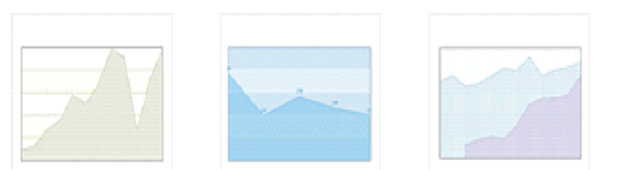
先去官网下载Fusioncharts免费版本需要的swf和Javascript以及jar等等资料,http://www.fusioncharts.com/goodies/fusioncharts-free/
或者去http://download.csdn.net/detail/u014427391/9722565
http://download.csdn.net/detail/u014427391/9722584下载

fusionChartsHtmlReader.jsp:
<%
/* Version 2.0:
* Added DOMId to FlashVars
* Version 1.1:
* Works with all jdk versions >=1.4.
* Creates the object tag required to embed a chart.
* Generates the object tag to embed the swf directly into the html page.<br>
* Note: Only one of the parameters strURL or strXML has to be not null for this<br>
* method to work. If both the parameters are provided then strURL is used for further processing.<br>
*
* @param chartSWF -
* SWF File Name (and Path) of the chart which you intend
* to plot
* @param strURL -
* If you intend to use dataURL method for this chart,
* pass the URL as this parameter. Else, set it to "" (in
* case of dataStr method)
* @param strXML -
* If you intend to use dataStr method for this chart,
* pass the XML data as this parameter. Else, set it to ""
* (in case of dataURL method)
* @param chartId -
* Id for the chart, using which it will be recognized in
* the HTML page. Each chart on the page needs to have a
* unique Id.
* @param chartWidth -
* Intended width for the chart (in pixels)
* @param chartHeight -
* Intended height for the chart (in pixels)
* @param debugMode -
* Whether to start the chart in debug mode (Not used in Free version)
* @param wMode - Window mode
* @param color - Background color
* @param scaleMode - "noScale", "exactFit"
* @param lang - Application Message Language - 2 letter code
*/ %>
<%
String chartSWF= request.getParameter("chartSWF");
String strURL= request.getParameter("strURL");
String strXML= request.getParameter("strXML");
String chartId= request.getParameter("chartId");
String chartWidthStr= request.getParameter("chartWidth");
String chartHeightStr= request.getParameter("chartHeight");
String debugModeStr= request.getParameter("debugMode"); // not used in Free version
String registerWithJSStr= request.getParameter("registerWithJS"); String wMode = request.getParameter("wMode");
String color = request.getParameter("color");
String scaleMode = request.getParameter("scaleMode");
String lang = request.getParameter("lang"); int chartWidth= 0;
int chartHeight=0;
Boolean debugMode=new Boolean("false");
Boolean registerWithJS=new Boolean("false");
int debugModeInt =0;
int regWithJSInt =0; if(null!=chartWidthStr && !chartWidthStr.equals("")){
chartWidth = Integer.parseInt(chartWidthStr);
}
if(null!=chartHeightStr && !chartHeightStr.equals("")){
chartHeight = Integer.parseInt(chartHeightStr);
}
if(null!=debugModeStr && !debugModeStr.equals("")){
debugMode = new Boolean(debugModeStr);
debugModeInt= boolToNum(debugMode);
}
if(null!=registerWithJSStr && !registerWithJSStr.equals("")){
registerWithJS = new Boolean(registerWithJSStr);
regWithJSInt=boolToNum(registerWithJS);
} if(wMode==null)
wMode="";
if(scaleMode==null)
scaleMode="";
if(color==null)
color="";
if(lang==null)
lang=""; String strFlashVars="";
strFlashVars = "chartWidth=" + chartWidth + "&chartHeight="
+ chartHeight + "&DOMId=" + chartId + "&debugMode=" + debugModeInt + "®isterWithJS=" + regWithJSInt; if (strXML==null || strXML.equals("")) {
// DataURL Mode
strFlashVars +="&dataURL=" + strURL + "";
} else {
// dataStr Mode
strFlashVars += "&dataXML=" + strXML + "";
}
strFlashVars+= "&scaleMode=" + scaleMode+ "&lang=" + lang; %>
<!--START Code Block for Chart <%=chartId%> -->
<object classid="clsid:d27cdb6e-ae6d-11cf-96b8-444553540000" codebase="http://fpdownload.macromedia.com/pub/shockwave/cabs/flash/swflash.cab#version=8,0,0,0"
width="<%= chartWidth%>" height="<%= chartHeight%>" id="<%= chartId%>">
<param name="allowScriptAccess" value="always" />
<param name="movie" value="<%=chartSWF%>"/>
<param name="FlashVars" value="<%=strFlashVars%>" />
<param name="quality" value="high" />
<param name="wmode" value="<%=wMode%>" />
<param name="bgcolor" value="<%=color%>" />
<embed src="<%=chartSWF%>" FlashVars="<%=strFlashVars%>"
quality="high" width="<%=chartWidth%>"
height="<%=chartHeight%>" name="<%=chartId%>"
allowScriptAccess="always" type="application/x-shockwave-flash"
pluginspage="http://www.macromedia.com/go/getflashplayer"
wmode="transparent" bgcolor="<%=color%>" />
</object>
<!--END Code Block for Chart <%=chartId%> -->
<%!
/**
* Converts a Boolean value to int value<br>
*
* @param bool Boolean value which needs to be converted to int value
* @return int value correspoding to the boolean : 1 for true and 0 for false
*/
public int boolToNum(Boolean bool) {
int num = 0;
if (bool.booleanValue()) {
num = 1;
}
return num;
}
%>
fusionChartsReader.jsp:
<%@page import="com.fusioncharts.helper.FCParameters" %>
<%
/*
* Version 2.0:
* Added JS v3.2 constructor call with object style parameters.
* Added strJSON, dataFormat, renderer and renderAt as parameters.
* Version: 1.1:
* Added support for all the parameters like wMode etc.
* Works with all jdk versions >=1.4.
* Creates the JavaScript + HTML code required to embed a chart.<br>
* Uses the javascript FusionCharts class to create the chart by supplying <br>
* the required parameters to it.<br>
* Note: Only one of the parameters dataURL or dataStr has to be non-empty for this<br>
* method to work. If both the parameters are provided then dataURL is used for further processing.<br>
*
* @param chartSWF -
* SWF File Name (and Path) of the chart which you intend
* to plot
* @param strURL -
* If you intend to use dataURL method for this chart,
* pass the URL as this parameter. Else, set it to "" (in
* case of dataStr method)
* @param strXML -
* If you intend to use dataStr method for this chart,
* pass the XML data as this parameter. Else, set it to ""
* (in case of dataURL method)
* @param strJSON -
* If you intend to use dataStr method for this chart,
* pass the JSON data as this parameter. Else, set it to ""
* (in case of dataURL/xml method)
* @param chartId -
* Id for the chart, using which it will be recognized in
* the HTML page. Each chart on the page needs to have a
* unique Id.
* @param chartWidth -
* Intended width for the chart (in pixels)
* @param chartHeight -
* Intended height for the chart (in pixels)
* @param debugMode -
* Whether to start the chart in debug mode
* @param registerWithJS -
* Whether to ask chart to register itself with
* JavaScript
* @param wMode -
* @param color -
* @param scaleMode -
* @param lang -
* @param detectFlashVersion -
* @param autoInstallRedirect -
*/
%>
<%
String chartSWF = request.getParameter("chartSWF");
String strURL = request.getParameter("strURL");
String strXML = request.getParameter("strXML");
String strJSON = request.getParameter("strJSON");
String chartId = request.getParameter("chartId");
String chartWidthStr = request.getParameter("chartWidth");
String chartHeightStr = request.getParameter("chartHeight");
String debugModeStr= request.getParameter("debugMode");
String registerWithJSStr= request.getParameter("registerWithJS"); String wMode = request.getParameter("wMode");
String color = request.getParameter("color");
String scaleMode = request.getParameter("scaleMode");
String lang = request.getParameter("lang");
String detectFlashVersion = request.getParameter("detectFlashVersion");
String autoInstallRedirect= request.getParameter("autoInstallRedirect"); String dataFormat= request.getParameter("dataFormat");
String renderer= request.getParameter("renderer");
String renderAt= request.getParameter("renderAt"); int chartWidth = 600;
int chartHeight = 300;
Boolean debugMode=new Boolean("false");
Boolean registerWithJS=new Boolean("false");
int debugModeInt = 0;
int regWithJSInt = 0; if (null != chartWidthStr && !chartWidthStr.equals("")) {
chartWidth = Integer.parseInt(chartWidthStr);
}
if (null != chartHeightStr && !chartHeightStr.equals("")) {
chartHeight = Integer.parseInt(chartHeightStr);
}
if(null!=debugModeStr && !debugModeStr.equals("")){
debugMode = new Boolean(debugModeStr);
debugModeInt=boolToNum(debugMode);
}
if(null!=registerWithJSStr && !registerWithJSStr.equals("")){
registerWithJS = new Boolean(registerWithJSStr);
regWithJSInt=boolToNum(registerWithJS);
}
if(renderer==null)
renderer="flash"; // default value
if(renderAt==null)
renderAt=chartId+"Div"; String dataSource = "";
// Check whether we've to provide data using dataStr method or dataURL
// method if (strURL!=null && !strURL.equals("")) {
dataSource = strURL;
dataFormat =( dataFormat==null ? "xmlurl" : dataFormat);
} else if(strXML!=null && !strXML.equals("")){
dataSource = strXML;
dataFormat =( dataFormat==null ? "xml" : dataFormat);
}else if(strJSON!=null && !strJSON.equals("")){
dataSource = strJSON;
dataFormat =( dataFormat==null ? "json" : dataFormat);
} FCParameters fcParams = new FCParameters(chartSWF, chartId,
""+chartWidth, ""+chartHeight, "" + debugModeInt, "" + regWithJSInt,
wMode, color, scaleMode, lang, detectFlashVersion,
autoInstallRedirect, dataSource, dataFormat, renderer,
renderAt);
String paramsInJSON = fcParams.toJSON();
%>
<!-- START Script Block for Chart <%=chartId%> -->
<% if(renderAt.equals(chartId+"Div")) {
// output this chartIdDiv div only if chart is being rendered in it
%>
<div id='<%=chartId %>Div' align='center'>Chart.</div>
<% } %>
<script type='text/javascript'>
var chart_<%=chartId%> = new FusionCharts(<%=paramsInJSON%>).render();
</script>
<!--END Script Block for Chart <%=chartId%> -->
<%!
/**
* Converts a Boolean value to int value<br>
*
* @param bool Boolean value which needs to be converted to int value
* @return int value correspoding to the boolean : 1 for true and 0 for false
*/
public int boolToNum(Boolean bool) {
int num = 0;
if (bool.booleanValue()) {
num = 1;
}
return num;
}
%>
写个index.jsp:
Javascript:
<script type="text/javascript">
function selectType(){
var typeValue = $("#combobox").val();
window.location.href="fusioncharts/selectType?type="+typeValue;
}
</script>
<!--[if lte IE 9]>
<p class="browsehappy">你正在使用<strong>过时</strong>的浏览器,系统 暂不支持。 请 <a href="http://browsehappy.com/" target="_blank">升级浏览器</a>
以获得更好的体验!</p>
<![endif]--> <!-- 页面顶部¨ -->
<%@ include file="../admin/head.jsp"%> <div class="am-cf admin-main"> <!-- 左侧菜单• -->
<%@ include file="../admin/left.jsp"%> <!-- content start -->
<div class="admin-content"> <div class="am-cf am-padding">
<div class="am-fl am-cf"><strong class="am-text-primary am-text-lg"><a href="main/index">首页</a></strong> / <small>图表统计</small></div>
</div> <div class="am-g">
<div class="am-u-sm-12">
<div style="float:left;">
<label>图表类型:</label>
<select id="combobox">
<option value="Column2D">柱形图2D</option>
<option value="Column3D">柱形图3D</option>
<option value="Pie2D">扇形图2D</option>
<option value="Pie3D">扇形图3D</option>
</select>
<a href="javascript:selectType();" class="easyui-linkbutton" data-options="iconCls:'icon-search'" style="width:80px">Search</a>
<table border="0" width="50%">
<tr>
<td><jsp:include page="fusionChartsHTMLRenderer.jsp" flush="true">
<jsp:param name="chartSWF" value="${typeValue }" />
<jsp:param name="strURL" value="" />
<jsp:param name="strXML" value="${strXML }" />
<jsp:param name="chartId" value="myNext" />
<jsp:param name="chartWidth" value="500" />
<jsp:param name="chartHeight" value="300" />
<jsp:param name="debugMode" value="false" />
</jsp:include>
</td>
</tr>
</table>
</div>
</div>
</div> </div>
<!-- content end --> </div>
<!-- basic scripts -->
<script src="source/1.9.1/jquery.min.js"></script>
</div>
SpringMVC框架写个Controller类:
package com.appms.controller.fusioncharts; import java.util.List;
import java.util.Random; import javax.annotation.Resource; import org.springframework.stereotype.Controller;
import org.springframework.web.bind.annotation.RequestMapping;
import org.springframework.web.servlet.ModelAndView; import com.appms.base.BaseController;
import com.appms.entity.PageData;
import com.appms.service.app.GroupClassifyService;
import com.appms.service.app.GroupPostService; @Controller
@RequestMapping("/fusioncharts")
public class FusionChartsController extends BaseController{ @Resource(name="groupClassifyService")
GroupClassifyService groupClassifyService;
@Resource(name="groupPostService")
GroupPostService groupPostService; /**
* 统计报表首页
* @return
* @throws Exception
*/
@RequestMapping("/index")
public ModelAndView goIndex() throws Exception{
ModelAndView mv = this.getModelAndView();
List<PageData> classifyList = groupClassifyService.getAllClassify();
mv.setViewName("fusioncharts/fusioncharts_index");
String strXML = "";
strXML += "<graph caption='对比表' xAxisName='圈子' yAxisName='话题数量' decimalPrecision='0' formatNumberScale='0'>";
for(int i=0;i<classifyList.size();i++){
strXML += "<set name='"+classifyList.get(i).getString("classifyName")+
"' value='"+groupPostService.countPost(classifyList.get(i).get("classifyID").toString())+
"' color='"+randomColor()+"'/>";
}
strXML += "</graph>";
String typeValue = "source/FusionCharts/Column2D.swf";
mv.addObject("strXML",strXML);
mv.addObject("typeValue",typeValue);
return mv;
}
/**
* 选择图表类型
* @return
* @throws Exception
*/
@RequestMapping(value="/selectType")
public ModelAndView selectType()throws Exception{
ModelAndView model = this.getModelAndView();
List<PageData> classifyList = groupClassifyService.getAllClassify();
PageData pd = new PageData();
pd = this.getPageData();
String type = pd.getString("type");
String typeValue = "source/FusionCharts/Column2D.swf";
if(type.equals("Column2D")){
typeValue = "source/FusionCharts/Column2D.swf";
}else if(type.equals("Column3D")){
typeValue = "source/FusionCharts/Column3D.swf";
}else if(type.equals("Pie2D")){
typeValue = "source/FusionCharts/Pie2D.swf";
}else if(type.equals("Pie3D")){
typeValue = "source/FusionCharts/Pie3D.swf";
}
String strXML = "";
strXML += "<graph caption='圈子统计' xAxisName='圈子' yAxisName='话题数量' decimalPrecision='0' formatNumberScale='0'>";
for(int i=0;i<classifyList.size();i++){
strXML += "<set name='"+classifyList.get(i).getString("classifyName")+
"' value='"+groupPostService.countPost(classifyList.get(i).get("classifyID").toString())+
"' color='"+randomColor()+"'/>";
}
strXML += "</graph>";
model.addObject("strXML", strXML);
model.addObject("typeValue",typeValue);
model.setViewName("fusioncharts/fusioncharts_index");
return model;
} public String randomColor(){
//红色
String red;
//绿色
String green;
//蓝色
String blue;
//生成随机对象
Random random = new Random();
//生成红色颜色代码
red = Integer.toHexString(random.nextInt(256)).toUpperCase();
//生成绿色颜色代码
green = Integer.toHexString(random.nextInt(256)).toUpperCase();
//生成蓝色颜色代码
blue = Integer.toHexString(random.nextInt(256)).toUpperCase(); //判断红色代码的位数
red = red.length()==1 ? "0" + red : red ;
//判断绿色代码的位数
green = green.length()==1 ? "0" + green : green ;
//判断蓝色代码的位数
blue = blue.length()==1 ? "0" + blue : blue ;
//生成十六进制颜色值
String color = "#"+red+green+blue;
return color;
} }
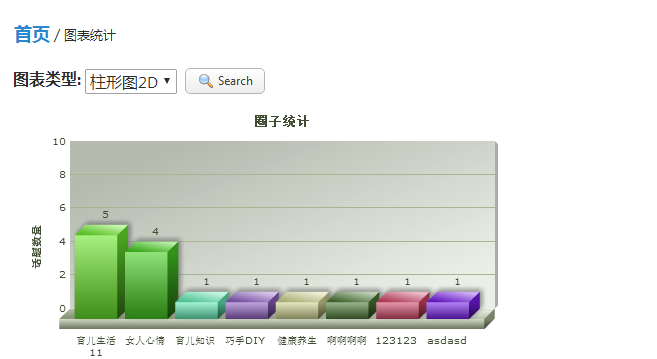
基于Fusioncharts的报表统计的更多相关文章
- openerp模块收藏 基于Lodop的报表打印模块(转载)
基于Lodop的报表打印模块 原文:http://shine-it.net/index.php/topic,7397.0.html 前段时间写了个小模块,来解决OE中报表打印不方便的问题.借鉴了 @b ...
- 洛谷 P1110 [ZJOI2007]报表统计 解题报告
P1110 [ZJOI2007]报表统计 题目描述 \(Q\)的妈妈是一个出纳,经常需要做一些统计报表的工作.今天是妈妈的生日,小\(Q\)希望可以帮妈妈分担一些工作,作为她的生日礼物之一. 经过仔细 ...
- FusionCharts制作报表使用XML导入数据时出现的中文乱码问题
今天在使用FusionCharts制作报表时用XML导入数据,总是出现乱码问题,下面是我的解决方案. 让FusionCharts支持中文 刚刚将XML导入到html中后,在火狐浏览器一直报Invali ...
- bzoj1058: [ZJOI2007]报表统计
set.操作:insert(u,v)在u后面插入v,若u后面已插入过,在插入过的后面插入.mingap求出序列两两之间差值的最小值.minsortgap求出排序后的序列两两之间的最小值.用multis ...
- BZOJ 1058: [ZJOI2007]报表统计( 链表 + set )
这种题用数据结构怎么写都能AC吧...按1~N弄个链表然后每次插入时就更新答案, 用set维护就可以了... --------------------------------------------- ...
- [补档][ZJOI2007] 报表统计
[ZJOI2007] 报表统计 题目 传送门 小Q的妈妈是一个出纳,经常需要做一些统计报表的工作.今天是妈妈的生日,小Q希望可以帮妈妈分担一些工作,作为她的生日礼物之一. 经过仔细观察,小Q发现统计一 ...
- 【BZOJ1058】【ZJOI2007】报表统计(链表,堆,Splay)
[BZOJ1058][ZJOI2007]报表统计 题面 题目描述 Q的妈妈是一个出纳,经常需要做一些统计报表的工作.今天是妈妈的生日,小Q希望可以帮妈妈分担一些工作,作为她的生日礼物之一. 经过仔细观 ...
- BZOJ_1058_[ZJOI2007]报表统计_STL
BZOJ_1058_[ZJOI2007]报表统计_STL Description 小Q的妈妈是一个出纳,经常需要做一些统计报表的工作.今天是妈妈的生日,小Q希望可以帮妈妈分担一些工 作,作为她的生日礼 ...
- bzoj 1058: [ZJOI2007]报表统计 (Treap)
链接:https://www.lydsy.com/JudgeOnline/problem.php?id=1058 题面; 1058: [ZJOI2007]报表统计 Time Limit: 15 Sec ...
随机推荐
- Smartforms
Include text Populate indicator in program perform get_text using '0002' ls_detail-vbeln"Header ...
- 20165315 2018-2019-2 《网络对抗技术》Exp0 Kali安装 Week1
20165315 2018-2019-2 <网络对抗技术>Exp0 Kali安装 Week1 一.安装过程 1.基本配置 创建一个新的自定义vm 选择创建自定虚拟机 操作系统选择" ...
- mongodb参数
启动命令 : mongod -port --dbpath data/ --logpath log/mongodb.log --fork ps -ef | grep momgod (查看是否启动成功) ...
- C51汇编典型代码&一些org-mode技巧
C51汇编典型代码&一些org-mode技巧 文档存放 具体内容可见存放的数据. 下面主要介绍关键代码. ASM 部分 1;; LCD数据发送========================= ...
- 安卓学习第一节--环境搭建及Android Studio 安装
1.安装JDK 2.安装AS 安装参考网址 https://www.cnblogs.com/xiadewang/p/7820377.html 下载网址: http://www.android-stud ...
- ASP.NET MVC4添加区域视图 找到多个与名为“home”的控制器匹配的类型
今天在项目中遇到一个问题,在MVC下想建立一个区域的后台Boss视图,出现了"找到多个与名为“home”的控制器匹配的类型"的问题,希望下面的解决方案能够帮助到大家 这是网站的整体 ...
- Spark1.5.0 + Hadoop2.7.1整合
Hadoop2.7.1已经配置完毕. Hosts分配如下: master 172.16.15.140 slave1 172.15.15.141 slave2 172.16.15.142 一.安装Sca ...
- ajax 参数记录
1.url: 要求为String类型的参数,(默认为当前页地址)发送请求的地址. 2.type: 要求为String类型的参数,请求方式(post或get)默认为get.注意其他http请求方法,例如 ...
- list常用方法
1.切片: ①.顾头不顾尾,从头开始取,但不包括最后一个. ②.从左向右数为正,从零开始,从右开始为负,从-1开始 如: names=['1','2','3'] ames[-1]与names[2]效果 ...
- Spring-bean的自动装配
bean的自动装配:可以让一个bean对象自动的引用其他bean byType:按照类型进行装配. 缺点:如果在IOC容器中存在多个类型相同的bean的时候,会出现异常. <bean id=& ...
