firefox浏览器 插件--【维基百科+谷歌翻译】高级应用之 带图翻译
【维基词典+谷歌翻译】插件地址:
https://addons.mozilla.org/zh-CN/firefox/addon/google-dictionary-and-google-t/?src=search
【维基词典+谷歌翻译】插件官方设置图片教程 : http://www.toptip.ca/2013/11/adding-images-to-wiktionary-and-google.html
图片可以增加记忆效果,可以通过谷歌搜索引擎查找特定的图片(最近100天内排名靠前的关键字图片)。
最终效果如图:

设置的步骤:
To enable this feature in Wiktionary and Google Translate, open the Options dialogue and select the Advanced tab. Enable the Show Images checkbox and fill in the Google API key and Custom Search Engine ID boxes. You need to get your own Google API key and Google Custom Search Engine ID (see below for the steps of getting them.)
How to get a Google API key
- Go to https://code.google.com/apis/console/
- Click the "Create project ..." button. You will be brought to the page of All Services.




- Find Custome Search API from the list and turn it by clicking the ON/OFF button.
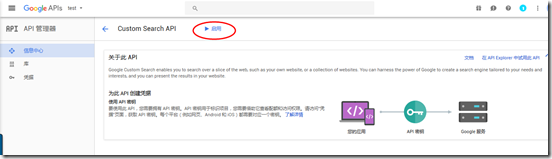

- Select API Access from the menu on the left side.

- Click the "Create new Browser key ..." button. An API key will be generated and shown.


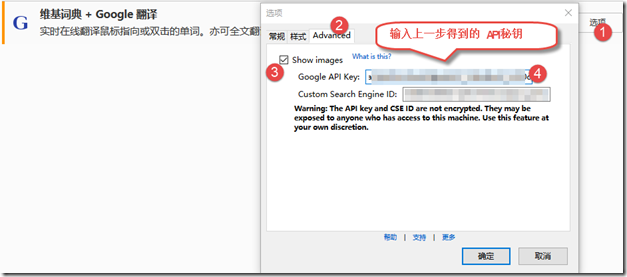
How to get a Custom Search Engine ID
There is a trick to generate a CSE ID for searching the whole Web. Please keep on reading.
- Go to https://www.google.com/cse/ 自定义搜索引擎
- Click the Create a custom search engine button.
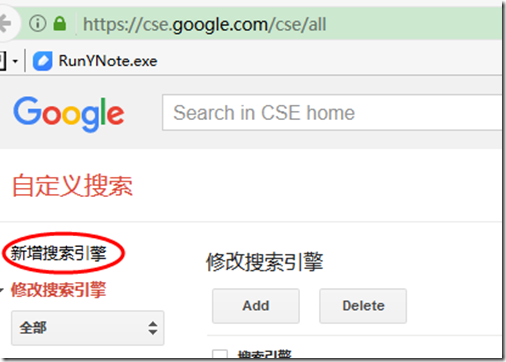
- Enter www.example.com in the Site to search box. Click the CREATE button.
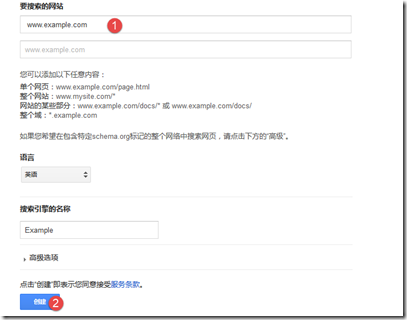
- Find the item of Modify your search engine and click the Control Panel button.

- On the Basics tab, scroll to the bottom. Find the Sites to search section and choose Search the entire web but emphasize included sites.
- Click on the checkbox of the site www.example.com (which we entered earlier) and press the Delete button to remove it.
- On the same page, above the Sites to search section, find the Details section and press the Search Engine ID button to get your CSE ID.
- (As reminded by the first 3 comments below,) turn on the option of Image Search, which is near the middle of the Basics tab.

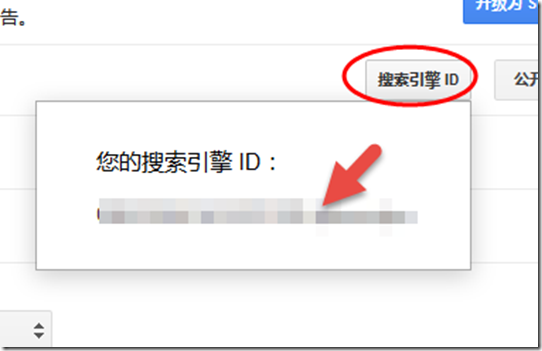

再展示一个带图翻译的实例:
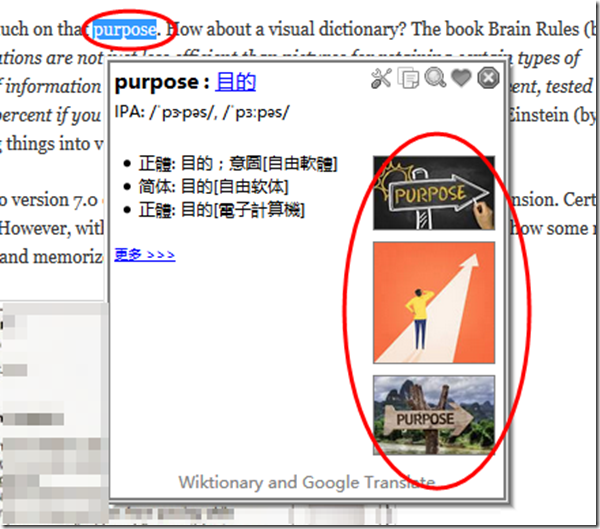
firefox浏览器 插件--【维基百科+谷歌翻译】高级应用之 带图翻译的更多相关文章
- FireFox 浏览器插件/扩展开发学习
2014-11-08 内容存档在evernote,笔记名"FireFox 浏览器插件/扩展开发学习"
- 常用的Firefox浏览器插件、Chrome浏览器插件收藏
[血的教训] 不要去下载“Firefox中国版(谋智网络)”,默认情况下会给你安装好多的莫名其妙的插件,推荐去Firefox官方下载原版. Firefox 原版官方网址: https://www.mo ...
- FlashInspector 【Firefox浏览器插件,flash分析工具】
Inspect flash(swf)'s DisplayObject with mouse. Overview the swf's DisplayObject list. Set the inspec ...
- firefox浏览器插件---网址优化
安装:YSlow插件 之后还必须安装firebug.否则YSlow不能使用. 安装:firebug 下面就可以了
- firefox浏览器和IE
http://blog.csdn.net/pipisorry/article/details/40899701 firefox浏览器插件 [下载地址add-ons for firefox]皮皮blog ...
- 2018-08-29 浏览器插件实现GitHub代码翻译原型演示
此原型源自此想法: 中文化源码. 考虑到IDE插件工作量较大, 且与IDE绑定. 在代码转换工具的各种实现中, 综合考虑实用+易用+长远改进潜力, 浏览器插件似乎较有优势. 于是用最快捷的方式实现这一 ...
- vue 在浏览器控制台怎么调试 谷歌插件vue Devtools
vue 在浏览器控制台怎么调试 谷歌插件vue Devtools 问题: vuejs里面的变量,怎么用浏览器的console查看? 例如,想在chrome里用console.log查看变量$data, ...
- FireFox浏览器-xpath快速定位插件:Xpath Checker
FireFox浏览器-xpath快速定位插件:Xpath Checker 插件截图:
- webdriver高级应用- 启动带有用户配置信息的firefox浏览器窗口
由于WebDriver启动FireFox浏览器时会启用全新的FireFox浏览器窗口,导致当前机器的FireFox浏览器已经配置的信息在测试中均无法生效,例如已经安装的浏览器插件.个人收藏夹等.为了解 ...
随机推荐
- Android AIDL 实例
为使应用程序之间能够彼此通信,Android提供了IPC (Inter Process Communication,进程间通信)的一种独特实现: AIDL (Android Interface Def ...
- Python系列:二、数据类型--技术流ken
标准数据类型 Python3 中有六个标准的数据类型: Number(数字) String(字符串) List(列表) Tuple(元组) Set(集合) Dictionary(字典) Python3 ...
- mysql循环插入数据、生成随机数及CONCAT函数
实现目标:一年12个月,每个月插入一条数据,score为1-5的随机数 循环语句: WHILE -- DO -- END WHILE DELIMITER ; CREATE PROCEDURE test ...
- [转]docker之Dockerfile实践
本文转自:https://www.cnblogs.com/jsonhc/p/7767669.html 上一篇介绍了Dockerfile中使用的指令,现在开始进行指令实践 先查看下本地的镜像,选一个作为 ...
- WPF系列(1)WPF和XAML基础
终于下定决心开始更新WPF一个系列的文章,这里主要是出于两个目的,一是自己对所学的知识有一个系统的总结,二十希望能对其他人有些帮助,如果您觉得我写的不好,欢迎提意见. 那么既然我要开始写WPF,那我们 ...
- 从零开始学安全(十三)●SQL server 2008 R2 安装
安装过程1.下载并解压 sql_server_2008_r2_enterprise 点击 setup . 2.打开后如图,点击左侧的 安装 ,再点击右边的 全新安装或向现有安装添加功能. 3.安装支持 ...
- Runnable和Callable接口辨析
突然发现和启动一个线程有关的有三函数,run(), call(), start(),有点小乱,所以特别梳理一下 首先说一下start(),这个是最好说的,感觉start()和run()这俩名字是真的有 ...
- 【软工神话】第四篇(Alpha冲刺)
前言:咳咳,一个多月了,最近忙这忙那,都把这个故事给落下了,昨晚刚回到家,白天得干活,晚上赶紧把这个故事写完,以此纪念自己的软工. 说明:故事中的人物均是化名,故事情节经过些许加工,故事情节并没有针对 ...
- K8S flannel
kubernetes网络通信方式有: 容器间的通信 : pod内的容器通信 通过(lo)设备 Pod之间的通信 :pod IP <-----> pod IP ,K8S 要求所有的 pod ...
- 洛谷P4063 [JXOI2017]数列(dp)
题意 题目链接 Sol 这题想还是不难想的,就是写起来很麻烦,然后去看了一下loj的最短代码表示只能Orz 首先不难发现一条性质:能够选择的区间一定是不断收缩的,而且新的可选区间一定是旧区间的某个位置 ...
