Envoy:离群点检测 outlier detection
outlier detection
在异常检测领域中,常常需要决定新观察的点是否属于与现有观察点相同的分布(则它称为inlier),或者被认为是不同的(称为outlier)。离群是异常的数据,但是不一定是错误的数据点。
在Envoy中,离群点检测是动态确定上游集群中是否有某些主机表现不正常,然后将它们从正常的负载均衡集群中删除的过程。outlier detection可以与healthy check同时/独立启用,并构成整个上游运行状况检查解决方案的基础。
此处概念不做过多的说明,具体可以参考官方文档与自行google
监测类型
- 连续的5xx
- 连续的网关错误
- 连续的本地来源错误
更多介绍参考官方文档 outlier detection
离群检测测试
说明,此处只能在单机环境测试更多还的参考与实际环境
环境准备
docker-compose 模拟后端5个节点
version: '3'
services:
envoy:
image: envoyproxy/envoy-alpine:v1.15-latest
environment:
- ENVOY_UID=0
ports:
- 80:80
- 443:443
- 82:9901
volumes:
- ./envoy.yaml:/etc/envoy/envoy.yaml
networks:
envoymesh:
aliases:
- envoy
depends_on:
- webserver1
- webserver2
webserver1:
image: sealloong/envoy-end:latest
networks:
envoymesh:
aliases:
- myservice
- webservice
expose:
- 90
webserver2:
image: sealloong/envoy-end:latest
networks:
envoymesh:
aliases:
- myservice
- webservice
expose:
- 90
webserver3:
image: sealloong/envoy-end:latest
networks:
envoymesh:
aliases:
- myservice
- webservice
expose:
- 90
webserver4:
image: sealloong/envoy-end:latest
networks:
envoymesh:
aliases:
- myservice
- webservice
expose:
- 90
webserver5:
image: sealloong/envoy-end:latest
networks:
envoymesh:
aliases:
- myservice
- webservice
expose:
- 90
networks:
envoymesh: {}
envoy 配置文件
admin:
access_log_path: /dev/null
address:
socket_address: { address: 0.0.0.0, port_value: 9901 }
static_resources:
listeners:
- name: listener_0
address:
socket_address: { address: 0.0.0.0, port_value: 80 }
filter_chains:
- filters:
- name: envoy_http_connection_manager
typed_config:
"@type": type.googleapis.com/envoy.extensions.filters.network.http_connection_manager.v3.HttpConnectionManager
stat_prefix: ingress_http
codec_type: AUTO
route_config:
name: local_route
virtual_hosts:
- name: local_service
domains: [ "*" ]
routes:
- match: { prefix: "/" }
route: { cluster: local_service }
http_filters:
- name: envoy.filters.http.router
clusters:
- name: local_service
connect_timeout: 0.25s
type: STRICT_DNS
lb_policy: ROUND_ROBIN
load_assignment:
cluster_name: local_service
endpoints:
- lb_endpoints:
- endpoint:
address:
socket_address: { address: webservice, port_value: 90 }
health_checks:
timeout: 3s
interval: 90s
unhealthy_threshold: 5
healthy_threshold: 5
no_traffic_interval: 240s
http_health_check:
path: "/ping"
expected_statuses:
start: 200
end: 201
outlier_detection:
consecutive_5xx: 2
base_ejection_time: 30s
max_ejection_percent: 40
interval: 20s
success_rate_minimum_hosts: 5
success_rate_request_volume: 10
配置说明
outlier_detection:
consecutive_5xx: 2 # 连续的5xx错误数量
base_ejection_time: 30s # 弹出主机的基准时间。实际时间等于基本时间乘以主机弹出的次数
max_ejection_percent: 40 # 可弹出主机集群的最大比例,默认值为10% ,此处为40% 即集群中5个节点的2个节点
interval: 20s # 间隔时间
success_rate_minimum_hosts: 5 # 集群中最小主机数量
success_rate_request_volume: 10 # 在一个时间间隔内中收集请求检测的最小数量
此处为了效果,将主动检测状态时间增加,主机弹出时间增加
路由
/502bad 模拟一个502的错误
运行结果
模拟一些5xx请求和200请求
workers
envoy_1 | [2020-09-13 06:10:01.093][1][warning][main] [source/server/server.cc:537] there is no configured limit to the number of allowed active connections. Set a limit via the runtime key overload.global_downstream_max_connections
webserver2_1 | [GIN] 2020/09/13 - 06:10:08 | 200 | 63.272?s | 172.22.0.7 | GET "/"
webserver5_1 | [GIN] 2020/09/13 - 06:10:10 | 200 | 46.732?s | 172.22.0.7 | GET "/"
webserver1_1 | [GIN] 2020/09/13 - 06:10:11 | 200 | 45.43?s | 172.22.0.7 | GET "/"
webserver3_1 | [GIN] 2020/09/13 - 06:10:13 | 502 | 43.858?s | 172.22.0.7 | GET "/502bad"
webserver4_1 | [GIN] 2020/09/13 - 06:10:14 | 502 | 47.486?s | 172.22.0.7 | GET "/502bad"
webserver2_1 | [GIN] 2020/09/13 - 06:10:15 | 200 | 15.691?s | 172.22.0.7 | GET "/"
webserver5_1 | [GIN] 2020/09/13 - 06:10:16 | 200 | 14.719?s | 172.22.0.7 | GET "/"
webserver1_1 | [GIN] 2020/09/13 - 06:10:16 | 200 | 15.758?s | 172.22.0.7 | GET "/"
webserver3_1 | [GIN] 2020/09/13 - 06:10:17 | 502 | 15.697?s | 172.22.0.7 | GET "/502bad"
webserver2_1 | [GIN] 2020/09/13 - 06:10:17 | 502 | 14.002?s | 172.22.0.7 | GET "/502bad"
webserver5_1 | [GIN] 2020/09/13 - 06:10:17 | 502 | 14.913?s | 172.22.0.7 | GET "/502bad"
webserver1_1 | [GIN] 2020/09/13 - 06:10:18 | 502 | 14.911?s | 172.22.0.7 | GET "/502bad"
webserver4_1 | [GIN] 2020/09/13 - 06:10:18 | 502 | 30.429?s | 172.22.0.7 | GET "/502bad"
webserver5_1 | [GIN] 2020/09/13 - 06:10:19 | 200 | 14.377?s | 172.22.0.7 | GET "/"
webserver1_1 | [GIN] 2020/09/13 - 06:10:19 | 200 | 14.861?s | 172.22.0.7 | GET "/"
webserver2_1 | [GIN] 2020/09/13 - 06:10:19 | 200 | 18.924?s | 172.22.0.7 | GET "/"
webserver5_1 | [GIN] 2020/09/13 - 06:10:19 | 200 | 15.899?s | 172.22.0.7 | GET "/"
webserver1_1 | [GIN] 2020/09/13 - 06:10:19 | 200 | 24.849?s | 172.22.0.7 | GET "/"
集群已弹出 20%的节点,健康检查结果为 failed_outlier_check
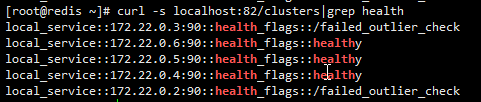
请求已分配到其余三台节点
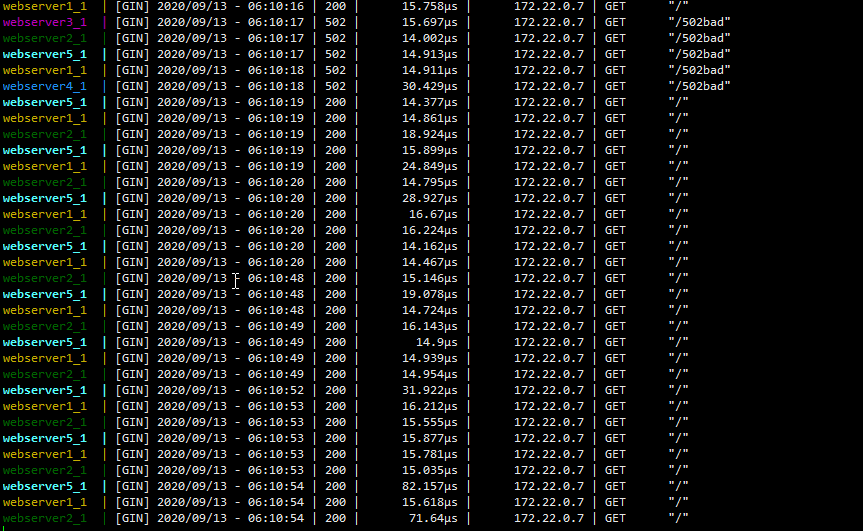
30秒后,弹出主机已回复正常
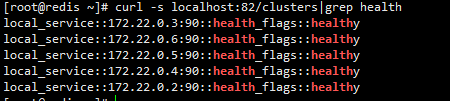
再次模拟请求
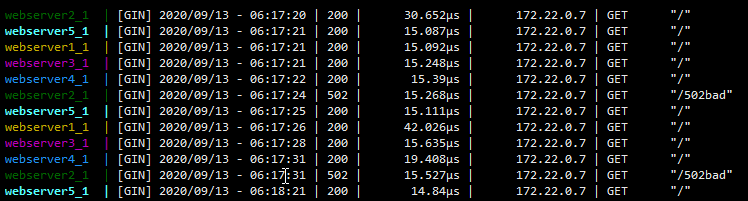
30秒后,如在时间间隔内,无新增请求,节点依旧为 failed_outlier_check,有新增请求时恢复。

Envoy:离群点检测 outlier detection的更多相关文章
- 离群点检测(Novelty Detection, Outlier Detenction)
适合问题: 对于无标签的数据, 又想找出坏用户,完成业务目标. 参考: https://scikit-learn.org/stable/modules/outlier_detection.html 算 ...
- 离群点检测与序列数据异常检测以及异常检测大杀器-iForest
1. 异常检测简介 异常检测,它的任务是发现与大部分其他对象不同的对象,我们称为异常对象.异常检测算法已经广泛应用于电信.互联网和信用卡的诈骗检测.贷款审批.电子商务.网络入侵和天气预报等领域.这些异 ...
- 无监督︱异常、离群点检测 一分类——OneClassSVM
OneClassSVM两个功能:异常值检测.解决极度不平衡数据 因为之前一直在做非平衡样本分类的问题,其中如果有一类比例严重失调,就可以直接用这个方式来做:OneClassSVM:OneClassSV ...
- 【论文阅读】A practical algorithm for distributed clustering and outlier detection
文章提出了一种分布式聚类的算法,这是第一个有理论保障的考虑离群点的分布式聚类算法(文章里自己说的).与之前的算法对比有以下四个优点: 1.耗时短O(max{k,logn}*n), 2.传递信息规模小: ...
- 解读ICDE'22论文:基于鲁棒和可解释自编码器的无监督时间序列离群点检测算法
摘要:本文提出了两个用于无监督的具备可解释性和鲁棒性时间序列离群点检测的自动编码器框架. 本文分享自华为云社区<解读ICDE'22论文:基于鲁棒和可解释自编码器的无监督时间序列离群点检测算法&g ...
- C#下实现的K-Means优化[1]-「离群点检测」
资源下载 #本文PDF版下载 C#下实现的K-Means优化[1]-「离群点检测」 前言 在上一篇博文中,我和大家分享了「C # 下实现的多维基础K-MEANS聚类」的[C#下实现的基础K-MEANS ...
- 异常检测(Anomaly Detection)
十五.异常检测(Anomaly Detection) 15.1 问题的动机 参考文档: 15 - 1 - Problem Motivation (8 min).mkv 在接下来的一系列视频中,我将向大 ...
- 结合Python代码介绍音符起始点检测 (onset detection)
本文由 meelo 原创,请务必以链接形式注明 本文地址 音符起始点检测介绍 音符起始点检测(onset detection)是音乐信号处理中非常重要的一个算法.节拍和速度(tempo)的检测都会基于 ...
- 第五讲_图像识别之图像检测Image Detection
第五讲_图像识别之图像检测Image Detection 目录 物体检测 ILSVRC竞赛200类(每个图片多个标签):输出类别+Bounding Box(x,y,w,h) PASCAL VOC 20 ...
随机推荐
- 关于HashMap的一些思考
一.HashMap的负载因子的作用 当 HashMap 中的元素个数(包含链表.红黑树上的元素)达到数组长度的0.75倍的时候,开始扩容. 二.HashMap的负载因子为什么是0.75 主要是为了 ...
- 免费开源的客服系统 Linux 服务器环境安装部署过程
最近因为项目需要,要找一款在线客服系统集成在 APP 中使用,而且涉及到生意开单,客服系统必须稳定可靠.另外甲方要求,必须支持 Linux 服务器环境. 我们以 Ubuntu 18.04 为例把安装部 ...
- 死磕Spring之AOP篇 - Spring AOP自动代理(二)筛选合适的通知器
该系列文章是本人在学习 Spring 的过程中总结下来的,里面涉及到相关源码,可能对读者不太友好,请结合我的源码注释 Spring 源码分析 GitHub 地址 进行阅读. Spring 版本:5.1 ...
- TypeScript在React项目中的使用总结
序言 本文会侧重于TypeScript(以下简称TS)在项目中与React的结合使用情况,而非TS的基本概念.关于TS的类型查看可以使用在线TS工具TypeScript游乐场 React元素相关 Re ...
- Java后端部署以及与Android通信注意事项
1 概述 本文列举了一些Android+后端Java通信/部署时的问题以及注意事项,覆盖的问题包括但不限于安全组.数据库.路径等,如果各位读者的Android端不能正常访问Java后端,希望这里的解决 ...
- Java | 使用OpenFeign管理多个第三方服务调用
背景 最近开发了一个统一调度类的项目,需要依赖多个第三方服务,这些服务都提供了HTTP接口供我调用. 服务多.接口多,如何进行第三方服务管理和调用就成了问题. 常用的服务间调用往往采用zk.Eurek ...
- 1-2 postman工具简介
postman提供了一个多窗口和多选项卡页面用于发送和接受请求,postman努力保持整洁和灵活,提供更多的空间,满足用户的需要.他很简单,能满足大部分接口的测试,性价比特别高.如图所示: 1.侧边 ...
- 1.4.17 base标签
如果我们定义的超链接在另一个窗口打开,代码如下: <!DOCTYPE html> <html lang="en"> <head> <met ...
- input 的各种属性的验证 checkValidity兼容性
<!DOCTYPE html> <html> <head> <meta charset="utf-8" /> <title&g ...
- hdu2489-DFS+最小生成树
题意: 给你n个点,和任意两点的距离,让你在这N个点中找到一个有m个点并且ratio最小的树. ratio = sum(edge) / su ...
