Spring Boot实战二:集成Mybatis
Spring Boot集成Mybatis非常简单,在之前搭建好的项目中加入Mybatis依赖的jar,在配置文件中加入数据库配置即可,如下图所示:
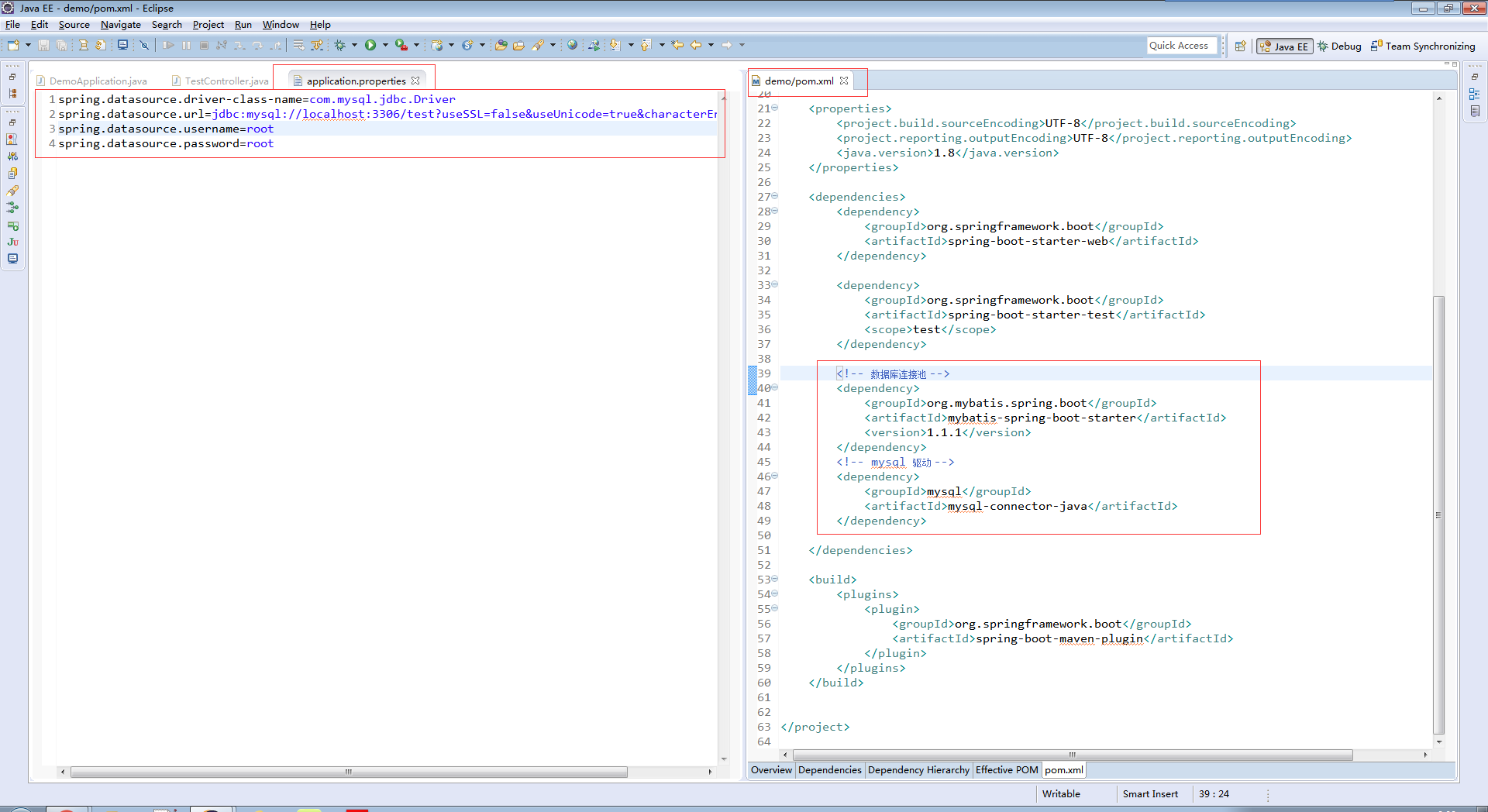
创建对应的Controller、Service、Dao等,代码如下:
User实体类:
package com.example.demo.entity;
public class User {
private Long id;
private String name;
private int age;
public Long getId()
{
return id;
}
public void setId(Long id)
{
this.id = id;
}
public String getName()
{
return name;
}
public void setName(String name)
{
this.name = name;
}
public int getAge()
{
return age;
}
public void setAge(int age)
{
this.age = age;
}
}
Dao:
package com.example.demo.dao; import java.util.List; import org.apache.ibatis.annotations.Insert;
import org.apache.ibatis.annotations.Mapper;
import org.apache.ibatis.annotations.Result;
import org.apache.ibatis.annotations.Results;
import org.apache.ibatis.annotations.Select; import com.example.demo.entity.User; @Mapper
public interface UserDao { @Results({ @Result(property = "id", column = "id"), @Result(property = "name", column = "name"), @Result(property = "age", column = "age") })
@Select("SELECT * FROM user WHERE age = #{age}")
List<User> get(int age); @Insert("INSERT INTO user(id, name, age) VALUES (#{id}, #{name}, #{age})")
void insert(User user);
}
UserService:
package com.example.demo.service; import org.springframework.beans.factory.annotation.Autowired;
import org.springframework.stereotype.Service; import com.example.demo.dao.UserDao;
import com.example.demo.entity.User; @Service
public class UserService { @Autowired
private UserDao userDao; public String show()
{
return "Hello World!";
} public String insert(String name, int age)
{
User user = new User();
user.setId(System.currentTimeMillis());
user.setName(name);
user.setAge(age);
userDao.insert(user);
return "Insert ( \"" + name + "\", age" + age + ") OK!";
}
}
UserController:
package com.example.demo; import org.springframework.beans.factory.annotation.Autowired;
import org.springframework.web.bind.annotation.RequestMapping;
import org.springframework.web.bind.annotation.RestController; import com.example.demo.service.UserService; @RestController
public class UserController { @Autowired
private UserService userService; @RequestMapping(value = "/show")
public String show()
{
return userService.show();
} @RequestMapping(value = "/insert")
public String insert(String name, int age)
{
return userService.insert(name, age);
}
}
DemoApplication中加入扫描Mapper的注解,修改后的代码如下所示:
package com.example.demo; import org.mybatis.spring.annotation.MapperScan;
import org.springframework.boot.SpringApplication;
import org.springframework.boot.autoconfigure.SpringBootApplication; @SpringBootApplication
@MapperScan(basePackages = { "com.example.demo.dao" })
public class DemoApplication { public static void main(String[] args)
{
SpringApplication.run(DemoApplication.class, args);
}
}
启动,访问:http://localhost:8080/insert?name=yyy&age=20 插入数据成功:
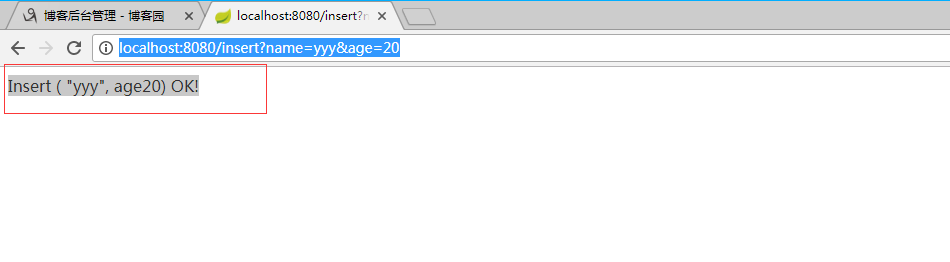
集成Mybatis完成。
Spring Boot实战二:集成Mybatis的更多相关文章
- 6、Spring Boot 2.x 集成 MyBatis
1.6 Spring Boot 2.x 集成 MyBatis 简介 详细介绍如何在Spring Boot中整合MyBatis,并通过注解方式实现映射. 完整源码: 1.6.1 创建 spring-bo ...
- Spring Boot实战:集成Swagger2
一.Swagger简介 上一篇文章中我们介绍了Spring Boot对Restful的支持,这篇文章我们继续讨论这个话题,不过,我们这里不再讨论Restful API如何实现,而是讨论Restful ...
- Spring Boot 数据访问集成 MyBatis 与事物配置
对于软件系统而言,持久化数据到数据库是至关重要的一部分.在 Java 领域,有很多的实现了数据持久化层的工具和框架(ORM).ORM 框架的本质是简化编程中操作数据库的繁琐性,比如可以根据对象生成 S ...
- Spring Boot 实战 —— MyBatis(注解版)使用方法
原文链接: Spring Boot 实战 -- MyBatis(注解版)使用方法 简介 MyBatis 官网 是这么介绍它自己的: MyBatis 是一款优秀的持久层框架,它支持定制化 SQL.存储过 ...
- Spring Boot实战系列(7)集成Consul配置中心
本篇主要介绍了 Spring Boot 如何与 Consul 进行集成,Consul 只是服务注册的一种实现,还有其它的例如 Zookeeper.Etcd 等,服务注册发现在微服务架构中扮演这一个重要 ...
- spring boot实战(第十二篇)整合RabbitMQ
前言 最近几篇文章将围绕消息中间件RabbitMQ展开,对于RabbitMQ基本概念这里不阐述,主要讲解RabbitMQ的基本用法.Java客户端API介绍.spring Boot与RabbitMQ整 ...
- Spring Boot 实战与原理分析视频课程
Spring Boot 实战与原理分析视频课程 链接:https://pan.baidu.com/share/init?surl=PeykcoeqZtd1d9lN9V_F-A 提取码: 关注公众号[G ...
- spring boot 实战教程
二八法则 - get more with less Java.spring经过多年的发展,各种技术纷繁芜杂,初学者往往不知道该从何下手.其实开发技术的世界也符合二八法则,80%的场景中只有20%的技术 ...
- spring boot / cloud (二) 规范响应格式以及统一异常处理
spring boot / cloud (二) 规范响应格式以及统一异常处理 前言 为什么规范响应格式? 我认为,采用预先约定好的数据格式,将返回数据(无论是正常的还是异常的)规范起来,有助于提高团队 ...
随机推荐
- tomcat在eclipse上发布,Perference下的server找不到解决办法
help--->Install New software得到如下所示 下面work with选项的内容与你的eclipse版本有关 我的eclipse版本为eclipse-java-2019-0 ...
- html href页面跳转获取参数
//传递参数 var id = columnData.id; var companyname = encodeURI(columnData.companyname); var linename = e ...
- 【编程思想】【设计模式】【创建模式creational】Pool
Python版 https://github.com/faif/python-patterns/blob/master/creational/pool.py #!/usr/bin/env python ...
- Mybatis读取数据实战
1.Mybatis基础配置 <?xml version="1.0" encoding="UTF-8" ?> <!DOCTYPE configu ...
- 索引以及Mysql中的索引
一.什么是索引 索引是表的目录,会保存在额外的文件中,针对表中的指定列建立,专门用于帮助用户快速查询数据的一种数据结构.类似于字典中的目录,查找字典内容时可以根据目录查找到数据的存放位置,然后直接获取 ...
- python实现skywalking邮件告警webhook接口
1.介绍 Skywalking可以对链路追踪到数据进行告警规则配置,例如响应时间.响应百分比等.发送警告通过调用webhook接口完成.webhook接口用户可以自定义. 2.默认告警规则 告警配置文 ...
- 使用matplotlib中的bar函数绘制柱状图
使用柱状图显示三日电影的票房信息 要显示的数据为2018年12月7日-9日四场电影的票房信息 四场电影分别为:无名之辈,狗十三,毒液:知名守卫者,憨豆特工3 2018年12月7日四场电影票房分别为:[ ...
- vs2019+windows服务+nancy+打包
一.创建windows服务 二.nuget包添加nancy 1.nancy 2.0.0和Nancy.Hosting.Self 2.0.0插件 2.项目添加文件夹Modules,在Modules文件夹 ...
- M函数目录(Power Query 之 M 语言)
2021-12-11更新 主页(选项卡) 管理列(组) 选择列 选择列Table.SelectColumns 删除列 删除列Table.RemoveColumns 删除其他列Table.SelectC ...
- 搭建ELK日志平台(单机)
系统版本:Ubuntu 16.04.7 LTS 软件架构:Filebeat+Kafka+Logstash+Elasticsearch+Kibana+Nginx 软件版本:Filebeat-7.16.0 ...
