CrawlSpider_获取图片名称地址,及入库
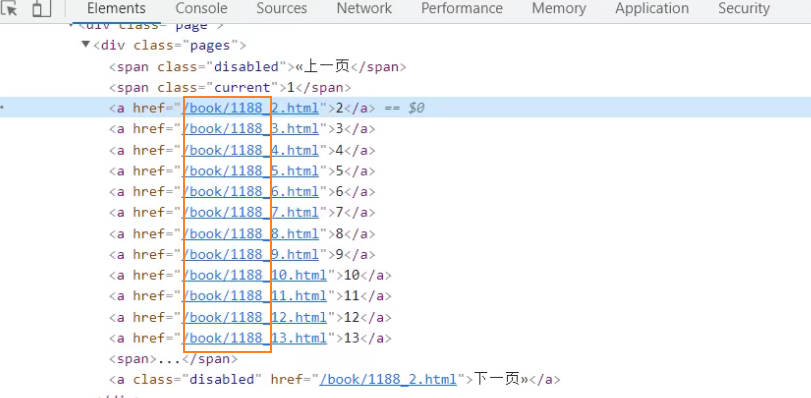
对当前网页链接提取

导入链接提取器

使用正则语法,比较多
\b 表数字
\b+ 一到多个数字
\. 转义点号

查看提取的链接


使用xpath语法
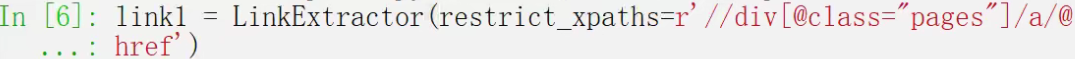
查看提取的链接
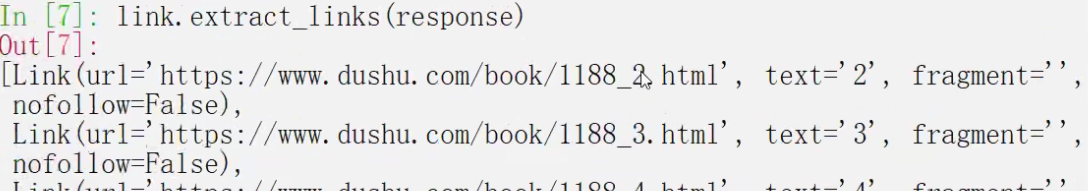
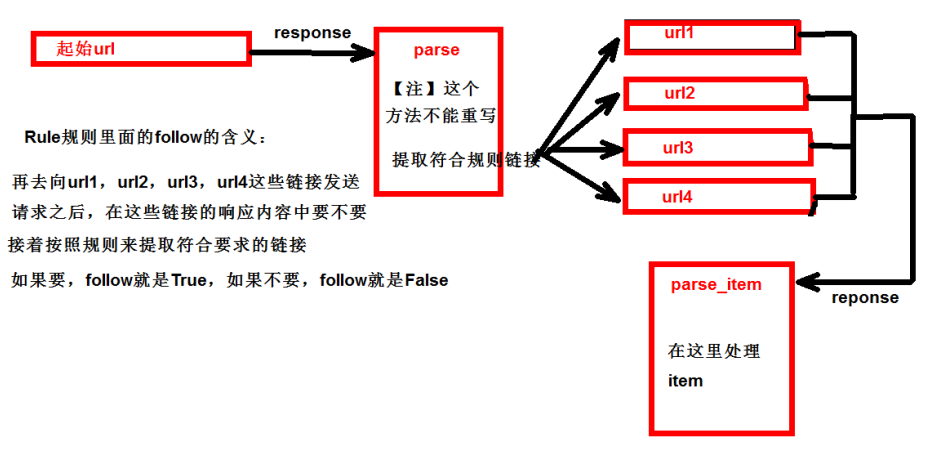

items定义爬取的数据结构类
name名字、src图片


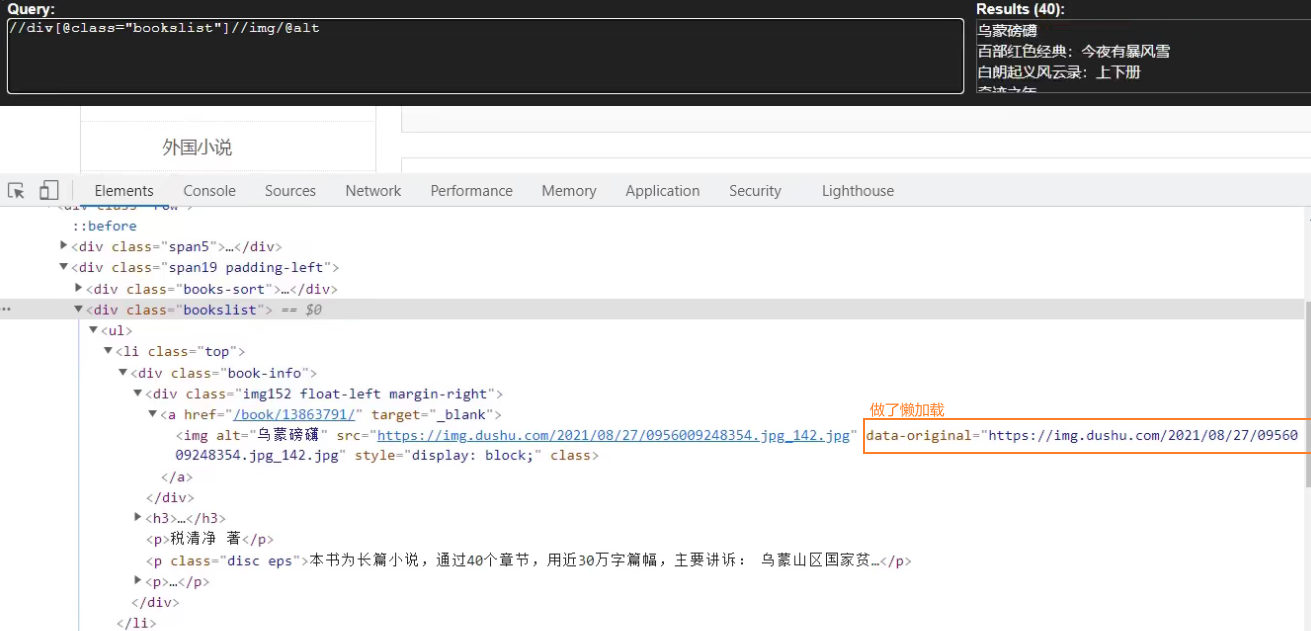
items数据结构类的导包
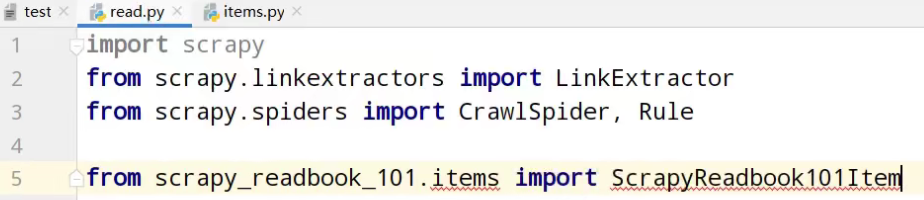
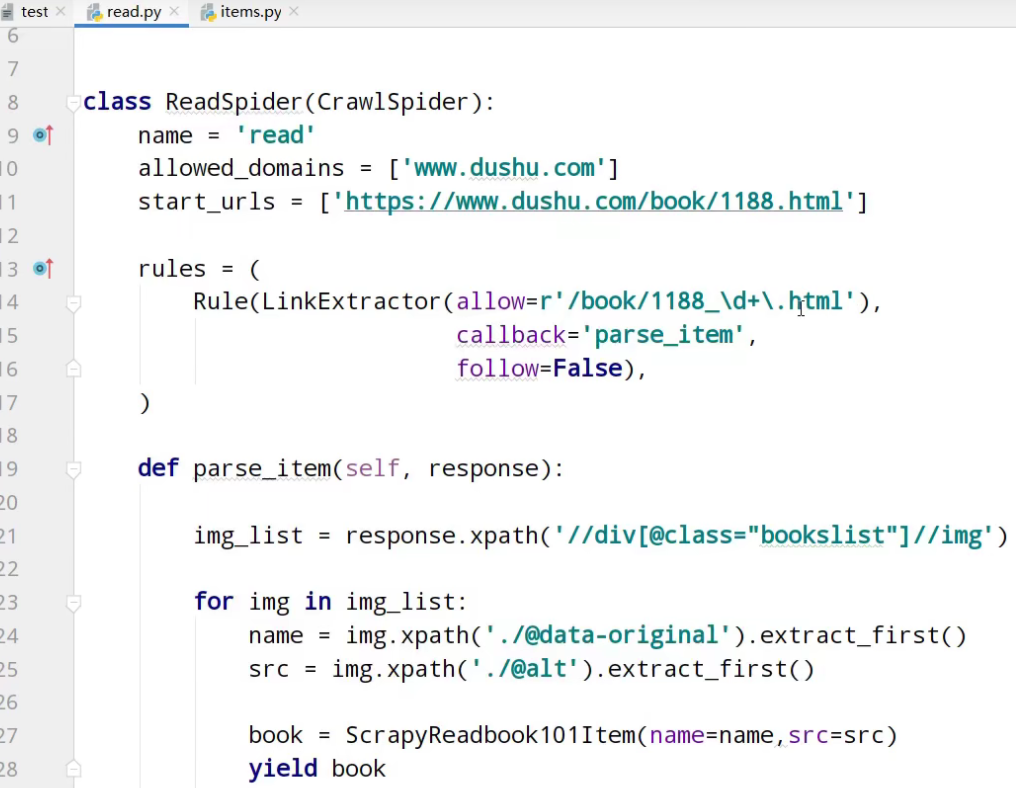
运行

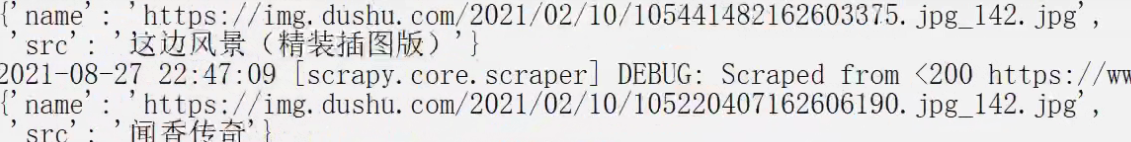
开启管道
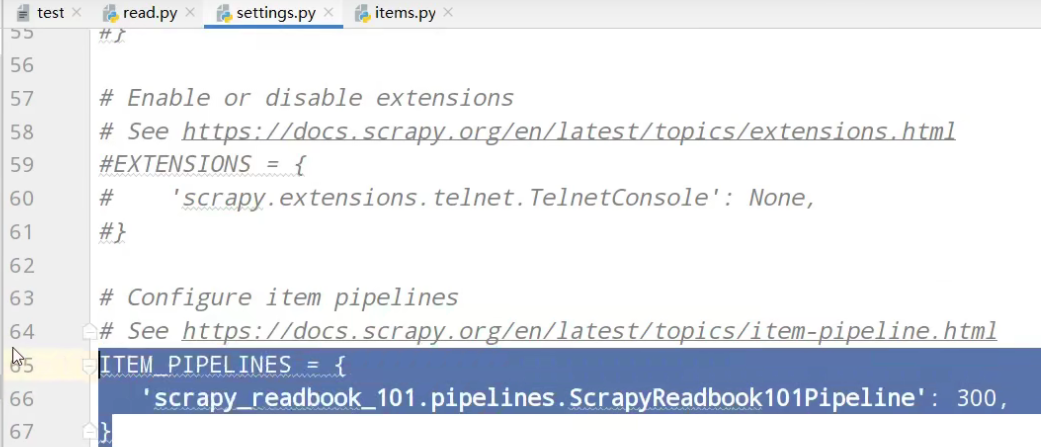
pipelines管道功能

运行
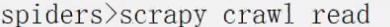
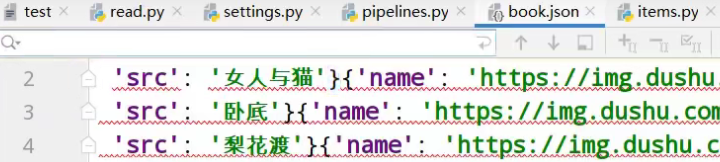

经过计算观察,缺失第一页的数据


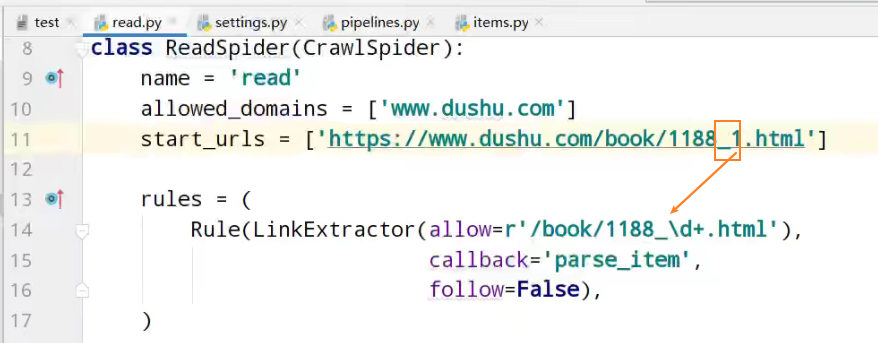
运行
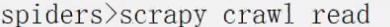
这次,没有问题,13页的所有数据

入库操作
链接mysql数据库
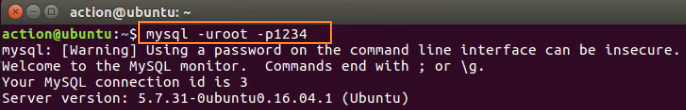
创建spider01数据库
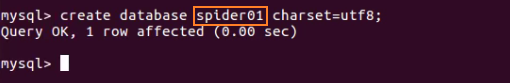
使用spider01数据库

创建book表
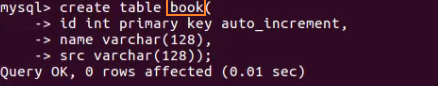
查询book表内容
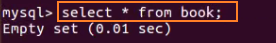
查询虚拟机ip

settings配置,链接使用数据库

开启数据库插入管道

pipelines数据库插入功能实现
- # Define your item pipelines here
- #
- # Don't forget to add your pipeline to the ITEM_PIPELINES setting
- # See: https://docs.scrapy.org/en/latest/topics/item-pipeline.html
- # useful for handling different item types with a single interface
- from itemadapter import ItemAdapter
- class ScrapyReadbook101Pipeline:
- def open_spider(self,spider):
- self.fp = open('book.json','w',encoding='utf-8')
- def process_item(self, item, spider):
- self.fp.write(str(item))
- return item
- def close_spider(self,spider):
- self.fp.close()
- # 加载settings文件,数据库参数
- from scrapy.utils.project import get_project_settings
# 导入pyymsql- import pymysql
- # 创建mysql插入管道
- class MysqlPipeline:
- # 获取数据库链接参数
- def open_spider(self,spider):
- settings = get_project_settings()
- self.host = settings['DB_HOST']
- self.port =settings['DB_PORT']
- self.user =settings['DB_USER']
- self.password =settings['DB_PASSWROD']
- self.name =settings['DB_NAME']
- self.charset =settings['DB_CHARSET']
- # 链接
- self.connect()
- # 链接数据库函数实现,获取cursor对象
- def connect(self):
- self.conn = pymysql.connect(
- host=self.host,
- port=self.port,
- user=self.user,
- password=self.password,
- db=self.name,
- charset=self.charset
- )
- # 创建执行mysql语句对象
- self.cursor = self.conn.cursor()
- # 操作数据库函数
- def process_item(self, item, spider):
- # 插入操作
- sql = 'insert into book(name,src) values("{}","{}")'.format(item['name'],item['src'])
- # 执行sql语句
- self.cursor.execute(sql)
- # 提交
- self.conn.commit()
- return item
- #关闭插入,关闭链接
- def close_spider(self,spider):
- self.cursor.close()
- self.conn.close()
运行

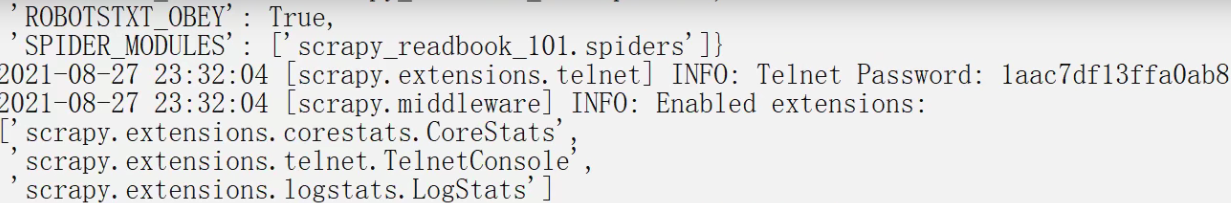
虚拟机中,查询表中数据


以上是13页数据的爬取
follow=true 跟进 按照提取连接规则进行提取
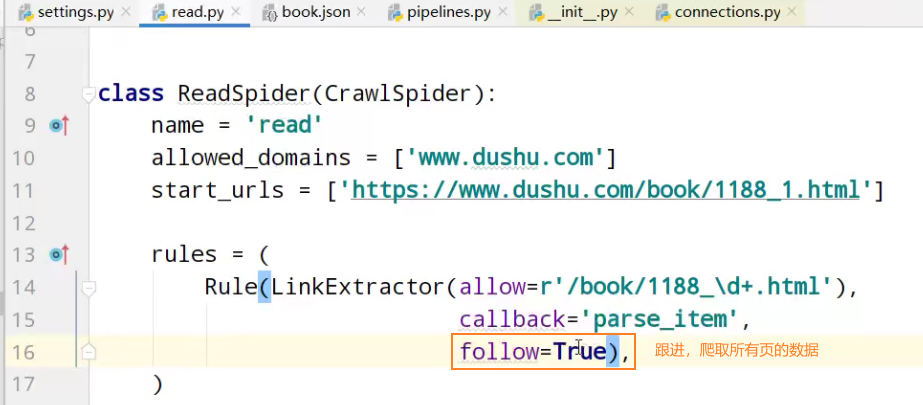
运行

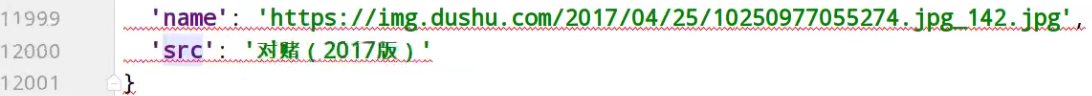

虚拟机中,查询表中数据


项目文件夹
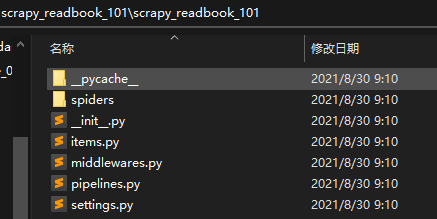
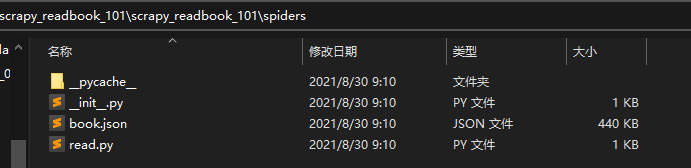
read.py爬虫核心文件
- import scrapy
- from scrapy.linkextractors import LinkExtractor
- from scrapy.spiders import CrawlSpider, Rule
- from scrapy_readbook_101.items import ScrapyReadbook101Item
- class ReadSpider(CrawlSpider):
- name = 'read'
- allowed_domains = ['www.dushu.com']
- start_urls = ['https://www.dushu.com/book/1188_1.html']
- rules = (
- Rule(LinkExtractor(allow=r'/book/1188_\d+.html'),
- callback='parse_item',
- follow=True),
- )
- def parse_item(self, response):
- img_list = response.xpath('//div[@class="bookslist"]//img')
- for img in img_list:
- name = img.xpath('./@data-original').extract_first()
- src = img.xpath('./@alt').extract_first()
- book = ScrapyReadbook101Item(name=name,src=src)
- yield book
items.py自定义数据结构类
- # Define here the models for your scraped items
- #
- # See documentation in:
- # https://docs.scrapy.org/en/latest/topics/items.html
- import scrapy
- class ScrapyReadbook101Item(scrapy.Item):
- # define the fields for your item here like:
- # name = scrapy.Field()
- name = scrapy.Field()
- src = scrapy.Field()
settings.py参数配置文件
- # Scrapy settings for scrapy_readbook_101 project
- #
- # For simplicity, this file contains only settings considered important or
- # commonly used. You can find more settings consulting the documentation:
- #
- # https://docs.scrapy.org/en/latest/topics/settings.html
- # https://docs.scrapy.org/en/latest/topics/downloader-middleware.html
- # https://docs.scrapy.org/en/latest/topics/spider-middleware.html
- BOT_NAME = 'scrapy_readbook_101'
- SPIDER_MODULES = ['scrapy_readbook_101.spiders']
- NEWSPIDER_MODULE = 'scrapy_readbook_101.spiders'
- # Crawl responsibly by identifying yourself (and your website) on the user-agent
- #USER_AGENT = 'scrapy_readbook_101 (+http://www.yourdomain.com)'
- # Obey robots.txt rules
- ROBOTSTXT_OBEY = True
- # Configure maximum concurrent requests performed by Scrapy (default: 16)
- #CONCURRENT_REQUESTS = 32
- # Configure a delay for requests for the same website (default: 0)
- # See https://docs.scrapy.org/en/latest/topics/settings.html#download-delay
- # See also autothrottle settings and docs
- #DOWNLOAD_DELAY = 3
- # The download delay setting will honor only one of:
- #CONCURRENT_REQUESTS_PER_DOMAIN = 16
- #CONCURRENT_REQUESTS_PER_IP = 16
- # Disable cookies (enabled by default)
- #COOKIES_ENABLED = False
- # Disable Telnet Console (enabled by default)
- #TELNETCONSOLE_ENABLED = False
- # Override the default request headers:
- #DEFAULT_REQUEST_HEADERS = {
- # 'Accept': 'text/html,application/xhtml+xml,application/xml;q=0.9,*/*;q=0.8',
- # 'Accept-Language': 'en',
- #}
- # Enable or disable spider middlewares
- # See https://docs.scrapy.org/en/latest/topics/spider-middleware.html
- #SPIDER_MIDDLEWARES = {
- # 'scrapy_readbook_101.middlewares.ScrapyReadbook101SpiderMiddleware': 543,
- #}
- # Enable or disable downloader middlewares
- # See https://docs.scrapy.org/en/latest/topics/downloader-middleware.html
- #DOWNLOADER_MIDDLEWARES = {
- # 'scrapy_readbook_101.middlewares.ScrapyReadbook101DownloaderMiddleware': 543,
- #}
- # Enable or disable extensions
- # See https://docs.scrapy.org/en/latest/topics/extensions.html
- #EXTENSIONS = {
- # 'scrapy.extensions.telnet.TelnetConsole': None,
- #}
- # 参数中一个端口号 一个是字符集 都要注意
- DB_HOST = '192.168.231.130'
- # 端口号是一个整数
- DB_PORT = 3306
- DB_USER = 'root'
- DB_PASSWROD = '1234'
- DB_NAME = 'spider01'
- # utf-8的杠不允许写
- DB_CHARSET = 'utf8'
- # Configure item pipelines
- # See https://docs.scrapy.org/en/latest/topics/item-pipeline.html
- ITEM_PIPELINES = {
- 'scrapy_readbook_101.pipelines.ScrapyReadbook101Pipeline': 300,
- # MysqlPipeline
- 'scrapy_readbook_101.pipelines.MysqlPipeline':301
- }
- # Enable and configure the AutoThrottle extension (disabled by default)
- # See https://docs.scrapy.org/en/latest/topics/autothrottle.html
- #AUTOTHROTTLE_ENABLED = True
- # The initial download delay
- #AUTOTHROTTLE_START_DELAY = 5
- # The maximum download delay to be set in case of high latencies
- #AUTOTHROTTLE_MAX_DELAY = 60
- # The average number of requests Scrapy should be sending in parallel to
- # each remote server
- #AUTOTHROTTLE_TARGET_CONCURRENCY = 1.0
- # Enable showing throttling stats for every response received:
- #AUTOTHROTTLE_DEBUG = False
- # Enable and configure HTTP caching (disabled by default)
- # See https://docs.scrapy.org/en/latest/topics/downloader-middleware.html#httpcache-middleware-settings
- #HTTPCACHE_ENABLED = True
- #HTTPCACHE_EXPIRATION_SECS = 0
- #HTTPCACHE_DIR = 'httpcache'
- #HTTPCACHE_IGNORE_HTTP_CODES = []
- #HTTPCACHE_STORAGE = 'scrapy.extensions.httpcache.FilesystemCacheStorage'
pipelines.py功能核心功能
- # Define your item pipelines here
- #
- # Don't forget to add your pipeline to the ITEM_PIPELINES setting
- # See: https://docs.scrapy.org/en/latest/topics/item-pipeline.html
- # useful for handling different item types with a single interface
- from itemadapter import ItemAdapter
- class ScrapyReadbook101Pipeline:
- def open_spider(self,spider):
- self.fp = open('book.json','w',encoding='utf-8')
- def process_item(self, item, spider):
- self.fp.write(str(item))
- return item
- def close_spider(self,spider):
- self.fp.close()
- # 加载settings文件
- from scrapy.utils.project import get_project_settings
- import pymysql
- class MysqlPipeline:
- def open_spider(self,spider):
- settings = get_project_settings()
- self.host = settings['DB_HOST']
- self.port =settings['DB_PORT']
- self.user =settings['DB_USER']
- self.password =settings['DB_PASSWROD']
- self.name =settings['DB_NAME']
- self.charset =settings['DB_CHARSET']
- self.connect()
- def connect(self):
- self.conn = pymysql.connect(
- host=self.host,
- port=self.port,
- user=self.user,
- password=self.password,
- db=self.name,
- charset=self.charset
- )
- self.cursor = self.conn.cursor()
- def process_item(self, item, spider):
- sql = 'insert into book(name,src) values("{}","{}")'.format(item['name'],item['src'])
- # 执行sql语句
- self.cursor.execute(sql)
- # 提交
- self.conn.commit()
- return item
- def close_spider(self,spider):
- self.cursor.close()
- self.conn.close()
CrawlSpider_获取图片名称地址,及入库的更多相关文章
- ResDrawableImgUtil【根据图片名称获取resID值或者Bitmap对象】
版权声明:本文为HaiyuKing原创文章,转载请注明出处! 前言 根据图片名称获取项目的res/drawable-xxdhpi中相应资源的ID值以及bitmap值的封装类. 效果图 代码分析 根据图 ...
- java SpringWeb 接收安卓android传来的图片集合及其他信息入库存储
公司是做APP的,进公司一年了还是第一次做安卓的接口 安卓是使用OkGo.post("").addFileParams("key",File); 通过这种方式传 ...
- angular上传获取图片的directive指令
在AngularJS中,操作DOM一般在指令中完成,那么指令是如何实现的呢?指令的作用是把我们自定义的语义化标签替换成浏览器能够认识的HTML标签 一般的事件监听是在对静态的dom绑定事件,而如果在指 ...
- 阿里云使用js 实现OSS图片上传、获取OSS图片列表、获取图片外网访问地址(读写权限私有、读写权限公共);
详情请参考:https://help.aliyun.com/document_detail/32069.html?spm=a2c4g.11186623.6.763.ZgC59a 或者https://h ...
- 如何获取Flickr图片链接地址作为外链图片
Flickr,雅虎旗下图片分享网站.为一家提供免费及付费数位照片储存.分享方案之线上服务,也提供网络社群服务的平台.其重要特点就是基于社会网络的人际关系的拓展与内容的组织.这个网站的功能之强大,已超出 ...
- Android 获取手机Mac地址,手机名称
/** * 获取手机mac地址<br/> * 错误返回12个0 */ public static String getMacAddress(Context context) { // 获取 ...
- Android BLE与终端通信(一)——Android Bluetooth基础API以及简单使用获取本地蓝牙名称地址
Android BLE与终端通信(一)--Android Bluetooth基础API以及简单使用获取本地蓝牙名称地址 Hello,工作需要,也必须开始向BLE方向学习了,公司的核心技术就是BLE终端 ...
- 根据图片url地址获取图片的宽高
/** * 根据img获取图片的宽高 * @param img 图片地址 * @return 图片的对象,对象中图片的真实宽高 */ public BufferedImage getBufferedI ...
- 图片url地址的生成获取方法
在写博客插入图片时,许多时候需要提供图片的url地址.作为菜鸡的我,自然是一脸懵逼.那么什么是所谓的url地址呢?又该如何获取图片的url地址呢? 首先来看一下度娘对url地址的解释:url是统一资源 ...
随机推荐
- 三、mybatis多表关联查询和分布查询
前言 mybatis多表关联查询和懒查询,这篇文章通过一对一和一对多的实例来展示多表查询.不过需要掌握数据输出的这方面的知识.之前整理过了mybatis入门案例和mybatis数据输出,多表查询是在前 ...
- Springboot实现VNC的反向代理
背景 用户需要通过前端HTML页面的noVNC(noVNC是什么?)客户端连接底层VNC Server服务端,为了防止VNC Server的IP暴露,因此需要做一层代理.正常情况下使用Nginx. ...
- Java-爬虫-小项目
爬取数据:(获取请求返回的页面信息,筛选出我们想要的数据就可以了!) 项目地址:https://gitee.com/zwtgit/java-reptile 导入依赖,写一个工具类 <depend ...
- Java中的基本类型和包装类
Java中基本数据类型与包装类型有 基本类型 包装器类型 boolean Boolean char Character int Integer byte Byte short Shor ...
- final和static的区别
static作用于成员变量用来表示只保存一份副本 final的作用是用来保证变量不可变.下面代码验证一下 public class FinalTest { public static void mai ...
- python的参数传递是值传递还是引用传递?都不是!
[写在前面] 参考文章: https://www.cnblogs.com/spring-haru/p/9320493.html[偏理论,对值传递和引用传递作了总结] https://www.cnblo ...
- 【Spring】重新认识 IoC
前言 IoC (Inversion of control) 并不是Spring特有的概念. IoC 维基百科的解释: In software engineering, inversion of con ...
- 【UE4】GAMES101 图形学作业3:Blinn-Phong 模型与着色
总览 在这次编程任务中,我们会进一步模拟现代图形技术.我们在代码中添加了Object Loader(用于加载三维模型), Vertex Shader 与Fragment Shader,并且支持了纹理映 ...
- Java Filter型内存马的学习与实践
完全参考:https://www.cnblogs.com/nice0e3/p/14622879.html 这篇笔记,来源逗神的指点,让我去了解了内存马,这篇笔记记录的是filter类型的内存马 内存马 ...
- kviy TextInput 触发事件
from kivy.uix.widget import Widget from kivy.app import App from kivy.lang import Builder Builder.lo ...
