【Cocos2d-Js实战教学(1)横版摇杆八方向移动】
本教程主要通过搭建一个横版摇杆八方向移动的实例,让大家如何用Cocos2dx-Js来做一款
游戏,从基础了解Cocos2dx-Js的基本实现原理,从创建工程,到各个知识点的梳理。
教程分为上下两讲:
上讲有2个小节:
1,工程的创建;
2,Cocos2dx-Js目录及Cocos2dx运行原理;
下讲有2个小节:
1,Cocos2dx-Js的事件处理机制;
2,摇杆的、八方向、精灵移动的实现;
Js环境搭载传送门:
轻松搭建完后,开始用JS写一个横版摇杆动作游戏的Demo,听起来貌似很高大上~~。
首先要做好几个准备:
1,角色精灵,我准备了一个骨骼动画精灵1个,cocosstiduo2.0.6制作的;
2,地图,也是用cocosstiduo2.0.6制作,生成出MainScene.csb 文件;
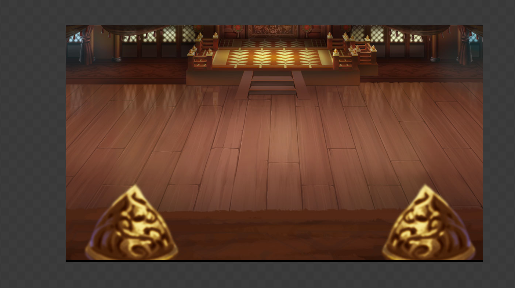
3,摇杆的PNG素材;
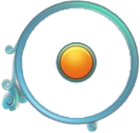

下面开始创建一个新的工程GoFighting,创建主场景MainLayer.js文件;
MainLayer继承BaseLayer.js,BaseLayer中处理这个层基本的页面处理,包括弹出的新层的遮罩处理;
BaseLayer.js:
- var BaseLayer=cc.Layer.extend({
- _bgFrame:null,
- _notShowAnimation:null,
- _directorSteps:null,
- _showAnied:false,
- init:function(notShowAnimation){
- var bret=false;
- if(this._super()){
- //不可删除
- var bgFrame = cc.LayerColor(cc.color(0,0,0,200));
- this.addChild(bgFrame);
- this._bgFrame=bgFrame;
- this._notShowAnimation=notShowAnimation;
- this.setAnchorPoint(cc.p(0.5,0.5));
- this.ignoreAnchorPointForPosition(false);
- if(!this._notShowAnimation){
- this.setScale(0.8);
- }
- this.setContentSize(winSize);
- this.setPosition(cc.p(winSize.width/2,winSize.height/2));
- cc.eventManager.addListener({
- event: cc.EventListener.TOUCH_ONE_BY_ONE,
- swallowTouches: true,
- //onTouchMoved: this.onTouchMoved,
- onTouchBegan: function(){return true;}
- }, this);
- bret=true;
- }
- return bret;
- },
- setBgColor:function(color){
- this._bgFrame.setColor(color);
- },
- onEnter:function(){
- this._super();
- if(!this._notShowAnimation&&!this._showAnied){
- var sl=cc.EaseIn.create(cc.ScaleTo.create(0.15,1.1),2);
- var sl2=cc.ScaleTo.create(0.15,1);
- var seq=cc.Sequence.create(sl,sl2);
- this.runAction(seq);
- this._showAnied=true;
- }
- },
- onExit:function(){
- this._super();
- MemoryManager.getInstance().releaseMeoryFromOther();
- }
- });
- BaseLayer.OpenActionFs=function(obj){
- obj.setScale(0.8);
- if(obj!=null){
- var sl=cc.EaseIn.create(cc.ScaleTo.create(0.15,1.1),2);
- var sl2=cc.ScaleTo.create(0.15,1);
- var seq=cc.Sequence.create(sl,sl2);
- obj.runAction(seq);
- }
- };
首先我们加载主场景必须得背景图片,而主场景背景图片由cocosstiduo2.0.6制作,如何绑定呢?
在3.2引擎终目前还不支持直接使用widgetFromBinaryFile方法加载CSB,那么换成另外一种加载创建Node的方式:
ccs.csLoader.createNode(res.MainScene_CSB);
使用该方法需要自己去添加全路径
- /*
- cocostidio制作的CSB文件加载,注:
- 在3.2引擎终目前还不支持直接使用widgetFromBinaryFile方法加载CSB
- */
- var baseroot = ccs.csLoader.createNode(res.MainScene_CSB);
- baseroot.setAnchorPoint(cc.p(0.5,0.5));
- baseroot.setPosition(this.getContentSize().width/2,this.getContentSize().height/2);
- this.baseroot=baseroot;
- this.addChild(baseroot,1,9001);
- BaseLayer.OpenActionFs(baseroot);
然后Run看一下效果:

然后继续加载角色的骨骼动画
- //角色骨骼动画加载
- var charname = "Char_014_1";
- var nowcharurl = resRole+charname+".ExportJson";
- if(jsb.fileUtils.isFileExist(nowcharurl)==true) {
- cc.log("nowcharurl =" + nowcharurl);
- ccs.ArmatureDataManager.getInstance().addArmatureFileInfo(nowcharurl);
- var hero = ccs.Armature.create(charname);
- this._hero_donghua = hero;
- hero.setPosition(cc.p(330, 260));
- hero.getAnimation().play("stand");
- hero.getAnimation().setMovementEventCallFunc(this.overStand, this);
- baseroot.addChild(hero, 3,99999);
- }
角色hero有回调,如跑动后停下来的回调:
- //移动完后回调
- overStand:function() {
- if(this._hero_donghua.getAnimation().getCurrentMovementID()=="")
- {
- this._hero_donghua.getAnimation().play("stand");
- }
- },
单单一个角色植入场景是否显得逻辑太单调,我们可以拖动这个精灵岂不更好,加一个简单的事件,让精灵活一点吧!!
- //主角监听
- var listener_Role = cc.EventListener.create({
- event: cc.EventListener.TOUCH_ONE_BY_ONE,
- swallowTouches: true,
- onTouchBegan: function (touch, event) {
- var target = event.getCurrentTarget();
- var locationInNode = target.convertToNodeSpace(touch.getLocation());
- var s = target.getContentSize();
- var rect = cc.rect(0, 0, s.width, s.height);
- if (cc.rectContainsPoint(rect, locationInNode)) {
- cc.log("sprite began... x = " + locationInNode.x + ", y = " + locationInNode.y);
- target.setOpacity(180);
- target.getAnimation().play("move");
- return true;
- }
- return false;
- },
- onTouchMoved: function (touch, event) {
- var target = event.getCurrentTarget();
- var delta = touch.getDelta();
- target.x += delta.x;
- target.y += delta.y;
- },
- onTouchEnded: function (touch, event) {
- var target = event.getCurrentTarget();
- cc.log("sprite onTouchesEnded.. ");
- target.setOpacity(255);
- target.getAnimation().play("stand");
- }
- });
在ctor构造中添加角色事件的注册方法:
- //人物
- cc.eventManager.addListener(listener_Role, this._hero_donghua);
OK,我们再Run起来看看效果:

还可以拖动的呢!
然后,我们继续实现摇杆模式:
摇杆与事件有关,JS中摇杆须继承cc.EventListener去创建事件,事件类型cc.EventListener.TOUCH_ONE_BY_ONE(单点触摸方式);
看代码:
- //摇杆监听
- var listener_YaoGan = cc.EventListener.create({
- event: cc.EventListener.TOUCH_ONE_BY_ONE,
- swallowTouches: true,
- onTouchBegan: function (touch, event) {
- var target = event.getCurrentTarget();
- var locationInNode = target.convertToNodeSpace(touch.getLocation());
- //创建摇杆
- this.sprite_yaogan = new cc.Sprite(res.YaoGan_png);
- this.sprite_yaogan.attr({
- x: locationInNode.x,
- y: locationInNode.y
- });
- target.addChild(this.sprite_yaogan, 4,90099);
- //创建摇杆点
- this.sprite_yaogan_dian = new cc.Sprite(res.YaoGan_Dian_png);
- this.sprite_yaogan_dian.attr({
- x: locationInNode.x,
- y: locationInNode.y
- });
- target.addChild(this.sprite_yaogan_dian, 4,90999);
- return true;
- },
- onTouchMoved: function (touch, event) {
- //摇杆点
- var target = event.getCurrentTarget();
- var sp_dian = target.getChildByTag(90999);
- var sp_yaoganbd = target.getChildByTag(90099);
- var sp_hero = target.getChildByTag(99999);
- //摇起来
- if(sp_dian!=null&&sp_yaoganbd!=null)
- {
- var p_dian = sp_yaoganbd.getPosition();
- var bd_width =sp_yaoganbd.getContentSize().width*0.5;
- cc.log("bd_width>>=="+bd_width);
- var point = touch.getLocation();
- var p_rad = this.getRad(p_dian,point);
- cc.log("p_rad>>=="+p_rad);
- //计算两个圆心之间距离
- var juli =Math.sqrt(Math.pow((p_dian.x - point.x),2) + Math.pow((p_dian.y - point.y),2));
- //距离不超过半径
- if(juli>=bd_width)
- {
- cc.log("go111>>>");
- sp_dian.setPosition(cc.pAdd(this.getAngelePosition(bd_width,p_rad),cc.p(p_dian.x,p_dian.y)));
- }
- else
- {
- cc.log("go2222>>>");
- var delta = touch.getDelta();
- sp_dian.x += delta.x;
- sp_dian.y += delta.y;
- }
- // //判断方向---四方向
- // if(p_rad>=-PI/4&&p_rad<PI/4)
- // {
- // R_Direction="right";
- // }
- // else if(p_rad>=PI/4&&p_rad<3*PI/4)
- // {
- // R_Direction="up";
- // }
- // else if((p_rad>=3*PI/4&&p_rad<=PI)||(p_rad>=-PI&&p_rad<-3*PI/4))
- // {
- // R_Direction="left";
- // }
- // else if(p_rad>=-3*PI/4&&p_rad<-PI/4)
- // {
- // R_Direction="down";
- // }
- //判断方向---八方向
- var move_x = parseInt(p_dian.x -point.x);
- var move_y = parseInt(p_dian.y -point.y);
- if(move_x>=10&&move_y<=-10)
- {
- //左上
- R_Direction = "left_up";
- }
- else if(move_x>=10&&move_y>=10)
- {
- //左下
- R_Direction = "left_down";
- }
- else if(move_x<=-10&&move_y<=-10)
- {
- //右上
- R_Direction = "rigth_up";
- }
- else if(move_x<=-10&&move_y>=10)
- {
- //右下
- R_Direction = "rigth_down";
- }
- else if(move_x>-10&&move_x<10&&move_y>0)
- {
- //下
- R_Direction = "down";
- }
- else if(move_x>-10&&move_x<10&&move_y<0)
- {
- //上
- R_Direction = "up";
- }
- else if(move_x>0&&move_y>-10&&move_y<10)
- {
- //左
- R_Direction = "left";
- }
- else if(move_x<0&&move_y>-10&&move_y<10)
- {
- //右
- R_Direction = "right";
- }
- R_Action="move";
- cc.log("R_Direction>>>"+R_Direction);
- }
- },
- //获取半径坐标
- getAngelePosition:function(r,angle){
- return cc.p(r*Math.cos(angle),r*Math.sin(angle));
- },
- //判断两点之间夹角
- getRad:function(pos1,pos2)
- {
- var px1 = pos1.x;
- var py1 = pos1.y;
- var px2 = pos2.x;
- var py2 = pos2.y;
- //得到两点x的距离
- var x = px2 - px1;
- //得到两点y的距离
- var y = py1 - py2;
- //算出斜边长度
- var xie = Math.sqrt(Math.pow(x,2) + Math.pow(y,2));
- //得到这个角度的余弦值(通过三角函数中的店里:角度余弦值=斜边/斜边)
- var cosAngle = x / xie;
- //通过反余弦定理获取到期角度的弧度
- var rad = Math.acos(cosAngle);
- //注意:当触屏的位置Y坐标<摇杆的Y坐标,我们要去反值-0~-180
- if (py2 < py1)
- {
- rad = -rad;
- }
- return rad;
- },
- onTouchEnded: function (touch, event) {
- var target = event.getCurrentTarget();
- if(target.getChildByTag(90099)!=null)
- {
- target.removeChildByTag(90099);
- }
- if(target.getChildByTag(90999)!=null)
- {
- target.removeChildByTag(90999);
- }
- R_Action="stand";
- var sp_hero = target.getChildByTag(99999);
- sp_hero.getAnimation().play("stand");
- }
- });
在上面这个Js类中,包含了几个方法如,两点之间夹角的计算公式和最大半径坐标的计算公式;
因为我们需要在摇杆和摇杆点上面去做坐标处理,计算出夹角来对角色进行坐标位移操作,达到我们所需要的效果
跑起来的摇杆效果如下:

摇杆可以活动了,并且不能超过底下的背景半径,达到了我们需要的效果,下面就继续实现摇杆操控精灵移动的功能
可以继续在onTouchMoved: function (touch, event)事件终写方法获取一些判定参数:
- //方向
- var R_Direction = "";
- //动作
- var R_Action = "stand";
- //移动速度
- var R_speed = 4;
继续看listener_YaoGan类中的方向判断,我写了2种角色移动方法:
1,根据PI=3.1415 来计算 ,做了4方向的标识判断
2,根据坐标差值来计算,做了8方向的标识判断
OK,两种方法都可以行,可以自己拓展。
有了标识我们需要启动一个定时器来执行人物的操作
下面是定时器部分的代码:
- //更新状态
- runGame:function(){
- if(R_Action=="move")
- {
- if(this._hero_donghua!=null)
- {
- if(this._hero_donghua.getAnimation().getCurrentMovementID()!="move")
- {
- this._hero_donghua.getAnimation().play("move");
- }
- var p_hero_old = this._hero_donghua.getPosition();
- if(R_Direction=="right")
- {
- this._hero_donghua.setScaleX(-1);
- this._hero_donghua.setPosition(cc.p(p_hero_old.x+R_speed,p_hero_old.y));
- }
- else if(R_Direction=="up")
- {
- this._hero_donghua.setPosition(cc.p(p_hero_old.x,p_hero_old.y+R_speed));
- }
- else if(R_Direction=="left")
- {
- this._hero_donghua.setScaleX(1);
- this._hero_donghua.setPosition(cc.p(p_hero_old.x-R_speed,p_hero_old.y));
- }
- else if(R_Direction=="down")
- {
- this._hero_donghua.setPosition(cc.p(p_hero_old.x,p_hero_old.y-R_speed));
- }
- else if(R_Direction=="left_up")
- {
- this._hero_donghua.setScaleX(1);
- this._hero_donghua.setPosition(cc.p(p_hero_old.x-R_speed,p_hero_old.y+R_speed));
- }
- else if(R_Direction=="left_down")
- {
- this._hero_donghua.setScaleX(1);
- this._hero_donghua.setPosition(cc.p(p_hero_old.x-R_speed,p_hero_old.y-R_speed));
- }
- else if(R_Direction=="rigth_up")
- {
- this._hero_donghua.setScaleX(-1);
- this._hero_donghua.setPosition(cc.p(p_hero_old.x+R_speed,p_hero_old.y+R_speed));
- }
- else if(R_Direction=="rigth_down")
- {
- this._hero_donghua.setScaleX(-1);
- this._hero_donghua.setPosition(cc.p(p_hero_old.x+R_speed,p_hero_old.y-R_speed));
- }
- }
- }
- }
OK,人物可以根据摇杆八方向的跑动起来了,我们Run起来看看效果,应该很赞!

嗯,该Demo就开发完毕了,下面是整个DEMO的下载地址,希望能大家对大家起到帮助;
cocos2d-x 3.2 - JS -横版摇杆八方向移动DEMO下载地址
自己创建一个新的工程,将ZIP解压文件拷贝到工程根目录就可以Run起来,替换main.js和project.json;
【Cocos2d-Js实战教学(1)横版摇杆八方向移动】的更多相关文章
- unity3d easytouch计算摇杆旋转角度以及摇杆八方向控制角色
在写第三人称控制的时候,一开始在电脑测试是用WASD控制角色 后来需要发布到手机上,于是就加了一个摇杆 键盘控制角色的代码已经写好了,角色八方向移动 如果按照传统的大众思路来控制的话,是达不到我想要的 ...
- iKcamp团队制作|基于Koa2搭建Node.js实战项目教学(含视频)☞ 环境准备
安装搭建项目的开发环境 视频地址:https://www.cctalk.com/v/15114357764004 文章 Koa 起手 - 环境准备 由于 koa2 已经开始使用 async/await ...
- Linux实战教学笔记03:操作系统发展历程及系统版本选择
标签(空格分隔): Linux实战教学笔记-陈思齐 第1章 Linux简介 1.1 什么是操作系统? 简单讲:操作系统就是一个人与计算机硬件的中介. 操作系统,英文名称Operating System ...
- 轻量级Java EE企业应用实战(第4版):Struts 2+Spring 4+Hibernate整合开发(含CD光盘1张)
轻量级Java EE企业应用实战(第4版):Struts 2+Spring 4+Hibernate整合开发(含CD光盘1张)(国家级奖项获奖作品升级版,四版累计印刷27次发行量超10万册的轻量级Jav ...
- 《Node.js实战(双色)》作者之一——吴中骅访谈录
- 《Genesis-3D开源游戏引擎--横版格斗游戏制作教程:简介及目录》(附上完整工程文件)
介绍:讲述如何使用Genesis-3D来制作一个横版格斗游戏,涉及如何制作连招系统,如何使用包围盒实现碰撞检测,软键盘的制作,场景切换,技能读表,简单怪物AI等等,并为您提供这个框架的全套资源,源码以 ...
- 如何让格斗游戏的横版过关(2) Cocos2d-x 2.0.4
在第一章<如何使横版格戏>基础上.添加角色运动.碰撞.敌人.AI和音乐音效,原文<How To Make A Side-Scrolling Beat 'Em Up Game Like ...
- 微信小程序横版日历,tab栏
代码地址如下:http://www.demodashi.com/demo/14243.html 一.前期准备工作 软件环境:微信开发者工具 官方下载地址:https://mp.weixin.qq.co ...
- cocos2d js jsb XMLHttpRequest 中文乱码
1.首先讲下怎样使用XMLHttpRequest 下面所说的是在cocos2d-x 2.2.2 或者 2.3 版本号中. 首先要明确cocos2d js事实上分两个版本号,一个是html5的版本号,另 ...
随机推荐
- tp中引入js、css、img的问题
方法一: 直接把js.css.img放到网站公共目录/Public/下. 然后直接在模板文件中使用__PUBLIC__进行替换. 方法二: 在模块配置文件config.php中配置指定的路径,如下: ...
- nginx 反向代理 apache 服务
反向代理(Reverse Proxy)方式是指以代理服务器来接受internet上的连接请求,然后将请求转发给内部网络上的服务器,并将从服务器上得到的结果返回给internet上请求连接的客户端,此时 ...
- WPF之数据触发器 改变控件背景色或闪烁
需求,很多矩形表示桶,其中:空桶=红色,满桶=绿色,使用中=红绿闪烁. <Window x:Class="FlickerDemo.MainWindow" xmlns=&quo ...
- SpringBoot集成篇(二) 异步调用Async
什么是异步调用? 异步调用是相对于同步调用而言的,同步调用是指程序按预定顺序一步步执行,每一步必须等到上一步执行完后才能执行,异步调用则无需等待上一步程序执行完即可执行. 如何实现异步调用? 多线程, ...
- 构造函数constructor 与析构函数destructor(二)
(1)转换构造函数 转换构造函数的定义:转换构造函数就是把普通的内置类型转换成类类型的构造函数,这种构造函数只有一个参数.只含有一个参数的构造函数,可以作为两种构造函数,一种是普通构造函数用于初始化对 ...
- 2018.08.18 NOIP模拟 travel(贪心)
Travel 题目背景 SOURCE:NOIP2015-SHY4 题目描述 小 A 要进行一次旅行.这回他要在序号为 1 到 n 的 n 个城市之间旅行.这 n 个城市之间共有 m 条连接两个城市的单 ...
- gj2 python中一切皆对象
2.1 python中一切皆是对象 动态语言和静态语言的区别,Python的面向对象更彻底 同时动态语言,代码的灵活性高 没有编译(检查)的过程,错误只有在运行起来后才会发现 函数和类也是对象,属于p ...
- js 验证input 输入框
<h1>js验证输入框内容</h1><br /><br /> 只能输入英文<input type="text" onkeyup ...
- TabHost实现通话记录界面
//MainActivity.java public class MainActivity extends TabActivity { @Override public ...
- BZOJ 1014 [JSOI2008]火星人prefix (Splay + Hash + 二分)
1014: [JSOI2008]火星人prefix Time Limit: 10 Sec Memory Limit: 162 MBSubmit: 8112 Solved: 2569[Submit] ...
