python一键电影搜索与下载
python一键电影搜索与下载
概述
使用python搜索并爬取豆瓣电影信息,包括评分,主演,导演,类型,上映时间,电影简介等信息,然后再从电影天堂搜索并爬取电影下载链接.
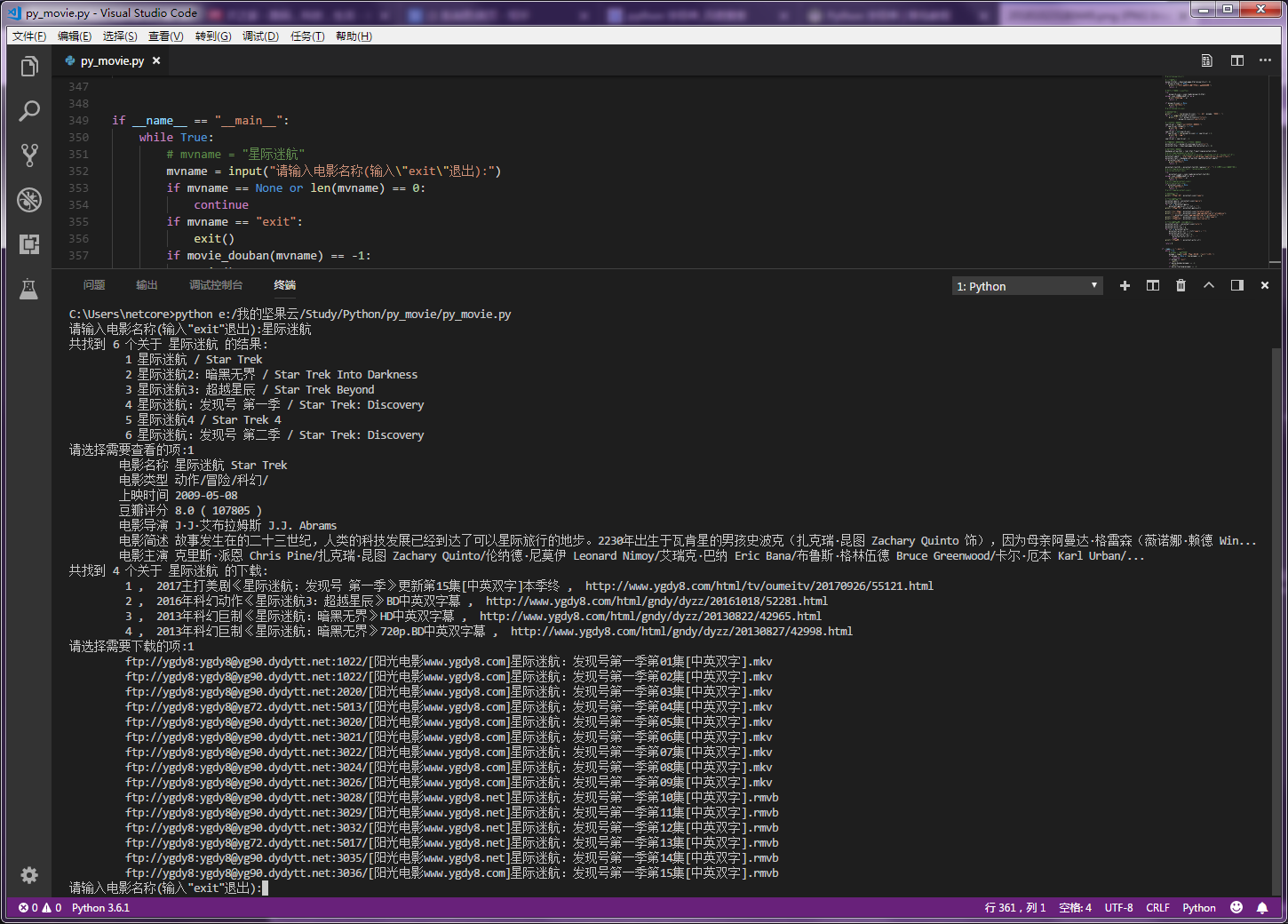
准备工作
安装python3.6
略
安装requests库(用于请求静态页面)
pip install requests -i https://mirrors.ustc.edu.cn/pypi/web/simple
安装lxml库(用于解析html文件)
pip install lxml -i https://mirrors.ustc.edu.cn/pypi/web/simple
本教程爬取的电影信息来自豆瓣电影,下载链接来自电影天堂
https://movie.douban.com/j/subject_suggest?q=电影名称
http://s.ygdy8.com/plus/so.php?keytype=0&pagesize=10&searchtype=title&keyword=电影名称
页面分析
豆瓣电影搜索
豆瓣电影搜索的链接如下:
https://movie.douban.com/j/subject_suggest?q=电影名称
只需要一个参数q,它的值是utf-8编码的电影名称,比如我们要搜索 星际穿越 相关信息, 其中 %e6%98%9f%e9%99%85%e7%a9%bf%e8%b6%8a 是 星际穿越 的url格式的utf-8编码.:
https://movie.douban.com/j/subject_suggest?q=%e6%98%9f%e9%99%85%e7%a9%bf%e8%b6%8a
服务器返回的搜索结果是一个json文件 subject_suggest.json ,如下:
[
{
"episode" : "",
"id" : "1889243",
"img" : "https://img3.doubanio.com/view/photo/s_ratio_poster/public/p2206088801.jpg",
"sub_title" : "Interstellar",
"title" : "星际穿越",
"type" : "movie",
"url" : "https://movie.douban.com/subject/1889243/?suggest=%E6%98%9F%E9%99%85%E7%A9%BF%E8%B6%8A",
"year" : "2014"
},
{
"episode" : "",
"id" : "26263467",
"img" : "https://img3.doubanio.com/view/photo/s_ratio_poster/public/p2445481443.jpg",
"sub_title" : "The Science of Interstellar",
"title" : "《星际穿越》中的科学",
"type" : "movie",
"url" : "https://movie.douban.com/subject/26263467/?suggest=%E6%98%9F%E9%99%85%E7%A9%BF%E8%B6%8A",
"year" : "2014"
},
{
"episode" : "",
"id" : "26255844",
"img" : "https://img3.doubanio.com/view/photo/s_ratio_poster/public/p2519643575.jpg",
"sub_title" : "Interstellar: Nolan's Odyssey",
"title" : "星际穿越:诺兰的奥德赛",
"type" : "movie",
"url" : "https://movie.douban.com/subject/26255844/?suggest=%E6%98%9F%E9%99%85%E7%A9%BF%E8%B6%8A",
"year" : "2014"
}
]
共搜索到了3个与 星际穿越 相关的结果,其中我们需要关注的有:
| key | 含义 |
|---|---|
| title | 标题 |
| sub_title | 子标题(英文标题) |
| url | 详情链接 |
我们需要再次打开搜索结果中对应的电影详情链接,获取电影的评分,导演,主演,类型,上映时间,简介,影评等信息.
比如我们打开搜索结果的第一项,结果如下:

我们打开它的源码看看(按F12打开调试):

可以看到其head中的一个标签 *** /html/head/script[@type="application/ld+json"] *** 中存放的是一个json文件,这个json中就包含了我们需要的所有电影信息,提取出来如下:
{
"@context": "http://schema.org",
"name": "星际穿越 Interstellar",
"url": "/subject/1889243/",
"image": "https://img3.doubanio.com/view/photo/s_ratio_poster/public/p2206088801.jpg",
"director":
[
{
"@type": "Person",
"url": "/celebrity/1054524/",
"name": "克里斯托弗·诺兰 Christopher Nolan"
}
]
,
"author":
[
{
"@type": "Person",
"url": "/celebrity/1275104/",
"name": "乔纳森·诺兰 Jonathan Nolan"
}
,
{
"@type": "Person",
"url": "/celebrity/1054524/",
"name": "克里斯托弗·诺兰 Christopher Nolan"
}
,
{
"@type": "Person",
"url": "/celebrity/1018568/",
"name": "基普·索恩 Kip Thorne"
}
]
,
"actor":
[
{
"@type": "Person",
"url": "/celebrity/1040511/",
"name": "马修·麦康纳 Matthew McConaughey"
}
,
{
"@type": "Person",
"url": "/celebrity/1048027/",
"name": "安妮·海瑟薇 Anne Hathaway"
}
,
{
"@type": "Person",
"url": "/celebrity/1000225/",
"name": "杰西卡·查斯坦 Jessica Chastain"
}
,
{
"@type": "Person",
"url": "/celebrity/1022593/",
"name": "卡西·阿弗莱克 Casey Affleck"
}
,
{
"@type": "Person",
"url": "/celebrity/1054509/",
"name": "迈克尔·凯恩 Michael Caine"
}
,
{
"@type": "Person",
"url": "/celebrity/1054443/",
"name": "马特·达蒙 Matt Damon"
}
,
{
"@type": "Person",
"url": "/celebrity/1267954/",
"name": "麦肯吉·弗依 Mackenzie Foy"
}
,
{
"@type": "Person",
"url": "/celebrity/1325862/",
"name": "蒂莫西·柴勒梅德 Timothée Chalamet"
}
,
{
"@type": "Person",
"url": "/celebrity/1036407/",
"name": "艾伦·伯斯汀 Ellen Burstyn"
}
,
{
"@type": "Person",
"url": "/celebrity/1027824/",
"name": "约翰·利思戈 John Lithgow"
}
,
{
"@type": "Person",
"url": "/celebrity/1049518/",
"name": "韦斯·本特利 Wes Bentley"
}
,
{
"@type": "Person",
"url": "/celebrity/1201851/",
"name": "大卫·吉雅西 David Gyasi"
}
,
{
"@type": "Person",
"url": "/celebrity/1113911/",
"name": "比尔·欧文 Bill Irwin"
}
,
{
"@type": "Person",
"url": "/celebrity/1010536/",
"name": "托弗·戈瑞斯 Topher Grace"
}
,
{
"@type": "Person",
"url": "/celebrity/1313709/",
"name": "科莱特·沃夫 Collette Wolfe"
}
,
{
"@type": "Person",
"url": "/celebrity/1330971/",
"name": "弗朗西斯·X·麦卡蒂 Francis X. McCarthy"
}
,
{
"@type": "Person",
"url": "/celebrity/1344601/",
"name": "安德鲁·博尔巴 Andrew Borba"
}
,
{
"@type": "Person",
"url": "/celebrity/1004844/",
"name": "乔什·斯图沃特 Josh Stewart"
}
,
{
"@type": "Person",
"url": "/celebrity/1202795/",
"name": "莱雅·卡里恩斯 Leah Cairns"
}
,
{
"@type": "Person",
"url": "/celebrity/1338863/",
"name": "利亚姆·迪金森 Liam Dickinson"
}
,
{
"@type": "Person",
"url": "/celebrity/1274631/",
"name": "杰夫·赫普内尔 Jeff Hephner"
}
,
{
"@type": "Person",
"url": "/celebrity/1045604/",
"name": "伊莱耶斯·加贝尔 Elyes Gabel"
}
,
{
"@type": "Person",
"url": "/celebrity/1018020/",
"name": "布鲁克·史密斯 Brooke Smith"
}
,
{
"@type": "Person",
"url": "/celebrity/1000231/",
"name": "大卫·奥伊罗 David Oyelowo"
}
,
{
"@type": "Person",
"url": "/celebrity/1055380/",
"name": "威廉姆·德瓦内 William Devane"
}
,
{
"@type": "Person",
"url": "/celebrity/1366207/",
"name": "拉什·费加 Russ Fega"
}
,
{
"@type": "Person",
"url": "/celebrity/1344602/",
"name": "格里芬·弗雷泽 Griffen Fraser"
}
,
{
"@type": "Person",
"url": "/celebrity/1344603/",
"name": "弗洛拉·诺兰 Flora Nolan"
}
]
,
"datePublished": "2014-11-07",
"genre": ["\u5267\u60c5", "\u79d1\u5e7b", "\u5192\u9669"],
"duration": "PT2H49M",
"description": "近未来的地球黄沙遍野,小麦、秋葵等基础农作物相继因枯萎病灭绝,人类不再像从前那样仰望星空,放纵想象力和灵感的迸发,而是每日在沙尘暴的肆虐下倒数着所剩不多的光景。在家务农的前NASA宇航员库珀(马修·麦...",
"@type": "Movie",
"aggregateRating": {
"@type": "AggregateRating",
"ratingCount": "638995",
"bestRating": "10",
"worstRating": "2",
"ratingValue": "9.2"
}
}
| key | 含义 |
|---|---|
| name | 电影名称 |
| director | 电影导演 |
| author | 主要演员 |
| datePublished | 上映时间 |
| genre | 电影类型 |
| description | 电影简介 |
| aggregateRating[ratingValue] | 电影评分 |
电影天堂搜索
豆瓣电影搜索的链接如下:
http://s.ygdy8.com/plus/so.php?keytype=0&pagesize=10&searchtype=title&keyword=电影名称
只需要一个参数q,它的值是utf-8编码的电影名称,比如我们要搜索 星际穿越 相关信息. 其中 %D0%C7%BC%CA%B4%A9%D4%BD 是 星际穿越 的url格式的gb2312编码::
http://s.ygdy8.com/plus/so.php?keytype=0&keyword=%D0%C7%BC%CA%B4%A9%D4%BD
服务器返回的搜索结果是一个html页面其中只有第一项是我们想要的结果,如下:

按F12打开调试可以看到,搜索结果列表包含在一个 class="co_content8" 的div标签中.搜索结果的标题对应的链接就是电影详情页面,其中无用的广告页面的链接中包含 game ,我们可以据此过滤掉不想要的结果.
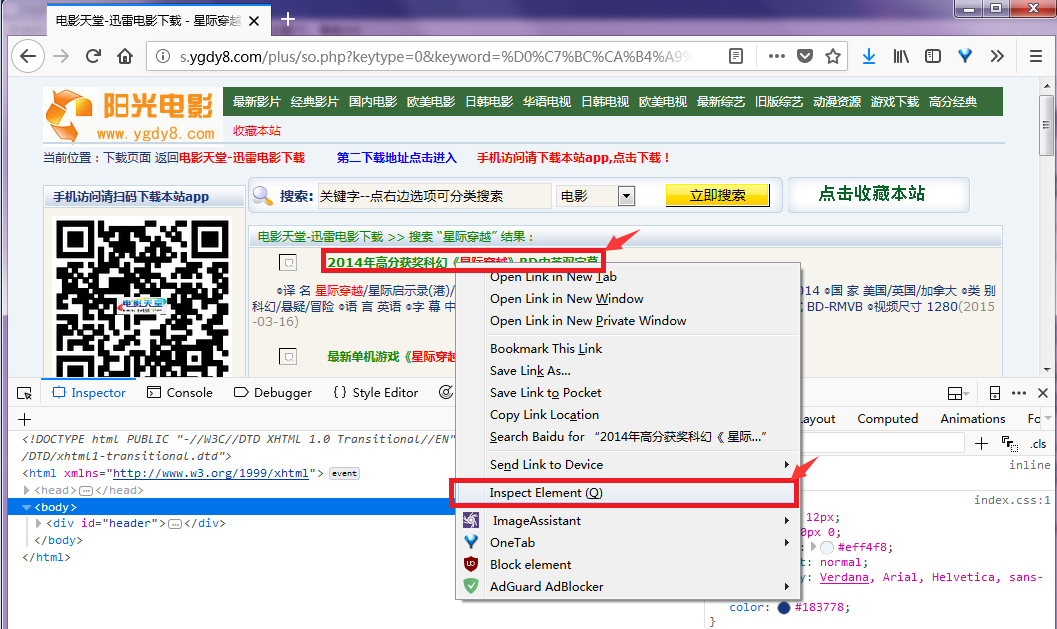
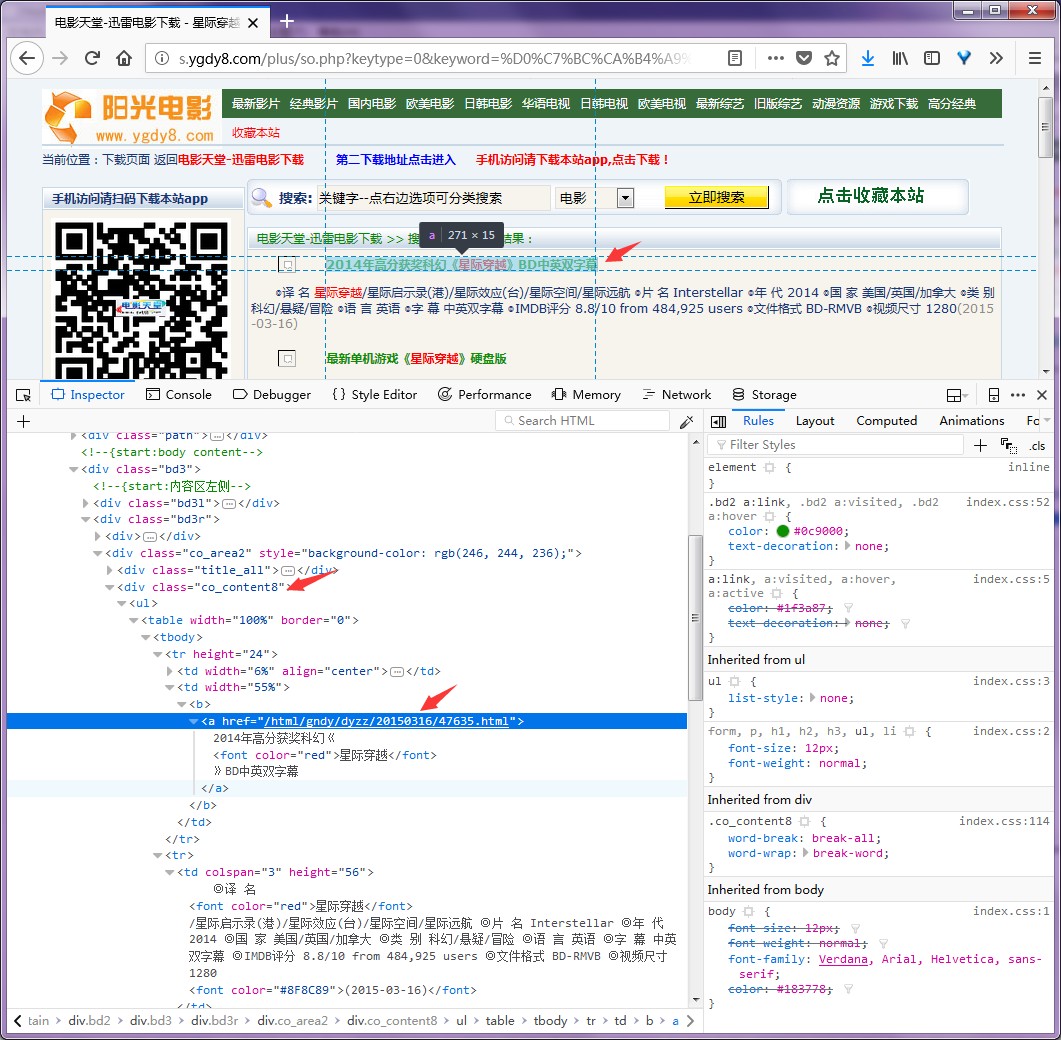
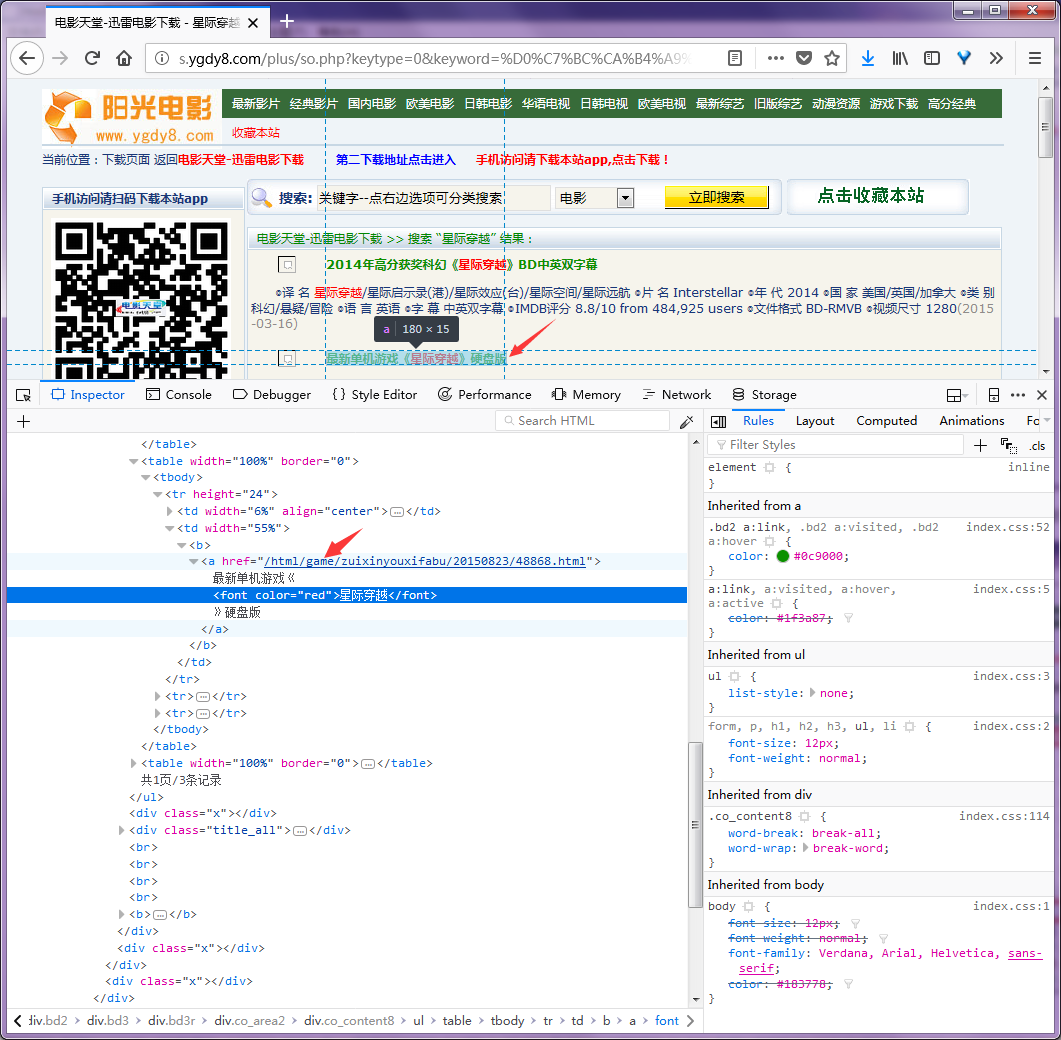
打开电影详情页面,可以看到下载链接包含在一个 bgcolor="#fdfddf" 的table中:
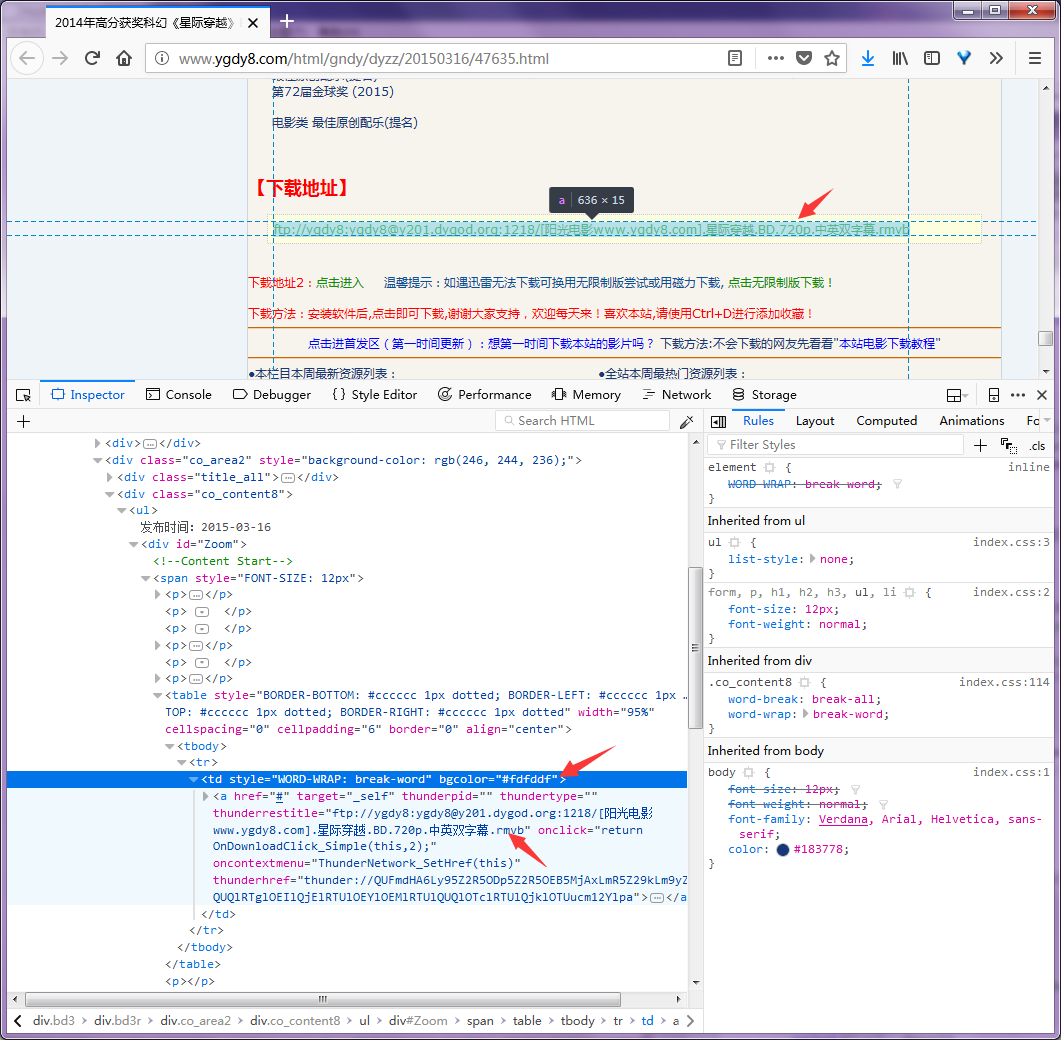
源码详解
使用requests下载静态html页面
该函数用于下载图集列表页面,这个页面是静态的,可以直接通过 requests.get(url) 函数抓取。但是有一点需要注意,为了把我们的爬虫伪装成正常的浏览器请求,避免我们的爬虫被服务器禁止,我们需要给 requests 添加http请求头,其中包含伪造的 User-Agent 浏览器标识
def download_page_html(url, sel=0):
phtml = None
page = None
try:
requests_header["Host"] = host_cookie[sel][0]
requests_header["Cookie"] = host_cookie[sel][1]
# 选择一个随机的User-Agent
requests_header["User-Agent"] = random.choice(user_agent_list)
# print(requests_header["User-Agent"])
# print(requests_header)
page = requests.get(url=url, headers=requests_header, timeout=15) # 请求指定的页面
# print(page.encoding)
if page.encoding == "ISO-8859-1":
page.encoding = "gb2312" # 转换页面的编码为gb2312(避免中文乱码)
phtml = page.text # 提取请求结果中包含的html文本
# print("requests success")
except requests.exceptions.RequestException as e:
print("requests error:", e)
phtml = None
finally:
if page != None:
page.close()
return phtml
从豆瓣电影上搜索并下载电影信息
该函数用于根据指定的电影名称,从豆瓣电影服务器上搜索电影,解析搜索结果并显示,然后根据输入显示指定搜索结果的详情.
def movie_douban(mvsearch_name):
DOUBANMV_SEARCH_URL = "https://movie.douban.com/j/subject_suggest"
DOUBANMV_SEARCH_PAR = {"q": ""}
# mvsearch_name = "星际迷航"
if mvsearch_name == None:
return -1
DOUBANMV_SEARCH_PAR["q"] = mvsearch_name
# url参数编码
mvsearch_par = parse.urlencode(DOUBANMV_SEARCH_PAR, encoding="utf-8")
# print(mvsearch_par)
mvsearch_url = "{0}?{1}".format(DOUBANMV_SEARCH_URL, mvsearch_par)
# print(mvsearch_url)
# 下载指定url
mvsearch_html = download_page_html(mvsearch_url, 2)
if mvsearch_html == None:
print("下载出错,可能IP被服务器封禁,可稍后再试!")
return -1
# 解析下载的结果(json格式)
try:
mvsearch_json = json.loads(mvsearch_html)
except json.JSONDecodeError as e:
print("出现错误:", e)
return -1
if mvsearch_json == None or len(mvsearch_json) == 0:
print("解析出错!")
return -1
# print(mvsearch_json)
# 输出解析结果
print("共找到", len(mvsearch_json), "个关于", mvname, "的结果: ")
for i in range(len(mvsearch_json)):
print("\t", i+1, mvsearch_json[i]["title"],
"/", mvsearch_json[i]["sub_title"])
# 选择需要查看的项
search_sel = input("请选择需要查看的项:")
if search_sel.isdigit() != True:
print("输入有误!")
return -1
search_sel = int(search_sel)
if search_sel > len(mvsearch_json) or search_sel < 1:
print("输入有误!")
return -1
search_sel = search_sel - 1
# 获取需要查看的项的url,下载需要查看的项
mvcontent_url = mvsearch_json[search_sel]["url"]
mvcontent_html = download_page_html(mvcontent_url, 2)
# 解析需要查看的项
doubanmv_etree_html = lxml.html.fromstring(mvcontent_html)
mvcontent_xpath = '/html/head//script[@type="application/ld+json"]/text()'
mvcontent_text = doubanmv_etree_html.xpath(mvcontent_xpath)
if mvcontent_text == None or len(mvcontent_text) == 0:
print("解析出错")
return -1
mvcontent_text[0] = mvcontent_text[0].replace("\n", "") # 替换掉json字符串中的\n
try:
mvcontent_json = json.loads(mvcontent_text[0])
except json.JSONDecodeError as e:
print("解析出错:", e)
return -1
if mvcontent_json == None or len(mvcontent_json) == 0:
print("解析出错")
return -1
# 输出电影详情
print("\t电影名称", mvcontent_json["name"])
# 合并显示电影类型
mvcontent_genre = mvcontent_json["genre"]
mvcontent_genre_str = ""
for lst in mvcontent_genre:
mvcontent_genre_str += (lst + "/")
print("\t电影类型", mvcontent_genre_str)
print("\t上映时间", mvcontent_json["datePublished"])
print("\t豆瓣评分", mvcontent_json["aggregateRating"]["ratingValue"],
"(", mvcontent_json["aggregateRating"]["ratingCount"], ")")
print("\t电影导演", mvcontent_json["director"][0]["name"])
# 合并显示电影主演(只显示前5个)
mvcontent_actor = mvcontent_json["actor"]
mvcontent_actor_str = ""
mvcontent_actor_len = 0
for lst in mvcontent_actor:
mvcontent_actor_str += (lst["name"] + "/")
mvcontent_actor_len += 1
if mvcontent_actor_len > 5:
mvcontent_actor_str += "..."
break
print("\t电影主演", mvcontent_actor_str)
print("\t电影简述", mvcontent_json["description"])
return 0
从电影天堂上搜索并提取电影下载链接
该函数用于根据指定的电影名称,从电影天堂服务器上搜索电影,解析搜索结果并显示,然后根据输入显示指定搜索结果的下载链接.
def movie_tiantang(mvsearch_name):
MVSEARCH_URL = "http://s.ygdy8.com/plus/so.php"
MVSEARCH_PAR = {"kwtype": "0", "searchtype": "title",
"pagesize": "100", "keyword": ""}
MOVIE_URL = "http://www.ygdy8.com"
# mvsearch_name = "星球大战"
# mvsearch_name = input("请输入电影名称(输入\"exit\"退出):")
if mvsearch_name == None:
print("输入有误!")
return -1
# print("你输入的电影名称为:", mvsearch_name)
# 搜索电影
MVSEARCH_PAR["keyword"] = mvsearch_name
mvsearch_par = parse.urlencode(MVSEARCH_PAR, encoding="gb2312")
# print(mvsearch_par)
mvsearch_url = "{0}?{1}".format(MVSEARCH_URL, mvsearch_par)
# print(mvsearch_url)
mvsearch_html = download_page_html(mvsearch_url, 0)
if mvsearch_html == None:
print("下载出错,可能IP被服务器封禁,可稍后再试!")
return -1
# print(mvsearch_html)
# 获取搜索结果列表
etree_html = lxml.html.fromstring(mvsearch_html)
mvsearch_xpath = '//div[@class="co_content8"]/ul/tr/td/table[@width="100%"]'
mvsearch_list = etree_html.xpath(mvsearch_xpath)
# print(mvsearch_list)
if len(mvsearch_list) == 0:
print("未搜索到任何内容")
return -1
# print("共找到", len(mvsearch_list), "个关于", mvsearch_name, "的结果:")
mvcontent_url = []
mvcontent_title = []
# 提取搜索结果中的电影链接
mvsearch_list_len = len(mvsearch_list)
for idx in range(1, mvsearch_list_len+1):
# 提取链接
mv_title_url = etree_html.xpath(
mvsearch_xpath + '[{0}]//a[@href]/@href'.format(idx))
# print(mv_title_url)
if mv_title_url == None:
print("解析出错!")
return -1
# 过滤掉游戏
if mv_title_url[0].find("/html/game/") < 0:
mv_title_url = "{0}{1}".format(MOVIE_URL, mv_title_url[0])
mvcontent_url.insert(idx-1, mv_title_url)
# 提取标题
mv_title_str_lst = etree_html.xpath(
mvsearch_xpath + '[{0}]//a[@href]//text()'.format(idx))
if mv_title_str_lst == None:
print("解析出错!")
return -1
mv_title_str = "".join(mv_title_str_lst)
mvcontent_title.insert(idx-1, mv_title_str)
# print("\t{0}, {1}, {2}".format(idx, mv_title_str, mv_title_url))
mvcontent_len = len(mvcontent_url)
if mvcontent_len == 0:
print("未搜索到有效结果!")
return -1
# print("其中", mvcontent_len, "个有效结果:")
print("共找到", mvcontent_len, "个关于", mvsearch_name, "的下载:")
for idx in range(mvcontent_len):
print("\t", idx+1, ", ",
mvcontent_title[idx], ", ", mvcontent_url[idx])
# 打开电影详情页面
mvcontent_sel = input("请选择需要下载的项:")
if mvcontent_sel.isdigit() != True:
print("输入有误!")
return -1
mvcontent_sel = int(mvcontent_sel)
if mvcontent_sel > mvcontent_len or mvcontent_sel < 1:
print("输入有误!")
return -1
mvcontent_sel = mvcontent_sel - 1
# 下载电影详情页面
# print("即将下载: ", mvcontent_title[mvcontent_sel],
# ", " + mvcontent_url[mvcontent_sel])
mvcontent_html = download_page_html(mvcontent_url[mvcontent_sel], 1)
# print(mvcontent_html)
if mvcontent_html == None:
print("下载出错,可能IP被服务器封禁,可稍后再试!")
return -1
# 提取电影下载链接
mvcontent_etree_html = lxml.html.fromstring(mvcontent_html)
# '//div[@id="Zoom"]/table/tr/td/table'
mvcontent_xpath = '//td[@bgcolor="#fdfddf"]'
mvcontent_dwurl_lst = []
mvcontent_urllst = mvcontent_etree_html.xpath(
mvcontent_xpath + "//a[@href]/text()")
if mvcontent_urllst == None:
print("解析出错!")
return -1
for url in mvcontent_urllst:
mvcontent_dwurl_lst.append(url)
if mvcontent_dwurl_lst == None:
print("未找到下载链接!")
return -1
# print("共找到", len(mvcontent_dwurl_lst), "个下载链接:")
for dwurl in mvcontent_dwurl_lst:
print("\t", dwurl)
return 0
程序运行方法
打开命令行,定位到源码所在目录,然后输入 python py_movie.py ,回车运行
程序运行截图
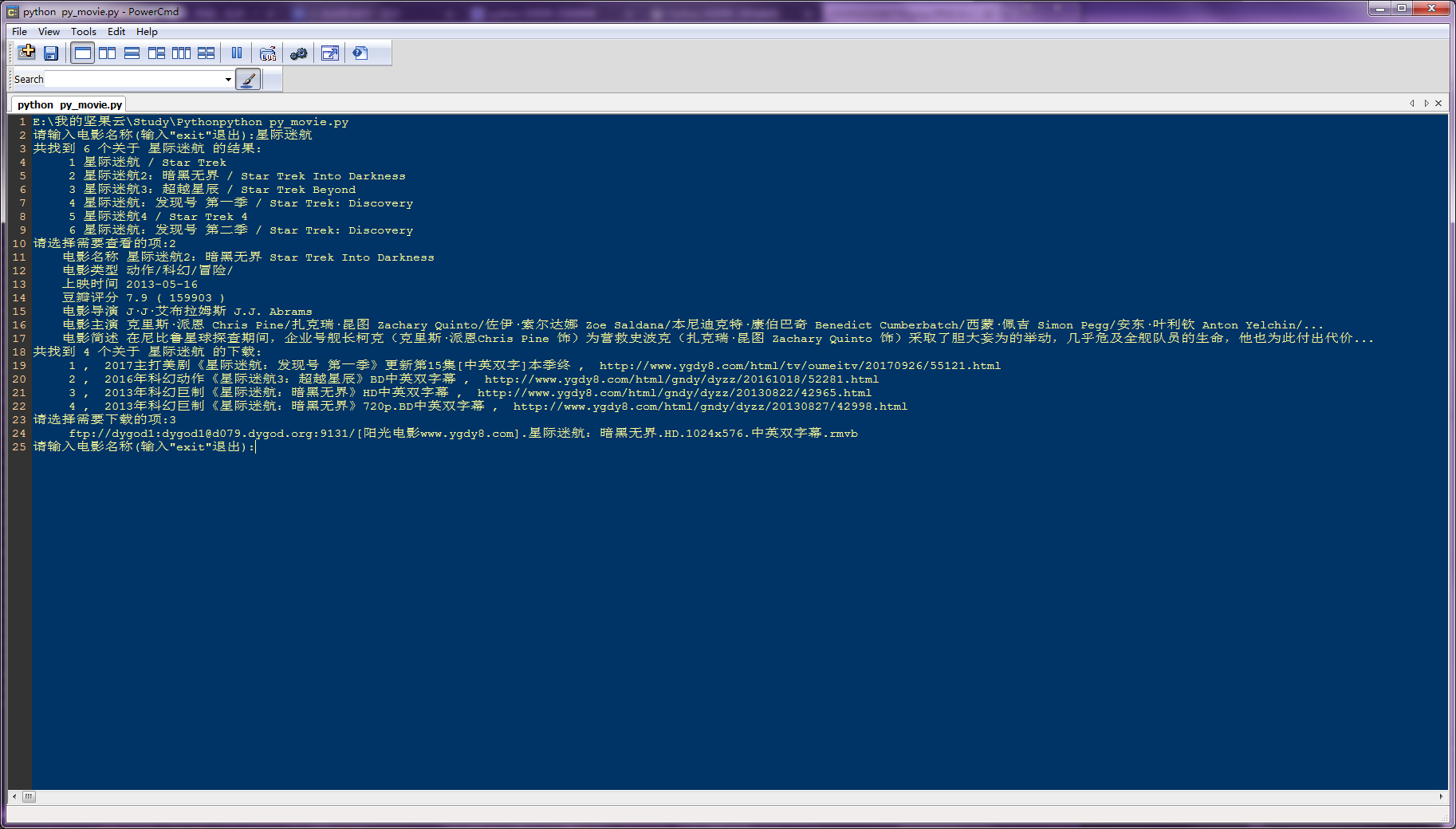
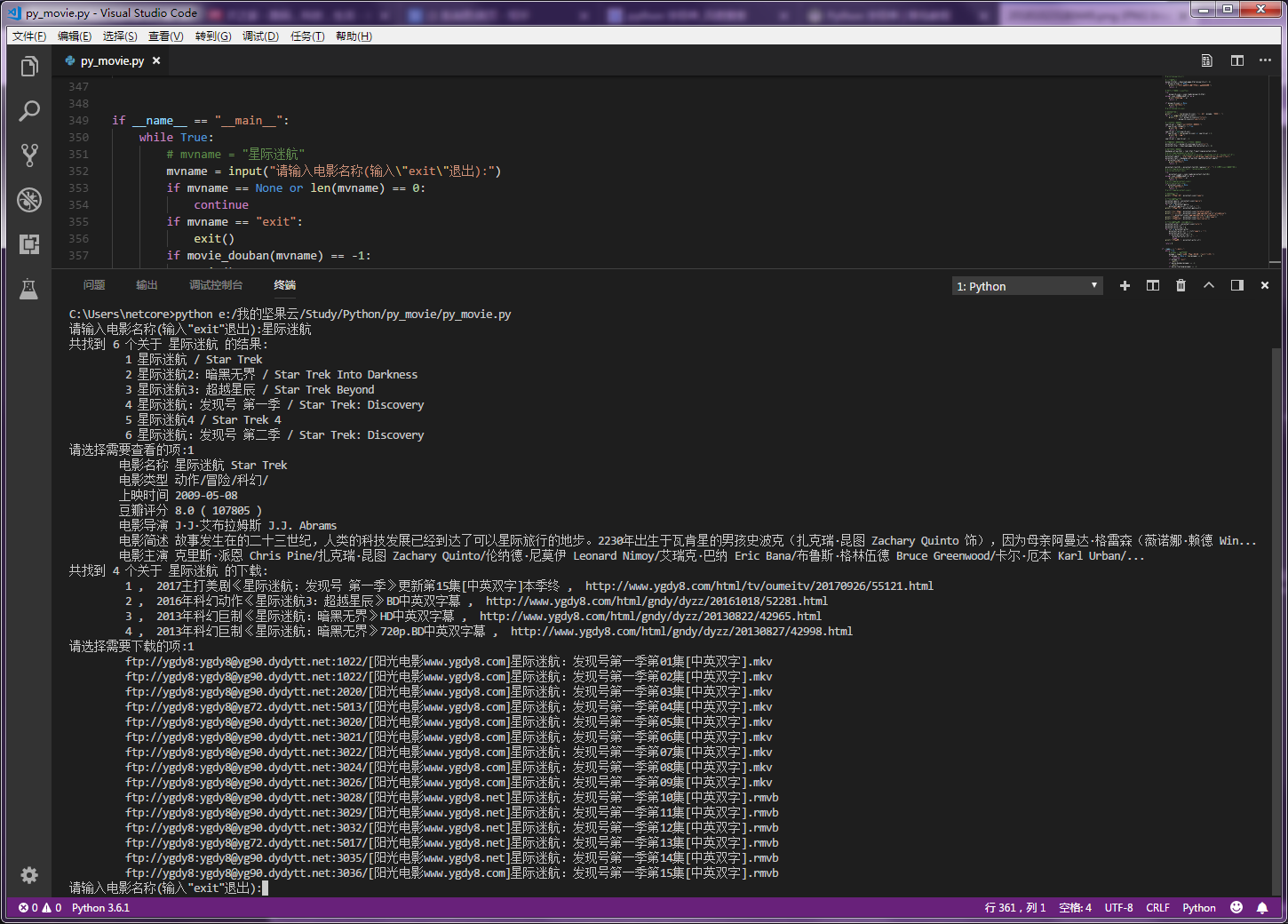
项目文件截图
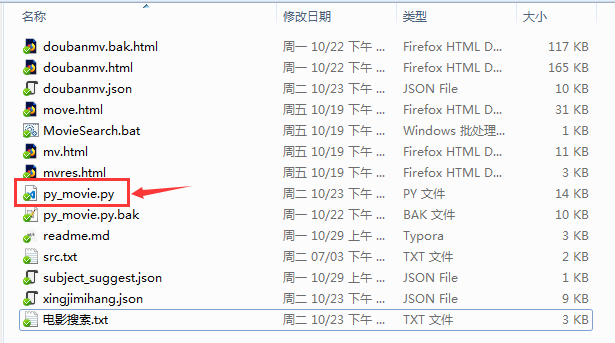 python一键电影搜索与下载
python一键电影搜索与下载
注:本文著作权归作者,由demo大师代发,拒绝转载,转载需要作者授权
python一键电影搜索与下载的更多相关文章
- Python爬虫全网搜索并下载音乐
现在写一篇博客总是喜欢先谈需求或者本内容的应用场景,是的,如果写出来的东西没有任何应用价值,确实也没有实际意义.今天的最早的需求是来自于如何免费[白嫖]下载全网优质音乐,我去b站上面搜索到了一个大牛做 ...
- 一篇文章教会你利用Python网络爬虫获取电影天堂视频下载链接
[一.项目背景] 相信大家都有一种头疼的体验,要下载电影特别费劲,对吧?要一部一部的下载,而且不能直观的知道最近电影更新的状态. 今天小编以电影天堂为例,带大家更直观的去看自己喜欢的电影,并且下载下来 ...
- python根据搜索词下载百度图片
# coding=utf-8 """根据搜索词下载百度图片""" import re import urllib import os def ...
- Python实战:美女图片下载器,海量图片任你下载
Python应用现在如火如荼,应用范围很广.因其效率高开发迅速的优势,快速进入编程语言排行榜前几名.本系列文章致力于可以全面系统的介绍Python语言开发知识和相关知识总结.希望大家能够快速入门并学习 ...
- Python及其常用模块库下载及安装
一.Python下载:https://www.python.org/downloads/ 二.Python模块下载:http://www.lfd.uci.edu/~gohlke/pythonlibs/ ...
- 用Python一键搭建Http服务器的方法
用Python一键搭建Http服务器的方法 Python3请看 python -m http.server 8000 & Python2请看 python -m SimpleHTTPServe ...
- 初学Python:Python的发展历史及下载安装
Python作为一种计算机程序设计语言,自20世纪90年代初诞生至如今被人们逐渐悉知,经过版本更新以及功能添加,已广泛应用于各种独立的.大型项目的开发.Python 已经成为最受欢迎的程序设计语言之一 ...
- EasyIcon:免费图标搜索和下载平台
EasyIcon是一个为设计师提供免费图标搜索和下载服务的网站. 步骤如下: 第一步,打开EasyIcon网站主页: http://www.easyicon.net/ 第二步,在EasyIcon网站的 ...
- python爬虫之小说网站--下载小说(正则表达式)
python爬虫之小说网站--下载小说(正则表达式) 思路: 1.找到要下载的小说首页,打开网页源代码进行分析(例:https://www.kanunu8.com/files/old/2011/244 ...
随机推荐
- ExtJs 起始日期 结束日期 验证
Ext.apply(Ext.form.VTypes,{ daterange: function(val, field) { var date = field.parseDate(val); // We ...
- 使用HTML5画饼图
在进行数据的统计分析时, 饼图也是比较经常用到的一类统计图. 需求分析: 一个饼图一般包含以下几部分: 1.标题 2.扇形 3.份额(百分比) 4.标识器 设计: ...
- wireshark抓取本地回环及其问题
一:The NPF driver isn't running 这个错误是因为没有开启NPF服务造成的. NPF即网络数据包过滤器(Netgroup Packet Filter,NPF)是Winpcap ...
- 快速入门:十分钟学会PythonTutorial - Learn Python in 10 minutes
This tutorial is available as a short ebook. The e-book features extra content from follow-up posts ...
- poj 3041 Asteroids 题解
Asteroids Time Limit: 1000MS Memory Limit: 65536K Total Submissions: 20686 Accepted: 11239 Descr ...
- 【BZOJ】【2850】【Violet 0】巧克力王国
KD-Tree 问平面内在某条直线下方的点的权值和 我一开始yy的是:直接判这个矩形最高的两个点(y坐标的最大值)是否在这条直线下方就可以了~即判$A*x+B*y<C$... 然而这并不对啊…… ...
- 字符串转换成JSON的三种方式
采用Ajax的项目开发过程中,经常需要将JSON格式的字符串返回到前端,前端解析成JS对象(JSON ).ECMA-262(E3) 中没有将JSON概念写到标准中,但在 ECMA-262(E5) 中J ...
- OpenCV学习(29) 凸包(convexhull)
在opencv中,通过函数convexHulll能很容易的得到一系列点的凸包,比如由点组成的轮廓,通过convexHull函数,我们就能得到轮廓的凸包.下面的图就是一些点集的凸包. 求凸包的代码如下: ...
- maven 将jar 下载到工程当前目录下
在 pom.xml 的目录下,运行cmd命令 : call mvn -f pom.xml dependency:copy-dependencies 然后在同一目录下出现文件夹target,内容就是ja ...
- Java基础(九):抽象类
在面向对象的概念中,所有的对象都是通过类来描绘的,但是反过来,并不是所有的类都是用来描绘对象的,如果一个类中没有包含足够的信息来描绘一个具体的对象,这样的类就是抽象类. 抽象类除了不能实例化对象之外, ...
