Install Identity management Database
Install Identity management Database
Installing Oracle Fusion Applications > Setting up Identity and Access Management Node > Install Oracle 11g Database (Identity management Database)
Previous: Install Fusion Applications Provisioning Framework on IDM Host
Fusion Applications 11.1.8 also ships with Oracle 11g (11.2.0.3.0) database. You can either install it separately (if you want to install RAC database) or use Fusion provisioning Wizard to create one.
Important Note: In future Identity Management provisioning wizard will have separate option to install Identity Management database but since currently that option is unavailable in IDM Wizard, we will use the the Fusion Provisioning Wizard only to create this database.
To install Applications Transactional Database we need to run Oracle Fusion Applications Provisioning Wizard from <framework_location>/provisioning/bin
<framework_location> is same where we installed the framework in previous post. i.e. /app/fusion
[fusion@idmhost ~]$ cd /app/fusion/provisioning/bin/
We need to temporarily set JAVA_HOME to jdk6 directory shipped with the installation media
[fusion@idmhost bin]$ export JAVA_HOME=/stage/jdk6
[fusion@fmwhost bin]$ ./provisioningWizard.sh
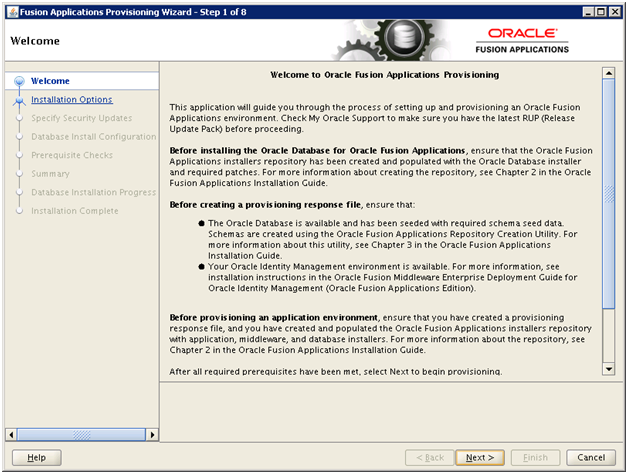
Click Next
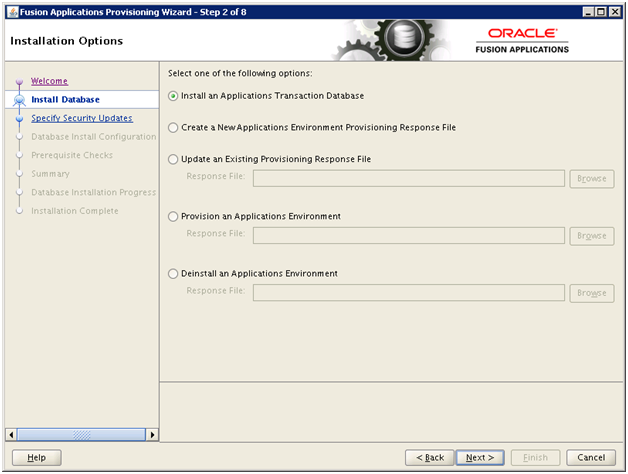
Select “Install an Applications Transactional Database” option. Click Next
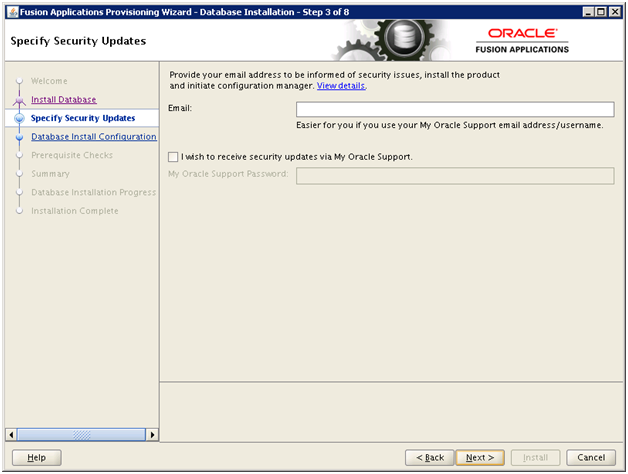
Deselect the checkbox if you wish and click Next
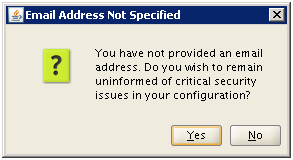
Click Yes
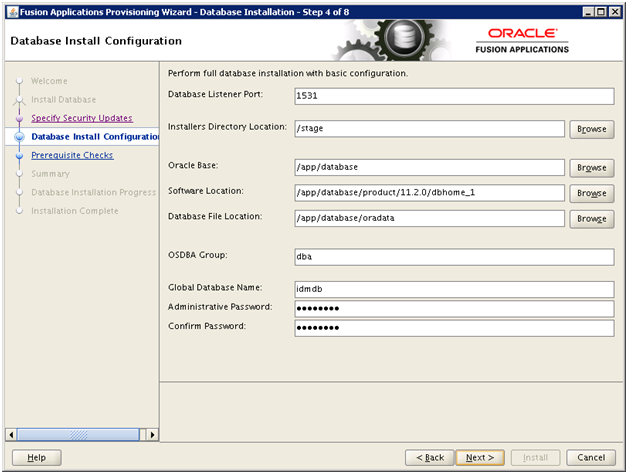
Enter values as mentioned here and click Next.
Port: 1531 (we have changed the default port to avoid port conflict if you want to move it in future to another database host)
Installers directory location: /stage (directory where we created the stage)
Oracle Base: /app/database
Software Location: Will be populated automatically
OSDBA group: dba
Global Database Name: idmdb (you can keep any name you want)
Password: Oracle123 (We have used Oracle123 for any passwords during the installation since it satisfies all requirements during this installation. You can keep any complex password you want)
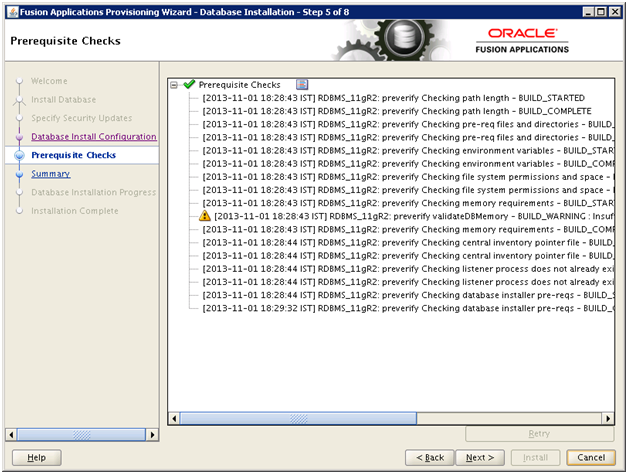
You might see some warning related to memory if you are using less than 26 GB memory for this host. You can ignore this since we are going to reduce the memory target after installation.
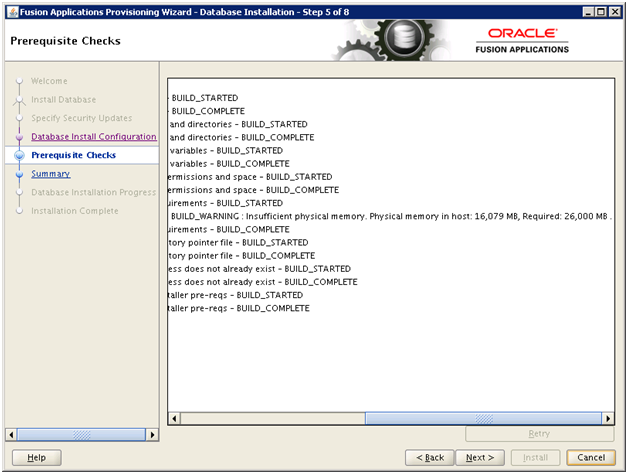
Click Next
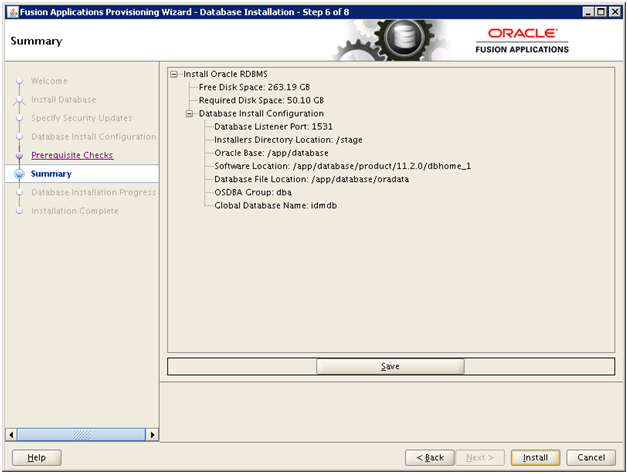
Once prerequisites check is successful, click Next. Save summary if required
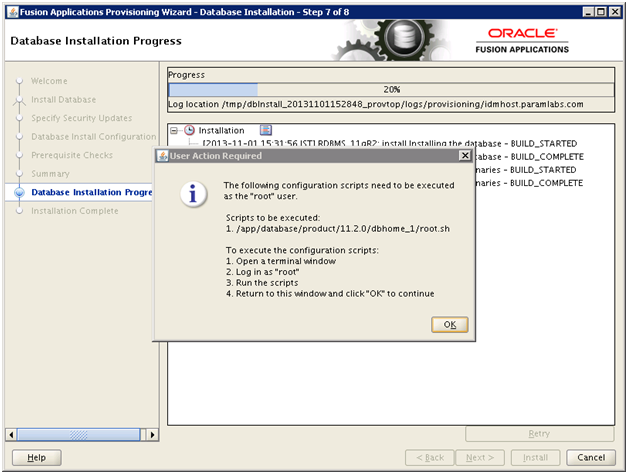
Once Installation completes (20% progress), it will prompt as follows.
Open another window and run the following script as root user.
[root@idmhost ~]# /app/database/product/11.2.0/dbhome_1/root.sh
Check /app/database/product/11.2.0/dbhome_1/install/root_idmhost.paramlabs.com_2013-11-01_18-46-02.log for the output of root script
[root@idmhost ~]# more /app/database/product/11.2.0/dbhome_1/install/root_idmhost.paramlabs.com_2013-11-01_18-46-02.log
Performing root user operation for Oracle 11g
The following environment variables are set as:
ORACLE_OWNER= fusion
ORACLE_HOME= /app/database/product/11.2.0/dbhome_1
Creating /etc/oratab file…
Entries will be added to the /etc/oratab file as needed by
Database Configuration Assistant when a database is created
Finished running generic part of root script.
Now product-specific root actions will be performed.
Finished product-specific root actions.
Click OK
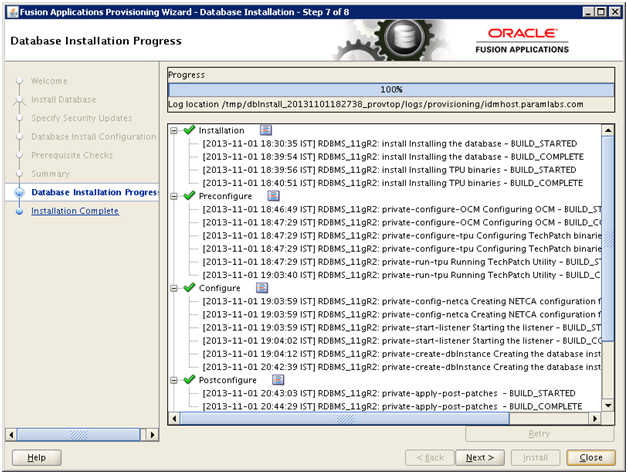
Once installation till validation is complete, click Next
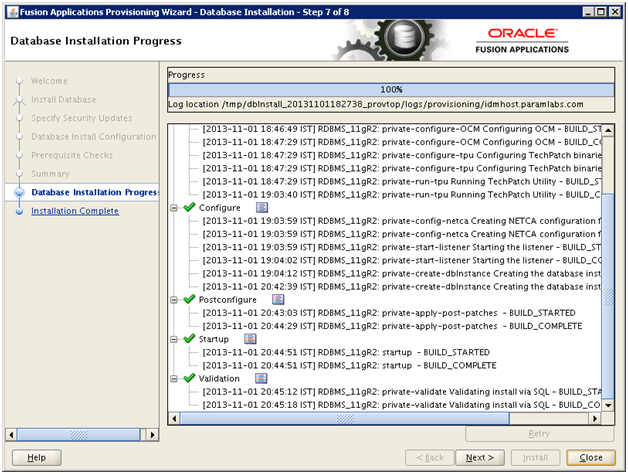
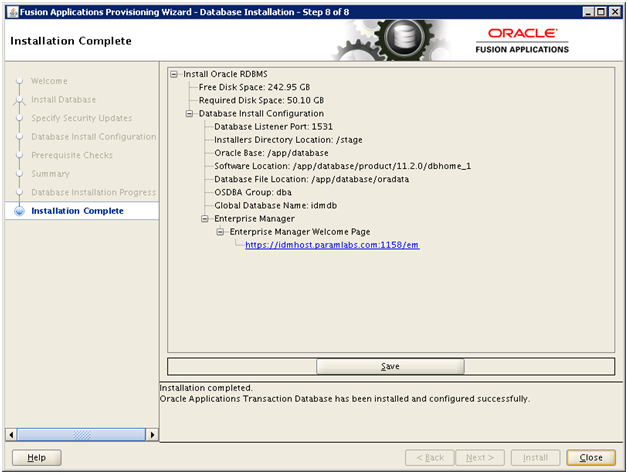
Click Close to complete the installation
Let us install JDK6 as well so that we can set JAVA_HOME to this permanent location.
[fusion@idmhost ~]$ cd /app/fusion/
[fusion@idmhost fusion]$ unzip /stage/installers/jdk/jdk6.zip
Append in .bash_profile of fusion user
ORACLE_HOME=/app/database/product/11.2.0/dbhome_1
export ORACLE_HOME
PATH=$PATH:$ORACLE_HOME/bin
export PATH
ORACLE_SID=idmdb
export ORACLE_SID
JAVA_HOME=/app/fusion/jdk6
export JAVA_HOME
ANT_HOME=/app/fusion/provisioning/ant
export ANT_HOME
Reduce memory size of database
We will reduce the size of SGA and PGA to avoid getting out of memory in server since fusion requires too much memory.
Important Note: We are reducing the SGA and PGA (from 10GB to 2GB). We are doing this since we are running on lesser RAM than required. This is not recommended for production installation but since this is only a demo/development installation, you can safely do this. If you wish to keep it 10GB you can do it but this will increase the swap usage exponentially.
[fusion@idmhost bin]$ sqlplus / as sysdba
SQL> show parameter pga
NAME TYPE VALUE
———————————— ———– ——————————
pga_aggregate_target big integer 4G
SQL> show parameter sga
NAME TYPE VALUE
———————————— ———– ——————————
lock_sga boolean FALSE
pre_page_sga boolean FALSE
sga_max_size big integer 9G
sga_target big integer 9G
SQL> create pfile from spfile;
File created.
SQL> shut immediate;
Database closed.
Database dismounted.
ORACLE instance shut down.
[fusion@idmhost ~]$ cd /app/database/product/11.2.0/dbhome_1/dbs/
[fusion@idmhost dbs]$ cp -pr initidmdb.ora initidmdb.ora.bak
[fusion@idmhost dbs]$ vi initidmdb.ora
Edit the values as follows and add last line as memory_target
#idmdb.__db_cache_size=7482638336
#idmdb.__java_pool_size=67108864
#idmdb.__large_pool_size=33554432
idmdb.__oracle_base=’/app/database’#ORACLE_BASE set from environment
#idmdb.__pga_aggregate_target=4294967296
#idmdb.__sga_target=9663676416
#idmdb.__shared_io_pool_size=536870912
#idmdb.__shared_pool_size=1442840576
#idmdb.__streams_pool_size=33554432
#*.pga_aggregate_target=4294967296
#*.sga_target=9663676416
*.memory_target=3G
Let’s recreate spfile using this pfile.
SQL> create spfile from pfile;
File created.
SQL> startup
Also change the value for open_cursors parameter to 800
SQL> show parameter open_cursors
NAME TYPE VALUE
———————————— ———– ——————————
open_cursors integer 500
SQL> alter system set open_cursors=800 scope=both sid=’*';
System altered.
SQL> show parameter open_cursors
NAME TYPE VALUE
———————————— ———– ——————————
open_cursors integer 800
Install Identity management Database的更多相关文章
- Run Repository Creation Utility (RCU) for Oracle Identity Management components
Run Repository Creation Utility (RCU) for Oracle Identity Management components Installing O ...
- CMDB(Configuration Management Database)资产管理系统和 运维自动化
一.传统运维方式和自动化运维的区别 二.CMDB的介绍 三.CMDB的四种方式 四.项目的目录架构介绍以及配置文件的升级编写 五.比较low的项目架构书写 六.可插拔式收集资产 七.对收集的服务器信息 ...
- P6 Professional Installation and Configuration Guide (Microsoft SQL Server Database) 16 R1
P6 Professional Installation and Configuration Guide (Microsoft SQL Server Database) 16 R1 May ...
- Team Foundation Server 2013 with Update 3 Install LOG
[Info @10:14:58.155] ====================================================================[Info @ ...
- Magic Quadrant for Security Information and Event Management
https://www.gartner.com/doc/reprints?id=1-4LC8PAW&ct=171130&st=sb Summary Security and risk ...
- 关于如何使用Identity的文献
有几篇文件,深入浅出地讲解了如何一步一步的使用Identity,感觉十分有用,留下链接,备查. 1. Configuring Db Connection and Code-First Migratio ...
- Oracle® Database Patch 19121551 - Database Patch Set Update 11.2.0.4.4 (Includes CPUOct2014) - 傲游云浏览
Skip Headers Oracle® Database Patch 19121551 - Database Patch Set Update 11.2.0.4.4 (Includes CPUOct ...
- Microsoft SQL Server Product Samples:Database
从SQL Server 2005 之后示例数据都为AdventureWorks,需要的通过codeplex网站下载.这样设计的目的应该在于是生产库行不必要的用户以及权限分配. 从以下网址访问http: ...
- Database 2 Day DBA guide_Chapter2
website:http://www.oracle.com/webfolder/technetwork/tutorials/obe/db/11g/r2/2day_dba/install/install ...
随机推荐
- 数据库中drop、delete与truncate的区别
数据库中drop.delete与truncate的区别 drop直接删掉表: truncate删除表中数据,再插入时自增长id又从1开始 :delete删除表中数据,可以加where字句. (1) D ...
- BZOJ 4289: PA2012 Tax 差分建图 最短路
https://www.lydsy.com/JudgeOnline/problem.php?id=4289 https://www.cnblogs.com/clrs97/p/5046933.html ...
- PAT(Basic Level)--个位数统计
输入一个不超过1000位的整数,计算每个数字出现的次数. 一道十分简单的题目,最开始以为Java的String没有计算长度的方法,还想了半天,而且还用HashMap做了一次,代码特别长,看了别人的代码 ...
- java的反射机制(第三篇)
本文转载自:http://c.biancheng.net/cpp/html/1782.html Person p=new Person();这是什么?当然是实例化一个对象了.可是这种实例化对象的方法存 ...
- Py脚本运行后暂停不退出
方法一:在脚本结束后提示用户按任意键退出 import os os.system('pause') 方法二:在脚本结束后等待输入,按回车键退出 input("") 方法三:在脚本结 ...
- 读书笔记_Effective_C++_条款四十:明智而审慎地使用多重继承
多重继承是一种比较复杂的继承关系,它意味着如果用户想要使用这个类,那么就要对它的父类也了如指掌,所以在项目中会带来可读性的问题,一般我们都会尽量选择用单继承去替代它. 使用多重继承过程容易碰到的问题就 ...
- ROS知识(17)----Actionlib使用的例子
1.Actionlib原理 英文版:DetailedDescription 翻译版:actionlib的身世之谜 2.Actionlib官方教程 Actionlib是ros的重要部件,对于复杂动作的执 ...
- DM6446开发攻略:UBOOT-2009.03移植及nand flash烧写
有关DAVINCI U-BOOT的移植,以前写过一篇u-boot-1.3.4(2008年的),其实和这个u-boot-2009.03差别不大,只不过这个u-boot-2009.03是从TI的网站上下载 ...
- github个人博客绑定单独阿里域名指南
详情:http://www.liu12fei08fei.top/ github个人博客绑定单独阿里域名指南 起源 禁止微信重拍版 给github pages绑定域名 获取github pages的ip ...
- MVC如何避免控制器方法接收到的值不能被转换为参数类型
假设控制器方法参数类型是int: public ActionResult GetSth(int id) { return Content(id.ToString()); } 而视图传递过来的是字符串: ...
