第五章 企业项目开发--mybatis注解与xml并用
本章的代码建立在第四章《Java框架整合--切分配置文件》的项目代码之上,链接如下:
http://www.cnblogs.com/java-zhao/p/5118184.html
在实际开发中,我们在使用mybatis的时候,会注解与xml形式一起使用。
1、二者的使用场景
xml使用场景(3个):
- 条件不定的查询(eg.下边代码中的getAdminByConditions方法)
- 增加对象返回自增主键(eg.下边代码的insertAdminWithBackId方法)
- 在一个Mapper接口中,出现多个select查询(>=3个),且每个查询都需要写相同的返回@Results内容(这一部分内容通常很多),这样的话,为了使Mapper接口比较整洁,重复代码比较少,我们会将这些select方法的具体实现写在xml文件中,因为在xml文件的顶部我们就会配置与注解@Results异曲同工的东西。(当然,这一点如果嫌配置xml麻烦,这一点可忽略)
注意:前两条是硬性的,是注解所解决不了的,而第三条只是建议。
除了以上这三条之外,其他的都使用去注解就好。
2、代码实现
基本代码不变,这只列出修改过得代码:
2.1、ssmm0-userManagement:
AdminController
package com.xxx.web.admin; import java.util.List; import org.springframework.beans.factory.annotation.Autowired;
import org.springframework.stereotype.Controller;
import org.springframework.web.bind.annotation.RequestMapping;
import org.springframework.web.bind.annotation.RequestParam;
import org.springframework.web.bind.annotation.ResponseBody;
import org.springframework.web.servlet.ModelAndView; import com.xxx.model.userManagement.Admin;
import com.xxx.service.userManagement.AdminService; /**
* adminController
*/
@Controller
@RequestMapping("/admin")
public class AdminController { @Autowired
private AdminService adminService; /**
* 管理员注册
*/
@ResponseBody
@RequestMapping("/register")
public boolean register(@RequestParam("username") String username,
@RequestParam("password") String password){
Admin admin = new Admin();
admin.setUsername(username);
admin.setPassword(password); boolean isRegisterSuccess = adminService.register(admin); return isRegisterSuccess;
} /**
* 管理员登录
*/
@RequestMapping("/login")
public ModelAndView login(@RequestParam("username") String username,
@RequestParam("password") String password){
Admin admin = adminService.login(username, password); ModelAndView modelAndView = new ModelAndView();
if(admin == null){
modelAndView.addObject("message", "用户不存在或者密码错误!请重新输入");
modelAndView.setViewName("error");
}else{
modelAndView.addObject("admin", admin);
modelAndView.setViewName("userinfo");
} return modelAndView;
} /*****************************mybatis xml方式解决的问题*******************************/
/**
* 根据username或password查找List<Admin>
*/
@ResponseBody
@RequestMapping("/findAdmin")
public List<Admin> findAdmin(@RequestParam(value="username",required=false) String username,
@RequestParam(value="password",required=false) String password,
@RequestParam("start") int start,
@RequestParam("limit") int limit){
List<Admin> adminList = adminService.findAdmin(username, password, start, limit);
return adminList;
} /**
* 插入一个用户并返回主键
* 注意:get请求也会自动装配(即将前台传入的username和password传入admin)
*/
@ResponseBody
@RequestMapping("/insert")
public Admin insertAdminWithBackId(Admin admin){
return adminService.insertAdminWithBackId(admin);
}
}
说明:在这里增加了两个方法,具体看代码与注释
注:
- springMVC通过get方式传递的属性值username、password也能自动装配到对象admin中
2.2、ssmm0-data:
AdminService
package com.xxx.service.userManagement; import java.util.List; import org.springframework.beans.factory.annotation.Autowired;
import org.springframework.stereotype.Service; import com.xxx.dao.userManagement.AdminDao;
import com.xxx.model.userManagement.Admin; /**
* 管理员service
*/
@Service
public class AdminService {
@Autowired
private AdminDao adminDao; public boolean register(Admin admin){
return adminDao.register(admin);
} public Admin login(String username, String password) {
return adminDao.login(username, password);
} /***********以下方法是为了测试mybatis中使用xml**********/
public List<Admin> findAdmin(String username, String password, int start, int limit){
return adminDao.findAdmin(username, password, start, limit);
} public Admin insertAdminWithBackId(Admin admin){
int record = adminDao.insertAdminWithBackId(admin);
if(record==1){
return admin;//这时的admin已经被赋予主键了
}
return null;
}
}
AdminDao
package com.xxx.dao.userManagement; import java.util.List; import org.springframework.beans.factory.annotation.Autowired;
import org.springframework.stereotype.Repository; import com.xxx.mapper.userManagement.AdminMapper;
import com.xxx.model.userManagement.Admin; /**
* 管理员DAO
*/
@Repository
public class AdminDao {
@Autowired
private AdminMapper adminMapper; public boolean register(Admin admin){
return adminMapper.insertAdmin(admin)==1?true:false;
} public Admin login(String username ,String password){
return adminMapper.selectAdmin(username, password);
} public List<Admin> findAdmin(String username, String password, int start, int limit){
return adminMapper.getAdminByConditions(username, password, start, limit);
} public int insertAdminWithBackId(Admin admin){
return adminMapper.insertAdminWithBackId(admin);
}
}
AdminMapper
package com.xxx.mapper.userManagement; import java.util.List; import org.apache.ibatis.annotations.Insert;
import org.apache.ibatis.annotations.Param;
import org.apache.ibatis.annotations.Result;
import org.apache.ibatis.annotations.Results;
import org.apache.ibatis.annotations.Select; import com.xxx.model.userManagement.Admin; /**
* 管理员Mapper
*/
public interface AdminMapper { /**************注解**************/
@Insert("INSERT INTO userinfo(username, password) VALUES(#{username},#{password})")
public int insertAdmin(Admin admin); @Select("SELECT * FROM userinfo WHERE username = #{username} AND password = #{password}")
@Results(value = {
@Result(id = true, column = "id", property = "id"),
@Result(column = "username", property = "username"),
@Result(column = "password", property = "password") })
public Admin selectAdmin(@Param("username") String username,
@Param("password") String password); /***************xml**************/
/**
* 条件不定式查询
* 我们这里使用@Param指定参数,这样的话,在AdminMapper.xml中就不用再使用parameterType属性了;否则得写parameterType属性
*/
public List<Admin> getAdminByConditions(@Param("username")String username,
@Param("password")String password,
@Param("start")int start,
@Param("limit")int limit); /**
* 返回主键
*/
public int insertAdminWithBackId(Admin admin);
}
注意:在用xml传参的时候,
- 如果你直接传参,eg.insertAdminWithBackId(Admin admin),则在xml中的insertAdminWithBackId方法处要添加parameterType;
- 如果你用了注解传参的话,eg.getAdminByConditions(@Param("username")String username),则在xml中的getAdminByConditions方法处不用添加parameterType,当然,注解传参的时候,不能传引用类型,一般只传基本类型,eg.insertAdminWithBackId(@Param("admin")Admin admin)就是不行的
接口定义好之后,需要添加两个配置文件+修改两个配置文件。目录结构如下:
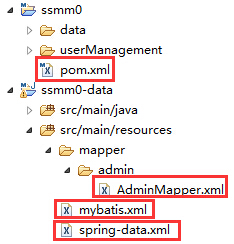
AdminMapper.xml(该xml的名字最好与对应接口的接口名完全相同)
<?xml version="1.0" encoding="UTF-8" ?>
<!DOCTYPE mapper PUBLIC "-//mybatis.org//DTD Mapper 3.0//EN" "http://mybatis.org/dtd/mybatis-3-mapper.dtd"> <!-- 指定工作空间,要与接口名相同,源代码没有去看,猜测应该是通过"这里的namespace.下边方法的id"来定位方法的 -->
<mapper namespace="com.xxx.mapper.userManagement.AdminMapper">
<!-- 指定字段映射 -->
<resultMap type="Admin" id="adminResultMap">
<id property="id" column="id" jdbcType="INTEGER" />
<result property="username" column="username" jdbcType="VARCHAR" />
<result property="password" column="password" jdbcType="VARCHAR" />
</resultMap> <select id="getAdminByConditions" resultMap="adminResultMap"><!-- 返回结果为上边指定的adminResultMap -->
<![CDATA[ SELECT * FROM userinfo WHERE 1=1 ]]>
<if test="username != null"><![CDATA[ AND username = #{username} ]]></if>
<if test="password != null"><![CDATA[ AND password = #{password} ]]></if>
<![CDATA[ ORDER BY id ASC LIMIT #{start}, #{limit} ]]>
</select> <!-- 若不需要自动返回主键,将useGeneratedKeys="true" keyProperty="id"去掉即可 -->
<insert id="insertAdminWithBackId" parameterType="Admin" useGeneratedKeys="true" keyProperty="id">
<![CDATA[
INSERT INTO userinfo
(
username,
password
)
VALUES
(
#{username, jdbcType=VARCHAR},
#{password, jdbcType=VARCHAR}
)
]]>
</insert> </mapper>
注意:
- 该xml的名字最好与对应接口的接口名完全相同(eg.AdminMapper.xml对于应接口AdminMapper)
- parameterType有无参照上边对AdminMapper处所讲的注意点
- 返回自增主键有两种方法,我这里列出了最常用的也是最简单的一种
mybatis.xml
<?xml version="1.0" encoding="UTF-8"?>
<!DOCTYPE configuration
PUBLIC "-//mybatis.org//DTD Config 3.0//EN"
"http://mybatis.org/dtd/mybatis-3-config.dtd"> <configuration>
<properties>
<property name="dialect" value="mysql" />
</properties> <typeAliases>
<!-- 这样会将com.xxx.model包及其子包下的所有类起别名为相应的简单类名 -->
<package name="com.xxx.model"/>
<!-- 如果这样去起别名的话,每一个模型类都要写一个,就比较麻烦 -->
<!-- <typeAlias alias="Admin" type="com.xxx.model.userManagement.Admin"/> -->
</typeAliases>
</configuration>
注意:这个文件一般用于指定属性和别名。
- 通常,属性只指定数据库方言即可;
- 有两种别名方式指定,请参照上述代码给出的注释进行选择,一般而言,都会选择package方式的
spring-data.xml
<?xml version="1.0" encoding="UTF-8"?>
<beans xmlns="http://www.springframework.org/schema/beans"
xmlns:xsi="http://www.w3.org/2001/XMLSchema-instance" xmlns:context="http://www.springframework.org/schema/context"
xsi:schemaLocation="http://www.springframework.org/schema/beans
http://www.springframework.org/schema/beans/spring-beans-3.2.xsd
http://www.springframework.org/schema/context
http://www.springframework.org/schema/context/spring-context-3.2.xsd"> <!-- 注解扫描 -->
<context:component-scan base-package="com.xxx" /> <!-- 引入数据源,这里变量的读取都是从ssmm0的pom.xml中读取的 -->
<bean id="xxxDataSource" class="org.apache.tomcat.jdbc.pool.DataSource" destroy-method="close">
<property name="driverClassName" value="${jdbc.driverClassName}" />
<property name="url" value="${jdbc.url}" />
<property name="username" value="${jdbc.username}" />
<property name="password" value="${jdbc.password}" />
</bean> <!-- 引入mybatis -->
<bean id="xxxSqlSessionFactory" class="org.mybatis.spring.SqlSessionFactoryBean">
<property name="dataSource" ref="xxxDataSource" />
<!-- 以下两个属性是专门为xml方式配置的,若只使用注解方式,这两个属性行可以不配置 -->
<property name="configLocation" value="classpath:mybatis.xml"/>
<property name="mapperLocations">
<list>
<value>classpath*:mapper/admin/*Mapper.xml</value>
</list>
</property>
</bean>
<bean id="xxxMapperScannerConfigurer" class="org.mybatis.spring.mapper.MapperScannerConfigurer">
<!--
这里就是包名为什么就做com.xxx.mapper.user而非com.xxx.user.mapper,
这样的话,比如说有两个项目com.xxx.mapper.user和com.xxx.mapper.hotel,value只需写作com.xxx.mapper即可
否则,value就要写作com.xxx.user.mapper,com.xxx.hotel.mapper
-->
<property name="basePackage" value="com.xxx.mapper" />
<property name="sqlSessionFactoryBeanName" value="xxxSqlSessionFactory" />
</bean> </beans>
说明:只增加了两个属性配置,看代码与注释。
注:关于classpath与classpath*的具体区别自己去查,简单来说就是两句话:classpath只加载第一个找到文件;classpth*加载找到的多个文件。
pom.xml
<?xml version="1.0" encoding="UTF-8"?>
<project xmlns="http://maven.apache.org/POM/4.0.0" xmlns:xsi="http://www.w3.org/2001/XMLSchema-instance"
xsi:schemaLocation="http://maven.apache.org/POM/4.0.0 http://maven.apache.org/maven-v4_0_0.xsd"> <modelVersion>4.0.0</modelVersion> <groupId>com.xxx</groupId>
<artifactId>ssmm0</artifactId>
<version>1.0-SNAPSHOT</version> <name>ssmm0</name>
<packaging>pom</packaging><!-- 父模块 --> <!-- 管理子模块 -->
<modules>
<module>userManagement</module><!-- 具体业务1-人员管理系统 -->
<module>data</module><!-- 封装数据操作 -->
</modules> <properties>
<project.build.sourceEncoding>UTF-8</project.build.sourceEncoding>
<project.reporting.outputEncoding>UTF-8</project.reporting.outputEncoding>
</properties> <!-- dependencyManagement不会引入实际的依赖,只是作为一个依赖池,供其和其子类使用 -->
<dependencyManagement>
<dependencies>
<!-- json -->
<dependency>
<groupId>com.alibaba</groupId>
<artifactId>fastjson</artifactId>
<version>1.1.39</version>
</dependency>
<!-- servlet -->
<dependency>
<groupId>javax.servlet</groupId>
<artifactId>javax.servlet-api</artifactId>
<version>3.0.1</version>
<scope>provided</scope>
</dependency>
<!-- spring -->
<dependency>
<groupId>org.springframework</groupId>
<artifactId>spring-core</artifactId>
<version>3.2.6.RELEASE</version>
</dependency>
<dependency>
<groupId>org.springframework</groupId>
<artifactId>spring-beans</artifactId>
<version>3.2.6.RELEASE</version>
</dependency>
<dependency>
<groupId>org.springframework</groupId>
<artifactId>spring-context</artifactId>
<version>3.2.6.RELEASE</version>
</dependency>
<dependency>
<groupId>org.springframework</groupId>
<artifactId>spring-web</artifactId>
<version>3.2.6.RELEASE</version>
</dependency>
<dependency>
<groupId>org.springframework</groupId>
<artifactId>spring-webmvc</artifactId>
<version>3.2.6.RELEASE</version>
</dependency>
<!-- 这个是使用velocity的必备包 -->
<dependency>
<groupId>org.springframework</groupId>
<artifactId>spring-context-support</artifactId>
<version>3.2.6.RELEASE</version>
</dependency>
<!-- mysql -->
<dependency>
<groupId>mysql</groupId>
<artifactId>mysql-connector-java</artifactId>
<version>5.1.27</version>
<scope>runtime</scope>
</dependency>
<!-- 数据源 -->
<dependency>
<groupId>org.apache.tomcat</groupId>
<artifactId>tomcat-jdbc</artifactId>
<version>7.0.47</version>
</dependency>
<!-- mybatis -->
<dependency>
<groupId>org.mybatis</groupId>
<artifactId>mybatis</artifactId>
<version>3.1.1</version>
</dependency>
<dependency>
<groupId>org.mybatis</groupId>
<artifactId>mybatis-spring</artifactId>
<version>1.1.1</version>
</dependency>
<!-- velocity -->
<dependency>
<groupId>org.apache.velocity</groupId>
<artifactId>velocity</artifactId>
<version>1.5</version>
</dependency>
<dependency>
<groupId>velocity-tools</groupId>
<artifactId>velocity-tools-generic</artifactId>
<version>1.2</version>
</dependency>
<!-- 用于加解密 -->
<dependency>
<groupId>commons-codec</groupId>
<artifactId>commons-codec</artifactId>
<version>1.7</version>
</dependency>
<dependency>
<groupId>org.bouncycastle</groupId>
<artifactId>bcprov-jdk15on</artifactId>
<version>1.47</version>
</dependency>
<!-- 集合工具类 -->
<dependency>
<groupId>org.apache.commons</groupId>
<artifactId>commons-collections4</artifactId>
<version>4.0</version>
</dependency>
<!-- http -->
<dependency>
<groupId>org.apache.httpcomponents</groupId>
<artifactId>httpclient</artifactId>
<version>4.2.6</version>
</dependency>
</dependencies>
</dependencyManagement> <!-- 引入实际依赖 -->
<dependencies>
<!-- json -->
<dependency>
<groupId>com.alibaba</groupId>
<artifactId>fastjson</artifactId>
</dependency>
<!-- spring -->
<dependency>
<groupId>org.springframework</groupId>
<artifactId>spring-core</artifactId>
</dependency>
<dependency>
<groupId>org.springframework</groupId>
<artifactId>spring-beans</artifactId>
</dependency>
<dependency>
<groupId>org.springframework</groupId>
<artifactId>spring-context</artifactId>
</dependency>
<!-- 集合工具类 -->
<dependency>
<groupId>org.apache.commons</groupId>
<artifactId>commons-collections4</artifactId>
</dependency>
</dependencies> <build>
<resources>
<!-- 这里配置了这一块儿true,才可以让指定文件(这里是src/main/resources/spring-data.xml)读到pom.xml中的配置信息
, 值得注意的是,如果src/main/resources下还有其他文件,而你不想让其读pom.xml, 你还必须得把src/main/resources下的其余文件再配置一遍,配置为false(不可读pom.xml),
如下边的注释那样,否则,会报这些文件(在这里,就是*.properties)找不到的错误
-->
<resource>
<directory>src/main/resources</directory>
<filtering>true</filtering>
<includes>
<include>*.xml</include>
</includes>
</resource>
<!--
<resource>
<directory>src/main/resources</directory>
<filtering>false</filtering>
<includes>
<include>*.properties</include>
</includes>
</resource>
-->
<resource>
<directory>src/main/resources</directory>
<filtering>false</filtering>
<includes>
<!-- 这里如果不加这一条,那么在spring-data.xml中配置的xml将找不到classpath:mapper/admin/AdminMapper.xml -->
<include>mapper/**/*.xml</include>
</includes>
</resource>
</resources>
</build> <!--
profiles可以定义多个profile,然后每个profile对应不同的激活条件和配置信息,从而达到不同环境使用不同配置信息的效果
注意两点:
1)<activeByDefault>true</activeByDefault>这种情况表示服务器启动的时候就采用这一套env(在这里,就是prod)
2)当我们启动服务器后,想采用开发模式,需切换maven的env为dev,如果env的配置本身就是dev,需要将env换成rc或prod,点击apply,然后再将env切换成dev,点击apply才行
-->
<profiles>
<!-- 开发env -->
<profile>
<id>dev</id>
<activation>
<activeByDefault>false</activeByDefault>
<property>
<name>env</name>
<value>dev</value>
</property>
</activation>
<properties>
<env>dev</env> <jdbc.driverClassName>com.mysql.jdbc.Driver</jdbc.driverClassName>
<!--
对于jdbc.url中内容的配置,如果需要配置 &时,有两种方法:
1)如下边这样,使用<![CDATA[XXX]]>包起来
2)使用jdbc.properties文件来读取此pom.xml,然后spring.xml再读取jdbc.properties文件 显然,前者更方便,而且还省了一个jdbc.properties的文件,但是,有的时候,还是会用后者的;
在使用后者的时候,注意三点:
1)需要修改上边的build中的内容
2)需要在spring.xml中配置<context:property-placeholder location="classpath:jdbc.properties"/>
3)将jdbc.properties放在ssmm0-data项目中,之后需要将ssmm0-data项目的env配置为dev
-->
<jdbc.url><![CDATA[jdbc:mysql://127.0.0.1:3306/blog?zeroDateTimeBehavior=convertToNull&useUnicode=true&characterEncoding=utf-8]]></jdbc.url>
<jdbc.username>root</jdbc.username>
<jdbc.password>123456</jdbc.password>
</properties>
</profile>
<!-- 预上线env -->
<profile>
<id>rc</id>
<activation>
<activeByDefault>false</activeByDefault>
<property>
<name>env</name>
<value>rc</value>
</property>
</activation>
<properties>
<env>rc</env> <jdbc.driverClassName>com.mysql.jdbc.Driver</jdbc.driverClassName>
<!-- 假设的一个地址 -->
<jdbc.url><![CDATA[jdbc:mysql://10.10.10.100:3306/blog?zeroDateTimeBehavior=convertToNull&useUnicode=true&characterEncoding=utf-8]]></jdbc.url>
<jdbc.username>root2</jdbc.username>
<jdbc.password>1234562</jdbc.password>
</properties>
</profile>
<!-- 线上env -->
<profile>
<id>prod</id>
<activation>
<activeByDefault>true</activeByDefault>
<property>
<name>env</name>
<value>prod</value>
</property>
</activation>
<properties>
<env>prod</env> <jdbc.driverClassName>com.mysql.jdbc.Driver</jdbc.driverClassName>
<!-- 假设的一个地址 -->
<jdbc.url><![CDATA[jdbc:mysql://99.99.99.999:3307/blog?zeroDateTimeBehavior=convertToNull&useUnicode=true&characterEncoding=utf-8]]></jdbc.url>
<jdbc.username>sadhijhqwui</jdbc.username>
<jdbc.password>zxczkchwihcznk=</jdbc.password>
</properties>
</profile>
</profiles>
</project>
说明:只在resource部分增加了一行关于"接口.xml"的过滤配置(作用看注释)
测试:测试的具体操作见前一章。
第五章 企业项目开发--mybatis注解与xml并用的更多相关文章
- 第六章 企业项目开发--cookie
注:本章代码基于<第五章 企业项目开发--mybatis注解与xml并用>的代码,链接如下: http://www.cnblogs.com/java-zhao/p/5120792.html ...
- 第九章 企业项目开发--分布式缓存Redis(1)
注意:本章代码将会建立在上一章的代码基础上,上一章链接<第八章 企业项目开发--分布式缓存memcached> 1.为什么用Redis 1.1.为什么用分布式缓存(或者说本地缓存存在的问题 ...
- 第十一章 企业项目开发--消息队列activemq
注意:本章代码基于 第十章 企业项目开发--分布式缓存Redis(2) 代码的github地址:https://github.com/zhaojigang/ssmm0 消息队列是分布式系统中实现RPC ...
- 第一章 企业项目开发--maven+springmvc+spring+mybatis+velocity整合
说明:本系列文章主要是对自己在一家大型互联网公司实习的过程中对所学知识的总结!参与的是实际中使用的上线项目. 代码的github地址:https://github.com/zhaojigang/ssm ...
- 第七章 企业项目开发--本地缓存guava cache
1.在实际项目开发中,会使用到很多缓存技术,而且数据库的设计一般也会依赖于有缓存的情况下设计. 常用的缓存分两种:本地缓存和分布式缓存. 常用的本地缓存是guava cache,本章主要介绍guava ...
- 第二章 企业项目开发--maven父子模块
2.1.maven父子模块 在实际开发中,我们基本都会用maven父子分模块的方式进行项目的开发. 2.2.实际操作 2.2.1.手工建立一个ssmm0的文件夹,并在该文件夹中加入一个pom.xml文 ...
- 企业项目开发--cookie(1)
此文已由作者赵计刚授权网易云社区发布. 欢迎访问网易云社区,了解更多网易技术产品运营经验. 注:本章代码基于<第五章 企业项目开发--mybatis注解与xml并用>的代码,链接如下: h ...
- 企业项目开发--分布式缓存Redis
第九章 企业项目开发--分布式缓存Redis(1) 注意:本章代码将会建立在上一章的代码基础上,上一章链接<第八章 企业项目开发--分布式缓存memcached> 1.为什么用Redis ...
- 第八章 企业项目开发--分布式缓存memcached
注意:本节代码基于<第七章 企业项目开发--本地缓存guava cache> 1.本地缓存的问题 本地缓存速度一开始高于分布式缓存,但是随着其缓存数量的增加,所占内存越来越大,系统运行内存 ...
随机推荐
- 二叉树的锯齿形层次遍历 · Binary Tree Zigzag Level Order Traversal
[抄题]: 给出一棵二叉树,返回其节点值的锯齿形层次遍历(先从左往右,下一层再从右往左,层与层之间交替进行) [思维问题]: 不知道反复切换要怎么做:用boolean normalOrder当作布尔型 ...
- SQL时间格式化 转载备用~
Sel1 取值后格式化{0:d}小型:如2005-5-6{0:D}大型:如2005年5月6日{0:f}完整型 2 当前时间获取 DateTime.Now.ToShortDateString 3 取值中 ...
- 使用threejs点云秀出酷炫的图片效果(一)
来源:http://blog.csdn.net/srk19960903/article/details/70214556 使用了点云拼凑出了照片轮播十分有趣,于是用threejs实现这个效果. 首先这 ...
- OpenSource.iOS.ProtobufWithObjective-C
2. 在iOS(Mac OS X)中使用protobuf 2.0 构建protoc A) 下载最新的protobuf版本 B) 依据README中的步骤依次进行 2.1 添加protobuf到工程中 ...
- Vue.js (Frontend & Backend)尝试前后端分离
前言 前端用什么框架都可以,这里选择小巧的vuejs. 要实现的功能很简单:1.登录功能,成功将服务器返回的token存在本地2.使用带token的header访问服务器的一个资源 本次实验环境: & ...
- jps 命令详解
jps 命令详解 jps 是 jdk 提供的一个查看当前 java 进程的小工具, 可以看做是 JavaVirtual Machine Process Status Tool 的缩写.非常简单实用. ...
- predict_proba 的使用
- cocos2d-js 安卓自定义本地通知功能
安卓新手,笔记有理解不当的地方望指出,经过几天折腾终于可以实现类似ios的本地通知功能(ios就几行代码),可能有第三方sdk可以方便实现,暂时没去找 思路: 1. startService 和bin ...
- Directory /usr/local/hadoop/tmp/tmp/hadoop-root/dfs/name is in an inconsistent state: storage directory does not exist or is not accessible
解决方法: <property> <name>hadoop.tmp.dir</name> <value>/usr/local/hadoop/tmp< ...
- 通过程序修改注册表键值来达到修改IE配置参数的目的
通过程序修改注册表键值来达到修改IE配置参数的目的 使用IE访问应用程序或网页时经常需要设置一些选项(工具-Internet 选项),比如为了避免缓存网页,把工具-Internet选项-常规选项卡-I ...
