s11 day Linux 和nginx 部署
https://www.cnblogs.com/pyyu/p/9481344.html
,开机初始化的配置
iptables -F 清空防火墙
/etc/init.d/iptables stop #关闭iptables
setenforce #暂停selinux #编译安装python3 环境准备
yum install gcc patch libffi-devel python-devel zlib-devel bzip2-devel openssl-devel ncurses-devel sqlite-devel readline-devel tk-devel gdbm-devel db4-devel libpcap-devel xz-devel -y #下载python3的源码包
wget https://www.python.org/ftp/python/3.4.7/Python-3.4.7.tar.xz
#解压缩源码包
xz -d Python-3.4..tar.xz
tar -xf Python-3.4..tar
#切换python3目录
cd Python-3.4.
#释放脚本文件
./configure --prefix=/opt/python347
#编译,编译安装
make && make install
#建立软连接
ln -s /opt/python347/bin/python3 /usr/local/bin/python3
#将编译的python3的环境变量添加到pATH
vim /etc/profile
#写入到配置文件,永久生效 在最底行写入
export PATH=$PATH:/opt/python347/bin/ 然后 source /etc/profile
使得配置文件生效
#python解释器的自动补全功能 yum install -y readline-devel -y pip install readline import readline,rlcompleter readline.parse_and_bind('tab:complete')
#python虚拟环境 virtualenv --no-site-packages venv
#创建venv虚拟环境 #激活虚拟环境 source venv/bin/activate
#虚拟环境主要是对环境变量进行更改 echo $PATH
#退出虚拟环境 deactivate #ipython pip3 install ipython
#交互式的解释器 #notebook pip3 install notebook
安装python
,开机初始化的配置
iptables -F 清空防火墙
/etc/init.d/iptables stop #关闭iptables
setenforce #暂停selinux #编译安装python3 环境准备
yum install gcc patch libffi-devel python-devel zlib-devel bzip2-devel openssl-devel ncurses-devel sqlite-devel readline-devel tk-devel gdbm-devel db4-devel libpcap-devel xz-devel -y #下载python3的源码包
wget https://www.python.org/ftp/python/3.4.7/Python-3.4.7.tar.xz
#解压缩源码包
xz -d Python-3.4..tar.xz
tar -xf Python-3.4..tar
#切换python3目录
cd Python-3.4.
#释放脚本文件
./configure --prefix=/opt/python347
#编译,编译安装
make && make install
#建立软连接
ln -s /opt/python347/bin/python3 /usr/local/bin/python3 下载 readline
yum install -y readline -devel
查看环境变量:
[root@tencentcloud ~]# echo $PATH
/usr/local/sbin:/usr/local/bin:/usr/sbin:/usr/bin:/root/bin
虚拟环境的安装
#python虚拟环境
virtualenv --no-site-packages venv #创建venv虚拟环境
#激活虚拟环境
source venv/bin/activate
#虚拟环境主要是对环境变量进行更改
echo $PATH
#退出虚拟环境
deactivate
1. 下载NGINX
wget http://nginx.org/download/nginx-1.14.0.tar.gz
2.解压
tar xf nginx-1.14..tar.gz
3. 编译安装三部曲
进入 nginx 目录下 ,注意目录里有个configure 文件
./configure --prefix=/opt/nginx-1.14. make && make install
4.开启服务
.启动nginx,进入sbin目录,找到nginx启动命令
cd sbin
./nginx #启动
./nginx -s stop #关闭
./nginx -s reload #重新加载
5.查看conf文件
cat conf/nginx.conf
[root@tencentcloud nginx-1.12.]# cat conf/nginx.conf #user nobody;
worker_processes ; #error_log logs/error.log;
#error_log logs/error.log notice;
#error_log logs/error.log info; #pid logs/nginx.pid; events {
worker_connections ;
} http {
include mime.types;
default_type application/octet-stream; #log_format main '$remote_addr - $remote_user [$time_local] "$request" '
# '$status $body_bytes_sent "$http_referer" '
# '"$http_user_agent" "$http_x_forwarded_for"'; #access_log logs/access.log main; sendfile on;
#tcp_nopush on; #keepalive_timeout ;
keepalive_timeout ; #gzip on; server {
listen ;
server_name localhost; #charset koi8-r; #access_log logs/host.access.log main; location / {
root html;
index index.html index.htm;
} #error_page /.html; # redirect server error pages to the static page /50x.html
#
error_page /50x.html;
location = /50x.html {
root html;
} # proxy the PHP scripts to Apache listening on 127.0.0.1:
#
#location ~ \.php$ {
# proxy_pass http://127.0.0.1;
#} # pass the PHP scripts to FastCGI server listening on 127.0.0.1:
#
#location ~ \.php$ {
# root html;
# fastcgi_pass 127.0.0.1:;
# fastcgi_index index.php;
# fastcgi_param SCRIPT_FILENAME /scripts$fastcgi_script_name;
# include fastcgi_params;
#} # deny access to .htaccess files, if Apache's document root
# concurs with nginx's one
#
#location ~ /\.ht {
# deny all;
#}
} # another virtual host using mix of IP-, name-, and port-based configuration
#
#server {
# listen ;
# listen somename:;
# server_name somename alias another.alias; # location / {
# root html;
# index index.html index.htm;
# }
#} # HTTPS server
#
#server {
# listen ssl;
# server_name localhost; # ssl_certificate cert.pem;
# ssl_certificate_key cert.key; # ssl_session_cache shared:SSL:1m;
# ssl_session_timeout 5m; # ssl_ciphers HIGH:!aNULL:!MD5;
# ssl_prefer_server_ciphers on; # location / {
# root html;
# index index.html index.htm;
# }
#} }
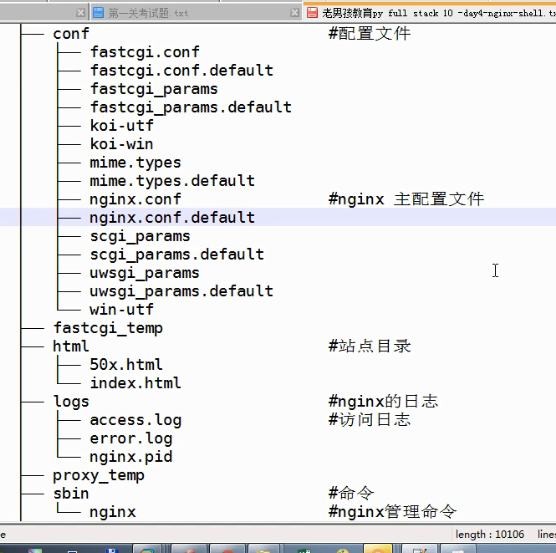

6.创建软连接
[root@tencentcloud nginx-1.12.]# ln -s /sbin/nginx /sbin/


5.关闭防护墙
chkconfig iptables off 永久关闭。
chkconfig|grep ipt
vim /etc/selinux/config

6. 去掉文件里的# 和空行
egrep -v "^$|#" nginx.conf.default egrep -v "^$|#" nginx.conf.default >nginx.conf
4. 测试
curl 10.10.0.1
今日内容:
saltstack(python编写的自动化工具)
原本公司的组织架构是;
apahce+oralce数据库+redis+saltstack+java+perl(收费)
走向一个开源,免费的技术架构(省钱)
nginx + mysql + redis +stal +java +python(glances一个开源的服务器监控工具) ansible + 一号车面试的时候,ansible+python+django 开发的cmdb平台
saltstack + python +django 运维平台 #salt环境准备,需要再两台机器一起执行
准备好2台服务器
master 192.168.12.44
slave 192.168.12.45
#设置好本地/etc/hosts解析
vim /etc/hosts#写入以下解析记录
192.168.12.44 master
192.168.12.45 slave
#关闭服务器安全策略
/etc/init.d/iptables stop
iptables -F
#关闭服务器selinux
getenforce #检测selinux是否开启
setenforce #临时关闭selinux
#使用sed永久关闭selinux(此步骤需要重启linux)
sed -i 's/SELINUX=enforcing/SELINUX=disabled/' /etc/selinux/config #epel源配置,默认的yum源提供的软件包有限,epel源提供额外的软件包下载(新的仓库)
#下载epel源
wget -O /etc/yum.repos.d/epel.repo http://mirrors.aliyun.com/repo/epel-6.repo
#清空yum源缓存,然后更新新的yum缓存(非必须的操作)
yum clean all
yum makecache
#yum install xxx #安装salt-master #############################
yum install salt-master -y
#安装好后修改配置文件/etc/salt/master
#写入如下配置即可
[root@master ~]# grep -v '^#' /etc/salt/master |grep -v '^$'
interface: 0.0.0.0
publish_port:
user: root
worker_threads:
ret_port:
pidfile: /var/run/salt-master.pid
log_file: /var/log/salt/master #启动salt-master
/etc/init.d/salt-master start #启动
/etc/init.d/salt-master status #查看状态
/etc/init.d/salt-master stop #停止 #修改minion的配置 ######################
yum install salt-minion -y
#vim /etc/salt/minion
[root@slave ~]# grep -v '^#' /etc/salt/minion |grep -v '^$'
master: master
master_port:
user: root
id: slave
output: nested
backup_mode: minion
acceptance_wait_time:
random_reauth_delay:
log_file: /var/log/salt/minion
#修改完配置之后,启动salt-minion
/etc/init.d/salt-minion start ######################
#salt-master和salt-minion都启动之后
#在salt-master端执行
[root@master ~]# salt-key -L
Accepted Keys:
Denied Keys:
Unaccepted Keys:
slave #此时已经出现slave
Rejected Keys: #然后salt-master 通过命令接收slave节点的key
[root@master ~]# salt-key -a slave
The following keys are going to be accepted:
Unaccepted Keys:
slave
Proceed? [n/Y] y
Key for minion slave accepted. #确认接收秘钥后,检验minion秘钥是否被接收
[root@master ~]# salt-key -L
Accepted Keys:
slave
Denied Keys:
Unaccepted Keys:
Rejected Keys: ########################
#此时salt-master已经和salt-minion通信了
#测试用master 控制minion,创建一个文本
[root@master ~]# salt 'slave' cmd.run 'echo '我是master,我在slave上创建了一个文本' > /tmp/master.txt' #############
#在minion节点查看效果即可
[root@slave ~]# cat /tmp/master.txt
我是master,我在slave上创建了一个文本 #
在主节点上,可以分发命令,一条命令即可获取所有被管控机器的ip,hostname等信息 Unaccepted Keys:
slave: :f2:0c:ea:be:b3::b1:c9::::9b:3c:2e: local:
:f2:0c:ea:be:b3::b1:c9::::9b:3c:2e: #############################################################################################################
#uWSGI 安装配置
#更详细的查看博客 https://www.cnblogs.com/pyyu/p/9481344.html
#基础环境配置
yum groupinstall "Development tools"
yum install zlib-devel bzip2-devel pcre-devel openssl-devel ncurses-devel sqlite-devel readline-devel tk-devel
#提前安装好python3环境
https://www.cnblogs.com/pyyu/p/7402145.html
#virtualenv
#请确保你的虚拟环境正常工作
https://www.cnblogs.com/pyyu/p/9015317.html
#安装django1.
pip3 install django==1.11
#创建django项目mysite
django-admin startproject mysite
#创建app01
python3 manage.py startapp app01 #mysite/settings.py
#settings.py设置
ALLOWED_HOSTS = ['*']
install app01 #mysite/urls.py
from app01 import views
urlpatterns = [
url(r'^admin/', admin.site.urls),
url(r'^hello_django/', views.hello),
] #app01/views.py
from django.shortcuts import render,HttpResponse # Create your views here.
def hello(request):
print('request is :',request)
return HttpResponse('django is ok ') #pip3安装uwsgi
#进入虚拟环境venv,安装uwsgi
(venv) [root@slave 192.168.11.64 /opt]$pip3 install uwsgi
#检查uwsgi版本
(venv) [root@slave 192.168.11.64 /opt]$uwsgi --version
2.0.17.1
#检查uwsgi python版本
uwsgi --python-version
############################################
#启动一个python web服务
uwsgi --http : --wsgi-file test.py
http :: 使用http协议,端口8000
wsgi-file test.py: 加载指定的文件,test.py
#test.py
def application(env, start_response):
start_response('200 OK', [('Content-Type','text/html')])
return [b"Hello World"] # python3 #uWsgi热加载python程序 #在启动命令后面加上参数
uwsgi --http : --module mysite.wsgi --py-autoreload=
#此时修改django代码,uWSGI会自动加载django程序,页面生效
运行django程序 #mysite/wsgi.py 确保找到这个文件
uwsgi --http : --module mysite.wsgi
module mysite.wsgi: 加载指定的wsgi模块 #二、nginx+uWSGI+django+virtualenv+supervisor(进程管理工具)发布我们的django项目 .配置nginx,通过反向代理结合uWSGI location / {
root html;
include /opt/nginx112/conf/uwsgi_params;
uwsgi_pass 0.0.0.0:;
index index.html index.htm;
} .安装好supervisor
#在python2环境下安装
yum install python-setuptools
easy_install supervisor
#通过命令生成supervisor的配支文件
echo_supervisord_conf > /etc/supervisord.conf
#然后再/etc/supervisord.conf末尾添加上如下代码!!!!!!
[program:s10_django]
command= /home/venv1/bin/uwsgi --uwsgi 0.0.0.0: --chdir /home/mysite --home=/home/venv1 --module mysite.wsgi
directory=/home/mysite
startsecs=
stopwaitsecs=
autostart=true
autorestart=true .启动好nginx
/opt/nginx112/sbin/nginx .启动supervisor
supervisord -c /etc/supervisord.conf
-管理supervisor的命令
supervisorctl start s10_django
supervisorctl stop s10_django
supervisorctl restart s10_django .此时访问192.168.12. 访问nginx的80端口,已经反向代理找到后端的django应用 ####补充:
PS1命令提示符的更改
export PS1='[\u@\h \w \t]\$'
#使得永久生效
vim /etc/profile
#写入
export PS1='[\u@\h \w \t]\$' #三、docker容器基本使用 大家可能接触到的服务器环境(代码运行的环境) 物理机+centos vmware esxi + centos 阿里云/腾讯云/亚马逊云 docker容器 (项目跑在容器中) #环境准备
#查看linux发行版
cat /etc/redhat-release
#内核版本查看
uname -r
#安装docker,配置yum的epel源
yum install docker #启停docker
systemctl status docker #检查docker状态
systemctl start docker #启动docker
systemctl stop docker #关闭docker #配置docker镜像源加速
curl -sSL https://get.daocloud.io/daotools/set_mirror.sh | sh -s http://95822026.m.daocloud.io
#查看镜像源加速
[root@oldboy_python ~ ::]#cat /etc/docker/daemon.json
{
"registry-mirrors": ["http://95822026.m.daocloud.io"],
"insecure-registries": []
} #下载hello-world镜像
docker pull hello-world
#查看docker镜像
docker images
#运行docker hello-world镜像
docker run 镜像名/镜像id/镜像id的前3位
#搜索docker镜像(image)
docker search centos
docker search django(#搜索django镜像)
#运行一个交互式的centos容器
docker run -it centos /bin/bash
#在后台运行一个容器,执行shell,每秒打印一个hellodocker,(此命令会返回一个容器id)
docker run -d centos /bin/sh -c "while true;do echo hello centos; sleep 1;done"
#查看容器进程
docker ps #用于查看正在运行的容器
docker ps -a #用于查看所有运行过的容器
#查看容器运行的日志
docker logs 容器id
#删除容器
-先停止正在运行的容器
docker stop 容器id
docker rm 容器id
-强制删除正在运行的容器
docker rm -f 容器id
#删除已有的docker镜像(image)
docker rmi 镜像id #https://www.cnblogs.com/pyyu/p/9485268.html docker部署博客 ###########重要性
.uwsgi发布django程序
.docker容器的使用
.mysql主从复制
.把笔记所有linux命令敲一遍
s11 day Linux 和nginx 部署的更多相关文章
- Linux +Docker +Nginx 部署代理转发初探
很多开发人员仅仅只会码代码,如果让开发人员部署一些深入点的东西,或者做负载均衡等,很多开发人员估计就懵逼了,作为一个专业的开发还需要懂一些基本的运维知识:虽然说在互联网行业中,中小企业都有一个牛逼的运 ...
- Linux使用nginx部署Laravel
问题描述 Laravel是PHP下当今最受欢迎的web应用开发框架,github上start数远超第二名Symfony,以前我用这个框架做项目的时候通常就是扔到apache里面,然后配置.htacce ...
- linux下nginx部署以及配置详解
1.下载源码包解压编译 启动多个,请看:在linux系统下安装两个nginx以及启动 查看nginx包路径:http://nginx.org/download/,两种下载方式: 1.在官网下载使用Xf ...
- Linux上Nginx部署配置--二级域名配置
http://www.cnblogs.com/yaunion/archive/2013/03/16/2962385.html http://blog.csdn.net/LBinin/article/d ...
- Linux上Nginx部署配置
一.下载软件 openssl-fips-2.0.10.tar.gz pcre-8.40.tar.gz zlib-1.2.11.tar.gz nginx-1.10.2.tar.gz gcc-c++ 下载 ...
- Django Linux环境下部署CentOS7+Python3+Django+uWSGI+Nginx(含Nginx返回400问题处理、防火墙管理)
本文将介绍如何在Linux系统上部署Django web项目,本次部署基于下面的架构: CentOS7+ Python3.5 + Django1.11 + uWSGI + Nginx 亲测可行!!按照 ...
- linux vue uwsgi nginx 部署路飞学城 安装 vue
vue+uwsgi+nginx部署路飞学城 有一天,老男孩的苑日天给我发来了两个神秘代码,听说是和mjj的结晶 超哥将这两个代码,放到了一个网站上,大家可以自行下载 路飞学城django代码#这个代码 ...
- Linux 集群概念 , wsgi , Nginx负载均衡实验 , 部署CRM(Django+uwsgi+nginx), 部署学城项目(vue+uwsgi+nginx)
Linux 集群概念 , wsgi , Nginx负载均衡实验 , 部署CRM(Django+uwsgi+nginx), 部署学城项目(vue+uwsgi+nginx) 一丶集群和Nginx反向代理 ...
- linux nginx 部署多套服务(以react包为例)
前言 今天我特地写下笔记,希望可以完全掌握这个东西,也希望可以帮助到任何想对学习这个东西的同学. 本文用nginx部署服务为主要内容,基于CentOs 7.8系统. 文档版本:1.0.1 更新时间:2 ...
随机推荐
- CentOS设置yum存储库 (nginx)
要为RHEL / CentOS设置yum存储库,请创建/etc/yum.repos.d/nginx.repo 使用以下内容命名的文件 : [nginx] name=nginx repo baseurl ...
- discuz回贴通知插件实现-页面嵌入点(钩子)
1.如何保证主题被回复时业务代码被执行. 2.获得主题,主题发布者,贴子等信息. 3.discuz发送email邮件. discuz使用嵌入点(钩子)来处理代码的执行时机. 当用户开启插件开发者模 ...
- win10系统打开自带的画图软件的步骤
1.win+R打开输入系统命令的输入框 2.输入mspaint即可打开电脑自带的画图软件.
- 【D3D】Direct3D中LPRECT(上左右底)和LPoint(x,y)之前转换
D3DSprite.cpp void CD3DSprite::DrawText(CD3DFont *pFont, char *szString, RECT &DesRect, D3DCOLOR ...
- TPM、read counts、RPKM/FPKM你选对了吗?
TPM.read counts.RPKM/FPKM你选对了吗? 已有 3940 次阅读 2017-12-15 15:04 |个人分类:RNA-seq|系统分类:科普集锦|关键词:RNA-seq| RN ...
- Ps中的难点问题分析
一.布尔运算的运用 1.布尔运算是在图形工具组中使用,快捷键“U” 2.使用方法:都是在同一图层下运算,在进行布尔运算之前,首先用路径选择工具,小黑箭头,快捷键是“A” 选取你要运算的图形. 3.布尔 ...
- easyui-tabs及其内容展示
方案一<div class="easyui-panel"> <div class="easyui-tabs" fit=" ...
- apicloud代码压缩和全局加密
首先说代码压缩,因为没什么用,就先说它了.代码压缩后,apicloud里面的css和js文件里面的空格呀回车呀都去掉了,就是文件小了,所有代码显示为一行了.这些代码的变量没有重命名,我们知道jquer ...
- efcore 级联删除
https://docs.microsoft.com/en-us/ef/core/saving/cascade-delete#required-relationships Optional relat ...
- 常用C字符串函数
static void str_repalce(char *src,char *from,char *to) { char *p,*q; int lenFrom; int le ...
