Spring框架的基本使用(IOC部分)
Spring是一个轻量级的控制反转(IoC)和面向切面(AOP)的容器框架。
Spring的好处
1.方便解耦,简化开发:
- Spring就是一个大工厂,专门负责生成Bean,可以将所有对象创建和依赖关系维护由Spring管理
2.AOP编程的支持:
- Spring提供面向切面编程,可以方便的实现对程序进行权限拦截、运行监控等功能
- 声明式事务的支持:只需要通过配置就可以完成对事务的管理,而无需手动编程
3.方便程序的测试:
- Spring对Junit4支持,可以通过注解方便的测试Spring程序
4.方便集成各种优秀框架:
- Spring不排斥各种优秀的开源框架,其内部提供了对各种优秀框架(如:Struts、Hibernate、MyBatis、Quartz等)的支持
5.降低JavaEE API的使用难度Spring:
- 对JavaEE开发中一些难用的API(JDBC、JavaMail、远程调webservice用等),都提供了封装,使这些API应用难度大大降低
控制反转IOC
Inverse of Control 反转控制的概念,就是将原本在程序中手动创建UserService对象的控制权,交由Spring框架管理,简单说,就是创建UserService对象控制权被反转到了Spring框架。
示例:
/src/beans.xml
<?xml version ="1.0"encoding ="UTF-8"?>
<beans xmlns= "http://www.springframework.org/schema/beans"
xmlns:xsi = "http://www.w3.org/2001/XMLSchema-instance"
xsi:schemaLocation = "http://www.springframework.org/schema/beans
http://www.springframework.org/schema/beans/spring-beans.xsd" >
<bean id="userService" class="com.chichung.service.impl.UserServiceImpl">
</bean>
</beans>
如果表示层需要new一个service对象,则:
public class Test {
public static void main(String[] args) {
// UserService service = new UserServiceImpl(); // 原来创建service对象的方式
// service.add();
// Spring框架创建对象的方式
ApplicationContext context = new ClassPathXmlApplicationContext("beans.xml");
UserService userService1 = (UserService) context.getBean("userService");
userService1.add();
}
}
依赖注入DI(xml)
Dependency Injection 依赖注入,在Spring框架负责创建Bean对象时,动态的将依赖对象注入到Bean组件。
示例:
在UserService中提供一个get/set的name方法,在beans.xml中通过property去注入
public class UserServiceImpl implements UserService {
private String name;
public String getName() {
return name;
}
public void setName(String name) {
this.name = name;
}
@Override
public void add() {
System.out.println("业务层"+name);
}
}
/src/beans.xml
<?xml version ="1.0"encoding ="UTF-8"?>
<beans xmlns= "http://www.springframework.org/schema/beans"
xmlns:xsi = "http://www.w3.org/2001/XMLSchema-instance"
xsi:schemaLocation = "http://www.springframework.org/schema/beans
http://www.springframework.org/schema/beans/spring-beans.xsd" >
<bean id="userService" class="com.chichung.service.impl.UserServiceImpl">
<property name="name" value="chichung"></property>
</bean>
</beans>
还有另一种方法是用命名空间p来注入,很少用
<?xml version ="1.0"encoding ="UTF-8"?>
<beans xmlns= "http://www.springframework.org/schema/beans"
xmlns:xsi = "http://www.w3.org/2001/XMLSchema-instance"
xmlns:p = "http://www.springframework.org/schema/p"
xsi:schemaLocation = "http://www.springframework.org/schema/beans
http://www.springframework.org/schema/beans/spring-beans.xsd" >
<bean id="userService" class="com.chichung.service.impl.UserServiceImpl" p:name="chichung">
</bean>
</beans>
如果没有setter方法,也可以通过构造方法来注入。
例如有一个Student类
public class Student {
private String name;
private String password;
private int age;
public Student(String name, String password) {
this.name = name;
this.password = password;
}
public Student(String name, int age) {
this.name = name;
this.age = age;
}
@Override
public String toString() {
return "Student{" +
"name='" + name + '\'' +
", password='" + password + '\'' +
", age=" + age +
'}';
}
}
有两种方式:
1.示例:
<bean id="stu" class="com.chichung.Bean.Student">
<constructor-arg name="name" value="chichung"></constructor-arg>
<constructor-arg name="password" value="123"></constructor-arg>
</bean>
2.示例:
<bean id="stu" class="com.chichung.Bean.Student">
<constructor-arg index="0" value="chichung" type="java.lang.String"></constructor-arg>
<constructor-arg index="1" value="123" type="int"></constructor-arg>
</bean>
加载Spring容器的三种方式
1.类路径获取配置文件(常用)
public class Test {
public static void main(String[] args) {
ApplicationContext context = new ClassPathXmlApplicationContext("beans.xml");
UserService userService1 = (UserService) context.getBean("userService");
userService1.add();
}
}
2.文件系统路径获取配置文件
public class Test {
public static void main(String[] args) {
ApplicationContext context = new FileSystemXmlApplicationContext("/home/chichung/桌面/JavaeePr/MavenTest2/target/classes/beans.xml");
UserService service = (UserService) context.getBean("userService");
service.add();
}
}
3.使用BeanFactory(少用)
public class Test {
public static void main(String[] args) {
BeanFactory BeanFactory = new XmlBeanFactory(new FileSystemResource("/home/chichung/桌面/JavaeePr/MavenTest2/target/classes/beans.xml"));
UserService service = (UserService) BeanFactory.getBean("userService");
service.add();
}
}
注意:
BeanFactory 采取延迟加载,第一次getBean时才会初始化Bean。而ApplicationContext是即时加载的。
装配Bean(xml)的三种方式
1.new 实现类
Bean类:
public class UserServiceImpl implements UserService {
@Override
public void add() {
System.out.println("业务层");
}
}
xml写法:
<bean id="userService" class="com.chichung.service.impl.UserServiceImpl">
</bean>
2.通过静态工厂创建对象
静态工厂:
public class UserServiceStaticFactory {
public static UserService createUserService(){
return new UserServiceImpl();
}
}
xml写法:
<bean id="userService2" class="com.chichung.factory.UserServiceStaticFactory" factory-method="createUserService">
取得Spring容器的对象:
public class Test {
public static void main(String[] args) {
ApplicationContext context = new ClassPathXmlApplicationContext("beans.xml");
UserService service2 = (UserService) context.getBean("userService2");
service2.add();
}
}
3.通过实例工厂创建对象
实例工厂:
public class UserServiceFactory {
public UserService createUserService(){
return new UserServiceImpl();
}
}
xml写法:
<bean id="factory" class="com.chichung.factory.UserServiceFactory"></bean>
<bean id="userService3" factory-bean="factory" factory-method="createUserService"></bean>
取得Spring容器的对象:
public class Test {
public static void main(String[] args) {
ApplicationContext context = new ClassPathXmlApplicationContext("beans.xml");
UserService service3 = (UserService) context.getBean("userService3");
service3.add();
}
}
Bean的作用域
| 类别 | 说明 |
| singleton |
在Spring IoC容器中仅存在一个Bean实例,Bean以单例方式存在,默认值 |
| prototype |
每次从容器中调用Bean时,都返回一个新的实例,即每次调用getBean()时 ,相当于执行new XxxBean() |
| request |
每次HTTP请求都会创建一个新的Bean,该作用域仅适用于WebApplicationContext环境 |
| session |
同一个HTTP Session 共享一个Bean,不同Session使用不同Bean,仅适用于WebApplicationContext 环境 |
| globalSession |
一般用于Portlet应用环境,该作用域仅适用于WebApplicationContext 环境 |
示例:
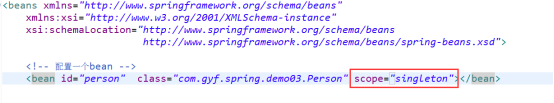
Spring表达式(SpEL)
#{123}、#{'jack'} : 数字、字符串
#{beanId}:另一个bean引用
#{beanId.propName}:操作数据
#{beanId.toString()}:执行方法
#{T(类).字段|方法}:静态方法或字段
集合注入
1.List
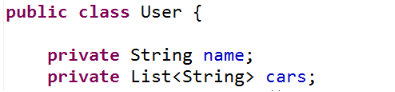
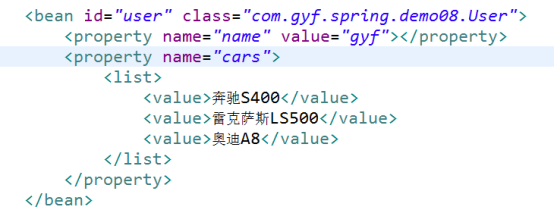
2. Set
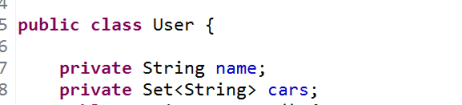
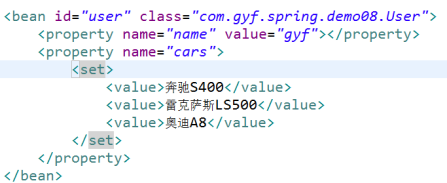
3.Map
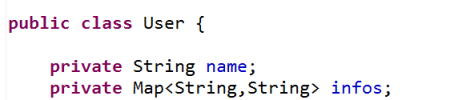
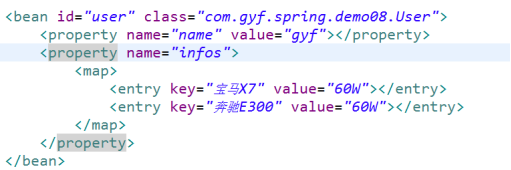
4.Properties
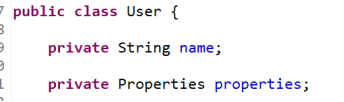
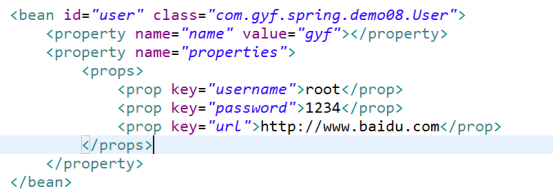
5.数组

反转控制(注解方式)
使用注解方式需要先开启注解。
beans.xml:
<?xml version ="1.0"encoding ="UTF-8"?>
<beans xmlns= "http://www.springframework.org/schema/beans"
xmlns:xsi = "http://www.w3.org/2001/XMLSchema-instance"
xmlns:context = "http://www.springframework.org/schema/context"
xsi:schemaLocation = "http://www.springframework.org/schema/beans
http://www.springframework.org/schema/beans/spring-beans.xsd
http://www.springframework.org/schema/context
http://www.springframework.org/schema/context/spring-context.xsd">
<!--开启注解-->
<context:annotation-config></context:annotation-config>
<!--注解的位置-->
<context:component-scan base-package="com.chichung.Bean"></context:component-scan>
</beans>
1.@Component可以取代<bean class="">
示例:
bean.java
@Component
public class Student {
...
}
test.java
public class Test {
public static void main(String[] args) {
ApplicationContext context = new ClassPathXmlApplicationContext("beans.xml");
Student student = context.getBean(Student.class);
System.out.println(student);
}
}
2.@Component("[id]")可以取代<bean id="" class="">
bean.java
@Component("stu")
public class Student {
...
}
test.java
public class Test1 {
public static void main(String[] args) {
ApplicationContext context = new ClassPathXmlApplicationContext("beans.xml");
Student student = (Student) context.getBean("stu");
System.out.println(student);
}
}
3.对于web开发的三层架构,提供了@Respository、@Service、@Controller快速使用。
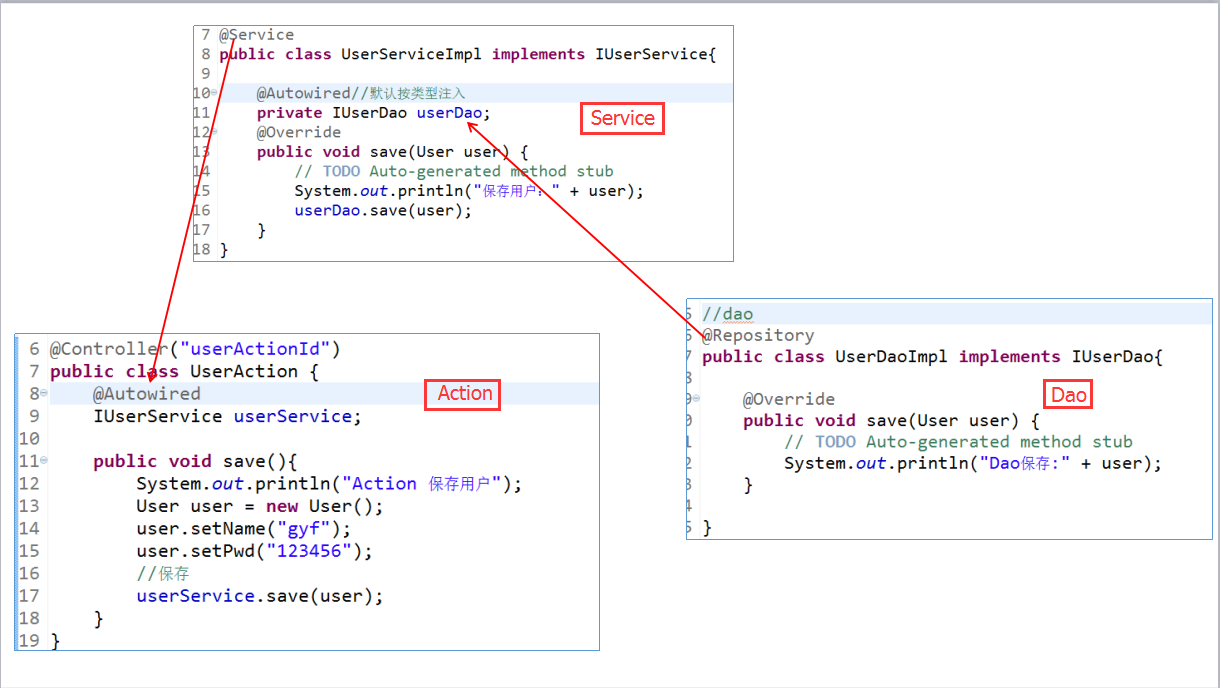
4.除了@Autowired,还可以用@Qualifier("")或者@Resource("")指定自动注入的名字
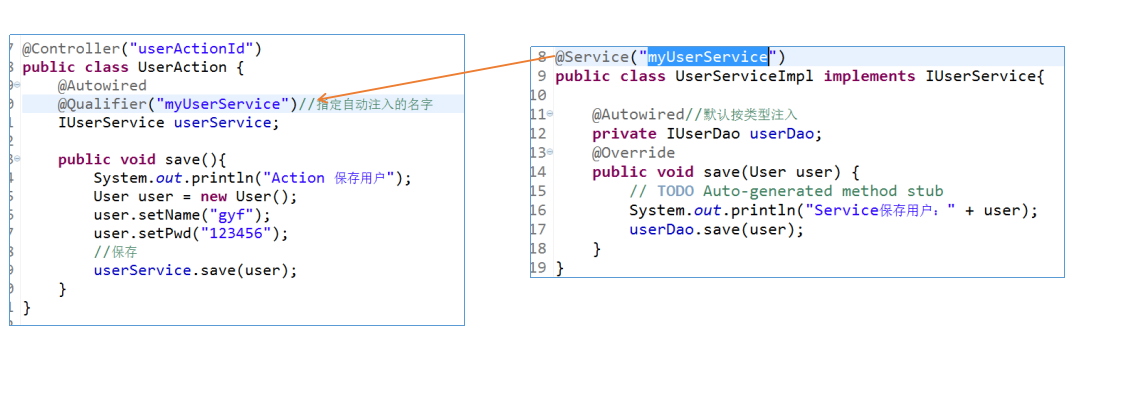
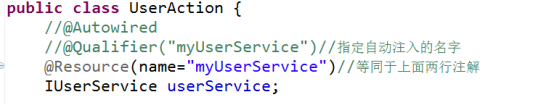
5.注解设置Bean的作用域@Scope
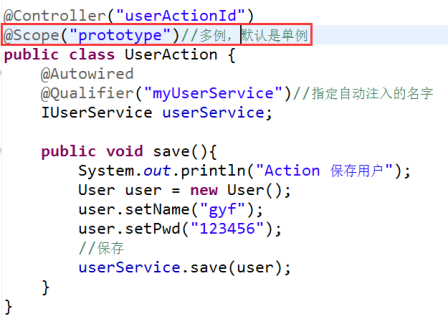
Spring框架的基本使用(IOC部分)的更多相关文章
- Java开发工程师(Web方向) - 04.Spring框架 - 第2章.IoC容器
第2章.IoC容器 IoC容器概述 abstract: 介绍IoC和bean的用处和使用 IoC容器处于整个Spring框架中比较核心的位置:Core Container: Beans, Core, ...
- 码农小汪-spring框架学习之2-spring IoC and Beans 控制反转 依赖注入 ApplicationContext BeanFactory
spring Ioc依赖注入控制反转 事实上这个东西很好理解的,并非那么的复杂. 当某个Java对象,须要调用还有一个Java对象的时候(被依赖的对象)的方法时.曾经我们的做法是怎么做呢?主动的去创建 ...
- Spring框架知识梳理(一) IOC
1 写在前面 Spring框架是在大一的时候学习的,但是经过几个项目下来发现自己只不过会用某些常用的东西,对于Spring家族,虽然现在大都使用Spring Boot开发,但是我发现Spring框架的 ...
- 10 Spring框架--基于注解的IOC配置
1.工程环境搭建 2.基于注解的IOC配置 IOC注解的分类 (1)用于创建对象的 他们的作用就和在XML配置文件中编写一个<bean>标签实现的功能是一样的@Component: 作用: ...
- spring框架详解: IOC装配Bean
1 Spring框架Bean实例化的方式: 提供了三种方式实例化Bean. 构造方法实例化:(默认无参数) 静态工厂实例化: 实例工厂实例化: 无参数构造方法的实例化: <!-- 默认情况下使用 ...
- Spring框架之什么是IOC的功能?
1. 什么是IOC的功能? * IoC -- Inverse of Control,控制反转,将对象的创建权反转给Spring!! * 使用IOC可以解决的程序耦合性高的问题!!
- Spring框架之IOC(控制反转)
[TOC] 第一章Spring框架简介 IOC(控制反转)和AOP(面向方面编程)作为Spring框架的两个核心,很好地实现了解耦合.所以,简单来说,Spring是一个轻量级的控制反转(IoC)和面向 ...
- Spring框架的IOC(控制反转)
1.1.IoC是什么 Ioc-Inversion of Control,即"控制反转",不是什么技术,而是一种设计思想.在Java开发中,Ioc意味着将你设计好的对象交给容器控制, ...
- Spring Framework 5.0.0.M3中文文档 翻译记录 Part I. Spring框架概览1-2.2
Part I. Spring框架概览 The Spring Framework is a lightweight solution and a potential one-stop-shop for ...
- 【SSH进阶之路】一步步重构容器实现Spring框架——彻底封装,实现简单灵活的Spring框架(十一)
文件夹 [SSH进阶之路]一步步重构容器实现Spring框架--从一个简单的容器開始(八) [SSH进阶之路]一步步重构容器实现Spring框架--解决容器对组件的"侵入 ...
随机推荐
- 18华南理工校赛 K 小马哥的超级盐水
https://www.nowcoder.com/acm/contest/94/K sum(ai)/sum(bi) = x/y <=> sum(ai*yi-bi*x) = 0 跟这题有点类 ...
- extract_by_one 根据二维数组中某字段来提取数组信息,查看有无重复信息
public function tt(){ $param = array( array ( 'hykno' => '2222222-CB', 'tcdk_fid' => '458B6D70 ...
- 科学计算三维可视化---Mlab基础(改变物体的外观颜色)
import numpy as np from mayavi import mlab #建立数据 x,y = np.mgrid[-::200j,-::200j] z = *np.sin(x*y)/(x ...
- bzoj千题计划167:bzoj3527: [Zjoi2014]力
http://www.lydsy.com/JudgeOnline/problem.php?id=3527 给出n个数qi,给出Fj的定义如下: 令Ei=Fi/qi,求Ei. 以n=4为例: ...
- http协议POST请求头content-type主要的四种取值
介绍: 在此之前对content-type理解很肤浅,因此必须记录下来现在的理解,以便回顾 Content-Type,从名字上可以理解为内容类型,但在互联网上专业术语叫“媒体类型”,即MediaTyp ...
- 可供选择CSS框架
在这里你有一个很酷的框架,收集创建的CSS布局. 如果你不喜欢框架,宁愿使用自己的手写代码以促进自己的发展,请跳过本篇文章. 我想有一个建设性的意见,那就是有选择的使用其优点避开其缺点. 就个人而言, ...
- 训练赛第三场A题 zoj 559
题目链接:http://acm.zju.edu.cn/onlinejudge/showProblem.do?problemCode=2559 解题报告:比赛的时候的想法是可以确定至少有两对相切的圆,所 ...
- Shell基础-通配符
* - 通配符,代表任意字符 ? - 通配符,代表一个字符 # - 注释 | - 分隔两个管线命令的界定 ; - 连续性命令的界定 ~ - 用户的根目录 $ - 变量前需要加的变量值 ! - 逻辑运算 ...
- align-items和align-content的区别
最近在研究flex布局,容器中有两个属性,是用来定义crossAxis测轴排列方式的.一开始接触align-items还可以理解感觉不难,后来看到align-content就感觉有点混淆了,特开一篇博 ...
- 双击CAD对象,显示自定义对话框实现方法
class TlsApplication : IExtensionApplication { void IExtensionApplication.Initialize() { TTest.Start ...
