Unity控件ScrollView使用问题记录
Unity版本:5.6.2
控件Scroll View由4部分组成,如图:
1.含有Scroll Rect组件的根节点:Scroll View
2.含有Mask组件的节点:Viewport
3.所有内容的父节点Content,常含有布局控件
4.滚动条,包括横向和纵向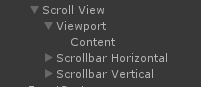
具体的节点细节使用可以参看官方文档:
https://docs.unity3d.com/560/Documentation/Manual/script-ScrollRect.html
使用时遇到的问题记录:
1.显示区域怎么控制?
节点Scroll View中的组件Rect Transform的Width和Height控制着整个区域大小,组件Scroll Rect的滚动条设置也会影响显示区域的边界位置是否完整;
节点Viewport的组件Image中的Image Type属性会影响显示的区域;
节点Content的组件Rect Transform的布局和宽高影响了显示的区域。
2.如何去掉滚动条?
节点Scroll View中的组件Scroll Rect中的属性Horizontal Scrollbar和Vertical Scrollbar设置为None,并将其子节点Scrollbar Horizontal和Scrollbar Vertical删除。
3.内容如何布局?
在节点Content中加入对应的布局组件即可。
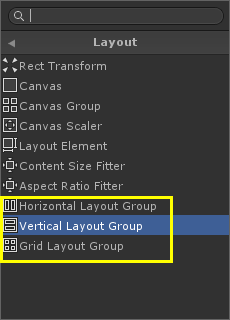
4.出现无法滑动或者自动回弹到原地方的原因?
如果节点Content的宽度或者高度小于实际内容的宽度或者高度时,就会发生这样的情况。这时需要调整Content的宽高,或者加入组件Content Size Fitter把对应方向设置为Preferred Size来自适应宽高。
5.滑动结束后,往往不能把当前的元素的画面完整显示的情况,如何解决?
这种情况需要给节点Scroll View挂载脚本来实现,脚本:ScrollRectCenterChild.cs代码如下:
注意:Content节点的RectTransform组件中的Pivot属性必须设置为0,1
Content节点的布局方式可以是Vertical Layout Group、Horizontal Layout Group 或者 Grid Layout Group,但都只支持一个方向的滑动居中。
using System.Collections;
using System.Collections.Generic;
using UnityEngine;
using UnityEngine.UI;
using UnityEngine.EventSystems;
using System; public enum ScrollDir
{
Horizontal,
Vertical
} public class ScrollRectCenterChild : MonoBehaviour,IEndDragHandler,IDragHandler,IBeginDragHandler
{
public ScrollDir Dir = ScrollDir.Vertical;
private bool _isCentering = false;
public float MoveToCenterSpeed = 10f;
private ScrollRect _scrollView;
private Transform _content;
//用于保存子元素的坐标值
private List<float> _childrenPos = new List<float>();
private float _targetPos;
private int _curCenterChildIndex = -; public GameObject CurCenterChildItem
{
get
{
GameObject centerChild = null;
if (_content != null && <= _curCenterChildIndex && _curCenterChildIndex < _content.childCount)
{
centerChild = _content.GetChild(_curCenterChildIndex).gameObject;
}
return centerChild;
}
} private float GetChildItemWidth(int index)
{
return (_content.GetChild(index) as RectTransform).sizeDelta.x;
} private float GetChildItemHeight(int index)
{
return (_content.GetChild(index) as RectTransform).sizeDelta.y;
} void Awake()
{
_scrollView = GetComponent<ScrollRect>();
if (null == _scrollView)
{
Debug.LogError("ScrollRect is null.");
return;
}
_content = _scrollView.content; LayoutGroup layoutGroup = null;
layoutGroup = _content.GetComponent<LayoutGroup>();
if (null == layoutGroup)
{
Debug.LogError("LayoutGroup comment is null.");
return;
} float spacing = 0f; switch (Dir)
{
case ScrollDir.Horizontal:
float scrollViewRectWidth = _scrollView.GetComponent<RectTransform>().rect.width;
if (layoutGroup is HorizontalLayoutGroup)
{
float childPosX = scrollViewRectWidth * 0.5f - GetChildItemWidth() * 0.5f;
_childrenPos.Add(childPosX);
spacing = (layoutGroup as HorizontalLayoutGroup).spacing;
for (int i = ; i < _content.childCount; i++)
{
childPosX -= GetChildItemWidth(i) * 0.5f + GetChildItemWidth(i - ) * 0.5f + spacing;
_childrenPos.Add(childPosX);
}
}
else if (layoutGroup is GridLayoutGroup)
{
GridLayoutGroup grid = layoutGroup as GridLayoutGroup;
float childPosX = scrollViewRectWidth * 0.5f - grid.cellSize.x * 0.5f;
_childrenPos.Add(childPosX);
for (int i = ; i < _content.childCount; i++)
{
childPosX -= grid.cellSize.x + grid.spacing.x;
_childrenPos.Add(childPosX);
}
}
else
{
Debug.LogError("Horizontal ScrollView is using VerticalLayoutGroup.");
}
break;
case ScrollDir.Vertical:
float scrollViewRectHeight = _scrollView.GetComponent<RectTransform>().rect.height;
if (layoutGroup is VerticalLayoutGroup)
{
float childPosY = scrollViewRectHeight * 0.5f - GetChildItemHeight() * 0.5f;
_childrenPos.Add(childPosY);
spacing = (layoutGroup as VerticalLayoutGroup).spacing;
for (int i = ; i < _content.childCount; i++)
{
childPosY += GetChildItemHeight(i) * 0.5f + GetChildItemHeight(i - ) * 0.5f + spacing;
_childrenPos.Add(childPosY);
} }
else if (layoutGroup is GridLayoutGroup)
{
GridLayoutGroup grid = layoutGroup as GridLayoutGroup;
float childPosY = scrollViewRectHeight * 0.5f - grid.cellSize.y * 0.5f;
_childrenPos.Add(childPosY);
for (int i = ; i < _content.childCount; i++)
{
childPosY += grid.cellSize.y + grid.spacing.y;
_childrenPos.Add(childPosY);
}
}
else
{
Debug.LogError("Vertical ScrollView is using HorizontalLayoutGroup.");
}
break;
}
} void Update()
{
if (_isCentering)
{
Vector3 v = _content.localPosition;
switch (Dir)
{
case ScrollDir.Horizontal:
v.x = Mathf.Lerp(_content.localPosition.x, _targetPos, MoveToCenterSpeed * Time.deltaTime);
_content.localPosition = v;
if (Math.Abs(_content.localPosition.x - _targetPos) < 0.01f)
{
_isCentering = false;
}
break;
case ScrollDir.Vertical:
v.y = Mathf.Lerp(_content.localPosition.y, _targetPos, MoveToCenterSpeed * Time.deltaTime);
_content.localPosition = v;
if (Math.Abs(_content.localPosition.y - _targetPos) < 0.01f)
{
_isCentering = false;
}
break;
}
}
} public void OnDrag(PointerEventData eventData)
{ } public void OnEndDrag(PointerEventData eventData)
{
switch (Dir)
{
case ScrollDir.Horizontal:
_targetPos = FindClosestChildPos(_content.localPosition.x, out _curCenterChildIndex);
break;
case ScrollDir.Vertical:
_targetPos = FindClosestChildPos(_content.localPosition.y, out _curCenterChildIndex);
break;
}
_isCentering = true;
} public void OnBeginDrag(PointerEventData eventData)
{
_isCentering = false;
_curCenterChildIndex = -;
} private float FindClosestChildPos(float currentPos, out int curCenterChildIndex)
{
float closest = ;
float distance = Mathf.Infinity;
curCenterChildIndex = -;
for (int i = ; i < _childrenPos.Count; i++)
{
float p = _childrenPos[i];
float d = Mathf.Abs(p - currentPos);
if (d < distance)
{
distance = d;
closest = p;
curCenterChildIndex = i;
}
}
return closest;
}
}
改完之后的效果:

-------------------------------------------------------------------
如果对您有帮助,请按下述操作:
请点击文章下方
请点击文章下方
请点击文章下方
请点击屏幕右下方
如果本文值得您分享,请点击文章下方
Unity控件ScrollView使用问题记录的更多相关文章
- 在GridView控件FooterTemplate内添加记录 Ver3
重构此篇<在GridView控件FooterTemplate内添加记录 Ver2> http://www.cnblogs.com/insus/p/3270644.html 这有些缺陷,怎样 ...
- 在GridView控件FooterTemplate内添加记录 Ver2
中午有发表一篇博文<在GridView控件FooterTemplate内添加记录> http://www.cnblogs.com/insus/p/3269908.html 添加铵钮是放在F ...
- 在GridView控件FooterTemplate内添加记录
在GridView控件FooterTemplate内添加记录,想实现这个功能,有几点要清楚的,这个添加铵钮是在FooterTemplate内,还是在GridView控件外部,位置不同,某些处理逻辑会有 ...
- 禁用GridView控件前5行记录
禁用GridView控件前5行记录. 应该在GridView控件写OnRowDataBound事件: 如果你只想禁用删除铵钮的话: 网页运行效果: 如果你想把整行禁用的话,可以这样写: 运行效果: 禁 ...
- 利用书签功能对TDBGrid控件中多个记录的处理
DELPHI 的TDBGrid 控 件 主 要 用 来 处 理 数 据 表, 它 的 属 性 中 有 一 个dgMultiSelect, 若 此 属 性 设 定 为TRUE, 则 可 以 选 中 多 ...
- Repeater控件最后一笔记录高亮显示
Insus.NET以前有写过 <Repeater控件第前10笔记录高亮显示> 不过,现在有一个想法,就是最后一笔记录高亮显示,怎样实现? 技术要求,就是获取最后一笔的索引即可.可以从数据源 ...
- Android基础控件ScrollView滚动条的使用
1.简介 ScrollView是一个FrameLayout的容器,不过在他的基础上添加了滚动,允许显示的比实际多的内容!另外,只能够往里面放置一个子元素,可以是单一的组件,又或者一个布局包裹着的复杂的 ...
- element ui 日期控件范围时间限制记录、以及计算两个日期之间的天数
日期的筛选经常会有最小的日期选择,例如:当前日期 :clearable="false" :picker-options="pickerOptions0" val ...
- 嵌套在ScrollView中的TextView控件可以自由滚动
//设置TextView控件可以自由滚动,由于这个TextView嵌套在ScrollView中,所以在OnTouch事件中通知父控件ScrollView不要干扰. mContractDesc.setO ...
随机推荐
- 关于"为什么说Arduino是玩具?"的回答
最开始从51入门.之后MSP.ARM.FriendARM等等和使用keil(MDK).iar等工具.之后Arduino.Raspberry Pi的人想说: "说'Arduino是玩具,和Ar ...
- Linux 定时清除日志 Log
一.原因 写这篇的原因是项目中log没有定时清除,服务器上项目是用脚本启动,log文件只会在启动时生成一次,这时,由于项目在不断运行中,导致log越来越大.如果删除log文件,还得把项目停掉在启动,这 ...
- 4.Operators-操作符(Dart中文文档)
Dart有如下操作符: Description Operator unary postfix expr++ expr-- () [] . ?. unary prefix -expr !expr ~ex ...
- Egret 菜鸟级使用手册
首先,先安装好,然后,创建项目,弄好之后,在终端输入 egret run -a 开启服务 /*********************************华丽丽的分割线************** ...
- vba 语法
VBA语言基础 第一节 标识符 一.定义 标识符是一种标识变量.常量.过程.函数.类等语言构成单位的符号,利用它可以完成对变量.常量.过程.函数.类等的引用. 二.命名规则 1) 字母打头,由字母.数 ...
- 【转载】COM小结
原文:http://blog.csdn.net/byxdaz/article/details/6595210 一.Com概念 所谓COM(Componet Object Model,组件对象模型),是 ...
- 【HNOI2014】道路堵塞
题面 题解 解法一 这个思路要基于以下一个结论: 当你删掉某条边\((x,x+1)\)时,最短路路线为:\(1\to x(\leq u)\to y(>u) \to n\),并且\(x\to y\ ...
- 微信小程序:选项卡页面切换
一.功能描述 在同一个页面内实现不同展示页面的切换功能,如下图所示 二.代码实现 1. index.js Page({ /** * 页面的初始数据 */ data: { currentData : 0 ...
- 矩阵分解-----LDL分解
若一个矩阵A是正定的,那么该矩阵也可以唯一分解为\[{\bf{A = LD}}{{\bf{L}}^{\bf{T}}}\] 其中L是对角元素都为1的下三角矩阵,D是对角元素都为正数的对角矩阵.还是以三维 ...
- Unity特殊文件夹详解
##1.Editor Editor文件夹可以在根目录下,也可以在子目录里,只要名子叫Editor就可以.比如目录:/xxx/xxx/Editor 和 /Editor 是一样的,无论多少个叫Editor ...
