Salesforce学习之路(十三)Aura案例实战分析
Aura相关知识整合:
Salesforce学习之路(十一)Aura组件属性<aura:attribute />
1. Parent组件
parentAura.cmp
<!--Parent component-->
<!--controller类名:ParentAuraController-->
<!--force:appHostable: 该组件可作为Lightning Experience的导航元素-->
<!--flexipage:availabeForAllPageTypes: 可在Lightning App Builder中使用,也做作为Page使用-->
<!--access=global: 该组件在所有的Orgs中都可以被引用-->
<aura:component controller="ParentAuraController"
implements="force:appHostable,flexipage:availableForAllPageTypes"
access="global"> <aura:attribute name="displayMonths" type="String[]" />
<aura:attribute name="selectedDisplayMonth" type="String" />
<aura:attribute name="displayMonth" type="String" default="Last 6 Months"/>
<aura:attribute name="read" type="Boolean" default="false" /> <!--组件初始化操作-->
<aura:handler name="init" value="{!this}" action="{!c.handleInit}" /> <div class="white">
<lightning:layout multipleRows="true">
<lightning:layoutItem size="4" padding="around-small">
<!--下拉框选择组件,selectedDisplayMonth为下拉框选择的值,displayMonths为下拉框值列表-->
<!--onchange: selectedDisplayMonth值改变时,调用controller.js中changeDisplayMonth函数-->
<lightning:select name="displayMonthId" label="Select display months" aura:id="displayMonthId"
value="{!v.selectedDisplayMonth}" required="true" onchange="{!c.changeDisplayMonth}">
<aura:iteration items="{!v.displayMonths}" var="displayMonth">
<option text="{!displayMonth}"></option>
</aura:iteration>
</lightning:select>
</lightning:layoutItem> <lightning:layoutItem size="6" padding="around-small">
<div class="slds-p-top--large">
<!--按钮组件,label为界面显示值;onclick: 点击按钮时触发controller.js中applyHandle函数-->
<!--display: true表示按钮灰掉,无法操作;false表示正常工作-->
<lightning:button label="parentApply" onclick="{!c.applyHandle}" disabled="false" />
</div>
</lightning:layoutItem>
</lightning:layout>
<lightning:layout multipleRows="true">
<lightning:layoutItem size="12" padding="around-small">
<li>
<!--三元表达式-->
<aura:if isTrue="{!v.read}">
you can read it.
<aura:set attribute="else">
you cannot read it.
</aura:set>
</aura:if>
</li>
<li>displayMonth in parent: {!v.displayMonth}</li>
</lightning:layoutItem>
</lightning:layout>
<lightning:layout multipleRows="true">
<lightning:layoutItem size="12" padding="around-small">
<!--实例化childAura组件-->
<c:childAura childDisplayMonth="{!v.displayMonth}" />
</lightning:layoutItem>
</lightning:layout>
</div>
</aura:component>
parentAura.css
.THIS {
background-color: grey;
}
.THIS.white {
background-color: white;
}
parentAuraController.js
({
handleInit: function (cmp, event, helper) {
// 初始化组件时,调用Help.js中getDisplayMonths函数,获取下拉框值列表
helper.getDisplayMonths(cmp);
},
changeDisplayMonth: function (cmp, event, helper) {
console.log("displayMonths: " + cmp.get('v.displayMonths'))
console.log("selected displayMonth: " + cmp.get('v.selectedDisplayMonth'));
},
applyHandle: function (cmp, event, helper) {
// 点击parentApply按钮时,将下拉框选中的值赋值给属性displayMonth
cmp.set('v.displayMonth', cmp.get('v.selectedDisplayMonth'));
// 点击parentApply按钮时,将true赋值给属性read.
cmp.set('v.read', "true");
console.log("after click apply, displayMonth: " + cmp.get('v.displayMonth'));
}
})
parentAuraHelper.js
({
getDisplayMonths : function(cmp) {
// 获取controll.cls类中getDisplayMonths函数
var action = cmp.get("c.getDisplayMonths");
// 为该函数设置回调函数
action.setCallback(this, function (response) {
var status = response.getState();
console.log("get displayMonths: " + status);
// 判断调用controller.cls类getDisplayMonths函数的响应状态码
if (status == "SUCCESS") {
// 解析controller.cls传回的响应,并赋值给变量repsonseBody
var responseBody = JSON.parse(response.getReturnValue());
// 将变量responseBody赋值给组件属性displayMonths(下拉框值列表)
cmp.set("v.displayMonths", responseBody);
}
});
// 执行获取数据行动
$A.enqueueAction(action);
}
})
ParentAuraController.cls
public with sharing class ParentAuraController {
@AuraEnabled
public static String getDisplayMonths() {
List<String> displayMonths = new List<String>();
displayMonths.add('Last 6 Months');
displayMonths.add('Last 12 Months');
displayMonths.add('Last 18 Months');
displayMonths.add('Last 36 Months');
// 将响应序列化为Json格式
return JSON.serialize(displayMonths);
}
}
2. Child组件
childAura.cmp
<!--Child component-->
<aura:component>
<aura:attribute name="childDisplayMonth" type="String" default="child"/>
<div class="slds-p-top--large">
<lightning:layout multipleRows="false">
<lightning:layoutItem size="4" padding="around-small">
displayMonth in child: {!v.childDisplayMonth}
</lightning:layoutItem>
<lightning:layoutItem size="4" padding="around-small">
<lightning:button label="childApply" onclick="{!c.applyHandle}" disabled="false" />
</lightning:layoutItem>
</lightning:layout>
</div>
</aura:component>
childAura.css
.THIS {
background-color: LightSkyBlue;
}
childController.js
({
applyHandle : function(component, event, helper) {
component.set('v.childDisplayMonth', 'Last 36 Months');
}
})
3. 结果分析
加载后如下图所示:
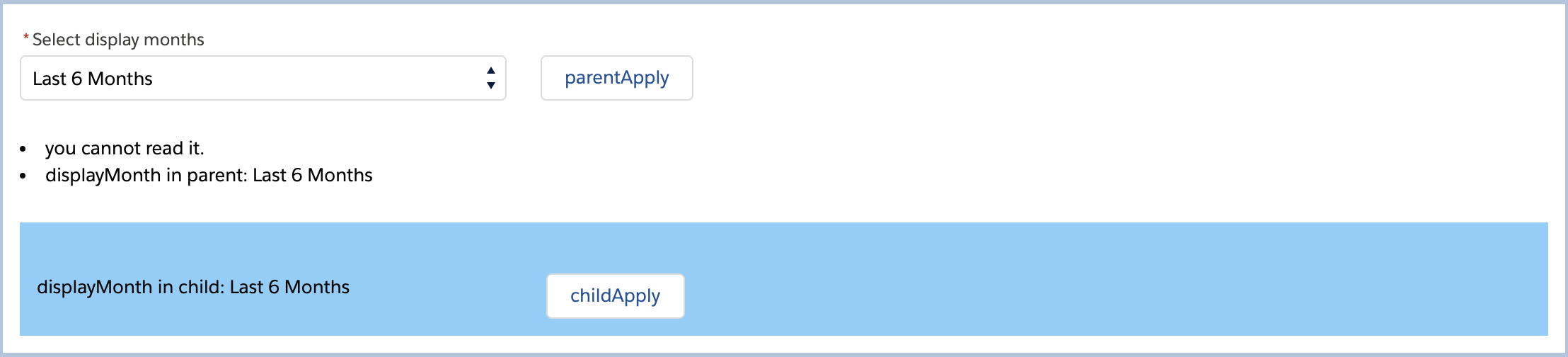
分析:
- 初始化parentAura组件时,从controller.cls中获取displayMonths值列表["Last 6 Months", "Last 12 Months", "Last 18 Months", "Last 36 Months"],默认加载第一个值,所以下拉框中为Last 6 Months.
- read属性的默认值设为false,所以三元表达式中选择else项,打印:you cannot read it.
- displayMonth的默认值设置为Last 6 Months, 打印:displayMonth in parent: Last 6 Months.
- 在parentAura组件中初始化childAura组件时,传递childDisplayMonth值等于displayMonth,所以该属性值为Last 6 Months,而不使用默认值child,打印displayMonth in child: Last 6 Months.
更换下拉框值,并点击parentApply按钮:
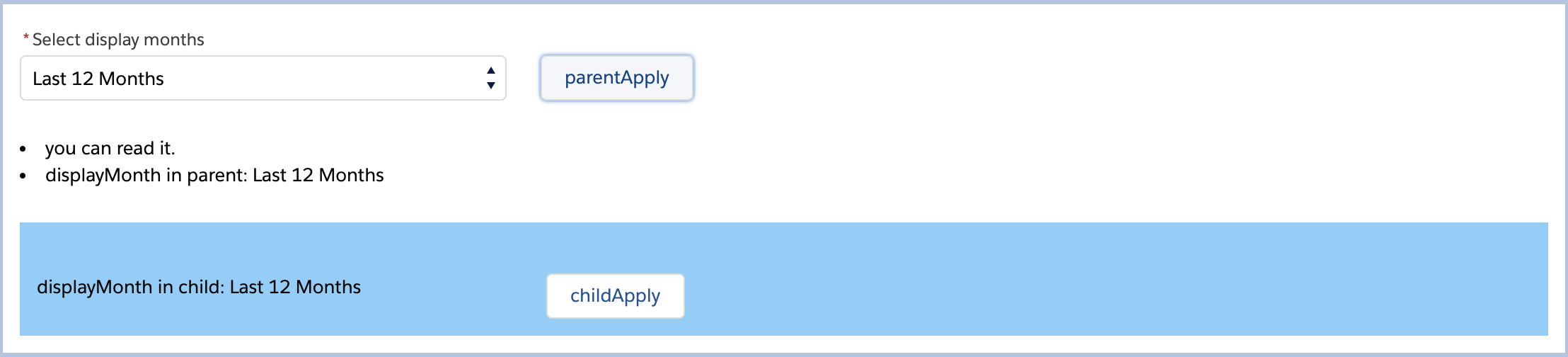
分析:
- 下拉框选择Last 12 Months,点击parentApply按钮时,调用parentAuraController.js中applyHandle函数。该函数中,将selectedDisplayMonth赋值给displayMonth,打印:displayMonth in parent: Last 12 Months;将read属性重新赋值为true,所以三元表达式中选择if项,打印:you can read it.
- 在parentAura组件中实例化childAura组件时,赋值childDisplayMonth采用的是绑定的方式{!**},所以修改parentAura组件中displayMonth属性值时,同步修改childAura组件中childDisplayMonth值。(自己可以尝试非绑定方式,查看结果如何)
点击childParent按钮:
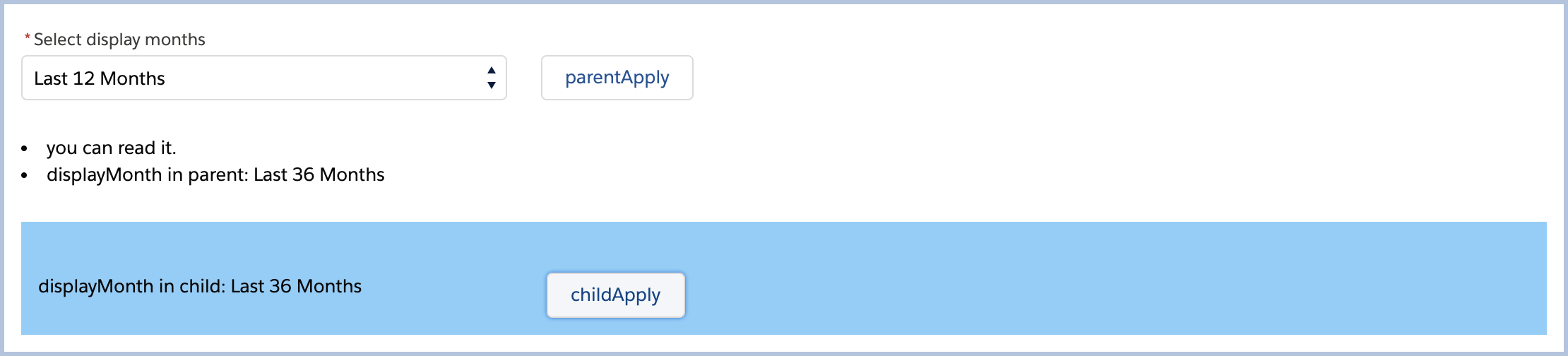
分析:
- 点击childApply按钮,触发childAura组件childAuraController.js的applyHandle函数,该函数重新赋值属性childDisplayMonth等于Last 36 Months,打印:displayMonth in child: Last Months
- 在parentAura组件中实例化childAura组件时,赋值childDisplayMonth采用的是绑定的方式{!**},所以修改childAura组件中childDisplayMonth属性值时,同步修改parentAura组件中displayMonth值。(自己可以尝试非绑定方式,查看结果如何)
作者:吴家二少
博客地址:https://www.cnblogs.com/cloudman-open/
本文欢迎转载,但未经作者同意必须保留此段声明,且在文章页面明显位置给出原文连接
Salesforce学习之路(十三)Aura案例实战分析的更多相关文章
- Salesforce学习之路-developer篇(五)一文读懂Aura原理及实战案例分析
1. 什么是Lightning Component框架? Lightning Component框架是一个UI框架,用于为移动和台式设备开发Web应用程序.这是一个单页面Web应用框架,用于为Ligh ...
- Salesforce学习之路-developer篇(五)Aura组件原理及常用属性
很喜欢曾经看到的一句话:以输出倒逼输入.以输出的形式强制自己学习,确实是高效的学习方式,真的很棒.以下仅为个人学习理解,如有错误,欢迎指出,共同学习. 1. 什么是Lightning Componen ...
- Salesforce学习之路(十)Aura组件工作原理
很喜欢曾经看到的一句话:以输出倒逼输入.以输出的形式强制自己学习,确实是高效的学习方式,真的很棒.以下仅为个人学习理解,如有错误,欢迎指出,共同学习. 1. 什么是Lightning Componen ...
- Salesforce学习之路-developer篇(三)利用Visualforce Page实现页面的动态刷新案例学习
Visualforce是一个Web开发框架,允许开发人员构建可以在Lightning平台上本地托管的自定义用户界面.其框架包含:前端的界面设计,使用的类似于HTML的标记语言:以及后端的控制器,使用类 ...
- Salesforce学习之路(十一)Aura组件属性<aura:attribute />
1. <aura:attribute />语法 Aura组件属性类似与Apex中类的成员变量(或者说Java中类的成员变量).他们是组件在特定的实例上设置的类型化字段,可以使用表达式语法从 ...
- Salesforce学习之路(十二)Aura组件表达式
1. 表达式语法 在上篇文章组件属性示例中,新建了一个属性whom, 引用该属性时使用了表达式:{!v.whom},负责该属性的动态输出. 语法:{!expression} 上述示例中,我们的属性名称 ...
- Salesforce学习之路-admin篇
Salesforce是一款非常强大的CRM(Customer Relationship Management)系统,国外企业使用十分频繁,而国内目前仅有几家在使用(当然,国内外企使用的依旧较多),因此 ...
- Salesforce学习之路(十)Org的命名空间
1. 命名空间的适用场景 每个组件都是命名空间的一部分,如果Org中设置了命名空间前缀,那么需使用该命名空间访问组件.否则,使用默认命名空间访问组件,系统默认的命名空间为“c”. 如果Org没有创建命 ...
- Salesforce学习之路(九)Org的命名空间
1. 命名空间的适用场景 每个组件都是命名空间的一部分,如果Org中设置了命名空间前缀,那么需使用该命名空间访问组件.否则,使用默认命名空间访问组件,系统默认的命名空间为"c". ...
随机推荐
- 前端知识点总结——jQuery(下)
1. 排队和并发 1.并发: 多个css属性同时变化放在一个animate函数内的多个css属性默认并发变化 2.排队: 多个css属性先后变化对同一个元素,先后调用多个动画API,都是排队执行原理: ...
- 百万年薪python之路 -- JS的BOM与DOM对象
BOM对象 location对象 location.href 获取URL location.href="URL" // 跳转到指定页面 location.reload() 重新加载 ...
- 页面离开前提示用户(onbeforeunload 事件)
window.onbeforeunload = function (e) { var evt = e || window.event; evt.returnValue = '离开会使编写的内容丢失'; ...
- rem辅助式响应布局
<!DOCTYPE html> <html> <head> <meta charset="UTF-8"> <title> ...
- FRP代理及其在数据库安全上的实践
1 代理 现如今的互联网世界里,代理服务已经十分常见,它通常作为一个第三方或者说中转站角色替代用户取得信息或者服务. 根据代理对象的不同,代理服务可以分为正向代理和反向代理. 1.1 正向代理 我们通 ...
- Linux进程组和会话
Linux的进程相互之间有一定的关系.比如说,在Linux进程基础中,我们看到,每个进程都有父进程,而所有的进程以init进程为根,形成一个树状结构.我们在这里讲解进程组和会话,以便以更加丰富的方式了 ...
- 【并发编程】Volatile原理和使用场景解析
目录 一个简单列子 Java内存模型 缓存不一致问题 并发编程中的"三性" 使用volatile来解决共享变量可见性 volatile和指令重排(有序性) volatile和原子性 ...
- 从函数计算架构看 Serverless 的演进与思考
作者 | 杨皓然 阿里巴巴高级技术专家 导读:云计算之所以能够成为 DT 时代颠覆性力量,是因为其本质是打破传统架构模式.降低成本并简化体系结构,用全新的思维更好的满足了用户需求.而无服务器计算(S ...
- pythonpip的基本使用
pip 是 Python 包管理工具,该工具提供了对Python 包的查找.下载.安装.卸载的功能.目前如果你在 python.org 下载最新版本的安装包,则是已经自带了该工具.Python 2.7 ...
- FTP上传、下载文件Demo
前言:最近在做一个app,负责写后台接口,客户那边给了一个FTP的账号密码过来,服务器上面放了一堆的PDF文件,让我们这边自己从上面拿,项目是spriongboot的,做个记录供以后参考. 一.app ...
