spring boot 2 + shiro 实现简单的身份验证例子
Shiro是一个功能强大且易于使用的Java安全框架,官网:https://shiro.apache.org/。
主要功能有身份验证、授权、加密和会话管理。
其它特性有Web支持、缓存、测试支持、允许一个用户用另一个用户的身份进行访问、记住我。

Shiro有三个核心组件:Subject,SecurityManager和 Realm。
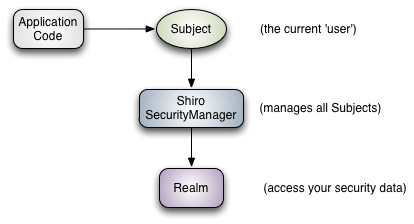
Subject:即当前操作“用户”,“用户”并不仅仅指人,也可以是第三方进程、后台帐户或其他类似事物。
SecurityManager:安全管理器,Shiro框架的核心,通过SecurityManager来管理所有Subject,并通过它来提供安全管理的各种服务。
Realm:域,充当了Shiro与应用安全数据间的“桥梁”或者“连接器”。也就是说,当对用户执行认证(登录)和授权(访问控制)验证时,Shiro会从应用配置的Realm中查找用户及其权限信息。当配置Shiro时,必须至少指定一个Realm,用于认证和(或)授权。
Spring Boot 中整合Shiro,根据引入的依赖包shiro-spring和shiro-spring-boot-web-starter(当前版本都是1.4.2)不同有两种不同方法。
方法一:引入依赖包shiro-spring
1、IDEA中创建一个新的SpringBoot项目,pom.xml引用的依赖包如下:
<dependency>
<groupId>org.springframework.boot</groupId>
<artifactId>spring-boot-starter-web</artifactId>
</dependency> <dependency>
<groupId>org.apache.shiro</groupId>
<artifactId>shiro-spring</artifactId>
<version>1.4.2</version>
</dependency>
2、创建Realm和配置shiro
(1)创建Realm
package com.example.demo.config; import org.apache.shiro.authc.*;
import org.apache.shiro.authz.AuthorizationInfo;
import org.apache.shiro.realm.AuthorizingRealm;
import org.apache.shiro.subject.PrincipalCollection; public class MyRealm extends AuthorizingRealm { /**权限信息,暂不实现*/
@Override
protected AuthorizationInfo doGetAuthorizationInfo(PrincipalCollection principalCollection) {
return null;
} /**身份认证:验证用户输入的账号和密码是否正确。*/
@Override
protected AuthenticationInfo doGetAuthenticationInfo(AuthenticationToken token) throws AuthenticationException {
//获取用户输入的账号
String userName = (String) token.getPrincipal();
//验证用户admin和密码123456是否正确
if (!"admin".equals(userName)) {
throw new UnknownAccountException("账户不存在!");
}
SimpleAuthenticationInfo authenticationInfo = new SimpleAuthenticationInfo(userName, "123456", getName());
return authenticationInfo;
//实际项目中,上面账号从数据库中获取用户对象,再判断是否存在
/*User user = userService.findByUserName(userName);
if (user == null) {
throw new UnknownAccountException("账户不存在!");
}
SimpleAuthenticationInfo authenticationInfo = new SimpleAuthenticationInfo(user,user.getPassword(), getName());
return authenticationInfo;
*/
}
}
(2)配置Shiro
package com.example.demo.config; import org.apache.shiro.spring.web.ShiroFilterFactoryBean;
import org.apache.shiro.web.mgt.DefaultWebSecurityManager;
import org.springframework.context.annotation.Bean;
import org.springframework.context.annotation.Configuration; import java.util.LinkedHashMap;
import java.util.Map; @Configuration
public class ShiroConfig {
@Bean
MyRealm myRealm() {
return new MyRealm();
} @Bean
DefaultWebSecurityManager securityManager() {
DefaultWebSecurityManager manager = new DefaultWebSecurityManager();
manager.setRealm(myRealm());
return manager;
} @Bean
ShiroFilterFactoryBean shiroFilterFactoryBean() {
ShiroFilterFactoryBean bean = new ShiroFilterFactoryBean();
bean.setSecurityManager(securityManager());
//如果不设置默认会自动寻找Web工程根目录下的"/login.jsp"页面
bean.setLoginUrl("/login");
//登录成功后要跳转的链接
bean.setSuccessUrl("/index");
//未授权界面
bean.setUnauthorizedUrl("/403");
//配置不会被拦截的链接
Map<String, String> map = new LinkedHashMap<>();
map.put("/doLogin", "anon");
map.put("/**", "authc");
bean.setFilterChainDefinitionMap(map);
return bean;
}
}
3、控制器测试方法
package com.example.demo.controller; import org.apache.shiro.SecurityUtils;
import org.apache.shiro.authc.AuthenticationException;
import org.apache.shiro.authc.UnknownAccountException;
import org.apache.shiro.authc.UsernamePasswordToken;
import org.apache.shiro.subject.Subject;
import org.springframework.web.bind.annotation.GetMapping;
import org.springframework.web.bind.annotation.PostMapping;
import org.springframework.web.bind.annotation.RestController; @RestController
public class LoginController { @GetMapping("/login")
public String login() {
return "登录页面...";
} @PostMapping("/doLogin")
public String doLogin(String userName, String password) {
Subject subject = SecurityUtils.getSubject();
try {
subject.login(new UsernamePasswordToken(userName, password));
return "登录成功!";
} catch (UnknownAccountException e) {
return e.getMessage();
} catch (AuthenticationException e) {
return "登陆失败,密码错误!";
}
} //如果没有先登陆,访问会跳到/login
@GetMapping("/index")
public String index() {
return "index";
} @GetMapping("/403")
public String unauthorizedRole(){
return "没有权限";
}
}
方法二:引入依赖包shiro-spring-boot-web-starter
1、pom.xml中删除shiro-spring,引入shiro-spring-boot-web-starter
<dependency>
<groupId>org.springframework.boot</groupId>
<artifactId>spring-boot-starter-web</artifactId>
</dependency> <dependency>
<groupId>org.apache.shiro</groupId>
<artifactId>shiro-spring-boot-web-starter</artifactId>
<version>1.4.2</version>
</dependency>
2、创建Realm和配置shiro
(1)创建Realm,代码和方法一的一样。
(2)配置Shiro
package com.example.demo.config; import org.apache.shiro.spring.web.config.DefaultShiroFilterChainDefinition;
import org.apache.shiro.spring.web.config.ShiroFilterChainDefinition;
import org.apache.shiro.web.mgt.DefaultWebSecurityManager;
import org.springframework.context.annotation.Bean;
import org.springframework.context.annotation.Configuration; @Configuration
public class ShiroConfig {
@Bean
MyRealm myRealm() {
return new MyRealm();
} @Bean
DefaultWebSecurityManager securityManager() {
DefaultWebSecurityManager manager = new DefaultWebSecurityManager();
manager.setRealm(myRealm());
return manager;
} @Bean
ShiroFilterChainDefinition shiroFilterChainDefinition() {
DefaultShiroFilterChainDefinition definition = new DefaultShiroFilterChainDefinition();
definition.addPathDefinition("/doLogin", "anon");
definition.addPathDefinition("/**", "authc");
return definition;
}
}
(3)application.yml配置
shiro:
unauthorizedUrl: /403
successUrl: /index
loginUrl: /login
spring boot 2 + shiro 实现简单的身份验证例子的更多相关文章
- Shiro进行简单的身份验证(二)
一个Realm数据源: shiro.ini: [users] wp=123456 main方法执行认证: package com.wp.shiro; import org.apache.shiro.S ...
- 快速搭建Spring Boot + Apache Shiro 环境
个人博客网:https://wushaopei.github.io/ (你想要这里多有) 一.Apache Shiro 介绍及概念 概念:Apache Shiro是一个强大且易用的Java安全框 ...
- spring boot 和shiro的代码实战demo
spring boot和shiro的代码实战 首先说明一下,这里不是基础教程,需要有一定的shiro知识,随便百度一下,都能找到很多的博客叫你基础,所以这里我只给出代码. 官方文档:http://sh ...
- Spring Boot 添加Shiro支持
前言: Shiro是一个权限.会话管理的开源Java安全框架:Spring Boot集成Shiro后可以方便的使用Session: 工程概述: (工程结构图) 一.建立Spring Boot工程 参照 ...
- 基于Spring Boot和Shiro的后台管理系统FEBS
FEBS是一个简单高效的后台权限管理系统.项目基础框架采用全新的Java Web开发框架 —— Spring Boot 2.0.3,消除了繁杂的XML配置,使得二次开发更为简单:数据访问层采用Myba ...
- Spring Boot 整合 Shiro ,两种方式全总结!
在 Spring Boot 中做权限管理,一般来说,主流的方案是 Spring Security ,但是,仅仅从技术角度来说,也可以使用 Shiro. 今天松哥就来和大家聊聊 Spring Boot ...
- Spring Boot2 系列教程(三十二)Spring Boot 整合 Shiro
在 Spring Boot 中做权限管理,一般来说,主流的方案是 Spring Security ,但是,仅仅从技术角度来说,也可以使用 Shiro. 今天松哥就来和大家聊聊 Spring Boot ...
- shiro 简单的身份验证 案例
Apache Shiro是Java的一个安全框架,Shiro可以帮助我们完成:认证.授权.加密.会话管理.与Web集成.缓存等. 简单的身份验证 项目目录: 首先,在shiro.ini里配置了用户名和 ...
- Spring Boot 集成Shiro和CAS
Spring Boot 集成Shiro和CAS 标签: springshirocas 2016-01-17 23:03 35765人阅读 评论(22) 收藏 举报 分类: Spring(42) 版 ...
随机推荐
- scikit-learn文本特征提取之TF-IDF
TF-IDF(term frequency–inverse document frequency)是一种用于资讯检索与文本挖掘的常用加权技术. TF-IDF是一种统计方法,用以评估一字词对于一个文件集 ...
- Spring 框架基础(06):Mvc架构模式简介,执行流程详解
本文源码:GitHub·点这里 || GitEE·点这里 一.SpringMvc框架简介 1.Mvc设计理念 MVC是一种软件设计典范,用一种业务逻辑.数据.界面显示分离的方法组织代码,将业务逻辑聚集 ...
- AutoCAD二次开发(2020版)--4,使用ARX向导创建编程模板(框架)--
手动创建ObjectARX应用程序非常麻烦,在此步骤中,将介绍ObjectARX向导. 在这里,我们将使用ObjectARX向导创建我们的ObjectARX应用程序. 本节的程序的需求是,接收CAD用 ...
- session与cookie的介绍和两者的区别之其相互的关系
转:https://blog.csdn.net/weixin_37196194/article/details/55806366 本文分别对Cookie与Session做一个介绍和总结,并分别对两个知 ...
- 【Python成长之路】词云图制作
[写在前面] 以前看到过一些大神制作的词云图 ,觉得效果很有意思.如果有朋友不了解词云图的效果,可以看下面的几张图(图片都是网上找到的): 网上找了找相关的软件,有些软件制作 还要付费.结果前几天在大 ...
- [ch05-00] 多变量线性回归问题
系列博客,原文在笔者所维护的github上:https://aka.ms/beginnerAI, 点击star加星不要吝啬,星越多笔者越努力. 第5章 多入单出的单层神经网络 5.0 多变量线性回归问 ...
- nginx反向代理 和部分优化
准备环境 : 两台web服务 安装http 写入文档 并启动 yum -y install httpd echo "192.168.2.100" > /var/ ...
- 详解TCP连接的“三次握手”与“四次挥手”(上)
一.TCP connection 客户端与服务器之间数据的发送和返回的过程当中需要创建一个叫TCP connection的东西: 由于TCP不存在连接的概念,只存在请求和响应,请求和响应都是数据包,它 ...
- 初步认知jQuery
jQuery:是JavaScript的一个类库全写JavaScript query write less do more JavaScript查询写的更少做的更多 第一步先导入js文件: < ...
- [TimLinux] JavaScript querySelectorAll返回对象无法使用indexOf问题
1. querySelectorAll 该函数返回的对象类型为NodeList,这个类型并没有indexOf方法,如果需要使用indexOf方法,需要先将该对象每一项转存入Array对象中,然后就可以 ...
