一个基于vue的时钟
前两天写了一个基于vue的小钟表,给大家分享一下。
其中时针和分针使用的是图片,结合transform制作;表盘刻度是通过transform和transformOrigin配合画的;外面的弧形框框,啊哈哈,也是用的图片。具体的看里面的注释就好了,感觉写的还算清楚,啊哈哈~
能帮到你的话,点个赞呗?
预览图:
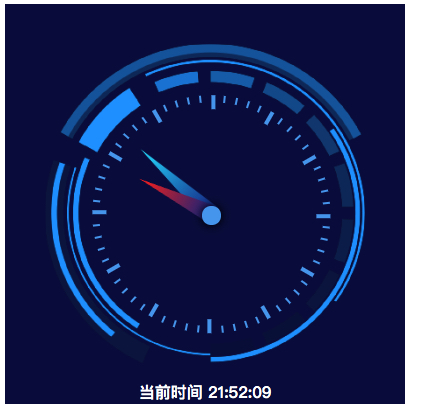
效果的话,可以看这里
https://jhcan333.github.io/can-Share/demos-tips/clockDemo.html
github 地址在这里
https://github.com/JHCan333/can-Share/blob/master/demos-tips/clockDemo.html
<!DOCTYPE html><html><head><meta charset="UTF-8"><title>一个基于vue的时钟小demo</title><script src="https://cdn.jsdelivr.net/npm/vue/dist/vue.js"></script><style>.jhc-hour-needle {z-index: 5;width: 6%;height: 25%;position: absolute;left: 49%;bottom: 47%;transform-origin: center bottom;background: url(https://jhcan333.github.io/can-Share//image/clock/hourPoint.png) no-repeat;background-size: 100% 100%;}.jhc-min-needle {z-index: 2;width: 6%;height: 30%;position: absolute;left: 49%;bottom: 47%;transform-origin: center bottom;background: url(https://jhcan333.github.io/can-Share//image/clock/minPoint.png) no-repeat;background-size: 100% 100%;}.jhc-clock-area {width: 400px;height: 400px;position: relative;background: #050842;}.jhc-clock-back {width: 100%;height: 100%;position: absolute;top: 0px;left: 0px;background: url(https://jhcan333.github.io/can-Share//image/clock/clockBack.png) no-repeat;background-size: 100% 100%;}.jhc-clock-title {color: #fff;position: absolute;bottom: 10px;width: 100%;text-align: center;font-weight: bold;}.jhc-clock-dot {width: 6%;height: 6%;border-radius: 50%;position: absolute;background-color: #509fef;z-index: 20;left: 49%;top: 50.5%;box-shadow: 0px 0px 10px 1px #000;}</style></head><body><div id="app"></div><script>var app = new Vue({el: '#app',template:`<div ref="area" :class="clockArea"><div :style="cssClock"><div :style="cssDotWrap"><div :style="Object.assign({},{transform: 'rotateZ('+i*6+'deg)',height: i%5==0?longDot.height:shourtDot.height,width: i%5==0?longDot.width:shourtDot.width,},cssDot)"v-for="(dot,i) in 60"></div></div><div :style="Object.assign({},{transform: 'rotateZ('+hour+'deg)'})":class="hourNeedle"></div><div :style="Object.assign({},{transform: 'rotateZ('+min+'deg)'})":class="minNeedle"></div><div :class="clockDot"></div><div :class="clockBack"></div></div><div :class="clockTitle" :style="style">当前时间 {{timeDisplayArea}}</div></div>`,data () {return {prefixCss: 'jhc-', // css 前缀cssClock: { //整个钟的盒子position: 'absolute',width: '100%',height: '100%',borderRadius: '50%',},cssDotWrap: { //装刻度的盒子width: '100%',height: '100%'},cssDot: { //刻度们position: 'absolute',backgroundColor: '#509fef'},longDot: { //长刻度width: '3px',height: '10px'},shourtDot: { //短刻度width: '1px',height: '5px'},timer: null, //用来标记自适应大小的timerupdateTimer: null, // 更新时钟的timerstyle: {bottom: '1px'}, //时钟的title的stylescale:0.8, // 时钟占外层的百分比currTime: new Date() //当前日期对象}},created () {this.currTime = new Date()clearInterval(this.updateTimer)this.updateTimer = setInterval(() => {this.currTime = new Date()}, 1000)},mounted () {//设置时钟的大小this.setSize()},beforeDestroy () {clearInterval(this.updateTimer)},methods: {//设置钟表的型号大小setSize () {let width = this.getWidth()let height = this.getHeight()//时钟占外层的百分比let scale = this.scale//获取较短边let shortLth = widthif (width > height) {shortLth = height}//对时钟的直径做处理shortLth = shortLth * scale//获取到顶部和左部的距离let paddingW = (width - shortLth) / 2let paddingH = (height - shortLth) / 2//设置钟表整体的大小以及位置this.setStates('cssClock', {height: shortLth + 'px',width: shortLth + 'px',top: paddingH + 'px',left: paddingW + 'px',})//设置刻度所围绕区域的位置this.setStates('cssDotWrap', {transform: `translate(${shortLth * 0.52}px,${shortLth * 0.16}px)` // 0.52 和 0.16 是我一点一点挪出来的,啊哈哈})//设置长短刻度的半径,以及尺寸let dotRadius = shortLth * 0.75 / 2 - 1let longDotWidth = Math.floor(dotRadius / 25) || 2let longDotHeight = Math.floor(dotRadius / 8) || 6let shortDotWidth = Math.floor(dotRadius / 50) || 1let shortDotHeight = Math.floor(dotRadius / 16) || 3//短刻度this.shourtDot = {width: shortDotWidth + 'px',height: shortDotHeight + 'px'}//长刻度this.longDot = {width: longDotWidth + 'px',height: longDotHeight + 'px'}//设置刻度旋转点的位置this.setStates('cssDot', {transformOrigin: `${0}px ${dotRadius}px`})},getWidth () { //获取指定容器的宽度return this.getRef('area').offsetWidth || 200},getHeight () { //获取指定容器的高度return this.getRef('area').offsetHeight || 200},getRef (ref) { // 获取指定 ref 对象return this.$refs && this.$refs[ref] || {}},//模仿 react 的statessetStates (prop, data) {let cache = this[prop]this[prop] = Object.assign({}, cache, JSON.parse(JSON.stringify(data)))},},computed: {sec () { //将当前秒数转化为秒针旋转的度数return this.currTime.getSeconds() * 6},min () { //将当前的分钟数转化为分针旋转的度数return this.currTime.getMinutes() * 6 + this.currTime.getSeconds() / 60 * 6},hour () { //将当前的小时数转化为时针旋转的度数return this.currTime.getHours() * 30 + this.currTime.getMinutes() / 60 * 30},timeDisplayArea(){ // 时间展示区let hours = this.currTime.getHours() > 9 ? this.currTime.getHours() : ('0' + this.currTime.getHours())let minutes = this.currTime.getMinutes() > 9 ? this.currTime.getMinutes() : ('0' + this.currTime.getMinutes())let seconds = this.currTime.getSeconds() > 9 ? this.currTime.getSeconds() : ('0' + this.currTime.getSeconds())return hours + ':' + minutes + ':' + seconds},hourNeedle () { //时针的classreturn `${this.prefixCss}hour-needle`},minNeedle () { //分针的classreturn `${this.prefixCss}min-needle`},clockArea () { //表盘的区域return `${this.prefixCss}clock-area`},clockBack () { //时钟的背景(外框图片)return `${this.prefixCss}clock-back`},clockTitle () { //时钟的title的classreturn `${this.prefixCss}clock-title`},clockDot () { //时钟的中心点return `${this.prefixCss}clock-dot`}},})</script></body></html>
欢迎大家评论留言,请多多指教!
最近在搞一个和前端程序员相关的公号,除了技术分享之外,也增加了对于职业发展、生活记录之类的文章,欢迎大家关注,一起聊天、吐槽,一起努力工作,认真生活!

一个基于vue的时钟的更多相关文章
- 使用webpack4搭建一个基于Vue的组件库
组内负责的几个项目都有一些一样的公共组件,所以就着手搭建了个公共组件开发脚手架,第一次开发 library,所以是参考着 iview 的配置来搭建的.记录如何使用webpack4搭建一个library ...
- 新建一个基于vue.js+Mint UI的项目
上篇文章里面讲到如何新建一个基于vue,js的项目(详细文章请戳用Vue创建一个新的项目). 该项目如果需要组件等都需要自己去写,今天就学习一下如何新建一个基于vue.js+Mint UI的项目,直接 ...
- 一个基于vue的仪表盘demo
最近写了一个基于vue的仪表盘,其中 主要是和 transform 相关的 css 用的比较多.给大家分享一下,喜欢的话点个赞呗?嘿嘿 截图如下: 实际效果查看地址:https://jhcan333. ...
- 一个基于Vue.js+Mongodb+Node.js的博客内容管理系统
这个项目最初其实是fork别人的项目.当初想接触下mongodb数据库,找个例子学习下,后来改着改着就面目全非了.后台和数据库重构,前端增加了登录注册功能,仅保留了博客设置页面,但是也优化了. 一.功 ...
- Vue3教程:一个基于 Vue 3 + Vant 3 的商城项目开源啦!
之前发布过一篇文章,告诉大家我要开发一个 Vue3 的商城项目并开源到 GitHub 上,供大家练手和学习,随后也一直有收到留言和反馈,问我开发到哪里了,什么时候开源之类的问题,今天终于可以通知大家, ...
- 发布自己第一个npm 组件包(基于Vue的文字跑马灯组件)
一.前言 总结下最近工作上在移动端实现的一个跑马灯效果,最终效果如下: 印象中好像HTML标签的'marquee'的直接可以实现这个效果,不过 HTML标准中已经废弃了'marquee'标签 既然HT ...
- 优秀的基于VUE移动端UI框架合集
1. vonic 一个基于 vue.js 和 ionic 样式的 UI 框架,用于快速构建移动端单页应用,很简约,是我喜欢的风格 star 2.3k 中文文档 在线预览 2.vux 基于WeUI和Vu ...
- 一款基于Vue的扩展性组件库 VV-UI
github: https://github.com/VV-UI/VV-UI 演示地址: https://vv-ui.github.io/VV-UI/#/meta-info 1. LoadingBar ...
- Vue Admin - 基于 Vue & Bulma 后台管理面板
Vue Admin 是一个基于 Vue 2.0 & Bulma 0.3 的后台管理面板(管理系统),相当于是 Vue 版本的 Bootstrap 管理系统,提供了一组通用的后台界面 UI 和组 ...
随机推荐
- ASP.NET Core[源码分析篇] - WebHost
_configureServicesDelegates的承接 在[ASP.NET Core[源码分析篇] - Startup]这篇文章中,我们得知了目前为止(UseStartup),所有的动作都是在_ ...
- java学习之- 线程继承Thread类
标签(空格分隔): 线程 在java.lang包中有个Thread子类,大家可以自行查阅文档,及范例: 如何在自定义的代码中,自定义一个线程呢? 1.通过对api的查找,java已经提供了对线程这类事 ...
- OSG与Shader的结合使用
目录 1. 概述 2. 固定管线着色 3. 纹理着色 4. 参考 1. 概述 以往在OpenGL中学习渲染管线的时候,是依次按照申请数据.传送缓冲区.顶点着色器.片元着色器这几个步骤编程的.OSG是O ...
- 移动端 rem单位做适配的 媒体查询节点
@media screen and (min-width:300px){html,body,input{font-size:15px}}@media screen and (min-width:320 ...
- Anaconda简单使用手册
安装部分 准备工作 下载各平台对应的安装包,各平台安装包下载链接如下: Windows macOs Linux 安装过程 安装过程在此不给出具体过程,可参照官方给出教程,各平台对应教程如下: Wind ...
- cogs2823求组合数(lucas定理
http://cogs.pro:8080/cogs/problem/problem.php?pid=vNQJJVUVj 再写个数学水题,其实lucas适用于m,n比较大而p比较小的情况. 题意:给出两 ...
- c++ uconcontext.h实现协程
目录 c++ uconcontext.h实现协程 什么是协程? ucontext.h库 库的使用示例 代码地址 c++ uconcontext.h实现协程 什么是协程? 协程是一种程序组件,是由子例程 ...
- JOBDU 1108 堆栈的使用
之所以把这道题目贴出来的原因,是因为真的有几个地方要注意的 题目1108:堆栈的使用 时间限制:1 秒 内存限制:32 兆 特殊判题:否 提交:10763 解决:3119 题目描述: 堆栈是一种基本的 ...
- codeforces 813 D. Two Melodies(dp)
题目链接:http://codeforces.com/contest/813/problem/D 题意:求两个不相交的子集长度之和最大是多少,能放入同一子集的条件是首先顺序不能变,然后每一个相邻的要么 ...
- HDU 1087 Super Jumping! Jumping! Jumping! 最长递增子序列(求可能的递增序列的和的最大值) *
Super Jumping! Jumping! Jumping! Time Limit:1000MS Memory Limit:32768KB 64bit IO Format:%I64 ...
