spring-boot-plus后台快速开发脚手架之代码生成器使用(十)
spring-boot-plus 代码生成 Generator
代码生成内容
- spring-boot-plus在mybatis-plus基础上,新增param/vo等模板
- 拓展controller/service/mapper/xml,生成通用CRUD/分页方法
- 代码生成模板:spring-boot-plus/src/test/resources/templates
Purpose
数据库新建表,即可生成后台CRUD/分页基础代码,还有swagger!
官网地址:springboot.plus
GITHUB:https://github.com/geekidea/spring-boot-plus
GITEE:https://gitee.com/geekidea/spring-boot-plus
_ _ _ _
(_) | | | | | |
___ _ __ _ __ _ _ __ __ _ ______| |__ ___ ___ | |_ ______ _ __ | |_ _ ___
/ __| '_ \| '__| | '_ \ / _` |______| '_ \ / _ \ / _ \| __|______| '_ \| | | | / __|
\__ \ |_) | | | | | | | (_| | | |_) | (_) | (_) | |_ | |_) | | |_| \__ \
|___/ .__/|_| |_|_| |_|\__, | |_.__/ \___/ \___/ \__| | .__/|_|\__,_|___/
| | __/ | | |
|_| |___/ |_|
:: Spring Boot :: (v2.1.6.RELEASE)
:: Spring Boot Plus :: (v1.0.0.RELEASE)
代码生成步骤
- 创建数据库表,例如:sys_log
注意:记得加上表注释,字段列注释,方便生成类注释、swagger注释
-- ----------------------------
-- Table structure for sys_log
-- ----------------------------
DROP TABLE IF EXISTS `sys_log`;
CREATE TABLE `sys_log` (
`log_id` bigint(18) NOT NULL COMMENT '主键',
`type` tinyint(1) NULL DEFAULT NULL COMMENT '类型',
`content` varchar(255) CHARACTER SET utf8 COLLATE utf8_general_ci NULL DEFAULT NULL COMMENT '内容',
`create_id` bigint(18) NULL DEFAULT NULL COMMENT '创建人ID',
`create_time` datetime(0) NULL DEFAULT CURRENT_TIMESTAMP COMMENT '创建时间',
PRIMARY KEY (`log_id`) USING BTREE
) ENGINE = InnoDB CHARACTER SET = utf8 COLLATE = utf8_general_ci COMMENT = '系统日志' ROW_FORMAT = Dynamic;
- 代码生成配置
spring-boot-plus/src/test/java/io/geekidea/springbootplus/test/CodeGenerator.java
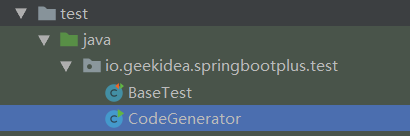
2.1 修改数据库连接配置
private static final String USER_NAME = "root";
private static final String PASSWORD = "rootroot";
private static final String DRIVER_NAME = "com.mysql.jdbc.Driver";
private static final String DRIVER_URL = "jdbc:mysql://localhost:3306/spring_boot_plus?useUnicode=true&characterEncoding=UTF-8&useSSL=false";
2.2 修改模块、表、作者等配置
// ############################ 配置部分 start ############################
// 模块名称
private static final String MODULE_NAME = "system";
// 作者
private static final String AUTHOR = "geekidea";
// 生成的表名称
private static final String TABLE_NAME = "sys_log";
// 主键数据库列名称
private static final String PK_ID_COLUMN_NAME = "log_id";
// 代码生成策略 true:All/false:SIMPLE
private static final boolean GENERATOR_STRATEGY = true;
// 分页列表查询是否排序 true:有排序参数/false:无
private static final boolean PAGE_LIST_ORDER = true;
// ############################ 配置部分 end ############################
- MODULE_NAME:模块名称,在目前项目上以单独的文件夹形式体现
- AUTHOR:作者名称,在类的注释上体现
- TABLE_NAME:表名称,当前需要生成的表名称,关联实体类等
- PK_ID_COLUMN_NAME:主键列名称,默认是id,如果是其它名称,可在这里配置
- GENERATOR_STRATEGY:代码生成策略 true:All/false:SIMPLE
- PAGE_LIST_ORDER:分页列表查询是否排序 true:有排序参数/false:无
- 运行CodeGenerator.java
3.1 控制台输出生成日志
11:33:43.442 [main] DEBUG com.baomidou.mybatisplus.generator.AutoGenerator - ==========================准备生成文件...==========================
11:33:44.167 [main] DEBUG com.baomidou.mybatisplus.generator.engine.AbstractTemplateEngine - 创建目录: [E:\github\spring-boot-plus/src/main/java\io\geekidea\springbootplus\system\entity]
11:33:44.169 [main] DEBUG com.baomidou.mybatisplus.generator.engine.AbstractTemplateEngine - 创建目录: [E:\github\spring-boot-plus/src/main/java\io\geekidea\springbootplus\system\web\controller]
11:33:44.170 [main] DEBUG com.baomidou.mybatisplus.generator.engine.AbstractTemplateEngine - 创建目录: [E:\github\spring-boot-plus/src/main/java\io\geekidea\springbootplus\system\service]
11:33:44.170 [main] DEBUG com.baomidou.mybatisplus.generator.engine.AbstractTemplateEngine - 创建目录: [E:\github\spring-boot-plus/src/main/java\io\geekidea\springbootplus\system\mapper]
11:33:44.171 [main] DEBUG com.baomidou.mybatisplus.generator.engine.AbstractTemplateEngine - 创建目录: [E:\github\spring-boot-plus/src/main/java\io\geekidea\springbootplus\system\service\impl]
...
11:33:44.294 [main] DEBUG org.apache.velocity - ResourceManager : found /templates/mapper.xml.vm with loader org.apache.velocity.runtime.resource.loader.ClasspathResourceLoader
11:33:44.308 [main] DEBUG com.baomidou.mybatisplus.generator.engine.AbstractTemplateEngine - 模板:/templates/mapper.xml.vm; 文件:E:\github\spring-boot-plus/src/main/resources/mapper/system/SysLogMapper.xml
11:33:44.313 [main] DEBUG org.apache.velocity - ResourceManager : found /templates/queryParam.java.vm with loader org.apache.velocity.runtime.resource.loader.ClasspathResourceLoader
11:33:44.314 [main] DEBUG com.baomidou.mybatisplus.generator.engine.AbstractTemplateEngine - 模板:/templates/queryParam.java.vm; 文件:E:\github\spring-boot-plus/src/main/java/io/geekidea/springbootplus/system/web/param/SysLogQueryParam.java
11:33:44.332 [main] DEBUG org.apache.velocity - ResourceManager : found /templates/queryVo.java.vm with loader org.apache.velocity.runtime.resource.loader.ClasspathResourceLoader
11:33:44.337 [main] DEBUG com.baomidou.mybatisplus.generator.engine.AbstractTemplateEngine - 模板:/templates/queryVo.java.vm; 文件:E:\github\spring-boot-plus/src/main/java/io/geekidea/springbootplus/system/web/vo/SysLogQueryVo.java
11:33:44.347 [main] DEBUG org.apache.velocity - ResourceManager : found /templates/entity.java.vm with loader org.apache.velocity.runtime.resource.loader.ClasspathResourceLoader
11:33:44.357 [main] DEBUG com.baomidou.mybatisplus.generator.engine.AbstractTemplateEngine - 模板:/templates/entity.java.vm; 文件:E:\github\spring-boot-plus/src/main/java\io\geekidea\springbootplus\system\entity\SysLog.java
11:33:44.359 [main] DEBUG org.apache.velocity - ResourceManager : found /templates/mapper.java.vm with loader org.apache.velocity.runtime.resource.loader.ClasspathResourceLoader
11:33:44.360 [main] DEBUG com.baomidou.mybatisplus.generator.engine.AbstractTemplateEngine - 模板:/templates/mapper.java.vm; 文件:E:\github\spring-boot-plus/src/main/java\io\geekidea\springbootplus\system\mapper\SysLogMapper.java
11:33:44.362 [main] DEBUG org.apache.velocity - ResourceManager : found /templates/service.java.vm with loader org.apache.velocity.runtime.resource.loader.ClasspathResourceLoader
11:33:44.364 [main] DEBUG com.baomidou.mybatisplus.generator.engine.AbstractTemplateEngine - 模板:/templates/service.java.vm; 文件:E:\github\spring-boot-plus/src/main/java\io\geekidea\springbootplus\system\service\SysLogService.java
11:33:44.367 [main] DEBUG org.apache.velocity - ResourceManager : found /templates/serviceImpl.java.vm with loader org.apache.velocity.runtime.resource.loader.ClasspathResourceLoader
11:33:44.369 [main] DEBUG com.baomidou.mybatisplus.generator.engine.AbstractTemplateEngine - 模板:/templates/serviceImpl.java.vm; 文件:E:\github\spring-boot-plus/src/main/java\io\geekidea\springbootplus\system\service\impl\SysLogServiceImpl.java
11:33:44.373 [main] DEBUG org.apache.velocity - ResourceManager : found /templates/controller.java.vm with loader org.apache.velocity.runtime.resource.loader.ClasspathResourceLoader
11:33:44.376 [main] DEBUG com.baomidou.mybatisplus.generator.engine.AbstractTemplateEngine - 模板:/templates/controller.java.vm; 文件:E:\github\spring-boot-plus/src/main/java\io\geekidea\springbootplus\system\web\controller\SysLogController.java
11:33:44.376 [main] DEBUG com.baomidou.mybatisplus.generator.AutoGenerator - ==========================文件生成完成!!!==========================
Process finished with exit code 0
3.2 生成的模块和包结构
├─system 模块包
│ ├─entity 实体类包
│ ├─mapper mybatis mapper接口包
│ ├─service 服务接口包
│ │ └─impl 服务实现包
│ └─web 提供前端结果相关包
│ ├─controller 控制器包
│ ├─param 参数包
│ └─vo 值对象,响应结果包
3.3 生成的包及相关的类
├─system
│ ├─entity
│ │ SysLog.java 实体类,已生成swagger注释
│ ├─mapper
│ │ SysLogMapper.java mapper接口
│ ├─service
│ │ │ SysLogService.java 服务接口,已继承公共service
│ │ └─impl
│ │ SysLogServiceImpl.java 服务实现类,已继承公共service impl
│ └─web
│ ├─controller
│ │ SysLogController.java 控制器类,已生成CRUD,分页controller方法,已生成swagger文档
│ ├─param
│ │ SysLogQueryParam.java 请求参数类,用于条件分页查询等
│ └─vo
│ SysLogQueryVo.java 响应结果类,用于自定义查询响应结果等
启动项目
SpringBootPlusApplication.java
2019-07-27 12:11:45.298 INFO 21856 --- [ main] o.s.b.w.embedded.tomcat.TomcatWebServer : Tomcat started on port(s): 8888 (http) with context path ''
2019-07-27 12:11:45.301 INFO 21856 --- [ main] i.g.s.SpringBootPlusApplication : Started SpringBootPlusApplication in 9.66 seconds (JVM running for 10.988)
2019-07-27 12:11:45.304 INFO 21856 --- [ main] i.g.s.util.PrintApplicationInfo : projectFinalName : spring-boot-plus
2019-07-27 12:11:45.305 INFO 21856 --- [ main] i.g.s.util.PrintApplicationInfo : projectVersion : 1.0.0.RELEASE
2019-07-27 12:11:45.305 INFO 21856 --- [ main] i.g.s.util.PrintApplicationInfo : profileActive : local
2019-07-27 12:11:45.305 INFO 21856 --- [ main] i.g.s.util.PrintApplicationInfo : contextPath : /
2019-07-27 12:11:45.305 INFO 21856 --- [ main] i.g.s.util.PrintApplicationInfo : port : 8888
2019-07-27 12:11:45.308 INFO 21856 --- [ main] i.g.s.util.PrintApplicationInfo : home:http://192.168.1.168:8888/
2019-07-27 12:11:45.308 INFO 21856 --- [ main] i.g.s.util.PrintApplicationInfo : docs:http://192.168.1.168:8888/docs
2019-07-27 12:11:45.308 INFO 21856 --- [ main] i.g.s.util.PrintApplicationInfo : spring-boot-plus project start success...........
2019-07-27 12:11:45.309 INFO 21856 --- [ main] i.g.s.util.PrintApplicationInfo :
____ __ __ ____
/\ _`\ /\ \__ /\ \__ /\ _`\
\ \,\L\_\ \ ,_\ __ _ __\ \ ,_\ \ \,\L\_\ __ __ ___ ___ __ ____ ____
\/_\__ \\ \ \/ /'__`\ /\`'__\ \ \/ \/_\__ \ /\ \/\ \ /'___\ /'___\ /'__`\ /',__\ /',__\
/\ \L\ \ \ \_/\ \L\.\_\ \ \/ \ \ \_ /\ \L\ \ \ \_\ \/\ \__//\ \__//\ __//\__, `\/\__, `\
\ `\____\ \__\ \__/.\_\\ \_\ \ \__\ \ `\____\ \____/\ \____\ \____\ \____\/\____/\/\____/
\/_____/\/__/\/__/\/_/ \/_/ \/__/ \/_____/\/___/ \/____/\/____/\/____/\/___/ \/___/
访问项目
或者访问本地ip
- 自动生成swagger CRUD、分页接口文档
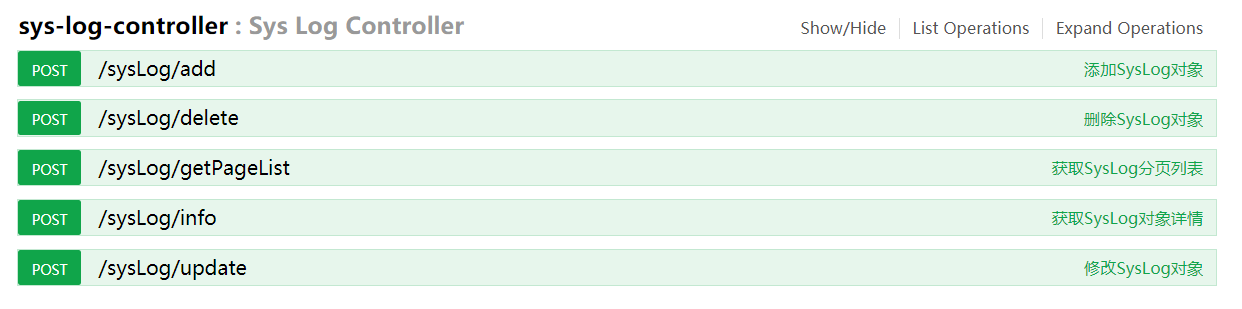
add 添加接口swagger
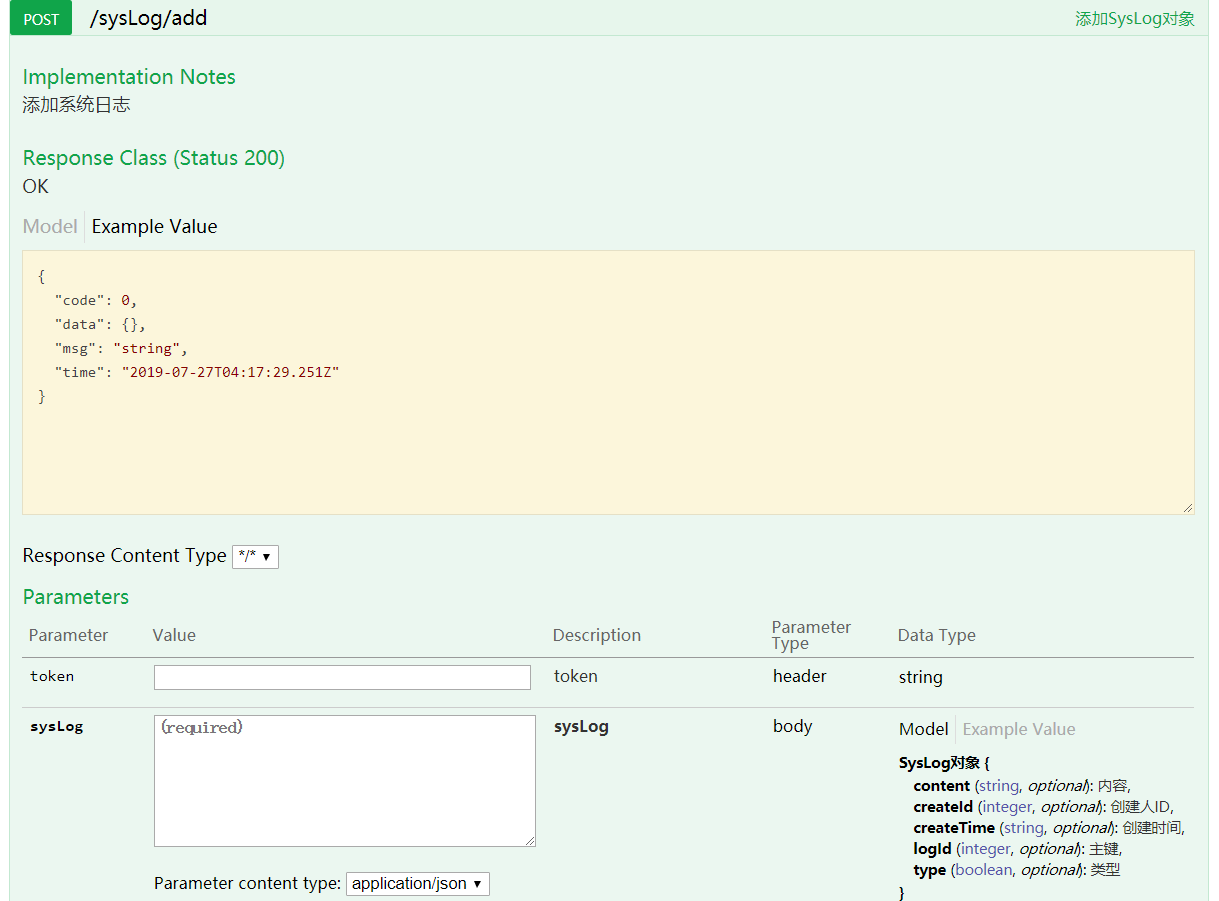
delete 删除接口swagger

getPageList 分页接口swagger
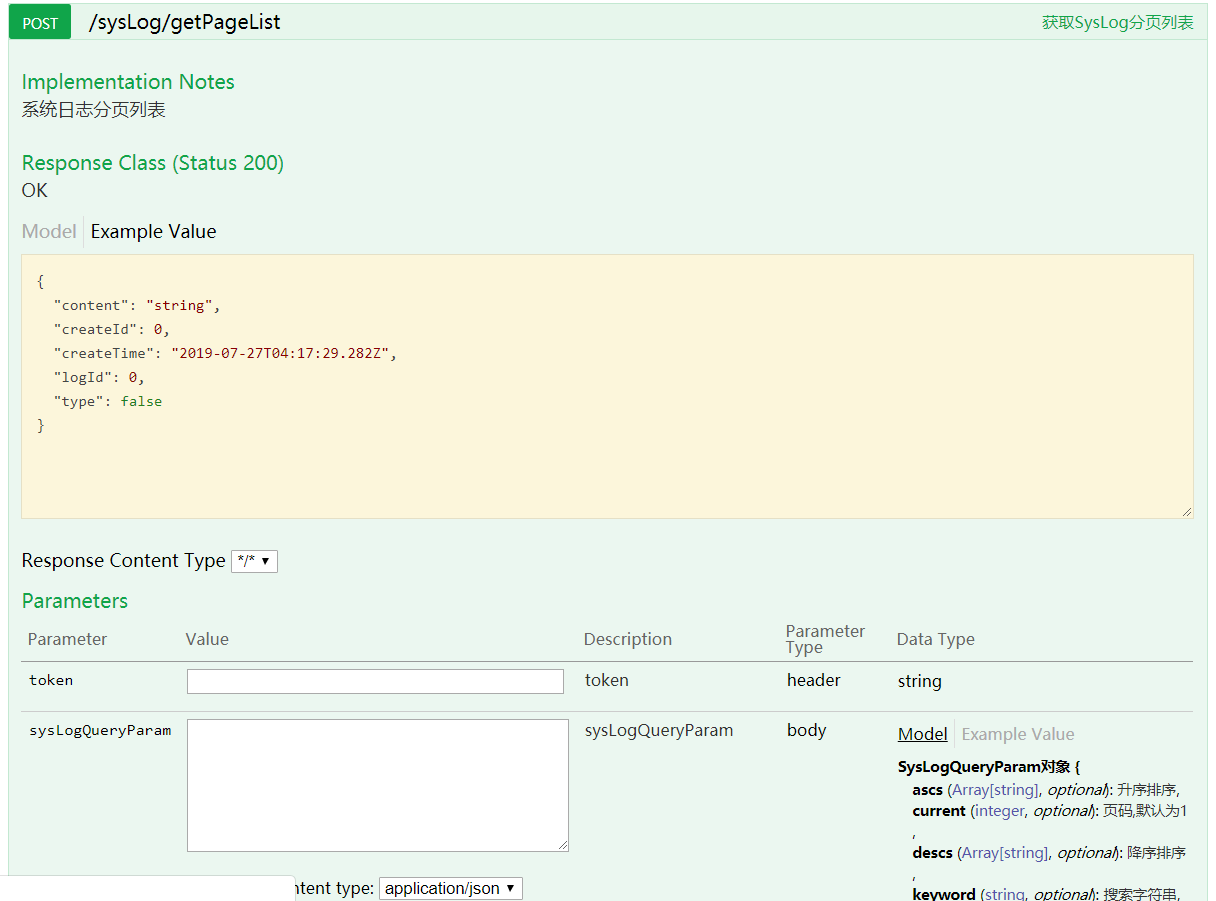
info 详情接口swagger
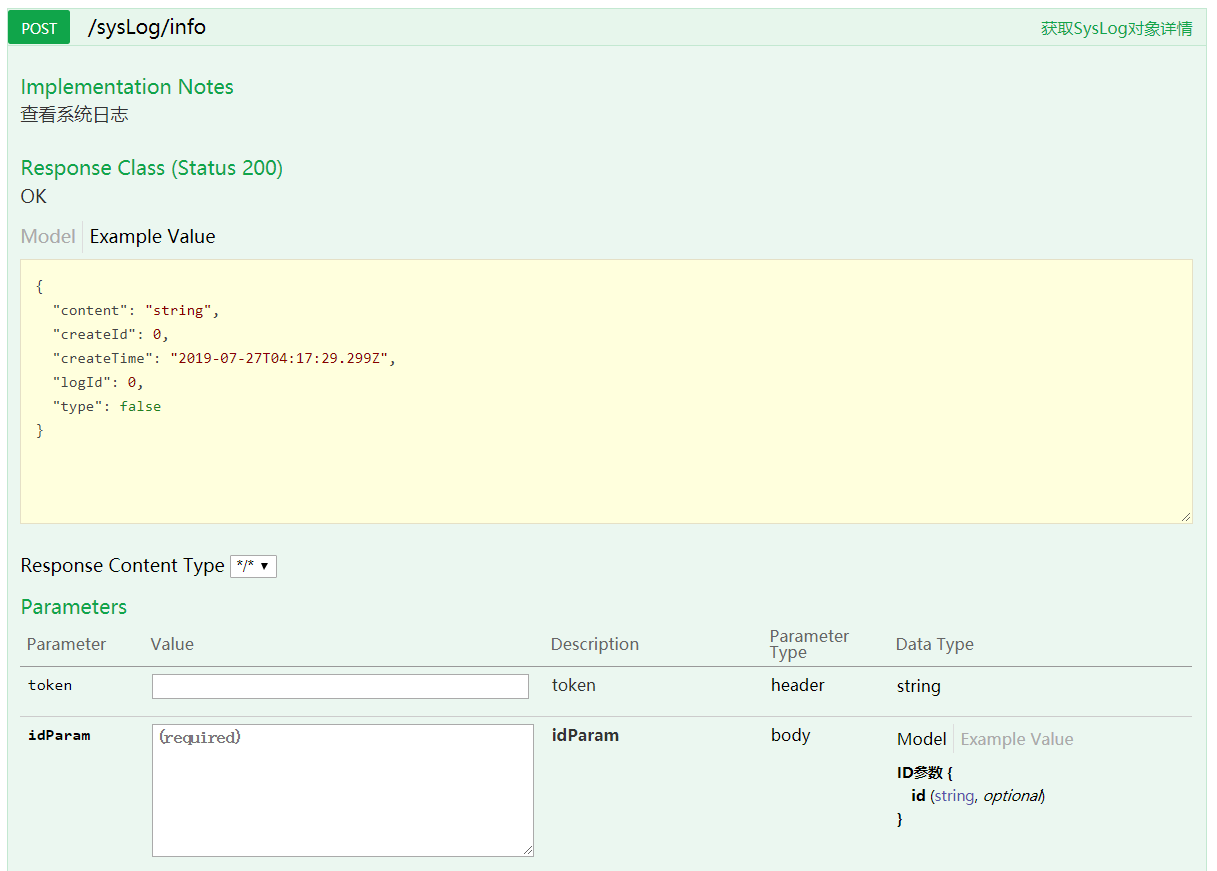
update 修改接口swagger
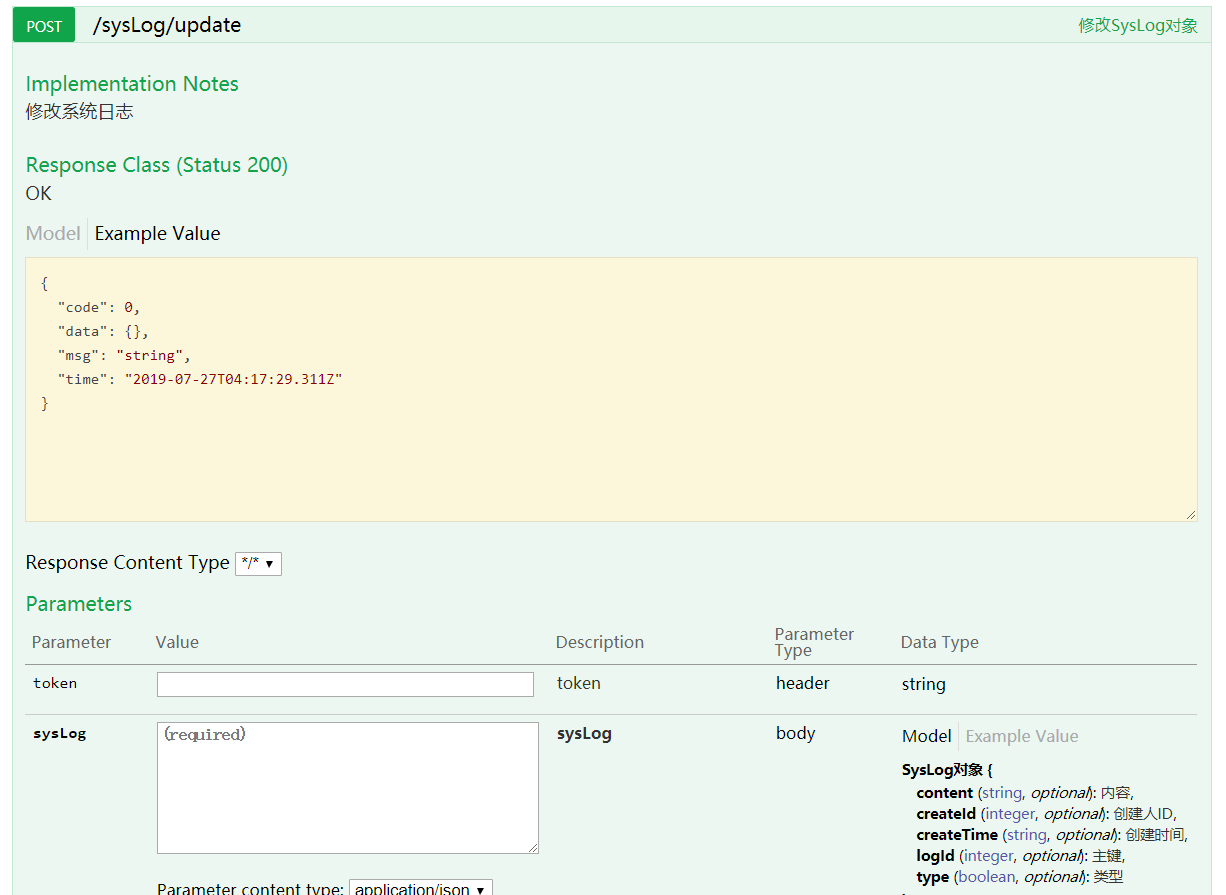
spring-boot-plus后台快速开发脚手架之代码生成器使用(十)的更多相关文章
- spring-boot-plus后台快速开发脚手架之代码生成器使用
Generator 代码生成 _ _ _ _ (_) | | | | | | ___ _ __ _ __ _ _ __ __ _ ______| |__ ___ ___ | |_ ______ _ _ ...
- (7)java Spring Cloud+Spring boot+mybatis企业快速开发架构之SpringCloud-Spring Boot Starter的介绍及使用
Spring Boot 的便利性体现在,它简化了很多烦琐的配置,这对于开发人员来说是一个福音,通过引入各种 Spring Boot Starter 包可以快速搭建出一个项目的脚手架推荐分布式架构源 ...
- (6)java Spring Cloud+Spring boot+mybatis企业快速开发架构之SpringCloud-Spring Boot项目详细搭建步骤
在 Spring Tools 4 for Eclipse 中依次选择 File->New->Maven Project,然后在出现的界面中按图所示增加相关信息. <paren ...
- (5)java Spring Cloud+Spring boot+mybatis企业快速开发架构之SpringCloud-Spring Boot简介
Spring Boot 是由 Pivotal 团队提供的全新框架,其设计目的是简化新 Spring 应用的初始搭建以及开发过程.该框架使用了特定的方式进行配置,从而使开发人员不再需要定义样板化的配置 ...
- (3)java Spring Cloud+Spring boot+mybatis企业快速开发架构之SpringCloud-Spring Cloud和Dubbo的区别及各自的优缺点
我们先从 Nginx 说起,了解为什么需要微服务.最初的服务化解决方案是给相同服务提供一个统一的域名,然后服务调用者向这个域发送 HTTP 请求,由 Nginx 负责请求的分发和跳转. 这种架构存 ...
- (2)java Spring Cloud+Spring boot+mybatis企业快速开发架构之SpringCloud-Spring Cloud是什么?Spring Cloud版本介绍
Spring Cloud 是一系列框架的有序集合.它利用 Spring Boot 的开发便利性,巧妙地简化了分布式系统基础设施的开发,如服务注册.服务发现.配置中心.消息总线.负载均衡.断路器.数 ...
- (9)java Spring Cloud+Spring boot+mybatis企业快速开发架构之SpringCloud-搭建Eureka服务注册中心
首先创建一个 Maven 项目,取名为 eureka-server,在 pom.xml 中配置 Eureka 的依赖信息,代码如下所示. <!-- Spring Boot --> &l ...
- (4)java Spring Cloud+Spring boot+mybatis企业快速开发架构之SpringCloud-Spring Cloud开发环境的准备和Lombok安装步骤
开发环境的准备主要涉及三个方面:JDK.Maven.Spring Tools 4 for Eclipse. 1.JDK JDK 的版本用 1.8 即可,环境变量大家自行去配置.配置好环境变量,在命 ...
- (1)java Spring Cloud+Spring boot+mybatis企业快速开发架构之微服务是什么?它的优缺点有哪些?
"微服务"一词来源于 Martin Fowler 的<Microservices>一文.微服务是一种架构风格,即将单体应用划分为小型的服务单元,微服务之间使用 HT ...
随机推荐
- BZOJ4152 The Captain(dijkstra+巧妙建图)
BZOJ4152 The Captain 题面很简洁: 给定平面上的n个点,定义(x1,y1)到(x2,y2)的费用为min(|x1-x2|,|y1-y2|),求从1号点走到n号点的最小费用. 很明显 ...
- 关于下载安装Photoshop CS6遇到的一些问题
关于安装Photoshop CS6顺带安装AdobeBridge CS6和Aobe Extension Manager CS6的问题 Bridge是PS的一款插件,它能兼容大多数AODBE公司的软件, ...
- Kafka部署
Kafka依赖Zookeeper,虽然Kafka自带zookeeper,但是建议单独部署,所以先部署Zookeeper. 测试环境 citus1,citus2,citus3三台机器.对主机名和ip在/ ...
- dij模板
#include<cstdio> #include<vector> #include<queue> using namespace std; struct edge ...
- echarts在react项目中的使用
数据可视化在前端开发中经常会遇到,万恶的图表,有时候总是就差一点,可是怎么也搞不定. 别慌,咱们一起来研究. 引入我就不多说了 npm install echarts 对于基础的可视化组件,我一般采用 ...
- github项目readme.md文件如何编写
参考链接:http://blog.csdn.net/Bone_ACE/article/details/48318675
- O2优化的实质
重点:如果使用多个-O选项(包含或不包含级别编号),则最后一个选项是有效的选项.------------ ------------ ------------例如:#pragma GCC optimiz ...
- firewalld防火墙命令规则设置
1.firewalld的基本使用 启动/关闭: systemctl start/stop firewalld 查看状态: systemctl status firewalld 开机启用/禁用 : sy ...
- MOCTF-Crypt-writeup
MOctf Crypt Writeup记录 都不难,就随便记录记录下. MOCTF平台地址:http://www.moctf.com 0x01 数据库密码 hint:20岁的小刚,自幼热爱信息安全,一 ...
- 用多线程优化Excel表格数据导入校验的接口
公司的需求,当前某个Excel导入功能,流程是:读取Excel数据,传入后台校验每一条数据,判断是否符合导入要求,返回给前端,导入预览展示.(前端等待响应,难点).用户再点击导入按钮,进行异步导入(前 ...
