爬虫基本库的使用---requests库
使用requests---实现Cookies、登录验证、代理设置等操作
处理网页验证和Cookies时,需要写Opener和Handler来处理,为了更方便地实现这些操作,就有了更强大的库requests
例子简单使用requests库
- import requests
- r = requests.get('http://wwww.baidu.com/')
- print(type(r), r.status_code, r.text, r.cookies, sep='\n\n')
- # 输出:
- <class 'requests.models.Response'>
- 200
- <!DOCTYPE html>
- <!--STATUS OK--><html> <head><meta http-equiv=content-type content=text/html;charset=utf-8><meta http-equiv=X-UA-Compatible
- ......
- feedback>æè§åé¦</a> 京ICPè¯030173å· <img src=//www.baidu.com/img/gs.gif> </p> </div> </div> </div> </body> </html>
- <RequestsCookieJar[<Cookie BDORZ=27315 for .baidu.com/>]>
GET请求
- GET请求,返回相应的请求信息
- requests.get(url, params, **kwargs)
- url表示要捕获的页面链接,params表示url的额外参数(字典或字节流格式),**kwargs表示12个控制访问的参数
- import requests
- r = requests.get('http://httpbin.org/get')
- print(r.text)
- # 输出:
- {
- "args": {},
- "headers": {
- "Accept": "*/*",
- "Accept-Encoding": "gzip, deflate",
- "Host": "httpbin.org",
- "User-Agent": "python-requests/2.21.0"
- },
- "origin": "120.85.108.192, 120.85.108.192",
- "url": "https://httpbin.org/get"
- }
- # 返回结果中包含请求头、URL、IP等信息
- import requests
- data = {
- 'name': 'LiYihua',
- 'age': ''
- }
- r = requests.get('http://httpbin.org/get', params=data)
- print(r.text)
- # 输出:
- {
- "args": {
- "age": "",
- "name": "LiYihua"
- },
- "headers": {
- "Accept": "*/*",
- "Accept-Encoding": "gzip, deflate",
- "Host": "httpbin.org",
- "User-Agent": "python-requests/2.21.0"
- },
- "origin": "120.85.108.92, 120.85.108.92",
- "url": "https://httpbin.org/get?name=LiYihua&age=21"
- }
- import requests
- r = requests.get('http://httpbin.org/get')
- print(type(r.text), r.json(), type(r.json()), sep='\n\n')
- # 输出:
- <class 'str'>
- {'args': {}, 'headers': {'Accept': '*/*', 'Accept-Encoding': 'gzip, deflate', 'Host': 'httpbin.org', 'User-Agent': 'python-requests/2.21.0'}, 'origin': '120.85.108.92, 120.85.108.92', 'url': 'https://httpbin.org/get'}
- <class 'dict'>
- # json()方法可以将返回结果是JSON格式的字符串转化为字典
抓取二进制数据
- import requests
- r = requests.get('https://github.com/favicon.ico')
- print(r.text, r.content, sep='\n\n')
- # response.content返回的是bytes型的数据。
- # 如果想取图片,文件,则可以通过r.content
- # response.text返回的是Unicode型的数据。
- # 如果想取文本,可以通过r.text
- # 输出:
- :�������OL��......
- b'\x00\x00\x01\x00\x02\x00\x10\x10\x00\x00\x0......
将提取到的图片保存
- import requests
- r = requests.get('https://github.com/favicon.ico')
- with open('favicon.ico', 'wb') as f:
- f.write(r.content)
- # 运行结束后生成一个名为favicon.ico的图标
上一个例子用到的open()方法和with as语句
- # open()方法
- # def open(file, mode='r', buffering=None, encoding=None, errors=None, newline=None, closefd=True)
- # 常用参数:
- file表示要打开的文件 mode表示打开文件的模式:只读,写入,追加等
- buffering : 如果 buffering 的值被设为 0,就不会有寄存。如果 buffering 的值取 1,访问文件时会寄存行。如果将 buffering 的值设为大于 1 的整数,表明了这就是的寄存区的缓冲大小。如果取负值,寄存区的缓冲大小则为系统默认
- # 对于mode参数
- ========= ===============================================================
- 字母的意义
- --------- ---------------------------------------------------------------
- 'r' 打开阅读(默认)
- 'w' 打开进行写入,首先截断文件
- 'x' 创建一个新文件并打开它进行写入
- 'a' 打开进行写入,如果文件存在,则附加到文件结尾
- 'b' 二进制模式
- 't' 文本模式(默认)
- '+' 打开磁盘文件进行更新(读写)
- 'U' 通用换行模式(已弃用)
- ========= ===============================================================
- # with as 语句
- 有一些任务,可能事先需要设置,事后做清理工作。对于这种场景,Python的with语句提供了一种非常方便的处理方式。
- with的处理基本思想是with所求值的对象必须有一个__enter__()方法,一个__exit__()方法。紧跟with后面的语句被求值后,返回对象的__enter__()方法被调用,这个方法的返回值将被赋值给as后面的变量。当with后面的代码块全部被执行完之后,将调用前面返回对象的__exit__()方法。
- 代码解释说明:
- class Sample:
- def __enter__(self):
- print "In __enter__()"
- return "Foo"
- def __exit__(self, type, value, trace):
- print "In __exit__()"
- def get_sample():
- return Sample()
- with get_sample() as sample:
- print "sample:", sample
添加headers
- import requests
- r = requests.get('https://www.zhihu.com/explore')
- print(r.text)
- # 输出:
- <html>
- <head><title>400 Bad Request</title></head>
- <body bgcolor="white">
- <center><h1>400 Bad Request</h1></center>
- <hr><center>openresty</center>
- </body>
- </html>
- # 部分网址需要传递headers,如果不传递,就不能正常请求
- import requests
- headers = {
- 'User-Agent': 'Mozilla/5.0 (Macintosh; Intel Mac OS X 10_14_5) AppleWebKit/537.36 (KHTML, like Gecko '
- 'Chrome/52.0.2743.116 Safari/537.36'
- }
- r = requests.get('https://www.zhihu.com/explore', headers=headers)
- print(r.text)
- # 输出:
- <!DOCTYPE html>
- <html lang="zh-CN" dropEffect="none" class="no-js no-auth ">
- <head>
- <meta charset="utf-8" />
- ......
- <script type="text/zscript" znonce="d78db0c15fa84270ac967503884baf11"></script>
- <input type="hidden" name="_xsrf" value="cdb6166e0dc5f38afc3ee95053d7ef55"/>
- </body>
- </html>
- url表示要捕获的页面链接,params表示url的额外参数(字典或字节流格式),**kwargs表示12个控制访问的参数
POST请求
- 这是一种比较常见的URL请求方式
- import requests
- data = {
- 'name': 'LiYihua',
- 'age': 21
- }
- r = requests.post('http://httpbin.org/post', data=data)
- print(r.text)
- # 输出:
- {
- "args": {},
- "data": "",
- "files": {},
- "form": {
- "age": "",
- "name": "LiYihua"
- },
- "headers": {
- "Accept": "*/*",
- "Accept-Encoding": "gzip, deflate",
- "Content-Length": "",
- "Content-Type": "application/x-www-form-urlencoded",
- "Host": "httpbin.org",
- "User-Agent": "python-requests/2.21.0"
- },
- "json": null,
- "origin": "120.85.108.90, 120.85.108.90",
- "url": "https://httpbin.org/post"
- }
- # POST请求成功,获得返回结果,form部分为提交的数据
- 这是一种比较常见的URL请求方式
响应
text 和 content 获取响应的内容
status code 属性得到状态码 headers 属性得到响应头 cookies属性得到 Cookies
url属性得到 URL history属性得到请求历史
- import requests
- r = requests.get('https://www.cnblogs.com/liyihua/')
- print(type(r.status_code), r.status_code,
- type(r.headers), r.headers,
- type(r.cookies), r.cookies,
- type(r.url), r.url,
- type(r.history), r.history,
- sep='\n\n')
- # 输出:
- <class 'int'>
- 200
- <class 'requests.structures.CaseInsensitiveDict'>
- {'Date': 'Thu, 20 Jun 2019 08:18:00 GMT', 'Content-Type': 'text/html; charset=utf-8', 'Transfer-Encoding': 'chunked', 'Connection': 'keep-alive', 'Vary': 'Accept-Encoding', 'Cache-Control': 'private, max-age=10', 'Expires': 'Thu, 20 Jun 2019 08:18:10 GMT', 'Last-Modified': 'Thu, 20 Jun 2019 08:18:00 GMT', 'X-UA-Compatible': 'IE=10', 'X-Frame-Options': 'SAMEORIGIN', 'Content-Encoding': 'gzip'}
- <class 'requests.cookies.RequestsCookieJar'>
- <RequestsCookieJar[]>
- <class 'str'>
- https://www.cnblogs.com/liyihua/
- <class 'list'>
- []
状态码通常用来判断请求是否成功
- import requests
- r = requests.get('http://www.baidu.com')
- exit() if not r.status_code == requests.codes.ok else print('Request Successfully')
- # 输出:
- Request Successfully
- # request.codes.ok 返回成功的状态码200
返回码和相应的查询条件
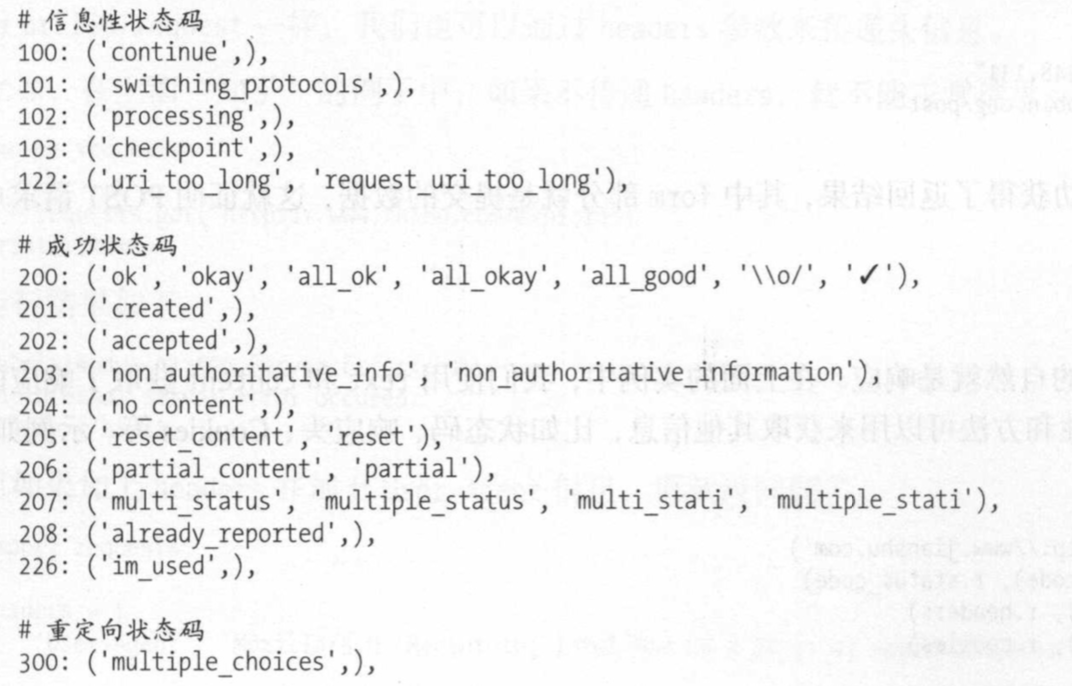
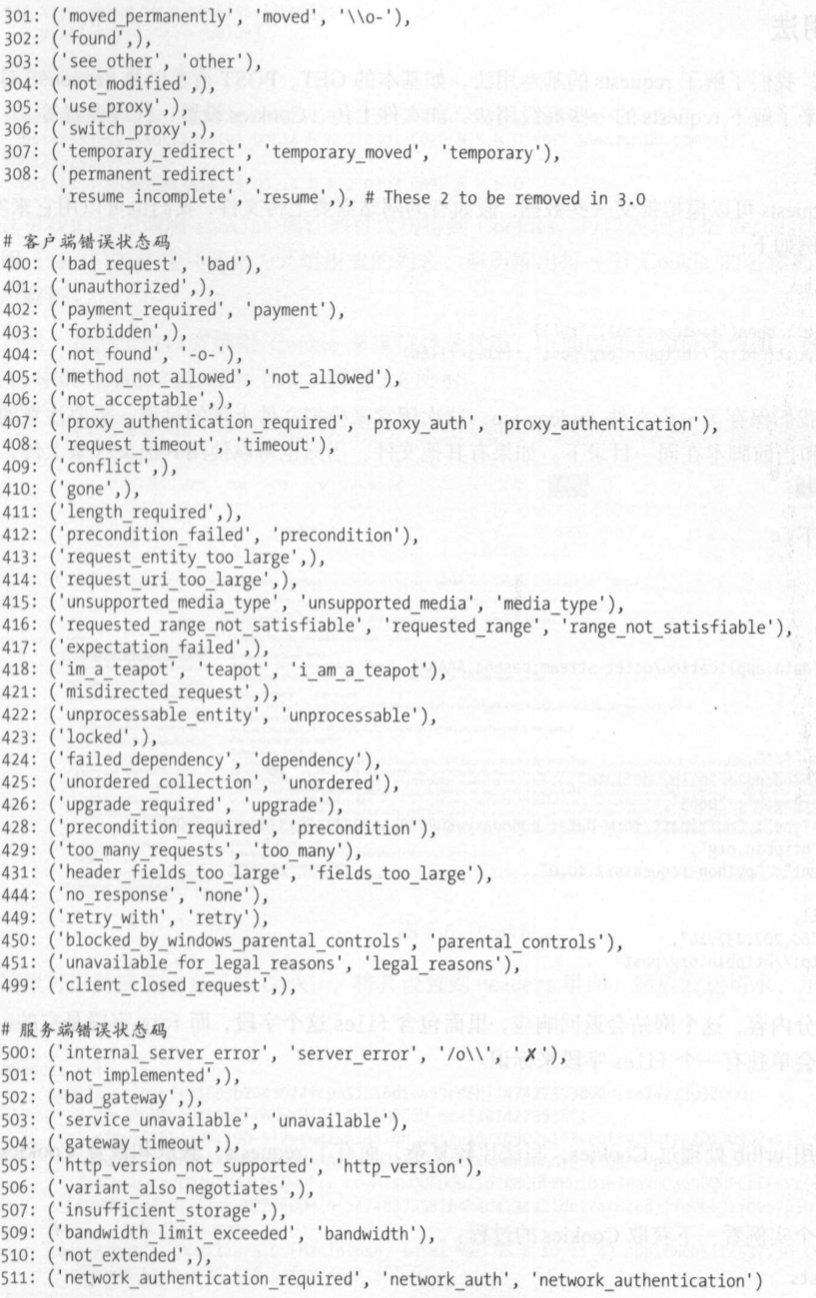
高级用法
文件上传
- import requests
- files = {
- 'file': open('favicon.ico', 'rb')
- }
- r = requests.post('http://httpbin.org/post', files=files)
- print(r.text)
- # 输出:
- {
- "args": {},
- "data": "",
- "files": {
- "file": "data:application/octetstream;base64,AAABAAIAEBAAAAEAIAAoBQAAJgAAACAgAAABACAAKBQAAE4FAAAoAAAAEAAAACAAAAABACAAAAAAAAAFAAA...
- },
- "form": {},
- "headers": {
- "Accept": "*/*",
- "Accept-Encoding": "gzip, deflate",
- "Content-Length": "",
- "Content-Type": "multipart/form-data; boundary=c1b665273fc73e67e57ac97e78f49110",
- "Host": "httpbin.org",
- "User-Agent": "python-requests/2.21.0"
- },
- "json": null,
- "origin": "120.85.108.71, 120.85.108.71",
- "url": "https://httpbin.org/post"
- }
Cookies
- import requests
- headers = {
- 'Cookie': 'tgw_l7_route=66cb16bc7......ECLNu3tQ',
- 'Host': 'www.zhihu.com',
- 'User-Agent': 'Mozilla/5.0 (Macintosh; Intel Mac OS X 10_11_4) AppleWebKit/537.36 (KHTML, like Gecko) Chrome/53.0.2785.116 Safari/537.36'
- }
- r = requests.get('https://www.zhihu.com', headers=headers)
- print(r.text)
- # 输出:
- <!doctype html>
- <html lang="zh" data-hairline="true" data-theme="light"><head><meta charSet="utf-8"/><title data-react-helmet="true">首页 - 知乎</title><meta name="viewport" ......
- # 说明登录成功
- # Cookie维持登录状态,首先登录知乎,复制headers中的Cookie,然后将其设置到Headers里面,然后发送请求
- from requests.cookies import RequestsCookieJar
- import requests
- cookies = 'tgw_l7_route=66cb16bc7f45da64562a07.......ALNI_MbNds66nlodoTCxp8EVE6ECLNu3tQ'
- jar = requests.cookies.RequestsCookieJar()
- headers = {
- 'Host': 'www.zhihu.com',
- 'User-Agent': 'Mozilla/5.0 (Macintosh; Intel Mac OS X 10_11_4) AppleWebKit/537.36 (KHTML, like Gecko) Chrome/53.0.2785.116 Safari/537.36'
- }
- for cookies in cookies.split(';'):
- key, value = cookies.split('=', 1)
- jar.set(key, value)
- r = requests.get('https://www.zhihu.com', cookies=jar, headers=headers)
- print(r.text)
- # 输出同上面一样
- # 将复制下来的cookies利用split()方法处理分割
- # 创建RequestsCookieJar对象,利用set()方法设置好每个Cookie的key和value
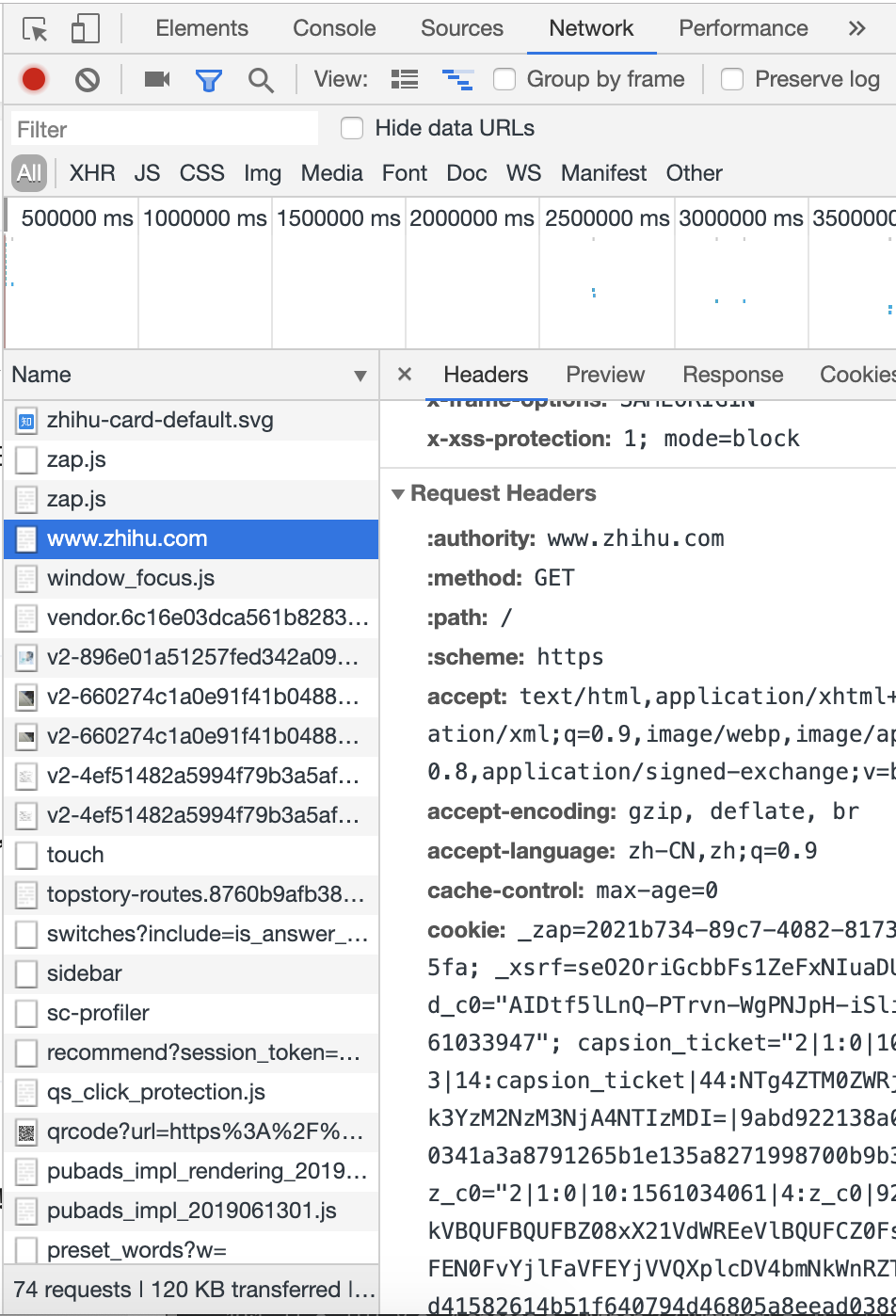
会话维持
Session对象,可以方便的维护一个会话
- import requests
- requests.get('http://httpbin.org/cookies/set/number/123456789')
- r = requests.get('http://httpbin.org/cookies')
- print(r.text)
- # 输出:
- {
- "cookies": {}
- }
- import requests
- s = requests.Session()
- s.get('http://httpbin.org/cookies/set/number/123456789')
- r = s.get('http://httpbin.org/cookies')
- print(r.text)
- # 输出:
- {
- "cookies": {
- "number": ""
- }
- }
SSL证书验证
- import requests
- r = requests.get('https://www.12306.cn')
- print(r.status_code)
- # 没有出错会输出:200
- # 如果请求一个HTTPS站点,但是证书验证错误的页面时,就会错误。
- # 为了避免错误,可以将改例子稍作修改
- import requests
- from requests.packages import urllib3
- urllib3.disable_warnings()
- r = requests.get('https://www.12306.cn', verify=False)
- print(r.status_code)
代理设置
- import requests
- proxies = {
- 'http': 'socks5://user:password@10.10.1.10:3128',
- 'https': 'socks5://user:password@10.10.1.10:1080'
- }
- requests.get('https://www.taobao.com', proxies=proxies)
- # 使用SOCKS协议代理
超时设置
- import requests
- r = requests.get('https://taobao.com', timeout=(0.1, 1))
- print(r.status_code)
- # 输出:200
- 身份验证
- import requests
- from requests.auth import HTTPBasicAuth
- r = requests.get('http://localhost', auth=HTTPBasicAuth('liyihua', 'woshiyihua134'))
- print(r.status_code)
- # 输出:200
- # 也可以使用OAuth1方法
- import requests
- from requests_oauthlib import OAuth1
- url = 'https://api.twitter.com/1.1/account/verify_credentials.json'
- auth = OAuth1('YOUR_APP_KEY', 'YOUR_APP_SECRET'
- 'USER_OAUTH_TOKEN', 'USER_OAUTH_TOKEN_SECRET')
- requests.get(url, auth=auth)
- import requests
Prepared Request(准备请求)
- 要获取一个带有状态的 Prepared Request, 需要用Session.prepare_request()
- from requests import Request, Session
- url = 'http://httpbin.org/post'
- data = {
- 'name': 'LiYihua'
- } # 参数
- header = {
- 'User-Agent': 'Mozilla/5.0 (Macintosh; Intel Mac OS X 10_11_4) AppleWebKit/537 (KHTML, like Gecko Chrome/53.0.2785.116 Safari/537.36'
- } # 伪装浏览器
- s = Session() # 会话维持
- req = Request('POST', url, data=data, headers=header)
- prepped = s.prepare_request(req) # Session的prepare_request()方法将req转化为一个 Prepared Request对象
- r = s.send(prepped) # send() 发送请求
- print(r.text)
- # 输出:
- {
- "args": {},
- "data": "",
- "files": {},
- "form": {
- "name": "LiYihua"
- },
- "headers": {
- "Accept": "*/*",
- "Accept-Encoding": "gzip, deflate",
- "Content-Length": "",
- "Content-Type": "application/x-www-form-urlencoded",
- "Host": "httpbin.org",
- "User-Agent": "Mozilla/5.0 (Macintosh; Intel Mac OS X 10_11_4) AppleWebKit/537 (KHTML, like Gecko Chrome/53.0.2785.116 Safari/537.36"
- },
- "json": null,
- "origin": "120.85.108.184, 120.85.108.184",
- "url": "https://httpbin.org/post"
- }
爬虫基本库的使用---requests库的更多相关文章
- 爬虫1.1-基础知识+requests库
目录 爬虫-基础知识+requests库 1. 状态返回码 2. URL各个字段解释 2. requests库 3. requests库爬虫的基本流程 爬虫-基础知识+requests库 关于html ...
- Python爬虫:HTTP协议、Requests库(爬虫学习第一天)
HTTP协议: HTTP(Hypertext Transfer Protocol):即超文本传输协议.URL是通过HTTP协议存取资源的Internet路径,一个URL对应一个数据资源. HTTP协议 ...
- Python爬虫(二):Requests库
所谓爬虫就是模拟客户端发送网络请求,获取网络响应,并按照一定的规则解析获取的数据并保存的程序.要说 Python 的爬虫必然绕不过 Requests 库. 1 简介 对于 Requests 库,官方文 ...
- 爬虫(三):Requests库的基本使用
一:什么是Requests Requests是用python语言基于urllib编写的,采用的是Apache2 Licensed开源协议的HTTP库如果你看过上篇文章关于urllib库的使用,你会发现 ...
- Python爬虫学习==>第八章:Requests库详解
学习目的: request库比urllib库使用更加简洁,且更方便. 正式步骤 Step1:什么是requests requests是用Python语言编写,基于urllib,采用Apache2 Li ...
- python之爬虫(四)之 Requests库的基本使用
什么是Requests Requests是用python语言基于urllib编写的,采用的是Apache2 Licensed开源协议的HTTP库如果你看过上篇文章关于urllib库的使用,你会发现,其 ...
- Python爬虫:HTTP协议、Requests库
HTTP协议: HTTP(Hypertext Transfer Protocol):即超文本传输协议.URL是通过HTTP协议存取资源的Internet路径,一个URL对应一个数据资源. HTTP协议 ...
- 爬虫入门【2】Requests库简介
发送请求 使用Requests发送网络请求很简单 #首先要导入requests库 import requests #返回一个Response对象 r=requests.get('https://git ...
- python爬虫---从零开始(三)Requests库
1,什么是Requests库 Requests是用python语言编写,基于urllib,采用Apache2 Licensed 开源协议的HTTP库. 它比urllib更加方便,可以节约我们大量的工作 ...
随机推荐
- phaser学习总结之phaser入门教程
前言 最近公司做项目的时候正好使用到phaser,在这里做一下自己整理出来的一些心得,方便大家参考,phaser这一个游戏引擎通常是做2d游戏的,入门也非常简单,只需你会一点的javascript,但 ...
- 从零开始入门 K8s | Kubernetes 网络概念及策略控制
作者 | 阿里巴巴高级技术专家 叶磊 一.Kubernetes 基本网络模型 本文来介绍一下 Kubernetes 对网络模型的一些想法.大家知道 Kubernetes 对于网络具体实现方案,没有什 ...
- Python爬取猫眼电影100榜并保存到excel表格
首先我们前期要导入的第三方类库有; 通过猫眼电影100榜的源码可以看到很有规律 如: 亦或者是: 根据规律我们可以得到非贪婪的正则表达式 """<div class ...
- vc++木马源码免杀一些常用方法
1.字符串连接 ////////////////////////////////////////////////////////////把字符串"canxin"连接起来(字符串连接 ...
- [JZOJ5778]【NOIP提高A组模拟2018.8.8】没有硝烟的战争
Description 被污染的灰灰草原上有羊和狼.有N只动物围成一圈,每只动物是羊或狼.该游戏从其中的一只动物开始,报出[1,K]区间的整数,若上一只动物报出的数是x,下一只动物可以报[x+1,x+ ...
- HDU 6045 Is Derek lying?
题目网址:http://acm.hdu.edu.cn/showproblem.php?pid=6045 题目: Is Derek lying? Time Limit: 3000/1000 MS (Ja ...
- webpack 打包 todolist 应用
写在前面的话: 一直想着手动配置webpack实现应用,正好最近这段时间比较空闲,就写了一个通过webpack打包实现todolist的简单应用.本文内容包括:通过webpack打包css,html ...
- {每日一题}:四种方法实现打印feibo斐波那契数列
刚开始学Python的时候,记得经常遇到打印斐波那契数列了,今天玩玩使用四种办法打印出斐波那契数列 方法一:使用普通函数 def feibo(n): """ 打印斐波那契 ...
- 测试中常用sql
1.增删改查 2.同一服务器下,要从一个数据库复制某张表到另一个数据库 create table test.sf_audit_plan as select * from v3_0_sf_full.sf ...
- 利用电脑开启自带虚拟wifi,无需第三方工具。
注:此方法只验证win 7以上系统,XP server 2016 系统未验证 1.新建记事本,在记事本中输入netsh wlan set hostednetwork mode=allow ssid= ...
