CentOS7 安装FastDFS单机版
1. 下载
https://github.com/happyfish100/fastdfs/releases
https://github.com/happyfish100/libfastcommon/releases
本次使用版本:FastDFS_v5.05.tar.gz、 libfastcommonV1.0.7.tar.gz
本次安装将 tracker 和 storage 安装在同一台centos7上
2. FastDFS环境安装
FastDFS 是 C 语言开发,建议在 linux 上运行,本教程使用 Centos7 作为安装环境。安装 FastDFS 需要先将官网下载的源码进行编译,编译依赖 gcc 环境,如果没有 gcc 环境,需要安装gcc:
yum install gcc-g++
FastDFS 依赖 libevent 库,需要安装:
yum -y install libevent
安装libfastcommon,libfastcommon 是 FastDFS 官方提供的,libfastcommon 包含了 FastDFS 运行所需要的一些基础库
将 libfastcommonV1.0.7.tar.gz 拷贝至/usr/local/下
cd /usr/local
tar -zxvf libfastcommonV1.0.7.tar.gz
cd libfastcommon-1.0.
./make.sh
./make.sh install
如果执行./make.sh报错
[root@localhost libfastcommon-1.0.]# ./make.sh
./make.sh:行99: perl: 未找到命令
./make.sh:行100: perl: 未找到命令
cc -c -fPIC -o hash.lo hash.c
cc -c -fPIC -o chain.lo chain.c
cc -c -fPIC -o shared_func.lo shared_func.c
cc -c -fPIC -o ini_file_reader.lo ini_file_reader.c
cc -c -fPIC -o logger.lo logger.c
cc -c -fPIC -o sockopt.lo sockopt.c
sockopt.c: 在函数‘tcpsendfile_ex’中:
sockopt.c::: 错误:‘remain_bytes’未声明(在此函数内第一次使用)
*total_send_bytes = file_bytes - remain_bytes;
^
sockopt.c::: 附注:每个未声明的标识符在其出现的函数内只报告一次
make: *** [sockopt.lo] 错误
[root@localhost libfastcommon-1.0.]# ./make.sh
./make.sh:行99: perl: 未找到命令
./make.sh:行100: perl: 未找到命令
cc -c -fPIC -o sockopt.lo sockopt.c
sockopt.c: 在函数‘tcpsendfile_ex’中:
sockopt.c::: 错误:‘remain_bytes’未声明(在此函数内第一次使用)
*total_send_bytes = file_bytes - remain_bytes;
^
sockopt.c::: 附注:每个未声明的标识符在其出现的函数内只报告一次
make: *** [sockopt.lo] 错误
执行以下命令:
yum -y install zlib zlib-devel pcre pcre-devel gcc gcc-c++ openssl openssl-devel libevent libevent-devel perl unzip net-tools wget
注意:libfastcommon 安装好后会自动将库文件拷贝至/usr/lib64 下,由于 FastDFS 程序引用 usr/lib 目录,所以需要将/usr/lib64 下的库文件拷贝至/usr/lib 下。
cd /usr/lib64/ cp libfastcommon.so /usr/lib
3. tracker安装
将 FastDFS_v5.05.tar.gz 拷贝至/usr/local/下
tar -zxvf FastDFS_v5..tar.gz
cd FastDFS
./make.sh 编译
./make.sh install 安装
执行安装无误后将FastDFS安装目录下的conf文件夹下的文件拷贝到/etc/fdfs/下
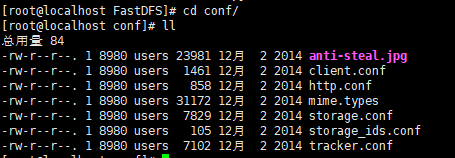
批量复制conf文件夹下的文件到/etc/fdfs/下
cp conf/* /etc/fdfs/
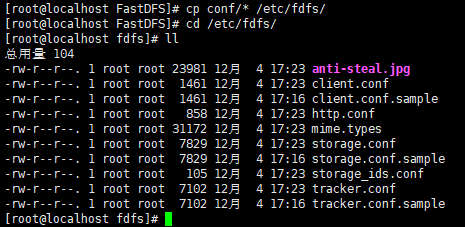
3.1 tracker文件配置
以上操作完成后,进入 cd /etc/fdfs/ :
拷贝一份 tracker 配置文件重名为 tracker.conf ,如果已存在了还是建议执行一下覆盖它:
cp tracker.conf.sample tracker.conf
cat tracker.conf
[root@localhost fdfs]# cat tracker.conf
# is this config file disabled
# false for enabled
# true for disabled
disabled=false # bind an address of this host
# empty for bind all addresses of this host
bind_addr= # the tracker server port
port= # connect timeout in seconds
# default value is 30s
connect_timeout= # network timeout in seconds
# default value is 30s
network_timeout= # the base path to store data and log files
base_path=/home/yuqing/fastdfs # max concurrent connections this server supported
max_connections= # accept thread count
# default value is
# since V4.
accept_threads= # work thread count, should <= max_connections
# default value is
# since V2.
work_threads= # the method of selecting group to upload files
# : round robin
# : specify group
# : load balance, select the max free space group to upload file
store_lookup= # which group to upload file
# when store_lookup set to , must set store_group to the group name
store_group=group2 # which storage server to upload file
# : round robin (default)
# : the first server order by ip address
# : the first server order by priority (the minimal)
store_server= # which path(means disk or mount point) of the storage server to upload file
# : round robin
# : load balance, select the max free space path to upload file
store_path= # which storage server to download file
# : round robin (default)
# : the source storage server which the current file uploaded to
download_server= # reserved storage space for system or other applications.
# if the free(available) space of any stoarge server in
# a group <= reserved_storage_space,
# no file can be uploaded to this group.
# bytes unit can be one of follows:
### G or g for gigabyte(GB)
### M or m for megabyte(MB)
### K or k for kilobyte(KB)
### no unit for byte(B)
### XX.XX% as ratio such as reserved_storage_space = %
reserved_storage_space = % #standard log level as syslog, case insensitive, value list:
### emerg for emergency
### alert
### crit for critical
### error
### warn for warning
### notice
### info
### debug
log_level=info #unix group name to run this program,
#not set (empty) means run by the group of current user
run_by_group= #unix username to run this program,
#not set (empty) means run by current user
run_by_user= # allow_hosts can ocur more than once, host can be hostname or ip address,
# "*" means match all ip addresses, can use range like this: 10.0..[-,] or
# host[-,-].domain.com, for example:
# allow_hosts=10.0..[-,]
# allow_hosts=host[-,-].domain.com
allow_hosts=* # sync log buff to disk every interval seconds
# default value is seconds
sync_log_buff_interval = # check storage server alive interval seconds
check_active_interval = # thread stack size, should >= 64KB
# default value is 64KB
thread_stack_size = 64KB # auto adjust when the ip address of the storage server changed
# default value is true
storage_ip_changed_auto_adjust = true # storage sync file max delay seconds
# default value is seconds (one day)
# since V2.
storage_sync_file_max_delay = # the max time of storage sync a file
# default value is seconds
# since V2.
storage_sync_file_max_time = # if use a trunk file to store several small files
# default value is false
# since V3.
use_trunk_file = false # the min slot size, should <= 4KB
# default value is bytes
# since V3.
slot_min_size = # the max slot size, should > slot_min_size
# store the upload file to trunk file when it's size <= this value
# default value is 16MB
# since V3.
slot_max_size = 16MB # the trunk file size, should >= 4MB
# default value is 64MB
# since V3.
trunk_file_size = 64MB # if create trunk file advancely
# default value is false
# since V3.
trunk_create_file_advance = false # the time base to create trunk file
# the time format: HH:MM
# default value is :
# since V3.
trunk_create_file_time_base = : # the interval of create trunk file, unit: second
# default value is (one day)
# since V3.
trunk_create_file_interval = # the threshold to create trunk file
# when the free trunk file size less than the threshold, will create
# the trunk files
# default value is
# since V3.
trunk_create_file_space_threshold = 20G # if check trunk space occupying when loading trunk free spaces
# the occupied spaces will be ignored
# default value is false
# since V3.
# NOTICE: set this parameter to true will slow the loading of trunk spaces
# when startup. you should set this parameter to true when neccessary.
trunk_init_check_occupying = false # if ignore storage_trunk.dat, reload from trunk binlog
# default value is false
# since V3.
# set to true once for version upgrade when your version less than V3.
trunk_init_reload_from_binlog = false # the min interval for compressing the trunk binlog file
# unit: second
# default value is , means never compress
# FastDFS compress the trunk binlog when trunk init and trunk destroy
# recommand to set this parameter to (one day)
# since V5.
trunk_compress_binlog_min_interval = # if use storage ID instead of IP address
# default value is false
# since V4.
use_storage_id = false # specify storage ids filename, can use relative or absolute path
# since V4.
storage_ids_filename = storage_ids.conf # id type of the storage server in the filename, values are:
## ip: the ip address of the storage server
## id: the server id of the storage server
# this paramter is valid only when use_storage_id set to true
# default value is ip
# since V4.
id_type_in_filename = ip # if store slave file use symbol link
# default value is false
# since V4.
store_slave_file_use_link = false # if rotate the error log every day
# default value is false
# since V4.
rotate_error_log = false # rotate error log time base, time format: Hour:Minute
# Hour from to , Minute from to
# default value is :
# since V4.
error_log_rotate_time=: # rotate error log when the log file exceeds this size
# means never rotates log file by log file size
# default value is
# since V4.
rotate_error_log_size = # keep days of the log files
# means do not delete old log files
# default value is
log_file_keep_days = # if use connection pool
# default value is false
# since V4.
use_connection_pool = false # connections whose the idle time exceeds this time will be closed
# unit: second
# default value is
# since V4.
connection_pool_max_idle_time = # HTTP port on this tracker server
http.server_port= # check storage HTTP server alive interval seconds
# <= for never check
# default value is
http.check_alive_interval= # check storage HTTP server alive type, values are:
# tcp : connect to the storge server with HTTP port only,
# do not request and get response
# http: storage check alive url must return http status
# default value is tcp
http.check_alive_type=tcp # check storage HTTP server alive uri/url
# NOTE: storage embed HTTP server support uri: /status.html
http.check_alive_uri=/status.html
修改 tracker.conf :
vim tracker.conf
# 如果提示找不到vim,安装一下就好了
yum -y install vim
base_path=/home/yuqing/FastDFS 改为:base_path=/home/fastdfs/tracker http.server_port=8080 端口改为80: http.server_port=80
3.2 启动
/usr/bin/fdfs_trackerd /etc/fdfs/tracker.conf restart
可能会报错: ERROR - file: process_ctrl.c, line: , "/home/fastdfs" can't be accessed, error info: No such file or directory
因为修改配置文件后并没有创建该文件夹,Linux多级创建文件夹使用 mkdir -p ,创建: mkdir -p /home/fastdfs/tracker
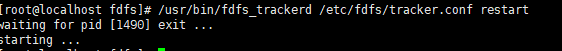
这里是直接就启动过了,现在重启一下才会这样,不然可能就是按enter后,就没了
可以用 netstat -unltp|grep fdfs 查看它的端口占用情况:

4. storage 安装
4.1 storage文件配置
进入 /etc/fdfs 目录:
cd /etc/fdfs/
ll #列出文件列表
[root@localhost ~]# cd /etc/fdfs/
[root@localhost fdfs]# ll
总用量
-rw-r--r--. root root 12月 : anti-steal.jpg
-rw-r--r--. root root 12月 : client.conf
-rw-r--r--. root root 12月 : client.conf.sample
-rw-r--r--. root root 12月 : http.conf
-rw-r--r--. root root 12月 : mime.types
-rw-r--r--. root root 12月 : storage.conf
-rw-r--r--. root root 12月 : storage.conf.sample
-rw-r--r--. root root 12月 : storage_ids.conf
-rw-r--r--. root root 12月 : tracker.conf
-rw-r--r--. root root 12月 : tracker.conf.sample
拷贝一份新的storage配置文件:
cp storage.conf.sample storage.conf
[root@localhost fdfs]# cp storage.conf.sample storage.conf
cp:是否覆盖"storage.conf"?y
[root@localhost fdfs]#提示是否覆盖,输入 y 然后按Enter键就好了
修改 storage.conf :
vim storage.conf
group_name=group1
base_path=/home/yuqing/FastDFS 改为:base_path=/home/fastdfs/storage
store_path0=/home/yuqing/FastDFS 改为:store_path0=/home/fastdfs/storage
#如果有多个挂载磁盘则定义多个store_path,如下
#store_path=.....
#store_path=......#配置 tracker 服务器:IPtracker_server=你的tracker安装的LinuxIP地址:22122 #如果有多个则配置多个
tracker_server=192.168.101.120: #配置 http 端口http.server_port=8888 修改为 http.server_port=
4.2 启动
/usr/bin/fdfs_storaged /etc/fdfs/storage.conf restart
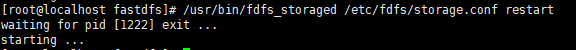
查看端口占用情况, netstat -unltp|grep fdfs :
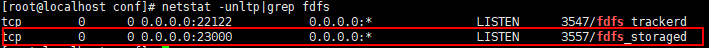
5.一些相关命令
查看端口使用情况:
netstat -ntlp
netstat -unltp|grep fdfs
启动:
sudo service fdfs_trackerd start
sudo service fdfs_storaged start
重启:
sudo /usr/bin/fdfs_trackerd /etc/fdfs/tracker.conf restart
sudo /usr/bin/fdfs_storaged /etc/fdfs/storage.conf restart
终止:
sudo /usr/bin/fdfs_trackerd /etc/fdfs/tracker.conf stop
sudo /usr/bin/fdfs_storaged /etc/fdfs/storage.conf stop
未完............
CentOS7 安装FastDFS单机版的更多相关文章
- CentOS7 安装FastDFS分布式文件系统
CentOS7 安装FastDFS分布式文件系统 最近要用到fastDFS,所以自己研究了一下,在搭建FastDFS的过程中遇到过很多的问题,为了能帮忙到以后搭建FastDFS的同学,少走弯路,与大家 ...
- docker安装fastdfs单机版
docker search fastdfs INDEX NAME DESCRIPTION STARS OFFICIAL AUTOMATED docker.io docker.io/season/fas ...
- Linux 安装FastDFS<单机版>(使用Mac远程访问)
阅读本文需要先阅读安装FastDFS<准备> 一 编译环境 yum install gcc-c++ yum -y install libevent yum install -y pcre ...
- 阿里云服务器Centos7安装FastDFS(一)
安装步骤一 安装FastDFS需要安装:gcc.libevent.libfastcommon.FastDFS(包括tracker和storage) 安装gcc 判断是否安装了gcc gcc -V 如果 ...
- CentOS7 安装Redis 单机版
1,下载Redis4.0.9 进入Redis中文网的下载页面 http://www.redis.cn/download.html 2,上传压缩包到linux系统 cd /user/local/java ...
- Centos7安装FastDFS
离线安装包准备: 将相关的安装包上传到 /usr/local 目录,安装包下载 并解压到当前目录 1.安装 gcc yum install -y gcc gcc-c++ 2.安装 perl yum i ...
- centos7安装redis单机版
一 下载redis 二 解压安装 cd /opt/ tar -zxf redis-4.0.1.tar.gz cd redis-4.0.1.tar.gz make && make ins ...
- CentOS7 安装Redis Cluster集群
上一篇中已经讲到了如何安装单击版Redis,这一篇我们来说下如何安装Cluster,关于哨兵模式这里我就不写文章安装了,有兴趣的同学可以自己去研究,哨兵模式可以在主从模式下在创建三台机器的哨兵集群监控 ...
- Linux 安装FastDFS<准备>(使用Mac远程访问)
阅读本文需要一定的Linux基础 一 FastDFS简介 fastdfs是用c语言编写的一款开源分布式文件系统, fastdfs为互联网量身定制, 充分考虑了冗余备份, 负载均衡, 线性扩容等机制, ...
随机推荐
- 2. Linux文件与目录管理
一.目录与路径 1. 相对路径与绝对路径 绝对路径:路径写法[一定由根目录 / 写起],如:/usr/share/doc 相对路径:路径写法[不由 / 写起], /usr/share/doc 要到 / ...
- 执行flutter doctor后,无任何反应
flutter运行需要联网,并且由于qiang,会导致访问缓慢,解决办法 export PUB_HOSTED_URL=https://pub.flutter-io.cn export FLUTTER_ ...
- 【day06】PHP
一.字符串函数库 1.安装 2. (1)strlen:获得字符串的字符长度 (2)substr:字符串截取 格式: string substr(string $var, ...
- Sharding-JDBC:查询量大如何优化?
主人公小王入职了一家刚起步的创业公司,公司正在研发一款App.为了快速开发出能够投入市场进行宣传的版本,小王可是天天加班到很晚,忙了一段时间后终于把第一个版本赶出来了. 初期功能不多,表也不多,用的M ...
- 内网Metasploit映射到外网
下载frp Github项目地址:https://github.com/fatedier/frp 找到最新的releases下载,系统版本自行确认. 下载方法: wget https://github ...
- C语言中的scanf与scanf_s 以及循环输入的问题解决
Scanf 在标准C中,scanf提供了键盘输入功能. scanf函数是一个标准库函数,它的函数原型在头文件“stdio.h”中.与printf函数相同,C语言也允许在使用scanf函数之前不必包含s ...
- Vue.js 源码分析(十七) 指令篇 v-if、v-else-if和v-else 指令详解
v-if 指令用于条件性地渲染一块内容.这块内容只会在指令的表达式返回true值的时候被渲染. v-else-if,顾名思义,充当 v-if 的“else-if 块”,可以连续使用: 也可以使用 v- ...
- ts缓存批量下载合并
批量下载 curl -O https://cdn-host.media.yunxi.tv/recordM3u8/195820b37cec499da7a4b1b28269c7d0/tranbox/195 ...
- 分布式应用的未来 — Distributionless
作者丨阿里云高级技术专家 至简(李云) 在技术变革推动社会发展这一时代背景下,大量支撑规模化分布式应用的技术创新.创造与创业应用而生,Could Native.Service Mesh.Serverl ...
- Centos7编译安装Nginx+keepalived
一.安装环境.主机信息及软件版本 Nginx:1.12.2keepalived:2.0.12时间同步(同步后确认各服务器时间是否一致,不一致需要修改一下时区) 关闭防火墙 二.编译安装Nginx 1. ...
