JAVAWEB之增删改查
青年志愿者服务网(20分)
1、项目需求:
为了适应社会主义市场经济发展的需要,推动青年志愿服务体系和多层次社会保障体系的建立和完善,促进青年健康成长,石家庄铁道大学急需建设青年志愿者服务网,推进石家庄铁道大学青年志愿者事业发展。
2.系统要求与功能设计
2.1 页面功能要求
(1)能够在Tomcat服务器中正确部署,并通过浏览器查看;(1分)
(2)网站页面整体风格统一;
图1 青年志愿者信息管理系统功能结构图
(3)主页面:要求显示志愿者登记、修改志愿者信息、删除志愿者信息、查询志愿者信息,志愿者信息浏览五个子菜单。(1分)
(4)志愿者登记页面:(5分)
①完成添加志愿者个人信息登记,基本信息如下表所示
|
姓 名 |
性别 |
民 族 |
|||
|
注册时间 |
年龄 |
政治面貌 |
|||
|
服务类别 (最多四项) |
扶危济困 敬老助残 社区服务 秩序维护 文体服务 环境保护 治安防范 医疗救治 法律援助 大型活动 心理疏导 精神抚慰 支教支医 科学普及 应急救援 便民服务 民事调解 文明引导 安全生产 禁毒宣传 |
||||
②性别要求采用单选框形式,选项包括“男”、“女”两项;
③政治面目要求采用下拉框选择,选项内容包括“群众”、“共青团员”、“中共党员”三项。
④服务类别采用多选框形式选择,最多选择四项服务类别。
⑤点击“提交”按钮,保存成功则跳转到志愿者基本信息浏览界面,新录入的信息置顶显示。失败则提示错误信息,返回当前页面
评分标准:
①完成志愿者登记页面(未完成0分,完成1分)
②保存志愿者信息入库(未完成0分,完成1分)
③性别单选框录入(未完成0分,完成0.5分)
④ 政治面目下拉框录入(未完成0分,完成0.5分)
⑤服务类别多选框录入功能(未完成0分,完成0.5分)
⑥服务类别限制最多四项选项功能;(未完成0分,完成0.5分)
⑦提交后页面跳转功能;(未完成0分,完成1分)
(5)修改志愿者个人信息页面:
输入志愿者姓名,显示其余信息,可对性别、政治面目、服务类别进行修改。(性别、政治面目、服务类别必须符合录入要求);如果该名志愿者信息数据库不存在,则提示“该志愿者信息不存在”。(3分)
评分标准:
①完成修改志愿者个人信息页面(未完成0分,完成0.5分)
② 实现数据库中信息更新(未完成0分,完成1分)
③修改信息判断是否符合要求。(未完成0分,完成0.5分)
④输入姓名,显示其余信息,若该信息不存在,提示错误信息;(未完成0分,完成1分)
(6)删除志愿者信息页面:录入志愿者姓名,显示详细信息后,点击“删除”按钮,弹出提示框,提示“是否确认删除该志愿者信息”,确认后删除该信息。(2分)
评分标准:
①输入志愿者姓名可显示其余信息。(未完成0分,完成0.5分)
②提示确认信息。(未完成0分,完成0.5分)
③对应删除数据库中信息(未完成0分,完成1分)
(7)浏览志愿者信息页面:(2分)
以列表形式显示志愿者基本信息,结果列表中显示姓名、性别,民族、政治面目基本信息,点击姓名,可以跳转到个人详细信息。
①实现以列表形式显示志愿者基本信息,结果列表中显示姓名、性别,民族、政治面目基本信息(未完成0分,完成1分)
②实现跳转个人详细信息页面。(未完成0分,完成1分)
(8)查询志愿者信息页面:(3分)
要求可以根据志愿者姓名、性别、民族、政治面目、服务类别、注册时间六种条件实现模糊查询,输出结果以列表形式显示,显示姓名、性别,民族、政治面目基本信息,点击列表中的姓名,跳转到志愿者个人详细信息页面。
评分标准:
①缺少一种查询条件扣除0.5分。(未完成0分,完成3分)
2.2 功能要求
(1)设计出合理的数据库和数据表,要求使用mysql、sqlserver、oracle三种数据库中一种(1分)
(2)使用Serverlet实现页面交互(1分)。
(3)使用Java Bean封装数据库连接操作(1分。)
思路:
这是一个简单的增删改查项目,只要理解其中的调用关系,其实并不是太难!!!
说一下我的项目的内容:一共有五个层(Dao,entity,service,servlet,util)
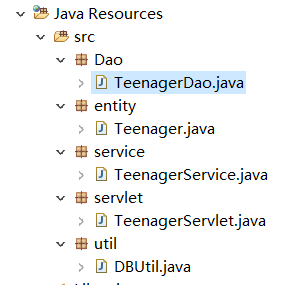
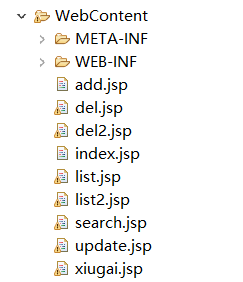
所有的jsp就是上图所示的
//Teenager.java
package entity;
public class Teenager {
private int id;
private String name;
private String sex;
private String minzu;
private String shijian;
private String age;
public int getId() {
return id;
}
public void setId(int id) {
this.id = id;
}
public String getName() {
return name;
}
public void setName(String name) {
this.name = name;
}
public String getSex() {
return sex;
}
public void setSex(String sex) {
this.sex = sex;
}
public String getMinzu() {
return minzu;
}
public void setMinzu(String minzu) {
this.minzu = minzu;
}
public String getShijian() {
return shijian;
}
public void setShijian(String shijian) {
this.shijian = shijian;
}
public String getAge() {
return age;
}
public void setAge(String age) {
this.age = age;
}
public String getMianmao() {
return mianmao;
}
public void setMianmao(String mianmao) {
this.mianmao = mianmao;
}
public String getFuwu() {
return fuwu;
}
public void setFuwu(String fuwu) {
this.fuwu = fuwu;
}
private String mianmao;
private String fuwu;
public Teenager(int id, String name, String sex, String minzu, String shijian, String age, String mianmao,
String fuwu) {
super();
this.id = id;
this.name = name;
this.sex = sex;
this.minzu = minzu;
this.shijian = shijian;
this.age = age;
this.mianmao = mianmao;
this.fuwu = fuwu;
}
public Teenager(String name, String sex, String minzu, String shijian, String age, String mianmao, String fuwu) {
super();
this.name = name;
this.sex = sex;
this.minzu = minzu;
this.shijian = shijian;
this.age = age;
this.mianmao = mianmao;
this.fuwu = fuwu;
}
public Teenager() {}
}
//TeenagerDao
package Dao;
import java.sql.Connection;
import java.sql.ResultSet;
import java.sql.SQLException;
import java.sql.Statement;
import java.util.ArrayList;
import java.util.List; import entity.Teenager;
import util.DBUtil;
public class TeenagerDao { public boolean add(Teenager ten)
{
String sql="insert into teenager(name,sex,minzu,shijian,age,mianmao,fuwu)values"
+ "('" + ten.getName() + "','" + ten.getSex() + "','" + ten.getMinzu() + "','" + ten.getShijian() + "','" + ten.getAge() + "','" + ten.getMianmao() + "','" + ten.getFuwu() + "')";
//创建数据库链接
Connection conn=DBUtil.getConn();
Statement state=null;
boolean f=false;
int a = 0;
try {
state = conn.createStatement();
state.executeUpdate(sql);
} catch (SQLException e) {
// TODO Auto-generated catch block
e.printStackTrace();
} finally {
//关闭连接
DBUtil.close(state, conn);
}
if(a>0)
f=true;
return f;
} public Teenager getbyname(String name) {
String sql = "select * from teenager where name ='" + name + "'";
Connection conn = DBUtil.getConn();
Statement state = null;
ResultSet rs = null;
Teenager ten = null; try {
state = conn.createStatement();
rs = state.executeQuery(sql);
while (rs.next()) {
int id=rs.getInt("id");
String sex2 = rs.getString("sex");
String minzu2 = rs.getString("minzu");
String age=rs.getString("age");
String mianmao2 = rs.getString("mianmao");
String fuwu2 =rs.getString("fuwu");
String shijian2=rs.getString("shijian");
ten = new Teenager(id,name, sex2, minzu2,shijian2,age,mianmao2,fuwu2);
}
} catch (Exception e) {
e.printStackTrace();
} finally {
DBUtil.close(rs, state, conn);
} return ten;
} //delete
public boolean delete(String name)
{
String sql="delete from teenager where name='" + name + "'";
Connection conn = DBUtil.getConn();
Statement state = null;
int a = 0;
boolean f = false;
try {
state = conn.createStatement();
a = state.executeUpdate(sql);
} catch (SQLException e) {
e.printStackTrace();
} finally {
DBUtil.close(state, conn);
} if (a > 0) {
f = true;
}
return f;
}
//update
public boolean update(Teenager ten)
{
String sql="update teenager set name='" + ten.getName() + "',sex='" + ten.getSex() + "',minzu='" + ten.getMinzu() + "',shijian='" + ten.getShijian() + "',age='" + ten.getAge() + "',mianmao='" + ten.getMianmao() + "',fuwu='" + ten.getFuwu()
+ "' where id='" + ten.getId() + "'";
Connection conn = DBUtil.getConn();
Statement state = null;
boolean f = false;
int a = 0; try {
state = conn.createStatement();
a = state.executeUpdate(sql);
} catch (SQLException e) {
e.printStackTrace();
} finally {
DBUtil.close(state, conn);
} if (a > 0) {
f = true;
}
return f;
}
//姓名不得重复
public boolean name(String name) {
boolean flag = false;
String sql = "select name from teenager where name = '" + name + "'";
Connection conn = DBUtil.getConn();
Statement state = null;
ResultSet rs = null; try {
state = conn.createStatement();
rs = state.executeQuery(sql);
while (rs.next()) {
flag = true;
}
} catch (SQLException e) {
e.printStackTrace();
} finally {
DBUtil.close(rs, state, conn);
}
return flag;
} //查找
public List<Teenager> search(String name,String sex,String minzu,String mianmao,String fuwu,String shijian)
{
String sql = "select * from teenager where ";
if (name != "") {
sql += "name like '%" +name+ "%'";
}
if (sex != "") {
sql += "sex like '%" +sex+ "%'";
}
if(minzu!="") {
sql+="minzu like '%"+minzu+ "%'";
}
if(mianmao!="") {
sql+="mianmao like '%" +mianmao+ "%'";
}
if(fuwu!="") {
sql+="fuwu like '%" +fuwu+ "%'";
}
if(shijian!="") {
sql+="shijian like '%" +shijian+ "%'";
}
List<Teenager> list = new ArrayList<>();
Connection conn = DBUtil.getConn();
Statement state = null;
ResultSet rs = null;
Teenager bean = null;
try {
state = conn.createStatement();
rs = state.executeQuery(sql);
while (rs.next()) {
String name2=rs.getString("name");
String sex2 = rs.getString("sex");
String minzu2 = rs.getString("minzu");
String age=rs.getString("age");
String mianmao2 = rs.getString("mianmao");
String fuwu2 =rs.getString("fuwu");
String shijian2=rs.getString("shijian");
bean =new Teenager(name2, sex2, minzu2,shijian2,age,mianmao2,fuwu2);
list.add(bean);
}
} catch (SQLException e) {
e.printStackTrace();
} finally {
DBUtil.close(rs, state, conn);
} return list;
}
//全部数据
public List<Teenager> list()
{
String sql = "select * from teenager";
List<Teenager> list = new ArrayList<>();
Connection conn = DBUtil.getConn();
Statement state = null;
ResultSet rs = null; try {
state = conn.createStatement();
rs = state.executeQuery(sql);
while (rs.next()) {
Teenager bean = null;
int id=rs.getInt("id");
String name2=rs.getString("name");
String sex2 = rs.getString("sex");
String minzu2 = rs.getString("minzu");
String age=rs.getString("age");
String mianmao2 = rs.getString("mianmao");
String fuwu2 =rs.getString("fuwu");
String shijian2=rs.getString("shijian");
bean =new Teenager(id,name2, sex2, minzu2,shijian2,age,mianmao2,fuwu2);
list.add(bean);
}
} catch (SQLException e) {
e.printStackTrace();
} finally {
DBUtil.close(rs, state, conn);
} return list;
}
}
//TeenagerService
package service;
import java.util.List; import Dao.TeenagerDao;
import entity.Teenager;
public class TeenagerService {
TeenagerDao tDao=new TeenagerDao();
public boolean add(Teenager ten)
{
boolean f = false;
if(!tDao.name(ten.getName()))
{
tDao.add(ten);
f=true;
}
return f;
} public boolean del(String name)
{
tDao.delete(name);
return true;
} public boolean update(Teenager ten)
{
tDao.update(ten);
return true;
} public Teenager getbyname(String name)
{
return tDao.getbyname(name);
} public List<Teenager> search(String name,String sex,String minzu,String mianmao,String fuwu,String shijian) {
return tDao.search(name, sex,minzu,mianmao,fuwu,shijian);
} //查找所有人
public List<Teenager> list()
{
return tDao.list();
}
}
//TeenagerServlet
package servlet;
import java.io.IOException;
import java.util.List; import javax.servlet.ServletException;
import javax.servlet.annotation.WebServlet;
import javax.servlet.http.HttpServlet;
import javax.servlet.http.HttpServletRequest;
import javax.servlet.http.HttpServletResponse; import entity.Teenager;
import service.TeenagerService;
@WebServlet("/TeenagerServlet")
public class TeenagerServlet extends HttpServlet{
private static final long serialVersionUID = 1L; TeenagerService service = new TeenagerService(); /**
* 方法选择
*/
protected void service(HttpServletRequest req, HttpServletResponse resp) throws ServletException, IOException {
req.setCharacterEncoding("utf-8");
String method = req.getParameter("method"); if ("add".equals(method)) {
add(req, resp);
} else if ("del".equals(method)) {
del(req, resp);
} else if ("update".equals(method)) {
update(req, resp);
} else if ("search".equals(method)) {
search(req, resp);
} else if ("list".equals(method)) {
list(req, resp);
} else if("getbyname".equals(method)) {
getbyname(req,resp);
}else if("getbyname2".equals(method)) {
getbyname2(req,resp);
}
} private void getbyname(HttpServletRequest req, HttpServletResponse resp) throws IOException, ServletException{
req.setCharacterEncoding("utf-8");
String name = req.getParameter("name");
Teenager ten = service.getbyname(name);
if(ten==null)
{
req.setAttribute("message", "未找到该学生");
req.getRequestDispatcher("del.jsp").forward(req, resp);
}
else
{
req.setAttribute("ten", ten);
req.getRequestDispatcher("del2.jsp").forward(req,resp);
}
} private void getbyname2(HttpServletRequest req, HttpServletResponse resp) throws IOException, ServletException{
req.setCharacterEncoding("utf-8");
String name = req.getParameter("name");
Teenager ten = service.getbyname(name);
if(ten==null)
{
req.setAttribute("message", "未找到该学生");
req.getRequestDispatcher("xiugai.jsp").forward(req, resp);
}
else
{
req.setAttribute("ten", ten);
req.getRequestDispatcher("update.jsp").forward(req,resp);
}
} private void add(HttpServletRequest req, HttpServletResponse resp) throws IOException, ServletException {
req.setCharacterEncoding("utf-8");
//获取数据
String name=req.getParameter("name");
String sex = req.getParameter("sex"); String minzu = req.getParameter("minzu");
String shijian = req.getParameter("shijian");
String age =req.getParameter("age");
String mianmao=req.getParameter("mianmao"); String [] fuwus = req.getParameterValues("fuwu");
StringBuffer buf = new StringBuffer();
for(String fuwu : fuwus){
buf.append(fuwu);
}
String fuwu = buf.toString();
Teenager ten =new Teenager(name, sex, minzu,shijian,age,mianmao,fuwu);
//添加后消息显示
if(service.add(ten)) {
req.setAttribute("message", "添加成功");
req.getRequestDispatcher("TeenagerServlet?method=list").forward(req,resp);
} else {
req.setAttribute("message", "姓名重复,请重新录入");
req.getRequestDispatcher("add.jsp").forward(req,resp);
}
} private void list(HttpServletRequest req, HttpServletResponse resp) throws IOException, ServletException{
req.setCharacterEncoding("utf-8"); List<Teenager> tens = service.list();
req.setAttribute("tens", tens);
req.getRequestDispatcher("list.jsp").forward(req,resp);
} private void del(HttpServletRequest req, HttpServletResponse resp) throws IOException, ServletException{
req.setCharacterEncoding("utf-8");
String name=req.getParameter("name");
service.del(name);
req.setAttribute("message", "删除成功!");
req.getRequestDispatcher("del.jsp").forward(req,resp);
} private void update(HttpServletRequest req, HttpServletResponse resp) throws IOException, ServletException{
req.setCharacterEncoding("utf-8");
int id = Integer.parseInt(req.getParameter("id"));
String name=req.getParameter("name");
String sex = req.getParameter("sex");
String minzu = req.getParameter("minzu");
String shijian = req.getParameter("shijian");
String age =req.getParameter("age");
String mianmao=req.getParameter("mianmao");
int num=0;
String [] fuwus = req.getParameterValues("fuwu");
StringBuffer buf = new StringBuffer();
for(String fuwu : fuwus){
buf.append(fuwu);
num++;
}
String fuwu = buf.toString();
if(num>4)
{
req.setAttribute("message", "服务类别不得超过四个");
req.getRequestDispatcher("TeenagerServlet?method=getbyname2").forward(req,resp);
}
Teenager ten =new Teenager(id,name, sex, minzu,shijian,age,mianmao,fuwu);
service.update(ten);
req.setAttribute("message", "修改成功");
req.getRequestDispatcher("TeenagerServlet?method=list").forward(req,resp);
} private void search(HttpServletRequest req, HttpServletResponse resp) throws IOException, ServletException{
req.setCharacterEncoding("utf-8");
String name=req.getParameter("name");
String sex = req.getParameter("sex"); String minzu = req.getParameter("minzu");
String shijian = req.getParameter("shijian");
String mianmao=req.getParameter("mianmao");
String fuwu=req.getParameter("fuwu");
List<Teenager> tens = service.search(name, sex,minzu,mianmao,fuwu,shijian);
if(tens==null)
{
req.setAttribute("message", "没有该学生");
req.getRequestDispatcher("search.jsp").forward(req,resp);
}
else {
req.setAttribute("tens", tens);
req.getRequestDispatcher("list2.jsp").forward(req,resp);
}
} }
//DBUtil
package util; //���ݿ�����
import java.sql.Connection;
import java.sql.DriverManager;
import java.sql.ResultSet;
import java.sql.SQLException;
import java.sql.Statement; /**
* ���ݿ����ӹ���
* @author Zheng
*
*/
public class DBUtil { public static String db_url = "jdbc:mysql://localhost:3306/text?useSSL=false";
public static String db_user = "root";
public static String db_pass = "fengge666"; public static Connection getConn () {
Connection conn = null; try {
Class.forName("com.mysql.jdbc.Driver");//��������
conn = DriverManager.getConnection(db_url, db_user, db_pass);
} catch (Exception e) {
e.printStackTrace();
} return conn;
} /**
* �ر�����
* @param state
* @param conn
*/
public static void close (Statement state, Connection conn) {
if (state != null) {
try {
state.close();
} catch (SQLException e) {
e.printStackTrace();
}
} if (conn != null) {
try {
conn.close();
} catch (SQLException e) {
e.printStackTrace();
}
}
} public static void close (ResultSet rs, Statement state, Connection conn) {
if (rs != null) {
try {
rs.close();
} catch (SQLException e) {
e.printStackTrace();
}
} if (state != null) {
try {
state.close();
} catch (SQLException e) {
e.printStackTrace();
}
} if (conn != null) {
try {
conn.close();
} catch (SQLException e) {
e.printStackTrace();
}
}
} }
index.jsp主界面
<%@ page language="java" contentType="text/html; charset=UTF-8"
pageEncoding="UTF-8"%>
<!DOCTYPE html>
<html>
<head>
<meta charset="UTF-8">
<title>Insert title here</title>
</head>
<style type="text/css">
*{margin:0;padding:0;}/*去掉页面样式*/
body{
background-color:pink;
text-align:center;
}
.content{
background-color:#66FFFF;
position:absolute;/*绝对定位*/
top:10%;
left:0;
width:100%;
height:800px;
}
.main{
text-align:center;/*文本居中*/
max-width:600px;
height:400px;
padding:50px 0px;/*上下80px,左右为0*/
/*background:yellow;*//*验证div的位置*/
margin:0 auto;/*设置上右下左,居中显示*/
} .main h1{
font-family:"楷体";/*设置字体*/
font-size:70px;/*设置字体大小*/
font-weight:2px;/*调整字体粗细*/
}
form{
padding:0px 0;
}
form a{
text-decoration:none;/*去除下划线*/
color:pink;
font-size:50px;
font-family:"楷体";
font-weight:2px;
}
body p{
padding:15px 0;
color:brown;
font-size:35px;
font-family:"楷体";
font-weight:2px;
}
form input{
border:1px solid white;
margin:0px auto 10px auto;/*上 右 下 左*/
padding:10px;
width:220px;
border-radius:30px;/*H5设置圆角边框*/
font-size:18px;
font-weight:300;
text-align:center; /*光标输入中间*/
}
form label{
font-size:30px;
}
form input:hover{
background-color:#66FFFF;
}
form button{
border:5px solid white;
background-color:#66FF00;
border-radius:10px;
border:0;
height:30px;
width:145px;
padding:5px 10px;
margin-align:center; }
form button:hover{
background-color:#66FFFF;
}
</style> <body>
<p>主界面</p>
<div class="content" align="center">
<div class="main">
<form>
<a href="add.jsp">学生信息添加</a>
<br>
<br>
<a href="xiugai.jsp">学生信息修改</a>
<br><br>
<a href="del.jsp">学生信息删除</a>
<br><br>
<a href="search.jsp">学生信息查询</a>
<br><br>
<a href="TeenagerServlet?method=list">学生信息显示</a>
</form>
</div>
</div>
</body>
</html>
add.jsp
<%@ page language="java" contentType="text/html; charset=UTF-8"
pageEncoding="UTF-8"%>
<!DOCTYPE html>
<html>
<head>
<meta charset="UTF-8">
<title>Insert title here</title>
</head>
<style type="text/css">
*{margin:0;padding:0;}/*去掉页面样式*/
body{
padding:20px 0px;
background-color:pink;
text-align:center;
}
.content{
background-color:#66FFFF;
position:absolute;/*绝对定位*/
top:10%;
left:0;
width:100%;
height:800px;
}
body a{
color:brown;
font-size:35px;
font-family:"楷体";
font-weight:2px;
text-decoration:none;
}
.main{
text-align:center;/*文本居中*/
max-width:600px;
height:400px;
padding:50px 0px;/*上下80px,左右为0*/
/*background:yellow;*//*验证div的位置*/
margin:0 auto;/*设置上右下左,居中显示*/
} .main h1{
font-family:"楷体";/*设置字体*/
font-size:70px;/*设置字体大小*/
font-weight:2px;/*调整字体粗细*/
}
form{
padding:0px 0;
}
form td{
text-decoration:none;/*去除下划线*/
color:#EA7500;
font-size:35px;
font-family:"楷体";
font-weight:2px;
} form input{
border:none;
margin:0px auto 10px auto;/*上 右 下 左*/
padding:10px;
width:220px;
border-radius:30px;/*H5设置圆角边框*/
font-size:18px;
font-family:"楷体";
font-weight:300;
text-align:center; /*光标输入中间*/
}
form label{
font-size:30px;
}
form input:hover{
background-color:#984B4B;
}
form button{
border:5px solid white;
background-color:#66FF00;
border-radius:10px;
border:0;
height:30px;
width:145px;
padding:5px 10px;
margin-align:center; }
form button:hover{
background-color:#66FFFF;
}
.radio{
display: inline-block;
position: relative;
line-height: 18px;
margin-right: 10px;
cursor: pointer;
}
.radio input{
display: none;
}
.radio .radio-bg{
display: inline-block;
height: 18px;
width: 18px;
margin-right: 5px;
padding: 0;
background-color: #45bcb8;
border-radius: 100%;
vertical-align: top;
box-shadow: 0 1px 15px rgba(0, 0, 0, 0.1) inset, 0 1px 4px rgba(0, 0, 0, 0.1) inset, 1px -1px 2px rgba(0, 0, 0, 0.1);
cursor: pointer;
transition: all 0.2s ease;
}
.radio .radio-on{
display: none;
}
.radio input:checked + span.radio-on{
width: 10px;
height: 10px;
position: absolute;
border-radius: 100%;
background: #FFFFFF;
top: 4px;
left: 4px;
box-shadow: 0 2px 5px 1px rgba(0, 0, 0, 0.3), 0 0 1px rgba(255, 255, 255, 0.4) inset;
background-image: linear-gradient(#ffffff 0, #e7e7e7 100%);
transform: scale(0, 0);
transition: all 0.2s ease;
transform: scale(1, 1);
display: inline-block;
}
.shortselect{
background:#fafdfe;
height:28px;
width:180px;
line-height:28px;
border:1px solid #9bc0dd;
-moz-border-radius:2px;
-webkit-border-radius:2px;
border-radius:2px;
} </style> <body>
<%
Object message = request.getAttribute("message");
if(message!=null && !"".equals(message)){ %>
<script type="text/javascript">
alert("<%=request.getAttribute("message")%>");
</script>
<%} %> <a href="index.jsp">返回主页</a>
<div class="content">
<div class="main">
<form name="form" action="TeenagerServlet?method=add" method="post" >
<table>
<tr>
<td>姓名</td>
<td><input type="text" id="name" name="name" placeholder="Name" /></td>
</tr>
<tr>
<td>性别</td>
<td>
<label for="man" class="radio">
<span class="radio-bg"></span>
<input type="radio" name="sex" id="man" value="男" checked="checked" /> 男
<span class="radio-on"></span>
</label>
<label for="woman" class="radio">
<span class="radio-bg"></span>
<input type="radio" name="sex" id="woman" value="女" /> 女
<span class="radio-on"></span>
</label>
</td>
</tr>
<tr>
<td>民族</td>
<td><input type="text" id="minzu" name="minzu" /></td>
</tr>
<tr>
<td>注册时间</td>
<td><input type="text" id="shijian" name="shijian" /></td>
</tr>
<tr>
<td>年龄</td>
<td><input type="text" id="age" name="age" /></td>
</tr>
<tr>
<td>政治面貌</td>
<td>
<select name="mianmao" class="shortselect">
<option>群众</option>
<option>共青团员</option>
<option>中共党员</option>
</select>
</td>
</tr>
<tr>
<td>服务类别</td>
<td>
<input type="checkbox" id="fuwu" name="fuwu" onClick="doCheck(this)" value="扶危济困" />扶危济困
<input type="checkbox" id="fuwu" name="fuwu" onClick="doCheck(this)" value="敬老助残" />敬老助残
<input type="checkbox" id="fuwu" name="fuwu" onClick="doCheck(this)" value="社区服务" />社区服务
<input type="checkbox" id="fuwu" name="fuwu" onClick="doCheck(this)" value="环境保护" />环境保护
<input type="checkbox" id="fuwu" name="fuwu" onClick="doCheck(this)" value="心理疏导" />心理疏导
<input type="checkbox" id="fuwu" name="fuwu" onClick="doCheck(this)" value="便民服务" />便民服务
<input type="checkbox" id="fuwu" name="fuwu" onClick="doCheck(this)" value="科学普及" />科学普及 </td>
</tr>
<tr>
<td><input type="submit" value="提交" /></td>
<td><input type="reset" value="重置" /></td>
</tr>
</table>
</form>
<script type="text/javascript">
var num=0;
function doCheck(ctrl) {
if(ctrl.checked){
num++;
} else {
num--;
}
if (num> 4) {
ctrl.checked = false;
num--;
window.alert('最多可以选择4组');
}
}
</script>
</div>
</div>
</body>
</html>
del.jsp
<%@ page language="java" contentType="text/html; charset=UTF-8"
pageEncoding="UTF-8"%>
<!DOCTYPE html>
<html>
<head>
<meta charset="UTF-8">
<title>Insert title here</title>
<style type="text/css">
*{margin:0;padding:0;}/*去掉页面样式*/
body{
padding:20px 0px;
background-color:pink;
text-align:center;
}
.content{
background-color:#66FFFF;
position:absolute;/*绝对定位*/
top:10%;
left:0;
width:100%;
height:800px;
}
body h{
color:brown;
font-size:35px;
font-family:"楷体";
font-weight:2px;
text-decoration:none;
}
.main{
text-align:center;/*文本居中*/
max-width:600px;
height:400px;
padding:10px 0px;/*上下80px,左右为0*/
/*background:yellow;*//*验证div的位置*/
margin:0 auto;/*设置上右下左,居中显示*/
} .main a{
text-decoration:none;/*去除下划线*/
font-family:"楷体";/*设置字体*/
font-size:25px;/*设置字体大小*/
font-weight:2px;/*调整字体粗细*/
}
form input,td{
border:1px solid white;
margin:0px auto 10px auto;/*上 右 下 左*/
padding:10px;
width:220px;
border-radius:30px;/*H5设置圆角边框*/
font-size:18px;
font-weight:300;
text-align:center; /*光标输入中间*/
}
form label{
font-size:30px;
}
form input:hover{
background-color:#66FFFF;
} </style>
</head>
<body>
<%
Object message = request.getAttribute("message");
if(message!=null && !"".equals(message)){ %>
<script type="text/javascript">
alert("<%=request.getAttribute("message")%>");
</script>
<%} %>
<script type="text/javascript">
function check(form)
{
var name=form.name.value;
if(name=="")
{
alert("名称不能为空");
form.name.focus();
return false;
}
}
</script>
<h align="center">删除学生</h>
<div class="content">
<div class="main">
<a href="index.jsp">返回主页</a>
<br><br>
<form name="form" action="TeenagerServlet?method=getbyname" method="post" onsubmit="return check(form)">
<a>学生姓名:</a> <input type="text" id="name" name="name" />
<br><br>
<input type="submit" value="删除" />
</form>
</div>
</div>
</body>
</html>
del2.jsp
<%@ page language="java" contentType="text/html; charset=UTF-8"
pageEncoding="UTF-8"%>
<!DOCTYPE html>
<html>
<head>
<meta charset="UTF-8">
<title>Insert title here</title>
<style type="text/css">
*{margin:0;padding:0;}/*去掉页面样式*/
body{
padding:20px 0px;
background-color:pink;
text-align:center;
}
.content{
background-color:#66FFFF;
position:absolute;/*绝对定位*/
top:10%;
left:0;
width:100%;
height:800px;
}
body h{
color:brown;
font-size:35px;
font-family:"楷体";
font-weight:2px;
text-decoration:none;
}
.main{
text-align:center;/*文本居中*/
max-width:600px;
height:400px;
padding:10px 0px;/*上下80px,左右为0*/
/*background:yellow;*//*验证div的位置*/
margin:0 auto;/*设置上右下左,居中显示*/
} .main a{
text-decoration:none;/*去除下划线*/
font-family:"楷体";/*设置字体*/
font-size:30px;/*设置字体大小*/
font-weight:2px;/*调整字体粗细*/
}
table {
width: 100%;
background: #ccc;
margin: 10px auto;
border-collapse: collapse;/*border-collapse:collapse合并内外边距(去除表格单元格默认的2个像素内外边距*/
}
th,td {
height: 25px;
line-height: 25px;
text-align: center;
border: 1px solid #ccc;
}
th {
background: #eee;
font-weight: normal;
}
tr {
background: #fff;
}
tr:hover {
background: #FF8000;
}
td a {
color: #06f;
text-decoration: none;
}
td a:hover {
color: #06f;
text-decoration: underline;
}
form input{
border:1px solid white;
margin:0px auto 10px auto;/*上 右 下 左*/
padding:10px;
width:220px;
border-radius:30px;/*H5设置圆角边框*/
font-size:18px;
font-weight:300;
text-align:center; /*光标输入中间*/
}
form label{
font-size:30px;
}
form input:hover{
background-color:#66FFFF;
}
</style>
</head>
<body>
<h>课程信息删除</h>
<div class="content">
<div class="main">
<a href="index.jsp">返回主页</a>
<table>
<tr>
<td>姓名</td>
<td>${ten.name }</td>
<tr>
<tr>
<td>性别</td>
<td>${ten.sex }</td>
<tr>
<tr>
<td>民族</td>
<td>${ten.minzu }</td>
<tr>
<tr>
<td>注册时间</td>
<td>${ten.shijian }</td>
<tr>
<tr>
<td>年龄</td>
<td>${ten.age }</td>
<tr>
<tr>
<td>政治面貌</td>
<td>${ten.mianmao }</td>
<tr>
<tr>
<td>服务种类</td>
<td>${ten.fuwu }</td>
<tr>
</table>
<form action="TeenagerServlet?method=del" method="post" onsubmit="return check();">
<input type="hidden" id="name" name="name" value="${ten.name}">
<input type="submit" name="action1" value="确定删除">
</form>
</div>
<script type="text/javascript">
function check() {
if (confirm("真的要删除吗?")){
return true;
}else{
return false;
}
}
</script>
</body>
</html>
list.jsp
<%@ page language="java" contentType="text/html; charset=UTF-8"
pageEncoding="UTF-8"%>
<%@taglib uri="http://java.sun.com/jsp/jstl/core" prefix="c"%>
<!DOCTYPE html>
<html>
<head>
<meta charset="UTF-8">
<title>Insert title here</title>
<style type="text/css">
*{margin:0;padding:0;}/*去掉页面样式*/
body{
padding:20px 0px;
background-color:pink;
text-align:center;
}
.content{
background-color:#66FFFF;
position:absolute;/*绝对定位*/
top:10%;
left:0;
width:100%;
height:800px;
}
body h{
color:brown;
font-size:35px;
font-family:"楷体";
font-weight:2px;
text-decoration:none;
}
.main{
text-align:center;/*文本居中*/
max-width:600px;
height:400px;
padding:10px 0px;/*上下80px,左右为0*/
/*background:yellow;*//*验证div的位置*/
margin:0 auto;/*设置上右下左,居中显示*/
} .main a{
text-decoration:none;/*去除下划线*/
font-family:"楷体";/*设置字体*/
font-size:30px;/*设置字体大小*/
font-weight:2px;/*调整字体粗细*/
}
table {
width: 100%;
background: #ccc;
margin: 10px auto;
border-collapse: collapse;/*border-collapse:collapse合并内外边距(去除表格单元格默认的2个像素内外边距*/
}
th,td {
height: 25px;
line-height: 25px;
text-align: center;
border: 1px solid #ccc;
}
th {
background: #eee;
font-weight: normal;
}
tr {
background: #fff;
}
tr:hover {
background: #FF8000;
}
td a {
color: #06f;
text-decoration: none;
}
td a:hover {
color: #06f;
text-decoration: underline;
}
</style>
</head>
<body>
<%
Object message = request.getAttribute("message");
if(message!=null && !"".equals(message)){ %>
<script type="text/javascript">
alert("<%=request.getAttribute("message")%>");
</script>
<%} %>
<h>学生信息列表</h>
<div class="content">
<div class="main">
<a href="index.jsp">返回主页</a>
<table align="center">
<tr>
<th>姓名</th>
<th>性别</th>
<th>民族</th>
<th>注册时间</th>
<th>年龄</th>
<th>政治面貌</th>
<th>服务类别</th>
</tr>
<c:forEach items="${tens}" var="item">
<tr>
<td><a href="TeenagerServlet?method=getbyname&&name=${item.name}">${item.name}</a></td>
<td>${item.sex}</td>
<td>${item.minzu}</td>
<td>${item.shijian}</td>
<td>${item.age }</td>
<td>${item.mianmao }</td>
<td>${item.fuwu }</td>
</tr>
</c:forEach>
</table>
</div>
</body>
</html>
list2.jsp
<%@ page language="java" contentType="text/html; charset=UTF-8"
pageEncoding="UTF-8"%>
<%@taglib uri="http://java.sun.com/jsp/jstl/core" prefix="c"%>
<!DOCTYPE html>
<html>
<head>
<meta charset="UTF-8">
<title>Insert title here</title>
<style type="text/css">
*{margin:0;padding:0;}/*去掉页面样式*/
body{
padding:20px 0px;
background-color:pink;
text-align:center;
}
.content{
background-color:#66FFFF;
position:absolute;/*绝对定位*/
top:10%;
left:0;
width:100%;
height:800px;
}
body h{
color:brown;
font-size:35px;
font-family:"楷体";
font-weight:2px;
text-decoration:none;
}
.main{
text-align:center;/*文本居中*/
max-width:600px;
height:400px;
padding:10px 0px;/*上下80px,左右为0*/
/*background:yellow;*//*验证div的位置*/
margin:0 auto;/*设置上右下左,居中显示*/
} .main a{
text-decoration:none;/*去除下划线*/
font-family:"楷体";/*设置字体*/
font-size:30px;/*设置字体大小*/
font-weight:2px;/*调整字体粗细*/
}
table {
width: 100%;
background: #ccc;
margin: 10px auto;
border-collapse: collapse;/*border-collapse:collapse合并内外边距(去除表格单元格默认的2个像素内外边距*/
}
th,td {
height: 25px;
line-height: 25px;
text-align: center;
border: 1px solid #ccc;
}
th {
background: #eee;
font-weight: normal;
}
tr {
background: #fff;
}
tr:hover {
background: #FF8000;
}
td a {
color: #06f;
text-decoration: none;
}
td a:hover {
color: #06f;
text-decoration: underline;
}
</style>
</head>
<body>
<%
Object message = request.getAttribute("message");
if(message!=null && !"".equals(message)){ %>
<script type="text/javascript">
alert("<%=request.getAttribute("message")%>");
</script>
<%} %>
<h>学生信息列表</h>
<div class="content">
<div class="main">
<a href="index.jsp">返回主页</a>
<table align="center">
<tr>
<th>姓名</th>
<th>性别</th>
<th>民族</th>
<th>注册时间</th>
<th>年龄</th>
<th>政治面貌</th>
<th>服务类别</th>
<tr>
<c:forEach items="${tens}" var="item">
<tr>
<td><a href="TeenagerServlet?method=getbyname&&name=${item.name}">${item.name}</a></td>
<td>${item.sex}</td>
<td>${item.minzu}</td>
<td>${item.shijian}</td>
<td>${item.age }</td>
<td>${item.mianmao }</td>
<td>${item.fuwu }</td>
</tr>
</c:forEach>
</table>
</div>
</body>
</html>
search.jsp
<%@ page language="java" contentType="text/html; charset=UTF-8"
pageEncoding="UTF-8"%>
<!DOCTYPE html>
<html>
<head>
<meta charset="UTF-8">
<title>Insert title here</title>
<style type="text/css">
*{margin:0;padding:0;}/*去掉页面样式*/
body{
padding:20px 0px;
background-color:pink;
text-align:center;
}
.content{
background-color:#66FFFF;
position:absolute;/*绝对定位*/
top:10%;
left:0;
width:100%;
height:800px;
}
body h{
color:brown;
font-size:35px;
font-family:"楷体";
font-weight:2px;
text-decoration:none;
}
.main{
text-align:center;/*文本居中*/
max-width:600px;
height:400px;
padding:10px 0px;/*上下80px,左右为0*/
/*background:yellow;*//*验证div的位置*/
margin:0 auto;/*设置上右下左,居中显示*/
} .main a{
text-decoration:none;/*去除下划线*/
font-family:"楷体";/*设置字体*/
font-size:30px;/*设置字体大小*/
font-weight:2px;/*调整字体粗细*/
}
form input,td{
border:1px solid white;
margin:0px auto 10px auto;/*上 右 下 左*/
padding:10px;
width:220px;
border-radius:30px;/*H5设置圆角边框*/
font-size:18px;
font-weight:300;
text-align:center; /*光标输入中间*/
}
form label{
font-size:30px;
}
form input:hover{
background-color:#66FFFF;
} </style>
</head>
<body>
<%
Object message = request.getAttribute("message");
if(message!=null && !"".equals(message)){ %>
<script type="text/javascript">
alert("<%=request.getAttribute("message")%>");
</script>
<%} %>
<h>查找学生</h>
<div class="content">
<div class="main">
<a href="index.jsp">返回主页面</a>
<br><br>
<form name="form" action="TeenagerServlet?method=search" method="post" ">
<a>姓名</a> <input type="text" name="name" />
<br><br>
<a>性别</a> <input type="text" name="sex" />
<br><br>
<a>民族</a> <input type="text" name="minzu" />
<br><br>
<a>政治面貌</a> <input type="text" name="mianmao" />
<br><br>
<a>服务类别</a> <input type="text" name="fuwu" />
<br><br>
<a>注册时间</a> <input type="text" name="shijian" />
<br><br>
<input type="submit" value="查找" /></td>
</form>
</div>
</div>
</body>
</html>
update.jsp
<%@ page language="java" contentType="text/html; charset=UTF-8"
pageEncoding="UTF-8"%>
<!DOCTYPE html>
<html>
<head>
<meta charset="UTF-8">
<title>Insert title here</title>
<style type="text/css">
*{margin:0;padding:0;}/*去掉页面样式*/
body{
padding:20px 0px;
background-color:pink;
text-align:center;
}
.content{
background-color:#66FFFF;
position:absolute;/*绝对定位*/
top:10%;
left:0;
width:100%;
height:800px;
}
body h{
color:brown;
font-size:35px;
font-family:"楷体";
font-weight:2px;
text-decoration:none;
}
.main{
text-align:center;/*文本居中*/
max-width:600px;
height:400px;
padding:10px 0px;/*上下80px,左右为0*/
/*background:yellow;*//*验证div的位置*/
margin:0 auto;/*设置上右下左,居中显示*/
} .main a{
text-decoration:none;/*去除下划线*/
font-family:"楷体";/*设置字体*/
font-size:30px;/*设置字体大小*/
font-weight:2px;/*调整字体粗细*/
}
form input,td{
border:1px solid white;
margin:0px auto 10px auto;/*上 右 下 左*/
padding:10px;
width:220px;
border-radius:30px;/*H5设置圆角边框*/
font-size:18px;
font-weight:300;
text-align:center; /*光标输入中间*/
}
form label{
font-size:30px;
}
form input:hover{
background-color:#66FFFF;
} </style>
</head>
<body>
<%
Object message = request.getAttribute("message");
if(message!=null && !"".equals(message)){ %>
<script type="text/javascript">
alert("<%=request.getAttribute("message")%>");
</script>
<%} %>
<h>查找学生</h>
<div class="content">
<div class="main">
<a href="index.jsp">返回主页面</a>
<br><br>
<form name="form" action="TeenagerServlet?method=search" method="post" ">
<a>姓名</a> <input type="text" name="name" />
<br><br>
<a>性别</a> <input type="text" name="sex" />
<br><br>
<a>民族</a> <input type="text" name="minzu" />
<br><br>
<a>政治面貌</a> <input type="text" name="mianmao" />
<br><br>
<a>服务类别</a> <input type="text" name="fuwu" />
<br><br>
<a>注册时间</a> <input type="text" name="shijian" />
<br><br>
<input type="submit" value="查找" /></td>
</form>
</div>
</div>
</body>
</html>
xiugai.jsp
<%@ page language="java" contentType="text/html; charset=UTF-8"
pageEncoding="UTF-8"%>
<!DOCTYPE html>
<html>
<head>
<meta charset="UTF-8">
<title>Insert title here</title>
<style type="text/css">
*{margin:0;padding:0;}/*去掉页面样式*/
body{
padding:20px 0px;
background-color:pink;
text-align:center;
}
.content{
background-color:#66FFFF;
position:absolute;/*绝对定位*/
top:10%;
left:0;
width:100%;
height:800px;
}
body h{
color:brown;
font-size:35px;
font-family:"楷体";
font-weight:2px;
text-decoration:none;
}
.main{
text-align:center;/*文本居中*/
max-width:600px;
height:400px;
padding:10px 0px;/*上下80px,左右为0*/
/*background:yellow;*//*验证div的位置*/
margin:0 auto;/*设置上右下左,居中显示*/
} .main a{
text-decoration:none;/*去除下划线*/
font-family:"楷体";/*设置字体*/
font-size:25px;/*设置字体大小*/
font-weight:2px;/*调整字体粗细*/
}
form input,td{
border:1px solid white;
margin:0px auto 10px auto;/*上 右 下 左*/
padding:10px;
width:220px;
border-radius:30px;/*H5设置圆角边框*/
font-size:18px;
font-weight:300;
text-align:center; /*光标输入中间*/
}
form label{
font-size:30px;
}
form input:hover{
background-color:#66FFFF;
} </style>
</head>
<body>
<%
Object message = request.getAttribute("message");
if(message!=null && !"".equals(message)){ %>
<script type="text/javascript">
alert("<%=request.getAttribute("message")%>");
</script>
<%} %>
<script type="text/javascript">
function check(form)
{
var name=form.name.value;
if(name=="")
{
alert("名称不能为空");
form.name.focus();
return false;
}
}
</script>
<h align="center">修改学生</h>
<div class="content">
<div class="main">
<a href="index.jsp">返回主页</a>
<br><br>
<form name="form" action="TeenagerServlet?method=getbyname2" method="post" onsubmit="return check(form)">
<a>姓名:</a> <input type="text" id="name" name="name" />
<br><br>
<input type="submit" value="查找" />
</form>
</div>
</div>
</body>
</html>
页面截图:
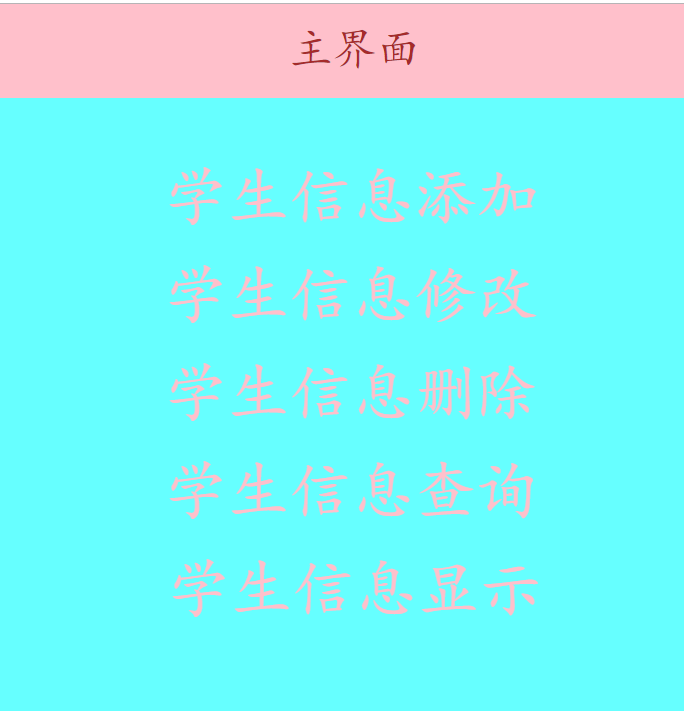
添加
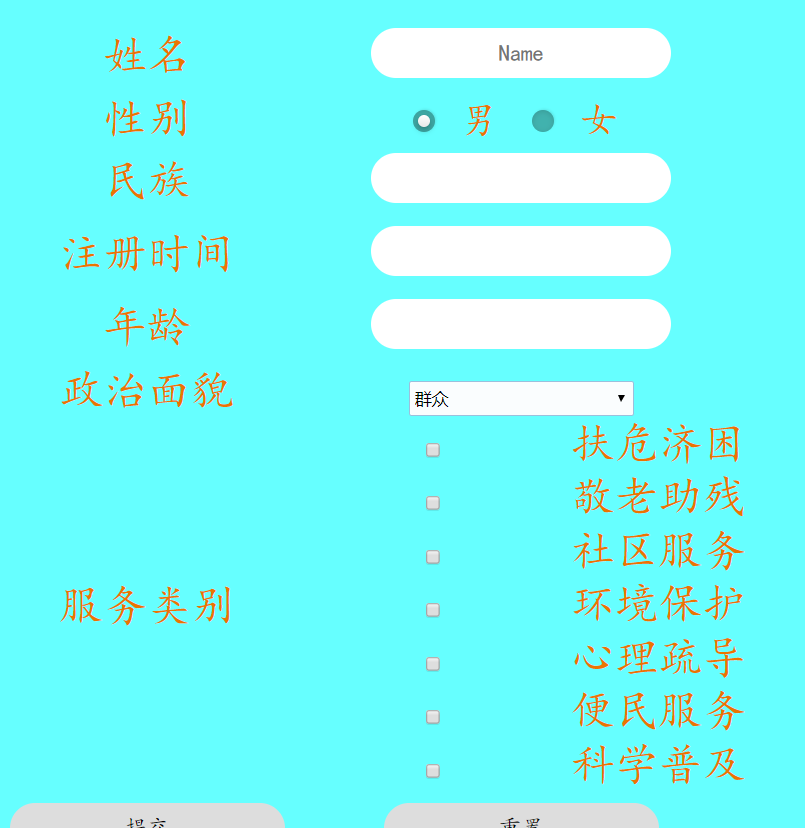
显示

JAVAWEB之增删改查的更多相关文章
- 无框架JavaWeb简单增删改查,纯 jsp小练习
地址 : 纯本人手码 jsp练习>>>>>
- javaweb连接数据库并完成增删改查
一.连接数据库 1.mysql数据库的安装和配置 在网上找到了篇关于mysql的安装详细说明,供读者自己学习 https://www.jb51.net/article/23876.htm 2.mysq ...
- JavaWeb 增删改查功能
1.今天来写一个简单的增删改查功能,这个项目还是接着在昨天写的 --JavaWeb实现简单登录注册-- 来写的. 登录成功进来后对学生信息的增删改查 2.项目文件为: 3.好了,直接贴上今天新写的代码 ...
- JavaWeb后端jsp之增删改查
今日主题:JavaWeb后端jsp之增删改查 实体类: Student.java: package cn.itcast.model.entity; public class Student { pri ...
- MVC设计模式((javaWEB)在数据库连接池下,实现对数据库中的数据增删改查操作)
设计功能的实现: ----没有业务层,直接由Servlet调用DAO,所以也没有事务操作,所以从DAO中直接获取connection对象 ----采用MVC设计模式 ----采用到的技术 .MVC设计 ...
- JavaWeb程序利用Servlet的对SQLserver增删改查操作
声明:学了几天终于将增删改查的操作掌握了,也发现了一些问题,所以总结一下. 重点:操作数据库主要用的是SQL语句跟其他无关. 一:前提知识:PreparedStatement PreperedStat ...
- 用javaweb连接数据库用javabean、severlet实现增删改查
样 很重要的一点是建立数据库的连接 数据库是一切操作的前提 不管是增加 删除 修改 查询 都需要调用数据库连接程序 再就是java的类的编写 写完类后需要对其进行增删改查方法的 编写 这是dao层的 ...
- JavaWeb系统(增删改查、多条件查询功能)
该系统是一个简单的青年服务管理系统,主要包括了较完整的常用的增删改查以及多条件查询功能,对于初学者有很大帮助. 下面是相关的Java代码.jsp页面.以及数据库的创建和相关表的设计 java代码 首先 ...
- BaseDao代码,用于连接数据库实行增删改查等操作
在学习JavaWeb时会用到此代码,用于实行增删改查操作 1 package com.bdqn.dao; import java.sql.Connection; import java.sql.Dri ...
随机推荐
- C++ OpenSSL 之一:编译和使用
1.官网 https://www.openssl.org/ 当前使用版本为OpenSSL 1.1.1c 2.编译 ①下载后解压,假设解压位置为/home/openssl-1.1.1c ②./confi ...
- 两个概念:CCA和LDA
典型相关性分析(CCA) https://blog.csdn.net/Mbx8X9u/article/details/78824216 典型关联分析(Canonical Correlation Ana ...
- Nginx 核心配置-自定义日志路径及清空日志注意事项
Nginx 核心配置-自定义日志路径及清空日志注意事项 作者:尹正杰 版权声明:原创作品,谢绝转载!否则将追究法律责任. 一.关于日志清空注意事项 1>.nginx服务写访问日志是基于acces ...
- WPF的依赖属性和附加属性(用法解释较全)
转:https://www.cnblogs.com/zhili/p/WPFDependencyProperty.html 一.引言 感觉最近都颓废了,好久没有学习写博文了,出于负罪感,今天强烈逼迫自己 ...
- In Java, how can I test if an Array contains a certain value?
public static final String[] VALUES = newString[]{"AB","BC","CD"," ...
- 测试基础【第六篇】bug要素及其生命周期
bug的要素 为了让开发人员更准确.更快的看懂Bug,测试需要按照一定的规范提交bug. 缺陷id:一般由缺陷管理系统自动生成: 缺陷标题:概要描述缺陷: 发现人:一般是缺陷管理系统自动获取当前用户: ...
- (HK1-0)激活与配置摄像机
HK使用手册 网络连接 激活与配置摄像机 网络摄像机可通过 SADP 软件.客户端软件和浏览器三种方式激活, 具体激活操作方式可参见<网络摄像机操作手册>. 1. 安装随机光盘或从官网下载 ...
- 谈谈你对arguments的了解
arguments:函数的实参副本,它是一个类数组. 使用场景:只能在函数内调用,严格模式下不能用. 函数的形参个数:fn.length 函数的实参个数:arguments.length argume ...
- 题解 洛谷 P2010 【回文日期】
By:Soroak 洛谷博客 知识点:模拟+暴力枚举 思路:题目中有提到闰年然后很多人就认为,闰年是需要判断的其实,含有2月29号的回文串,前四位是一个闰年那么我们就可以直接进行暴力枚举 一些小细节: ...
- 三天精通Vue--学前摘要
Vue Vue是一个前端框架,中文学习教程https://cn.vuejs.org/v2/guide/components.html 学习的前提:一点的 HTML+CSS+js node.js是前端的 ...
