Linux 系统安全相关
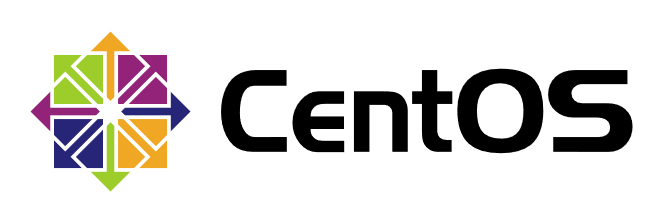
本篇关于Linux的一些安全知识,主要就是与账号相关的安全。
账户文件锁定
当服务器中的用户账号已经固定,不在进行更改,可锁定账户文件。锁定后,无法添加、删除账号,也无法更改密码等。
- 锁定账户文件
chattr +i /etc/passwd /etc/shadow
- 解锁账户文件
chattr -i /etc/passwd /etc/shadow
- 查看账户文件是否锁定
lsattr /etc/passwd /etc/shadow
Demo:
1.查看允许登录的账户。
[root@localhost ~]# grep "/bin/bash$" /etc/passwd
root:x:0:0:root:/root:/bin/bash
2.添加一个名为zhangsan用户。
[root@localhost ~]# useradd zhangsan && echo "000000" | passwd --stdin zhangsan
Changing password for user zhangsan.
passwd: all authentication tokens updated successfully.
[root@localhost ~]# grep "/bin/bash$" /etc/passwd
root:x:0:0:root:/root:/bin/bash
zhangsan:x:1000:1000::/home/zhangsan:/bin/bash
3.锁定账号文件。
[root@localhost ~]# lsattr /etc/passwd /etc/shadow
---------------- /etc/passwd
---------------- /etc/shadow
[root@localhost ~]# chattr +i /etc/passwd /etc/shadow
[root@localhost ~]# lsattr /etc/passwd /etc/shadow
----i----------- /etc/passwd
----i----------- /etc/shadow
4.尝试添加名为lisi的用户,添加失败。
[root@localhost ~]# useradd lisi && echo "000000" | passwd --stdin lisi
useradd: cannot open /etc/passwd
[root@localhost ~]# grep "/bin/bash$" /etc/passwd
root:x:0:0:root:/root:/bin/bash
zhangsan:x:1000:1000::/home/zhangsan:/bin/bash
5.解锁账号文件。
[root@localhost ~]# lsattr /etc/passwd /etc/shadow
----i----------- /etc/passwd
----i----------- /etc/shadow
[root@localhost ~]# chattr -i /etc/passwd /etc/shadow
[root@localhost ~]# lsattr /etc/passwd /etc/shadow
---------------- /etc/passwd
---------------- /etc/shadow
6.尝试添加名为lisi的用户,添加成功。
[root@localhost ~]# useradd lisi && echo "000000" | passwd --stdin lisi
Changing password for user lisi.
passwd: all authentication tokens updated successfully.
[root@localhost ~]# grep "/bin/bash$" /etc/passwd
root:x:0:0:root:/root:/bin/bash
zhangsan:x:1000:1000::/home/zhangsan:/bin/bash
lisi:x:1001:1001::/home/lisi:/bin/bash
密码有效期
为了避免用户长时间使用同一个密码,管理员可以设置密码有效期。密码过期后,只有重新设置密码,否则无法登录。
- 对于新建的用户,修改配置文件
# vi /etc/login.defs
PASS_MAX_DAYS 99999
- 对于已有的用户,使用
chage命令修改密码时限
chage -M 30 lisi
- 强制用户下次登陆必须更改密码
chage -d 0 zhangsan
Demo:
1.查看/etc/shadow发现用户密码有效期为99999天。
[root@localhost ~]# cat /etc/shadow
root:$6$4/ne8o5V38hiA2jr$6SclA1hllj8FPXqyMtfof5T4NMH1gJeDQ31AfoR4wapYPBQWlbZQKKPkuUBWoqgwA1GsuHW.1lTg59tyfrwvC/::0:99999:7:::
bin:*:17110:0:99999:7:::
daemon:*:17110:0:99999:7:::
adm:*:17110:0:99999:7:::
lp:*:17110:0:99999:7:::
sync:*:17110:0:99999:7:::
shutdown:*:17110:0:99999:7:::
halt:*:17110:0:99999:7:::
mail:*:17110:0:99999:7:::
operator:*:17110:0:99999:7:::
games:*:17110:0:99999:7:::
ftp:*:17110:0:99999:7:::
nobody:*:17110:0:99999:7:::
systemd-network:!!:18124::::::
dbus:!!:18124::::::
polkitd:!!:18124::::::
postfix:!!:18124::::::
sshd:!!:18124::::::
chrony:!!:18124::::::
zhangsan:$6$MWTXL8Jt$rEFwO.UoAmoKmxczVgiJtOWCHtdYwRbW1G.drbEFrWuKYCAvfEByRN7eohVxonsVZCtqJ.oV3c1sLaVGUVIk9.:18136:0:99999:7:::
lisi:$6$VLsvfMkO$aNnVeB1wWspXnD.4QErik1iLRw80jI7qqosbn9RgtGA9di5QFYh5ZWe3sUtLyshADukCH9vdZ55DZghDu4c.K.:18136:0:99999:7:::
2.修改/etc/login.defs配置文件,更改最大有效期为30天。
[root@localhost ~]# vim /etc/login.defs
# PASS_MAX_DAYS 99999
PASS_MAX_DAYS 30
3.新创建wangwu用户,并查看密码有效期为30天。
[root@localhost ~]# useradd wangwu && echo "000000" | passwd --stdin wangwu
Changing password for user wangwu.
passwd: all authentication tokens updated successfully.
[root@localhost ~]# cat /etc/shadow | grep wangwu
wangwu:$6$qTt8ruAd$PbgMJlgjO6.Bp4YpQwN60oTyZyPloMxTjOUBJ0aYEBAjzg/opw4Ci6LZG5/RtBJW/YJ7QbJaMUEFbkLl9XTG8/:18136:0:30:7:::
4.更改已存在的用户lisi密码有效期为30天。
[root@localhost ~]# chage -M 30 lisi
[root@localhost ~]# cat /etc/shadow | grep lisi
lisi:$6$VLsvfMkO$aNnVeB1wWspXnD.4QErik1iLRw80jI7qqosbn9RgtGA9di5QFYh5ZWe3sUtLyshADukCH9vdZ55DZghDu4c.K.:18136:0:30:7:::
5.强制zhangsan用户下次登录必须修改密码。
[root@localhost ~]# chage -d 0 zhangsan
[root@localhost ~]# cat /etc/shadow | grep zhangsan
zhangsan:$6$MWTXL8Jt$rEFwO.UoAmoKmxczVgiJtOWCHtdYwRbW1G.drbEFrWuKYCAvfEByRN7eohVxonsVZCtqJ.oV3c1sLaVGUVIk9.:0:0:99999:7:::
6.使用zhangsan用户登录发现必须要修改密码,注意密码复杂性要求,示例密码:asdf1928。
login as: zhangsan
zhangsan@192.168.128.133's password:
You are required to change your password immediately (root enforced)
WARNING: Your password has expired.
You must change your password now and login again!
Changing password for user zhangsan.
Changing password for zhangsan.
(current) UNIX password:
New password:
Retype new password:
passwd: all authentication tokens updated successfully.
history 命令历史
命令历史记录在带来便利的同时,也存在着潜在的风险,比如曾经输入的明文密码等。
- 对所有用户生效,修改系统环境变量,可修改能查看最近历史记录的条数。
# vi /etc/profile
HISTSIZE=1000
~/.bash_logout在用户注销时会自动执行,可实现自动清除命令记录,下次登录将无法查看以前的命令记录。
# vi ~/.bash_logout
history -c
clear
Demo:
1.查看命令历史记录。
[root@localhost ~]# history
1 grep "/bin/bash$" /etc/passwd
2 useradd zhangsan && echo "000000" | passwd --stdin zhangsan
3 grep "/bin/bash$" /etc/passwd
4 lsattr /etc/passwd /etc/shadow
5 chattr +i /etc/passwd /etc/shadow
6 lsattr /etc/passwd /etc/shadow
7 useradd lisi && echo "000000" | passwd --stdin lisi
8 grep "/bin/bash$" /etc/passwd
9 lsattr /etc/passwd /etc/shadow
10 chattr -i /etc/passwd /etc/shadow
11 lsattr /etc/passwd /etc/shadow
12 useradd lisi && echo "000000" | passwd --stdin lisi
13 grep "/bin/bash$" /etc/passwd
14 cat /etc/shadow
15 yum install vim -y
16 vim /etc/login.defs
17 useradd wangwu && echo "000000" | passwd --stdin wangwu
18 cat /etc/shadow | grep wangwu
19 chage -M 30 lisi
20 cat /etc/shadow | grep lisi
21 chage -d 0 zhangsan
22 cat /etc/shadow | grep zhangsan
23 history
2.修改配置文件记录的历史为20条,并立即生效。
[root@localhost ~]# vim /etc/profile
#HISTSIZE=1000
HISTSIZE=20
[root@localhost ~]# source /etc/profile
3.再次查看命令历史记录。
[root@localhost ~]# history
6 useradd lisi && echo "000000" | passwd --stdin lisi
7 grep "/bin/bash$" /etc/passwd
8 lsattr /etc/passwd /etc/shadow
9 chattr -i /etc/passwd /etc/shadow
10 lsattr /etc/passwd /etc/shadow
11 useradd lisi && echo "000000" | passwd --stdin lisi
12 grep "/bin/bash$" /etc/passwd
13 cat /etc/shadow
14 yum install vim -y
15 vim /etc/login.defs
16 useradd wangwu && echo "000000" | passwd --stdin wangwu
17 cat /etc/shadow | grep wangwu
18 chage -M 30 lisi
19 cat /etc/shadow | grep lisi
20 chage -d 0 zhangsan
21 cat /etc/shadow | grep zhangsan
22 history
23 vim /etc/profile
24 source /etc/profile
25 history
4.配置注销时自动清除历史记录,并注销登录。
[root@localhost ~]# vim ~/.bash_logout
# ~/.bash_logout
history -c
clear
[root@localhost ~]# logout
5.再次登录,无法查看以前的命令历史记录。
[root@localhost ~]# history
1 history
TMOUT 自动注销
BASH终端环境中,可以设置一个闲置超时时间,当超过指定时间没有执行任何命令时,将自动注销终端。
- 添加系统环境变量
TMOUT,对所有用户生效
# vi /etc/profile
export TMOUT=600
Demo:
1.添加TMOUT系统环境变量。
[root@localhost ~]# vim /etc/profile
export TMOUT=600
2.设置生效,并查看是否生效。
[root@localhost ~]# echo $TMOUT
[root@localhost ~]# source /etc/profile
[root@localhost ~]# echo $TMOUT
600
3.执行一些长时间的操作时,应使用unset取消超时。
[root@localhost ~]# unset TMOUT
[root@localhost ~]# echo $TMOUT
su 用户安全切换
一般Linux系统不建议直接使用root用户直接登录,但在必要时可以使用su命令用来切换用户。默认情况下,所有用户都可以使用su命令,这样必然会带来安全风险。所以需要对su的使用做控制。
su - root
-:等同于--login或-l,表示切换用户后进入目标用户的登录shell环境。
- 开启
pam_wheel认证,配置文件/etc/pam.d/su,去掉pam_wheel条目开头注释。
auth required pam_wheel.so use_uid
Demo:
1.正常情况下zhangsan用户可以切换root用户。
[zhangsan@localhost ~]$ su - root
Password:
Last login: Wed Aug 28 13:33:12 CST 2019 from 192.168.128.1 on pts/0
[root@localhost ~]#
2.修改/etc/pam.d/su认证配置,去掉开头#注释,以启用pam_wheel认证。
[root@localhost ~]# vim /etc/pam.d/su
auth required pam_wheel.so use_uid
3.查看wheel组,其中没有已添加的用户。(只有在wheel组中的用户可以正常切换root用户)
[root@localhost ~]# grep "^wheel" /etc/group
wheel:x:10:
4.再次尝试切换root用户,权限拒绝。
[zhangsan@localhost ~]$ su - root
Password:
su: Permission denied
5.将zhangsan加入wheel组。
[root@localhost ~]# gpasswd -a zhangsan wheel
Adding user zhangsan to group wheel
[root@localhost ~]# grep "^wheel" /etc/group
wheel:x:10:zhangsan
6.再次尝试切换root用户,成功切换。
[zhangsan@localhost ~]$ su - root
Password:
Last login: Wed Aug 28 13:52:17 CST 2019 on pts/1
Last failed login: Wed Aug 28 14:01:26 CST 2019 on pts/1
There was 1 failed login attempt since the last successful login.
sudo 用户提权
通过su可以切换root用户,但是必须要知道密码。若是给普通用户一部分管理权限,就可以不切换用户,必要时使用sudo提升执行权限。
- 配置文件
/etc/sudoers,可使用专门的工具visudo编辑,也可使用vi编辑器,但需要强制保存。基本配置格式如下。
user MACHINE=COMMANDS
user:授权的用户名,或%组名,表示组内所有用户。
MACHINE:使用此配置文件的主机名称,一般设为localhost或者实际主机名。
COMMANDS:允许授权用户通过sudo执行的特权命令,需要命令的完整路径,多个以,分隔。
- 集中定义别名:
User_Alias、Host_Alias、Cmnd_Alias,别名必须大写。
例子:允许用户jerry、tom、kcce在主机smtp、pop中执行rpm、yum命令。
User_Alias OPERATORS=jerry,tom,kcce
Host_Alias MAILSVRS=smtp,pop
Cmnd_Alias PKGTOOLS=/bin/rpm,/usr/bin/yum
OPERATORS MAILSVRS=PKGTOOLS
- 通配符
*、取反符号!,一般授权某个目录下所有命令,但取消其中个别命令时使用。
zhangsan localhost=/sbin/*,!/sbin/ifconfig,!/sbin/route
- 启用日志,配置文件添加以下参数。
Defaults logfile="/var/log/sudo"
Demo:
1.已有普通用户lisi、现有网卡配置。
[root@localhost ~]# id lisi
uid=1001(lisi) gid=1001(lisi) groups=1001(lisi)
[root@localhost ~]# ifconfig ens33
ens33: flags=4163<UP,BROADCAST,RUNNING,MULTICAST> mtu 1500
inet 192.168.128.133 netmask 255.255.255.0 broadcast 192.168.128.255
inet6 fe80::7d96:e043:e371:4943 prefixlen 64 scopeid 0x20<link>
ether 00:0c:29:5b:e0:09 txqueuelen 1000 (Ethernet)
RX packets 32045 bytes 36669743 (34.9 MiB)
RX errors 0 dropped 0 overruns 0 frame 0
TX packets 13480 bytes 1129005 (1.0 MiB)
TX errors 0 dropped 0 overruns 0 carrier 0 collisions 0
2.使用lisi尝试修改网卡地址,无法修改。
[lisi@localhost ~]$ ifconfig ens33 192.168.128.188
SIOCSIFADDR: Operation not permitted
SIOCSIFFLAGS: Operation not permitted
[lisi@localhost ~]$ sudo ifconfig ens33 192.168.128.188
We trust you have received the usual lecture from the local System
Administrator. It usually boils down to these three things:
#1) Respect the privacy of others.
#2) Think before you type.
#3) With great power comes great responsibility.
[sudo] password for lisi:
lisi is not in the sudoers file. This incident will be reported.
[lisi@localhost ~]$ ifconfig ens33
ens33: flags=4163<UP,BROADCAST,RUNNING,MULTICAST> mtu 1500
inet 192.168.128.133 netmask 255.255.255.0 broadcast 192.168.128.255
inet6 fe80::7d96:e043:e371:4943 prefixlen 64 scopeid 0x20<link>
ether 00:0c:29:5b:e0:09 txqueuelen 1000 (Ethernet)
RX packets 32410 bytes 36735375 (35.0 MiB)
RX errors 0 dropped 0 overruns 0 frame 0
TX packets 13598 bytes 1141821 (1.0 MiB)
TX errors 0 dropped 0 overruns 0 carrier 0 collisions 0
3.使用root用户编辑/etc/sudoers,给lisi添加授权。
[root@localhost ~]# visudo
lisi localhost=/sbin/ifconfig
4.使用lisi用户再次尝试修改地址,成功修改。
[lisi@localhost ~]$ sudo ifconfig ens33 192.168.128.188
[sudo] password for lisi:
[lisi@localhost ~]$ ifconfig ens33
ens33: flags=4163<UP,BROADCAST,RUNNING,MULTICAST> mtu 1500
inet 192.168.128.188 netmask 255.255.255.0 broadcast 192.168.128.255
inet6 fe80::7d96:e043:e371:4943 prefixlen 64 scopeid 0x20<link>
ether 00:0c:29:5b:e0:09 txqueuelen 1000 (Ethernet)
RX packets 33575 bytes 36955964 (35.2 MiB)
RX errors 0 dropped 0 overruns 0 frame 0
TX packets 13975 bytes 1187393 (1.1 MiB)
TX errors 0 dropped 0 overruns 0 carrier 0 collisions 0
5.使用sudo -l可以查看自己的sudo配置。
[lisi@localhost ~]$ sudo -l
[sudo] password for lisi:
Matching Defaults entries for lisi on localhost:
!visiblepw, always_set_home, match_group_by_gid, env_reset, env_keep="COLORS DISPLAY HOSTNAME HISTSIZE KDEDIR LS_COLORS", env_keep+="MAIL PS1 PS2 QTDIR USERNAME
LANG LC_ADDRESS LC_CTYPE", env_keep+="LC_COLLATE LC_IDENTIFICATION LC_MEASUREMENT LC_MESSAGES", env_keep+="LC_MONETARY LC_NAME LC_NUMERIC LC_PAPER LC_TELEPHONE",
env_keep+="LC_TIME LC_ALL LANGUAGE LINGUAS _XKB_CHARSET XAUTHORITY", secure_path=/sbin\:/bin\:/usr/sbin\:/usr/bin
User lisi may run the following commands on localhost:
(root) /sbin/ifconfig
GRUB 密码
默认情况下,CentOS 7启动时,是可以随意进入GRUB菜单修改引导参数的,为了安全,可以对其设置密码,只有拥有相应的用户与密码才可以进入。
Demo:
1.备份需要修改的GRUB配置文件。
[root@localhost ~]# cp -p /boot/grub2/grub.cfg /boot/grub2/grub.cfg.bak
[root@localhost ~]# cp -p /etc/grub.d/00_header /etc/grub.d/00_header.bak
2.创建一个GRUB密码备用。
[root@localhost ~]# grub2-mkpasswd-pbkdf2
Enter password:
Reenter password:
PBKDF2 hash of your password is grub.pbkdf2.sha512.10000.017517DF1145EF0A839EDB3E53A8D3E598D8E8477AFDC778DE66A97966F486B7C6017910C5BF1FAC9882F84E1F8697B56AB5E833480D616A7B28D4BA9F6C5B38.6C0516B81FDFF2382B3AA0FB700FA7FD716DF8B83EBA727349C36BEB9498201B795714429AA09641005C6A176324D16EB7FE63088D393FE1695269E34D20A3F3
3.修改/etc/grub.d/00_header,加入用户与对应的密码。
[root@localhost ~]# vim /etc/grub.d/00_header
cat << EOF
set superusers="root"
password_pbkdf2 root grub.pbkdf2.sha512.10000.017517DF1145EF0A839EDB3E53A8D3E598D8E8477AFDC778DE66A97966F486B7C6017910C5BF1FAC9882F84E1F8697B56AB5E833480D616A7B28D4BA9F6C5B38.6C0516B81FDFF2382B3AA0FB700FA7FD716DF8B83EBA727349C36BEB9498201B795714429AA09641005C6A176324D16EB7FE63088D393FE1695269E34D20A3F3
EOF
4.重新创建GRUB配置文件。
[root@localhost ~]# grub2-mkconfig -o /boot/grub2/grub.cfg
Generating grub configuration file ...
Found linux image: /boot/vmlinuz-3.10.0-693.el7.x86_64
Found initrd image: /boot/initramfs-3.10.0-693.el7.x86_64.img
Found linux image: /boot/vmlinuz-0-rescue-ba010ae4b2944c52b216ec6259f230c0
Found initrd image: /boot/initramfs-0-rescue-ba010ae4b2944c52b216ec6259f230c0.img
done
5.重启验证。
[root@localhost ~]# reboot
6.验证结果。
(1)使用上下取消读秒,按下e默认进入3,可以随意修改引导参数,不需要密码。
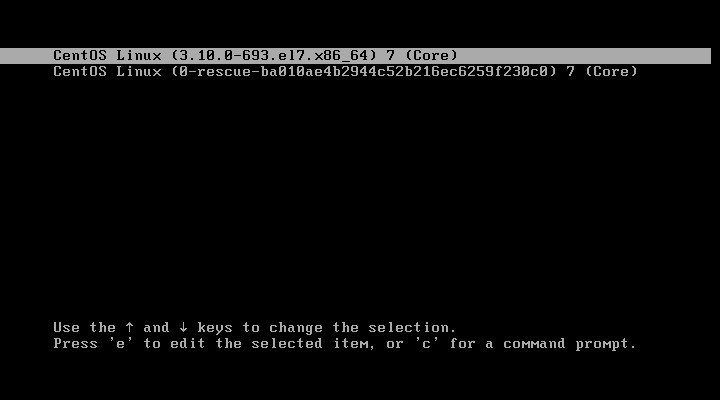
(2)加入密码后,需要输入用户名、密码才可以进入3。
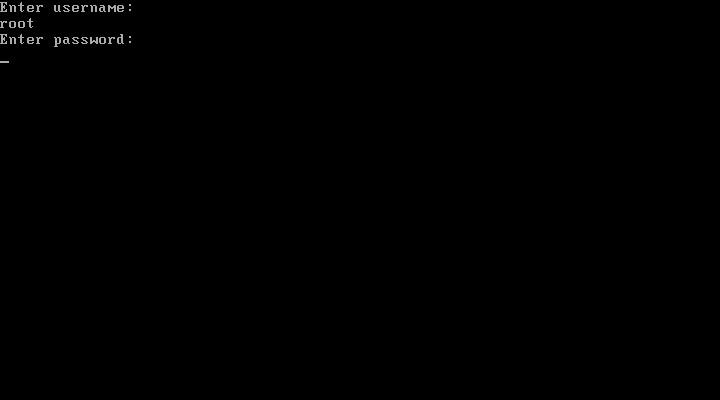
(3)引导参数相关。
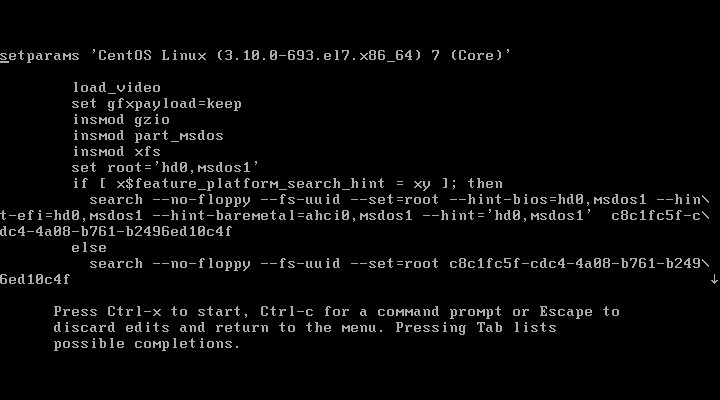
弱口令检测
使用弱密码会增加安全风险,而管理员可以使用john the Ripper这款开源工具,可以分析弱密码,以便采取相应的安全措施。
Demo:
1.安装编译器环境。
[root@localhost ~]# yum install gcc gcc-c++ -y
2.源代码编译安装。
[root@localhost ~]# tar zxvf john-1.8.0.tar.gz -C ~
[root@localhost ~]# ll
total 5328
-rw-------. 1 root root 1241 Aug 16 17:16 anaconda-ks.cfg
drwxr-xr-x. 5 root root 53 Aug 28 15:33 john-1.8.0
-rw-r--r--. 1 root root 5450412 Aug 28 15:31 john-1.8.0.tar.gz
[root@localhost ~]# cd ~/john-1.8.0/src/
[root@localhost src]# ls
AFS_fmt.c BF_fmt.c compiler.c DES_bs.c formats.c john.asm logger.c memory.c os.h ppc64.h signals.c times.h wordlist.h
alpha.h BF_std.c compiler.h DES_bs.h formats.h john.c logger.h memory.h params.c recovery.c signals.h trip_fmt.c x86-64.h
alpha.S BF_std.h config.c DES_fmt.c getopt.c john.com Makefile mips32.h params.h recovery.h single.c tty.c x86-64.S
batch.c BSDI_fmt.c config.h DES_std.c getopt.h john.h Makefile.dep mips64.h pa-risc.h rpp.c single.h tty.h x86-any.h
batch.h c3_fmt.c cracker.c DES_std.h ia64.h list.c math.c misc.c path.c rpp.h sparc32.h unafs.c x86-mmx.h
bench.c charset.c cracker.h detect.c idle.c list.h math.h misc.h path.h rules.c sparc64.h unique.c x86-mmx.S
bench.h charset.h crc32.c dummy.c idle.h LM_fmt.c MD5_fmt.c nonstd.c ppc32alt.h rules.h status.c unshadow.c x86.S
best.c common.c crc32.h external.c inc.c loader.c MD5_std.c options.c ppc32.h sboxes.c status.h vax.h x86-sse.h
best.sh common.h DES_bs_b.c external.h inc.h loader.h MD5_std.h options.h ppc64alt.h sboxes-s.c symlink.c wordlist.c x86-sse.S
[root@localhost src]# make linux-x86-64
ln -sf x86-64.h arch.h
make ../run/john ../run/unshadow ../run/unafs ../run/unique \
JOHN_OBJS="DES_fmt.o DES_std.o DES_bs.o DES_bs_b.o BSDI_fmt.o MD5_fmt.o MD5_std.o BF_fmt.o BF_std.o AFS_fmt.o LM_fmt.o trip_fmt.o dummy.o batch.o bench.o charset.o common.o compiler.o config.o cracker.o crc32.o external.o formats.o getopt.o idle.o inc.o john.o list.o loader.o logger.o math.o memory.o misc.o options.o params.o path.o recovery.o rpp.o rules.o signals.o single.o status.o tty.o wordlist.o unshadow.o unafs.o unique.o c3_fmt.o x86-64.o" \
CFLAGS="-c -Wall -Wdeclaration-after-statement -O2 -fomit-frame-pointer -DHAVE_CRYPT" \
LDFLAGS="-s -lcrypt"
make[1]: Entering directory `/root/john-1.8.0/src'
gcc -c -Wall -Wdeclaration-after-statement -O2 -fomit-frame-pointer -DHAVE_CRYPT -funroll-loops DES_fmt.c
gcc -c -Wall -Wdeclaration-after-statement -O2 -fomit-frame-pointer -DHAVE_CRYPT -funroll-loops DES_std.c
gcc -c -Wall -Wdeclaration-after-statement -O2 -fomit-frame-pointer -DHAVE_CRYPT -funroll-loops DES_bs.c
gcc -c -Wall -Wdeclaration-after-statement -O2 -fomit-frame-pointer -DHAVE_CRYPT -Os -funroll-loops -finline-functions DES_bs_b.c
gcc -c -Wall -Wdeclaration-after-statement -O2 -fomit-frame-pointer -DHAVE_CRYPT -funroll-loops BSDI_fmt.c
gcc -c -Wall -Wdeclaration-after-statement -O2 -fomit-frame-pointer -DHAVE_CRYPT -funroll-loops MD5_fmt.c
gcc -c -Wall -Wdeclaration-after-statement -O2 -fomit-frame-pointer -DHAVE_CRYPT -funroll-loops MD5_std.c
gcc -c -Wall -Wdeclaration-after-statement -O2 -fomit-frame-pointer -DHAVE_CRYPT -funroll-loops BF_fmt.c
gcc -c -Wall -Wdeclaration-after-statement -O2 -fomit-frame-pointer -DHAVE_CRYPT -funroll-loops BF_std.c
gcc -c -Wall -Wdeclaration-after-statement -O2 -fomit-frame-pointer -DHAVE_CRYPT -funroll-loops AFS_fmt.c
gcc -c -Wall -Wdeclaration-after-statement -O2 -fomit-frame-pointer -DHAVE_CRYPT -funroll-loops LM_fmt.c
gcc -c -Wall -Wdeclaration-after-statement -O2 -fomit-frame-pointer -DHAVE_CRYPT -funroll-loops trip_fmt.c
gcc -c -Wall -Wdeclaration-after-statement -O2 -fomit-frame-pointer -DHAVE_CRYPT -funroll-loops dummy.c
gcc -c -Wall -Wdeclaration-after-statement -O2 -fomit-frame-pointer -DHAVE_CRYPT -funroll-loops batch.c
gcc -c -Wall -Wdeclaration-after-statement -O2 -fomit-frame-pointer -DHAVE_CRYPT -funroll-loops bench.c
gcc -c -Wall -Wdeclaration-after-statement -O2 -fomit-frame-pointer -DHAVE_CRYPT -funroll-loops charset.c
gcc -c -Wall -Wdeclaration-after-statement -O2 -fomit-frame-pointer -DHAVE_CRYPT -funroll-loops common.c
gcc -c -Wall -Wdeclaration-after-statement -O2 -fomit-frame-pointer -DHAVE_CRYPT -funroll-loops compiler.c
gcc -c -Wall -Wdeclaration-after-statement -O2 -fomit-frame-pointer -DHAVE_CRYPT -funroll-loops config.c
gcc -c -Wall -Wdeclaration-after-statement -O2 -fomit-frame-pointer -DHAVE_CRYPT -funroll-loops cracker.c
gcc -c -Wall -Wdeclaration-after-statement -O2 -fomit-frame-pointer -DHAVE_CRYPT -funroll-loops crc32.c
gcc -c -Wall -Wdeclaration-after-statement -O2 -fomit-frame-pointer -DHAVE_CRYPT -funroll-loops external.c
gcc -c -Wall -Wdeclaration-after-statement -O2 -fomit-frame-pointer -DHAVE_CRYPT -funroll-loops formats.c
gcc -c -Wall -Wdeclaration-after-statement -O2 -fomit-frame-pointer -DHAVE_CRYPT -funroll-loops getopt.c
gcc -c -Wall -Wdeclaration-after-statement -O2 -fomit-frame-pointer -DHAVE_CRYPT -funroll-loops idle.c
gcc -c -Wall -Wdeclaration-after-statement -O2 -fomit-frame-pointer -DHAVE_CRYPT -funroll-loops inc.c
gcc -c -Wall -Wdeclaration-after-statement -O2 -fomit-frame-pointer -DHAVE_CRYPT -funroll-loops john.c
gcc -c -Wall -Wdeclaration-after-statement -O2 -fomit-frame-pointer -DHAVE_CRYPT -funroll-loops list.c
gcc -c -Wall -Wdeclaration-after-statement -O2 -fomit-frame-pointer -DHAVE_CRYPT -funroll-loops loader.c
gcc -c -Wall -Wdeclaration-after-statement -O2 -fomit-frame-pointer -DHAVE_CRYPT -funroll-loops logger.c
gcc -c -Wall -Wdeclaration-after-statement -O2 -fomit-frame-pointer -DHAVE_CRYPT -funroll-loops math.c
gcc -c -Wall -Wdeclaration-after-statement -O2 -fomit-frame-pointer -DHAVE_CRYPT -funroll-loops memory.c
gcc -c -Wall -Wdeclaration-after-statement -O2 -fomit-frame-pointer -DHAVE_CRYPT -funroll-loops misc.c
gcc -c -Wall -Wdeclaration-after-statement -O2 -fomit-frame-pointer -DHAVE_CRYPT -funroll-loops options.c
gcc -c -Wall -Wdeclaration-after-statement -O2 -fomit-frame-pointer -DHAVE_CRYPT -funroll-loops params.c
gcc -c -Wall -Wdeclaration-after-statement -O2 -fomit-frame-pointer -DHAVE_CRYPT -funroll-loops path.c
gcc -c -Wall -Wdeclaration-after-statement -O2 -fomit-frame-pointer -DHAVE_CRYPT -funroll-loops recovery.c
gcc -c -Wall -Wdeclaration-after-statement -O2 -fomit-frame-pointer -DHAVE_CRYPT -funroll-loops rpp.c
gcc -c -Wall -Wdeclaration-after-statement -O2 -fomit-frame-pointer -DHAVE_CRYPT -funroll-loops rules.c
gcc -c -Wall -Wdeclaration-after-statement -O2 -fomit-frame-pointer -DHAVE_CRYPT -funroll-loops signals.c
gcc -c -Wall -Wdeclaration-after-statement -O2 -fomit-frame-pointer -DHAVE_CRYPT -funroll-loops single.c
gcc -c -Wall -Wdeclaration-after-statement -O2 -fomit-frame-pointer -DHAVE_CRYPT -funroll-loops status.c
gcc -c -Wall -Wdeclaration-after-statement -O2 -fomit-frame-pointer -DHAVE_CRYPT -funroll-loops tty.c
gcc -c -Wall -Wdeclaration-after-statement -O2 -fomit-frame-pointer -DHAVE_CRYPT -funroll-loops wordlist.c
gcc -c -Wall -Wdeclaration-after-statement -O2 -fomit-frame-pointer -DHAVE_CRYPT -funroll-loops unshadow.c
gcc -c -Wall -Wdeclaration-after-statement -O2 -fomit-frame-pointer -DHAVE_CRYPT -funroll-loops unafs.c
gcc -c -Wall -Wdeclaration-after-statement -O2 -fomit-frame-pointer -DHAVE_CRYPT -funroll-loops unique.c
gcc -c -Wall -Wdeclaration-after-statement -O2 -fomit-frame-pointer -DHAVE_CRYPT -funroll-loops c3_fmt.c
gcc -c x86-64.S
gcc DES_fmt.o DES_std.o DES_bs.o DES_bs_b.o BSDI_fmt.o MD5_fmt.o MD5_std.o BF_fmt.o BF_std.o AFS_fmt.o LM_fmt.o trip_fmt.o dummy.o batch.o bench.o charset.o common.o compiler.o config.o cracker.o crc32.o external.o formats.o getopt.o idle.o inc.o john.o list.o loader.o logger.o math.o memory.o misc.o options.o params.o path.o recovery.o rpp.o rules.o signals.o single.o status.o tty.o wordlist.o unshadow.o unafs.o unique.o c3_fmt.o x86-64.o -s -lcrypt -o ../run/john
rm -f ../run/unshadow
ln -s john ../run/unshadow
rm -f ../run/unafs
ln -s john ../run/unafs
rm -f ../run/unique
ln -s john ../run/unique
make[1]: Leaving directory `/root/john-1.8.0/src'
3.运行脚本,分析账户、密码文件,只有zhangsan用户的密码强度足够,没有分析出来。
[root@localhost src]# cd ~/john-1.8.0/run/
[root@localhost run]# ls
ascii.chr digits.chr john john.conf lm_ascii.chr mailer makechr password.lst relbench unafs unique unshadow
[root@localhost run]# ./john /etc/passwd /etc/shadow
Loaded 4 password hashes with 4 different salts (crypt, generic crypt(3) [?/64])
Press 'q' or Ctrl-C to abort, almost any other key for status
000000 (root)
000000 (lisi)
000000 (wangwu)
3g 0:00:09:38 90% 2/3 0.005184g/s 272.3p/s 278.2c/s 278.2C/s christmased..freemaned
Use the "--show" option to display all of the cracked passwords reliably
Session aborted
nmap 端口扫描
定期的端口扫描,可以找出网络中不可控的应用服务,及时关闭不安全的服务,减小安全风险。
- nmap [扫描类型] [选项] <扫描目标>
常用的扫描类型:
-sS:TCP SYN扫描(半开扫描):只向目标发出SYN数据包,如果收到SYN/ACK响应包就认为目标端口正在监听,并立即断开连接;否则认为目标端口并未开放。
-sT:TCP连接扫描:这是完整的TCP扫描方式,用来建立一个TCP连接,如果成功则认为目标端口正在监听服务,否则认为目标端口并未开放。
-sF:TCP FIN扫描:开放的端口会忽略这种数据包,关闭的端口会回应RST数据包。许多防火墙只对SYN数据包进行简单过滤,而忽略了其他形式的TCP攻击包。这种类型的扫描可间接检测防火墙的健壮性。
-sU:UDP扫描:探测目标主机提供哪些UDP服务,UDP扫描的速度会比较慢。
-sP:ICMP扫描:类似于ping检测,快速判断目标主机是否存活,不做其他扫描。
-P0:跳过ping检测:这种方式认为所有目标主机时存活的,当对方不响应ICMP请求时,使用这种方式可以避免无法ping通而放弃扫描。
常用的选项:
-p:指定扫描的端口
-n:禁用反向DNS解析,加快扫描速度
Demo:
1.扫描本机开放了哪些TCP端口。
[root@localhost ~]# nmap -sT 127.0.0.1
Starting Nmap 6.40 ( http://nmap.org ) at 2019-08-28 15:58 CST
Nmap scan report for localhost (127.0.0.1)
Host is up (0.0011s latency).
Not shown: 998 closed ports
PORT STATE SERVICE
22/tcp open ssh
25/tcp open smtp
Nmap done: 1 IP address (1 host up) scanned in 0.09 seconds
2.扫描本机开放了哪些UDP端口。
[root@localhost ~]# nmap -sU 127.0.0.1
Starting Nmap 6.40 ( http://nmap.org ) at 2019-08-28 16:01 CST
Nmap scan report for localhost (127.0.0.1)
Host is up (0.00011s latency).
Not shown: 999 closed ports
PORT STATE SERVICE
68/udp open|filtered dhcpc
Nmap done: 1 IP address (1 host up) scanned in 48.02 seconds
3.扫描网段中的哪些主机在线。
[root@localhost ~]# nmap -sP 192.168.128.0/24
Starting Nmap 6.40 ( http://nmap.org ) at 2019-08-28 16:03 CST
Nmap scan report for 192.168.128.1
Host is up (0.000074s latency).
MAC Address: 00:50:56:C0:00:08 (VMware)
Nmap scan report for 192.168.128.2
Host is up (0.00017s latency).
MAC Address: 00:50:56:E0:8F:D1 (VMware)
Nmap scan report for 192.168.128.132
Host is up (0.00024s latency).
MAC Address: 00:0C:29:BC:AB:96 (VMware)
Nmap scan report for 192.168.128.254
Host is up (0.00029s latency).
MAC Address: 00:50:56:E7:AC:DE (VMware)
Nmap scan report for 192.168.128.133
Host is up.
Nmap done: 256 IP addresses (5 hosts up) scanned in 4.16 seconds
4.扫描某主机开启了哪些TCP端口。
[root@localhost ~]# nmap -sT 192.168.128.132
Starting Nmap 6.40 ( http://nmap.org ) at 2019-08-28 16:07 CST
Nmap scan report for 192.168.128.132
Host is up (0.68s latency).
Not shown: 999 filtered ports
PORT STATE SERVICE
22/tcp open ssh
MAC Address: 00:0C:29:BC:AB:96 (VMware)
Nmap done: 1 IP address (1 host up) scanned in 58.14 seconds
Linux 系统安全相关的更多相关文章
- 忠告初学者学习Linux系统的8点建议
导读 新手或者说即将要入坑的小伙伴们,常常在QQ群或者在Linux论坛问一些问题,不过,其中大多数的问题都是很基础的.例如:如何给添加的用户归属用户组,复制整个文件到另一个目录下面,磁盘合理划分,甚至 ...
- Linux系统初始流程
一.0S(内核的功能):平台类软件(通用软件) 进程管理:进程调度器(scheduler)维持一个任务结构(task_struct) 内存管理:如何使用线性地址空间,如何分段,如何分页,如何避免内存( ...
- Linux内核设计第三周——构造一个简单的Linux系统
Linux内核设计第三周 ——构造一个简单的Linux系统 一.知识点总结 计算机三个法宝: 存储程序计算机 函数调用堆栈 中断 操作系统两把宝剑: 中断上下文的切换 进程上下文的切换 linux内核 ...
- 如何增强 Linux 系统的安全性,第一部分: Linux 安全模块(LSM)简介
http://www.ibm.com/developerworks/cn/linux/l-lsm/part1/ 1.相关背景介绍:为什么和是什么 近年来Linux系统由于其出色的性能和稳定性,开放源代 ...
- Linux系统新手学习的11点建议
随着Linux应用的扩展许多朋友开始接触Linux,根据学习Windwos的经验往往有一些茫然的感觉:不知从何处开始学起.这里介绍学习Linux的一些建议. 一.从基础开始:常常有些朋友在Linux论 ...
- 如何查看linux系统下的各种日志文件 linux 系统日志的分析大全
日志分类: 1. 连接时间的日志 连接时间日志一般由/var/log/wtmp和/var/run/utmp这两个文件记录,不过这 两个文件无法直接cat查看,并且该文件由系统自动更新,可以通过如下: ...
- linux系统/var/log目录下的信息详解
一./var目录 /var 所有服务的登录的文件或错误信息文件(LOG FILES)都在/var/log下,此外,一些数据库如MySQL则在/var/lib下,还有,用户未读的邮件的默认存放地点为/v ...
- 安装Linux系统,学习Linux操作基础
20189230杨静怡 2018-2019-2 <移动平台开发实践>第1周学习总结 安装Linux系统内容总结 一.学习"基于VirtualBox虚拟机安装Ubuntu图文教程& ...
- Linux内核分析第三周——构造一个简单的Linux系统MenuOS
构造一个简单的Linux系统MenuOS 李雪琦 + 原创作品转载请注明出处 + <Linux内核分析>MOOC课程http://mooc.study.163.com/course/UST ...
随机推荐
- 图像的ROI区域选择与复制
[opencv学习笔记六]图像的ROI区域选择与复制 孜然 7 人赞同了该文章 图像的数据量还是比较大的,对整张图片进行处理会影响我们的处理效率,因此常常只对图像中我们需要的部分进行处理,也就是感 ...
- (原)ffmpeg中filter开发过程遇到的坑<一>
最近在使用ffmpeg开发了一些滤镜filter功能,中间出现一些问题,今天想把这部分的内容整理为笔记,方便以后遇到同样问题的时候,方便翻阅. author:lihaiping1603@aliyun. ...
- matlab学习笔记13_3创建函数句柄
一起来学matlab-matlab学习笔记13函数 13_3 创建函数句柄 觉得有用的话,欢迎一起讨论相互学习~Follow Me 参考文献 https://ww2.mathworks.cn/help ...
- jw python 培训帮助 手册
#########sample 1 (如果python 遇到有问题,就求助于 help 命令,python 是 个人开发的胶水语言,因此不具备 java,c++的类的继承关系) Python hel ...
- Linux下安装{Git}
环境 { "操作系统":"CentOS 7.5 64位", "CPU":"1核", "内存":&qu ...
- git之github配置
1.安装好git以后,我们配置git秘钥,首先输入下面的命令: 2.接着上述操作,一路回车按键.如图所示:生成了秘钥,, 如下图,就是秘钥了: 3.我们打开注册好的github地址.找到ssh选项,将 ...
- vue中methods、computed、watch区别
vue中methods.computed.watch区别methods:事件调用的钩子 computed:{ // 计算属性是根据他依赖的值计算的,当依赖值发生变化,其跟着改变 // 计算属性是依赖缓 ...
- JavaSE面试题:类初始化和实例初始化等
类初始化过程 1.一个类要创建实例需要先加载并初始化该类 main方法所在的类需要先加载和初始化 2.一个子类要初始化需要先初始化父类 3.一个类初始化就是执行<clinit>()方法 & ...
- Scala 安装 Scala for Eclipse安装及运行hello word
Scala下载安装地址:https://www.scala-lang.org/download/ .windows版本的安装包是scala-2.12.8.msi.直接滑动到网页最下面,下载对应的系统的 ...
- asp.net EFcore配置链接sqlserver
1. 首先我们先用vs2017 创建一个空的 asp.net core api 项目 2. 在生成的解决方案下在建立一个访问数据库使用的类库CoreApi.Model,注意要选择.netcore下的 ...
