解决远程连接数据库:Host is not allowed to connect to this MySQL server
远程连接数据时,报以下提示:
Host 'web1' is not allowed to connect to this MySQL server
原因是数据库服务不允许远程登录,没有授权导致,解决方法如下:
登陆mysql数据库:
mysql –uroot –p123456
创建并授权一个专用的数据库wordpress用于存放blog数据:
create database wordpress;
show database like ‘wordpress’;
grant all on worpress.* to worpress@'localhost' identified by '123456';
注:当数据库和php服务不在同一台机器上,可执行如下命令授权
grant all on wordpress.* to wordpress@’192.168.0.%’ identified by ‘123456’;
刷新权限,使得创建的用户生效:
flush privileges;
查看用户对应的权限:
select user,host from mysql.user where user='wordpress';
[root@mysql ~]# mysql -uroot -p123456
Welcome to the MySQL monitor. Commands end with ; or \g.
Your MySQL connection id is
Server version: 5.5. MySQL Community Server (GPL) Copyright (c) , , Oracle and/or its affiliates. All rights reserved. Oracle is a registered trademark of Oracle Corporation and/or its
affiliates. Other names may be trademarks of their respective
owners. Type 'help;' or '\h' for help. Type '\c' to clear the current input statement. mysql> create database wordpress;
Query OK, row affected (0.00 sec)
mysql> grant all on wordpress.* to wordpress@'192.168.0.%' identified by '';
Query OK, rows affected (0.00 sec) mysql> flush privileges;
Query OK, rows affected (0.00 sec) mysql> select user,host from mysql.user where user='wordpress';
+-----------+-------------+
| user | host |
+-----------+-------------+
| wordpress | 192.168..% |
+-----------+-------------+
row in set (0.00 sec)
测试效果:
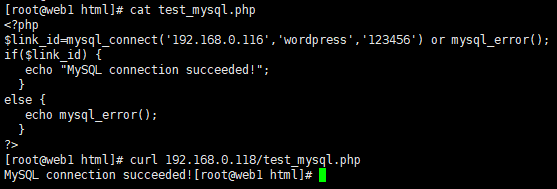
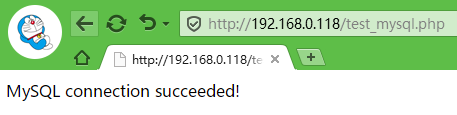
解决远程连接数据库:Host is not allowed to connect to this MySQL server的更多相关文章
- mysql远程连接 Host * is not allowed to connect to this MySQL server(第一次配置好lnmp环境)
1.第一次在linux上搭建好mysql,本机windows远程链接报错Host * is not allowed to connect to this MySQL server 2.原因:mysql ...
- 转:mysql远程连接 Host * is not allowed to connect to this MySQL server
在本机登入mysql后,更改"mysql"数据库里的"user"表里的"host"项,从"localhost"改为'%' ...
- mysql远程连接 Host * is not allowed to connect to this MySQL server
mysql -u root -p mysql>use mysql; mysql>update user set host =’%'where user =’root’; mysql> ...
- mysql不能链接远程,报(Host '***.***.***.***' is not allowed to connect to this MySQL server)
Host '***.***.***.***' is not allowed to connect to this MySQL server 其中***...是本机公网ip; 解决办法: 首先看报错窗口 ...
- mysql 远程访问不行解决方法 Host is not allowed to connect to this MySQL server
mysql 远程访问不行解决方法 Host is not allowed to connect to this MySQL server 如果你想连接你的mysql的时候发生这个错误: ERROR 1 ...
- ERROR 1130: Host ’...′ is not allowed to connect to this MySQL server
/******************************************************************** * ERROR 1130: Host ’...′ is no ...
- ERROR 1130: Host is not allowed to connect to this MySQL server
解决远程连接mysql错误1130代码的方法 今天在用远程连接Mysql服务器的数据库,不管怎么弄都是连接不到,错误代码是1130,ERROR 1130: Host 192.168.2.159 is ...
- MYSQL ERROR 1130: Host is not allowed to connect to this MySQL server
今天安装MYSQL遇到MYSQL ERROR 1130: Host is not allowed to connect to this MySQL server, 试了很多办法都不行 skip-gra ...
- ‘Host’ is not allowed to connect to this mysql server
‘Host’ is not allowed to connect to this mysql server mysql 数据库不允许远程连接 方法一:修改 host 表 进入mysql数据库,选择m ...
随机推荐
- vue---数据列表过滤筛选
使用vue进行数据过滤筛选是比较常用的功能,常见的使用场景就是搜索框数据筛选过滤了.简单示例: <template> <div> <input type="te ...
- 基于EasyDarwin开源流媒体服务器框架实现EasyNVR H5无插件直播流媒体服务器方案
背景分析 在之前的一篇博客<web无插件播放RTSP摄像机方案,拒绝插件,拥抱H5!>中,描述了实现一套H5无插件直播方案的各个组件的参考建议,又在博客<EasyNVR H5流媒体服 ...
- flex布局大全
有句话叫做:存在即是合理. 最近很喜欢flex布局模式,不过还在摸索中,这里正一边在项目中使用和总结,也在学习一些大牛们总结的东西和布局思考. 鉴于自己很苦恼,到处去ha资料,真的,就没有一个系统的, ...
- [LeetCode] 88. Merge Sorted Array 合并有序数组
Given two sorted integer arrays nums1 and nums2, merge nums2 into nums1 as one sorted array. Note: T ...
- [LeetCode] 151. Reverse Words in a String 翻转字符串中的单词
Given an input string, reverse the string word by word. For example,Given s = "the sky is blue& ...
- Java之使用IDE
IDE是集成开发环境:Integrated Development Environment的缩写. 使用IDE的好处在于按,可以把编写代码.组织项目.编译.运行.调试等放到一个环境中运行,能极大地提高 ...
- VS2010 C#添加水晶报表及设计
添加并设计水晶报表. [1]在VS中添加水晶报表 右击项目-->添加-->组件-->Crystal Report,输入文件名称“CrystallistReport”,如下图所示: 此 ...
- webpack 4.0改版问题
4.0之后的打包方式: webpack --mode development src/index.js --output-filename app.js --output-path dist
- PHPExcel 中文使用手册详解 二
$objPHPExcel = new \PHPExcel(); //定义配置 $topNumber = 2;//表头有几行占用 $xlsTitle = iconv('utf-8', 'gb2312', ...
- Apollo环境配置
一.背景 Apollo(阿波罗)是携程框架部门研发的分布式配置中心,能够集中化管理应用不同环境.不同集群的配置,配置修改后能够实时推送到应用端,并且具备规范的权限.流程治理等特性,适用于微服务配置管理 ...
