JavaNetty




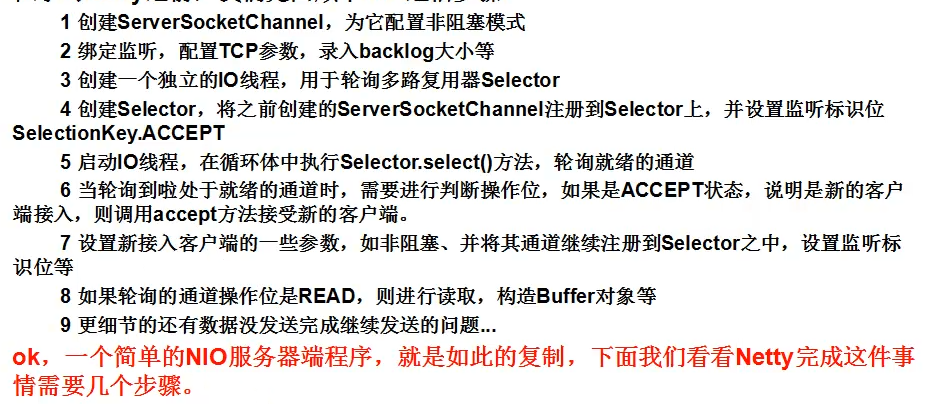
Netty的简单使用:

import io.netty.bootstrap.Bootstrap;
import io.netty.buffer.Unpooled;
import io.netty.channel.ChannelFuture;
import io.netty.channel.ChannelInitializer;
import io.netty.channel.EventLoopGroup;
import io.netty.channel.nio.NioEventLoopGroup;
import io.netty.channel.socket.SocketChannel;
import io.netty.channel.socket.nio.NioSocketChannel; public class Client { public static void main(String[] args) throws Exception{ EventLoopGroup group = new NioEventLoopGroup();
Bootstrap b = new Bootstrap();
b.group(group)
.channel(NioSocketChannel.class)
.handler(new ChannelInitializer<SocketChannel>() {
@Override
protected void initChannel(SocketChannel sc) throws Exception {
sc.pipeline().addLast(new ClientHandler());
}
}); ChannelFuture cf1 = b.connect("127.0.0.1", 8765).sync();
//ChannelFuture cf2 = b.connect("127.0.0.1", 8764).sync();
//发送消息
Thread.sleep(1000); cf1.channel().writeAndFlush(Unpooled.copiedBuffer("777".getBytes()));
cf1.channel().writeAndFlush(Unpooled.copiedBuffer("666".getBytes()));
//cf2.channel().writeAndFlush(Unpooled.copiedBuffer("888".getBytes()));
Thread.sleep(2000);
cf1.channel().writeAndFlush(Unpooled.copiedBuffer("888".getBytes()));
//cf2.channel().writeAndFlush(Unpooled.copiedBuffer("666".getBytes())); cf1.channel().closeFuture().sync();
//cf2.channel().closeFuture().sync();
group.shutdownGracefully();
}
}
import io.netty.bootstrap.ServerBootstrap;
import io.netty.channel.ChannelFuture;
import io.netty.channel.ChannelInitializer;
import io.netty.channel.ChannelOption;
import io.netty.channel.EventLoopGroup;
import io.netty.channel.nio.NioEventLoopGroup;
import io.netty.channel.socket.SocketChannel;
import io.netty.channel.socket.nio.NioServerSocketChannel; public class Server { public static void main(String[] args) throws Exception {
//1 创建线两个程组
//一个是用于处理服务器端接收客户端连接的
//一个是进行网络通信的(网络读写的)
EventLoopGroup pGroup = new NioEventLoopGroup();
EventLoopGroup cGroup = new NioEventLoopGroup(); //2 创建辅助工具类,用于服务器通道的一系列配置
ServerBootstrap b = new ServerBootstrap();
b.group(pGroup, cGroup) //绑定俩个线程组
.channel(NioServerSocketChannel.class) //指定NIO的模式
.option(ChannelOption.SO_BACKLOG, 1024) //设置tcp缓冲区
.option(ChannelOption.SO_SNDBUF, 32*1024) //设置发送缓冲大小
.option(ChannelOption.SO_RCVBUF, 32*1024) //这是接收缓冲大小
.option(ChannelOption.SO_KEEPALIVE, true) //保持连接
.childHandler(new ChannelInitializer<SocketChannel>() {
@Override
protected void initChannel(SocketChannel sc) throws Exception {
//3 在这里配置具体数据接收方法的处理
sc.pipeline().addLast(new ServerHandler());
}
}); //4 进行绑定
ChannelFuture cf1 = b.bind(8765).sync();
//ChannelFuture cf2 = b.bind(8764).sync();
//5 等待关闭
cf1.channel().closeFuture().sync();
//cf2.channel().closeFuture().sync();
pGroup.shutdownGracefully();
cGroup.shutdownGracefully();
}
}
import io.netty.buffer.ByteBuf;
import io.netty.buffer.Unpooled;
import io.netty.channel.ChannelFutureListener;
import io.netty.channel.ChannelHandlerAdapter;
import io.netty.channel.ChannelHandlerContext; public class ServerHandler extends ChannelHandlerAdapter { @Override
public void channelActive(ChannelHandlerContext ctx) throws Exception {
System.out.println("server channel active... ");
} @Override
public void channelRead(ChannelHandlerContext ctx, Object msg)
throws Exception {
ByteBuf buf = (ByteBuf) msg;
byte[] req = new byte[buf.readableBytes()];
buf.readBytes(req);
String body = new String(req, "utf-8");
System.out.println("Server :" + body );
String response = "进行返回给客户端的响应:" + body ;
ctx.writeAndFlush(Unpooled.copiedBuffer(response.getBytes()));
//.addListener(ChannelFutureListener.CLOSE);
} @Override
public void channelReadComplete(ChannelHandlerContext ctx)
throws Exception {
System.out.println("读完了");
ctx.flush();
} @Override
public void exceptionCaught(ChannelHandlerContext ctx, Throwable t)
throws Exception {
ctx.close();
}
}
aio代码:
import java.net.InetSocketAddress;
import java.nio.channels.AsynchronousChannelGroup;
import java.nio.channels.AsynchronousServerSocketChannel;
import java.util.concurrent.ExecutorService;
import java.util.concurrent.Executors; public class Server {
//线程池
private ExecutorService executorService;
//线程组
private AsynchronousChannelGroup threadGroup;
//服务器通道
public AsynchronousServerSocketChannel assc; public Server(int port){
try {
//创建一个缓存池
executorService = Executors.newCachedThreadPool();
//创建线程组
threadGroup = AsynchronousChannelGroup.withCachedThreadPool(executorService, 1);
//创建服务器通道
assc = AsynchronousServerSocketChannel.open(threadGroup);
//进行绑定
assc.bind(new InetSocketAddress(port)); System.out.println("server start , port : " + port);
//进行阻塞
assc.accept(this, new ServerCompletionHandler());
//一直阻塞 不让服务器停止
Thread.sleep(Integer.MAX_VALUE); } catch (Exception e) {
e.printStackTrace();
}
} public static void main(String[] args) {
Server server = new Server(8765);
} }
import java.io.UnsupportedEncodingException;
import java.net.InetSocketAddress;
import java.nio.ByteBuffer;
import java.nio.channels.AsynchronousSocketChannel;
import java.util.concurrent.ExecutionException; public class Client implements Runnable{ private AsynchronousSocketChannel asc ; public Client() throws Exception {
asc = AsynchronousSocketChannel.open();
} public void connect(){
asc.connect(new InetSocketAddress("127.0.0.1", 8765));
} public void write(String request){
try {
asc.write(ByteBuffer.wrap(request.getBytes())).get();
read();
} catch (Exception e) {
e.printStackTrace();
}
} private void read() {
ByteBuffer buf = ByteBuffer.allocate(1024);
try {
asc.read(buf).get();
buf.flip();
byte[] respByte = new byte[buf.remaining()];
buf.get(respByte);
System.out.println(new String(respByte,"utf-8").trim());
} catch (InterruptedException e) {
e.printStackTrace();
} catch (ExecutionException e) {
e.printStackTrace();
} catch (UnsupportedEncodingException e) {
e.printStackTrace();
}
} @Override
public void run() {
while(true){ }
} public static void main(String[] args) throws Exception {
Client c1 = new Client();
c1.connect(); Client c2 = new Client();
c2.connect(); Client c3 = new Client();
c3.connect(); new Thread(c1, "c1").start();
new Thread(c2, "c2").start();
new Thread(c3, "c3").start(); Thread.sleep(1000); c1.write("c1 aaa");
c2.write("c2 bbbb");
c3.write("c3 ccccc");
}
}
import java.nio.ByteBuffer;
import java.nio.channels.AsynchronousSocketChannel;
import java.nio.channels.CompletionHandler;
import java.util.concurrent.ExecutionException; public class ServerCompletionHandler implements CompletionHandler<AsynchronousSocketChannel, Server> { @Override
public void completed(AsynchronousSocketChannel asc, Server attachment) {
//当有下一个客户端接入的时候 直接调用Server的accept方法,这样反复执行下去,保证多个客户端都可以阻塞
attachment.assc.accept(attachment, this);
read(asc);
} private void read(final AsynchronousSocketChannel asc) {
//读取数据
ByteBuffer buf = ByteBuffer.allocate(1024);
asc.read(buf, buf, new CompletionHandler<Integer, ByteBuffer>() {
@Override
public void completed(Integer resultSize, ByteBuffer attachment) {
//进行读取之后,重置标识位
attachment.flip();
//获得读取的字节数
System.out.println("Server -> " + "收到客户端的数据长度为:" + resultSize);
//获取读取的数据
String resultData = new String(attachment.array()).trim();
System.out.println("Server -> " + "收到客户端的数据信息为:" + resultData);
String response = "服务器响应, 收到了客户端发来的数据: " + resultData;
write(asc, response);
}
@Override
public void failed(Throwable exc, ByteBuffer attachment) {
exc.printStackTrace();
}
});
} private void write(AsynchronousSocketChannel asc, String response) {
try {
ByteBuffer buf = ByteBuffer.allocate(1024);
buf.put(response.getBytes());
buf.flip();
asc.write(buf).get();
} catch (InterruptedException e) {
e.printStackTrace();
} catch (ExecutionException e) {
e.printStackTrace();
}
} @Override
public void failed(Throwable exc, Server attachment) {
exc.printStackTrace();
} }
bio:
import java.io.BufferedReader;
import java.io.IOException;
import java.io.InputStreamReader;
import java.io.PrintWriter;
import java.net.Socket; public class Client { final static String ADDRESS = "127.0.0.1";
final static int PORT = 8765; public static void main(String[] args) { Socket socket = null;
BufferedReader in = null;
PrintWriter out = null; try {
socket = new Socket(ADDRESS, PORT);
in = new BufferedReader(new InputStreamReader(socket.getInputStream()));
out = new PrintWriter(socket.getOutputStream(), true); //向服务器端发送数据
out.println("接收到客户端的请求数据...");
String response = in.readLine();
System.out.println("Client: " + response); } catch (Exception e) {
e.printStackTrace();
} finally {
if(in != null){
try {
in.close();
} catch (IOException e) {
e.printStackTrace();
}
}
if(out != null){
try {
out.close();
} catch (Exception e) {
e.printStackTrace();
}
}
if(socket != null){
try {
socket.close();
} catch (IOException e) {
e.printStackTrace();
}
}
socket = null;
}
}
}
import java.io.IOException;
import java.net.ServerSocket;
import java.net.Socket; public class Server { final static int PROT = 8765; public static void main(String[] args) { ServerSocket server = null;
try {
server = new ServerSocket(PROT);
System.out.println(" server start .. ");
//进行阻塞
Socket socket = server.accept();
//新建一个线程执行客户端的任务
new Thread(new ServerHandler(socket)).start(); } catch (Exception e) {
e.printStackTrace();
} finally {
if(server != null){
try {
server.close();
} catch (IOException e) {
e.printStackTrace();
}
}
server = null;
} }
}
import java.io.BufferedReader;
import java.io.IOException;
import java.io.InputStreamReader;
import java.io.PrintWriter;
import java.net.Socket; public class ServerHandler implements Runnable{ private Socket socket ; public ServerHandler(Socket socket){
this.socket = socket;
} @Override
public void run() {
BufferedReader in = null;
PrintWriter out = null;
try {
in = new BufferedReader(new InputStreamReader(this.socket.getInputStream()));
out = new PrintWriter(this.socket.getOutputStream(), true);
String body = null;
while(true){
body = in.readLine();
if(body == null) break;
System.out.println("Server :" + body);
out.println("服务器端回送响的应数据.");
} } catch (Exception e) {
e.printStackTrace();
} finally {
if(in != null){
try {
in.close();
} catch (IOException e) {
e.printStackTrace();
}
}
if(out != null){
try {
out.close();
} catch (Exception e) {
e.printStackTrace();
}
}
if(socket != null){
try {
socket.close();
} catch (IOException e) {
e.printStackTrace();
}
}
socket = null;
}
}
}
nio:
import java.io.IOException;
import java.net.InetSocketAddress;
import java.nio.ByteBuffer;
import java.nio.channels.SocketChannel; public class Client { //需要一个Selector
public static void main(String[] args) { //创建连接的地址
InetSocketAddress address = new InetSocketAddress("127.0.0.1", 8765); //声明连接通道
SocketChannel sc = null; //建立缓冲区
ByteBuffer buf = ByteBuffer.allocate(1024); try {
//打开通道
sc = SocketChannel.open();
//进行连接
sc.connect(address); while(true){
//定义一个字节数组,然后使用系统录入功能:
byte[] bytes = new byte[1024];
System.in.read(bytes); //把数据放到缓冲区中
buf.put(bytes);
//对缓冲区进行复位
buf.flip();
//写出数据
sc.write(buf);
//清空缓冲区数据
buf.clear();
}
} catch (IOException e) {
e.printStackTrace();
} finally {
if(sc != null){
try {
sc.close();
} catch (IOException e) {
e.printStackTrace();
}
}
} }
}
import java.io.IOException;
import java.net.InetSocketAddress;
import java.nio.ByteBuffer;
import java.nio.channels.SelectionKey;
import java.nio.channels.Selector;
import java.nio.channels.ServerSocketChannel;
import java.nio.channels.SocketChannel;
import java.util.Iterator; public class Server implements Runnable{
//1 多路复用器(管理所有的通道)
private Selector seletor;
//2 建立缓冲区
private ByteBuffer readBuf = ByteBuffer.allocate(1024);
//3
private ByteBuffer writeBuf = ByteBuffer.allocate(1024);
public Server(int port){
try {
//1 打开路复用器
this.seletor = Selector.open();
//2 打开服务器通道
ServerSocketChannel ssc = ServerSocketChannel.open();
//3 设置服务器通道为非阻塞模式
ssc.configureBlocking(false);
//4 绑定地址
ssc.bind(new InetSocketAddress(port));
//5 把服务器通道注册到多路复用器上,并且监听阻塞事件
ssc.register(this.seletor, SelectionKey.OP_ACCEPT); System.out.println("Server start, port :" + port); } catch (IOException e) {
e.printStackTrace();
}
} @Override
public void run() {
while(true){
try {
//1 必须要让多路复用器开始监听
this.seletor.select();
//2 返回多路复用器已经选择的结果集
Iterator<SelectionKey> keys = this.seletor.selectedKeys().iterator();
//3 进行遍历
while(keys.hasNext()){
//4 获取一个选择的元素
SelectionKey key = keys.next();
//5 直接从容器中移除就可以了
keys.remove();
//6 如果是有效的
if(key.isValid()){
//7 如果为阻塞状态
if(key.isAcceptable()){
this.accept(key);
}
//8 如果为可读状态
if(key.isReadable()){
this.read(key);
}
//9 写数据
if(key.isWritable()){
//this.write(key); //ssc
}
} }
} catch (IOException e) {
e.printStackTrace();
}
}
} private void write(SelectionKey key){
//ServerSocketChannel ssc = (ServerSocketChannel) key.channel();
//ssc.register(this.seletor, SelectionKey.OP_WRITE);
} private void read(SelectionKey key) {
try {
//1 清空缓冲区旧的数据
this.readBuf.clear();
//2 获取之前注册的socket通道对象
SocketChannel sc = (SocketChannel) key.channel();
//3 读取数据
int count = sc.read(this.readBuf);
//4 如果没有数据
if(count == -1){
key.channel().close();
key.cancel();
return;
}
//5 有数据则进行读取 读取之前需要进行复位方法(把position 和limit进行复位)
this.readBuf.flip();
//6 根据缓冲区的数据长度创建相应大小的byte数组,接收缓冲区的数据
byte[] bytes = new byte[this.readBuf.remaining()];
//7 接收缓冲区数据
this.readBuf.get(bytes);
//8 打印结果
String body = new String(bytes).trim();
System.out.println("Server : " + body); // 9..可以写回给客户端数据 } catch (IOException e) {
e.printStackTrace();
} } private void accept(SelectionKey key) {
try {
//1 获取服务通道
ServerSocketChannel ssc = (ServerSocketChannel) key.channel();
//2 执行阻塞方法
SocketChannel sc = ssc.accept();
//3 设置阻塞模式
sc.configureBlocking(false);
//4 注册到多路复用器上,并设置读取标识
sc.register(this.seletor, SelectionKey.OP_READ);
} catch (IOException e) {
e.printStackTrace();
}
} public static void main(String[] args) { new Thread(new Server(8765)).start();;
}
}
import java.nio.IntBuffer;
public class TestBuffer {
public static void main(String[] args) {
// 1 基本操作
//创建指定长度的缓冲区
IntBuffer buf = IntBuffer.allocate(10);
buf.put(13);// position位置:0 - > 1
buf.put(21);// position位置:1 - > 2
buf.put(35);// position位置:2 - > 3
//把位置复位为0,也就是position位置:3 - > 0
buf.flip();
System.out.println("使用flip复位:" + buf);
System.out.println("容量为: " + buf.capacity()); //容量一旦初始化后不允许改变(warp方法包裹数组除外)
System.out.println("限制为: " + buf.limit()); //由于只装载了三个元素,所以可读取或者操作的元素为3 则limit=3
System.out.println("获取下标为1的元素:" + buf.get(1));
System.out.println("get(index)方法,position位置不改变:" + buf);
buf.put(1, 4);
System.out.println("put(index, change)方法,position位置不变:" + buf);;
for (int i = 0; i < buf.limit(); i++) {
//调用get方法会使其缓冲区位置(position)向后递增一位
System.out.print(buf.get() + "\t");
}
System.out.println("buf对象遍历之后为: " + buf);
// 2 wrap方法使用
// wrap方法会包裹一个数组: 一般这种用法不会先初始化缓存对象的长度,因为没有意义,最后还会被wrap所包裹的数组覆盖掉。
// 并且wrap方法修改缓冲区对象的时候,数组本身也会跟着发生变化。
int[] arr = new int[]{1,2,5};
IntBuffer buf1 = IntBuffer.wrap(arr);
System.out.println(buf1);
IntBuffer buf2 = IntBuffer.wrap(arr, 0 , 2);
//这样使用表示容量为数组arr的长度,但是可操作的元素只有实际进入缓存区的元素长度
System.out.println(buf2);
// 3 其他方法
IntBuffer buf1 = IntBuffer.allocate(10);
int[] arr = new int[]{1,2,5};
buf1.put(arr);
System.out.println(buf1);
//一种复制方法
IntBuffer buf3 = buf1.duplicate();
System.out.println(buf3);
//设置buf1的位置属性
//buf1.position(0);
buf1.flip();
System.out.println(buf1);
System.out.println("可读数据为:" + buf1.remaining());
int[] arr2 = new int[buf1.remaining()];
//将缓冲区数据放入arr2数组中去
buf1.get(arr2);
for(int i : arr2){
System.out.print(Integer.toString(i) + ",");
}
}
}
JavaNetty的更多相关文章
- 架构-Java-Netty:Netty框架
ylbtech-架构-Java-Netty:Netty框架 Netty是由JBOSS提供的一个java开源框架.Netty提供异步的.事件驱动的网络应用程序框架和工具,用以快速开发高性能.高可靠性的网 ...
- 深入了解 Java-Netty高性能高并发理解
https://www.jianshu.com/p/ac7fb5c2640f 一丶 Netty基础入门 Netty是一个高性能.异步事件驱动的NIO框架,它提供了对TCP.UDP和文件传输的支持,作为 ...
- JavaNetty心跳监控
import java.net.InetAddress; import java.net.UnknownHostException; import java.util.Map; import java ...
- Java-Netty前菜-NIO
NIO NIO主要有三个核心部分组成: buffer缓冲区 Channel管道 Selector选择器 在NIO中并不是以流的方式来处理数据的,而是以buffer缓冲区和Channel管道配合使用来处 ...
- OpenResty 在马蜂窝广告监测中的应用
马蜂窝技术原创内容,更多干货请订阅公众号:mfwtech 广告是互联网变现的重要手段之一. 以马蜂窝旅游 App 为例,当用户打开我们的应用时,有可能会在首屏或是信息流.商品列表中看到推送的广告.如果 ...
随机推荐
- 「ZJOI2019」语言
传送门 Description 给定一棵\(n\)个点的树和\(m\)条链,两个点可以联会当且仅当它们同在某一条链上,求可以联会的点的方案数 \(n,m\leq10^5\) Solution 考虑计 ...
- hive集成kerberos
1.票据的生成 kdc服务器操作,生成用于hive身份验证的principal 1.1.创建principal # kadmin.local -q “addprinc -randkey hive/yj ...
- mysql 提示ssl问题
问题信息如下: rements SSL connection must be established by default if explicit option isn't set. For comp ...
- ICEM-一种网格画法的思考
原视频下载链接:https://pan.baidu.com/s/1kV4Zj3x 密码: uthc
- hdoj - 2602 Bone Collector
Problem Description Many years ago , in Teddy’s hometown there was a man who was called “Bone Collec ...
- CTF CMS(转)
CTF--CMS漏洞总结 海洋CMS 6.28 海洋CMS6.28命令执行漏洞 6.45-6.54 漏洞预警 | 海洋CMS(SEACMS)0day漏洞预警 8.8(未验证) 海洋cms前台到后台的g ...
- 【软工实践】Alpha冲刺(4/6)
链接部分 队名:女生都队 组长博客: 博客链接 作业博客:博客链接 小组内容 恩泽(组长) 过去两天完成了哪些任务 描述 学习调用中国天气网API,接近实现天气推送功能 对天气推送的形式进行讨论及重确 ...
- Navicat 破解版链接
本文为转载内容 百度网盘地址: https://pan.baidu.com/s/1nvIIOad 压缩包中有注册码和使用方法
- Qt编写气体安全管理系统28-模拟工具
一.前言 模拟工具在一些涉及到硬件通信的程序中特别有用,也特别需要,回顾这十年来做过的项目,95%的项目都是软硬件交互的,貌似软硬件结合的项目更有生命力一些,纯软件的或者纯硬件的,并没有那么好控制,如 ...
- kafka与Rocketmq的区别
淘宝内部的交易系统使用了淘宝自主研发的Notify消息中间件,使用Mysql作为消息存储媒介,可完全水平扩容,为了进一步降低成本,我们认为存储部分可以进一步优化,2011年初,Linkin开源了Kaf ...
