UE4 window打包ios备忘
1、生成SHH key

2、安装证书 *.cer,*.p12
以下转自:http://wangjie.rocks/2017/11/30/ue4-ios-build-on-windows/
问题一
1 |
ssh_exchange_identification: Connection closed by remote host |
解决方法
首先保证远程机器 OSX 上的 ssh 并发数配置足够,使用命令查看
1 |
grep MaxStartups /etc/ssh/sshd_config |
一般输出如下格式 10/20/30 意思是连接达到10之后以20%的概率拒绝新连接直到30为止,可以根据需求调大第一个值并重启
其次保证 RemoteToolChainPrivate.key 文件存在于 C:\Users\用户名\AppData\Roaming\Unreal Engine\UnrealBuildTool\SSHKeys\远程机器地址\mac 文件夹下,没有的话需要在 Edit -> Project Settings... -> Platforms -> iOS -> Build 中进行配置,配置好远程 OSX 机器的地址,用户名,然后点击 Generate SSH Key 生成
问题二
编译失败,出现如下错误
1 |
clang: error: argument unused during compilation: '-fno-objc-exceptions' [-Werror,-Wunused-command-line-argument] |
解决方法
修改 Engine\Source\Programs\UnrealBuildTool\Platform\IOS\IOSToolChain.cs 文件,在 GetCompileArguments_Global 函数中增加 Result += " -Wno-unused-command-line-argument"; 禁用这个错误警告
问题三
出 Shipping 包出现链接错误,如下
1 |
ld: bitcode bundle could not be generated because '/Users/mac/UE4/Builds/xxx/Engine/Source/ThirdParty/PLCrashReporter/plcrashreporter-master-5ae3b0a/IOS/Release/libCrashReporter-iphoneos.a(libCrashReporter-iphoneos.a-arm64-master.o)' was built without full bitcode. All object files and libraries for bitcode must be generated from Xcode Archive or Install build for architecture arm64 clang: error: linker command failed with exit code 1 (use -v to see invocation) |
解决方法
目前的解决方法是在 Edit -> Project Settings... -> Platforms -> iOS -> Build 中取消 Support bitcode in Shipping
问题四
IPA 打包失败,错误如下
1 |
IPP ERROR: Application exception: System.Security.Cryptography.CryptographicException ... |
解决方法
Edit -> Project Settings... -> Platforms -> iOS -> Mobile Provision 中添加描述文件和证书,或者直接打开 Engine\Binaries\DotNET\IOS\IPhonePackager.exe 进行添加
描述文件和证书生成见官方文档
问题五
以下转自:https://www.cnblogs.com/kittywei/articles/7059993.html
System.Security.Cryptography.CryptographicException:该项不适于在指定状态下使用
当 RSACryptoProvider 创建了密钥文件但由于权限不足而无法删除该密钥文件时,会导致此错误;
解决方法
方法1、若要更正此错误,请确认代理服务帐户对“Documents and Settings”文件夹中 RSA 计算机密钥文件夹(例如,C:\Documents and Settings\%userName%\AppData\Roaming\Microsoft\Crypto\RSA)的“完全控制”权限设置为“允许”。
方法2、C:\Documents and Settings\%userName%\AppData\Roaming\Microsoft\的Crypto目录给删掉,重新生成key
Windows 远程编译iOS若干问题
原文
http://wangjie.rocks/2017/11/30/ue4-ios-build-on-windows/
问题一
ssh_exchange_identification: Connection closed by remote hostrsync: connection unexpectedly closed (0 bytes received so far) [sender]rsync error: error in rsync protocol data stream (code 12) at /home/lapo/packaging/rsync-3.0.4-1/src/rsync-3.0.4/io.c(632) [sender=3.0.4]
解决方法
首先保证远程机器 OSX 上的 ssh 并发数配置足够,使用命令查看
grep MaxStartups /etc/ssh/sshd_config
一般输出如下格式 10/20/30 意思是连接达到10之后以20%的概率拒绝新连接直到30为止,可以根据需求调大第一个值并重启
其次保证 RemoteToolChainPrivate.key 文件存在于 C:\Users\用户名\AppData\Roaming\Unreal Engine\UnrealBuildTool\SSHKeys\远程机器地址\mac 文件夹下,没有的话需要在 Edit -> Project Settings… -> Platforms -> iOS -> Build 中进行配置,配置好远程 OSX 机器的地址,用户名,然后点击 Generate SSH Key 生成
问题二
编译失败,出现如下错误
clang: error: argument unused during compilation: '-fno-objc-exceptions' [-Werror,-Wunused-command-line-argument]
解决方法
修改 Engine\Source\Programs\UnrealBuildTool\Platform\IOS\IOSToolChain.cs 文件,在 GetCompileArguments_Global 函数中增加 Result += “ -Wno-unused-command-line-argument”; 禁用这个错误警告
问题三
出 Shipping 包出现链接错误,如下
ld: bitcode bundle could not be generated because '/Users/mac/UE4/Builds/xxx/Engine/Source/ThirdParty/PLCrashReporter/plcrashreporter-master-5ae3b0a/IOS/Release/libCrashReporter-iphoneos.a(libCrashReporter-iphoneos.a-arm64-master.o)' was built without full bitcode. All object files and libraries for bitcode must be generated from Xcode Archive or Install build for architecture arm64clang: error: linker command failed with exit code 1 (use -v to see invocation)
解决方法
目前的解决方法是在 Edit -> Project Settings… -> Platforms -> iOS -> Build 中取消 Support bitcode in Shipping
问题四
IPA 打包失败,错误如下
IPP ERROR: Application exception: System.Security.Cryptography.CryptographicException ...
解决方法
Edit -> Project Settings… -> Platforms -> iOS -> Mobile Provision 中添加描述文件和证书,或者直接打开 Engine\Binaries\DotNET\IOS\IPhonePackager.exe 进行添加
描述文件和证书生成见官方文档
问题五
IPA打包失败,错误提示:
doesn't match the entitlements file's value for the get-task-allow entitlement.
解决办法
TARGETS -> Capabilities 的开关全部关掉,然后重新build。如果需要开启这些Capabilities,先构建成功一次后再开启。
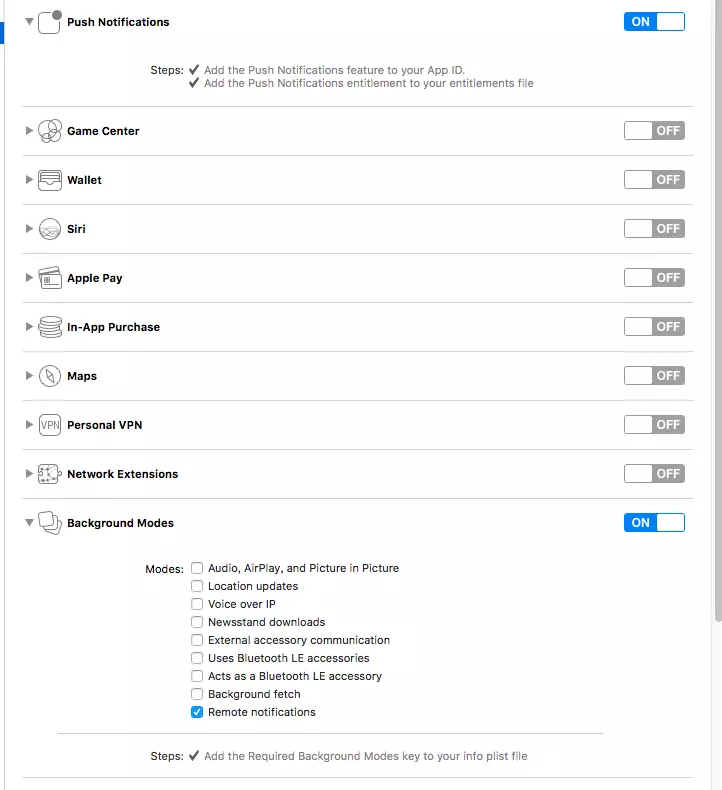
参考:
doesn’t match the entitlements file’s value for the get-task-allow entitlement.
https://www.jianshu.com/p/011670421594
iOS .entitlements文件
https://www.jianshu.com/p/24e55f608004
UE4 window打包ios备忘的更多相关文章
- spice server dpkg-buildpackage 打包编译备忘
一般我们会通过configure,make 编译.但是为了替换版本的方便需要把他编译成deb的包,而且还需要自定义下包名.下面就记录下我的修改过程. 注:前面关于spice server的编译过程掠过 ...
- 【C#】无损转换Image为Icon 【C#】组件发布:MessageTip,轻快型消息提示窗 【C#】给无窗口的进程发送消息 【手记】WebBrowser响应页面中的blank开新窗口及window.close关闭本窗体 【手记】调用Process.EnterDebugMode引发异常:并非所有引用的特权或组都分配给呼叫方 【C#】DataRowState演变备忘
[C#]无损转换Image为Icon 如题,市面上常见的方法是: var handle = bmp.GetHicon(); //得到图标句柄 return Icon.FromHandle(handle ...
- ExtJs4常用配置方法备忘
viewport布局常用属性 new Ext.Viewport({ layout: "border", renderTo: Ext.getBody(), defaults: { b ...
- ECMAScript 5(ES5)中bind方法简介备忘
一直以来对和this有关的东西模糊不清,譬如call.apply等等.这次看到一个和bind有关的笔试题,故记此文以备忘. bind和call以及apply一样,都是可以改变上下文的this指向的.不 ...
- Nmap备忘单:从探索到漏洞利用(Part 5)
这是备忘单的最后一部分,在这里主要讲述漏洞评估和渗透测试. 数据库审计 列出数据库名称 nmap -sV --script=mysql-databases 192.168.195.130 上图并没有显 ...
- JavaScript 教程学习进度备忘(二)
备忘:之前,只将“JS 教程”学习完毕,这篇记录:“JS HTML DOM ”.“JS 对象”.“JS Window”.“JS 库” 书签:跳过:另外跳过的内容有待跟进 _______________ ...
- HTML5终极备忘大全
二.文字备忘之标签 HTML5中新增的标签 <article> 定义文章 <aside> 定义页面内容旁边的内容 <audio> 定义声音内容 <canvas ...
- [转] HTML5终极备忘大全(图片版+文字版)---张鑫旭
by zhangxinxu from http://www.zhangxinxu.com本文地址:http://www.zhangxinxu.com/wordpress/?p=1544 一.前言兼图片 ...
- SSO之CAS备忘
http://blog.chinaunix.net/uid-28380443-id-4740103.html 自己负责的公司基于CAS单点登录平台架构已经上线运行,很多细节的东西是时候备忘一下了,开源 ...
随机推荐
- P1941 飞扬的小鸟[dp]
题目描述 Flappy Bird是一款风靡一时的休闲手机游戏.玩家需要不断控制点击手机屏幕的频率来调节小鸟的飞行高度,让小鸟顺利通过画面右方的管道缝隙.如果小鸟一不小心撞到了水管或者掉在地上的话,便宣 ...
- luoguU60884 【模板】动态点分治套线段树
题目连接:https://www.luogu.org/problemnew/show/U60884 题意:有N个点,标号为1∼N,用N−1条双向带权通道连接,保证任意两个点能互相到达. Q次询问,问从 ...
- 使用selenium三种方式打开文件:
#路径读取方式一:# b.get(r"C:\我的代码\selenium自动化测试\test.html")#路径读取方式二:# b.get("C:\\我的代码\\selen ...
- Combined beamformers for robust broadband regularized superdirective beamforming
[未完待续]结合波束形成器的鲁棒性宽带正则化超指向波束形成方法[1].用于宽带信号的波束形成方法.结合延时求和波束形成DSB以及超指向波束形成SDB方法,给定用户自定义的正则化因子,采用一个简单的参数 ...
- Parametric and Nonparametric Algorithms
即参数化算法和非参数化算法. 参数化机器学习算法 可以大大简化学习过程,也可以限制可以学到的东西,将函数简化为已知形式的算法称为参数化机器学习算法.算法包括两个步骤: 为函数选择一个form. 从训练 ...
- WinDbg常用命令系列---线程栈中局部上下文切换.frame
.frame (Set Local Context) .frame命令指定使用哪个本地上下文(作用域)解释本地变量或显示当前本地上下文. .frame [/c] [/r] [FrameNumber] ...
- Windbg的命令
前面介绍了Windbg的UI功能,也基本上能完成基本的调试任务,但是WinDBG主要是以命令方式工作的,这些命令在Command Window里输入.WinDBG共支持三类命令:标准命令.元命令和扩展 ...
- HAProxy 2.0 and Beyond
转自:https://www.haproxy.com/blog/haproxy-2-0-and-beyond/ 关于haproxy 2.0 的新特性说明 HAProxy Technologies i ...
- 使用vault pki 为nginx 生成tls 证书文件
关于vault pki 管理的使用的可以参考官方文档或者docker-vault 以下演示一个简单的基于vault pki 为nginx 提供tls 证书 项目环境配置 nginx 配置文件 wo ...
- [RN] React Native 使用 react-navigation 报错 "Unable to resolve module `react-native-gesture-handler`
在React Native 使用 react-navigation 过程中,报错 "Unable to resolve module `react-native-gesture-handle ...
