C 编程环境搭建 Window 篇
前言 - 简介
我们在写代码的过程中, 不可避免的重度依赖所处的开发环境. 本文重点带大家在 Window 搭建 C
简单控制台项目. 当作存档, 用于记录项目搭建各种重复操作. 在详细过程之前, 我们约定下基础环境
Best new version Window
Best new version Visual Studio
例如笔者当前是 Windows 10 + Visual Studio 2019, 其中 Windows 推荐开启 UTF-8 支持.
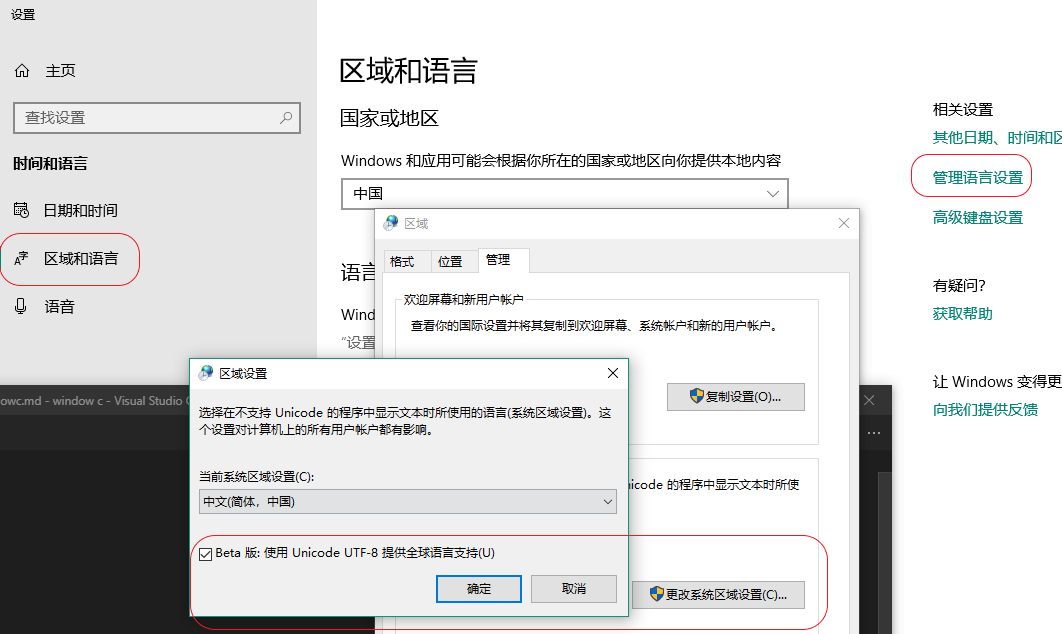
那此间, 骚年去唤醒自己的道 ~
正文 - 过程
正文分三个过程. 其一是 Visual Studio C Consule 常用设置. 其二是导出模板, 来解放生产力. 其三演示使用.
Visual Studio C Consule 常用设置
1. 创建 c_template 项目
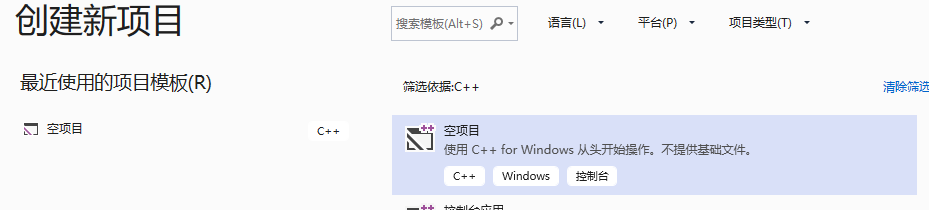

2. 只保留 x64 环境
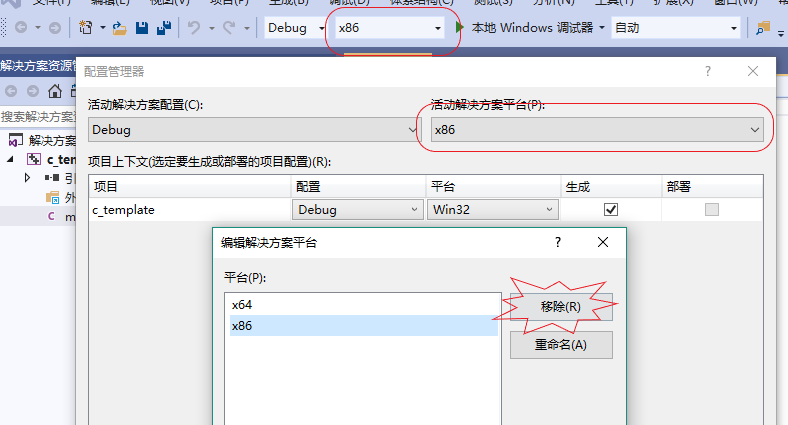
人的精气有限, 做钉子更省力.
3. 添加基础 main.c
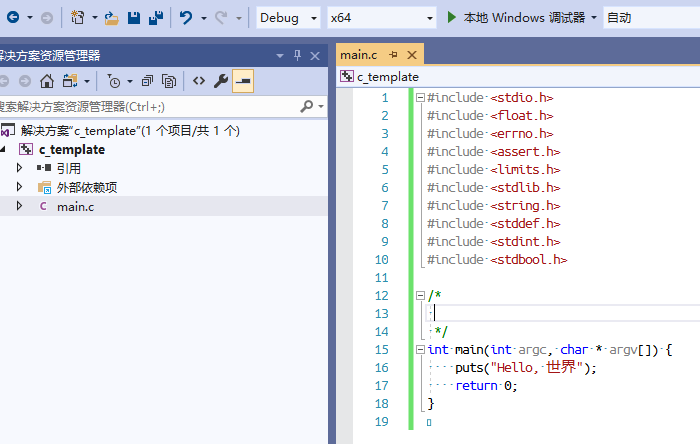
4. Visual Studio 项目详细配置
导出模板
上面这些每次操作都添加, 很恶心. 我们可以通过 [项目] -> [导出模板] 一劳永逸. ~
1. 前戏
找到 c_template.vcxproj 项目文件, 通过你的慧眼, 将其中所有关于 Win32 相关的 xml 配置删除.
2. 导出模板
[项目] -> [导出模板]
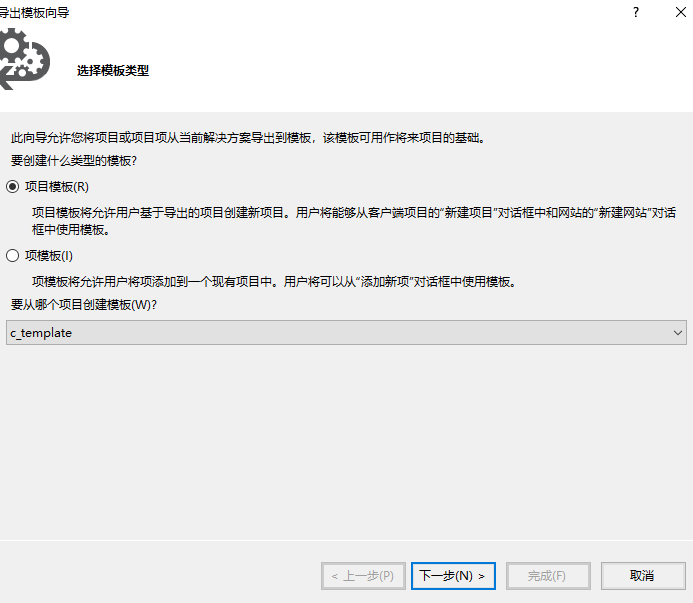
添加额外补充

(图片什么的可以因自己喜好自己整)
演示使用

最终生成如下模板内容
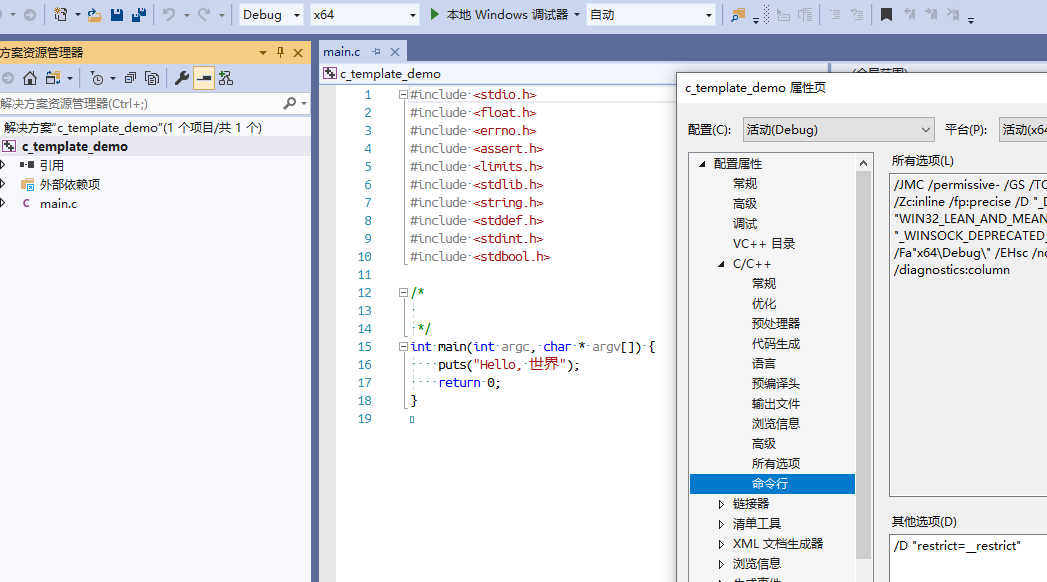
不妨既兴通过这个模板演示一段代码
#include <stdio.h>
#include <float.h>
#include <errno.h>
#include <assert.h>
#include <limits.h>
#include <stdlib.h>
#include <string.h>
#include <stddef.h>
#include <stdint.h>
#include <stdbool.h> /*
题目:
地上右一个 m 行 n 列的方格.
一个机器人从坐标(0, 0) 的格子开始移动, 它每次可以向左, 右, 上, 下移动一格,
但不能进入行坐标和列坐标的数位之和大于 k 的格子. 例如, 当 k 为 18 的时候,
机器人能够进入方格 (35, 37), 因为 3 + 5 + 3 + 7 = 18.
但它不能进入方格 (35, 38), 因为 3 + 5 + 3 + 9 = 19.
请问该机器人能够到达多少个格子?
*/ extern int moving_count(int m, int n, int threshold); int main(int argc, char * argv[]) {
int m = , n = , threshold = ;
int count = moving_count(m, n, threshold);
printf("<m = %d, n = %d, threshold = %d> -> %d\n", m, n, threshold, count);
return ;
} struct visite {
int rows;
int cols;
int threshold;
bool visited[];
}; inline struct visite * visite_create(int rows, int cols, int threshold) {
struct visite * v = malloc(sizeof(struct visite) + (rows * cols) * sizeof (int));
assert(v && rows > && cols > && threshold > );
v->rows = rows;
v->cols = cols;
v->threshold = threshold;
memset(v->visited, , (rows * cols) * sizeof (int));
return v;
} inline void visite_delete(struct visite * v) {
if (v) free(v);
} static inline int get_digit_sum(int num) {
int sum = ;
while (num > ) {
sum = num % ;
num /= ;
}
return sum;
} inline bool visite_check(struct visite * v, int row, int col) {
if (row >= && row < v->rows && col >= && col < v->cols && !v->visited[row * v->cols + col]) {
return get_digit_sum(row) + get_digit_sum(col) <= v->threshold;
}
return false;
} int visite_moving(struct visite * v, int row, int col) {
if (!visite_check(v, row, col))
return ; v->visited[row * v->cols + col] = true;
return + visite_moving(v, row, col - )
+ visite_moving(v, row, col + )
+ visite_moving(v, row - , col)
+ visite_moving(v, row + , col);
} int
moving_count(int m, int n, int threshold) {
if (m < || n < || threshold < )
return ;
if (threshold == )
return ; struct visite * v = visite_create(m, n, threshold); int count = visite_moving(v, , ); visite_delete(v); return count;
}
(有心的道友, 也可以转成栈回溯. )
后记 - 展望
错误是难免的, 欢迎朋友指正互相印证苦中作乐.
立秋 - 刘翰 - 南宋
乳鸦啼散玉屏空,一枕新凉一扇风。
睡起秋声无觅处,满阶梧桐月明中。
C 编程环境搭建 Window 篇的更多相关文章
- Qt在Windows下的三种编程环境搭建
尊重作者,支持原创,如需转载,请附上原地址:http://blog.csdn.net/libaineu2004/article/details/17363165 从QT官网可以得知其支持的平台.编译器 ...
- Qt4.8在Windows下的三种编程环境搭建
Qt4.8在Windows下的三种编程环境搭建 Qt的版本是按照不同的图形系统来划分的,目前分为四个版本:Win32版,适用于Windows平台:X11版,适合于使用了X系统的各种Linux和Unix ...
- 手把手制作一个简单的IDEA插件(环境搭建Demo篇)
新建IDEA插件File --> new --> Project--> Intellij PlatForm Plugin-->Next-->填好项目名OK 编写插件新建工 ...
- ArduinoYun教程之Arduino编程环境搭建
ArduinoYun教程之Arduino编程环境搭建 Arduino编程环境搭建 通常,我们所说的Arduino一般是指我们可以实实在在看到的一块开发板,他可以是Arduino UNO.Arduino ...
- Qt在Windows下的三种编程环境搭建(图文并茂,非常清楚)good
尊重作者,支持原创,如需转载,请附上原地址:http://blog.csdn.net/libaineu2004/article/details/17363165 从QT官网可以得知其支持的平台.编译器 ...
- 【Qt开发】Qt在Windows下的三种编程环境搭建
从QT官网可以得知其支持的平台.编译器和调试器的信息如图所示: http://qt-project.org/doc/qtcreator-3.0/creator-debugger-engines.htm ...
- C++调用Lua编程环境搭建及测试代码示例
C++调用Lua编程环境搭建及测试代码示例 摘要:测试环境是VS2005+LuaForWindows_v5.1.4-45.exe+WIN7 1.安装lua开发环境LuaForWindows_v5.1. ...
- Unix NetWork Programming(unix环境编程)——环境搭建(解决unp.h等源码编译问题)
此配置实例亲测成功,共勉,有问题大家留言. 环境:VMware 10 + unbuntu 14.04 为了unix进行网络编程,编程第一个unix程序时遇到的问题,不能包含unp.h文件,这个感觉和a ...
- Qt在Mac OS X下的编程环境搭建
尊重作者,支持原创,如需转载,请附上原地址:http://blog.csdn.net/libaineu2004/article/details/46234079 在Mac OS X下使用Qt开发,需要 ...
随机推荐
- Qt QVector简单用法
添加元素 QVector<QString> strArray; strArray.append("Hello"); 遍历 QVector<QString>: ...
- FPM九:配置FPM Launchpad
1.事物代码LPD_CUST,点击新建输入角色和实例保存. 2.新建文件夹: 3.新建应用程序 这样一个菜单的LAUNCHPAD就好了. 4.FPM_WB运行FPM工作台,新建OVP应用程序. 保存本 ...
- contab路径问题(脚本调用另一个文件)
问题描述 当在定时任务里,要执行一个脚本A,然后A脚本需要调用另一个文件B,此时定时任务执行不成功,会报错找不到文件 解决办法 先cd到放执行脚本的路径,这样就在定时任务的脚本里可以调用相对路径下 ...
- Linux shell awk中print及变量使用
Linux处理文本工具 grep: 过滤文本内容 sed: 编辑文本内容 awk: 显示文本 awk: Aho Peter Weinberger Kerni ...
- Vim文本编辑器详细用法
1 Vi.Vim文本编辑器 1.Vi.Vim Vi是Visual interface的简称. Vim是Vi的增强版,即Vi Improved.在后面的实例中将介绍Vim的使用. 为什么学vi? 1)所 ...
- javascript之BOM对象(二location对象)
一.location对象提供和当前加载的文档相关的信息还有一些导航功能.location对象是window对象的属性,同时也是document对象的属性.window.location和documen ...
- JavaScript/JQuery自执行函数
JavaScript中任何库与框架设计的第一个要点就是解决命名空间与变量污染的问题.jQuery就是利用了JavaScript函数作用域的特性,采用自执行函数包裹了自身的方法来解决这个问题.从jQue ...
- es6 Class类的使用
es6新增了一种定义对象实例的方法,使用class关键字定义类,与class相关的知识点也逐步火热起来,但是部分理解起来相对抽象,简单对class相关的知识点进行总结,更好的使用class. 关于类有 ...
- django ORM创建
简短的例子 from django.db import models class Person(models.Model): first_name = models.CharField(max_len ...
- tornado表单和模板
模板渲染,指定模板路径: app = tornado.web.Application( handlers=[(r'/my', Myrequest),('/myweb',MywebRequest)], ...
