vue项目node升级后,node-saas报错解决办法
ERROR in ./node_modules/_extract-text-webpack-plugin@3.0.2@extract-text-webpack-plugin/dist/loader.js?{"omit":1,"remove":true}!D:/work/nl_web/node_modules/_vue-style-loader@3.0.3@vue-style-loader!D:/work/nl_web/node_modules/_css-loader@0.28.11@css-loader?{"sourceMap":true}!./node_modules/_vue-loader@13.7.3@vue-loader/lib/style-compiler?{"vue":true,"id":"data-v-6cf3286b","scoped":true,"hasInlineConfig":false}!D:/work/nl_web/node_modules/_sass-loader@7.1.0@sass-loader/lib/loader.js?{"sourceMap":true}!./node_modules/_vue-loader@13.7.3@vue-loader/lib/selector.js?type=styles&index=0!./src/components/audioItem1/audioItem1.vue
Module build failed: Error: "extract-text-webpack-plugin" loader is used without the corresponding plugin, refer to https://github.com/webpack/extract-text-webpack-plugin for the usage example
at Object.pitch (d:\work\nl_web\node_modules\_extract-text-webpack-plugin@3.0.2@extract-text-webpack-plugin\dist\loader.js:57:11)
@ ./src/components/audioItem1/audioItem1.vue 2:2-488
@ D:/work/nl_web/node_modules/_babel-loader@7.1.2@babel-loader/lib!./node_modules/_vue-loader@13.7.3@vue-loader/lib/selector.js?type=script&index=0!./src/components/chatRecordItem/index.vue
@ ./src/components/chatRecordItem/index.vue
@ D:/work/nl_web/node_modules/_babel-loader@7.1.2@babel-loader/lib!./node_modules/_vue-loader@13.7.3@vue-loader/lib/selector.js?type=script&index=0!./src/views/customer/components/popups/chatRecordPopups.vue
@ ./src/views/customer/components/popups/chatRecordPopups.vue
@ ./src/views lazy ^\.\/.*\.vue$
@ ./src/router/_import_production.js
@ ./src/router/index.js
@ ./src/main.js
@ multi ./node_modules/babel-polyfill/dist/polyfill.js ./src/main.js
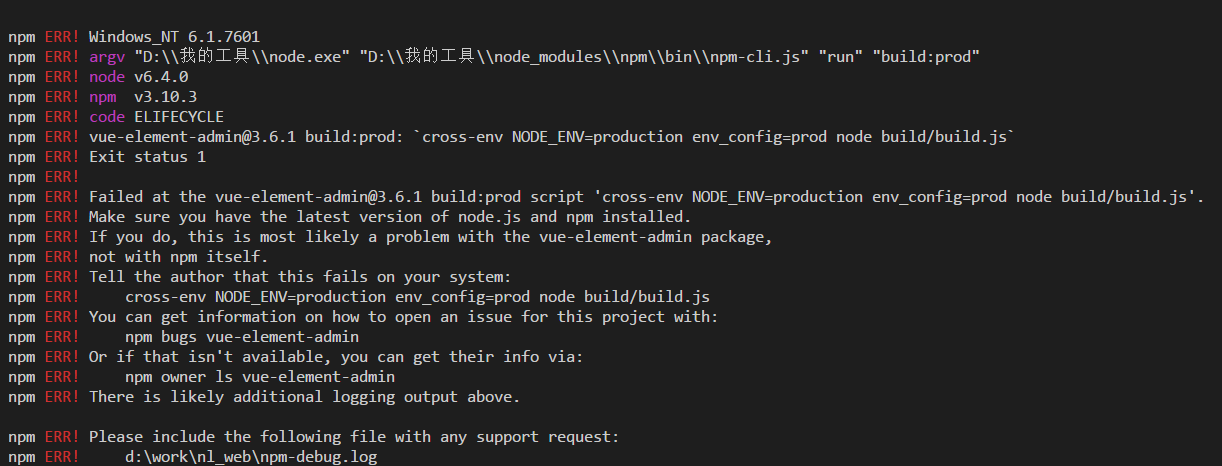
安装:
npm install -g node-gyp
npm install --global --production windows-build-tools
注意FrameWork版本为4.5.1才使用npm install --global --production windows-build-tools
否则使用pm install --global --production windows-build-tools@1.4.2
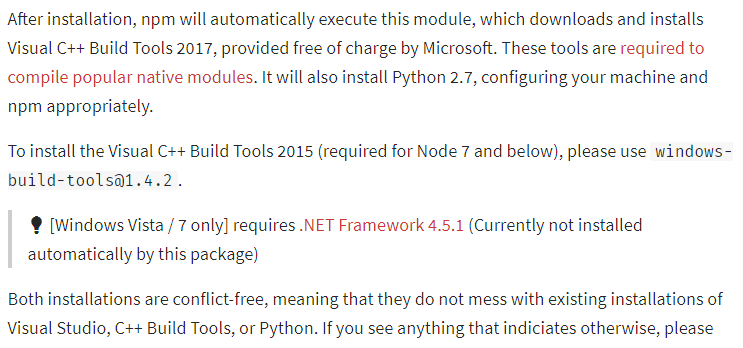
vue项目node升级后,node-saas报错解决办法的更多相关文章
- [转][原]openstack-kilo--issue(六)kilo版openstack的dashboard在session超时后重新登录报错解决办法
http://blog.csdn.net/wylfengyujiancheng/article/details/50523373?locationNum=1&fps=1 1.现象描述: kil ...
- python安装OpenCV后import cv2报错解决办法
现在python安装完成后,运行pip install opencv-python安装成功后,import cv2时会失败 看到有人给出下载https://www.lfd.uci.edu/~gohlk ...
- vue项目初始化时npm run dev报错webpack-dev-server解决方法
vue项目初始化时npm run dev报错webpack-dev-server解决方法 原因:这是新版webpack存在的BUG,卸载现有的新版本webpack,装老版本就好webpack-dev- ...
- 在运行vue项目时,执行npm install报错小记
在运行vue项目时,执行npm install 报错,导致后续的执行报各种错误,根据报错,尝试了网上的各种办法,最后发现时网络问题下载失败导致,解决办法: 安装cnpm==>npm instal ...
- sphinx :undefined reference to `libiconv' 报错解决办法
sphinx :undefined reference to `libiconv' 报错解决办法 2013-11-30 21:45:39 安装sphinx时不停报错...郁闷在make时报错,错误 ...
- Aasible中cryptography兼容性报错解决办法
Aasible中cryptography兼容性报错解决办法 1 Ansible中使用ansible --version查看版本,报错信息如下: ERROR! Unexpected Exception, ...
- sysctl -P 报错解决办法
sysctl -P 报错解决办法问题症状修改 linux 内核文件 #vi /etc/sysctl.conf后执行sysctl -P 报错error: "net.bridge.bridge ...
- sysctl -P 报错解决办法 error: "net.bridge.bridge-nf-call-ip6tables" is an unknown key
error: "net.bridge.bridge-nf-call-ip6tables" is an unknown keyerror: "net.bridge.brid ...
- springboot x.x.x RELEASE pom 第一行报错解决办法
springboot x.x.x RELEASE pom 第一行报错解决办法 在pom.xml 文件的properties中加入maven jar插件的版本号 <properties> & ...
随机推荐
- python day- 10 动态参数 函数的嵌套 命名空间和作用域 global和nolocal
一.动态参数: 动态参数是形参的一类 分为:动态位置参数(* + 函数名)表示 调用后返回的是元祖 动态关键字参数(** + 函数名)表示 形参的排列顺序: 位置参数 > 动态位置参 ...
- Spring中的IOC容器(学习笔记)
如何将Bean配置到Spring的Bean容器中 通过xml配置文件: Bean实现类来自第三方类库:如“DataSource”等 需要命名空间配置如:context,aop,mvc等 ...
- SimpleHTTPServer
SimpleHTTPServer python -m SimpleHTTPServer 8989
- poj 3017 Cut the Sequence(单调队列优化DP)
Cut the Sequence \(solution:\) 这道题出的真的很好,奈何数据水啊! 这道题当时看得一脸懵逼,说二分也不像二分,说贪心也不像贪心,说搜索吧这题数据范围怎么这么大?而且这题看 ...
- SimpleAdapter ArrayAdapter用法
listView = (ListView) findViewById(R.id.list_main); /* String[] strings = {"A","A&quo ...
- 传统maven项目创建
转自:https://blog.csdn.net/wangfengtong/article/details/77098238 需求表均同springmvc案例 此处只是使用maven 注意,以下所有需 ...
- umask文件屏蔽字的使用【学习笔记】
#include "apue.h" #include <fcntl.h> #define RWRWRW (S_IRUSR|S_IWUSR|S_IRGRP|S_IWGRP ...
- js判断字符串是否包含某个字符串
String对象的方法 1,indexOf() (推荐) 方法可返回某个指定的字符串值在字符串中首次出现的位置.如果要检索的字符串值没有出现,则该方法返回 -1 var str = "123 ...
- 【JSOI 2014】序列维护
[题目链接] 点击打开链接 [算法] 线段树 注意标记下传 [代码] #include<bits/stdc++.h> using namespace std; #define MAXN 5 ...
- Linux Shell高级技巧(目录)
为了方便我们每个人的学习,这里将给出Linux Shell高级技巧五篇系列博客的目录以供大家在需要时参阅和查找. Linux Shell高级技巧(一) http://www.cnblogs.com/s ...
