git实验室
git clone一个项目
jiqing@jiqing-System-Product-Name:/home/wwwroot/default$ sudo git clone http://106.14.59.204/jiqing/testGit.git
正克隆到 'testGit'...
Username for 'http://106.14.59.204': jiqing@caomall.net
Password for 'http://jiqing@caomall.net@106.14.59.204':
warning: 您似乎克隆了一个空仓库。
检查连接... 完成。
git status 查看状态
jiqing@jiqing-System-Product-Name:/home/wwwroot/default/testGit$ git status
位于分支 master
初始提交
未跟踪的文件:
(使用 "git add <文件>..." 以包含要提交的内容)
1
提交为空,但是存在尚未跟踪的文件(使用 "git add" 建立跟踪)
git add 添加文件
jiqing@jiqing-System-Product-Name:/home/wwwroot/default/testGit$ git add ./1
git config/git commit 提交
jiqing@jiqing-System-Product-Name:/home/wwwroot/default/testGit$ git config --global user.email "jiqing@caomall.net"
jiqing@jiqing-System-Product-Name:/home/wwwroot/default/testGit$ git config --global user.name "jiqing"jiqing@jiqing-System-Product-Name:/home/wwwroot/default/testGit$ git commit -m "1"
[master (根提交) eb3b1d1] 1
1 file changed, 1 insertion(+)
create mode 100755 1
git push 推送到分支中
jiqing@jiqing-System-Product-Name:/home/wwwroot/default/testGit$ git push -u origin master
Username for 'http://106.14.59.204': jiqing@caomall.net
Password for 'http://jiqing@caomall.net@106.14.59.204':
Counting objects: 3, done.
Writing objects: 100% (3/3), 196 bytes | 0 bytes/s, done.
Total 3 (delta 0), reused 0 (delta 0)
To http://106.14.59.204/jiqing/testGit.git
* [new branch] master -> master
分支 master 设置为跟踪来自 origin 的远程分支 master。
同时添加多个文件
jiqing@jiqing-System-Product-Name:/home/wwwroot/default/testGit$ git add ./
jiqing@jiqing-System-Product-Name:/home/wwwroot/default/testGit$ git commit -m "2,3"
[master 5ba06bf] 2,3
2 files changed, 2 insertions(+)
create mode 100644 2
create mode 100644 3
jiqing@jiqing-System-Product-Name:/home/wwwroot/default/testGit$ git push -u origin master
Username for 'http://106.14.59.204': jiqing@caomall.net
Password for 'http://jiqing@caomall.net@106.14.59.204':
Counting objects: 5, done.
Delta compression using up to 4 threads.
Compressing objects: 100% (2/2), done.
Writing objects: 100% (4/4), 296 bytes | 0 bytes/s, done.
Total 4 (delta 0), reused 0 (delta 0)
To http://106.14.59.204/jiqing/testGit.git
eb3b1d1..5ba06bf master -> master
分支 master 设置为跟踪来自 origin 的远程分支 master。
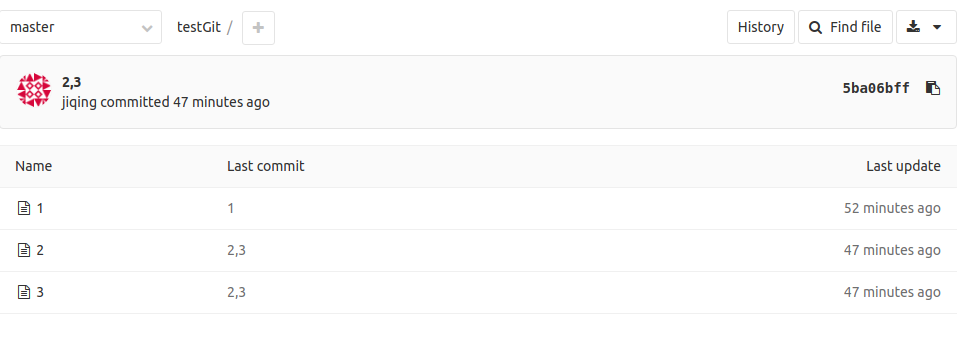
创建分支,切换分支
jiqing@jiqing-System-Product-Name:/home/wwwroot/default/testGit$ git branch dev
jiqing@jiqing-System-Product-Name:/home/wwwroot/default/testGit$ git checkout dev
切换到分支 'dev'
jiqing@jiqing-System-Product-Name:/home/wwwroot/default/testGit$ git status
位于分支 dev
无文件要提交,干净的工作区
git push origin dev将分支推送到远端
jiqing@jiqing-System-Product-Name:/home/wwwroot/default/testGit$ git push origin dev
Username for 'http://106.14.59.204': jiqing
Password for 'http://jiqing@106.14.59.204':
Total 0 (delta 0), reused 0 (delta 0)
remote:
remote: To create a merge request for dev, visit:
remote: http://106.14.59.204/jiqing/testGit/merge_requests/new?merge_request%5Bsource_branch%5D=dev
remote:
To http://106.14.59.204/jiqing/testGit.git
* [new branch] dev -> dev

在分支中添加代码
jiqing@jiqing-System-Product-Name:/home/wwwroot/default/testGit$ git add ./4
jiqing@jiqing-System-Product-Name:/home/wwwroot/default/testGit$ git commit -m "4"
[dev b735b44] 4
1 file changed, 1 insertion(+)
create mode 100644 4
jiqing@jiqing-System-Product-Name:/home/wwwroot/default/testGit$ git status
位于分支 dev
无文件要提交,干净的工作区
jiqing@jiqing-System-Product-Name:/home/wwwroot/default/testGit$ git push -u origin dev
Username for 'http://106.14.59.204': jiqing
Password for 'http://jiqing@106.14.59.204':
Counting objects: 4, done.
Delta compression using up to 4 threads.
Compressing objects: 100% (2/2), done.
Writing objects: 100% (3/3), 251 bytes | 0 bytes/s, done.
Total 3 (delta 1), reused 0 (delta 0)
remote:
remote: To create a merge request for dev, visit:
remote: http://106.14.59.204/jiqing/testGit/merge_requests/new?merge_request%5Bsource_branch%5D=dev
remote:
To http://106.14.59.204/jiqing/testGit.git
5ba06bf..b735b44 dev -> dev
分支 dev 设置为跟踪来自 origin 的远程分支 dev。
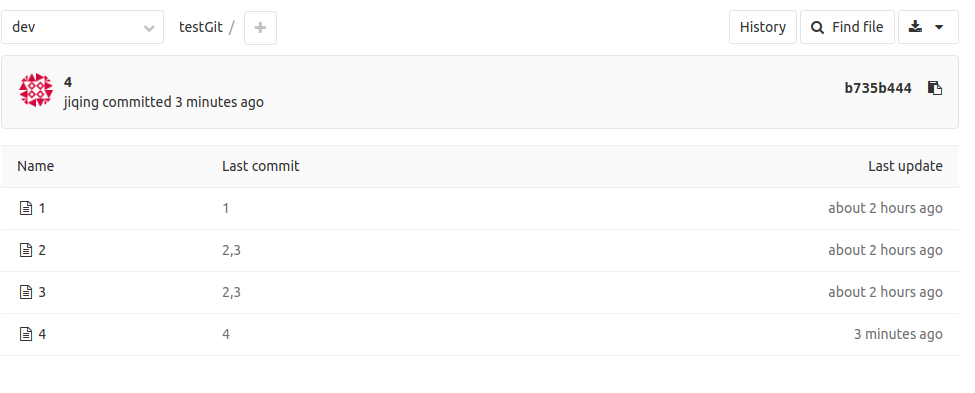
这个时候dev上有4这个文件,而master上面没有。
删除本地分支
jiqing@jiqing-System-Product-Name:/home/wwwroot/default/testGit$ git checkout dev
切换到分支 'dev'
您的分支与上游分支 'origin/dev' 一致。
jiqing@jiqing-System-Product-Name:/home/wwwroot/default/testGit$ git branch -D devJi
已删除分支 devJi(曾为 b735b44)。
删除线上分支
jiqing@jiqing-System-Product-Name:/home/wwwroot/default/testGit$ git push origin --delete devJi
Username for 'http://106.14.59.204': jiqing
Password for 'http://jiqing@106.14.59.204':
To http://106.14.59.204/jiqing/testGit.git
- [deleted] devJi
从分支上合并代码
jiqing@jiqing-System-Product-Name:/home/wwwroot/default/testGit$ git checkout master
切换到分支 'master'
您的分支与上游分支 'origin/master' 一致。
jiqing@jiqing-System-Product-Name:/home/wwwroot/default/testGit$ git merge devyuan
更新 5ba06bf..269885a
Fast-forward
5 | 1 +
1 file changed, 1 insertion(+)
create mode 100644 5
jiqing@jiqing-System-Product-Name:/home/wwwroot/default/testGit$ ll
总用量 28
drwxrwxrwx 3 root root 4096 4月 3 19:23 ./
drwxr-xr-x 7 www www 4096 4月 3 16:57 ../
-rwxrwxrwx 1 root root 20 4月 3 15:53 1*
-rw-rw-r-- 1 jiqing jiqing 14 4月 3 15:59 2
-rw-rw-r-- 1 jiqing jiqing 20 4月 3 16:07 3
-rw-rw-r-- 1 jiqing jiqing 7 4月 3 19:23 5
drwxrwxrwx 8 root root 4096 4月 3 19:23 .git/
jiqing@jiqing-System-Product-Name:/home/wwwroot/default/testGit$ git push -u origin master
Username for 'http://106.14.59.204': jiqing
Password for 'http://jiqing@106.14.59.204':
Total 0 (delta 0), reused 0 (delta 0)
To http://106.14.59.204/jiqing/testGit.git
5ba06bf..269885a master -> master
分支 master 设置为跟踪来自 origin 的远程分支 master。
强制更新和强制推送
jiqing@jiqing-System-Product-Name:/home/wwwroot/default/testGit$ git pull origin master:devji
Username for 'http://106.14.59.204': jiqing
Password for 'http://jiqing@106.14.59.204':
来自 http://106.14.59.204/jiqing/testGit
! [已拒绝] master -> devji (非快进式)
jiqing@jiqing-System-Product-Name:/home/wwwroot/default/testGit$ ll
总用量 28
drwxrwxrwx 3 root root 4096 4月 3 19:26 ./
drwxr-xr-x 7 www www 4096 4月 3 16:57 ../
-rwxrwxrwx 1 root root 20 4月 3 15:53 1*
-rw-rw-r-- 1 jiqing jiqing 14 4月 3 15:59 2
-rw-rw-r-- 1 jiqing jiqing 20 4月 3 16:07 3
-rw-rw-r-- 1 jiqing jiqing 37 4月 3 19:26 4
drwxrwxrwx 8 root root 4096 4月 3 19:32 .git/
jiqing@jiqing-System-Product-Name:/home/wwwroot/default/testGit$ git pull origin master:devji -f
Username for 'http://106.14.59.204': jiqing
Password for 'http://jiqing@106.14.59.204':
来自 http://106.14.59.204/jiqing/testGit
+ b735b44...269885a master -> devji (强制更新)
警告:fetch 更新了当前的分支。您的工作区
警告:从原提交 b735b444332bede7e6dcc828ab5dd7e3dd3029e4 快进。
Already up-to-date.
jiqing@jiqing-System-Product-Name:/home/wwwroot/default/testGit$ ll
总用量 28
drwxrwxrwx 3 root root 4096 4月 3 19:33 ./
drwxr-xr-x 7 www www 4096 4月 3 16:57 ../
-rwxrwxrwx 1 root root 20 4月 3 15:53 1*
-rw-rw-r-- 1 jiqing jiqing 14 4月 3 15:59 2
-rw-rw-r-- 1 jiqing jiqing 20 4月 3 16:07 3
-rw-rw-r-- 1 jiqing jiqing 7 4月 3 19:33 5
drwxrwxrwx 8 root root 4096 4月 3 19:33 .git/
jiqing@jiqing-System-Product-Name:/home/wwwroot/default/testGit$ git push -u origin devji
Username for 'http://106.14.59.204': jiqing
Password for 'http://jiqing@106.14.59.204':
To http://106.14.59.204/jiqing/testGit.git
! [rejected] devji -> devji (non-fast-forward)
error: 无法推送一些引用到 'http://106.14.59.204/jiqing/testGit.git'
提示:更新被拒绝,因为您当前分支的最新提交落后于其对应的远程分支。
提示:再次推送前,先与远程变更合并(如 'git pull ...')。详见
提示:'git push --help' 中的 'Note about fast-forwards' 小节。
jiqing@jiqing-System-Product-Name:/home/wwwroot/default/testGit$ git push -u origin devji -f
Username for 'http://106.14.59.204': jiqing
Password for 'http://jiqing@106.14.59.204':
Total 0 (delta 0), reused 0 (delta 0)
remote:
remote: To create a merge request for devji, visit:
remote: http://106.14.59.204/jiqing/testGit/merge_requests/new?merge_request%5Bsource_branch%5D=devji
remote:
To http://106.14.59.204/jiqing/testGit.git
+ b735b44...269885a devji -> devji (forced update)
分支 devji 设置为跟踪来自 origin 的远程分支 devji。
如果两个人同时操作一个分支,这个就有点像svn了。先拉取,再提交。
jiqing@jiqing-System-Product-Name:/home/wwwroot/default/test/testGit$ git add ./6
jiqing@jiqing-System-Product-Name:/home/wwwroot/default/test/testGit$ git commit -m "6 from test/testGit"
[dev ae59a51] 6 from test/testGit
1 file changed, 1 insertion(+)
create mode 100644 6
jiqing@jiqing-System-Product-Name:/home/wwwroot/default/test/testGit$ git push -u origin dev
Username for 'http://106.14.59.204': jiqing
Password for 'http://jiqing@106.14.59.204':
Counting objects: 5, done.
Delta compression using up to 4 threads.
Compressing objects: 100% (2/2), done.
Writing objects: 100% (3/3), 265 bytes | 0 bytes/s, done.
Total 3 (delta 1), reused 0 (delta 0)
remote:
remote: To create a merge request for dev, visit:
remote: http://106.14.59.204/jiqing/testGit/merge_requests/new?merge_request%5Bsource_branch%5D=dev
remote:
To http://106.14.59.204/jiqing/testGit.git
b735b44..ae59a51 dev -> dev
分支 dev 设置为跟踪来自 origin 的远程分支 dev。
jiqing@jiqing-System-Product-Name:/home/wwwroot/default/testGit$ git pull origin dev
Username for 'http://106.14.59.204': jiqing
Password for 'http://jiqing@106.14.59.204':
remote: Counting objects: 3, done.
remote: Compressing objects: 100% (2/2), done.
remote: Total 3 (delta 1), reused 0 (delta 0)
Unpacking objects: 100% (3/3), done.
来自 http://106.14.59.204/jiqing/testGit
* branch dev -> FETCH_HEAD
b735b44..ae59a51 dev -> origin/dev
更新 b735b44..ae59a51
Fast-forward
6 | 1 +
1 file changed, 1 insertion(+)
create mode 100644 6
jiqing@jiqing-System-Product-Name:/home/wwwroot/default/testGit$ ll
总用量 32
drwxrwxrwx 3 root root 4096 4月 4 09:15 ./
drwxr-xr-x 7 www www 4096 4月 3 16:57 ../
-rwxrwxrwx 1 root root 20 4月 3 15:53 1*
-rw-rw-r-- 1 jiqing jiqing 14 4月 3 15:59 2
-rw-rw-r-- 1 jiqing jiqing 20 4月 3 16:07 3
-rw-rw-r-- 1 jiqing jiqing 37 4月 4 09:10 4
-rw-rw-r-- 1 jiqing jiqing 49 4月 4 09:15 6
drwxrwxrwx 8 root root 4096 4月 4 09:15 .git/
jiqing@jiqing-System-Product-Name:/home/wwwroot/default/testGit$ git status
位于分支 dev
您的分支与上游分支 'origin/dev' 一致。
无文件要提交,干净的工作区
比较本地与线上的差别
jiqing@jiqing-System-Product-Name:/home/wwwroot/default/testGit$ git fetch origin
Username for 'http://106.14.59.204': jiqing
Password for 'http://jiqing@106.14.59.204':
remote: Counting objects: 3, done.
remote: Compressing objects: 100% (2/2), done.
remote: Total 3 (delta 1), reused 0 (delta 0)
Unpacking objects: 100% (3/3), done.
来自 http://106.14.59.204/jiqing/testGit
25016f9..03dcb0d dev -> origin/dev
jiqing@jiqing-System-Product-Name:/home/wwwroot/default/testGit$ git diff dev origin/dev
diff --git a/8 b/8
new file mode 100644
index 0000000..901184c
--- /dev/null
+++ b/8
@@ -0,0 +1 @@
+88888888
git stash ,git stash pop
jiqing@ubuntu:/home/wwwroot/default/siemens/new_hotel$ git stash
Saved working directory and index state WIP on siemens: ba1cc89 修改
HEAD 现在位于 ba1cc89 修改
jiqing@ubuntu:/home/wwwroot/default/siemens/new_hotel$ git pull origin siemens
Username for 'http://106.14.59.204': jiqing
Password for 'http://jiqing@106.14.59.204':
来自 http://106.14.59.204/daijiawei/new_hotel
* branch siemens -> FETCH_HEAD
Already up-to-date.
jiqing@ubuntu:/home/wwwroot/default/siemens/new_hotel$ git stash pop
位于分支 siemens
您的分支与上游分支 'origin/siemens' 一致。
尚未暂存以备提交的变更:
(使用 "git add <文件>..." 更新要提交的内容)
(使用 "git checkout -- <文件>..." 丢弃工作区的改动)
修改: Index/Lib/Action/SiemensAction.class.php
未跟踪的文件:
(使用 "git add <文件>..." 以包含要提交的内容)
Index/Tpl/Siemens/share.html
修改尚未加入提交(使用 "git add" 和/或 "git commit -a")
丢弃了 refs/stash@{0} (5841615b40ac0332cf4dc3c3a3499e58a57c73ad)
jiqing@ubuntu:/home/wwwroot/default/siemens/new_hotel$ git add ./*
jiqing@ubuntu:/home/wwwroot/default/siemens/new_hotel$ git commit -m "提交分享页面"
[siemens 0b3a6db] 提交分享页面
2 files changed, 15 insertions(+)
create mode 100644 Index/Tpl/Siemens/share.html
jiqing@ubuntu:/home/wwwroot/default/siemens/new_hotel$ git push origin siemens
Username for 'http://106.14.59.204': jiqing
Password for 'http://jiqing@106.14.59.204':
Counting objects: 21, done.
Delta compression using up to 4 threads.
Compressing objects: 100% (8/8), done.
Writing objects: 100% (9/9), 821 bytes | 0 bytes/s, done.
Total 9 (delta 4), reused 0 (delta 0)
remote: Checking connectivity: 9, done.
remote:
remote: To create a merge request for siemens, visit:
remote: http://106.14.59.204/daijiawei/new_hotel/merge_requests/new?merge_request%5Bsource_branch%5D=siemens
remote:
To http://106.14.59.204/daijiawei/new_hotel.git
ba1cc89..0b3a6db siemens -> siemens
查看线上和本地所有分支git branch -a
jiqing@ubuntu:/home/wwwroot/default/5hao/lion$ git branch -a
* 5hao
master
remotes/origin/5hao
remotes/origin/HEAD -> origin/master
remotes/origin/develop
remotes/origin/giftcard
remotes/origin/master
remotes/origin/ssy
jiqing@ubuntu:/home/wwwroot/default/5hao/lion$ git branch
* 5hao
master
切换分支,从分支上拉数据
jiqing@jiqing-System-Product-Name:/home/wwwroot/default/5hao/mouse$ git status
位于分支 5hao
无文件要提交,干净的工作区
jiqing@jiqing-System-Product-Name:/home/wwwroot/default/5hao/mouse$ git branch
* 5hao
master
jiqing@jiqing-System-Product-Name:/home/wwwroot/default/5hao/mouse$ git checkout -b 5hao
fatal: 一个分支名 '5hao' 已经存在。
jiqing@jiqing-System-Product-Name:/home/wwwroot/default/5hao/mouse$ git pull origin 5hao
Username for 'http://106.14.59.204': jiqing
Password for 'http://jiqing@106.14.59.204':
来自 http://106.14.59.204/kala/mouse
* branch 5hao -> FETCH_HEAD
Already up-to-date.
jiqing@jiqing-System-Product-Name:/home/wwwroot/default/5hao/mouse$ git checkout master
切换到分支 'master'
您的分支与上游分支 'origin/master' 一致。
jiqing@jiqing-System-Product-Name:/home/wwwroot/default/5hao/mouse$ git checkout 5hao
切换到分支 '5hao'
分支未合并完成处理
[root@iZuf6bmpnhekewcpbaogo9Z new_hotel]# git pull origin siemens
您尚未结束您的合并(存在 MERGE_HEAD)。
请在合并前先提交您的修改。
[root@iZuf6bmpnhekewcpbaogo9Z new_hotel]# rm -rf .git/MERGE*
[root@iZuf6bmpnhekewcpbaogo9Z new_hotel]# git pull origin siemens
来自 http://106.14.59.204/daijiawei/new_hotel
* branch siemens -> FETCH_HEAD
Merge made by the 'recursive' strategy.
Index/Lib/Action/GetDataAction.class.php | 2 ++
1 file changed, 2 insertions(+)
git实验室的更多相关文章
- Git与码云(Git@OSC)入门-如何在实验室和宿舍同步你的代码(1)
0.几个基本概念 本地仓库:本机上某个存放代码的仓库. 远程仓库:码云服务器上的代码仓库. 重要提醒:当我们在本地操作(新增.删除.修改)文件.目录时,并将其提交(commit),就是提交到了本地仓库 ...
- Git与码云(Git@OSC)入门-如何在实验室和宿舍同步你的代码(2)
4. 处理冲突 4.1 向远程仓库push时无法提交成功,提示在push前应该先pull 如图所示: 有可能是因为远程仓库的版本与本地仓库的版本不一致,所以应先git pull将远程仓库的内容合并到本 ...
- git恢复误删文件及省去密码提交
自己遇到这种情况:自己将某文件在网页的控制面板上直接删除了,再pull下来.或者一个成员误删除了某个文件,然后push到远程库了,其他成员也都pull了,结果就是所有人的本地库当前版本中这个文件都不见 ...
- 使用git进行团队合作开发
1.git 和 svn 的差异 git和svn 最大的差异在于git是分布式的管理方式而svn是集中式的管理方式.如果不习惯用代码管理工具,可能比较难理解分布式管理和集中式管理的概念.下面介绍两种工具 ...
- [git/svn]Git和SVN差异
转自:http://blog.csdn.net/huacuilaifa/article/details/19124635 在参加百度的开源项目时接触到Git,后来又陆续在微博上看到很多宣扬Git为程序 ...
- git备忘(长久更新)
一直想了解一下git,正好最近的有一个问题就是,实验室写的代码,怎么同步到自己宿舍的笔记本上面来.最开始想用dropbox,但是用VS的人都知道,工程文件里面会给你生成乱七八糟的很多东西,很占空间,d ...
- git服务器gitlab之搭建和使用--灰常好的git服务器【转】
转自:http://blog.csdn.net/zy416548283/article/details/38057925 git服务器比较有名的是gitosis和gitolite,这两个管理和使用起来 ...
- 【Git - 基础篇】如何快速有效的管理你的代码 - 安装和配置
[本文仅凭个人经验进行整理,如有错误,欢迎指正,互相学习^^] -------------------------------------------------------------------- ...
- 小团队git开发模式
实验室要使用Git进行代码管理,但是git非常复杂,各种开发模式也是层出不穷.作为新手的偶们很是发囧啊!!网上搜了一下,发现很多并不适合我们小团队运作(它本身就是为Linux内核管理而开发的分布式代码 ...
随机推荐
- Vue实战之插件 sweetalert 的使用
安装npm install sweetalert2@7.15.1 --save 封装 sweetalertimport swal from 'sweetalert2' export default { ...
- 判断点击第几个按钮JS代码的三种方法
方法一:使用下标实现<!DOCTYPE html> <html> <head> <meta charset="UTF-8"> < ...
- 梦想CAD控件 2019.01.20更新
下载地址:http://www.mxdraw.com/ndetail_10120.html1. 修改CAD不等比例块保存问题2. 修改CAD捕捉时,Z值对捕捉不准的影响3. 修改图片对象选择后,自动跑 ...
- 模板—AC自动机
#include<iostream> #include<cstdio> #include<cstring> using namespace std; struct ...
- KOA的简易模板引擎实现方式
上上一期链接--也就是本文的基础,参考KOA,5步手写一款粗糙的web框架 上一期链接--有关Router的实现思路,这份Koa的简易Router手敲指南请收下 本文参考仓库:点我 上一期科普了Rou ...
- c/c++编程排坑(1)-- 数据类型的“安静”转换
这里主要介绍ANSI C的特性:当执行算术运算时,操作数的类型如果不同,就会发生转换.数据类型一般朝着精度更高.长度更长的方向转换,整型数如果转换为signed不会丢失信息,就转换为signed,否则 ...
- MyBatis 的基本要素—核心对象
MyBatis 三个基本要素 ➢ 核心接口和类 ➢ MyBatis 核心配置文件(mybatis-config.xml) ➢ SQL 映射文件(mapper.xml) MyBatis 核心接口和类 ...
- Go:变量、常量、枚举
一.变量 package main import "fmt" func variableZeroValue() { // 变量声明 var a int var b string f ...
- oop设计模式抽象总结
创建型模式: 一.简单工厂,工厂方法,抽象工厂 简单工厂:只有一层抽象,由工厂去获得抽象类的具体对象,工厂内的方法可以看做静态方法 工厂方法:有两个抽象,工厂的抽象和具体类的抽象. 举个例子: 有个汽 ...
- vue-cli中src/main.js 的作用
// The Vue build version to load with the `import` command // (runtime-only or standalone) has been ...
