nginx结合fastcgi
1、首先安装nginx,这里采用编译安装
location ~ \.php$ {
root html;
fastcgi_pass 127.0.0.1:9000;
fastcgi_index index.php;
fastcgi_param SCRIPT_FILENAME html$fastcgi_script_name;第二步修改
include fastcgi_params;
}
[root@wadeson nginx]# cat conf/fastcgi_params
fastcgi_param QUERY_STRING $query_string;
fastcgi_param REQUEST_METHOD $request_method;
fastcgi_param CONTENT_TYPE $content_type;
fastcgi_param CONTENT_LENGTH $content_length;
fastcgi_param SCRIPT_NAME $fastcgi_script_name;
fastcgi_param SCRIPT_FILENAME $document_root$fastcgi_script_name;这里是新增的一行
fastcgi_param REQUEST_URI $request_uri;
fastcgi_param DOCUMENT_URI $document_uri;
fastcgi_param DOCUMENT_ROOT $document_root;
fastcgi_param SERVER_PROTOCOL $server_protocol;
fastcgi_param HTTPS $https if_not_empty;
fastcgi_param GATEWAY_INTERFACE CGI/1.1;
fastcgi_param SERVER_SOFTWARE nginx/$nginx_version;
fastcgi_param REMOTE_ADDR $remote_addr;
fastcgi_param REMOTE_PORT $remote_port;
fastcgi_param SERVER_ADDR $server_addr;
fastcgi_param SERVER_PORT $server_port;
fastcgi_param SERVER_NAME $server_name;
# PHP only, required if PHP was built with --enable-force-cgi-redirect
fastcgi_param REDIRECT_STATUS 200;
执行完上面三步之后,编写php文件确认是否成功:
[root@wadeson nginx]# cat html/index.php
<?php
phpinfo();
?>
访问浏览器查看效果:
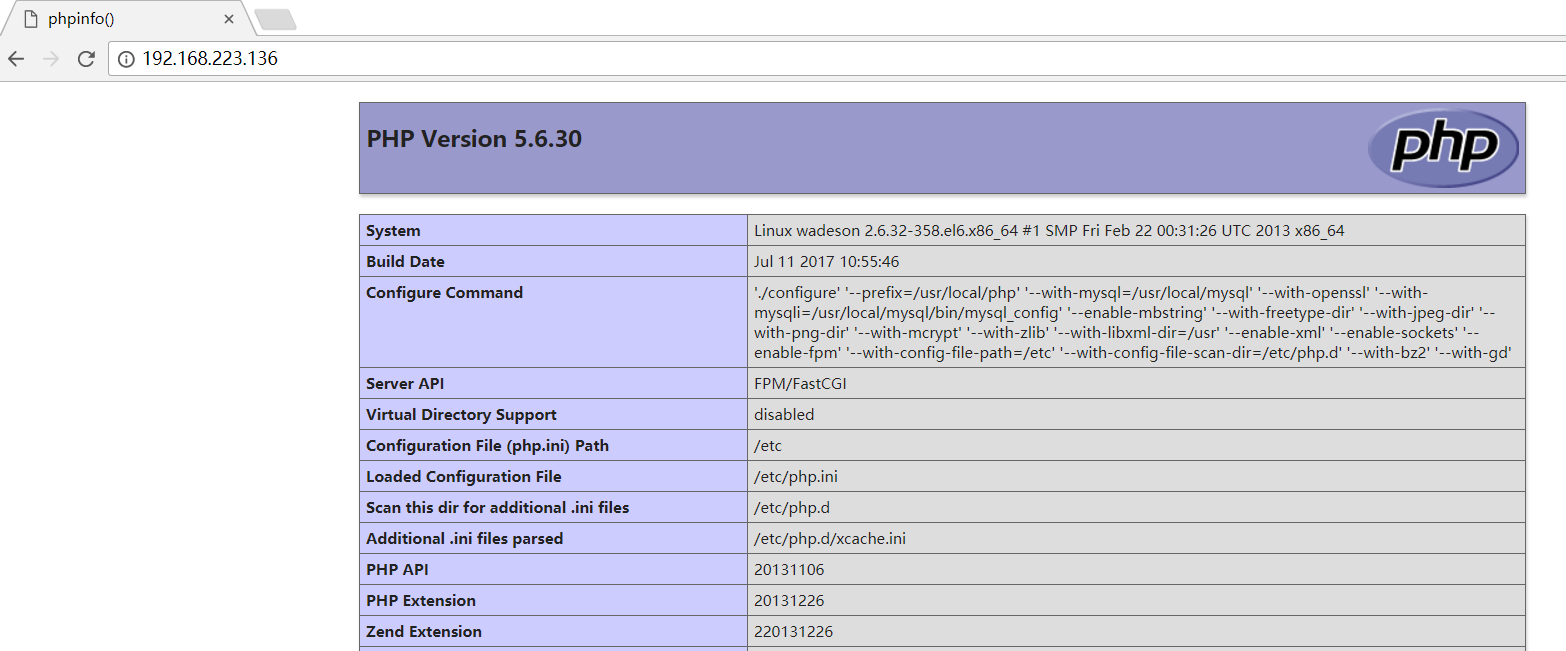
note:如果需要在现有的基础上编译一个新的模块,那么重新执行configure,后面加上参数
nginx结合fastcgi的更多相关文章
- Nginx中FastCGI配置优化
FastCGI: FastCGI是从CGI发展改进而来的.传统CGI接口方式的主要缺点是性能很差,因为每次HTTP服务器遇到动态程序时都需要重新启动脚本解析器来执行解析,然后结果被返回给HTTP服务器 ...
- nginx、fastCGI、php-fpm关系梳理(转)
前言: Linux下搭建nginx+php+memached(LPMN)的时候,nginx.conf中配需要配置fastCGI,php需要安装php-fpm扩展并启动php-fpm守护进程,nginx ...
- Nginx + CGI/FastCGI + C/Cpp
接着上篇<Nginx安装与使用>,本篇介绍CGI/FASTCGI的原理.及如何使用C/C++编写简单的CGI/FastCGI,最后将CGI/FASTCGI部署到nginx.内容大纲如下: ...
- nginx、fastCGI、php-fpm关系梳理(转载 http://blog.sina.com.cn/s/blog_6df9fbe30102v57y.html)
前言: Linux下搭建nginx+php+memached(LPMN)的时候,nginx.conf中配需要配置fastCGI,php需要安装 php-fpm扩展并启动php-fpm守护进程, ...
- 利用Nginx+Mono+Fastcgi代替IIS对Asp.Net进行反向代理
Nginx的好处相信我不必多说了,它作为一个相当轻量级的开源Web 服务器以及反向代理服务器而深受欢迎.越来越多的公司已经对它产生兴趣,包括我们公司的许多部门,利用它进行负载均衡和资源管理,之前写过一 ...
- etrace跟踪Nginx代码+ FASTCGI
http://blog.csdn.net/jianqiangchen/article/details/29175285 http://blog.csdn.net/jianqiangchen/artic ...
- nginx、fastCGI、php-fpm关系梳理(转载参考)
nginx.fastCGI.php-fpm关系梳理 还可以参考:http://www.cnblogs.com/skynet/p/4173450.html 前言: Linux下搭建nginx+php ...
- Linux上配置Nginx+PHP5(FastCGI)
原为地址:http://www.laruence.com/2009/07/28/1030.html Nginx是俄罗斯人编写的十分轻量级的HTTP服务器,以事件驱动的方式编写,所以有非常好的性能,同时 ...
- nginx、fastCGI、php-fpm关系梳理
前言: Linux下搭建nginx+php+memached(LPMN)的时候,nginx.conf中配需要配置fastCGI,php需要安装php-fpm扩展并启动php-fpm守护进程,nginx ...
- Nginx 中 FastCGI 配置示例
nginx 中 FastCGI 参数:主要是在 http 层 :保证PHP环境的高校运行 主要对PHP用来解析 fastcgi_cache_path /tmp/fastcgi_cache levels ...
随机推荐
- 在Mac osx使用ADT Bundle踩过的坑
前言 本篇博客整理一下笔者在Mac下使用ADT Bundle踩过的坑,Google现在也不支持Eclipse了,开发者也到了抛弃Eclipse的时候,但考虑到大部分Java的开发者还是比较习惯与Ecl ...
- 理解Javascript__理解undefined和null
来自普遍的回答: 其实在 ECMAScript 的原始类型中,是有Undefined 和 Null 类型的. 这两种类型都分别对应了属于自己的唯一专用值,即undefined 和 null. 值 un ...
- 160520、MyBatis的几种批量操作
MyBatis中批量插入 方法一: <insert id="insertbatch" parameterType="Java.util.List"> ...
- 160505、oracle 修改字符集 修改为ZHS16GBK
修改oracle字符集 方法/步骤 oracle数据库的字符集更改 A.oracle server 端 字符集查询 select userenv('language') from dual 其中N ...
- Configuring Logging 配置日志
NGINX Docs | Configuring Logging https://docs.nginx.com/nginx/admin-guide/monitoring/logging/[ 在上层设置 ...
- Laravel 5.x HTTPS反向代理的实现
需求 可针对多个域名设置HTTPS并指向到同一个项目. 最先考虑到的是通过nginx的反向代理来实现,最终测试发现效果并不完美. 示例如下: server { listen 127.0.0.1:808 ...
- MapReduce的核心编程思想
1.MapReduce的核心编程思想 2.yarn集群工作机制 3.maptask并行度与决定机制 4.maptask工作机制 5.MapReduce整体流程 6.shuffle机制 7.yarn架构
- nginx配置ThinkPHP5二级目录访问
可以通过 http://www.mracale.com/项目名/模块名/方法名 进行访问 第一步 首先,你要确保在不配置二级目录的情况下,可以通过浏览器访问到.例如:http://www.mracal ...
- 移植nand驱动补缺:make mrproper与make clean以及make distclean,find/grep. makefile
make mrproper与make clean以及make distclean的区别: linux内核源码根目录下面的makefile中有很清晰的解析: useage: “clean”:Remove ...
- HDU中大数实现的题目,持续更新(JAVA实现)
HDU1002:大数加法,PE了N次 import java.util.Scanner; import java.math.*; public class Main { public static v ...
