Spring Boot 整合MyBatis(1)
这篇文章介绍如何在Spring boot中整合Mybatis,其中sql语句采用注解的方式插入。后续文章将会介绍,如何使用xml方式。
SSM SSH框架已经满足轻量级这个需求了,但是对于开发人员而言,它们有个缺点,那就是需要的配置文件文件太多。
用这些框架写的项目在resource下面你总是能看到一大堆的xml文件,即使后来注解帮助我们减轻了一部分工作量,但对一个需要迅速动手开发的团队而言,这些远远不够。
针对这些需求,Spring Boot出现了。采用“习惯大于约定”的思想解决了这一难题。不需要任何xml配置文件,我们就可以写出一个web项目。
当然,并不是说Sping Boot是一种新的出现,在我看来,它只是根据人们日常开发的习惯将Spring SpringMVC进行整合,让它能够快速满足大多数人的需求。
同时,Spring Boot的缺点也很明显,封装过于良好,细节不为人知。当我们需要“习惯”之外的东西或者出现异常的错误,我们往往束手无策。
好了,废话不多说了。下面介绍,如何将Spring Boot与MyBatis进行整合。
步骤一:从这个网站中下载初始工程,当然你也可以在eclipse中新建maven web项目。
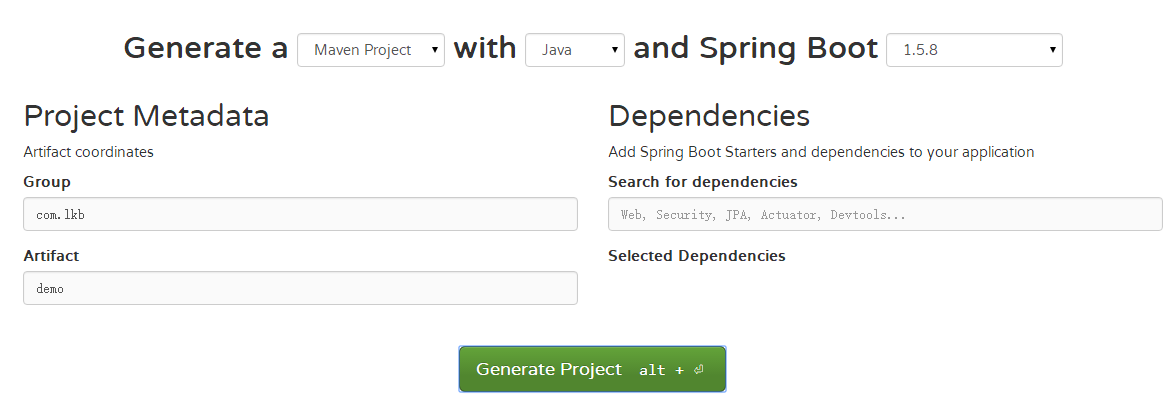
步骤二:通过eclipse将该工程导入。
步骤三:打开pom.xml,里面添加MySQL和MyBatis的依赖。
<dependencies>
<dependency>
<groupId>org.springframework.boot</groupId>
<artifactId>spring-boot-starter-web</artifactId>
</dependency> <dependency>
<groupId>org.springframework.boot</groupId>
<artifactId>spring-boot-starter-test</artifactId>
<scope>test</scope>
</dependency> <!-- mybatis -->
<dependency>
<groupId>org.mybatis.spring.boot</groupId>
<artifactId>mybatis-spring-boot-starter</artifactId>
<version>1.3.0</version>
</dependency> <!-- mysql -->
<dependency>
<groupId>mysql</groupId>
<artifactId>mysql-connector-java</artifactId>
</dependency> </dependencies>
步骤四:准备测试数据
CREATE TABLE IF NOT EXISTS `student`(
`id` INT UNSIGNED AUTO_INCREMENT,
`name` VARCHAR(50) NOT NULL,
`gender` ENUM('female','male') NOT NULL,
`stu_id` VARCHAR(50) NOT NULL,
PRIMARY KEY ( `id` )
)ENGINE=InnoDB DEFAULT CHARSET=utf8; insert into student(name,gender,stu_id) values('Andy','female','01'),('Bruce','male','02'),('Celina','female','03'),('David','male','04');
步骤五:在Application.properties中添加MySQL的配置信息,并配置数据源信息。
spring.datasource.url = jdbc:mysql://localhost:3306/user?useUnicode=true&characterEncoding=utf-8
spring.datasource.username = root
spring.datasource.password = root
spring.datasource.driver-class-name = com.mysql.jdbc.Driver
@Autowired
private Environment env; //destroy-method="close"的作用是当数据库连接不使用的时候,就把该连接重新放到数据池中,方便下次使用调用.
@Bean(destroyMethod = "close")
public DataSource dataSource() {
DataSource dataSource = new DataSource();
dataSource.setUrl(env.getProperty("spring.datasource.url"));
dataSource.setUsername(env.getProperty("spring.datasource.username"));//用户名
dataSource.setPassword(env.getProperty("spring.datasource.password"));//密码
dataSource.setDriverClassName(env.getProperty("spring.datasource.driver-class-name"));
dataSource.setInitialSize(2);//初始化时建立物理连接的个数
dataSource.setMaxActive(20);//最大连接池数量
dataSource.setMinIdle(0);//最小连接池数量
dataSource.setMaxWait(60000);//获取连接时最大等待时间,单位毫秒。
dataSource.setValidationQuery("SELECT 1");//用来检测连接是否有效的sql
dataSource.setTestOnBorrow(false);//申请连接时执行validationQuery检测连接是否有效
dataSource.setTestWhileIdle(true);//建议配置为true,不影响性能,并且保证安全性。 return dataSource;
}
步骤六:编写student表对应的POJO类。
package com.lkb.demo.domain; /**
* student表对应的POJO类
* @author LKB
*
*/
public class Student {
/**
* id
*/
private int id;
/**
* 姓名
*/
private String name;
/**
* 性别
*/
private String gender;
/**
* 学号
*/
private String stuId;
//get set
...
}
步骤七:编写Mapper接口。在方法上面添加对应的mybatis注解,这里我是选择,所以添加的是@Select 。
package com.lkb.demo.mapper;
import java.util.List;
import org.apache.ibatis.annotations.Select;
import com.lkb.demo.domain.Student;
public interface StudentMapper {
/**
* 查找所有的学生
* @return
*/
@Select("select * from student where 1=1")
public List<Student> selectAll();
}
步骤八:编写service接口。
package com.lkb.demo.service;
import java.util.List;
import com.lkb.demo.domain.Student;
public interface StudentService {
/**
* 获取所有学生信息
* @return
*/
public List<Student> getAllStu();
}
步骤九:编写service接口实现类。
package com.lkb.demo.service.impl; import java.util.List; import org.springframework.beans.factory.annotation.Autowired;
import org.springframework.stereotype.Service; import com.lkb.demo.domain.Student;
import com.lkb.demo.mapper.StudentMapper;
import com.lkb.demo.service.StudentService; @Service("studentService")
public class StudentServiceImpl implements StudentService{ @Autowired
StudentMapper studentMapper; @Override
public List<Student> getAllStu() {
// TODO Auto-generated method stub
return studentMapper.selectAll();
} }
步骤十:编写controller类。与之前不同的是,这里有一个@RestController 的注解,其实这个注解就是@Controller与@ResponseBody的结合。
你可以写一个@RestController,也可以按照之前的习惯书写。
package com.lkb.demo.controller; import java.util.List; import org.springframework.beans.factory.annotation.Autowired;
import org.springframework.web.bind.annotation.RequestMapping;
import org.springframework.web.bind.annotation.RestController; import com.lkb.demo.domain.Student;
import com.lkb.demo.service.StudentService; @RestController
@RequestMapping("/stu")
public class StudentController { @Autowired
StudentService stuService; /**
* 获取所有学生
* @return
*/
@RequestMapping("/getAll")
public String getAllStu(){
List<Student> students = stuService.getAllStu();
return students.toString();
}
}
步骤十一:编写启动类。下载的项目中已经带有启动类。但是我们仍然要添加mapper的路径,告诉Spring Boot上哪寻找我们的Mapper文件。
@SpringBootApplication
@MapperScan("com.lkb.demo.mapper")
public class DemoApplication{ public static void main(String[] args) {
SpringApplication.run(DemoApplication.class, args);
}
}
步骤十二:在启动类处点击run->run as java application。下面是启动界面。
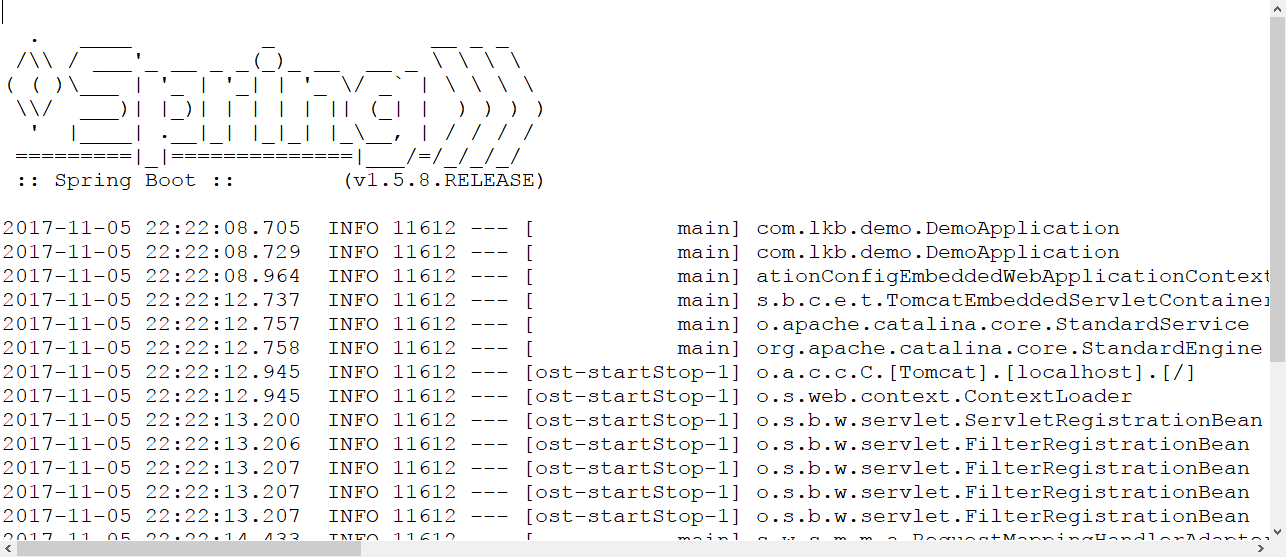
步骤十三:在浏览器输入localhost:8080/stu/getAll
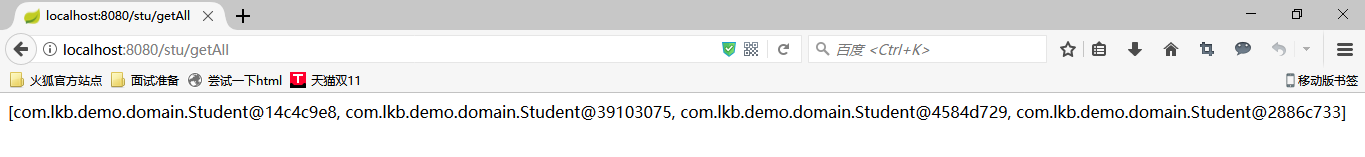
可以看到是有返回数据的。
Spring Boot 整合MyBatis(1)的更多相关文章
- Spring Boot整合Mybatis并完成CRUD操作
MyBatis 是一款优秀的持久层框架,被各大互联网公司使用,本文使用Spring Boot整合Mybatis,并完成CRUD操作. 为什么要使用Mybatis?我们需要掌握Mybatis吗? 说的官 ...
- spring boot 整合 mybatis 以及原理
同上一篇文章一样,spring boot 整合 mybatis过程中没有看见SqlSessionFactory,sqlsession(sqlsessionTemplate),就连在spring框架整合 ...
- Spring Boot 整合mybatis时遇到的mapper接口不能注入的问题
现实情况是这样的,因为在练习spring boot整合mybatis,所以自己新建了个项目做测试,可是在idea里面mapper接口注入报错,后来百度查询了下,把idea的注入等级设置为了warnin ...
- Spring Boot整合Mybatis报错InstantiationException: tk.mybatis.mapper.provider.base.BaseSelectProvider
Spring Boot整合Mybatis时一直报错 后来发现原来主配置类上的MapperScan导错了包 由于我使用了通用Mapper,所以应该导入通用mapper这个包
- Spring Boot整合MyBatis(非注解版)
Spring Boot整合MyBatis(非注解版),开发时采用的时IDEA,JDK1.8 直接上图: 文件夹不存在,创建一个新的路径文件夹 创建完成目录结构如下: 本人第一步习惯先把需要的包结构创建 ...
- Spring Boot整合Mybatis完成级联一对多CRUD操作
在关系型数据库中,随处可见表之间的连接,对级联的表进行增删改查也是程序员必备的基础技能.关于Spring Boot整合Mybatis在之前已经详细写过,不熟悉的可以回顾Spring Boot整合Myb ...
- Spring Boot系列(三):Spring Boot整合Mybatis源码解析
一.Mybatis回顾 1.MyBatis介绍 Mybatis是一个半ORM框架,它使用简单的 XML 或注解用于配置和原始映射,将接口和Java的POJOs(普通的Java 对象)映射成数据库中的记 ...
- 太妙了!Spring boot 整合 Mybatis Druid,还能配置监控?
Spring boot 整合 Mybatis Druid并配置监控 添加依赖 <!--druid--> <dependency> <groupId>com.alib ...
- Spring Boot 整合 Mybatis 实现 Druid 多数据源详解
摘要: 原创出处:www.bysocket.com 泥瓦匠BYSocket 希望转载,保留摘要,谢谢! “清醒时做事,糊涂时跑步,大怒时睡觉,独处时思考” 本文提纲一.多数据源的应用场景二.运行 sp ...
- Spring boot整合Mybatis
时隔两个月的再来写博客的感觉怎么样呢,只能用“棒”来形容了.闲话少说,直接入正题,之前的博客中有说过,将spring与mybatis整个后开发会更爽,基于现在springboot已经成为整个业界开发主 ...
随机推荐
- Spring Boot 使用IntelliJ IDEA创建一个web开发实例(二)
1. 创建一个Controller类 package com.example.demo; import org.springframework.web.bind.annotation.RequestM ...
- 超越icon font
很久以前,我们如何使用图标? 1.切图 2.拼合(Sprites) 原始社会啊! 后来CSSGagagrunt-css-sprite 字体图标 相见不曾相识 Emoji绘文字 iconfont.cn直 ...
- POJ - 1330 Nearest Common Ancestors 最近公共祖先+链式前向星 模板题
A rooted tree is a well-known data structure in computer science and engineering. An example is show ...
- 伪ajax操作
什么是伪Ajax操作? 说白了就是假的ajax操作,但是它和正常的ajax操作的目的是一样的,把前端的信息发送到后台 先看一下代码吧! ajax.html <form action=" ...
- Django之ModelForm(一)
要说ModelForm,那就先说Form吧! 先给出一个Form示例: models.py from django.db import models class UserType(models.Mod ...
- 设计模式之Proxy
设计模式总共有23种模式这仅仅是为了一个目的:解耦+解耦+解耦...(高内聚低耦合满足开闭原则) 为什么要使用Proxy? 1.授权机制 不同级别的用户对同一对象拥有不同的访问权利. 2.某个客户端不 ...
- ButterKnifeZelezny简单使用教程
https://github.com/avast/android-butterknife-zelezny 一,配置butterknife Configure your project-leve ...
- Debian系网络配置 /etc/network/interfaces
说Debian系的网卡配置跟Redhat系很不一样,Redhat是放在/etc/sysconfig/network-scripts目录下面的一大堆文件里面,要修改?你一个一个文件来过吧.Debian系 ...
- tomcat已启动,使用maven的deploy发布后,根据路径打开浏览器访问时报错HTTP Status 500 - Error instantiating servlet class
web项目中请求出现错误,如下: HTTP Status 500 - Error instantiating servlet class XXXX类 type Exception report mes ...
- jekyll简单使用
jekyll build # => 当前文件夹中的内容将会生成到 ./site 文件夹中. jekyll build –destination <destination> # =&g ...
