How to Send Information (String, Image, Record) Between Two Applications
http://delphi.about.com/od/windowsshellapi/a/wm_copydata.htm
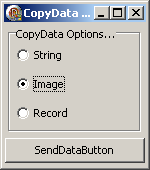
here are many situation when you need to allow for two applications to communicate. If you do not want to mess with TCP and sockets communication (because both applications are running on the same machine), you can *simply* send (and properly receive) a special Windows message: WM_COPYDATA.
Since handling Windows messages in Delphi is simple, issuing a SendMessage API call along with the WM_CopyData filled with the data to be sent is quite straight forward.
WM_CopyData and TCopyDataStruct
The WM_COPYDATA message enables you to send data from one application to another. The receiving application receives the data in a TCopyDataStruct record .
The TCopyDataStruct is defined in the Windows.pas unit and wraps the COPYDATASTRUCT structure that contains the data to be passed.
Here's the declaration and the description of the TCopyDataStruct record:
type
TCopyDataStruct = packed record
dwData : DWORD;
// up to bits of data to be passed to the receiving application
cbData : DWORD;
// the size, in bytes, of the data pointed to by the lpData member
lpData : Pointer;
// Points to data to be passed to the receiving application. This member can be nil.
end;
Send a String over WM_CopyData
For a "Sender" application to send data to "Receiver" the CopyDataStruct must be filled and passed using the SendMessage function. Here's how to send a string value over WM_CopyData:
procedure TSenderMainForm.SendString( );
var
stringToSend : string;
copyDataStruct : TCopyDataStruct;
begin
stringToSend := 'About Delphi Programming';
copyDataStruct.dwData := ; // use it to identify the message contents
copyDataStruct.cbData := + Length( stringToSend );
copyDataStruct.lpData := PChar( stringToSend );
SendData( copyDataStruct );
end;
The SendData custom function locates the receiver using the FindWindow API call:
procedure TSenderMainForm.SendData( const copyDataStruct : TCopyDataStruct );
var
receiverHandle : THandle;
res : integer;
begin
receiverHandle := FindWindow( PChar( 'TReceiverMainForm' ),
PChar( 'ReceiverMainForm' ) );
if receiverHandle = then
begin
ShowMessage( 'CopyData Receiver NOT found!' );
Exit;
end;
res := SendMessage( receiverHandle, WM_COPYDATA, integer( Handle ),
integer( @copyDataStruct ) );
end;
In the code above, the "Receiver" application was found using the FindWindow API call by passing the class name of the main form ("TReceiverMainForm") and the caption of the window ("ReceiverMainForm").
Note: The SendMessage returns an integer value assigned by the code that handled the WM_CopyData message.
Handling WM_CopyData - Receiving a String
The "Receiver" application handles the WM_CopyData mesage as in:
type
TReceiverMainForm = class( TForm )
private
procedure WMCopyData( var Msg : TWMCopyData ); message WM_COPYDATA;
end; type
// The TWMCopyData record is declared as:
TWMCopyData = packed record
Msg : Cardinal;
From : HWND; // Handle of the Window that passed the data
CopyDataStruct : PCopyDataStruct; // data passed
Result : Longint; // Use it to send a value back to the "Sender"
end; implementation procedure TReceiverMainForm.WMCopyData( var Msg : TWMCopyData );
var
s : string;
begin
s := PChar( Msg.CopyDataStruct.lpData );
// Send something back msg.Result := ;
end;
Sending String, Custom Record or an Image?
The accompanying source code demonstrates how to send a string, record (complex data type) and even graphics (bitmap) to another application.
If you cannot wait the download, here's how to send a TBitmap graphics:
procedure TSenderMainForm.SendImage( );
var
ms : TMemoryStream;
bmp : TBitmap;
copyDataStruct : TCopyDataStruct;
begin
ms := TMemoryStream.Create;
try
bmp := self.GetFormImage;
try
bmp.SaveToStream( ms );
finally
bmp.Free;
end;
copyDataStruct.dwData := Integer( cdtImage ); // identify the data
copyDataStruct.cbData := ms.Size;
copyDataStruct.lpData := ms.Memory;
SendData( copyDataStruct );
finally
ms.Free;
end;
end; // And how to receive it:
procedure TReceiverMainForm.HandleCopyDataImage( copyDataStruct : PCopyDataStruct );
var
ms : TMemoryStream;
begin
ms := TMemoryStream.Create;
try
ms.Write( copyDataStruct.lpData^, copyDataStruct.cbData );
ms.Position := ;
receivedImage.Picture.Bitmap.LoadFromStream( ms );
finally
ms.Free;
end;
end;
Downloadwm_copydata source code example.
How to Send Information (String, Image, Record) Between Two Applications的更多相关文章
- Java14版本特性【一文了解】
「MoreThanJava」 宣扬的是 「学习,不止 CODE」,本系列 Java 基础教程是自己在结合各方面的知识之后,对 Java 基础的一个总回顾,旨在 「帮助新朋友快速高质量的学习」. 当然 ...
- kafka客户端发布record(消息)
kafka客户端发布record(消息)到kafka集群. 新的生产者是线程安全的,在线程之间共享单个生产者实例,通常单例比多个实例要快. 一个简单的例子,使用producer发送一个有序的key/v ...
- Method and apparatus for encoding data to be self-describing by storing tag records describing said data terminated by a self-referential record
A computer-implemented method and apparatus in a computer system of processing data generated by a f ...
- 记录类型中String的释放
String能自动释放,在进行内存拷贝时需要进行手动释放.可以直接调用Finalize手工释放 如:TGraphicHideTab 记录中声明的Caption:string TGraphicHideT ...
- [LeetCode] Masking Personal Information 给个人信息打码
We are given a personal information string S, which may represent either an email address or a phone ...
- [Swift]LeetCode831. 隐藏个人信息 | Masking Personal Information
We are given a personal information string S, which may represent either an email address or a phone ...
- Masking Personal Information
Masking Personal Information We are given a personal information string S, which may represent eithe ...
- 【LeetCode】831. Masking Personal Information 解题报告(Python)
[LeetCode]831. Masking Personal Information 解题报告(Python) 标签(空格分隔): LeetCode 作者: 负雪明烛 id: fuxuemingzh ...
- Vertica 导出数据测试用例
需求:构建简单的测试用例,完成演示Vertica导出数据的功能. 测试用例:导出test业务用户t_jingyu表中的数据. 一.初始化测试环境 二.导出数据 2.1 vsql命令说明帮助 2.2 导 ...
随机推荐
- 1、c#中可以有静态构造方法,而java中没有,例如在单例模式中c#可以直接在静态构造中实例化对象,而java不可以
1.c#中可以有静态构造方法,而java中没有,例如在单例模式中c#可以直接在静态构造中实例化对象,而java不可以
- 1005acm罚时
ACM国际大学生程序设计竞赛是由国际计算机学会主办的,一项旨在展示大学生创新能力.团队精神和在压力下编写程序.分析和解决问题能力的年度竞赛.参赛队伍最多由三名参赛队员组成,竞赛中一般命题10-13题, ...
- Basic Sorting Algorithms
*稳定指原本数列中相同的元素的相对前后位置在排序后不会被打乱 快速排序(n*lgn 不稳定):数组中随机选取一个数x(这里选择最后一个),将数组按比x大的和x小的分成两部分,再对剩余两部分重复这个算法 ...
- Spring Boot 学习笔记 - 认识Spring Boot框架
因各种原因,.NET前端工程师重新接触JAVA,真是向全栈的路上又迈出了无奈的一步. 下面正文: Spring Boot是由Pivotal团队提供的全新框架,其设计目的是用来简化新Spring应用的初 ...
- Ubuntu14.04LTS安装记录(办公室联想台式机)
一.用UltraISO制作U盘启动器,被安装的电脑要设置成从U盘启动. 二.傻瓜式安装简体中文版 三.安装更新 sudo apt-get update sudo apt-get upgrade 四.安 ...
- font-size的探究
整理网上的资料 font字体,用px,em,100%,rem?分什么情况考虑? 我们逐渐意识到,我们用px作为文字大小的单位,已经出现很多问题.最主要是体现在用户不能灵活的控制文字的大小. 对于大多数 ...
- PYTHON压平嵌套列表
list 是 Python 中使用最频繁的数据类型, 标准库里面有丰富的函数可以使用.不过,如果把多维列表转换成一维列表(不知道这种需求多不多),还真不容易找到好用的函数,要知道Ruby.Mathem ...
- Hadoop-chd4.4.0安装
Hadoop-cdh4下载地址: http://www.cloudera.com/content/cloudera-content/cloudera-docs/CDHTarballs/3.25.201 ...
- MVC5 - ASP.NET Identity登录原理 - Claims-based认证和OWIN -摘自网络
在Membership系列的最后一篇引入了ASP.NET Identity,看到大家对它还是挺感兴趣的,于是来一篇详解登录原理的文章.本文会涉及到Claims-based(基于声明)的认证,我们会详细 ...
- Flex布局如何让子类在超出边界时隐藏掉
在flex4中,因为必须添加<s:Scroller>标签才能出现滚动条,如果一个容器例如Panel没有添加滚动条,那么添加到Panel中的child的位置如果超出了Panel的边界,那么这 ...
