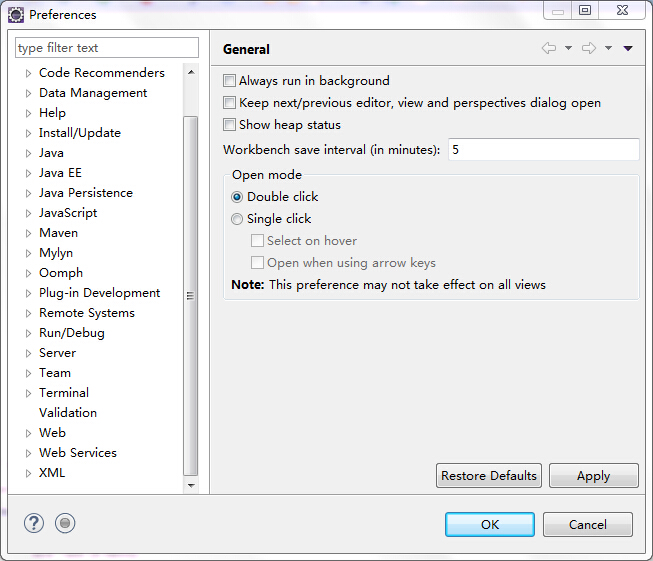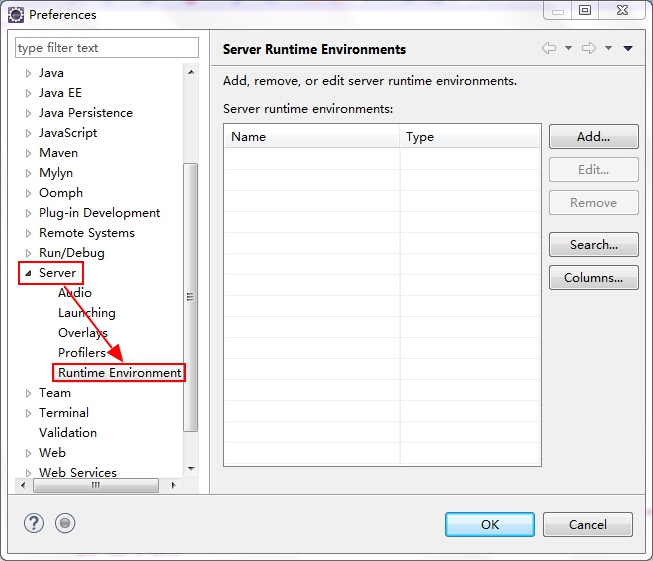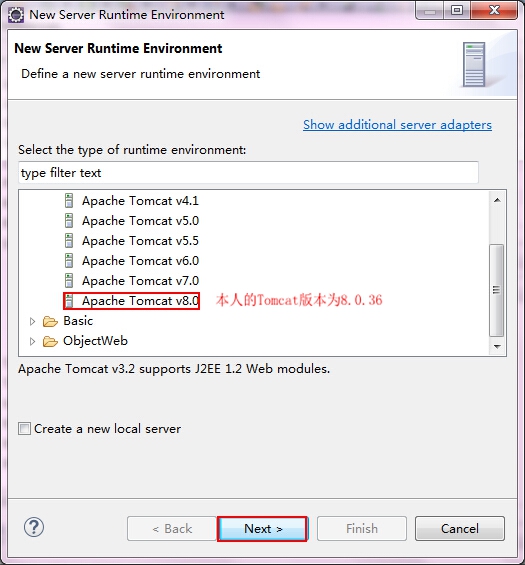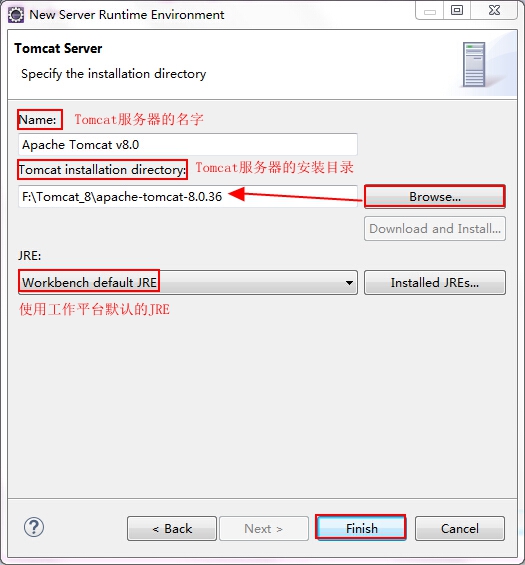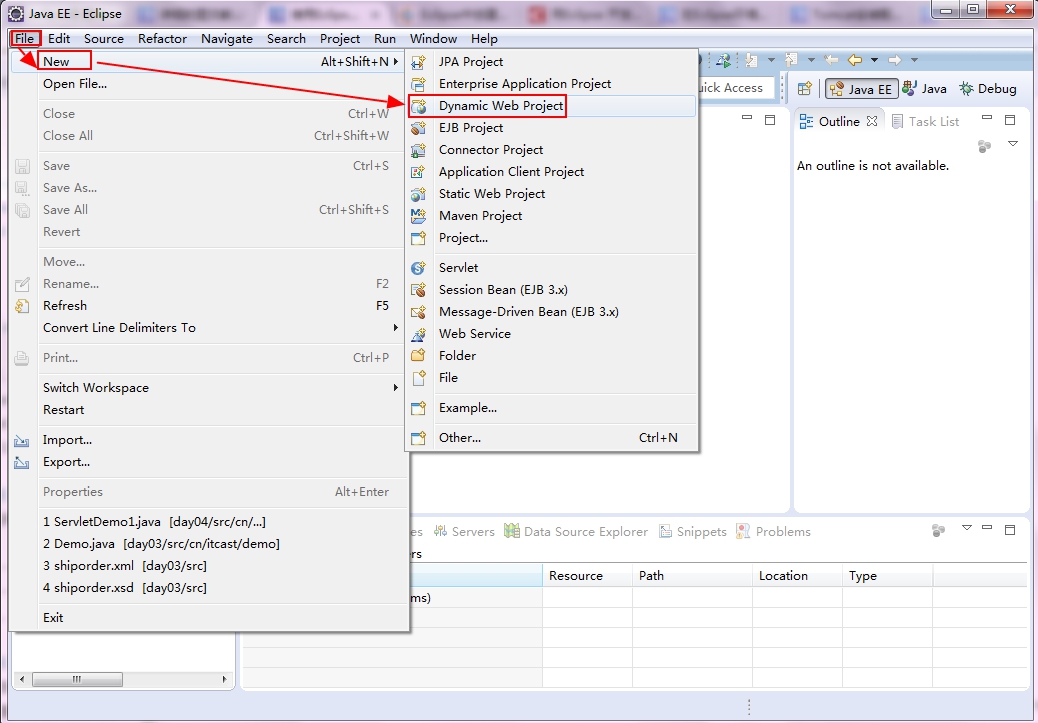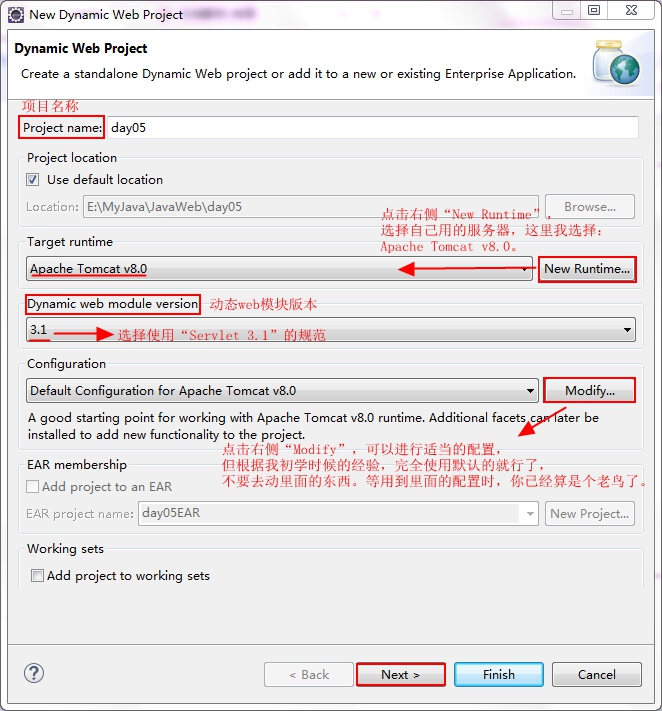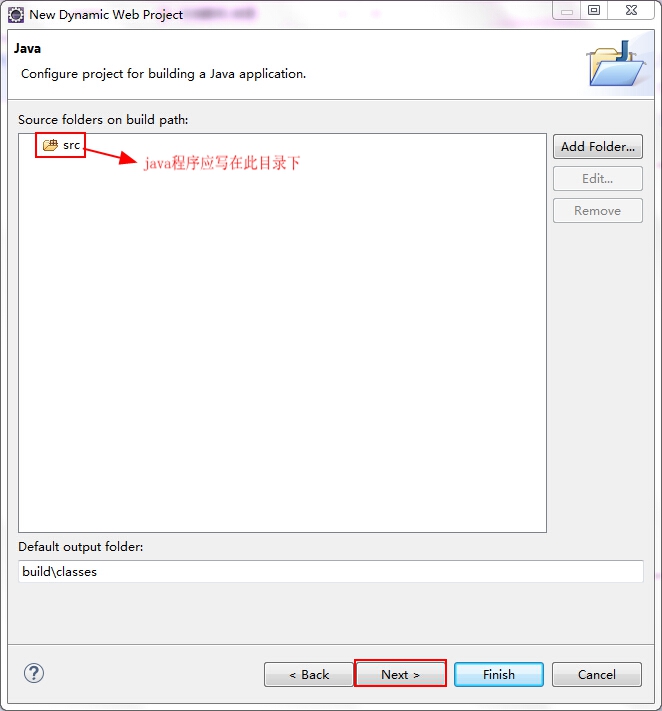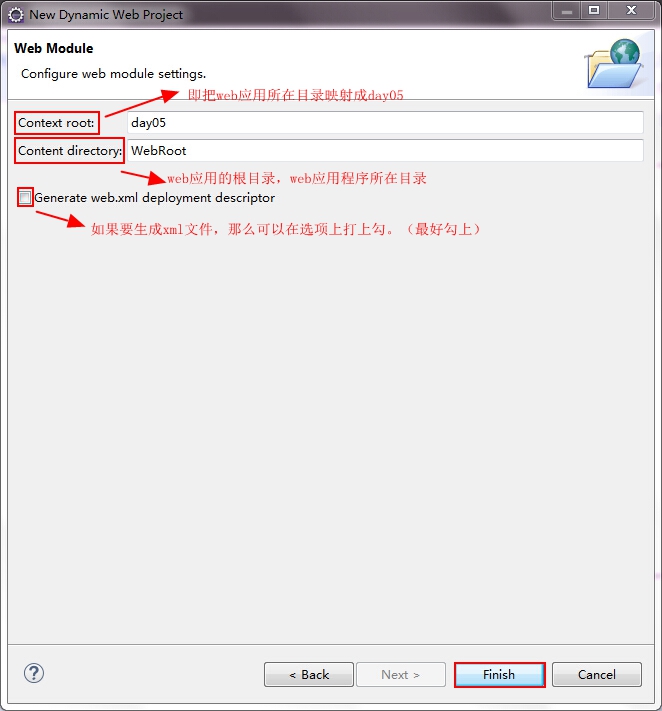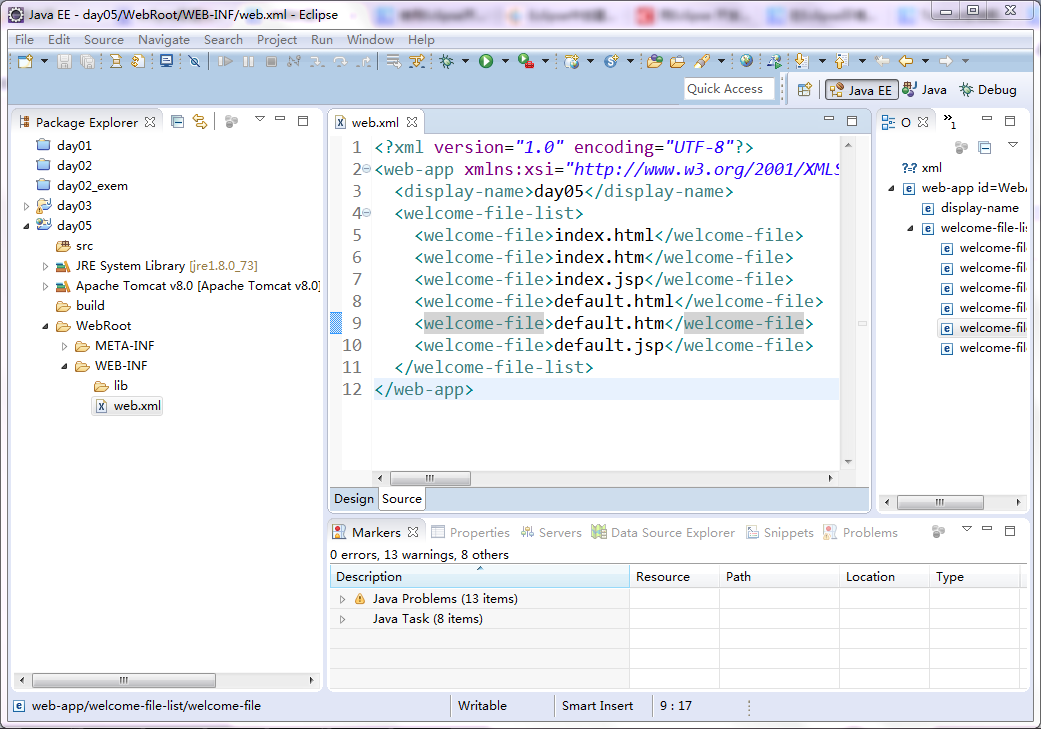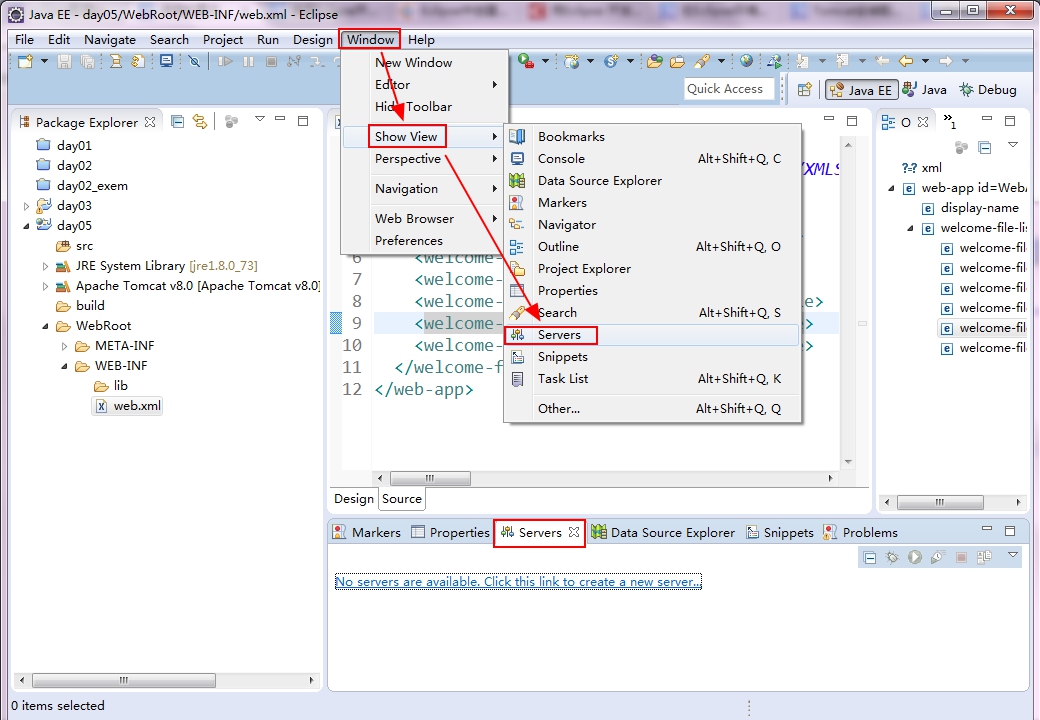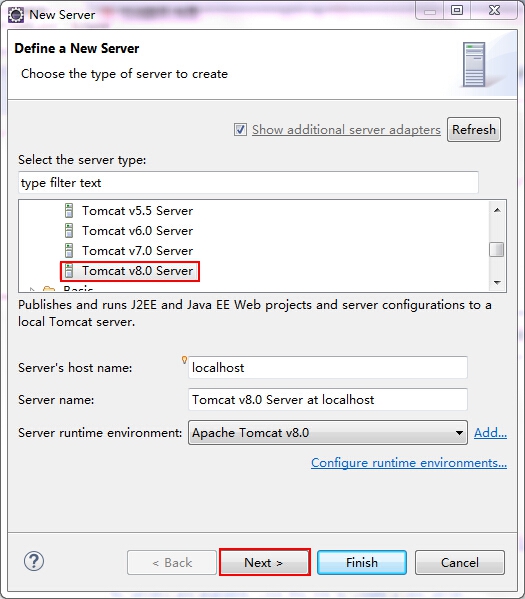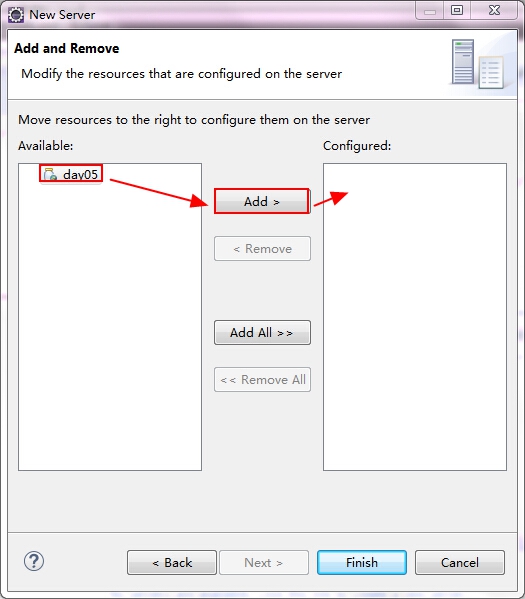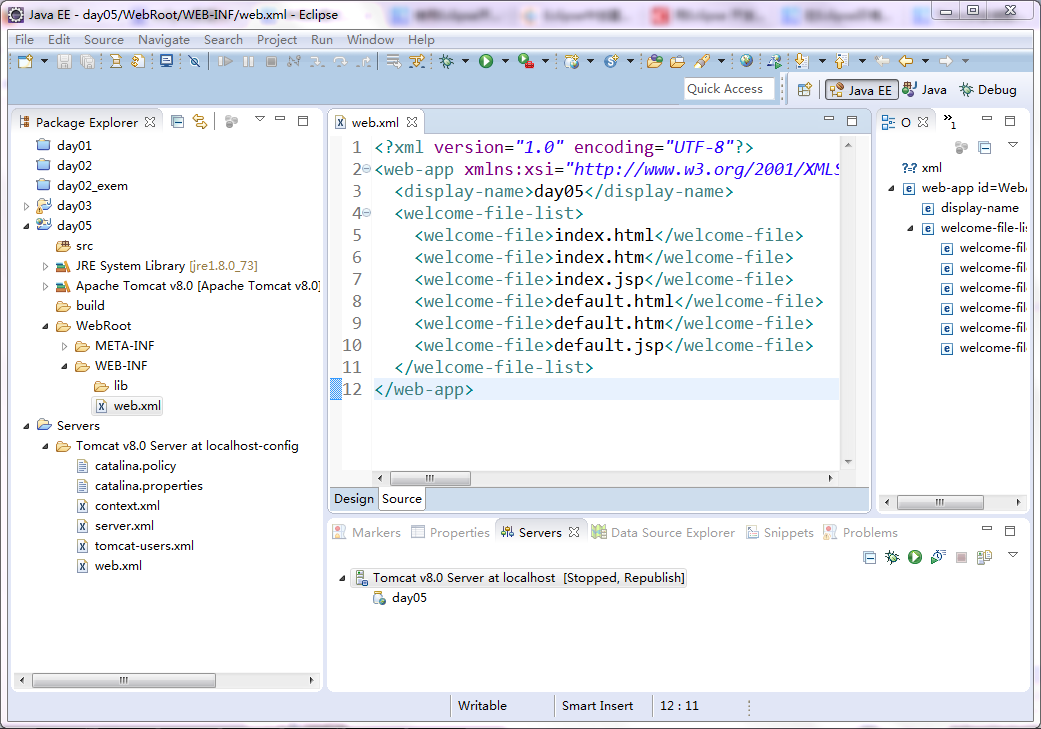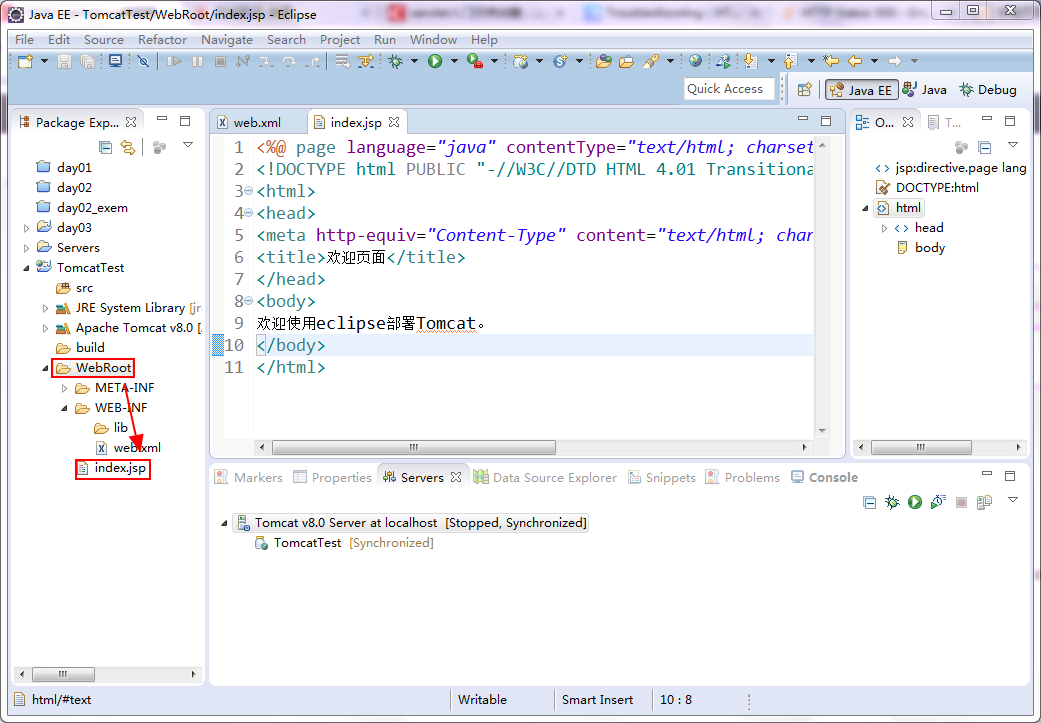(转载)(DescriptionResource Path Location Type The superclass "javax.servlet.http.HttpServlet" was not foun
eclipse环境下如何配置tomcat
- 打开Eclipse,单击“Window”菜单,选择下方的“Preferences”。
- 单击“Server”选项,选择下方的“Runtime Environments”。
- 点击“Add”添加Tomcat。
- 点击“Next”,选中自己安装的Tomcat路径。
- 点击“Finish”完成。
建立一个Web应用
File→New→Dynamic Web Project
- 创建一个
Dynamic Web Project
- 点击“Next”下一步
- 点击“Next”下一步
- 点击“Finish”完成
让Tomcat服务器显示在控制台上,将Web应用部署到Tomcat中
Window→Show View→Servers
- 点击链接
No servers are available. Click ths link to create a new server.,在弹出的对话框中选择Tomcat版本
- 点击“Next”,添加我们的项目
选中项目并点击Add,或是双击都可以添加到右边 点击“Finish”完成
返回下方的“Servers”面板,右键单击该面板中的“Tomcat v8.0 Server at localhost”节点,在弹出的快捷菜单中单击“Start”,即可启动指定的Web服务器。如果此时直接启动访问
http://localhost:8080/TomcatTest,会发现会报404的错误。这是因为我们没有添加主页,下面添加主页(index.jsp)的内容:<%@ page language="java" contentType="text/html; charset=utf-8" pageEncoding="utf-8"%>
<!DOCTYPE html PUBLIC "-//W3C//DTD HTML 4.01 Transitional//EN" "http://www.w3.org/TR/html4/loose.dtd">
<html>
<head>
<meta http-equiv="Content-Type" content="text/html; charset=ISO-8859-1">
<title>欢迎页面</title>
</head>
<body>
欢迎使用eclipse部署Tomcat。
</body>
</html>- 1
- 2
- 3
- 4
- 5
- 6
- 7
- 8
- 9
- 10
- 11
注意:web资源一定要在WebRoot目录下添加。如图:
此时,再一次来访问该链接:http://localhost:8080/TomcatTest,效果如下:
(转载)(DescriptionResource Path Location Type The superclass "javax.servlet.http.HttpServlet" was not foun的更多相关文章
- Description Resource Path Location Type The superclass "javax.servlet.http.HttpServlet" was not foun
一段时间没亲自建新项目玩乐,今天建立了一Maven project的时候发现了以下异常,Description Resource Path Location Type The superclass & ...
- HttpServletRequest cannot be resolved to a type The superclass "javax.servlet.http.HttpServlet" was not found on the Java Build Path
HttpServletRequest cannot be resolved to a type The superclass "javax.servlet.http.HttpServlet& ...
- [转]The superclass "javax.servlet.http.HttpServlet" was not found on the Java Build Path
完整错误信息: THIS SOFTWARE IS PROVIDED BY THE COPYRIGHT HOLDERS AND CONTRIBUTORS"AS IS" AND ANY ...
- 使用maven创建项目时报错The superclass "javax.servlet.http.HttpServlet" was not found on the Java Build Path
Description Resource Path Location Type The superclass "javax.servlet.http.HttpServlet" wa ...
- The superclass "javax.servlet.http.HttpServlet" was not found on the Java Build Path解决方案
0.环境: win7系统,Tomcat9配置无误. 1.错误: 项目中某一.jps页面忽然出现错误,鼠标点上去为:The superclass "javax.servlet.http.Htt ...
- eclipse:报错信息The superclass “javax.servlet.http.HttpServlet” was not found on the Java Build Path
JavaWeb: 报错信息The superclass "javax.servlet.http.HttpServlet" was not found on the Java Bui ...
- The superclass "javax.servlet.http.HttpServlet" was not found on the Java Build Path。问题
JSP页面顶端出现“红色”的报错信息:The superclass "javax.servlet.http.HttpServlet" was not found on the Ja ...
- 错误:The superclass "javax.servlet.http.HttpServlet" was not found on the Java Build Path
我们在利用Eclipse进行Java web开发时,可能会出现这样的错误:The superclass javax.servlet.http.HttpServlet was not found on ...
- ubuntu下eclipse遇到The superclass "javax.servlet.http.HttpServlet" was not found on the Java Build Path
JSP页面顶端出现“红色”的报错信息:The superclass "javax.servlet.http.HttpServlet" was not found on the Ja ...
随机推荐
- 0103-springmvc的基本流程
背景 现在的it研发,已经从管理系统时代迈入了互联网系统时代. 页面开发已经从基于JSP+struts转变为为前后端分离的方式(springMVC + JS): 思想 MVC mvc框架不仅适用于ja ...
- leetcode349 350 Intersection of Two Arrays & II
""" Intersection of Two Arrays Given two arrays, write a function to compute their in ...
- Yarn的资源调优
一.概述 每个job提交到yarn上执行时,都会分配Container容器去运行,而这个容器需要资源才能运行,这个资源就是Cpu和内存. 1.CPU资源调度 目前的CPU被Yarn划分为虚拟CPU,这 ...
- maven项目打包和运行
1. 添加pom <build> <plugins> <plugin> <artifactId>maven-assembly-plugin</ar ...
- maven集成SSM项目,Tomcat部署运行——SSM整合框架搭建(二)之问题
问题一.当放开controller中的方法,出现如下问题 ### Error querying database. Cause: org.springframework.jdbc.CannotGetJ ...
- Windows和Ubuntu双系统时钟同步的方法。
参考文章 https://blog.csdn.net/zyqblog/article/details/79318955 电脑安装Ubuntu和Windows双系统以后,每次Ubuntu时间和时区设了以 ...
- Python 实现类似range函数
需求:写一个属于你自己的 frange函数,frange与range类似,一样的参数规则,但是每一项必须要是float类型 实现: 注意点,如何判断stop是否有参数传入,这里使用空字符判断,如fra ...
- [LeetCode] 933. Number of Recent Calls 最近的调用次数
Write a class RecentCounter to count recent requests. It has only one method: ping(int t), where t r ...
- 开源DDD设计模式框架YMNNetCoreFrameWork第三篇-增加ASp.net core Identity身份认证,JWT身份认证
1.框架增加Identity注册功能 2.框架增加identity登录以后获取JWTtoken 3.请求接口通过token请求,增加验证特性 源代码地址:https://github.com/topg ...
- Vue.js(24)之 弹窗组件封装
同事封装了一个弹窗组件,觉得还不错,直接拿来用了: gif图展示: 弹框组件代码: <template> <transition name="confirm-fade&qu ...