Ubuntu系统部署tomcat并启用JMX实战案例
Ubuntu系统部署tomcat并启用JMX实战案例
作者:尹正杰
版权声明:原创作品,谢绝转载!否则将追究法律责任。
一.安装JDK环境
1>.更换阿里云的软件源
[root@zabbix_gateway250.yinzhengjie.org.cn ~]# vim /etc/apt/sources.list
[root@zabbix_gateway250.yinzhengjie.org.cn ~]#
[root@zabbix_gateway250.yinzhengjie.org.cn ~]# cat /etc/apt/sources.list
deb http://mirrors.aliyun.com/ubuntu/ bionic main restricted universe multiverse
deb-src http://mirrors.aliyun.com/ubuntu/ bionic main restricted universe multiverse deb http://mirrors.aliyun.com/ubuntu/ bionic-security main restricted universe multiverse
deb-src http://mirrors.aliyun.com/ubuntu/ bionic-security main restricted universe multiverse deb http://mirrors.aliyun.com/ubuntu/ bionic-updates main restricted universe multiverse
deb-src http://mirrors.aliyun.com/ubuntu/ bionic-updates main restricted universe multiverse deb http://mirrors.aliyun.com/ubuntu/ bionic-proposed main restricted universe multiverse
deb-src http://mirrors.aliyun.com/ubuntu/ bionic-proposed main restricted universe multiverse deb http://mirrors.aliyun.com/ubuntu/ bionic-backports main restricted universe multiverse
deb-src http://mirrors.aliyun.com/ubuntu/ bionic-backports main restricted universe multiverse
[root@zabbix_gateway250.yinzhengjie.org.cn ~]#
[root@zabbix_gateway250.yinzhengjie.org.cn ~]# apt-get update

2>.安装JDK
[root@tomcat250.yinzhengjie.org.cn ~]# apt-get -y install openjdk--jdk

3>.以二进制方式安装JDK
博主推荐阅读:
https://www.cnblogs.com/yinzhengjie/p/12199413.html
二.配置tomcat支持JMX功能
1>.基于二进制方式部署tomcat
博主推荐阅读:
https://www.cnblogs.com/yinzhengjie/p/12199468.html
2>.自定义tomcat测试首页
[root@tomcat250.yinzhengjie.org.cn ~]# echo "<h1>Jason Yin bolg is [https://www.cnblogs.com/yinzhengjie/].</h1>" > /yinzhengjie/softwares/tomcat/webapps/ROOT/index.html
[root@tomcat250.yinzhengjie.org.cn ~]#
[root@tomcat250.yinzhengjie.org.cn ~]# /yinzhengjie/softwares/tomcat/bin/catalina.sh start
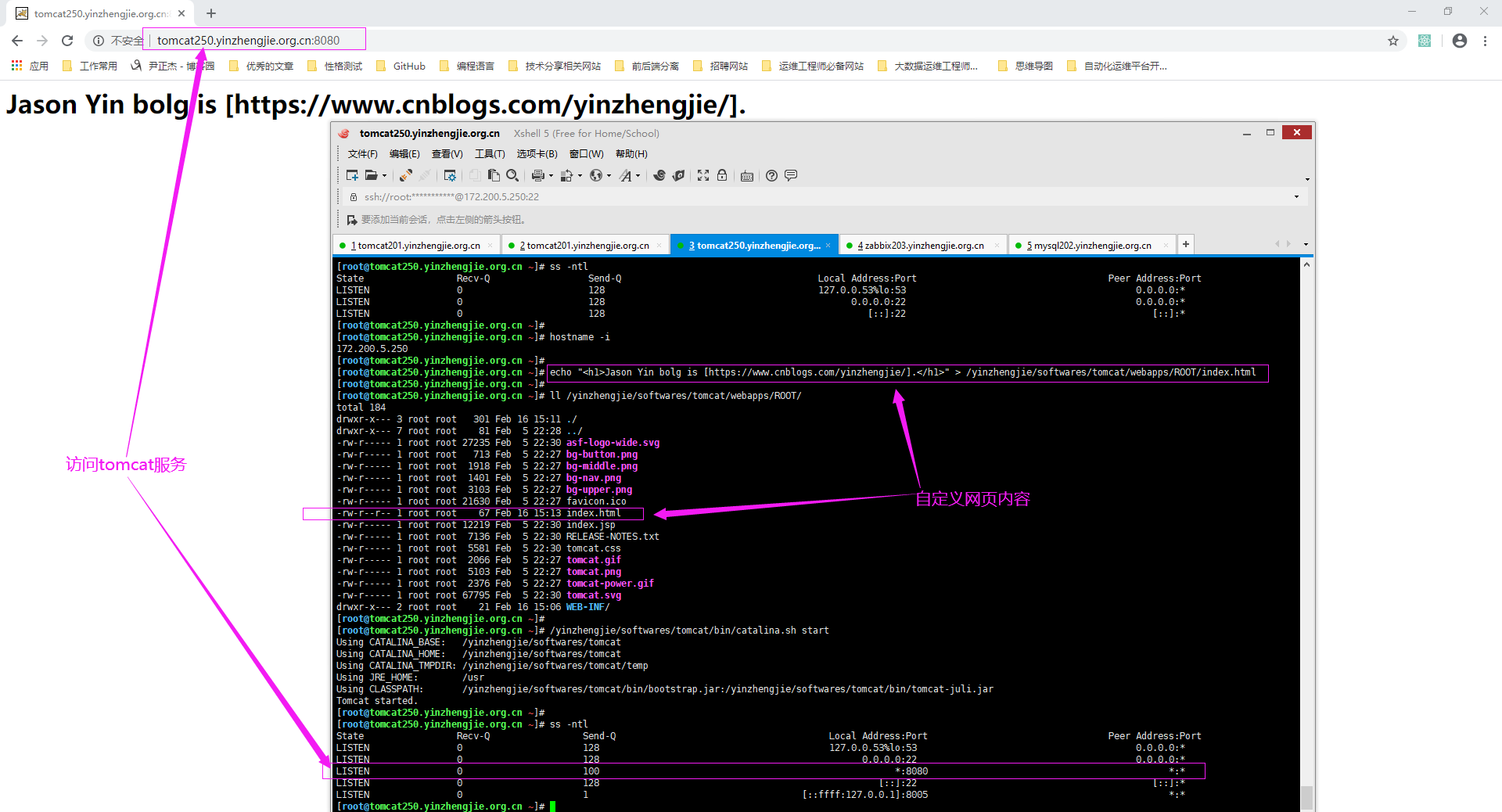
3>.配置tomcat支持JMX功能(/yinzhengjie/softwares/tomcat/bin/catalina.sh)
#Add by yinzhengjie for enable JMX
CATALINA_OPTS="$CATALINA_OPTS -Dcom.sun.management.jmxremote -Dcom.sun.management.jmxremote.port=12345 -Dcom.sun.management.jmxremote.authenticate=false -Dcom.sun.management.jmxremote.ssl=false -Djava.rmi.server.hostname=172.200.5.250" 温馨提示:
-Dcom.sun.management.jmxremote:
启用远程监控JMX。
-Dcom.sun.management.jmxremote.port=:
默认启动的JMX端口号,要和zabbix添加主机时候的端口一致即可。
-Dcom.sun.management.jmxremote.authenticate=false :
不使用用户名密码。
-Dcom.sun.management.jmxremote.ssl=false:
不使用ssl认证。
-Djava.rmi.server.hostname=172.200.5.250":
tomcat主机自己的IP地址,不要写zabbix服务器的地址。
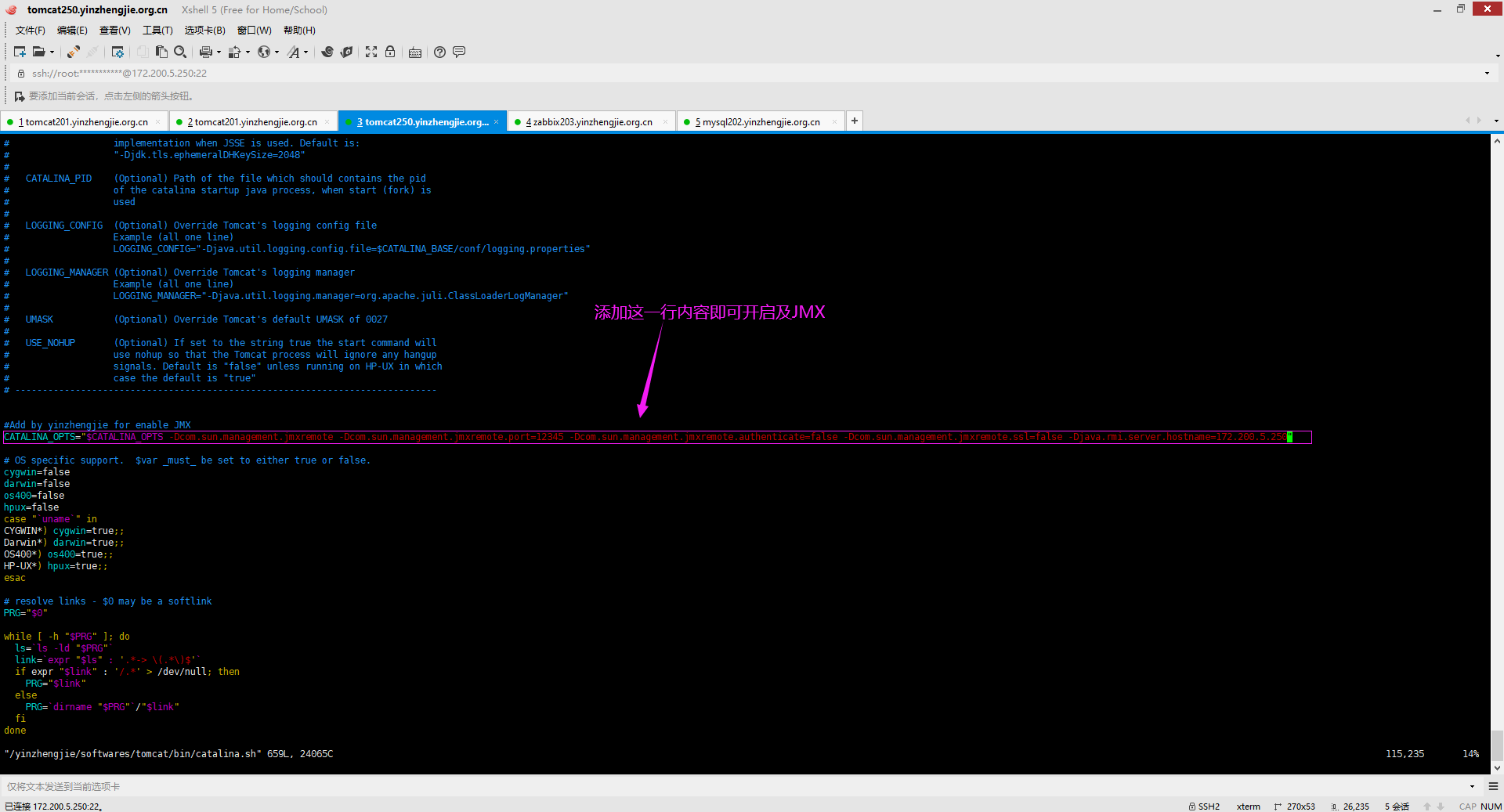
4>.重启tomcat并确认tomcat服务
[root@tomcat250.yinzhengjie.org.cn ~]# ss -ntl
State Recv-Q Send-Q Local Address:Port Peer Address:Port
LISTEN 127.0.0.53%lo: 0.0.0.0:*
LISTEN 0.0.0.0: 0.0.0.0:*
LISTEN *: *:*
LISTEN [::]: [::]:*
LISTEN [::ffff:127.0.0.1]: *:*
[root@tomcat250.yinzhengjie.org.cn ~]#
[root@tomcat250.yinzhengjie.org.cn ~]#
[root@tomcat250.yinzhengjie.org.cn ~]# /yinzhengjie/softwares/tomcat/bin/catalina.sh stop
Using CATALINA_BASE: /yinzhengjie/softwares/tomcat
Using CATALINA_HOME: /yinzhengjie/softwares/tomcat
Using CATALINA_TMPDIR: /yinzhengjie/softwares/tomcat/temp
Using JRE_HOME: /usr
Using CLASSPATH: /yinzhengjie/softwares/tomcat/bin/bootstrap.jar:/yinzhengjie/softwares/tomcat/bin/tomcat-juli.jar
[root@tomcat250.yinzhengjie.org.cn ~]#
[root@tomcat250.yinzhengjie.org.cn ~]#
[root@tomcat250.yinzhengjie.org.cn ~]# ss -ntl
State Recv-Q Send-Q Local Address:Port Peer Address:Port
LISTEN 127.0.0.53%lo: 0.0.0.0:*
LISTEN 0.0.0.0: 0.0.0.0:*
LISTEN [::]: [::]:*
[root@tomcat250.yinzhengjie.org.cn ~]#
[root@tomcat250.yinzhengjie.org.cn ~]#
[root@tomcat250.yinzhengjie.org.cn ~]# /yinzhengjie/softwares/tomcat/bin/catalina.sh stop
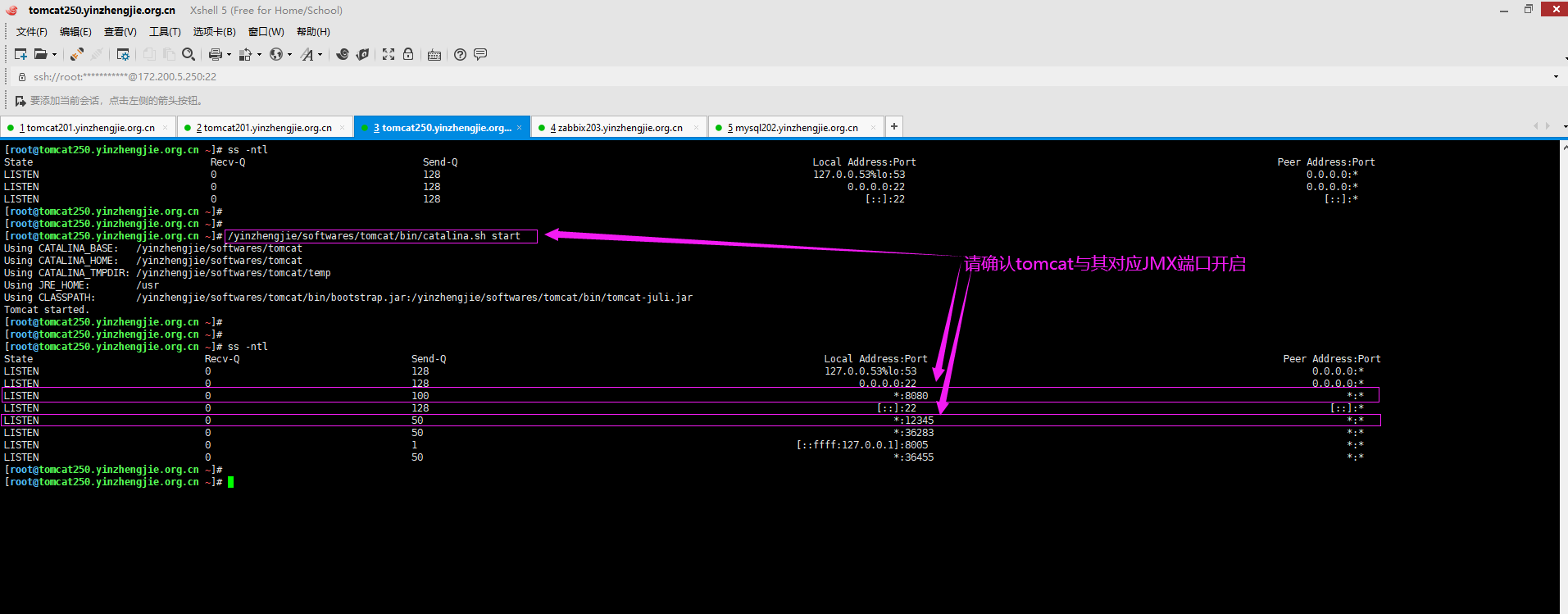
三.使用JConsole连接tomcat jmx进行测试
1>.window操作系统安装JAVA
博主推荐阅读:
https://www.cnblogs.com/yinzhengjie2020/p/12206579.html
2>.如下图所示,运行JConsole并配置tomcat的JMX连接地址及端口,并点击"连接"

3>.点击"不安全的连接"
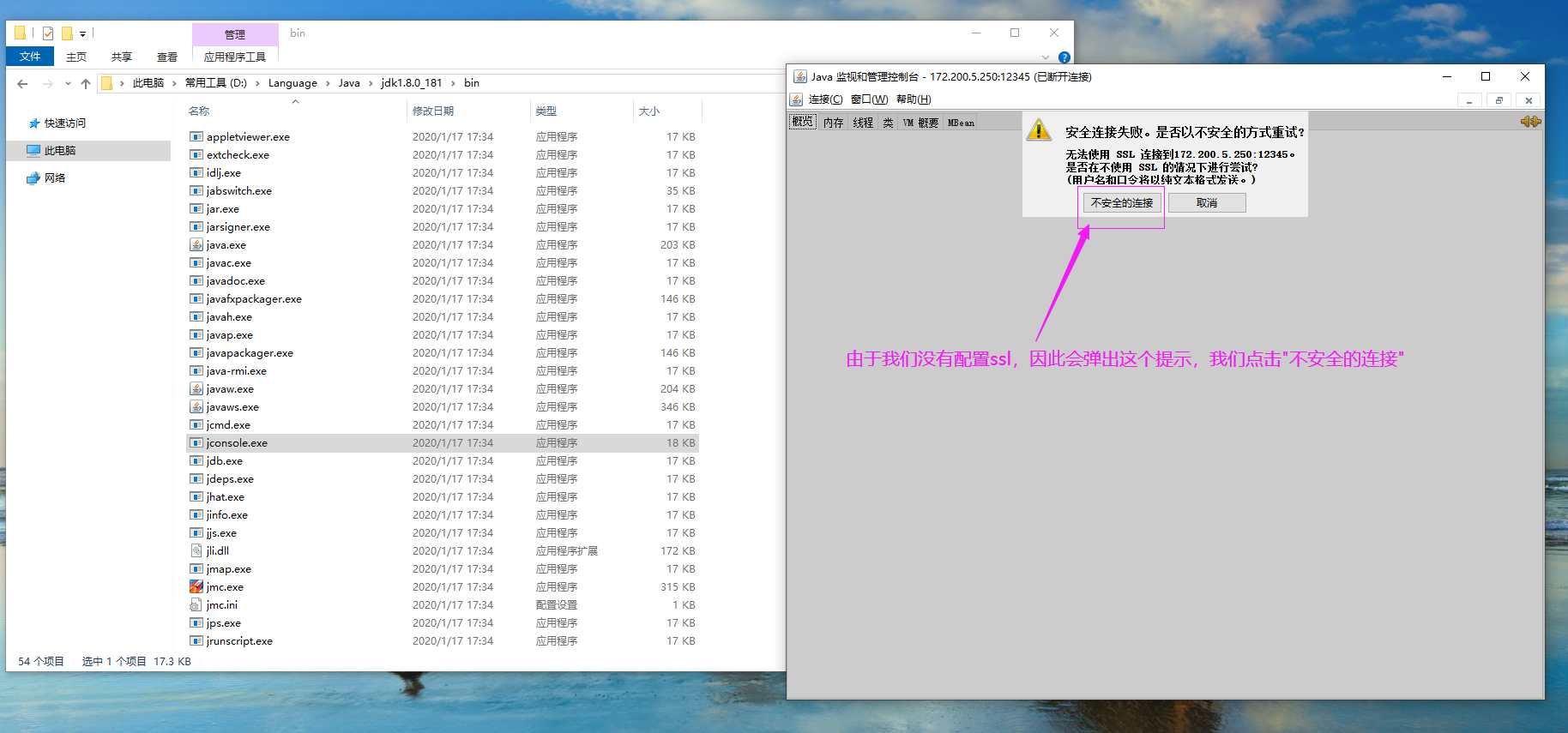
4>.查看你关心的监控数据
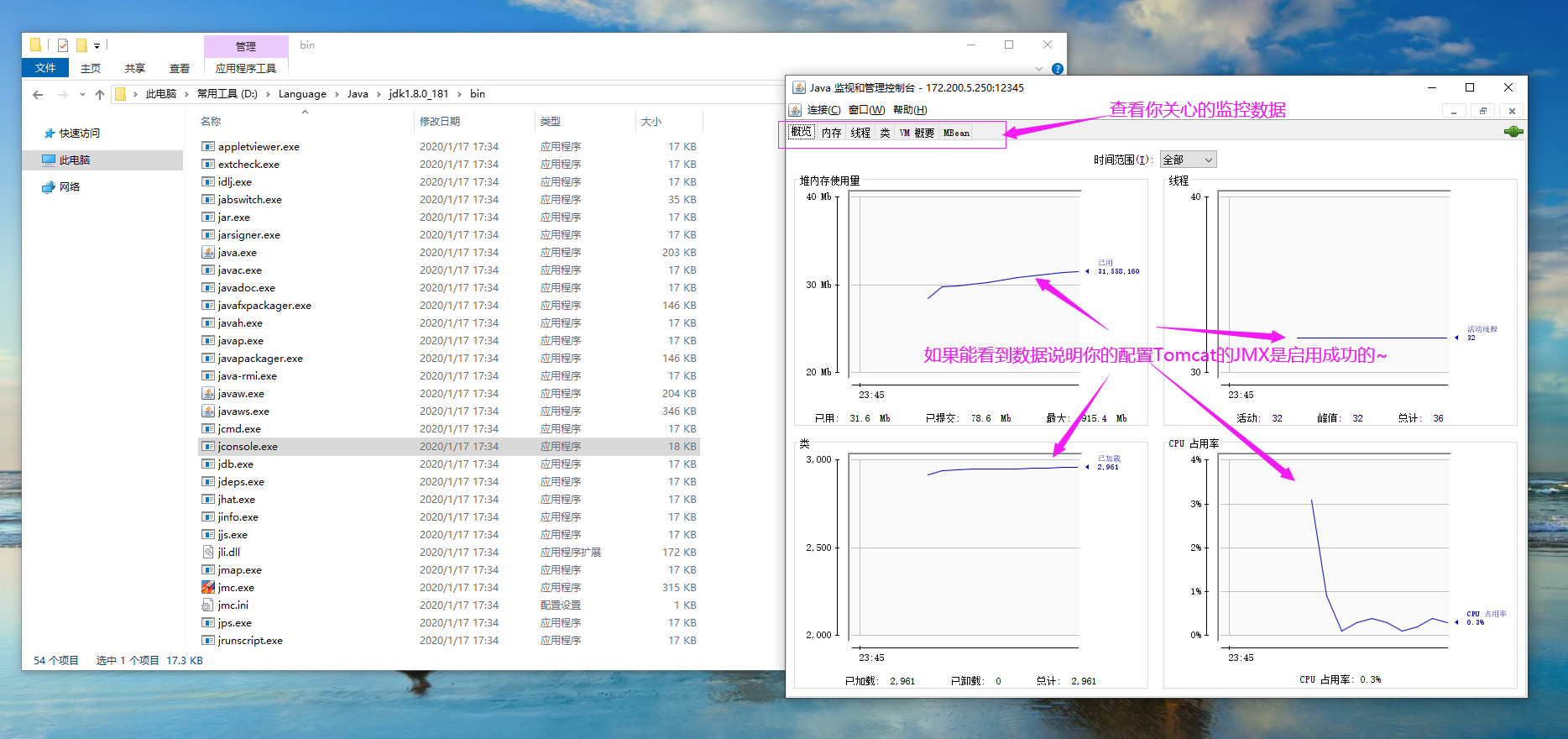
Ubuntu系统部署tomcat并启用JMX实战案例的更多相关文章
- 基于Ubuntu系统的Tomcat部署项目
第一步.拿到项目war包 第二步.上传到服务器/var/lib/tomcat8/webapps/ROOT目录下 第三步.使用命令解压war包 jar -xvf star1.0.0.war 第三步.重启 ...
- ubuntu系统部署python3.6.4
Ubuntu的版本为16.04,系统自带的Python版本较低,使用亲本版本3.6.4,下为安装步骤: 一.官网下载Python3.6.4版本 新建目录: sudo mkidr /usr/local/ ...
- Ubuntu上部署tomcat后无法访问8080端口问题
在tomacat的bin目录下,修改startup.sh文件,添加信息: #set java environment export JAVA_HOME=/usr/java/jdk1.8.0_111 e ...
- ubuntu系统部署web项目
1.安装java 下载java安装文件 可至http://www.oracle.com/technetwork/java/javase/downloads/index.html下载最新的JDK版本,当 ...
- 使用zabbix server监控tomcat实战案例
使用zabbix server监控tomcat实战案例 作者:尹正杰 版权声明:原创作品,谢绝转载!否则将追究法律责任. 大家都知道,zabbix server效率高是使用C语言编写的,有很多应用程序 ...
- 高级运维(四):Nginx常见问题处理、安装部署Tomcat服务器、使用Tomcat部署虚拟主机
一.Nginx常见问题处理 目标: 本案例要求对Nginx服务器进行适当优化,以提升服务器的处理性能: 1> 不显示Nginx软件版本号 2> 如果客户端访问服务器提示“Too many ...
- 使用Ubuntu系统编译安装Zabbix企业级监控系统
使用Ubuntu系统编译安装Zabbix企业级监控系统 作者:尹正杰 版权声明:原创作品,谢绝转载!否则将追究法律责任. Ubuntu系统部署笔记:https://www.cnblogs.com/ ...
- Ubuntu部署Tomcat Web服务
在Ubuntu平台中安装TomCat 本文将为大家介绍TomCat在Ubuntu平台中如何进行部署使用,带你快速入门使用TomCat TomCat简介 Tomcat是Apache 软件基金会(Apac ...
- CentOS和Ubuntu系统下安装 HttpFS (助推Hue部署搭建)
不多说,直接上干货! 我的集群机器情况是 bigdatamaster(192.168.80.10).bigdataslave1(192.168.80.11)和bigdataslave2(192.168 ...
随机推荐
- Tomcat访问控制及站点部署(以WAR包形式上传)!(重点)
访问控制 首先安装好jdk以及apache-tomcat并能访问tomcat网页 点击server status了解服务状态会报403的错误 第一步:修改user.xml配置文件 [root@loca ...
- java编译中出现了Exception in thread “main" java.lang.UnsupportedClassVersionError
这个问题确实是由较高版本的JDK编译的java class文件试图在较低版本的JVM上运行产生的错误. 1.解决措施就是保证jvm(java命令)和jdk(javac命令)版本一致.如果是linux版 ...
- redis实现哨兵机制
将cd /usr/local/redis/sentinel.conf复制到/usr/local/redis/etc/下 cd /usr/local/redis/ cp sentinel.conf /u ...
- Python3.5学习之旅——day2
本节内容: 1.模块初识 2..pyc是什么? 3.Python的数据类型 4.三元运算 5.进制 6.byte类型 7.数据运算 8.列表 9.元组 10.课后练习 一.模块初识 由day1的学习我 ...
- S32K144之时钟配置
一般来说,时钟精度.稳定性取决于所采用的时钟源,就MCU S32K来说如内部振荡器SIRC,FIRC,128KLPO,外部晶振等,跟所使用的外设(FTM, LPIT,LPT,RTC等)和哪一路输出时钟 ...
- git pull解决冲突
git报错:Please commit your changes or stash them before you merge. 解决:1.不需要保留本地修改的话,直接将有冲突的文件还原再pull:g ...
- 吴裕雄 Bootstrap 前端框架开发——Bootstrap 排版:标题
<!DOCTYPE html> <html> <head> <meta charset="utf-8"> <title> ...
- python打印日志log
整理一个python打印日志的配置文件,是我喜欢的格式. # coding:utf-8 # 2019/11/7 09:19 # huihui # ref: import logging LOG_FOR ...
- Android之收音机UI实现(转)
源码: http://www.2cto.com/kf/201211/171417.html 最近在研究收音机的源码,本来想把收音机从源码中提取出来,做成一个单独的应用,但是,收音机需要底层的支持,所以 ...
- 使用jquery select2实现下拉框搜索功能
由于公司后台系统下拉框数据量太多了,用户操作起来要不方便所以增加了下拉框里面一个搜索功能 1从官网下载jquery select2 下来 地址https://select2.github.io/ 2: ...
