An attempt was made to call the method com.google.gson.GsonBuilder.setLenient()Lcom/google/gson/GsonBuilder; but it does not exist. Its class, com.google.gson.GsonBuilder, is available from the foll
SLF4J: Class path contains multiple SLF4J bindings.
SLF4J: Found binding in [jar:file:/G:/sharp/repo/ch/qos/logback/logback-classic/1.2.3/logback-classic- 1.2.3.jar!/org/slf4j/impl/StaticLoggerBinder.class]
SLF4J: Found binding in [jar:file:/G:/sharp/repo/org/slf4j/slf4j-log4j12/1.7.25/slf4j-log4j12- 1.7.25.jar!/org/slf4j/impl/StaticLoggerBinder.class]
SLF4J: See http://www.slf4j.org/codes.html#multiple_bindings for an explanation.
SLF4J: Actual binding is of type [ch.qos.logback.classic.util.ContextSelectorStaticBinder] . ____ _ __ _ _
/\\ / ___'_ __ _ _(_)_ __ __ _ \ \ \ \
( ( )\___ | '_ | '_| | '_ \/ _` | \ \ \ \
\\/ ___)| |_)| | | | | || (_| | ) ) ) )
' |____| .__|_| |_|_| |_\__, | / / / /
=========|_|==============|___/=/_/_/_/
:: Spring Boot :: (v2.1.0.RELEASE) 2019-01-10 09:20:41.911 [main] INFO com.sharp.forward.SharpServiceApplication - Starting SharpServiceApplication on hh-PC with PID 7440 (G:\worksheet\sharp-service\target\classes started by Administrator in G:\worksheet\sharp-service)
2019-01-10 09:20:41.913 [main] INFO com.sharp.forward.SharpServiceApplication - The following profiles are active: local
log4j:WARN No appenders could be found for logger (com.alibaba.dubbo.common.logger.LoggerFactory).
log4j:WARN Please initialize the log4j system properly.
log4j:WARN See http://logging.apache.org/log4j/1.2/faq.html#noconfig for more info.
2019-01-10 09:20:43.101 [main] INFO org.springframework.data.repository.config.RepositoryConfigurationDelegate - Bootstrapping Spring Data repositories in DEFAULT mode.
2019-01-10 09:20:43.126 [main] INFO org.springframework.data.repository.config.RepositoryConfigurationDelegate - Finished Spring Data repository scanning in 15ms. Found 0 repository interfaces.
2019-01-10 09:20:43.506 [main] INFO org.springframework.context.support.PostProcessorRegistrationDelegate $BeanPostProcessorChecker - Bean 'org.springframework.transaction.annotation.ProxyTransactionManagementConfiguration' of type [org.springframework.transaction.annotation.ProxyTransactionManagementConfiguration$$EnhancerBySpringCGLIB$ $d77381ec] is not eligible for getting processed by all BeanPostProcessors (for example: not eligible for auto-proxying)
2019-01-10 09:20:43.915 [main] INFO org.springframework.boot.web.embedded.tomcat.TomcatWebServer - Tomcat initialized with port(s): 8080 (http)
2019-01-10 09:20:43.929 [main] INFO org.apache.coyote.http11.Http11NioProtocol - Initializing ProtocolHandler ["http- nio-8080"]
2019-01-10 09:20:43.935 [main] INFO org.apache.catalina.core.StandardService - Starting service [Tomcat]
2019-01-10 09:20:43.936 [main] INFO org.apache.catalina.core.StandardEngine - Starting Servlet Engine: Apache Tomcat/9.0.12
2019-01-10 09:20:43.944 [main] INFO org.apache.catalina.core.AprLifecycleListener - The APR based Apache Tomcat Native library which allows optimal performance in production environments was not found on the java.library.path: [D: \xxxSoft\java\jre1.8\bin;C:\Windows\Sun\Java\bin;C:\Windows\system32;C: \Windows;D:/xxxSoft/java/jre1.8/bin/server;D:/xxxSoft/java/jre1.8/bin;D:/xxxSoft/java/jre1.8/lib/amd64;C: \Program Files (x86)\Common Files\Oracle\Java\javapath;C:\Windows\system32;C:\Windows;C:\Windows\System32\Wbem;C: \Windows\System32\WindowsPowerShell\v1.0\;C:\Program Files (x86)\Java\jre7;D:\xxxSoft\java\jdk1.8\bin;D: \xxxSoft\java\jdk1.8\jre\bin;D:\xxxSoft\git\Git\cmd;D:\xxxSoft\svn\bin;D:\xxxSoft\maven\apache-maven- 3.3.9-bin\apache-maven-3.3.9\bin;C:\Program Files\bin;D:\xxxSoft\zookeeper/bin;D:\xxxSoft\zookeeper/conf;D: \project-x\;D:\xxxSoft\eclipse4.8\eclipse;;.]
2019-01-10 09:20:44.063 [main] INFO org.apache.catalina.core.ContainerBase.[Tomcat].[localhost].[/] - Initializing Spring embedded WebApplicationContext
2019-01-10 09:20:44.063 [main] INFO org.springframework.web.context.ContextLoader - Root WebApplicationContext: initialization completed in 2102 ms
2019-01-10 09:20:44.091 [main] INFO org.springframework.boot.web.servlet.ServletRegistrationBean - Servlet dispatcherServlet mapped to [/]
2019-01-10 09:20:44.095 [main] INFO org.springframework.boot.web.servlet.FilterRegistrationBean - Mapping filter: 'characterEncodingFilter' to: [/*]
2019-01-10 09:20:44.095 [main] INFO org.springframework.boot.web.servlet.FilterRegistrationBean - Mapping filter: 'hiddenHttpMethodFilter' to: [/*]
2019-01-10 09:20:44.095 [main] INFO org.springframework.boot.web.servlet.FilterRegistrationBean - Mapping filter: 'formContentFilter' to: [/*]
2019-01-10 09:20:44.095 [main] INFO org.springframework.boot.web.servlet.FilterRegistrationBean - Mapping filter: 'requestContextFilter' to: [/*]
2019-01-10 09:20:44.222 [main] INFO com.zaxxer.hikari.HikariDataSource - HikariPool-1 - Starting...
Thu Jan 10 09:20:44 CST 2019 WARN: Establishing SSL connection without server's identity verification is not recommended. According to MySQL 5.5.45+, 5.6.26+ and 5.7.6+ requirements SSL connection must be established by default if explicit option isn't set. For compliance with existing applications not using SSL the verifyServerCertificate property is set to 'false'. You need either to explicitly disable SSL by setting useSSL=false, or set useSSL=true and provide truststore for server certificate verification.
2019-01-10 09:20:44.653 [main] INFO com.zaxxer.hikari.HikariDataSource - HikariPool-1 - Start completed.
2019-01-10 09:20:44.708 [main] INFO org.hibernate.jpa.internal.util.LogHelper - HHH000204: Processing PersistenceUnitInfo [
name: default
...]
Thu Jan 10 09:20:44 CST 2019 WARN: Establishing SSL connection without server's identity verification is not recommended. According to MySQL 5.5.45+, 5.6.26+ and 5.7.6+ requirements SSL connection must be established by default if explicit option isn't set. For compliance with existing applications not using SSL the verifyServerCertificate property is set to 'false'. You need either to explicitly disable SSL by setting useSSL=false, or set useSSL=true and provide truststore for server certificate verification.
Thu Jan 10 09:20:44 CST 2019 WARN: Establishing SSL connection without server's identity verification is not recommended. According to MySQL 5.5.45+, 5.6.26+ and 5.7.6+ requirements SSL connection must be established by default if explicit option isn't set. For compliance with existing applications not using SSL the verifyServerCertificate property is set to 'false'. You need either to explicitly disable SSL by setting useSSL=false, or set useSSL=true and provide truststore for server certificate verification.
2019-01-10 09:20:44.805 [main] INFO org.hibernate.Version - HHH000412: Hibernate Core {5.3.7.Final}
2019-01-10 09:20:44.806 [main] INFO org.hibernate.cfg.Environment - HHH000206: hibernate.properties not found
Thu Jan 10 09:20:44 CST 2019 WARN: Establishing SSL connection without server's identity verification is not recommended. According to MySQL 5.5.45+, 5.6.26+ and 5.7.6+ requirements SSL connection must be established by default if explicit option isn't set. For compliance with existing applications not using SSL the verifyServerCertificate property is set to 'false'. You need either to explicitly disable SSL by setting useSSL=false, or set useSSL=true and provide truststore for server certificate verification.
Thu Jan 10 09:20:44 CST 2019 WARN: Establishing SSL connection without server's identity verification is not recommended. According to MySQL 5.5.45+, 5.6.26+ and 5.7.6+ requirements SSL connection must be established by default if explicit option isn't set. For compliance with existing applications not using SSL the verifyServerCertificate property is set to 'false'. You need either to explicitly disable SSL by setting useSSL=false, or set useSSL=true and provide truststore for server certificate verification.
Thu Jan 10 09:20:44 CST 2019 WARN: Establishing SSL connection without server's identity verification is not recommended. According to MySQL 5.5.45+, 5.6.26+ and 5.7.6+ requirements SSL connection must be established by default if explicit option isn't set. For compliance with existing applications not using SSL the verifyServerCertificate property is set to 'false'. You need either to explicitly disable SSL by setting useSSL=false, or set useSSL=true and provide truststore for server certificate verification.
Thu Jan 10 09:20:44 CST 2019 WARN: Establishing SSL connection without server's identity verification is not recommended. According to MySQL 5.5.45+, 5.6.26+ and 5.7.6+ requirements SSL connection must be established by default if explicit option isn't set. For compliance with existing applications not using SSL the verifyServerCertificate property is set to 'false'. You need either to explicitly disable SSL by setting useSSL=false, or set useSSL=true and provide truststore for server certificate verification.
Thu Jan 10 09:20:44 CST 2019 WARN: Establishing SSL connection without server's identity verification is not recommended. According to MySQL 5.5.45+, 5.6.26+ and 5.7.6+ requirements SSL connection must be established by default if explicit option isn't set. For compliance with existing applications not using SSL the verifyServerCertificate property is set to 'false'. You need either to explicitly disable SSL by setting useSSL=false, or set useSSL=true and provide truststore for server certificate verification.
Thu Jan 10 09:20:44 CST 2019 WARN: Establishing SSL connection without server's identity verification is not recommended. According to MySQL 5.5.45+, 5.6.26+ and 5.7.6+ requirements SSL connection must be established by default if explicit option isn't set. For compliance with existing applications not using SSL the verifyServerCertificate property is set to 'false'. You need either to explicitly disable SSL by setting useSSL=false, or set useSSL=true and provide truststore for server certificate verification.
Thu Jan 10 09:20:44 CST 2019 WARN: Establishing SSL connection without server's identity verification is not recommended. According to MySQL 5.5.45+, 5.6.26+ and 5.7.6+ requirements SSL connection must be established by default if explicit option isn't set. For compliance with existing applications not using SSL the verifyServerCertificate property is set to 'false'. You need either to explicitly disable SSL by setting useSSL=false, or set useSSL=true and provide truststore for server certificate verification.
2019-01-10 09:20:44.986 [main] INFO org.hibernate.annotations.common.Version - HCANN000001: Hibernate Commons Annotations {5.0.4.Final}
2019-01-10 09:20:45.140 [main] INFO org.hibernate.dialect.Dialect - HHH000400: Using dialect: org.hibernate.dialect.MySQL5Dialect
2019-01-10 09:20:45.365 [main] INFO org.springframework.orm.jpa.LocalContainerEntityManagerFactoryBean - Initialized JPA EntityManagerFactory for persistence unit 'default'
2019-01-10 09:20:45.888 [main] INFO org.springframework.scheduling.concurrent.ThreadPoolTaskExecutor - Initializing ExecutorService 'applicationTaskExecutor'
2019-01-10 09:20:45.929 [main] WARN org.springframework.boot.autoconfigure.orm.jpa.JpaBaseConfiguration $JpaWebConfiguration$JpaWebMvcConfiguration - spring.jpa.open-in-view is enabled by default. Therefore, database queries may be performed during view rendering. Explicitly configure spring.jpa.open-in-view to disable this warning
2019-01-10 09:20:46.057 [main] WARN org.springframework.boot.web.servlet.context.AnnotationConfigServletWebServerApplicationContext - Exception encountered during context initialization - cancelling refresh attempt: org.springframework.beans.factory.BeanCreationException: Error creating bean with name 'gsonBuilder' defined in class path resource [org/springframework/boot/autoconfigure/gson/GsonAutoConfiguration.class]: Bean instantiation via factory method failed; nested exception is org.springframework.beans.BeanInstantiationException: Failed to instantiate [com.google.gson.GsonBuilder]: Factory method 'gsonBuilder' threw exception; nested exception is java.lang.BootstrapMethodError: java.lang.NoSuchMethodError: com.google.gson.GsonBuilder.setLenient() Lcom/google/gson/GsonBuilder;
2019-01-10 09:20:46.057 [main] INFO org.springframework.scheduling.concurrent.ThreadPoolTaskExecutor - Shutting down ExecutorService 'applicationTaskExecutor'
2019-01-10 09:20:46.058 [main] INFO org.springframework.orm.jpa.LocalContainerEntityManagerFactoryBean - Closing JPA EntityManagerFactory for persistence unit 'default'
2019-01-10 09:20:46.061 [main] INFO com.zaxxer.hikari.HikariDataSource - HikariPool-1 - Shutdown initiated...
2019-01-10 09:20:46.068 [main] INFO com.zaxxer.hikari.HikariDataSource - HikariPool-1 - Shutdown completed.
2019-01-10 09:20:46.070 [main] INFO org.apache.catalina.core.StandardService - Stopping service [Tomcat]
2019-01-10 09:20:46.083 [main] INFO org.springframework.boot.autoconfigure.logging.ConditionEvaluationReportLoggingListener - Error starting ApplicationContext. To display the conditions report re-run your application with 'debug' enabled.
2019-01-10 09:20:46.085 [main] ERROR org.springframework.boot.diagnostics.LoggingFailureAnalysisReporter - ***************************
APPLICATION FAILED TO START
*************************** Description: An attempt was made to call the method com.google.gson.GsonBuilder.setLenient()Lcom/google/gson/GsonBuilder; but it does not exist. Its class, com.google.gson.GsonBuilder, is available from the following locations: jar:file:/G:/lib/gson-2.3.1.jar!/com/google/gson/GsonBuilder.class It was loaded from the following location: file:/G:/lib/gson-2.3.1.jar Action: Correct the classpath of your application so that it contains a single, compatible version of com.google.gson.GsonBuilder
提升了版本2.7,2.8.2,但是均没有解决版本冲突的问题,最后发现,是我之前手动添加过gson.jar。删除即可。比较常规,但是由于用maven管理jar包,在pom.xml中找不到冲突的jar所以在这里记录一下,提个醒。下面是先删除本地jar之后的现象,再删除这些就可以了
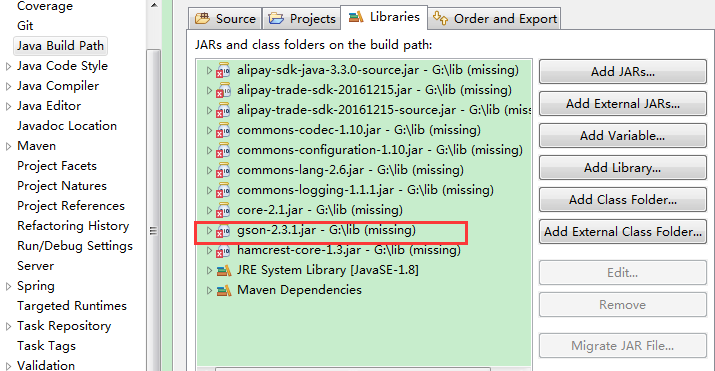
An attempt was made to call the method com.google.gson.GsonBuilder.setLenient()Lcom/google/gson/GsonBuilder; but it does not exist. Its class, com.google.gson.GsonBuilder, is available from the foll的更多相关文章
- 【排错】springboot项目,启动报An attempt was made to call the method com.google.gson.GsonBuilder.setLenient()Lcom/google/gson/GsonBuilder; but it does not exist.
pom文件新引入: <dependency> <groupId>com.google.code.gson</groupId> ...
- 搭建SpringbootAdmin监控中心报错A attempt was made to call the method reactor.retry.Retry.retryMax(I)Lreactor/ret)
遇到了同样的错误,转载记录下: 转载自:https://blog.csdn.net/qq_41938882/article/details/85048953 很明显,还没有启动成功就报错了.报错原 ...
- 搭建Springboot监控中心报错A attempt was made to call the method reactor.retry.Retry.retryMax(I)Lreactor/ret)
服务器还没启动就报错,是因为jar包的版本没对上,看的视频是SpringBoot2.0 ,现在已经是2.1.7了 将spring-boot-admin-starter-server版本改为最新就ok了
- SpringBoot中pom引入gson异常
在pom中引入gson依赖,启动spring boot项目中报错 Description:An attempt was made to call the method com.google.gson. ...
- SpringBoot_异常_01_Caused by: java.lang.BootstrapMethodError: java.lang.NoSuchMethodError
一.异常信息 org.springframework.beans.factory.BeanCreationException: Error creating bean with name 'gsonB ...
- SpringBoot Cloud eureka 注册中心
SpringBoot Cloud是什么 Spring Cloud是一个分布式的整体解决方案. Spring Cloud 为开发者提供了在分布式系统(配置管理,服务发现,熔断,路由,微代理,控制总线,一 ...
- Method and Apparatus for Providing Highly-Scalable Network Storage for Well-Gridded Objects
An apparatus comprising a plurality of storage nodes comprising a plurality of corresponding storage ...
- 给访问私有变量添加access method
class TestAccessPrivateVar{ private int a = 1; class MyInner{ /* synthetic final TestAccessPrivateVa ...
- Volley
Volley 是 Google 推出的轻量级 Android 异步网络请求框架和图片加载框架.在 Google I/O 2013 大会上发布.其适用场景是数据量小,通信频繁的网络操作. 主要特点: ( ...
随机推荐
- vector的使用-Hdu 4841
圆桌问题 Time Limit: 3000/1000 MS (Java/Others) Memory Limit: 65535/32768 K (Java/Others)Total Submis ...
- 执行脚本,且以脚本名保存log
!/bin/bash path="/sys/devices/platform/soc/fd880000.i2c-pld/i2c-0/i2c-4/i2c-15/15-0060" f_ ...
- Send key模块发送按键
filename:send_key.py 1 # Author:Bing # Date:07/19/2017 import SendKeys import win32gui import pywin ...
- 五 Action访问方法,method配置,通配符(常用),动态
1 通过method配置(有点low) 建立前端JSP:demo4.jsp <%@ page language="java" contentType="text/h ...
- 树莓派安装nextcloud、Seafile
参考博文:http://bbs.eeworld.com.cn/thread-505579-1-1.html http://blog.sina.com.cn/s/blog_6f55d8210102xia ...
- 吴裕雄 Bootstrap 前端框架开发——Bootstrap 显示代码:变量赋值
<!DOCTYPE html> <html> <head> <meta charset="utf-8"> <title> ...
- nginx 书籍
1.<实战nginx> 2.<深入理解nginx> 3.nginx开发从入门到精通 http://tengine.taobao.org/book/ 4.Nginx源码学习,配置 ...
- Codeforces Round #581 (Div. 2)D(思维,构造,最长非递减01串)
#define HAVE_STRUCT_TIMESPEC#include<bits/stdc++.h>using namespace std;char s[100007];int main ...
- Lora笔记
Lora笔记 2016-03-26 [概述] LPWAN技术 无线跳频技术简介 https://bitbucket.org/ [节点] SX1278测试 SX1278测试 SX1276调试总结 LoR ...
- jquery 单选框 radio是否选择问题
业务需求是当用户勾选中的时候删除数据,取消勾选的时候数据取消 //单选事件,获取到每行数据ID $('.checkItem').change(function(){ // checkItem是给rad ...
