Tutorial : Implementing Django Formsets
A step-by-step tutorial for setting up and testing a standard Django formset.
I’ve noticed on #django IRC that many people need guidance on formsets, and as I’ve now used them in a couple of my projects — most recently, Connect — I thought I could offer a short how-to based on my own experiences.
Firstly, if you haven’t already, go and read the docs. If you’re still confused, or want an end-to-end tutorial, then read on. The code contained in this tutorial has been tested to work with Django 1.7.
Contents
- What Does a Formset Do?
- Step 1. Create Your Forms
- Step 2. Create Your Formset
- Step 3. Hook Up Your View
- Step 4. HTML / JS
- Unit Testing
- Conclusion
What Does a Formset Do?
Formsets are for dealing with sets of identical data. For example in Connect, I have a form where the user can save multiple links to their public profile, with each link having both a URL and an anchor:
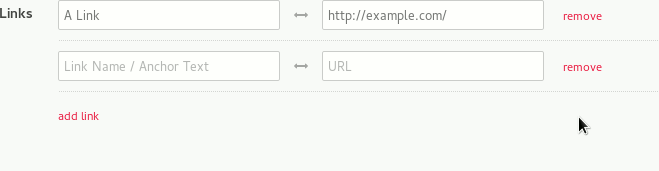 A Django formset in action.
A Django formset in action.
I also want:
- The formset to be nested within the user’s profile form.
- The user to add or remove as many links as they like.
- Custom validation checking that no anchor or URL is entered more than once.
Django comes with a number of ‘batteries included’ formsets. There are formsets for models and formsets for models related by a foreign key.
This how-to, however, is going to focus on creating a standard formset using custom forms.
Step 1. Create Your Forms
First we need to set out our link form. This is just a standard Django form.
forms.py
from django import forms
class LinkForm(forms.Form):
"""
Form for individual user links
"""
anchor = forms.CharField(
max_length=100,
widget=forms.TextInput(attrs={
'placeholder': 'Link Name / Anchor Text',
}),
required=False)
url = forms.URLField(
widget=forms.URLInput(attrs={
'placeholder': 'URL',
}),
required=False)As our formset will need to be nested inside a profile form, let’s go ahead and create that now:
forms.py
class ProfileForm(forms.Form):
"""
Form for user to update their own profile details
(excluding links which are handled by a separate formset)
"""
def __init__(self, *args, **kwargs):
self.user = kwargs.pop('user', None)
super(ProfileForm, self).__init__(*args, **kwargs)
self.fields['first_name'] = forms.CharField(
max_length=30,
initial = self.user.first_name,
widget=forms.TextInput(attrs={
'placeholder': 'First Name',
}))
self.fields['last_name'] = forms.CharField(
max_length=30,
initial = self.user.last_name,
widget=forms.TextInput(attrs={
'placeholder': 'Last Name',
}))Step 2. Create Your Formset
For this particular example, we’re going to add some validation to our formset, as we want to ensure that there are no duplicate URLs or anchors.
We also want to verify that all links have both an anchor and URL. We could simply set the fields as required on the form itself, however this will prevent our users from submitting empty forms, which is not the behaviour we’re looking for here. From a usability perspective, it would be better to simply ignoreforms that are completely empty, raising errors only if a form is partially incomplete.
If you don’t want any custom validation on your formset, you can skip this step entirely.
forms.py
from django.forms.formsets import BaseFormSet
class BaseLinkFormSet(BaseFormSet):
def clean(self):
"""
Adds validation to check that no two links have the same anchor or URL
and that all links have both an anchor and URL.
"""
if any(self.errors):
return
anchors = []
urls = []
duplicates = False
for form in self.forms:
if form.cleaned_data:
anchor = form.cleaned_data['anchor']
url = form.cleaned_data['url']
# Check that no two links have the same anchor or URL
if anchor and url:
if anchor in anchors:
duplicates = True
anchors.append(anchor)
if url in urls:
duplicates = True
urls.append(url)
if duplicates:
raise forms.ValidationError(
'Links must have unique anchors and URLs.',
code='duplicate_links'
)
# Check that all links have both an anchor and URL
if url and not anchor:
raise forms.ValidationError(
'All links must have an anchor.',
code='missing_anchor'
)
elif anchor and not url:
raise forms.ValidationError(
'All links must have a URL.',
code='missing_URL'
)Step 3. Hook Up Your View
Now we can use Django’s built in formset_factory to generate our formset. As the name suggests, this function takes a form and returns a formset. At its most basic, we only need to pass it the form we want to repeat - in this case our LinkForm. However, as we have created a custom BaseLinkFormSet, we also need to tell our factory to use this instead of using Django’s default BaseFormSet.
In our example, we also want our formset to display all of the existing UserLinks for the logged in user. To do this, we need to build a dict of our user’s links and pass this as our initial_data.
To save our data we can build a list of UserLinks and save this to the user’s profile using the bulk_createmethod. Wrapping this code in a transaction will avoid a situation where the old links are deleted, but the connection to the database is lost before the new links are created.
We are also going to use the messages framework to tell our users whether their profile was updated.
views.py
from django.contrib import messages
from django.contrib.auth.decorators import login_required
from django.core.urlresolvers import reverse
from django.db import IntegrityError, transaction
from django.forms.formsets import formset_factory
from django.shortcuts import redirect, render
from myapp.forms import LinkForm, BaseLinkFormSet, ProfileForm
from myapp.models import UserLink
@login_required
def test_profile_settings(request):
"""
Allows a user to update their own profile.
"""
user = request.user
# Create the formset, specifying the form and formset we want to use.
LinkFormSet = formset_factory(LinkForm, formset=BaseLinkFormSet)
# Get our existing link data for this user. This is used as initial data.
user_links = UserLink.objects.filter(user=user).order_by('anchor')
link_data = [{'anchor': l.anchor, 'url': l.url}
for l in user_links]
if request.method == 'POST':
profile_form = ProfileForm(request.POST, user=user)
link_formset = LinkFormSet(request.POST)
if profile_form.is_valid() and link_formset.is_valid():
# Save user info
user.first_name = profile_form.cleaned_data.get('first_name')
user.last_name = profile_form.cleaned_data.get('last_name')
user.save()
# Now save the data for each form in the formset
new_links = []
for link_form in link_formset:
anchor = link_form.cleaned_data.get('anchor')
url = link_form.cleaned_data.get('url')
if anchor and url:
new_links.append(UserLink(user=user, anchor=anchor, url=url))
try:
with transaction.atomic():
#Replace the old with the new
UserLink.objects.filter(user=user).delete()
UserLink.objects.bulk_create(new_links)
# And notify our users that it worked
messages.success(request, 'You have updated your profile.')
except IntegrityError: #If the transaction failed
messages.error(request, 'There was an error saving your profile.')
return redirect(reverse('profile-settings'))
else:
profile_form = ProfileForm(user=user)
link_formset = LinkFormSet(initial=link_data)
context = {
'profile_form': profile_form,
'link_formset': link_formset,
}
return render(request, 'our_template.html', context)Step 4. HTML / JS
Now that we have passed our formset to our template, we can use a forloop to display each of our forms.
An additional (but not necessarily obvious) step here is to include {{ link_formset.management_form }}. This is used by Django to manage the forms within the formset.
My personal preference is to individually specify each form field so I can wrap additional HTML around it, but you can also use the standard shortcuts, such as {{ form.as_p }} within a formset.
We also want to use this jQuery plugin for dynamically adding and removing forms. Full documentation can be found here.
edit_profile.html
{% load staticfiles %}
{% if messages %}
{% for message in messages %}
<p>{{ message }}</p>
{% endfor %}
{% endif %}
<form method="post">
{% csrf_token %}
<label>First Name</label>
{{ profile_form.first_name }}
{% if profile_form.first_name.errors %}
{% for error in profile_form.first_name.errors %}
{{ error|escape }}
{% endfor %}
{% endif %}
<label>Last Name</label>
{{ profile_form.last_name }}
{% if profile_form.last_name.errors %}
{% for error in profile_form.last_name.errors %}
{{ error|escape }}
{% endfor %}
{% endif %}
{{ link_formset.management_form }}
{% for link_form in link_formset %}
<div class="link-formset">
{{ link_form.anchor }}
{% if link_form.anchor.errors %}
{% for error in link_form.anchor.errors %}
{{ error|escape }}
{% endfor %}
{% endif %}
{{ link_form.url }}
{% if link_form.url.errors %}
{% for error in link_form.url.errors %}
{{ error|escape }}
{% endfor %}
{% endif %}
</div>
{% endfor %}
{% if link_formset.non_form_errors %}
{% for error in link_formset.non_form_errors %}
{{ error|escape }}
{% endfor %}
{% endif %}
<input type="submit" value="Update Profile" class="button"/>
</form>
<!-- Include formset plugin - including jQuery dependency -->
<script src="//ajax.googleapis.com/ajax/libs/jquery/2.1.3/jquery.min.js"></script>
<script src="{% static 'path_to/jquery.formset.js' %}"></script>
<script>
$('.link-formset').formset({
addText: 'add link',
deleteText: 'remove'
});
</script>Unit Testing
Let’s set up some basic unit tests to make sure everything is working correctly.
As the profile form is available only to authenticated users, we’ll use the setup method to create and login a user. In the examples below I’ve used factory boy to generate a dummy user.
Most of the examples below are variations on posting the same data either to the view or the form directly. For this reason, much of this functionality has been split into separate helper functions.
Test the Profile Form
We can test the ProfileForm by passing data variations to the object and checking for validation errors.
tests/test_forms.py
from django.test import TestCase
from myapp.factories import UserFactory
from myapp.forms import ProfileForm
class ProfileFormTest(TestCase):
def setUp(self):
self.user = UserFactory()
self.client.login(username=self.user.email, password='pass')
def form_data(self, first, last):
return ProfileForm(
user=self.user,
data={
'first_name': first,
'last_name': last,
}
)
def test_valid_data(self):
form = self.form_data('First', 'Last')
self.assertTrue(form.is_valid())
def test_missing_first_name(self):
form = self.form_data('', 'Last')
errors = form['first_name'].errors.as_data()
self.assertEqual(len(errors), 1)
self.assertEqual(errors[0].code, 'required')
def test_missing_last_name(self):
form = self.form_data('First', '')
errors = form['last_name'].errors.as_data()
self.assertEqual(len(errors), 1)
self.assertEqual(errors[0].code, 'required')Test the Formset
We can test our formset by either:
- Passing data to the
ProfileForm(for this to work we must include theTOTAL_FORMSandINITIAL_FORMSsettings that are generated by themanagement_form). - Posting data directly to the view. This allows us to check for specific errors using
assertFormsetError.
tests/test_forms.py
from django.core.urlresolvers import reverse
from django.test import TestCase
from myapp.factories import UserFactory
from myapp.forms import ProfileForm
class LinkFormsetTest(TestCase):
def setUp(self):
self.user = UserFactory()
self.client.login(username=self.user.email, password='pass')
def form_data(self, anchor, url):
return ProfileForm(
user=self.user,
data={
'first_name': 'First',
'last_name': 'Last',
'form-TOTAL_FORMS': 1,
'form-INITIAL_FORMS': 0,
'form-0-anchor': anchor,
'form-0-url': url,
}
)
def post_data(self, anchor1, url1, anchor2='', url2=''):
return self.client.post(
reverse('test:profile-settings'),
data={
'form-TOTAL_FORMS': 2,
'form-INITIAL_FORMS': 0,
'form-0-anchor': anchor1,
'form-0-url': url1,
'form-1-anchor': anchor2,
'form-1-url': url2,
}
)
def raise_formset_error(self, response,error):
self.assertFormsetError(
response,
formset='link_formset',
form_index=None,
field=None,
errors=error
)
def test_valid_data(self):
form = self.form_data('My Link', 'http://mylink.com')
self.assertTrue(form.is_valid())
def test_empty_fields(self):
"""
Test validation passes when no data is provided
(data is not required).
"""
form = self.form_data('', '')
self.assertTrue(form.is_valid())
def test_duplicate_anchors(self):
"""
Test validation fails when an anchor is submitted more than once.
"""
response = self.post_data('My Link', 'http://mylink.com',
'My Link', 'http://mylink2.com')
self.raise_formset_error(response,
'Links must have unique anchors and URLs.')
def test_duplicate_url(self):
"""
Test validation fails when a URL is submitted more than once.
"""
response = self.post_data('My Link', 'http://mylink.com',
'My Link2', 'http://mylink.com')
self.raise_formset_error(response,
'Links must have unique anchors and URLs.')
def test_anchor_without_url(self):
"""
Test validation fails when a link is submitted without a URL.
"""
response = self.post_data('My Link', '')
self.raise_formset_error(response, 'All links must have a URL.')
def test_url_without_anchor(self):
"""
Test validation fails when a link is submitted without an anchor.
"""
response = self.post_data('', 'http://mylink.com')
self.raise_formset_error(response, 'All links must have an anchor.')Testing Our View
Finally, we need to check that when we do submit valid data, that data is saved to our user’s profile.
tests/test_views.py
from django.core.urlresolvers import reverse
from django.test import TestCase
from myapp.factories import UserFactory
from myapp.models import User, UserLink
class ProfileSettingsTest(TestCase):
def test_can_update_profile(self):
user = UserFactory()
self.client.login(username=user.email, password='pass')
response = self.client.post(
reverse('test:profile-settings'),
data={
'first_name': 'New First Name',
'last_name': 'New Last Name',
'form-TOTAL_FORMS': 1,
'form-INITIAL_FORMS': 0,
'form-0-anchor': 'My Link',
'form-0-url': 'http://mylink.com',
},
)
# Get the user again
user = User.objects.get(id=user.id)
user_link = UserLink.objects.get(user=user)
self.assertEqual(user.first_name, 'New First Name')
self.assertEqual(user.last_name, 'New Last Name')
self.assertEqual(user_link.anchor, 'My Link')
self.assertEqual(user_link.url, 'http://mylink.com/')Conclusion
That’s it! We have a working tested formset saving our user’s links. If you found this article useful, please share it. If you have a comment or question, please get in touch!
Want to learn more Django?
Introducing my new screencast from O'Reilly Media: Introduction to Django - A Practical Guide to Setting Up, Creating, and Deploying Django Projects.
The course is a step-by-step exploration of what it takes to build, test and launch a full Django application. The first six videos are available for free, so go and check it out!
Tutorial : Implementing Django Formsets的更多相关文章
- Multi-Object-Edit With Django FormSets
I had to write a multi-object edit table the other day for a Django project and as such I dove into ...
- Setting up Django and your web server with uWSGI and nginx
https://uwsgi.readthedocs.io/en/latest/tutorials/Django_and_nginx.html Setting up Django and your we ...
- [r]Setting up Django and your web server with uWSGI and nginx
Setting up Django and your web server with uWSGI and nginx This tutorial is aimed at the Django user ...
- Django with uWSGI and nginx
Reference:http://uwsgi-docs.readthedocs.org/en/latest/tutorials/Django_and_nginx.html Setting up Dja ...
- Anaconda+django写出第一个web app(八)
今天来实现网站的登入和登出功能. 首先我们需要在urls.py中添加路径,注意此处的路径和在导航栏中设置的文字路径保持一致: from django.urls import path from . i ...
- Anaconda+django写出第一个web app(七)
今天来实现如何在页面弹出一些信息,比如注册成功后弹出注册成功的信息.这一点可以通过materialize里的Toasts来实现. django自带的messages可以告诉我们是否注册成功,以及注册失 ...
- Anaconda+django写出第一个web app(六)
今天学习如何写一个注册用户的界面. 上一节的导航栏中我们修改了导航栏右侧的文字为register并将路径设置为/register,内容如下: <li><a href="/r ...
- Getting Started with Django Rest Framework and AngularJS
转载自:http://blog.kevinastone.com/getting-started-with-django-rest-framework-and-angularjs.html A ReST ...
- 【Python】Django RestFramework资料
A ReSTful API is becoming a standard component of any modern web application. The Django Rest Frame ...
随机推荐
- 1.shell编程-变量的高级用法
1.1.变量替换 变量替换的六种形式 实例:非贪婪和贪婪的区别 从头部删除 [root@VM_0_9_centos shell_learn]# var_1="i love you,do yo ...
- ftp不能复制文件
解决办法: ie->工具->internet选项->安全->自定义级别->下载->文件下载->启用
- MFC界面库BCGControlBar v30.1——Grid/Report控件
亲爱的BCGSoft用户,我们非常高兴地宣布BCGControlBar Professional for MFC和BCGSuite for MFC v30.1正式发布!此版本包含themed find ...
- Matlab的基本矩阵运算
(1)加减.数乘 >> a=[1,2;3,4];b=[5,6;7,8]; >> a+b ans = 6 8 10 12 >> a.*2 ans = 2 4 6 8 ...
- idea生成实体类
1.点击View->Tool Windows->Database 2.点击Datebase框的加号,DateSource,选择对应的数据源,配置对应信息,点击Test Connection ...
- java实现大文件上传
文件上传是最古老的互联网操作之一,20多年来几乎没有怎么变化,还是操作麻烦.缺乏交互.用户体验差. 一.前端代码 英国程序员Remy Sharp总结了这些新的接口 ,本文在他的基础之上,讨论在前端采用 ...
- tarjan算法 习题
dfs树与tarjan算法 标签(空格分隔): 517coding problem solution dfs树 tarjan Task 1 给出一幅无向图\(G\),在其中给出一个dfs树\(T\), ...
- js判断某个字符串是否包含另一个字符串
1.indexOf():推荐,可返回某个指定的字符串值在字符串中首次出现的位置.如果要检索的字符串值没有出现,则该方法返回 -1. var str = "123" console. ...
- 15个流行的python框架
Django: Python Web应用开发框架 Django 应该是最出名的Python框架,GAE甚至Erlang都有框架受它影响.Django是走大而全的方向,它最出名的是其全自动化的管理后台: ...
- TCP定时器 之 FIN_WAIT_2定时器
当TCP主动关闭一端调用了close()来执行连接的完全关闭时会执行以下流程,本端发送FIN给对端,对端回复ACK,本端进入FIN_WAIT_2状态,此时只有对端发送了FIN,本端才会进入TIME_W ...
