Jacob工具类使用文件互转服务 word转html html转excel word转pdf excel转pdf ppt转pdf
- 安装Microsoft Office
- JDK 最低1.6
- jacob-1.18-M2-1.zip
- idea
- spring boot项目
需求:银行的报表下载来有的是正规的excel 有的是不正规的表格 内部是html写的,因此 产生了此业务.
原来 用linux上的LibreOffice命令行方式将excel进行转换,后来发现 转换过程中发现不支持多线程并发,转换科学计数法会出问题.跟Microsoft Office不是一个级别的.最终方案 在一台windows上搭建一个转换服务,使用kafka 或httpClient方式进行服务.
核心工具类:
package com.guige.base.util; import com.jacob.activeX.ActiveXComponent;
import com.jacob.com.ComFailException;
import com.jacob.com.ComThread;
import com.jacob.com.Dispatch;
import com.jacob.com.Variant; import java.util.Date; /**
* TODO
*
* @author songaw
* @date 2018/5/17 9:54
*/
public class JacobUtil {
//word转PDF
private static final String wdFormatPDF="17";
//html转xls
private static final String htmlFormatExcel="51";
//PPT 转pdf
private static final String pptFormatPDF="32";
//excel转PDF
private static final String xlTypePDF="0"; /**
* html转excel
* @param srcFilePath
* @param targetFilePath
* @return
*/
public static boolean htmlToExcel(String srcFilePath, String targetFilePath) {
ActiveXComponent app = null;
Dispatch excel = null;
try {
app = new ActiveXComponent("Excel.Application");
System.out.println("*****正在转换...*****");
// 设置Excel应用程序不可见
app.setProperty("Visible", false);
// Workbooks表示Excel程序的所有文档窗口,(
app.setProperty("AutomationSecurity", new Variant(3)); // 禁用宏
Dispatch excels = app.getProperty("Workbooks").toDispatch();
//打开要转换的Excel文件
excel = Dispatch.call(excels, "Open", srcFilePath, false,
true).toDispatch();
//设置兼容性检查为false
Dispatch.put(excel, "CheckCompatibility", false);
app.setProperty("DisplayAlerts",false);
Dispatch.invoke(excel, "SaveAs", Dispatch.Method, new Object[]{targetFilePath, new Variant(htmlFormatExcel)}, new int[1]);
app.setProperty("DisplayAlerts",true);
System.out.println("*****转换成功...*****");
return true;
} catch (Exception e) {
e.printStackTrace();
return false;
} finally {
if (excel != null) {
Dispatch.call(excel, "Close", false);
}
if (app != null) {
app.invoke("Quit", new Variant[] {});
//app.invoke("Quit", 0);
}
ComThread.Release();
}
} /**
* word转pdf
* @param srcFilePath
* @param targetFilePath
* @return
*/
public static boolean docToPdf(String srcFilePath, String targetFilePath) {
ActiveXComponent app = null;
Dispatch doc = null;
try {
ComThread.InitSTA();
app = new ActiveXComponent("Word.Application");
System.out.println("*****正在转换...*****");
app.setProperty("Visible", false);
Dispatch docs = app.getProperty("Documents").toDispatch();
doc = Dispatch.invoke(docs, "Open", Dispatch.Method,
new Object[] { srcFilePath,
new Variant(false),
new Variant(true),//是否只读
new Variant(false),
new Variant("pwd") },
new int[1]).toDispatch();
//Dispatch.put(doc, "CheckCompatibility", false); //兼容性检查,为特定值false不正确
Dispatch.put(doc, "RemovePersonalInformation", false);
app.setProperty("DisplayAlerts",false);
Dispatch.call(doc, "ExportAsFixedFormat", targetFilePath, wdFormatPDF); // word保存为pdf格式宏,值为17
app.setProperty("DisplayAlerts",true);
System.out.println("*****转换成功...*****");
return true; // set flag true;
} catch (Exception e) {
e.printStackTrace();
return false;
} finally {
if (doc != null) {
Dispatch.call(doc, "Close", false);
}
if (app != null) {
app.invoke("Quit", 0);
} ComThread.Release();
}
}
public static boolean pptToPdf(String srcFilePath, String pdfFilePath) {
ActiveXComponent app = null;
Dispatch ppt = null;
try {
ComThread.InitSTA();
app = new ActiveXComponent("PowerPoint.Application");
System.out.println("*****正在转换...*****");
Dispatch ppts = app.getProperty("Presentations").toDispatch(); // 因POWER.EXE的发布规则为同步,所以设置为同步发布
ppt = Dispatch.call(ppts, "Open", srcFilePath, true,// ReadOnly
true,// Untitled指定文件是否有标题
false// WithWindow指定文件是否可见
).toDispatch();
//Dispatch.put(ppt, "CheckCompatibility", false); //兼容性检查,为特定值false不正确
app.setProperty("DisplayAlerts",false);
Dispatch.call(ppt, "SaveAs", pdfFilePath, pptFormatPDF); //ppSaveAsPDF为特定值32
app.setProperty("DisplayAlerts",true);
System.out.println("*****转换成功...*****");
return true; // set flag true;
} catch (Exception e) {
e.printStackTrace();
return false;
} finally {
if (ppt != null) {
Dispatch.call(ppt, "Close");
}
if (app != null) {
app.invoke("Quit");
}
ComThread.Release();
}
}
public static boolean excelToPDF(String srcFilePath, String pdfFilePath) {
ActiveXComponent app = null;
Dispatch excel = null;
try { ComThread.InitSTA(true);
app = new ActiveXComponent("Excel.Application");
System.out.println("*****正在转换...*****");
long date = new Date().getTime();
app.setProperty("Visible", false);
app.setProperty("AutomationSecurity", new Variant(3)); // 禁用宏
Dispatch excels = app.getProperty("Workbooks").toDispatch(); excel = Dispatch
.invoke(excels, "Open", Dispatch.Method,
new Object[] { srcFilePath, new Variant(false), new Variant(false) }, new int[9])
.toDispatch();
// 转换格式
Dispatch.put(excel, "CheckCompatibility", false);
app.setProperty("DisplayAlerts",false);
Dispatch.invoke(excel, "ExportAsFixedFormat", Dispatch.Method, new Object[] { new Variant(0), // PDF格式=0
pdfFilePath, new Variant(xlTypePDF) // 0=标准 (生成的PDF图片不会变模糊) 1=最小文件
// (生成的PDF图片糊的一塌糊涂)
}, new int[1]);
app.setProperty("DisplayAlerts",true);
System.out.println("*****转换成功...*****");
// 这里放弃使用SaveAs
/*
* Dispatch.invoke(excel,"SaveAs",Dispatch.Method,new Object[]{
* outFile, new Variant(57), new Variant(false), new Variant(57),
* new Variant(57), new Variant(false), new Variant(true), new
* Variant(57), new Variant(true), new Variant(true), new
* Variant(true) },new int[1]);
*/ return true;
} catch (Exception e) {
e.printStackTrace();
// TODO: handle exception
return false;
}finally {
if (excel != null) {
Dispatch.call(excel, "Close", false);
}
if (app != null) {
app.invoke("Quit", new Variant[] {});
//app.invoke("Quit", 0);
}
ComThread.Release();
}
}
}
各个转换代码:
Excel操作 转换
xlAddIn 18 Microsoft Office Excel 加载项 xlAddIn8 18 Excel 2007 加载项 xlCSV 6 CSV xlCSVMac 22 Macintosh CSV xlCSVMSDOS 24 MSDOS CSV xlCSVWindows 23 Windows CSV xlCurrentPlatformText -4158 当前平台文本 xlDBF2 7 DBF2 xlDBF3 8 DBF3 xlDBF4 11 DBF4 xlDIF 9 DIF xlExcel12 50 Excel 12 xlExcel2 16 Excel 2 xlExcel2FarEast 27 Excel2 FarEast xlExcel3 29 Excel3 xlExcel4 33 Excel4 xlExcel4Workbook 35 Excel4 工作簿 xlExcel5 39 Excel5 xlExcel7 39 Excel7 xlExcel8 56 Excel8 xlExcel9795 43 Excel9795 xlHtml 44 HTML 格式 xlIntlAddIn 26 国际加载项 xlIntlMacro 25 国际宏 xlOpenXMLAddIn 55 打开 XML 加载项 xlOpenXMLTemplate 54 打开 XML 模板 xlOpenXMLTemplateMacroEnabled 53 打开启用的 XML 模板宏 xlOpenXMLWorkbook 51 打开 XML 工作簿 xlOpenXMLWorkbookMacroEnabled 52 打开启用的 XML 工作簿宏 xlSYLK 2 SYLK xlTemplate 17 模板 xlTemplate8 17 模板 8 xlTextMac 19 Macintosh 文本 xlTextMSDOS 21 MSDOS 文本 xlTextPrinter 36 打印机文本 xlTextWindows 20 Windows 文本 xlUnicodeText 42 Unicode 文本 xlWebArchive 45 Web 档案 xlWJ2WD1 14 WJ2WD1 xlWJ3 40 WJ3 xlWJ3FJ3 41 WJ3FJ3 xlWK1 5 WK1 xlWK1ALL 31 WK1ALL xlWK1FMT 30 WK1FMT xlWK3 15 WK3 xlWK3FM3 32 WK3FM3 xlWK4 38 WK4 xlWKS 4 工作表 xlWorkbookDefault 51 默认工作簿 xlWorkbookNormal -4143 常规工作簿 xlWorks2FarEast 28 Works2 FarEast xlWQ1 34 WQ1 xlXMLSpreadsheet 46 XML 电子表格 word 操作 转换 //0:Microsoft Word 97 - 2003 文档 (.doc) //1:Microsoft Word 97 - 2003 模板 (.dot) //2:文本文档 (.txt) //3:文本文档 (.txt) //4:文本文档 (.txt) //5:文本文档 (.txt) //6:RTF 格式 (.rtf) //7:文本文档 (.txt) //8:HTML 文档 (.htm)(带文件夹) //9:MHTML 文档 (.mht)(单文件) //10:MHTML 文档 (.mht)(单文件) //11:XML 文档 (.xml) //12:Microsoft Word 文档 (.docx) //13:Microsoft Word 启用宏的文档 (.docm) //14:Microsoft Word 模板 (.dotx) //15:Microsoft Word 启用宏的模板 (.dotm) //16:Microsoft Word 文档 (.docx) //17:PDF 文件 (.pdf) //18:XPS 文档 (.xps) //19:XML 文档 (.xml) //20:XML 文档 (.xml) //21:XML 文档 (.xml) //22:XML 文档 (.xml) //23:OpenDocument 文本 (.odt) //24:WTF 文件 (.wtf)
看看效果:
excel转PDF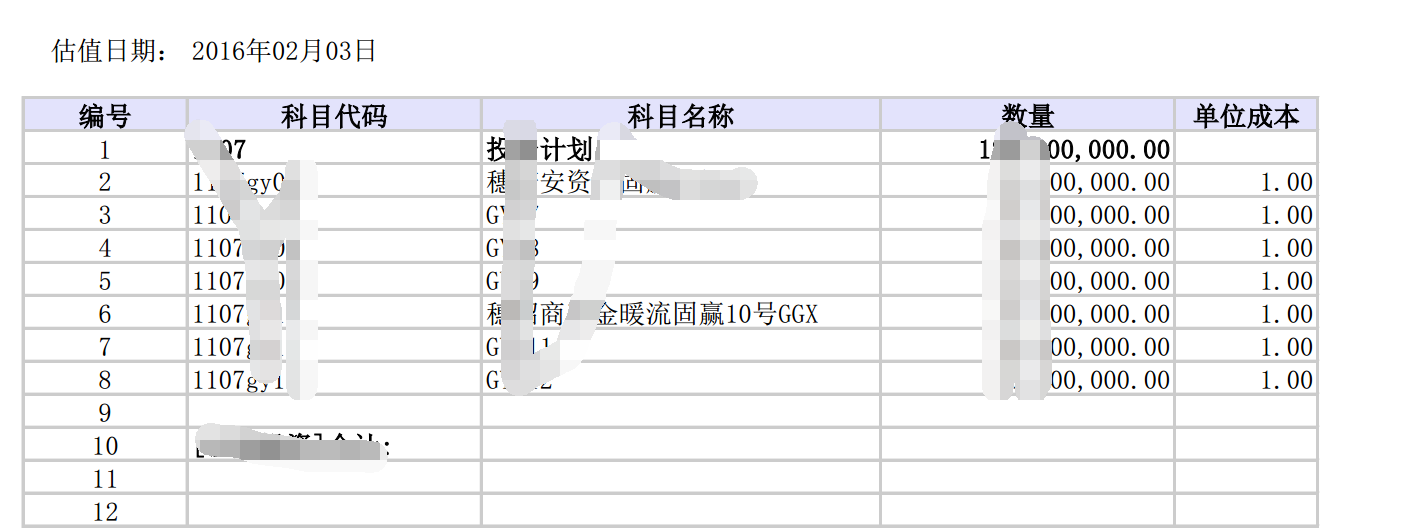
PPF转PDF
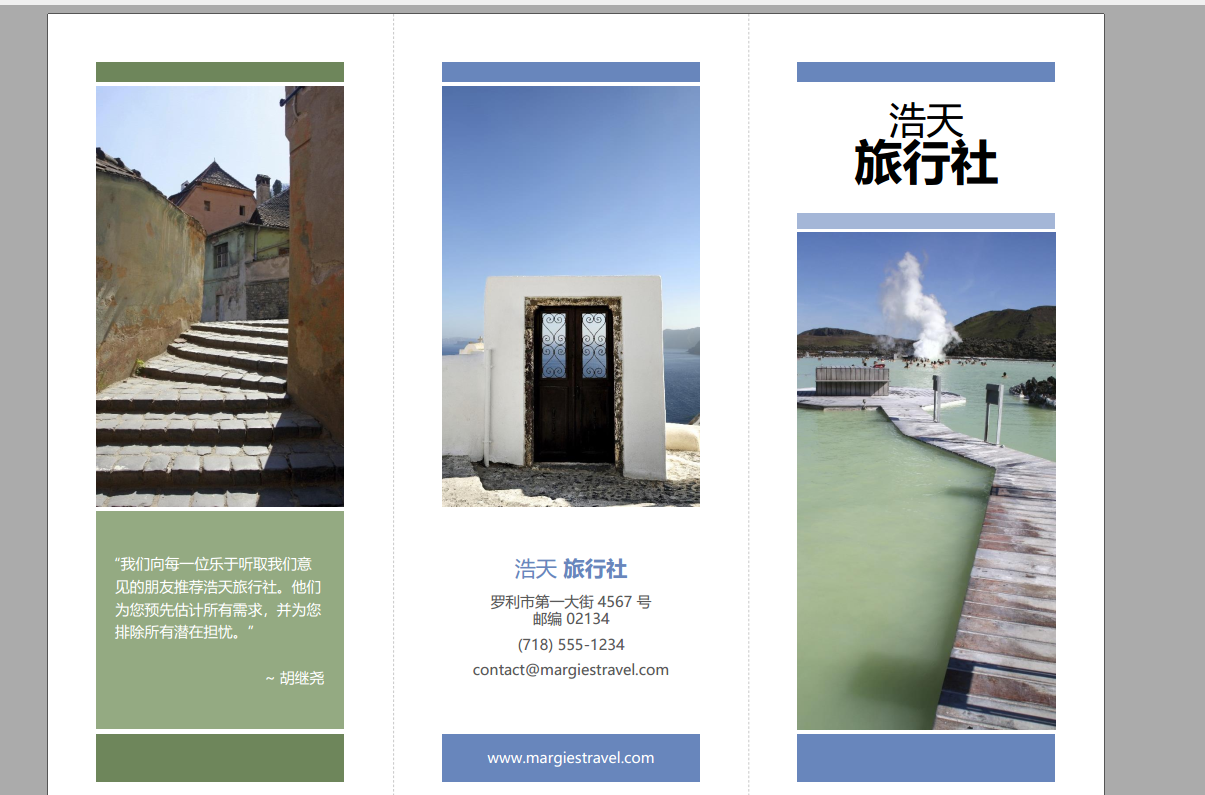
html转xls
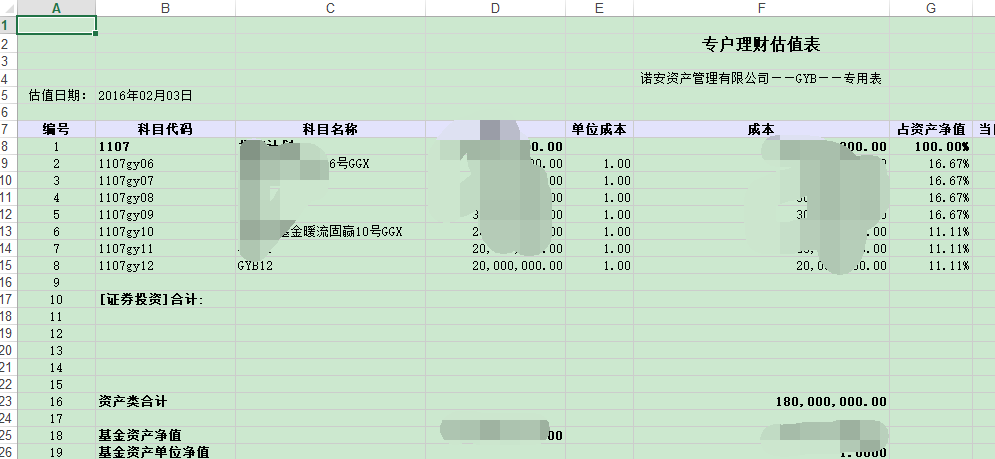

源码地址https://gitee.com/javaqingchun/rocky-convert.git
Jacob工具类使用文件互转服务 word转html html转excel word转pdf excel转pdf ppt转pdf的更多相关文章
- 【转载】ASP.NET工具类:文件夹目录Directory操作工具类
在ASP.NET开发网站的过程中,有时候会涉及到文件夹相关操作,如判断文件夹目录是否存在.删除文件夹目录.创建文件.删除文件.复制文件夹等等.这一批有关文件目录的操作可以通过Directory类.Fi ...
- 文件压缩、解压工具类。文件压缩格式为zip
package com.JUtils.file; import java.io.BufferedOutputStream; import java.io.File; import java.io.Fi ...
- FastDFS 工具类实现文件上传_02
一.jar 包 jar包下载:https://pan.baidu.com/s/1nwkAHU5 密码:tlv6 或者 下载工程,安装到 maven 本地仓库 工程下载:https://pan.baid ...
- 工具类_JavaPOI_Office文件内容读取
文件内容读取工具类,亲测可用 maven依赖: <dependency> <groupId>org.apache.poi</groupId> <artifac ...
- list集合、txt文件对比的工具类和文件读写工具类
工作上经常会遇到处理大数据的问题,下面两个工具类,是在处理大数据时编写的:推荐的是使用map的方式处理两个list数据,如果遇到list相当大数据这个方法就起到了作用,当时处理了两个十万级的list, ...
- 常用工具类,文件和内存的大小获取,shell脚本的执行
/* * Copyright (C) 2012 The Android Open Source Project * * Licensed under the Apache License, Versi ...
- 【转载】C#工具类:实现文件操作File的工具类
在应用程序的开发中,文件操作的使用基本上是必不可少的,FileStream类.StreamWriter类.Directory类.DirectoryInfo类等都是文件操作中时常涉及到的类,我们可以通过 ...
- c#中@标志的作用 C#通过序列化实现深表复制 细说并发编程-TPL 大数据量下DataTable To List效率对比 【转载】C#工具类:实现文件操作File的工具类 异步多线程 Async .net 多线程 Thread ThreadPool Task .Net 反射学习
c#中@标志的作用 参考微软官方文档-特殊字符@,地址 https://docs.microsoft.com/zh-cn/dotnet/csharp/language-reference/toke ...
- Android工具类整合
Android-JSONUtil工具类 常用的Json工具类,包含Json转换成实体.实体转json字符串.list集合转换成json.数组转换成json public class JSONUtil ...
随机推荐
- OC中的枚举类型
背景 一直对OC中的位移操作枚举不太理解,查找到两篇介绍OC中枚举的文章,觉得很不错. 什么是位移操作枚举呢? typedef NS_OPTIONS(NSUInteger, UIViewAutores ...
- Android 开发中遇到Read-only file system问题解决方案
问题描述: 在往scdcard中复制mp3文件时,复制不成功.查看了一下sdcard里面没有内容,且无法直接在里面创建文件会出现-- read only file system类似的内容提示. ...
- SharePoint 2010 -- .Net托管客户端模型简单示例
.Net托管客户端模型,是SharePoint2010推出的三种客户端模型".NET托管"."ECMAScript"."Sliverlight&quo ...
- ubuntu安装qq教程
安装策略是wine+wine QQ TM2013,wine QQ TM2013是一款专门为wine进行优化的版本 我的ubuntu系统是14.04版本,64位 1. sudo apt-get inst ...
- Understanding the Objective-C Runtime
Wednesday, January 20, 2010 Understanding the Objective-C Runtime The Objective-C Runtime is one of ...
- GNU中的处理目标文件的若干工具
AR 创建静态库,插入.删除.列出和提取成员: SRING 列出目标文件中的字符串: SIRIP 从目标文件中删除符号表信息: NM 列出目标文件符号表中定义的符号: SIZE 列出目标文件中节的名字 ...
- Oracle 报错ORA-00904:标示符无效
写select查询,报错:ORA-00904 标示符无效 这个错误通常是因为 字段名写错了,或者是在创建表的时候,创建最后一个字段的时候也加了逗号 . 我遇到的情况时,之前的同事创建表的时候,将小写的 ...
- java实习面试题(阿里一面)
1.抽象类和接口的不同点: 抽象类可以有构造函数,接口中不能有构造函数: 抽象类中可以有普通成员变量,但是接口中不能有普通成员变量: 抽象类中可以包含非抽象的普通方法,但是接口中必须是抽象方法:(jd ...
- mybatis中分页插件PageHelper的使用
转载博客:http://blog.csdn.net/u012728960/article/details/50791343
- java原子操作
一.何谓Atomic? Atomic一词跟原子有点关系,后者曾被人认为是最小物质的单位.计算机中的Atomic是指不能分割成若干部分的意思.如果一段代码被认为是Atomic,则表示这段代码在执行过程中 ...
