C# 高性能的数组 高性能数组队列实战 HslCommunication的SharpList类详解
本文将使用一个gitHub开源的组件技术来实现这个功能
github地址:https://github.com/dathlin/HslCommunication 

官网地址:http://www.hslcommunication.cn/ 打赏请认准官网

场景需求
我们会有对缓存数据的需求。C#本身提供了固定长度的数组 T[] , 可变长度的List<T> 当然还有先入先出,后入后出的队列。
通常实际中,我们需要维护一个缓存的数组队列,比如一个int数组,长度为1000个,当我们读取到数据后,需要往里面添加数据,然后所有的数据都是往左挪动。最后这个数据是线程安全的操作。
第一种写法,就是循环挪动数据:
int[] buffer = new int[1000];
hybirdLock.Enter( );
for (int j = 0; j < buffer.Length - 1; j++)
{
buffer[j] = buffer[j + 1];
}
buffer[999] = 100;
hybirdLock.Leave( );
第二种写法,批量挪动数据
int[] buffer = new int[1000];
hybirdLock.Enter( );
int[] newbuffer = new int[1000];
Array.Copy( buffer, 0, newbuffer, 0, 999 );
newbuffer[999] = 100;
buffer = newbuffer;
hybirdLock.Leave( );
第三种写法,就是List泛型类,和先入先出的用法差不多
int[] buffer = new int[1000];
List<int> list = new List<int>( buffer ); hybirdLock.Enter( ); list.Add( 100 );
list.RemoveAt( 0 ); hybirdLock.Leave( );
第四种写法:SharpList<T> 类型实现
SharpList<int> sharpList = new SharpList<int>( 1000, true );
sharpList.Add( 1000 );
初步对比,SharpList代码上更加精简。因为内置了线程安全,自动挪动数据。
上述代码我们定义了一个长度为1000的int类型的数组对象。实例化之后,其本身就是一个1000个长度的 int[] 数组,当 Add(100);时,最右侧就多了一个100的数据。
SharpList<T> 提供了几个方法来方便快捷的操作数据。比如根据索引为访问:
int value = sharpList[0]; // 得到0
int value2 = sharpList[999]; // 得到100 int[] tmp = sharpList.ToArray(); // 得到数组数据的副本。[0,,,,,,,,,,999]
当新增数据的时候,也支持批量的新增。
性能对比
我们将上述的四种方式各自运行100W次,查看下各自的性能差异,具体运行时间取决于cpu型号,内存,等因数,此处仅仅是一个参考。
SimpleHybirdLock hybirdLock = new SimpleHybirdLock( );
int[] buffer = new int[1000];
DateTime start = DateTime.Now;
for (int i = 0; i < 1000000; i++)
{
hybirdLock.Enter( );
for (int j = 0; j < buffer.Length - 1; j++)
{
buffer[j] = buffer[j + 1];
}
buffer[999] = i;
hybirdLock.Leave( );
}
Console.WriteLine( (DateTime.Now - start).TotalMilliseconds );
start = DateTime.Now;
for (int i = 0; i < 1000000; i++)
{
hybirdLock.Enter( );
int[] newbuffer = new int[1000];
Array.Copy( buffer, 0, newbuffer, 0, 999 );
newbuffer[999] = i;
buffer = newbuffer;
hybirdLock.Leave( );
}
Console.WriteLine( (DateTime.Now - start).TotalMilliseconds );
List<int> list = new List<int>( buffer );
start = DateTime.Now;
for (int i = 0; i < 1000000; i++)
{
hybirdLock.Enter( );
list.Add( i );
list.RemoveAt( 0 );
hybirdLock.Leave( );
}
Console.WriteLine( (DateTime.Now - start).TotalMilliseconds );
SharpList<int> sharpList = new SharpList<int>( 1000, true );
start = DateTime.Now;
for (int i = 0; i < 1000000; i++)
{
sharpList.Add( i );
}
Console.WriteLine( (DateTime.Now - start).TotalMilliseconds );
int[] data = sharpList.ToArray( );
Console.ReadLine( );
我们跑三次,对比结果。


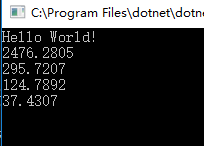
我们看到SharpList<T> 类仅仅消耗了37ms,完成了100W次数据的新增和挪动。
为什么会有那么大的性能差异呢?就要深入源代码查看了。
深度剖析
超高的性能的本质在于减少大块的数据移动,先内部实例化一个远比需求还大的多的数据对象
array = new T[capacity + count];
当有数据新增进来的时候,实际不需要移动
/// <summary>
/// 新增一个数据值
/// </summary>
/// <param name="value">数据值</param>
public void Add( T value )
{
hybirdLock.Enter( ); if(lastIndex < (capacity + count))
{
array[lastIndex++] = value;
}
else
{
// 需要重新挪位置了
T[] buffer = new T[capacity + count];
Array.Copy( array, capacity, buffer, 0, count );
array = buffer;
lastIndex = count;
} hybirdLock.Leave( );
}
先进行自然的赋值,这时的性能就非常快了,然后提高游标的索引。当缓存都不够时,再去复制挪动一次数据。
当然,当要获取数据时,就需要进行根据当前的活动游标进行获取到正确的数据。
/// <summary>
/// 获取数据的数组值
/// </summary>
/// <returns>数组值</returns>
public T[] ToArray( )
{
T[] result = null;
hybirdLock.Enter( ); if (lastIndex < count)
{
result = new T[lastIndex];
Array.Copy( array, 0, result, 0, lastIndex );
}
else
{
result = new T[count];
Array.Copy( array, lastIndex - count, result, 0, count );
}
hybirdLock.Leave( );
return result;
}
相关的话题,后续补充。
C# 高性能的数组 高性能数组队列实战 HslCommunication的SharpList类详解的更多相关文章
- 最佳实战Docker持续集成图文详解
最佳实战Docker持续集成图文详解 这是一种真正的容器级的实现,这个带来的好处,不仅仅是效率的提升,更是一种变革:开发人员第一次真正为自己的代码负责——终于可以跳过运维和测试部门,自主维护运行环境( ...
- shell编程系列23--shell操作数据库实战之mysql命令参数详解
shell编程系列23--shell操作数据库实战之mysql命令参数详解 mysql命令参数详解 -u 用户名 -p 用户密码 -h 服务器ip地址 -D 连接的数据库 -N 不输出列信息 -B 使 ...
- Redis实战 | 5种Redis数据类型详解
我们知道Redis是目前非常主流的KV数据库,它因高性能的读写能力而著称,其实还有另外一个优势,就是Redis提供了更加丰富的数据类型,这使得Redis有着更加广泛的使用场景.那Redis提供给用户的 ...
- PHP数组的交集array_intersect(),array_intersect_assoc(),array_inter_key()函数详解
求两个数组的交集问题可以使用 array_intersect(),array_inersect_assoc,array_intersect_key来实现,其中 array_intersect()函数是 ...
- 遍历查找集合或者数组中的某个元素的值 java代码 详解 Android开发
import java.util.Scanner; public class Test21 { public static void main(String[] args) { //定义并初始化数组 ...
- Kafka高性能揭秘:sequence IO、PageCache、SendFile的应用详解
大家都知道Kafka是将数据存储于磁盘的,而磁盘读写性能往往很差,但Kafka官方测试其数据读写速率能达到600M/s,那么为什么Kafka性能会这么高呢? 首先producer往broker发送消息 ...
- Hadoop实战之二~ hadoop作业调度详解(1)
对Hadoop的最感兴趣的地方,也就在于Hadoop的作业调度了,在正式介绍如何搭建Hadoop之前,深入理解一下Hadoop的作业调度很有必要.我们不一定能用得上Hadoop,但是如果理通顺Hado ...
- reactjs入门到实战(五)---- props详解
1>>>基础的props使用 不可修改父属性 getDefaultProps 对于外界/父组件的属性值,无法直接修改,它是只读的. <script type= ...
- reactjs入门到实战(四)---- state详解
this.props 表示那些一旦定义,就不再改变的特性,而 this.state 是会随着用户互动而产生变化的特性. 组件免不了要与用户互动,React 的一大创新,就是将组件看成是一个状态机,一开 ...
随机推荐
- 样本打散后计算单特征 NDCG
单特征 NDCG 能计算模型的 NDCG,也就能计算单特征的 NDCG,用于评估单特征的有效性,跟 Group AUC 用途一样 单特征 NDCG 如何衡量好坏 如果是 AUC,越大于或小于 0.5, ...
- bzoj 3289: Mato的文件管理 莫队+树状数组
3289: Mato的文件管理 Time Limit: 40 Sec Memory Limit: 128 MB[Submit][Status][Discuss] Description Mato同学 ...
- RetinaNet论文理解
引言 介绍 目前精度高的检测器都是基于two-stage,proposal-driven机制,第一阶段生成稀疏的候选对象位置集,第二阶段使用CNN进一步将每个候选位置分为前景或者背景以及确定其类别: ...
- 【Golang】解决Go test执行单个测试文件提示未定义问题
背景 很多人记录过怎么执行Go test单个文件或者单个函数,但是要么对执行单文件用例存在函数或变量引用的场景避而不谈,要么提示调用了其它文件中的模块会报错.其实了解了go test命令的机制之后,这 ...
- Intellij IDEA 搭建Spring Boot项目(一)
原文出处 第一步选择File –> New –> Project –>Spring Initialer –> 点击Next 第二步自己修改 Group 和 Artifact 字 ...
- 基于netty框架的socket长连接负载均衡解决方案
socket通讯的单机瓶颈 物联网的项目socket使用方式有两种: 短连接的socket请求 维持socket长连接的请求 对于socket短链接来说就好比是http请求,请求服务器,服务器返回数据 ...
- import 与 import static
原文链接:https://www.geeksforgeeks.org/static-import-java/ java中的静态引用 直接解释 一般引入类的方式:import java.lang.Mat ...
- spring boot: 中文显示乱码,在applicationContext里面配置
spring boot: 中文显示乱码,在applicationContext里面配置 applicationContext.properties ########################## ...
- LeetCode--111--最长公共前缀
问题描述: 给定一个二叉树,找出其最小深度. 最小深度是从根节点到最近叶子节点的最短路径上的节点数量. 说明: 叶子节点是指没有子节点的节点. 示例: 给定二叉树 [3,9,20,null,null, ...
- Number Clicker CodeForces - 995E (中途相遇)
链接 大意: 给定模数$p$, 假设当前在$x$, 则可以走到$x+1$, $x+p-1$, $x^{p-2}$ (mod p), 求任意一条从u到v不超过200步的路径 官方题解给了两个做法, 一个 ...
