Spring Cloud config之二:功能介绍
本文主要从一些spring-cloud-config-server 包中的注解和类来分析配置中心是如何对外提供配置。
从@EnableConfigServer开始
为了让一个spring boot应用成为配置中心,我们需要使用@EnableConfigServer注解
@Target(ElementType.TYPE)
@Retention(RetentionPolicy.RUNTIME)
@Documented
@Import(ConfigServerConfiguration.class)
public @interface EnableConfigServer { }
可以看出,它引入了ConfigServerConfiguration
@Configuration
public class ConfigServerConfiguration {
class Marker {} @Bean
public Marker enableConfigServerMarker() {
return new Marker();
}
}
ConfigServerConfiguration 装配了一个MarkerBean。这个bean则有开启了ConfigServerAutoConfiguration(看下面的代码中的@ConditionalOnBean参数)
@Configuration
@ConditionalOnBean(ConfigServerConfiguration.Marker.class)
@EnableConfigurationProperties(ConfigServerProperties.class)
@Import({ EnvironmentRepositoryConfiguration.class, CompositeConfiguration.class, ResourceRepositoryConfiguration.class,
ConfigServerEncryptionConfiguration.class, ConfigServerMvcConfiguration.class, TransportConfiguration.class })
public class ConfigServerAutoConfiguration { }
这里又引入了多个配置类,包括:
EnvironmentRepositoryConfiguration
CompositeConfiguration
ResourceRepositoryConfiguration
ConfigServerEncryptionConfiguration
ConfigServerMvcConfiguration
TransportConfiguration
接下来介绍EnvironmentRepositoryConfiguration
EnvironmentRepositoryConfiguration
EnvironmentRepositoryConfiguration是配置中心的关键Configuration类。这个配置类中包含很多实现了EnvironmentRepository接口的类,每个实现类都对应一种类型(git/svn/navtie/vault)的配置。 EnvironmentRepositoryConfiguration通过profile注解(对当前应用的环境)决定使用装配哪个EnvironmentRepository Bean。默认是MultipleJGitEnvironmentRepository
@Configuration
@Import({ JdbcRepositoryConfiguration.class, VaultRepositoryConfiguration.class, SvnRepositoryConfiguration.class,
NativeRepositoryConfiguration.class, GitRepositoryConfiguration.class,
DefaultRepositoryConfiguration.class })
public class EnvironmentRepositoryConfiguration { @Bean
@ConditionalOnProperty(value = "spring.cloud.config.server.health.enabled", matchIfMissing = true)
public ConfigServerHealthIndicator configServerHealthIndicator(
EnvironmentRepository repository) {
return new ConfigServerHealthIndicator(repository);
} @Configuration
@ConditionalOnProperty(value = "spring.cloud.config.server.consul.watch.enabled")
protected static class ConsulEnvironmentWatchConfiguration { @Bean
public EnvironmentWatch environmentWatch() {
return new ConsulEnvironmentWatch();
}
} @Configuration
@ConditionalOnMissingBean(EnvironmentWatch.class)
protected static class DefaultEnvironmentWatch { @Bean
public EnvironmentWatch environmentWatch() {
return new EnvironmentWatch.Default();
}
}
} @Configuration
@ConditionalOnMissingBean(EnvironmentRepository.class)
class DefaultRepositoryConfiguration { @Autowired
private ConfigurableEnvironment environment; @Autowired
private ConfigServerProperties server; @Autowired(required = false)
private TransportConfigCallback transportConfigCallback; @Bean
public MultipleJGitEnvironmentRepository defaultEnvironmentRepository() {
MultipleJGitEnvironmentRepository repository = new MultipleJGitEnvironmentRepository(
this.environment);
repository.setTransportConfigCallback(this.transportConfigCallback);
if (this.server.getDefaultLabel() != null) {
repository.setDefaultLabel(this.server.getDefaultLabel());
}
return repository;
}
} @Configuration
@ConditionalOnMissingBean(EnvironmentRepository.class)
@Profile("native")
class NativeRepositoryConfiguration { @Autowired
private ConfigurableEnvironment environment; @Autowired
private ConfigServerProperties configServerProperties; @Bean
public NativeEnvironmentRepository nativeEnvironmentRepository() {
NativeEnvironmentRepository repository = new NativeEnvironmentRepository(
this.environment); repository.setDefaultLabel(configServerProperties.getDefaultLabel()); return repository;
}
} @Configuration
@Profile("git")
class GitRepositoryConfiguration extends DefaultRepositoryConfiguration {
} @Configuration
@Profile("subversion")
class SvnRepositoryConfiguration {
@Autowired
private ConfigurableEnvironment environment; @Autowired
private ConfigServerProperties server; @Bean
public SvnKitEnvironmentRepository svnKitEnvironmentRepository() {
SvnKitEnvironmentRepository repository = new SvnKitEnvironmentRepository(
this.environment);
if (this.server.getDefaultLabel() != null) {
repository.setDefaultLabel(this.server.getDefaultLabel());
}
return repository;
}
} @Configuration
@Profile("vault")
class VaultRepositoryConfiguration {
@Bean
public VaultEnvironmentRepository vaultEnvironmentRepository(
HttpServletRequest request, EnvironmentWatch watch) {
return new VaultEnvironmentRepository(request, watch, new RestTemplate());
}
} @Configuration
@Profile("jdbc")
class JdbcRepositoryConfiguration {
@Bean
public JdbcEnvironmentRepository jdbcEnvironmentRepository(JdbcTemplate jdbc) {
return new JdbcEnvironmentRepository(jdbc);
}
}
EnvironmentRepository
EnvironmentRepository是一个配置管理仓库接口,抽象了获取配置的方法:
Environment findOne(String application, String profile, String label);
它的实现类有很多,如下图所示:
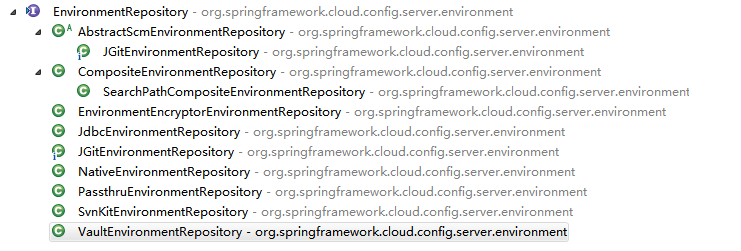
从名字中大概可以看出,这些类应该是用于加载不同类型的配置(后面会再介绍)。
上面说的主要是configserver服务端如何自动配置和加载配置文件的,下面说说这些配置如何暴露在微服务系统中。对外提供接口的类,就是EnvironmentController
交互入口1:EnvironmentController
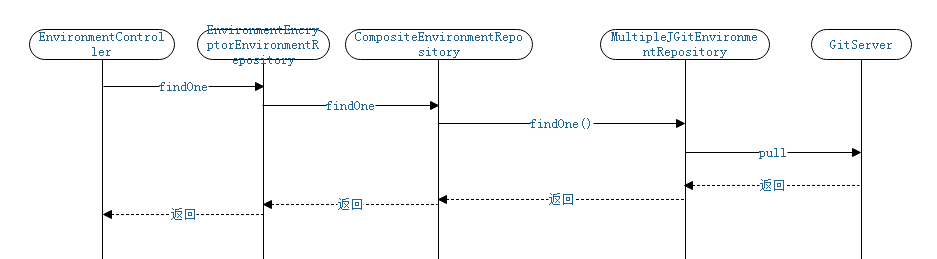
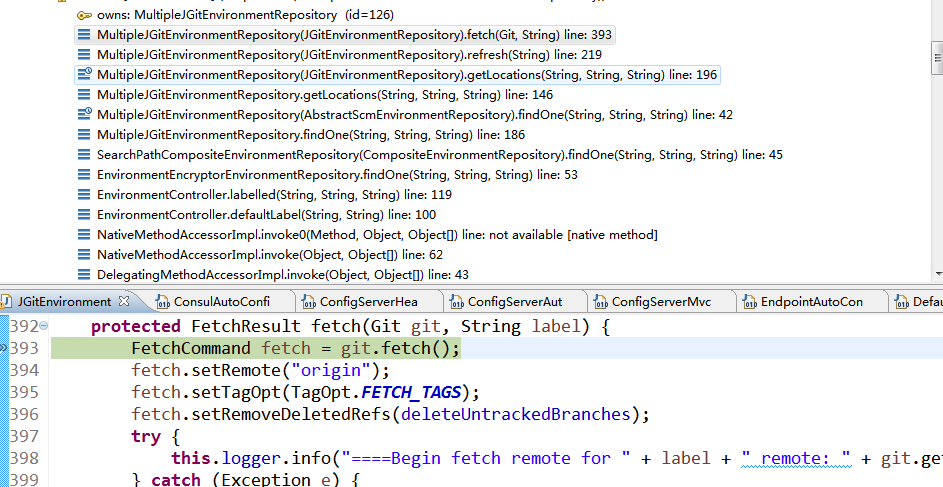
EnvironmentController是spring-cloud-config-server包的一个controller,其他服务一般是通过这个controller获取相应配置。
@RestController
@RequestMapping(method = RequestMethod.GET, path = "${spring.cloud.config.server.prefix:}")
public class EnvironmentController { private EnvironmentRepository repository;
private ObjectMapper objectMapper; public EnvironmentController(EnvironmentRepository repository,
ObjectMapper objectMapper) {
this.repository = repository;
this.objectMapper = objectMapper;
} // 获取配置的接口
... }
它的关键成员变量有两个:
一般情况Spring为EnvironmentController注入的类是EnvironmentEncryptorEnvironmentRepository。ObjectMapper用于当请求json格式的配置时的序列化。
EnvironmentController提供了多种获取配置的方法,这些方法主要接受application profile label这三个(或者更少)的参数,这三个参数的具体含义可以参考官网的说明,下面列举了部分方法:
@RequestMapping("/{name}/{profiles:.*[^-].*}")
public Environment defaultLabel(@PathVariable String name,
@PathVariable String profiles) {
return labelled(name, profiles, null);
}
@RequestMapping("/{name}/{profiles}/{label:.*}")
public Environment labelled(@PathVariable String name, @PathVariable String profiles,
@PathVariable String label) {
if (label != null && label.contains("(_)")) {
// "(_)" is uncommon in a git branch name, but "/" cannot be matched
// by Spring MVC
label = label.replace("(_)", "/");
}
Environment environment = this.repository.findOne(name, profiles, label);
return environment;
}
我们访问http://localhost:8081/config/mysql/dev(这是作者的配置,每个人可能不一样), 进入defaultLabel方法,它会再调用labelled方法(由于没有制定label参数,所以label传了个null)。
@RequestMapping("/{name}/{profiles}/{label:.*}")
public Environment labelled(@PathVariable String name, @PathVariable String profiles,
@PathVariable String label) {
if (name != null && name.contains("(_)")) {
// "(_)" is uncommon in a git repo name, but "/" cannot be matched
// by Spring MVC
name = name.replace("(_)", "/");
}
if (label != null && label.contains("(_)")) {
// "(_)" is uncommon in a git branch name, but "/" cannot be matched
// by Spring MVC
label = label.replace("(_)", "/");
}
StopWatch sw = new StopWatch("labelled");
sw.start();
logger.info("EnvironmentController.labelled()开始,name={},profiles={},label={}", name, profiles, label);
Environment environment = this.repository.findOne(name, profiles, label);
sw.stop();
logger.info("EnvironmentController.labelled()结束,name={},profiles={},label={},耗时={}", name, profiles, label, sw.getTotalTimeMillis());
return environment;
}
在labelled方法中,会调用repository的findOne()来加载配置,然后返回给配置获取方。
各式各样的配置仓库类
EnvironmentEncryptorEnvironmentRepository
前面提到spring config 通过EnvironmentEncryptorEnvironmentRepository加载配置
public class EnvironmentEncryptorEnvironmentRepository implements EnvironmentRepository {
private EnvironmentRepository delegate;
private EnvironmentEncryptor environmentEncryptor;
public EnvironmentEncryptorEnvironmentRepository(EnvironmentRepository delegate,
EnvironmentEncryptor environmentEncryptor) {
this.delegate = delegate;
this.environmentEncryptor = environmentEncryptor;
}
@Override
public Environment findOne(String name, String profiles, String label) {
Environment environment = this.delegate.findOne(name, profiles, label);
if (this.environmentEncryptor != null) {
environment = this.environmentEncryptor.decrypt(environment);
}
if (!this.overrides.isEmpty()) {
environment.addFirst(new PropertySource("overrides", this.overrides));
}
return environment;
}
}
它有一个解密器environmentEncryptor用于对加密存放的配置进行解密,另外包含一个EnvironmentRepository的实现类delegate,这里注入的类是SearchPathCompositeEnvironmentRepository
SearchPathCompositeEnvironmentRepository
SearchPathCompositeEnvironmentRepository本身并没有findOne()方法,由它的父类CompositeEnvironmentRepository实现。
public class SearchPathCompositeEnvironmentRepository extends CompositeEnvironmentRepository implements SearchPathLocator {
public SearchPathCompositeEnvironmentRepository(List<EnvironmentRepository> environmentRepositories) {
super(environmentRepositories);
}
}
CompositeEnvironmentRepository
CompositeEnvironmentRepository有一个EnvironmentRepository的列表。从它的findOne()方法可以看出:当有多个配置存放方式时,CompositeEnvironmentRepository会遍历所有EnvironmentRepository来获取所有配置。
public class CompositeEnvironmentRepository implements EnvironmentRepository {
protected List<EnvironmentRepository> environmentRepositories;
public CompositeEnvironmentRepository(List<EnvironmentRepository> environmentRepositories) {
//Sort the environment repositories by the priority
Collections.sort(environmentRepositories, OrderComparator.INSTANCE);
this.environmentRepositories = environmentRepositories;
}
@Override
public Environment findOne(String application, String profile, String label) {
Environment env = new Environment(application, new String[]{profile}, label, null, null);
if(environmentRepositories.size() == 1) {
Environment envRepo = environmentRepositories.get(0).findOne(application, profile, label);
env.addAll(envRepo.getPropertySources());
env.setVersion(envRepo.getVersion());
env.setState(envRepo.getState());
} else {
//遍历
for (EnvironmentRepository repo : environmentRepositories) {
env.addAll(repo.findOne(application, profile, label).getPropertySources());
}
}
return env;
}
}
小结一下:虽然实现了EnvironmentRepository接口。但EnvironmentEncryptorEnvironmentRepository只是一个代理, SearchPathCompositeEnvironmentRepository/CompositeEnvironmentRepository也没有具体加载配置的逻辑。
而真正加载配置的类存放在CompositeEnvironmentRepository的environmentRepositories列表。
包括:NativeEnvironmentRepository: 获取本地配置;SvnRepositoryConfiguration: 获取存放在svn中的配置;VaultEnvironmentRepository: 获取存放在vault中的配置;GitRepositoryConfiguration:获取存放在git中的配置;
接下来介绍NativeEnvironmentRepository。
NativeEnvironmentRepository
NativeEnvironmentRepository 用于加载本地(native)配置。它加载配置时,其实是以特定环境(传入的profile)启动了另外一个微型spring boot应用,通过这个应用获取所有的配置,然后调用clean过滤,得到所需配置。
@ConfigurationProperties("spring.cloud.config.server.native")
public class NativeEnvironmentRepository
implements EnvironmentRepository, SearchPathLocator, Ordered {
@Override
public Environment findOne(String config, String profile, String label) {
SpringApplicationBuilder builder = new SpringApplicationBuilder(
PropertyPlaceholderAutoConfiguration.class);
ConfigurableEnvironment environment = getEnvironment(profile);
builder.environment(environment);
builder.web(false).bannerMode(Mode.OFF);
if (!logger.isDebugEnabled()) {
// Make the mini-application startup less verbose
builder.logStartupInfo(false);
}
String[] args = getArgs(config, profile, label);
// Explicitly set the listeners (to exclude logging listener which would change
// log levels in the caller)
builder.application()
.setListeners(Arrays.asList(new ConfigFileApplicationListener()));
ConfigurableApplicationContext context = builder.run(args);
environment.getPropertySources().remove("profiles");
try {
return clean(new PassthruEnvironmentRepository(environment).findOne(config,
profile, label));
}
finally {
context.close();
}
}
private ConfigurableEnvironment getEnvironment(String profile) {
ConfigurableEnvironment environment = new StandardEnvironment();
environment.getPropertySources()
.addFirst(new MapPropertySource("profiles",
Collections.<String, Object>singletonMap("spring.profiles.active",
profile)));
return environment;
}
protected Environment clean(Environment value) {
Environment result = new Environment(value.getName(), value.getProfiles(),
value.getLabel(), this.version, value.getState());
for (PropertySource source : value.getPropertySources()) {
String name = source.getName();
if (this.environment.getPropertySources().contains(name)) {
continue;
}
name = name.replace("applicationConfig: [", "");
name = name.replace("]", "");
if (this.searchLocations != null) {
boolean matches = false;
String normal = name;
if (normal.startsWith("file:")) {
normal = StringUtils
.cleanPath(new File(normal.substring("file:".length()))
.getAbsolutePath());
}
String profile = result.getProfiles() == null ? null
: StringUtils.arrayToCommaDelimitedString(result.getProfiles());
for (String pattern : getLocations(result.getName(), profile,
result.getLabel()).getLocations()) {
if (!pattern.contains(":")) {
pattern = "file:" + pattern;
}
if (pattern.startsWith("file:")) {
pattern = StringUtils
.cleanPath(new File(pattern.substring("file:".length()))
.getAbsolutePath())
+ "/";
}
if (logger.isTraceEnabled()) {
logger.trace("Testing pattern: " + pattern
+ " with property source: " + name);
}
if (normal.startsWith(pattern)
&& !normal.substring(pattern.length()).contains("/")) {
matches = true;
break;
}
}
if (!matches) {
// Don't include this one: it wasn't matched by our search locations
if (logger.isDebugEnabled()) {
logger.debug("Not adding property source: " + name);
}
continue;
}
}
logger.info("Adding property source: " + name);
result.add(new PropertySource(name, source.getSource()));
}
return result;
}
}
交互入口2:ConfigServerHealthIndicator,健康检查
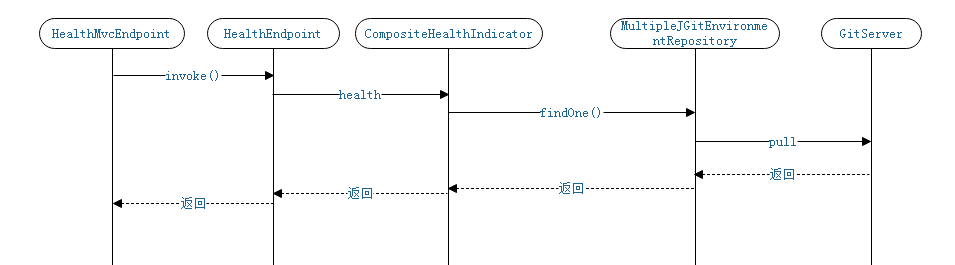
ConfigServerHealthIndicator怎么加入到HealthEndpoint的,及怎么被调用的:
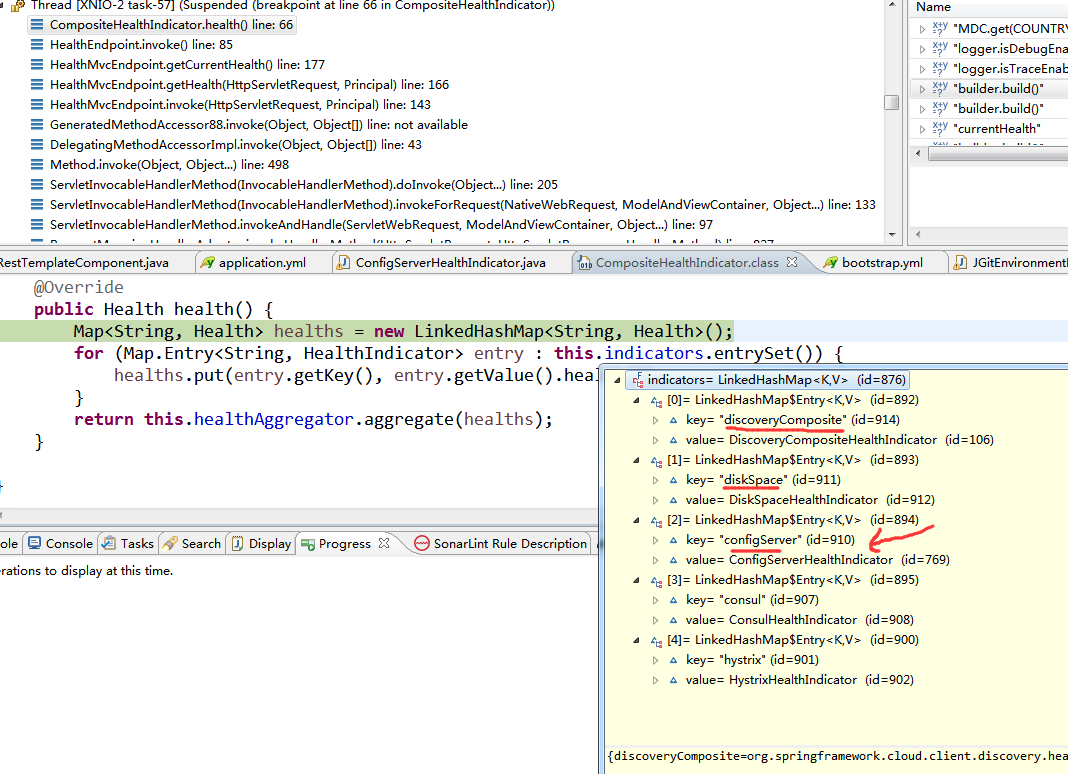
上面的调用是遍历indicators,每个indicator代表一种健康检查的HealthIndicator的实现类。
这些indicator是怎么加入的呢?
根据HealthIndicator接口类调用BeanFactoryUtils.beanNamesForTypeIncludingAncestors(this, requiredType, true, descriptor.isEager());找到所有实现类。然后把它放到上面的indicators里。
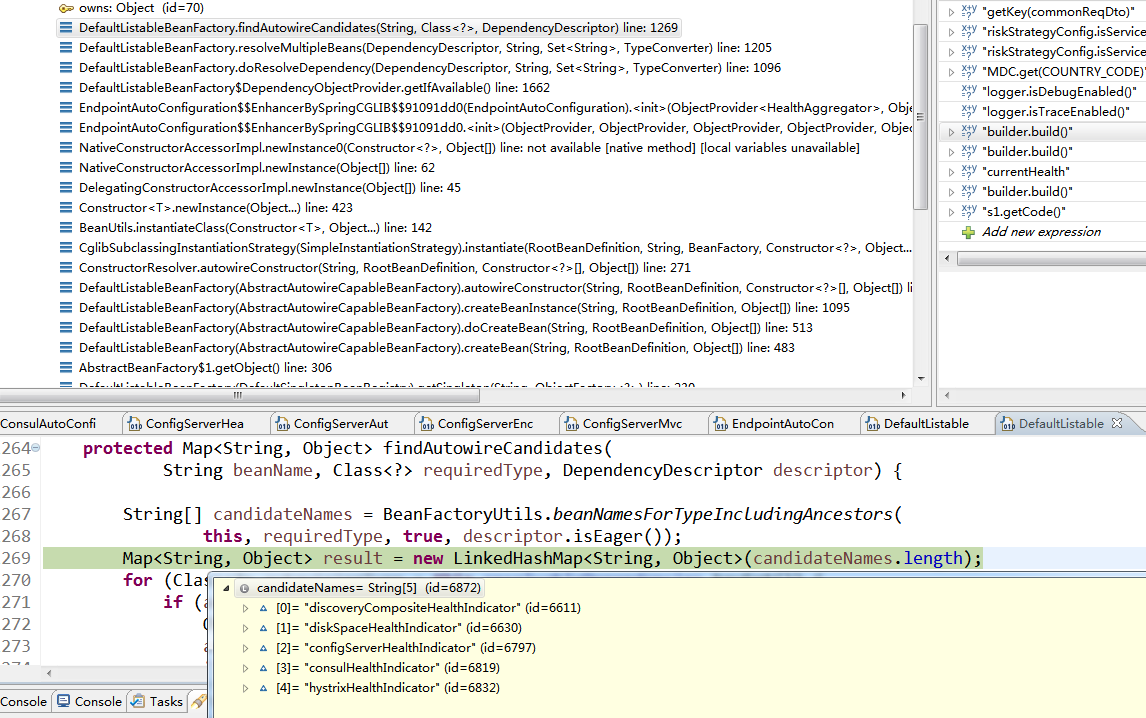
在EndpointAutoConfiguration的构造函数中,发起上述的调用。
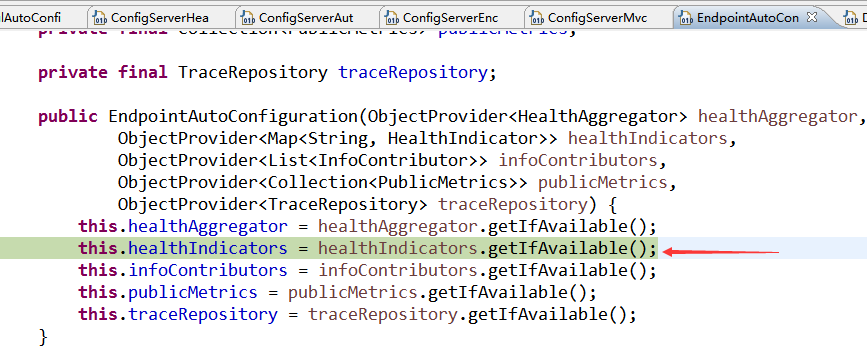
在具体看ConfigServerHealthIndicator
config-server和config-server client都有这个类,用于对资源配置中心的EnvironmentRepository是否正常工作的检测。
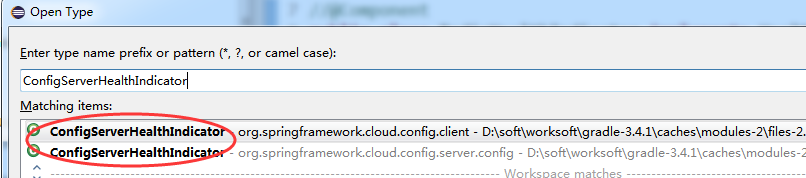
config-server服务端
config-server服务端的健康检查的自动配置的代码如下,同时可见spring.cloud.config.server.health.enabled的配置项是一个开关。
@Configuration
@Import({ JdbcRepositoryConfiguration.class, VaultRepositoryConfiguration.class, SvnRepositoryConfiguration.class,
NativeRepositoryConfiguration.class, GitRepositoryConfiguration.class,
DefaultRepositoryConfiguration.class })
public class EnvironmentRepositoryConfiguration { @Bean
@ConditionalOnProperty(value = "spring.cloud.config.server.health.enabled", matchIfMissing = true)
public ConfigServerHealthIndicator configServerHealthIndicator(
EnvironmentRepository repository) {
return new ConfigServerHealthIndicator(repository);
}
config-server端的ConfigServerHealthIndicator的源码:
@ConfigurationProperties("spring.cloud.config.server.health")
public class ConfigServerHealthIndicator extends AbstractHealthIndicator {
private EnvironmentRepository environmentRepository;
private Map<String, Repository> repositories = new LinkedHashMap<>();
public ConfigServerHealthIndicator(EnvironmentRepository environmentRepository) {
this.environmentRepository = environmentRepository;
}
@PostConstruct
public void init() {
if (this.repositories.isEmpty()) {
this.repositories.put("app", new Repository());
}
}
@Override
protected void doHealthCheck(Health.Builder builder) throws Exception {
builder.up();
List<Map<String, Object>> details = new ArrayList<>();
for (String name : this.repositories.keySet()) {
Repository repository = this.repositories.get(name);
String application = (repository.getName() == null)? name : repository.getName();
String profiles = repository.getProfiles();
try {
Environment environment = this.environmentRepository.findOne(application, profiles, repository.getLabel());
HashMap<String, Object> detail = new HashMap<>();
detail.put("name", environment.getName());
detail.put("label", environment.getLabel());
if (environment.getProfiles() != null && environment.getProfiles().length > 0) {
detail.put("profiles", Arrays.asList(environment.getProfiles()));
}
if (!CollectionUtils.isEmpty(environment.getPropertySources())) {
List<String> sources = new ArrayList<>();
for (PropertySource source : environment.getPropertySources()) {
sources.add(source.getName());
}
detail.put("sources", sources);
}
details.add(detail);
} catch (Exception e) {
HashMap<String, String> map = new HashMap<>();
map.put("application", application);
map.put("profiles", profiles);
builder.withDetail("repository", map);
builder.down(e);
return;
}
}
builder.withDetail("repositories", details);
}
config-server client端
config-server client端的健康检查的自动配置的代码如下,同时可见health.config.enabled是是否对config-server的健康检查的开关(config-server端的资源配置中心的EnvironmentRepository是否正常工作的检测)
@Configuration
public class ConfigClientAutoConfiguration {
@Configuration
@ConditionalOnClass(HealthIndicator.class)
@ConditionalOnBean(ConfigServicePropertySourceLocator.class)
@ConditionalOnProperty(value = "health.config.enabled", matchIfMissing = true)
protected static class ConfigServerHealthIndicatorConfiguration { @Bean
public ConfigServerHealthIndicator configServerHealthIndicator(
ConfigServicePropertySourceLocator locator,
ConfigClientHealthProperties properties, Environment environment) {
return new ConfigServerHealthIndicator(locator, environment, properties);
}
}
健康检查的核心代码:
public class ConfigServerHealthIndicator extends AbstractHealthIndicator {
public ConfigServerHealthIndicator(ConfigServicePropertySourceLocator locator,
Environment environment, ConfigClientHealthProperties properties) {
this.environment = environment;
this.locator = locator;
this.properties = properties;
}
@Override
protected void doHealthCheck(Builder builder) throws Exception {
PropertySource<?> propertySource = getPropertySource();
builder.up();
if (propertySource instanceof CompositePropertySource) {
List<String> sources = new ArrayList<>();
for (PropertySource<?> ps : ((CompositePropertySource) propertySource).getPropertySources()) {
sources.add(ps.getName());
}
builder.withDetail("propertySources", sources);
} else if (propertySource!=null) {
builder.withDetail("propertySources", propertySource.toString());
} else {
builder.unknown().withDetail("error", "no property sources located");
}
}
Spring Cloud config之二:功能介绍的更多相关文章
- Spring Cloud系列(二) 介绍
Spring Cloud系列(一) 介绍 Spring Cloud是基于Spring Boot实现的微服务架构开发工具.它为微服务架构中涉及的配置管理.服务治理.断路器.智能路由.微代理.控制总线.全 ...
- Spring Cloud Config(二):基于Git搭建配置中心
1.简述 本文选用Git作为配置仓库,新建两个环境的配置文件夹,dev 和 test,文件夹中分别存放 Config Client 端的配置文件,目录结构如下: ├ ─ ─ dev └ ─ ─ con ...
- Spring Cloud Config(配置中心)
每天学习一点点 编程PDF电子书.视频教程免费下载:http://www.shitanlife.com/code 一.简介 Spring Cloud Config为分布式系统中的外部配置提供服务器和客 ...
- Spring Cloud Config(一):聊聊分布式配置中心 Spring Cloud Config
目录 Spring Cloud Config(一):聊聊分布式配置中心 Spring Cloud Config Spring Cloud Config(二):基于Git搭建配置中心 Spring Cl ...
- Spring Cloud config之一:分布式配置中心入门介绍
Spring Cloud Config为服务端和客户端提供了分布式系统的外部化配置支持.配置服务器为各应用的所有环境提供了一个中心化的外部配置.它实现了对服务端和客户端对Spring Environm ...
- Spring Cloud Config 配置中心 自动加解密功能 jasypt方式
使用此种方式会存在一种问题:如果我配置了自动配置刷新,则刷新过后,加密过后的密文无法被解密.具体原因分析,看 SpringCloud 详解配置刷新的原理 使用 jasypt-spring-boot- ...
- 介绍一下Spring Cloud Config
Spring Cloud Config为分布式系统中的外部配置提供服务器和客户端支持.使用Config Server,您可以在所有环境中管理应用程序的外部属性.客户端和服务器上的概念映射与Spring ...
- spring cloud config搭建说明例子(二)-添加eureka
添加注册eureka 服务端 ConfigServer pom.xml <dependency> <groupId>org.springframework.cloud</ ...
- Spring Cloud(十二):分布式链路跟踪 Sleuth 与 Zipkin【Finchley 版】
Spring Cloud(十二):分布式链路跟踪 Sleuth 与 Zipkin[Finchley 版] 发表于 2018-04-24 | 随着业务发展,系统拆分导致系统调用链路愈发复杂一个前端请 ...
随机推荐
- DevExpress v18.1新版亮点——WPF篇(四)
用户界面套包DevExpress v18.1日前终于正式发布,本站将以连载的形式为大家介绍各版本新增内容.本文将介绍了DevExpress WPF v18.1 的新功能,快来下载试用新版本!点击下载& ...
- 玩转树莓派:OpenHAB的入门(二)
通过第一篇的介绍,我们现在已经安装了OpenHAB和Demo House,那么接下来我们来看一下OpenHAB是如何工作的. OpenHAB如何工作? 接下来你会在openHAB配置的共享文件夹看到s ...
- Linux tomcat自动启动
1.编辑/etc/rc.d/rc.local 添加环境变量 例如: JAVA_HOME=/usr/local/java/JRE_HOME=/usr/local/java/jreCLASS_PATH=. ...
- Linux IO模式-阻塞io、非阻塞io、多路复用io
一 概念说明 在进行解释之前,首先要说明几个概念: - 用户空间和内核空间 - 进程切换 - 进程的阻塞 - 文件描述符 - 缓存 I/O 用户空间与内核空间 现在操作系统都是采用虚拟存储器,那么对3 ...
- webpack 添加 jquery 插件
webpack.base.config.js 加入以下配置: , plugins: [ new webpack.ProvidePlugin({ jQuery: 'jquery', $: 'jquery ...
- Home Kit框架简介
重要:本文是针对开发过程中使用的API或者技术的初步文档.苹果提供该文档旨在为开发者使用该技术和苹果产品上的编程接口提供帮助.这些信息可能会发生变化,依据该文档开发的软件应该使用最新的操作系统软件和最 ...
- magento -- 给Magento提速之缓存上的探索
依然在为Magento提速做努力,除了自带的缓存和编译,之前的所作的很多努力都是从减少JS,Css,图片等载入时间入手,而对页面载入耗时最早有时也是最大的一部分--获取页面数据没有做太多处理,以gap ...
- 判断颜色信息-RGB2HSV
前言 项目车号识别过程中,车体有三种颜色黑车黑底白字.红车红底白字.绿车黄底绿字,可以通过判断车体的颜色信息,从而判断二值化是否需要反转,主要是基于rgb2hsv函数进行不同颜色的阈值判断. MATL ...
- 20155336 2016-2017-2《JAVA程序设计》第九周学习总结
20155336 2016-2017-2<JAVA程序设计>第九周学习总结 教材学习内容总结 第十六章 JDBC(Java DataBase Connectivity)即java数据库连接 ...
- ostringstream的用法
使用stringstream对象简化类型转换C++标准库中的<sstream>提供了比ANSI C的<stdio.h>更高级的一些功能,即单纯性.类型安全和可扩展性.在本文中, ...
