Spring,Struts2,MyBatis,Activiti,Maven,H2,Tomcat集成(一)——Maven,Tomcat,Spring集成
1、 创建Maven Web工程
(1) 磁盘上创建Maven工程所需要的文件夹结构如下;
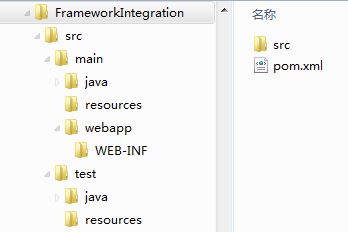
(2) 在与src同级目录中创建pom.xml文件;
<project xmlns="http://maven.apache.org/POM/4.0.0" xmlns:xsi="http://www.w3.org/2001/XMLSchema-instance"
xsi:schemaLocation="http://maven.apache.org/POM/4.0.0 http://maven.apache.org/maven-v4_0_0.xsd">
<modelVersion>4.0.0</modelVersion>
<groupId>com.coshaho</groupId>
<artifactId>FrameIntegration</artifactId>
<packaging>war</packaging>
<version>0.0.1-SNAPSHOT</version>
<name>FrameIntegration Maven Webapp</name>
<url>http://maven.apache.org</url> </project>
(3) Eclipse导入新建的Maven工程;
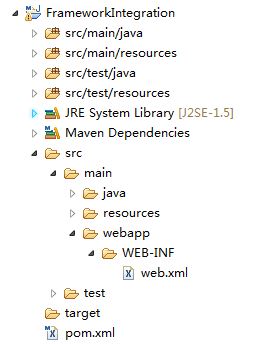
(4) 在WEB-INF目录下创建web.xml文件。
<!DOCTYPE web-app PUBLIC
"-//Sun Microsystems, Inc.//DTD Web Application 2.3//EN"
"http://java.sun.com/dtd/web-app_2_3.dtd" > <web-app version="3.0" xmlns="http://java.sun.com/xml/ns/javaee"
xmlns:xsi="http://www.w3.org/2001/XMLSchema-instance"
xsi:schemaLocation="http://java.sun.com/xml/ns/javaee
http://java.sun.com/xml/ns/javaee/web-app_3_0.xsd"> <display-name>Framework Integration Web Application</display-name> </web-app>
2、 集成Tomcat
(1) 在pom.xml文件中添加如下配置;
<!-- 将Web项目自动部署到tomcat服务器的相关 配置信息-->
<build>
<!-- 将WebProject项目打包成WebProject.war自动部署到tomcat服务器的webapps目录下面 -->
<finalName>FrameIntegrationWeb</finalName>
<resources>
<resource>
<directory>src/main/java</directory>
<includes>
<include>**/*.properties</include>
<include>**/*.xml</include>
</includes>
<!-- 是否替换资源中的属性-->
<filtering>false</filtering>
</resource>
<resource>
<directory>src/main/resources</directory>
</resource>
<resource>
<directory>src/main/webapp</directory>
</resource>
</resources> <plugins>
<plugin>
<groupId>org.codehaus.cargo</groupId>
<artifactId>cargo-maven2-plugin</artifactId>
<version>1.2.3</version>
<configuration>
<container>
<!-- 指明使用的tomcat服务器版本 -->
<containerId>tomcat7x</containerId>
<!--指明tomcat服务器的安装目录 -->
<home>D:/software/apache-tomcat-7.0.64</home>
</container>
<type>existing</type>
<home>D:/software/apache-tomcat-7.0.64</home>
<properties>
<!-- 监听端口配置;方便远程调试 -->
<cargo.jvmargs>
-Xdebug
-Xrunjdwp:transport=dt_socket,server=y,suspend=n,address=8989
</cargo.jvmargs>
</properties>
</configuration>
<executions>
<execution>
<id>cargo-run</id>
<phase>install</phase>
<goals>
<goal>run</goal>
</goals>
</execution>
</executions>
</plugin>
</plugins>
</build>
(2) src/main/webapp目录下添加index.jsp文件;
<html>
<body>
<h2>Web is started successfully!</h2>
</body>
</html>
(3) 测试Tomcat集成效果,eclipse中Run As->Maven install,前台访问http://localhost:8080/FrameIntegrationWeb。
3、 集成spring
(1) 添加Maven依赖(先添加最小依赖包);
<!-- spring4 -->
<!-- spring-core包含spring-core,logging -->
<dependency>
<groupId>org.springframework</groupId>
<artifactId>spring-core</artifactId>
<version>4.1.4.RELEASE</version>
</dependency> <!-- spring-context包含spring-context, aop, beans, expression, aopalliance -->
<dependency>
<groupId>org.springframework</groupId>
<artifactId>spring-context</artifactId>
<version>4.1.4.RELEASE</version>
</dependency>
<!-- 用于单元测试 -->
<dependency>
<groupId>junit</groupId>
<artifactId>junit</artifactId>
<version>4.12</version>
<scope>test</scope>
</dependency>
(2) 在src/main/resources目录下配置spring.xml文件;
<?xml version="1.0" encoding="UTF-8"?>
<beans xmlns="http://www.springframework.org/schema/beans"
xmlns:xsi="http://www.w3.org/2001/XMLSchema-instance"
xmlns:context="http://www.springframework.org/schema/context"
xsi:schemaLocation="http://www.springframework.org/schema/beans
http://www.springframework.org/schema/beans/spring-beans-3.0.xsd
http://www.springframework.org/schema/context
http://www.springframework.org/schema/context/spring-context-3.0.xsd">
<!-- 自动扫描com.coshaho.learn下面所有class文件 (自动注入) -->
<context:component-scan base-package="com.coshaho.learn"/>
</beans>
(3) web.xml文件中配置spring监听器;
<listener>
<listener-class>org.springframework.web.context.ContextLoaderListener</listener-class>
</listener>
<context-param>
<param-name>contextConfigLocation</param-name>
<param-value>classpath:spring.xml</param-value>
</context-param>
(4) spring测试,写如下测试类并进行单元测试。
a. HelloWorldServiceI.java
package com.coshaho.learn.service; public interface HelloWorldServiceI
{
String sayHello();
}
b. HelloWorldServiceImpl.java
package com.coshaho.learn.service.impl;
import org.springframework.stereotype.Service;
import com.coshaho.learn.service.HelloWorldServiceI;
@Service("helloWorldServiceImpl")
public class HelloWorldServiceImpl implements HelloWorldServiceI
{
public String sayHello()
{
return "Hello world, spring!";
}
}
c. SpringTest.java
package com.coshaho.learn.service.test; import org.junit.Test;
import org.springframework.context.ApplicationContext;
import org.springframework.context.support.ClassPathXmlApplicationContext; import com.coshaho.learn.service.HelloWorldServiceI; public class SpringTest
{
@Test
public void helloWorldTest()
{
@SuppressWarnings("resource")
ApplicationContext context = new ClassPathXmlApplicationContext("classpath:spring.xml");
HelloWorldServiceI helloWorld = (HelloWorldServiceI)context.getBean("helloWorldServiceImpl");
System.out.println(helloWorld.sayHello());
} }
d. Eclipse Run As->Junit Test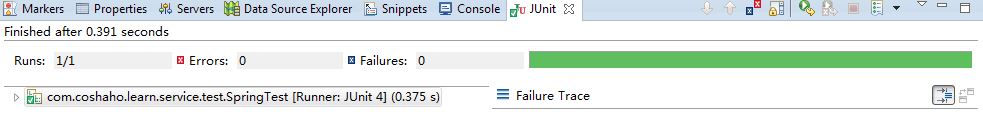
Spring,Struts2,MyBatis,Activiti,Maven,H2,Tomcat集成(一)——Maven,Tomcat,Spring集成的更多相关文章
- 手动配置三大框架整合:Spring+Struts2+mybatis
如今主流的项目框架中,数据库持久层有可能不是hibernate,而是mybatis或者ibatis,事实上它们都是一样的,以下我来把环境搭建一下: [导入相关jar包]新建web项目projectms ...
- 整合Spring+Struts2+Mybatis加spring单元测试等
前言 自己是在CentOS7的IntelliJ IDEA里开发的,里面中文输入法有问题经常用不了,所以这里用了很多chinglish,希望不要介意: 一:pom依赖 <?xml version= ...
- 用IntelliJ IDEA 开发Spring+SpringMVC+Mybatis框架 分步搭建一:建立MAVEN Web项目
一:创建maven web项目er
- Spring+SpringMVC+MyBatis+easyUI整合进阶篇(十二)Spring集成Redis缓存
作者:13 GitHub:https://github.com/ZHENFENG13 版权声明:本文为原创文章,未经允许不得转载. 整合Redis 本来以为类似的Redis教程和整合代码应该会很多,因 ...
- spring+struts2+mybatis
struts2.2.3 + spring3.1.0 + mybatis3.1.0集成简单demo 项目下载地址:http://download.csdn.net/detail/afgasdg/4171 ...
- 整合第二次(SSM第一次)------------>spring+struts2+mybatis
今天我们来讲解一下SSM整合,感觉整合这个比上一篇整合更费时,原因在于自己不太熟悉MyBatis了,下午的时候恶补了一下,看了一下相关的文档和PDF电子书,知识真的是你不用就会忘记的,以后还是不能懈怠 ...
- Spring+Struts2+Mybatis框架搭建时的常见典型问题
搭建SSM框架时,总是遇到这样那样的问题,有的一眼就能看出来,有的需要经验的积累.现将自己搭建SSM框架时遇到的典型问题总结如下: 一.Struts2框架下的action中无法使用@Autowired ...
- 6、Spring+Struts2+MyBatis(mybatis有代理)整合增删改查
1.创建如下的oracle脚本 create table userinfo (id ), name ), password telephone ), isadmin )); --4.2 用户表序列 c ...
- 5、Spring+Struts2+MyBatis+分页(mybatis无代理)增删改查
1.创建如下项目结构 2.在src下的com.entity包下创建Dept.java package com.entity; /** * 部门表 * @author Holly老师 * */ publ ...
- Spring+Struts2+Mybatis整合
1. 创建项目 2. 添加Spring能力 使用MyEclipse自动加载Struts2和Spring的jar包和配置文件,并在web.xml文件中添加上下文和监听器 web.xml文件如下: < ...
随机推荐
- iOS - Core Animation(核心动画)
Core Animation,中文翻译为核心动画,它是一组非常强大的动画处理API,使用它能做出非常炫丽的动画效果,而且往往是事半功倍.也就是说,使用少量的代码就可以实现非常强大的功能.Core An ...
- Making Promises With
转:Making Promises With http://www.htmlgoodies.com/beyond/javascript/making-promises-with-jquery-defe ...
- POJ-1179 Polygon (动态规划)
Polygon Time Limit: 1000MS Memory Limit: 10000K Total Submissions: 5293 Accepted: 2238 Description P ...
- oracle 日期格式化和数据去重
1.获取系统日期: select sysdate as date1 from dual: 当前时间减去7分钟的时间 select sysdate,sysdate - interval '7' MINU ...
- 【紫书】Trees on the level UVA - 122 动态建树及bfs
题意:给你一些字符串,代表某个值被插入树中的位置.让你输出层序遍历. 题解:动态建树. 由于输入复杂,将输入封装成read_input.注意输入函数返回的情况 再将申请新节点封装成newnode(). ...
- Linux下搭建hadoop开发环境-超详细
先决条件:开发机器需要联网 已安装java 已安装Desktop组 1.上传安装软件到linux上: 2.安装maven,用于管理项目依赖包:以hadoop用户安装apache-maven-3.0.5 ...
- Python:闭包
闭包(Closure) 在一个函数内部定义另一个函数,然后内部函数用到外部函数的变量,把内部函数以及用到的外部变量,合称闭包. 首先复习一下 命名空间与作用域 我们可以把命名空间看做一个大型的字典类型 ...
- [Error] 'for' loop initial declarations are only allowed in C99 or C11 mode
#include <stdio.h> #include <stdlib.h> #define LIST_INIT_SIZE 100 //线性表存储空间的初始分配量 #defin ...
- 源码 <oss2.models.PutObjectResult object at 0x7f7928d0b240>
<oss2.models.PutObjectResult object at 0x7f7928d0b240> # -*- coding: utf-8 -*- import oss2 oss ...
- is_link
'Symbolic Link' to File1 content containing path to File1'Hard Link' to File1 content containing Fi ...
