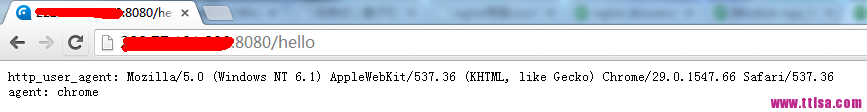map指令使用ngx_http_map_module模块提供的。默认情况下,nginx有加载这个模块,除非人为的 --without-http_map_module。
ngx_http_map_module模块可以创建变量,这些变量的值与另外的变量值相关联。允许分类或者同时映射多个值到多个不同值并储存到一个变量中,map指令用来创建变量,但是仅在变量被接受的时候执行视图映射操作,对于处理没有引用变量的请求时,这个模块并没有性能上的缺失。
一. ngx_http_map_module模块指令说明
map
语法: map $var1 $var2 { ... }
默认值: —
配置段: http
map为一个变量设置的映射表。映射表由两列组成,匹配模式和对应的值。
在 map 块里的参数指定了源变量值和结果值的对应关系。
匹配模式可以是一个简单的字符串或者正则表达式,使用正则表达式要用('~')。
一个正则表达式如果以 “~” 开头,表示这个正则表达式对大小写敏感。以 “~*”开头,表示这个正则表达式对大小写不敏感。
map $http_user_agent $agent { |
正则表达式里可以包含命名捕获和位置捕获,这些变量可以跟结果变量一起被其它指令使用。
~^/ttlsa_com/(?<suffix>.*)$ /boy/; |
[warning]不能在map块里面引用命名捕获或位置捕获变量。如~^/ttlsa_com/(.*) /boy/$1; 这样会报错nginx: [emerg] unknown variable。[/warning]如果源变量值包含特殊字符如‘~’,则要以‘\’来转义。
map $http_referer $value { |
结果变量可以是一个字符串也可以是另外一个变量。
map指令有三个参数:
default : 指定如果没有匹配结果将使用的默认值。当没有设置 default,将会用一个空的字符串作为默认的结果。
hostnames : 允许用前缀或者后缀掩码指定域名作为源变量值。这个参数必须写在值映射列表的最前面。
include : 包含一个或多个含有映射值的文件。
如果匹配到多个特定的变量,如掩码和正则同时匹配,那么会按照下面的顺序进行选择:
1. 没有掩码的字符串
2. 最长的带前缀的字符串,例如: “*.example.com”
3. 最长的带后缀的字符串,例如:“mail.*”
4. 按顺序第一个先匹配的正则表达式 (在配置文件中体现的顺序)
5. 默认值
map_hash_bucket_size
语法: map_hash_bucket_size size;
默认值: map_hash_bucket_size 32|64|128;
配置段: http
指定一个映射表中的变量在哈希表中的最大值,这个值取决于处理器的缓存。
map_hash_max_size
语法: map_hash_max_size size;
默认值: map_hash_max_size 2048;
配置段: http
设置映射表对应的哈希表的最大值。
二. 实例
map $http_user_agent $agent { |
server_name test.ttlsa.com; |
echo http_user_agent: $http_user_agent; |
echo agent: agent:$agent; |
# curl 127.0.0.1:8080/hello |
http_user_agent: curl/7.15.5 (x86_64-redhat-linux-gnu) libcurl/7.15.5 OpenSSL/0.9.8b zlib/1.2.3 libidn/0.6.5 |
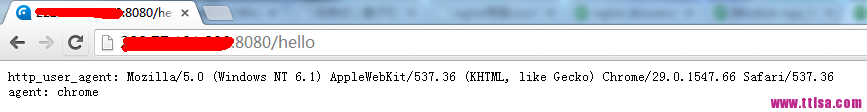

~^/hello/(.*) http://www.ttlsa.com/; |
server_name test.ttlsa.com; |

附自己的一个实例:
user nginx;
worker_processes ;
error_log /var/log/nginx/error.log;
#error_log /var/log/nginx/error.log notice;
#error_log /var/log/nginx/error.log info;
pid /var/run/nginx.pid;
events {
worker_connections ;
}
http {
include /etc/nginx/mime.types;
default_type application/octet-stream;
log_format main '$remote_addr - $remote_user [$time_local] "$request" '
'$status $body_bytes_sent "$http_referer" '
'"$http_user_agent" "$http_x_forwarded_for"';
access_log /var/log/nginx/access.log main;
sendfile on;
#tcp_nopush on;
#keepalive_timeout ;
keepalive_timeout ;
#gzip on;
# Load config files from the /etc/nginx/conf.d directory
# The default server is in conf.d/default.conf
# include /etc/nginx/conf.d/*.conf;
proxy_redirect off;
proxy_set_header Host $host;
proxy_set_header X-Real-IP $remote_addr;
proxy_set_header X-Forwarded-For $proxy_add_x_forwarded_for;
client_max_body_size 10m;
client_body_buffer_size 128k;
proxy_connect_timeout 90;
proxy_send_timeout 90;
proxy_read_timeout 90;
proxy_buffer_size 4k;
proxy_buffers 4 32k;
proxy_busy_buffers_size 64k;
proxy_temp_file_write_size 64k;
server_names_hash_bucket_size 128;
client_header_buffer_size 32k;
large_client_header_buffers 4 128k;
underscores_in_headers on;
# sendfile on;
tcp_nopush on;
61 map $http_iv$http_reserve $server {
62 default m6jifang;
63 b_103 gongyuan;
64 }
upstream m6jifang {
server 10.1.1.23:8000 weight=1;
}
upstream gongyuan {
server 59.108.107.96:14017 weight=1;
}
server
{
listen 8080;
server_name ylyin.uuzz.com;
location /yly-inceptor-web {
proxy_next_upstream http_502 http_504 error timeout invalid_header;
proxy_pass http://$server;
proxy_set_header Host $host;
proxy_set_header X-Real_IP $remote_addr;
proxy_set_header X-Client $remote_addr;
proxy_set_header X-Forwarded-For $proxy_add_x_forwarded_for;
}
location /yly-channel-web {
proxy_next_upstream http_502 http_504 error timeout invalid_header;
proxy_pass http://10.1.1.23:8000;
proxy_set_header Host $host;
proxy_set_header X-Real_IP $remote_addr;
proxy_set_header X-Client $remote_addr;
proxy_set_header X-Forwarded-For $proxy_add_x_forwarded_for;
}
log_format ylyinlogs '$remote_addr - $remote_user [$time_local] "$request" ' '$status $body_bytes_sent "$http_referer" ' "$http_user_agent" '$http_x_forwarded_for' '$http_iv $http_reserve' ;
access_log /var/log/ylyin_acc.log ylyinlogs;
error_log /var/log/ylyin_error.log ;
}
}
- .NET Core中间件的注册和管道的构建(3) ---- 使用Map/MapWhen扩展方法
.NET Core中间件的注册和管道的构建(3) ---- 使用Map/MapWhen扩展方法 0x00 为什么需要Map(MapWhen)扩展 如果业务逻辑比较简单的话,一条主管道就够了,确实用不到 ...
- thinkphp访问不存在的模块或者方法跳转到404页面
使用的thinkphp 版本是3.2.0, 在config.php中配置 404地址,即可: 'TMPL_EXCEPTION_FILE' => './Application/Home/View/ ...
- ThinkPHP3.2判断手机端访问并设置默认访问模块的方法
ThinkPHP3.2判断是否为手机端访问并跳转到另一个模块的方法 目录结构 公共模块Common,Home模块,Mobile模块 配置Application/Common/Conf/config.p ...
- apache2服务器mod_rewrite模块 开启方法[linux, ubuntu]
在UBUNTU系统中要启用mod_rewrite的方法有两种: 第一种: 在终端中执行 sudo a2enmod rewrite 指 令后,即启用了 Mod_rewrite 模块, apache2服务 ...
- python在不同层级目录import模块的方法
使用python进行程序编写时,经常会使用第三方模块包.这种包我们可以通过python setup install 进行安装后,通过import XXX或from XXX import yyy 进行导 ...
- 集合框架Map之entrySet方法的使用
Map的entrySet函数的使用,取得是键和值的映射关系,Entry就是Map接口中的内部接口,类似与我们熟悉的内部类一样,内部类定义在外部类内部,可以直接访问到外部类中的成员 package cn ...
- 在JavaScript函数式编程里使用Map和Reduce方法
所有人都谈论道workflows支持ECMAScript6里出现的令人吃惊的新特性,因此我们很容易忘掉ECMAScript5带给我们一些很棒的工具方法来支持在JavaScript里进行函数编程,这些工 ...
- Map的遍历方法及String和其它类型的相互转化
Map的遍历方法: package com.lky.test; import java.util.HashMap; import java.util.Iterator; import java.uti ...
- 使用Map/MapWhen扩展方法
使用Map/MapWhen扩展方法 .NET Core中间件的注册和管道的构建(3) ---- 使用Map/MapWhen扩展方法 0x00 为什么需要Map(MapWhen)扩展 如果业务逻辑比较简 ...
随机推荐
- 标 题: 有什么办法快速把pc上的网址发送到手机上
标 题: 有什么办法快速把pc上的网址发送到手机上 transfer2u, pushbullet都可以实现你说的功能,还可以把图片或者选中内容/剪贴板内容发送到手机.后者功能更强,还支持在电脑之间发 ...
- netty 知识点
Netty:异步.事件驱动的NIO(非阻塞Non-blocking IO)框架 netty 教程:http://wiki.jikexueyuan.com/project/netty-4-user-gu ...
- jvm 知识点
双亲委派模型的工作流程是: 如果一个类加载器收到了类加载的请求,它首先不会自己去尝试加载这个类,而是把请求委托给父加载器去完成,依次向上,因此,所有的类加载请求最终都应该被传递到顶层的启动类加载器中, ...
- C#继承基本控件实现自定义控件 (转帖)
自定义控件分三类: 1.复合控件:基本控件组合而成.继承自UserControl 2.扩展控件:继承基本控件,扩展一些属性与事件.比如继承Button 3.自定义控件:直接继承自Control 第一种 ...
- 打开Visual Studio 2012的解决方案 连接 Dynamics CRM 2011 的Connect to Dynamics CRM Server 在其工具下没有显示
一.使用TFS 代码管理,发现Visual Studio 2012 菜单栏 工具下的Connect to Dynamics CRM Server 没有显示. 平常打开VS下的工具都会出现Connect ...
- 最新hadoop虚拟机安装教程(附带图文)
前两天看到有人留言问在什么情况下需要部署hadoop,我给的回答也很简单,就是在需要处理海量数据的时候才需要考虑部署hadoop.关于这个问题在很早之前的一篇分享文档也有说到这个问题,数据量少的完全发 ...
- JSSDK微信自定义分享朋友圈
服务项目 新手技术咨询 企业技术咨询 定制开发 服务说明 QQ有问必答 QQ.微信.电话 微信开发.php开发,网站开发,系统定制,小程序开发 价格说明 200元/月 1000/月 商议 ...
- 【Active入门】ActiveMQ学习-1
基本概念: 接收者: package com.ll.activemq; import java.util.Collection; import java.util.Iterator; import j ...
- python2.7中出现TypeError: must be type, not classobj
class Person: def __init__(self,name,age): self._name = name self._age = age class Student(Person): ...
- Makefile | Linux嵌入式编程 使用详细图解
针对的是对Makefile一点都不会的小白哦! 练习之前我们要做好准备: (1):第一步创建一个目录,因为实验过程中生成的文件会很多,不要把你系统里的文件搞得乱七八糟. [cjj@bogon ~]$ ...