python笔记-6(import导入、time/datetime/random/os/sys模块)
一、了解模块导入的基本知识
此部分此处不展开细说import导入,仅写几个点目前的认知即可。其它内容待日后有深入理解了再来细说
1、import可以导入的两种不同的内容
1.1 *.py文件结尾的文件
1.2 package文件
package和文件夹图标类似,package中又__init__.py的文件
2、模块导入的几种导入方式
2.1 from xxx import xxx as xxx
2.2 from xxx import xxx as xxx as xxx 别名
2.3 import xxx
3、import 和 from xxx import 的区别
import xxx的本质是执行py文件,import package是执行__init__.py
from xxx import xxx 的本质是将xxx部分的内容复制到本地,进行调用。
4、需要重点掌握给sys(python解释器)添加环境变量的方法
4.1 os.path.abs(文件)
4.2 os.path.dirname(绝对路径)
4.3 sys.path.append()/sys.path.insert()
二、time模块-->时间模块
1、要熟悉时间的三种表示方式
1.1、格式化字符串 ‘2018-2-1 11:11:12’
此处的格式我们可以随意去自定义,其实质是按照固定的格式,从时间的9元组中获取需要的变量,根据定义的格式输出字符串
1.2、时间戳
一串数字,用来表示和1970年的时间间隔,单位为s。
注意点:一个时间戳所换算成的时间九元组是固定的。但是,根据时区的不同,python会进行相应的转换,转换成当地的时间。在熟悉了这个情况后,在后面的时间表示方式的转换中,要明确我要转换成的是标准时间还是当地时间。
1.3、元组 struct_time 9个元素
year (including century, e.g. 1998) 年
month (1-12)月
day (1-31)日
hours (0-23)时
minutes (0-59)分
seconds (0-59)秒
weekday (0-6, Monday is 0)一周第几天,注意星期一是第0天
Julian day (day in the year, 1-366)一年第几天,从1开始计
DST (Daylight Savings Time) flag (-1, 0 or 1)是否是夏令时,0代表不是,1代表是
例子
time.struct_time(tm_year=2017, tm_mon=12, tm_mday=31, tm_hour=23, tm_min=27, tm_sec=2, tm_wday=6, tm_yday=365, tm_isdst=0)
4、time模块的几个变量
4.1 timezone
表示世界标准时间utc和本地时间的差值,单位为秒。中国的时区比时间标准时间快8小时。
utc - (utc+8)
>>> time.timezone -28800 >>> 28800/3600 8.0
4.2 altzone
UTC和本地夏令时直接的差值,单位为s 我们不使用夏令时,所以此处不做深究,了解即可
>>> time.altzone #夏令时和utc的时间差值 -32400
4.3 time.daylight
是否使用了夏令时,0为不使用
>>> time.daylight 是否使用了夏令时 0
5、time的函数
5.1 time.time() 获取时间戳
此处获取的时间戳为utc标准时间与1970的时间间隔。
5.2 time.sleep()
延时多少秒,单位为秒
5.3 time.gmtime()
gmtime() -- convert seconds since Epoch to UTC tuple
将时间戳转换为utc时间
5.4 time.localtime()
localtime() -- convert seconds since Epoch to local time tuple
将时间戳转换成本地时间
>>> time.time() 1520614121.487381 >>> time.gmtime(time.time()) time.struct_time(tm_year=2018, tm_mon=3, tm_mday=9, tm_hour=16, tm_min=49, tm_sec=4, tm_wday=4, tm_yday=68, tm_isdst=0) >>> time.localtime(time.time()) time.struct_time(tm_year=2018, tm_mon=3, tm_mday=10, tm_hour=0, tm_min=49, tm_sec=14, tm_wday=5, tm_yday=69, tm_isdst=0) >>>
此程序的说明:注意time.gmtime()与time.localtime()的对比
Time.time()为获取一个时间戳,需要明确 时间戳其实就是utc与1970的时间差
Time.gmtime(time.time())将时间戳转换为utc九元组
Time.localtime(time.time())将时间戳转换为本地时间的九元组,实际就是转换为标准的九元组后,根据timezone进行换算的
5.5 如何取用时间struct_time-9元组的值
时间元组赋值给变量,变量用.来引用
import time x=time.gmtime() print(x) print(x.tm_year,x.tm_yday)
----------------------------------------
time.struct_time(tm_year=2018, tm_mon=2, tm_mday=26, tm_hour=17, tm_min=22, tm_sec=23, tm_wday=0, tm_yday=57, tm_isdst=0) 2018 57
5.6 strftime()
将元组转换为标准格式输出
这里的元组默认为localtime,如果给出元组,则从元组中取值
Time.strftime(格式,元组)
>>> time.strftime('%Y %m %d %X')
'2018 02 10 01:21:43'
5.7 strptime()
将文本格式转换为元组
Time.strptime(文本,格式)
>>> time.strptime('2018 02 10 01:21:43','%Y %m %d %X')
time.struct_time(tm_year=2018, tm_mon=2, tm_mday=10, tm_hour=1, tm_min=21, tm_sec=43, tm_wday=5, tm_yday=41, tm_isdst=-1)
>>>
注意:tm_isdst这个部分,转换之后夏令时为-1
5.8 Time.ctime(时间戳)
会转换为本地时区的 文本形式时间
>>> time.ctime(time.time())#默认传入time.time() 'Sat Mar 10 01:31:45 2018'
5.9 Time.asctime(time.localtime())默认传入localtime
从元组取值转换成固定的格式输出,和strftime类似
>>> time.asctime(time.gmtime()) 'Fri Mar 9 17:33:26 2018' >>> time.asctime(time.localtime()) 'Sat Mar 10 01:33:32 2018' >>> time.asctime() 'Sat Mar 10 01:33:39 2018'
5.10 time.mktime() -- convert local time tuple to seconds since Epoch
把本地的时间的元组转换为时间戳
Localtime->转换为标准的时间戳->utc->local
>>> time.localtime(time.mktime(time.localtime())) time.struct_time(tm_year=2018, tm_mon=3, tm_mday=10, tm_hour=1, tm_min=37, tm_sec=31, tm_wday=5, tm_yday=69, tm_isdst=0) >>>
5.11 tzset() -- change the local timezone
改变timezone变量,调整时区,一般不使用
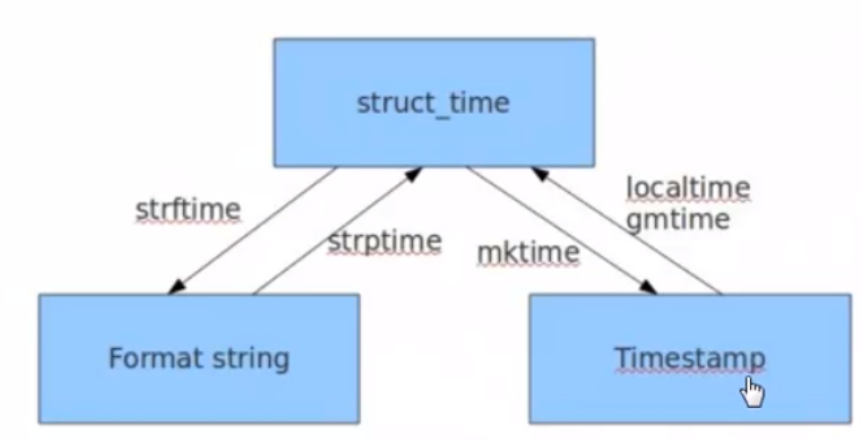
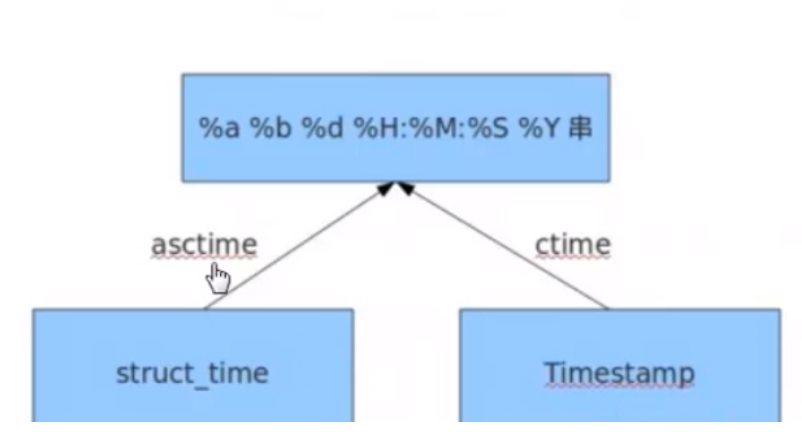
三、datetime模块的使用
1、获取当前时间的方法 datetime.datetime.now()
以字符串形式输出
print(datetime.datetime.now())当前时间 2018-01-04 02:11:37.867479
2、知道datetime.datetime.now()的类型
<class 'datetime.datetime'>
3、定义输出格式 与strftime结合
print(datetime.datetime.now())
print(datetime.datetime.now().strftime('%Y-%m-%d %H:%M:%S'))
-----------------------------------------
2018-03-10 09:46:28.106559
2018-03-10 09:46:28
4、str格式时间转成datetime.datetime类
d1 = datetime.datetime.strptime('2015-03-05 17:41:20', '%Y-%m-%d %H:%M:%S')
d2 = datetime.datetime.strptime('2015-03-02 17:31:20', '%Y-%m-%d %H:%M:%S')
Print(d1)
--------------------------------
2015-03-05 17:41:20
5、计算时间差的方法
for i in range(20): d3 = datetime.datetime.now() print(d3-d1) time.sleep(1)
---------------------------------- 2015-03-05 17:41:20 1100 days, 16:05:16.123119
6、与time.timedelta()结合计算时间
print(d1+datetime.timedelta(3)) 三天后的时间 print(d1+datetime.timedelta(-3)) 三天前的时间 Primt(datetime.now+datetime.timedelta(hour=3)) 三小时后的时间 Primt(datetime.now+datetime.timedelta(second0=-3)) 三秒前的时间
7、时间的修改与替换
nownow=datetime.datetime.now() print(type(nownow)) nownow.replace(year=1999) print(nownow,nownow.replace(year=1999)) ----------------- <class 'datetime.datetime'> 2018-01-04 02:31:29.952321 1999-01-04 02:31:29.952321
注意:除非重新赋值给新的变量 不然replace不会去改变变量本身 和字符串类似
四、random 模块,随机数模块的使用
1、random.random()
生成随机浮点数范围在0-1之间 包括0不包括1
>>> random.random()
0.11288859525093142
2、random.randint()
生成随机整数,前数字都包含,即生成的随机数前后数字都可能出现
>>> random.randint(1,4)
1
>>> random.randint(1,4)
3
>>> random.randint(1,4)
4
3、random.randrange()
顾头不顾尾的range,可以设置步长,不设置step 则step为1.
randint不能设置步长step
>>> random.randrange(0,11,2)
4
>>> random.randrange(0,11,2)
8
>>> random.randrange(0,11,2)
0
4、random.choice()
放入一个非空序列 列表 字符串 元组(有序的,放入字典、集合会报错)
>>> random.choice((1,2,3,4)) #元组
3
>>> random.choice((1,2,3,4))
2
>>> random.choice(['a','b','c'])
'c'
>>> random.choice(['a','b','c'])
'a'
>>> random.choice('python') #字符串
'y'
>>> random.choice('python')
'o'
5、random.sample()取多个,与choice类似,choice取1个,sample取多个
放入一个非空序列,第二个参数表示抽取多少个,组成列表
>>> random.sample(['a','b','c'],2)
['b', 'c']
>>> random.sample('python',6)
['o', 't', 'h', 'p', 'y', 'n']
6、random.uniform() 指定区间的浮点数
和random.random做对比 random只是0和1之间
>>> random.uniform(1,4)
1.5855347763788947
>>> random.uniform(1,4)
3.890550444129729
7、洗牌功能 random.shuffle()对列表进行乱序
同时要注意是他可以直接改变列表 不需要重新赋值出来
>>> a=[1,2,3,4]
>>> random.shuffle(a)
>>> a
-----------------------------
[4, 1, 3, 2]
8、生成验证码的程序一则
思路
random.randint(0-9)
random.randint(65-90)
Chr(数字)->字符
字符串相加 ‘abc’+’d’=’abcd’
def yanzheng():
yanzhengma=''
for i in range(4):
shuzi_or_zimu = random.randint(0, 1)
if shuzi_or_zimu:
yanzhengma+=str(random.randint(0,9))
else:
yanzhengma+=chr(random.randint(65,90))
print(yanzhengma)
for i in range(5):
yanzheng()
----------------------------
1F47
YR31
R80M
66FG
F6GS
五、os模块
os模块分两个部分来讲:1、 常用函数 2、os.path
(一)os的常用函数
1、os.getcwd() 相当于pwd
获取当前python程序运行的路径 你这个.py文件在哪 他就显示哪
2、os.chdir()
相当于linux的cd 到相应目录项进行操作
注意的是chdir的时候
对于目录\的两种处理方式
2.1、\\
2.2、r
>>> os.getcwd()
'C:\\Users\\Raytine'
>>> os.chdir('d:\')
File "<stdin>", line 1
os.chdir('d:\') ^
SyntaxError: EOL while scanning string literal
>>> os.chdir('d:\\')
>>> os.getcwd()
'd:\\'
>>> os.chdir(r'c:\')
File "<stdin>", line 1
os.chdir(r'c:\') ^
SyntaxError: EOL while scanning string literal
>>> os.chdir(r'c:\\')
>>> os.chdir(r'c:\a')
>>> os.getcwd()
'c:\\a'
注意:为什么>>> os.chdir(r'c:\')报错 ,os.chdir(r'c:\')
3、os.curdir 当前目录 os.pardir 上一级目录
>>> os.curdir #只是个变量,并不能引用
'.'
>>> os.curdir
'.'
>>> os.pardir
注意点: os.curdir 和os.pardir 都没有()引用,不是函数
4、os.makedirs(r'c:\a\b\c') 递归创建
5、os.removedirs(r'c:\a\b\c')递归删除
删除原则:目录为空继续删,不能用来删文件及删除非空目录
>>> os.removedirs(r'c:\a\b\1.txt')
Traceback (most recent call last):
File "<stdin>", line 1, in <module>
File "D:\Python36\lib\os.py", line 238, in removedirs
rmdir(name)
NotADirectoryError: [WinError 267] #目录名称无效。: 'c:\\a\\b\\1.txt'
>>> os.removedirs(r'c:\a\b\c')
Traceback (most recent call last):
File "<stdin>", line 1, in <module>
File "D:\Python36\lib\os.py", line 238, in removedirs
rmdir(name)
OSError: [WinError 145] #目录不是空的。: 'c:\\a\\b\\c'
>>> os.removedirs(r'c:\a\b\c')
6、os.mkdir() 创建目录
不会递归,如果前面不存在则创建不成功
7、os.rmdir()删除目录
不会递归,为空删除
8、os.listdir(os.curdir)
列出文件夹下面的所有文件 以列表形式列出
>>> os.listdir('.')
['DLLs', 'Doc', 'include', 'Lib', 'libs', 'LICENSE.txt', 'NEWS.txt', 'python.exe', 'python.pdb' ]
9、os.remove('filename') 删除文件
10、os.rename('oldname','newname')
可以改文件夹名字以及文件的名字
>>> os.makedirs(r'c:a\b\c\d')
>>> os.rename(r'c:a\b\c\d',r'c:a\b\c\e')
11、os.stat() 查看文件的属性
>>> os.stat(r'c:a\b\c\e')
os.stat_result(st_mode=16895, st_ino=1125899906960658, st_dev=2766884258, st_nlink=1, st_uid=0, st_gid=0, st_size=0, st_atime=1519743765, st_mtime=1519743765, st_ctime=1519743765)
12 os.sep 路径分隔符 windows \\ linux /
13 os.linesep 换行符 windows \r\r linux \n
14 os.pathsep 分割文件路径的分隔符 ;
>>> os.pathsep
';'
>>> os.linesep
'\r\n'
>>> os.sep
'\\'
>>>
注意点:都没有括号引用
15、os.environ 输出系统的环境变量 为一个字典
和sys.path 不同 sys.path为python的环境变量
environ({'ALLUSERSPROFILE': 'C:\\ProgramData', 'APPDATA': 'C:\\Users\\linyuming.ESG\\AppData\\Roaming', 'WINDIR': 'C:\\Windows'})
16.os.name 系统名称
windows 为‘nt’ 获取系统name针对不同系统做不同操作,增加兼容性
Windows,它是'nt',而对于Linux/Unix用户,它是'posix'。
>>> os.name
'nt'
17.os.system() 用来执行系统指令
>>> os.system('dir')
驱动器 D 中的卷没有标签。
卷的序列号是 D2E8-6B21
D:\Python36 的目录
2017/12/19 02:50 <DIR> .
2017/12/19 02:50 <DIR> ..
2017/12/19 02:50 <DIR> DLLs
2017/12/19 02:50 <DIR> Doc
2017/12/19 02:48 <DIR> include2017/12/19 02:50 <DIR> libs
(二)os.path 模块
1、os.path.abspath()
获取文件的绝对路径
2、os.path.split() 切割文件路径
切割成目录+文件的形式
print(os.path.split(r'c:\a\b\c\d')) #不论文件是否存在
('c:\\a\\b\\c', 'd')# 返回二元组,第一部分为目录 第二部分为文件名
#Split=dirname+basename
3、os.path.dirname(r'c:\a\b\c\d.txt')获取文件的目录
不论这个文件是否存在,实质就是切割路径
4 、os.path.basename(r'c:\a\b\c\d.txt') 获取文件名
这个和dirname相对,basename只取文件名
>>> os.path.dirname(r'c:\a\b\c\d.txt')
'c:\\a\\b\\c'
>>> os.path.basename(r'c:\a\b\c\d.txt')
'd.txt'
>>> os.path.split(r'c:\a\b\c\d.txt')
('c:\\a\\b\\c', 'd.txt')
#linux windows 对于路径分隔符定义不通 所以运行结果有区别
#上面的路径都可以不存在
5、os.path.exists()判断路径是否存在
可以判断文件 或者文件夹
>>> os.path.exists(r'c:\a\b\c\d.txt')
False
6、os.path.is* 判断
>>> os.path.isfile(r'c:\a\123')
False #文件不存在 false
>>> os.path.isfile(r'c:\a\b')
False #不是文件 false
>>> os.path.isfile(r'c:\a\b\1.txt')
True #存在且是文件 true
>>> os.path.isabs(r'c:\\')
True
>>> os.path.isabs(r'c:')
False #写的格式不对,不是绝对路径则返回false
>>> os.path.isabs(r'c:\\ajsdfiouoiw')
True #不存在也返回true
isabs(s)
Test whether a path is absolute
isdir = _isdir(path, /)
Return true if the pathname refers to an existing directory.
isfile(path)
Test whether a path is a regular file
islink(path)
Test whether a path is a symbolic link.
This will always return false for Windows prior to 6.0.
ismount(path)
Test whether a path is a mount point (a drive root, the root of a
share, or a mounted volume)
7、os.path.join 将多个名字组合成路径
拼接过程不能带分割符 不然会出现问题
>>> os.path.join('root','tmp','abc')
'root/tmp/abc'
>>> os.path.join(r'/','root','tmp','abc')
'/root/tmp/abc'
8、getatime/getctime获取文件的时间
>>> time.localtime(os.path.getatime(r'c:\a\b\1.txt'))
time.struct_time(tm_year=2018, tm_mon=2, tm_mday=27, tm_hour=23, tm_min=33, tm_sec=57, tm_wday=1, tm_yday=58, tm_isdst=0) os.path.getatime(file) #输出最近access访问时间1318921018.0 os.path.getctime(file) #输出文件create创建时间 os.path.getmtime(file) #输出最近修改时间
#返回的是时间戳
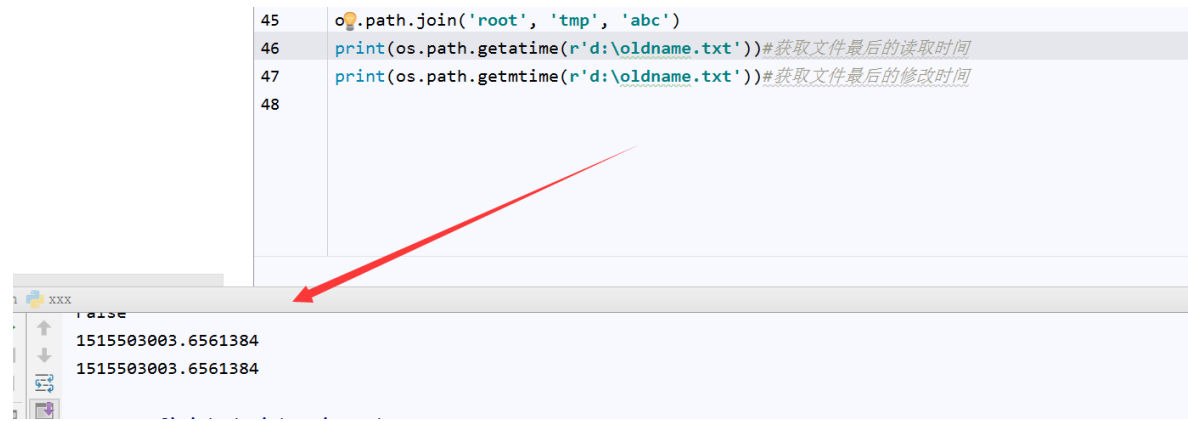
六、sys模块-和解释器相关的信息及操作
该部分内容较少。
sys.version 获取python解释器的版本信息
sys.stdout 标准输出
sys.argv 获取参数 第一个参数是py文件路径
sys.exit()标准退出exit(0)
print(sys.version)#输出python的信信息
print(sys.argv)#用来获取参数 第一个元素是程序路径 3.6.3 (v3.6.3:2c5fed8, Oct 3 2017, 18:11:49) [MSC v.1900 64 bit (AMD64)]
['F:/my_python_file/20180113_sys_shutil.py']
python笔记-6(import导入、time/datetime/random/os/sys模块)的更多相关文章
- python笔记-1(import导入、time/datetime/random/os/sys模块)
python笔记-6(import导入.time/datetime/random/os/sys模块) 一.了解模块导入的基本知识 此部分此处不展开细说import导入,仅写几个点目前的认知即可.其 ...
- python 常用模块之random,os,sys 模块
python 常用模块random,os,sys 模块 python全栈开发OS模块,Random模块,sys模块 OS模块 os模块是与操作系统交互的一个接口,常见的函数以及用法见一下代码: #OS ...
- Python常用模块(time, datetime, random, os, sys, hashlib)
time模块 在Python中,通常有这几种方式来表示时间: 时间戳(timestamp) : 通常来说,时间戳表示的是从1970年1月1日00:00:00开始按秒计算的偏移量.我们运 ...
- 常用模块之 time,datetime,random,os,sys
time与datetime模块 先认识几个python中关于时间的名词: 时间戳(timestamp):通常来说,时间戳表示的是从1970年1月1日00:00:00开始按秒计算的偏移量.我们运行“ty ...
- Day 17 time,datetime,random,os,sys,json,pickle
time模块 1.作用:打印时间,需要时间的地方,暂停程序的功能 时间戳形式 time.time() # 1560129555.4663873(python中从1970年开始计算过去了多少秒) 格式化 ...
- time,datetime,random,os,sys,hashlib,logging,configparser,re模块
#-----time模块----- print(help(time)) #打印time帮助文档 print(time.time()) #打印时间戳 1569824501.6265268 time.sl ...
- python基础语法11 内置模块time,datatime,random,os,sys,hashlib模块
time模块 在python的三种时间表现形式: 1.时间戳: 给电脑看的. - 自1970-01-01 00:00:00到当前时间,按秒计算,计算了多少秒. 2.格式化时间(Format Strin ...
- CSIC_716_20191116【常用模块的用法 time ,datetime, random, os, sys, hashlib】
import time import datetime import os import sys import random import hashlib time模块 时间戳(Timestamp) ...
- day25-2 random,os,sys模块
目录 random 为什么要有random模块,random模块有什么用 os 为什么要有os模块,os模块有什么用 sys 为什么要有sys模块,sys模块有什么用 random import ra ...
随机推荐
- Python - openpyxl 读写操作Excel
openpyxl特点 openpyxl(可读写excel表)专门处理Excel2007及以上版本产生的xlsx文件,xls和xlsx之间转换容易 注意:如果文字编码是“gb2312” 读取后就会显 ...
- Redis之哈希类型命令
Hash(哈希) Redis hash 是一个string类型的field和value的映射表,hash特别适合用于存储对象. Redis 中每个 hash 可以存储 232 - 1 键值对(40多亿 ...
- Android 7.0真实上手体验
Android 7.0真实上手体验 Android 7.0的首个开发者预览版发布了,支持的设备只有Nexus6.Nexus 5X.Nexus 6P.Nexus 9.Nexus Player.Pixel ...
- Java compiler level does not match the version of the installed Java project facet.解决方法
右键项目“Properties”,在弹出的“Properties”窗口左侧,单击“Project Facets”,打开“Project Facets”页面. 在页面中的“Java”下拉列表中,选择相应 ...
- hdu2087kmp
一块花布条,里面有些图案,另有一块直接可用的小饰条,里面也有一些图案.对于给定的花布条和小饰条,计算一下能从花布条中尽可能剪出几块小饰条来呢? Input输入中含有一些数据,分别是成对出现的花布条和 ...
- GDI+ DrawString字间距问题
/// <summary> /// 绘制任意间距文字 /// </summary> /// <param name= "text "& ...
- spring cloud学习(四) Fegin 的使用
Feign 的使用 什么是Feign? Feign : Declarative REST clients. Feign 是一个声明web服务客户端,这便得编写web服务客户端更容易,使用Feign 创 ...
- httpclient http状态管理
HTTP状态管理 最初,Htt被设计成一个无状态的面向请求响应的协议,所以它不能再逻辑相关的http请求/响应中保持状态会话. 由于越来越多的系统使用http协议,其中包括http从来没有想支持的系统 ...
- RTU命令设置笔记
YN+12VCTL=1 配置+12V输出控制模式:永久输出YN+5VCTL=1 配置+5V输出控制模式:永久输出 YN+GETDATA 读取采样值 YN++LIST 获取设置参数列表 YN+LOAD ...
- Spring MVC和Spring Data JPA之按条件查询和分页(kkpaper分页组件)
推荐视频:尚硅谷Spring Data JPA视频教程,一学就会,百度一下就有, 后台代码:在DAO层继承Spring Data JPA的PagingAndSortingRepository接口实现的 ...
