【thinkphp5.1】 endroid/qrcode 二维码生成
composer 链接: https://packagist.org/packages/endroid/qrcode
注意:PHP版本 要求 7.1+
1. 使用 composer 安装 endroid/qrcode:
composer require endroid/qrcode
2 将二维码生成封装为服务
位置: /appliction/common/services/QrcodeService.php
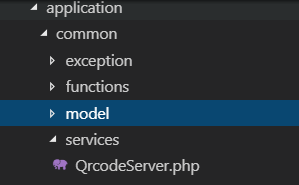
3 QrcodeServer.php 代码如下
<?php
/**
* 二维码服务
* 依然范儿特西
*/ namespace app\common\services; use Endroid\QrCode\ErrorCorrectionLevel;
use Endroid\QrCode\LabelAlignment;
use Endroid\QrCode\QrCode; class QrcodeServer
{
protected $_qr;
protected $_encoding = 'UTF-8'; // 编码类型
protected $_size = 300; // 二维码大小
protected $_logo = false; // 是否需要带logo的二维码
protected $_logo_url = ''; // logo图片路径
protected $_logo_size = 80; // logo大小
protected $_title = false; // 是否需要二维码title
protected $_title_content = ''; // title内容
protected $_generate = 'display'; // display-直接显示 writefile-写入文件
protected $_file_name = './'; // 写入文件路径
const MARGIN = 10; // 二维码内容相对于整张图片的外边距
const WRITE_NAME = 'png'; // 写入文件的后缀名
const FOREGROUND_COLOR = ['r' => 0, 'g' => 0, 'b' => 0, 'a' => 0]; // 前景色
const BACKGROUND_COLOR = ['r' => 255, 'g' => 255, 'b' => 255, 'a' => 0]; // 背景色 public function __construct($config) {
isset($config['generate']) && $this->_generate = $config['generate'];
isset($config['encoding']) && $this->_encoding = $config['encoding'];
isset($config['size']) && $this->_size = $config['size'];
isset($config['logo']) && $this->_logo = $config['logo'];
isset($config['logo_url']) && $this->_logo_url = $config['logo_url'];
isset($config['logo_size']) && $this->_logo_size = $config['logo_size'];
isset($config['title']) && $this->_title = $config['title'];
isset($config['title_content']) && $this->_title_content = $config['title_content'];
isset($config['file_name']) && $this->_file_name = $config['file_name'];
} /**
* 生成二维码
* @param $content //需要写入的内容
* @return array | page input
*/
public function createServer($content) {
$this->_qr = new QrCode($content);
$this->_qr->setSize($this->_size);
$this->_qr->setWriterByName(self::WRITE_NAME);
$this->_qr->setMargin(self::MARGIN);
$this->_qr->setEncoding($this->_encoding);
$this->_qr->setErrorCorrectionLevel(new ErrorCorrectionLevel(ErrorCorrectionLevel::HIGH)); // 容错率
$this->_qr->setForegroundColor(self::FOREGROUND_COLOR);
$this->_qr->setBackgroundColor(self::BACKGROUND_COLOR);
// 是否需要title
if ($this->_title) {
$this->_qr->setLabel($this->_title_content, 16, null, LabelAlignment::CENTER);
}
// 是否需要logo
if ($this->_logo) {
$this->_qr->setLogoPath($this->_logo_url);
$this->_qr->setLogoWidth($this->_logo_size);
} $this->_qr->setValidateResult(false); if ($this->_generate == 'display') {
// 展示二维码
// 前端调用 例:<img src="http://localhost/qr.php?url=base64_url_string">
header('Content-Type: ' . $this->_qr->getContentType());
return $this->_qr->writeString();
} else if ($this->_generate == 'writefile') {
// 写入文件
$file_name = $this->_file_name;
return $this->generateImg($file_name);
} else {
return ['success' => false, 'message' => 'the generate type not found', 'data' => ''];
}
} /**
* 生成文件
* @param $file_name //目录文件 例: /tmp
* @return array
*/
public function generateImg($file_name) {
$file_path = $file_name . DIRECTORY_SEPARATOR . uniqid() . '.' . self::WRITE_NAME; if (!file_exists($file_name)) {
mkdir($file_name, 0777, true);
} try {
$this->_qr->writeFile($file_path);
$data = [
'url' => $file_path,
'ext' => self::WRITE_NAME,
];
return ['success' => true, 'message' => 'write qrimg success', 'data' => $data];
} catch (\Exception $e) {
return ['success' => false, 'message' => $e->getMessage(), 'data' => ''];
}
} }
4 调用
<?php
/**
* 二维码
*/ namespace app\index\controller; use app\common\services\QrcodeServer;
class Qrcode
{
/**
* 直接输出二维码 + 生成二维码图片文件
*/
public function create(){
// 自定义二维码配置
$config = [
'title' => true,
'title_content' => '嗨,老范',
'logo' => true,
'logo_url' => './logo.png',
'logo_size' => 80,
]; // 直接输出
$qr_url = 'http://www.baidu.com?id=' . rand(1000, 9999); $qr_code = new QrcodeServer($config);
$qr_img = $qr_code->createServer($qr_url);
echo $qr_img; // 写入文件
$qr_url = '这是个测试二维码';
$file_name = './static/qrcode'; // 定义保存目录 $config['file_name'] = $file_name;
$config['generate'] = 'writefile'; $qr_code = new QrcodeServer($config);
$rs = $qr_code->createServer($qr_url);
print_r($rs); exit;
}
}
效果:

【thinkphp5.1】 endroid/qrcode 二维码生成的更多相关文章
- QRCode二维码生成方案及其在带LOGO型二维码中的应用(1)
原文:QRCode二维码生成方案及其在带LOGO型二维码中的应用(1) 提要:很多公司为商业宣传之需,常将企业LOGO加入二维码中,但如果LOGO遮挡区域足够地大,二维码就变得无法识别.那么,有没有一 ...
- QRCode二维码生成方案及其在带LOGO型二维码中的应用(2)
原文:QRCode二维码生成方案及其在带LOGO型二维码中的应用(2) 续前:QRCode二维码生成方案及其在带LOGO型二维码中的应用(1) http://blog.csdn.net/johnsu ...
- python qrcode二维码生成与识别
二维码 二维码生成 1.用法 https://github.com/lincolnloop/python-qrcode 2.使用 简单实用 import qrcode # 二维码内容 data = & ...
- PIL:Python Imaging Library(图像处理标准库)和Qrcode:二维码生成
安装PIL Mac或Linux安装命令:sudo easy_install PIL 如果报错:fatal error: 'freetype/fterrors.h' file not found Mac ...
- QRCode二维码生成
pom配置 <dependency> <groupId>com.github.cloudecho</groupId> <artifactId>qrcod ...
- Java实现二维码生成的方法
1.支持QRcode.ZXing 二维码生成.解析: package com.thinkgem.jeesite.test; import com.google.zxing.BarcodeFormat; ...
- thinkphp5 二维码生成 composer
进入extend文件夹 composer require endroid/qrcode 2.将二维码生成封装为服务 QrcodeServer.php代码如下: <?php /** * Creat ...
- .NET 二维码生成(ThoughtWorks.QRCode)
引用ThoughtWorks.QRCode.dll (源代码里有) 1.简单二维码生成及解码代码: //生成二维码方法一 private void CreateCode_Simple(string n ...
- .NET 二维码生成(ThoughtWorks.QRCode)【转发jiangys】
.NET 二维码生成(ThoughtWorks.QRCode) 2015-06-21 22:19 by jiangys, 3790 阅读, 8 评论, 收藏, 编辑 引用ThoughtWorks.QR ...
随机推荐
- C盘清理(安装Visual Studio 或者Office后)
安装过Office,可能会存在一个C:\\MSOCache的隐藏目录,如果在D盘安装,这个文件夹可能会在D盘根目录下.该目录为Offices安装组件的目录,理解为安装包即可,如果日后不再修改OFFIC ...
- Word2vec的Skip-Gram 系列1
转自雷锋网的一篇很棒的文章,写的通俗易懂.自己消化学习了.原文地址是 https://www.leiphone.com/news/201706/PamWKpfRFEI42McI.html 这次的分享主 ...
- python之面向对象高级
一.__slots__ 1.__slots__的概念:是一个变量,变量值可以是列表,元组,或者可迭代对象,也可以是一个字符串. 2.使用点来访问属性本质就是在访问类或者对象的__dict__属性字典( ...
- web的几种轮播
我们在开发当中经常用到轮播.我在这里总结了一下几种,仅供参考: 第一种: 1.jQuery:用display :none/block控制的一种轮播: // CSS部分 #igs { margin: 3 ...
- 为什么样本方差分母是n-1
https://blog.csdn.net/qq_39521554/article/details/79633207 为什么样本方差的分母是n-1?为什么它又叫做无偏估计? 至于为什么是n-1,可以看 ...
- ChartControl控件0和null的效果
DevExpress的ChartControl虽然还不能完全代替Office图表(例如它暂时不支持添加数据表),但它算同类产品中相当优秀的了,下面是对0值和空值的处理. DataTable zeroD ...
- TRAC-IK机器人运动学求解器
TRAC-IK和Orocos KDL类似,也是一种基于数值解的机器人运动学求解器,但是在算法层面上进行了很多改进(Specifically, KDL’s convergence algorithms ...
- Unity应用架构设计(4)——设计可复用的SubView和SubViewModel(Part 1)
『可复用』这个词相信大家都熟悉,通过『可复用』的组件,可以大大提高软件开发效率. 值得注意的事,当我们设计一个可复用的面向对象组件时,需要保证其独立性,也就是我们熟知的『高内聚,低耦合』原则. 组件化 ...
- maven仓库中心mirrors配置多个下载中心(执行最快的镜像)
E:\Program FilesApache Software Foundationapache-maven-3.5.4-binconf\settings.xmlmaven仓库中心mirrors配置多 ...
- vue 实站技巧总结
多个页面都使用的到方法,放在 vue.prototype上会很方便 刚接触 vue的时候做过一件傻事,因为封装了一个异步请求接口post,放在 post.js文件里面,然后在每个需要使用异步请求的页面 ...
