Arduino IDE for ESP8266 教程(一) 局域网 网页查看数据 不控制
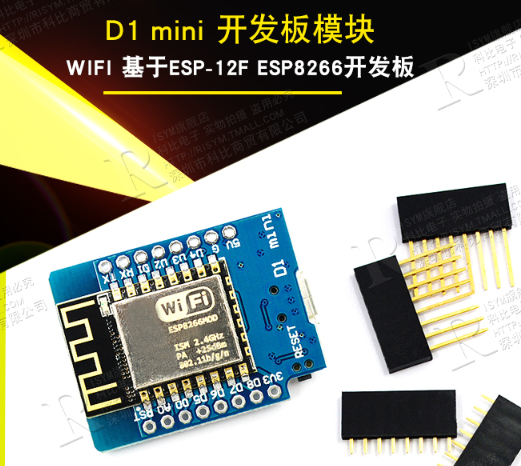

淘宝;https://detail.tmall.com/item.htm?id=536504922008&spm=a1z09.2.0.0.5e160c66c76b3g&_u=e1qf7bf52e27
产品资料:http://www.kbgogo.com/forum.php?mod=viewthread&tid=64&extra=
烧录时版型和参数选择
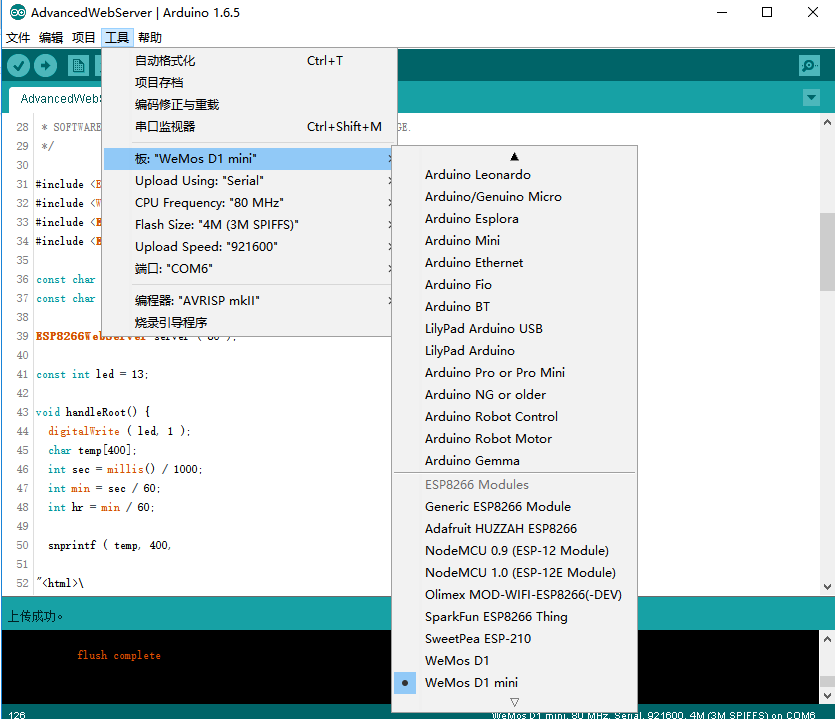
测试样例1
说明:
- 程序输入 你要连接的路由器 名+密码。
- 烧录进入wemos d1 mini 板,程序自动连接路由器,并返回自己分配到的地址。
- 手机或电脑连接在同一个路由器下,打开网页,输入刚才返回的地址,网页看到结果。
1 烧录程序
/*
* Copyright (c) 2015, Majenko Technologies
* All rights reserved.
*
* Redistribution and use in source and binary forms, with or without modification,
* are permitted provided that the following conditions are met:
*
* * Redistributions of source code must retain the above copyright notice, this
* list of conditions and the following disclaimer.
*
* * Redistributions in binary form must reproduce the above copyright notice, this
* list of conditions and the following disclaimer in the documentation and/or
* other materials provided with the distribution.
*
* * Neither the name of Majenko Technologies nor the names of its
* contributors may be used to endorse or promote products derived from
* this software without specific prior written permission.
*
* THIS SOFTWARE IS PROVIDED BY THE COPYRIGHT HOLDERS AND CONTRIBUTORS "AS IS" AND
* ANY EXPRESS OR IMPLIED WARRANTIES, INCLUDING, BUT NOT LIMITED TO, THE IMPLIED
* WARRANTIES OF MERCHANTABILITY AND FITNESS FOR A PARTICULAR PURPOSE ARE
* DISCLAIMED. IN NO EVENT SHALL THE COPYRIGHT HOLDER OR CONTRIBUTORS BE LIABLE FOR
* ANY DIRECT, INDIRECT, INCIDENTAL, SPECIAL, EXEMPLARY, OR CONSEQUENTIAL DAMAGES
* (INCLUDING, BUT NOT LIMITED TO, PROCUREMENT OF SUBSTITUTE GOODS OR SERVICES;
* LOSS OF USE, DATA, OR PROFITS; OR BUSINESS INTERRUPTION) HOWEVER CAUSED AND ON
* ANY THEORY OF LIABILITY, WHETHER IN CONTRACT, STRICT LIABILITY, OR TORT
* (INCLUDING NEGLIGENCE OR OTHERWISE) ARISING IN ANY WAY OUT OF THE USE OF THIS
* SOFTWARE, EVEN IF ADVISED OF THE POSSIBILITY OF SUCH DAMAGE.
*/ #include <ESP8266WiFi.h>
#include <WiFiClient.h>
#include <ESP8266WebServer.h>
#include <ESP8266mDNS.h> const char *ssid = "dongdong";
const char *password = "dongdong"; ESP8266WebServer server ( 80 ); const int led = 13; void handleRoot() {
digitalWrite ( led, 1 );
char temp[400];
int sec = millis() / 1000;
int min = sec / 60;
int hr = min / 60; snprintf ( temp, 400, "<html>\
<head>\
<meta http-equiv='refresh' content='5'/>\
<title>ESP8266 Demo</title>\
<style>\
body { background-color: #cccccc; font-family: Arial, Helvetica, Sans-Serif; Color: #000088; }\
</style>\
</head>\
<body>\
<h1>Hello from ESP8266!</h1>\
<p>Uptime: %02d:%02d:%02d</p>\
<img src=\"/test.svg\" />\
</body>\
</html>", hr, min % 60, sec % 60
);
server.send ( 200, "text/html", temp );
digitalWrite ( led, 0 );
} void handleNotFound() {
digitalWrite ( led, 1 );
String message = "File Not Found\n\n";
message += "URI: ";
message += server.uri();
message += "\nMethod: ";
message += ( server.method() == HTTP_GET ) ? "GET" : "POST";
message += "\nArguments: ";
message += server.args();
message += "\n"; for ( uint8_t i = 0; i < server.args(); i++ ) {
message += " " + server.argName ( i ) + ": " + server.arg ( i ) + "\n";
} server.send ( 404, "text/plain", message );
digitalWrite ( led, 0 );
} void setup ( void ) {
pinMode ( led, OUTPUT );
digitalWrite ( led, 0 );
Serial.begin ( 115200 );
WiFi.begin ( ssid, password );
Serial.println ( "" ); // Wait for connection
while ( WiFi.status() != WL_CONNECTED ) {
delay ( 500 );
Serial.print ( "." );
} Serial.println ( "" );
Serial.print ( "Connected to " );
Serial.println ( ssid );
Serial.print ( "IP address: " );
Serial.println ( WiFi.localIP() ); if ( MDNS.begin ( "esp8266" ) ) {
Serial.println ( "MDNS responder started" );
} server.on ( "/", handleRoot );
server.on ( "/test.svg", drawGraph );
server.on ( "/inline", []() {
server.send ( 200, "text/plain", "this works as well" );
} );
server.onNotFound ( handleNotFound );
server.begin();
Serial.println ( "HTTP server started" );
} void loop ( void ) {
server.handleClient();
} void drawGraph() {
String out = "";
char temp[100];
out += "<svg xmlns=\"http://www.w3.org/2000/svg\" version=\"1.1\" width=\"400\" height=\"150\">\n";
out += "<rect width=\"400\" height=\"150\" fill=\"rgb(250, 230, 210)\" stroke-width=\"1\" stroke=\"rgb(0, 0, 0)\" />\n";
out += "<g stroke=\"black\">\n";
int y = rand() % 130;
for (int x = 10; x < 390; x+= 10) {
int y2 = rand() % 130;
sprintf(temp, "<line x1=\"%d\" y1=\"%d\" x2=\"%d\" y2=\"%d\" stroke-width=\"1\" />\n", x, 140 - y, x + 10, 140 - y2);
out += temp;
y = y2;
}
out += "</g>\n</svg>\n"; server.send ( 200, "image/svg+xml", out);
}
2 连接路由器

我们只需要用浏览器打开这个IP就可以看到8266输出的内容了。
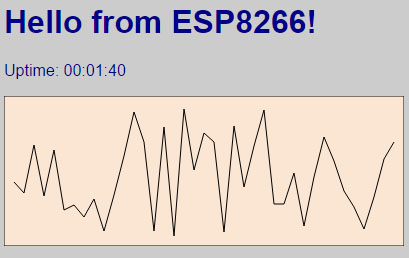
Arduino IDE for ESP8266 教程(一) 局域网 网页查看数据 不控制的更多相关文章
- Arduino IDE for ESP8266教程(0)配置IDE
淘宝链接 https://detail.tmall.com/item.htm?id=540067174120&spm=a1z09.2.0.0.6f7c6509ujAvQs&_u=71q ...
- Arduino IDE for ESP8266教程(三)HTTP客户端
整个教程就以上传Yeelink数据点为目的制作一个HTTP客户端. 1获取账号 http://www.cnblogs.com/imfanqi/p/4419915.html 2代码教程 http://w ...
- Arduino IDE for ESP8266教程(四)网页控制灯 简单页面
修改ssid和passwd,将程序烧写到8266上,等待串口返回连接成功的消息,连接成功之后可以看到返回有一个ip地址,使用浏览器方位这个ip地址就可以看到这个消息: 连接路由器后,返回IP地址 19 ...
- Arduino IDE for ESP8266教程(二) 创建WIFI AP模式
创建WIFI热点 #include <ESP8266WiFi.h> void setup() { Serial.begin ( 115200 ); Serial.println(" ...
- Arduino IDE搭建ESP8266开发环境,文件下载过慢解决方法 | ESP-01制作WiFi开关教程,改造宿舍灯
1. Arduino IDE配置ESP8266环境 参考:https://www.jianshu.com/p/cb0274d612b5 首先从 Arduino 官网 下载最新版本的 Arduino I ...
- ESP8266开发之旅 进阶篇② 闲聊Arduino IDE For ESP8266烧录配置
授人以鱼不如授人以渔,目的不是为了教会你具体项目开发,而是学会学习的能力.希望大家分享给你周边需要的朋友或者同学,说不定大神成长之路有博哥的奠基石... QQ技术互动交流群:ESP8266&3 ...
- Arduino IDE 安装esp8266 2.4.rc2的编译环境
2.4. 版本, 有一个我需要的功能, 串口缓存, 可以修改. Serial.setRxBufferSize(1024); //修改为1024个字节. 安装步骤: 1. 需要FQ. 推荐用" ...
- ARDUINO MEGA2560 经过ESP8266 WIFI模块上传温湿度数据到 OneNet 服务器
简述 原来写了一个C++的wifi库但是发现用c++ arduino这小身板有点扛不住,代码比较大,使用String类型数据处理速度慢,而且很容易无缘无故跑飞.而且封装成库后使用还需要修改arduin ...
- Arduino IDE for ESP8266 (4)局域网 网页图形化控制灯 路由系统
用到的路由系统文件(备用) 链接:https://pan.baidu.com/s/1bqR7Lc7 密码:7w2z 教程http://www.windworkshop.cn/?p=1274
随机推荐
- IdentityServer4 中文文档 -4- (简介)打包和构建
IdentityServer4 中文文档 -4- (简介)打包和构建 原文:http://docs.identityserver.io/en/release/intro/packaging.html ...
- mysql查看执行sql语句的记录日志
开启日志模式 -- 1.设置 -- SET GLOBAL log_output = 'TABLE';SET GLOBAL general_log = 'ON'; //日志开启 -- SET GLOB ...
- Java集合之HashMap源码分析
以下源码均为jdk1.7 HashMap概述 HashMap是基于哈希表的Map接口的非同步实现. 提供所有可选的映射操作, 并允许使用null值和null健. 此类不保证映射的顺序. 需要注意的是: ...
- 汇编语言--微机CPU的指令系统(五)(数据传送指令)
五.微机CPU的指令系统 1.汇编语言指令格式 汇编语言的指令格式如下: 指令助忆符 [操作数1 [, 操作数2 [, 操作数3]]] [;注释] 指令助忆符体现该指令的功能,它对应一条二进制编码的机 ...
- Python全栈学习_day009知识点
今日大纲: . 函数的初识 . 函数的返回值 . 函数的参数 1. 函数的初识 统计字符串s的总个数(不能用len) s='fkahfkahofijalkfkadhfkjadhf' count = f ...
- sql server:alter database name
--step 1 : 修改数据库名称 USE master GO ALTER DATABASE GeovinDuCms SET SINGLE_USER WITH ROLLBACK IMMEDIATE ...
- js小知识
1.重新声明js变量,变量值不丢失 2.background-color 使用jquery获取样式中的background-color的值时发现在获取到的颜色值在IE中与Chrome.Firefox显 ...
- CSS--居中方式总结
一.水平居中方法 1.行内元素.字体的水平居中 1.对于行内元素(display值为inline或inline-block都可以)或者字体:父元素添加css规则:text-align:center; ...
- vue.js及项目实战[笔记]— 02 vue.js基础
一. 基础 1. 注册全局组件 应用场景:多出使用的公共性能组件,就可以注册成全局组件,减少冗余代码 全局APIVue.component('组件名','组件对象') 2.附加功能:过滤器&监 ...
- 基于InfluxDB实现分页查询功能
InfluxDB作为时序数据库中的翘楚,应用范围非常广泛,尤其在监控领域. 最近做了一个功能,将InfluxDB中的数据查询出来后,在前台分页展现,比如每页10条,一共100页,可以查看首页.末页,进 ...
