splinter
# coding:utf-8 import tornado.web
import tornado.options
import tornado.httpserver
import tornado.ioloop
import hashlib
import xmltodict
import time
import tornado.gen
import json
import os from tornado.web import RequestHandler
from tornado.options import options, define
from tornado.httpclient import AsyncHTTPClient, HTTPRequest WECHAT_TOKEN = "itcast"
WECHAT_APP_ID = "wx36766f74dbfeef15"
WECHAT_APP_SECRET = "aaf6dbca95a012895eb570f0ba549ee5" define("port", default=8000, type=int, help="") class AccessToken(object):
"""access_token辅助类"""
_access_token = None
_create_time = 0
_expires_in = 0 @classmethod
@tornado.gen.coroutine
def update_access_token(cls):
client = AsyncHTTPClient()
url = "https://api.weixin.qq.com/cgi-bin/token?" \
"grant_type=client_credential&appid=%s&secret=%s" % (WECHAT_APP_ID, WECHAT_APP_SECRET)
resp = yield client.fetch(url)
dict_data = json.loads(resp.body)
if "errcode" in dict_data:
raise Exception("wechat server error")
else:
cls._access_token = dict_data["access_token"]
cls._expires_in = dict_data["expires_in"]
cls._create_time = time.time() @classmethod
@tornado.gen.coroutine
def get_access_token(cls):
if time.time() - cls._create_time > (cls._expires_in - 200):
# 向微信服务器请求access_token
yield cls.update_access_token()
raise tornado.gen.Return(cls._access_token)
else:
raise tornado.gen.Return(cls._access_token) class WechatHandler(RequestHandler):
"""对接微信服务器"""
def prepare(self):
signature = self.get_argument("signature")
timestamp = self.get_argument("timestamp")
nonce = self.get_argument("nonce")
tmp = [WECHAT_TOKEN, timestamp, nonce]
tmp.sort()
tmp = "".join(tmp)
real_signature = hashlib.sha1(tmp).hexdigest()
if signature != real_signature:
self.send_error(403) def get(self):
echostr = self.get_argument("echostr")
self.write(echostr) def post(self):
xml_data = self.request.body
dict_data = xmltodict.parse(xml_data)
msg_type = dict_data["xml"]["MsgType"]
if msg_type == "text":
content = dict_data["xml"]["Content"]
"""
<xml>
<ToUserName><![CDATA[toUser]]></ToUserName>
<FromUserName><![CDATA[fromUser]]></FromUserName>
<CreateTime>12345678</CreateTime>
<MsgType><![CDATA[text]]></MsgType>
<Content><![CDATA[你好]]></Content>
</xml>
"""
resp_data = {
"xml":{
"ToUserName": dict_data["xml"]["FromUserName"],
"FromUserName": dict_data["xml"]["ToUserName"],
"CreateTime": int(time.time()),
"MsgType": "text",
"Content": content,
}
}
self.write(xmltodict.unparse(resp_data))
elif msg_type == "event":
if dict_data["xml"]["Event"] == "subscribe":
"""用户关注的事件"""
resp_data = {
"xml": {
"ToUserName": dict_data["xml"]["FromUserName"],
"FromUserName": dict_data["xml"]["ToUserName"],
"CreateTime": int(time.time()),
"MsgType": "text",
"Content": u"您来啦,笑而不语",
}
}
if "EventKey" in dict_data["xml"]:
event_key = dict_data["xml"]["EventKey"]
scene_id = event_key[8:]
resp_data["xml"]["Content"] = u"您来啦,笑而不语%s次" % scene_id
self.write(xmltodict.unparse(resp_data))
elif dict_data["xml"]["Event"] == "SCAN":
scene_id = dict_data["xml"]["EventKey"]
resp_data = {
"xml": {
"ToUserName": dict_data["xml"]["FromUserName"],
"FromUserName": dict_data["xml"]["ToUserName"],
"CreateTime": int(time.time()),
"MsgType": "text",
"Content": u"您扫描的是%s" % scene_id,
}
}
self.write(xmltodict.unparse(resp_data)) else:
resp_data = {
"xml": {
"ToUserName": dict_data["xml"]["FromUserName"],
"FromUserName": dict_data["xml"]["ToUserName"],
"CreateTime": int(time.time()),
"MsgType": "text",
"Content": "I love itcast",
}
}
self.write(xmltodict.unparse(resp_data)) class QrcodeHandler(RequestHandler):
"""请求微信服务器生成带参数二维码返回给客户"""
@tornado.gen.coroutine
def get(self):
scene_id = self.get_argument("sid")
try:
access_token = yield AccessToken.get_access_token()
except Exception as e:
self.write("errmsg: %s" % e)
else:
client = AsyncHTTPClient()
url = "https://api.weixin.qq.com/cgi-bin/qrcode/create?access_token=%s" % access_token
req_data = {"action_name": "QR_LIMIT_SCENE", "action_info": {"scene": {"scene_id": scene_id}}}
req = HTTPRequest(
url=url,
method="POST",
body=json.dumps(req_data)
)
resp = yield client.fetch(req)
dict_data = json.loads(resp.body)
if "errcode" in dict_data:
self.write("errmsg: get qrcode failed")
else:
ticket = dict_data["ticket"]
qrcode_url = dict_data["url"]
self.write('<img src="https://mp.weixin.qq.com/cgi-bin/showqrcode?ticket=%s"><br/>' % ticket)
self.write('<p>%s</p>' % qrcode_url) class ProfileHandler(RequestHandler):
@tornado.gen.coroutine
def get(self):
code = self.get_argument("code")
client = AsyncHTTPClient()
url = "https://api.weixin.qq.com/sns/oauth2/access_token?" \
"appid=%s&secret=%s&code=%s&grant_type=authorization_code" % (WECHAT_APP_ID, WECHAT_APP_SECRET, code)
resp = yield client.fetch(url)
dict_data = json.loads(resp.body)
if "errcode" in dict_data:
self.write("error occur")
else:
access_toke = dict_data["access_token"]
open_id = dict_data["openid"]
url = "https://api.weixin.qq.com/sns/userinfo?" \
"access_token=%s&openid=%s&lang=zh_CN" % (access_toke, open_id)
resp = yield client.fetch(url)
user_data = json.loads(resp.body)
if "errcode" in user_data:
self.write("error occur again")
else:
self.render("index.html", user=user_data) """
用户最终访问的URL
https://open.weixin.qq.com/connect/oauth2/authorize?
appid=wx36766f74dbfeef15&redirect_uri=http%3A//www.idehai.com/wechat8000/profile&response_type=code&scope=snsapi_userinfo
&state=1#wechat_redirect
""" class MenuHandler(RequestHandler):
@tornado.gen.coroutine
def get(self):
try:
access_token = yield AccessToken.get_access_token()
except Exception as e:
self.write("errmsg: %s" % e)
else:
client = AsyncHTTPClient()
url = "https://api.weixin.qq.com/cgi-bin/menu/create?access_token=%s" % access_token
menu = {
"button": [
{
"type": "view",
"name": "我的主页",
"url": "https://open.weixin.qq.com/connect/oauth2/authorize?appid=wx36766f74dbfeef15&redirect_uri=http%3A//www.idehai.com/wechat8000/profile&response_type=code&scope=snsapi_userinfo&state=1&connect_redirect=1#wechat_redirect"
}
]
}
req = HTTPRequest(
url=url,
method="POST",
body=json.dumps(menu, ensure_ascii=False)
)
resp = yield client.fetch(req)
dict_data = json.loads(resp.body)
if dict_data["errcode"] == 0:
self.write("OK")
else:
self.write("failed") def main():
tornado.options.parse_command_line()
app = tornado.web.Application(
[
(r"/wechat8000", WechatHandler),
(r"/qrcode", QrcodeHandler),
(r"/wechat8000/profile", ProfileHandler),
(r"/menu", MenuHandler),
],
template_path=os.path.join(os.path.dirname(__file__), "template")
)
http_server = tornado.httpserver.HTTPServer(app)
http_server.listen(options.port)
tornado.ioloop.IOLoop.current().start() if __name__ == "__main__":
main()
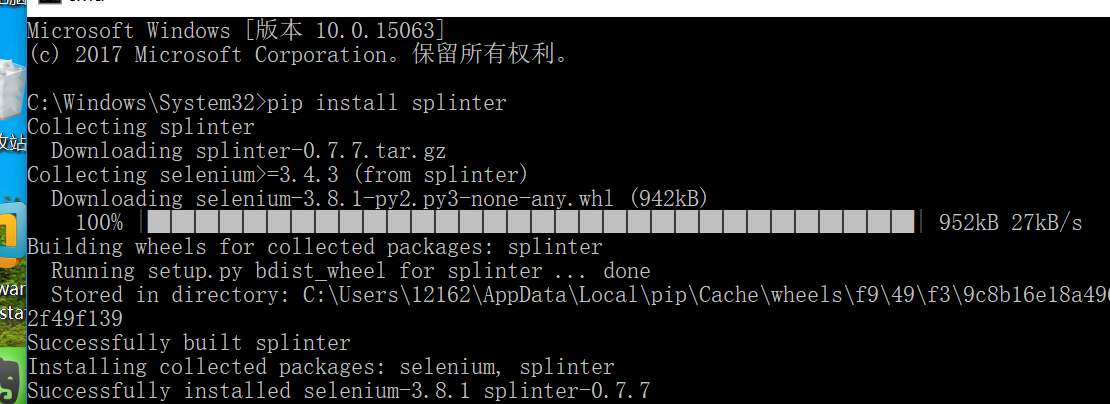
import requests
from time import sleep def check():
url = "https://kyfw.12306.cn/otn/leftTicket/queryZ?leftTicketDTO.train_date=2018-02-08&leftTicketDTO.from_station=CQW&leftTicketDTO.to_station=CSQ&purpose_codes=ADULT"
#url = "https://kyfw.12306.cn/otn/leftTicket/queryZ?leftTicketDTO.train_date=2018-02-08&leftTicketDTO.from_station=CDW&leftTicketDTO.to_station=CSQ&purpose_codes=ADULT"
res = requests.get(url)
res.encoding = 'utf-8'
dic = res.json()
# print(len(dic['data']['result']))
return dic['data']['result']
# tem_list[23]软卧
# tem_list[24]动卧
# tem_list[25]硬卧
# tem_list[23]软卧
# tem_list[23]软卧 #176 1 k578硬卧
#171 2 k578软卧
ord=0
num = 1
list2 = []
for i in check():
# print(type(i))
tem_list = i.split('|')
# print("tem_list",tem_list[23])
# sleep(1)
# print(type(tem_list),len(tem_list))
# for row in range(22,25):
# print(ord,tem_list[1])
# ord +=1
# print("hhh",tem_list[23])
for row in tem_list:
print(tem_list[num])
print('before%s'%ord)
# print("23",row)
# print('after')
ord +=1
sleep(1)
# print("row",row)
# if row:
# print("row",row)
# list2.append(row)
# else:
# list2.append('null%s'%ord)
# ord +=1 print("ooo",list2) # for n in tem_list:
# print(num,n)
# num += 1
# print(tem_list[1])
# for num in tem_list:
# print(tem_list[num])
# if tem_list[23] !='无' and tem_list[23] != '':
# print(tem_list[3],tem_list[23])
# # print('%s》》》》%s有':(%tem_list[3],%tem_list[23]))
# else:
# print(tem_list[3],tem_list[23])
# print('%s》》》》无'%tem_list[3])
splinter的更多相关文章
- Splinter学习——不仅仅是自动化测试哦
前两天,想抢购一个小米MIX,结果,一开始抢就没有了.于是想,作为程序猿,总得有点特殊手段吧,比如说一个小脚本.最近在学习python,百度了一下,发现了Splinter这个强大的东东!用了不到两小时 ...
- 利用web工具splinter模拟登陆做自动签到
首先,我需要的工具和组件有: Chrome浏览器 浏览器驱动ChromeDriver Python 3.5 Web应用测试工具Splinter 代码部分: from splinter import B ...
- splinter(python操作浏览器魔魁啊)
from splinter import Browser def main(): browser = Browser() browser.visit('http://google.com') brow ...
- Splinter学习--初探3,两种方式登录QQ邮箱
目前,qq邮箱的登录方式有: 1.利用账号.密码登录 2.快捷登录,前提是你本地已有qq账号登录中 和前面一样,还是先到qq邮箱登录首页,审查页面元素,找到我们进行登录操作所相关的链接.按钮或是输入框 ...
- Splinter学习--初探1,模拟百度搜索
Splinter是以Selenium, PhantomJS 和 zope.testbrowser为基础构建的web自动化测试工具,基本原理同selenium 支持的浏览器包括:Chrome, Fire ...
- python学习之——splinter使用
开始学习使用splinter工具了,目前是摸索中,先熟悉splinter工具的使用方法~~ 实现功能: 打开firefox浏览器->www.baidu.com->输入关键词 python, ...
- python学习之——splinter介绍
Splinter是什么: 是一个用 Python 编写的 Web 应用程序进行验收测试的工具. Splinter执行的时候会自动打开你指定的浏览器,访问指定的URL,然后你所开发的模拟的任何行为,都会 ...
- python splinter
from splinter.browser import Browser with Browser() as b: for url,name in web: b.visit(url) b.fill(' ...
- Python自动化测试工具Splinter简介和使用实例
Splinter 快速介绍 官方网站:http://splinter.cobrateam.info/ 官方介绍: Splinter is an open source tool for testing ...
- 搭建splinter+python环境时遇到的错误
因为不想用urllib2了,没有用过splinter,今天就想试试,毕竟后者支持的功能更人性化/自动化. 1,安装splinter 安装过程很简单,安装了pip的话,执行: $ [sudo] pip ...
随机推荐
- python全栈开发day62-两表操作增删改查,外键,if else模板语法
一.今日内容总结: day62 内容回顾: 1. django有关所有命令: pip install django==1.11.14 django-admin startproject 项目名称 cd ...
- ionic2/cordova自定义插件集成aar包
一.准备自定义插件 1. 准备:安装plugman npm install -g plugman 2. 新建组件 plugman create --name MyPlugin --plugin_id ...
- 排查Linux机器是否已被入侵
来自--马哥Linux运维 1.入侵者可能会删除机器的日志信息 ,可以查看日志信息是否存在后者被清除 [root@zklf-server02 ~]# ll -h /var/log/ total 3.4 ...
- Python学习(二十一) —— 前端之JavaScript
转载自http://www.cnblogs.com/liwenzhou/p/8004649.html 一.JavaScript概述 1.JavaScript的历史 1992年Nombas开发出C-mi ...
- Python学习(九) —— 正则表达式与re模块
一.正则表达式 定义:正则表达式是对字符串操作的一种逻辑公式,就是用事先定义好的一些特定字符.及这些特定字符的组合,组成一个“规则字符串”,这个“规则字符串”用来表达对字符串的一种过滤逻辑. 正则表达 ...
- 删除Docker中所有已停止的容器
方法一: #显示所有的容器,过滤出Exited状态的容器,取出这些容器的ID, sudo docker ps -a|grep Exited|awk '{print $1}' #查询所有的容器,过滤出E ...
- MySQL高级01
MySQL支持大型数据库,支持5000万条记录的数据仓库,32位系统表文件最大可支持4GB,64位系统支持最大的表文件为8TB. 官网下载地址:http://dev.mysql.com/downloa ...
- Spring日记_02之搭建一个新项目
程序 表现层 业务层 持久层 从持久层开始写 总结如何搭建一个项目 1.新建一个Maven项目 2.可能新建之后会有错,右键Deployment Descriptor: note, 选择Generat ...
- elementui分页点击详情返回分页样式
updated(){ $(".el-pager").children("li").removeClass("active"); var li ...
- netty简单NIO模型
首先是使用java原生nio类库编写的例子,开发一套nio框架不简单,所以选择了netty,该例完成后,是netty举例. package com.smkj.netty; public class T ...
