JDBC - Mysql 8.0.13 连接测试
因为换新的电脑设备,为其安装一些开发需要的应用及环境,下载了新版的Mysql8.0.13,在Eclipse中测试连接时遇到一些新的问题,遂记录。
1. Mysql 5.* 版本JDBC连接
a. 常规导入 5.* jar 包
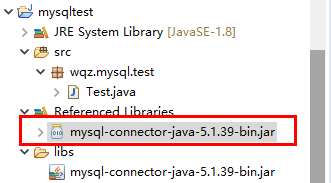
b. 编写测试程序
package wqz.mysql.test;
import java.sql.DriverManager;
public class Test {
private static String url = "jdbc:mysql://localhost:3306/你的库名";//数据库服务地址
private static String driver = "com.mysql.jdbc.Driver";//驱动路径
private static String username = "root";
private static String passworld = "你的密码";
public static void main(String[] args) throws Exception {
Class.forName(driver).newInstance();
//如果能连接成功,则打印连接
System.out.println(DriverManager.getConnection(url, username, passworld));
}
}
c. 运行程序
如果数据库是Mysql 5.* 版本 ,在没有出现输入错误的连接信息情况下,会成功输出数据库连接对象。
2. 测试 Mysql 8.* 的连接
使用和上述驱动和程序 连接 Mysql 8.*,没有输出连接对象,异常信息如下 :
Tue Oct 30 10:20:06 CST 2018 WARN: Establishing SSL connection without server's identity verification is not recommended. According to MySQL 5.5.45+, 5.6.26+ and 5.7.6+ requirements SSL connection must be established by default if explicit option isn't set. For compliance with existing applications not using SSL the verifyServerCertificate property is set to 'false'. You need either to explicitly disable SSL by setting useSSL=false, or set useSSL=true and provide truststore for server certificate verification.
Exception in thread "main" com.mysql.jdbc.exceptions.jdbc4.MySQLNonTransientConnectionException: Could not create connection to database server.
at sun.reflect.NativeConstructorAccessorImpl.newInstance0(Native Method)
at sun.reflect.NativeConstructorAccessorImpl.newInstance(NativeConstructorAccessorImpl.java:62)
at sun.reflect.DelegatingConstructorAccessorImpl.newInstance(DelegatingConstructorAccessorImpl.java:45)
at java.lang.reflect.Constructor.newInstance(Constructor.java:423)
at com.mysql.jdbc.Util.handleNewInstance(Util.java:404)
at com.mysql.jdbc.Util.getInstance(Util.java:387)
at com.mysql.jdbc.SQLError.createSQLException(SQLError.java:917)
at com.mysql.jdbc.SQLError.createSQLException(SQLError.java:896)
at com.mysql.jdbc.SQLError.createSQLException(SQLError.java:885)
at com.mysql.jdbc.SQLError.createSQLException(SQLError.java:860)
at com.mysql.jdbc.ConnectionImpl.connectOneTryOnly(ConnectionImpl.java:2330)
at com.mysql.jdbc.ConnectionImpl.createNewIO(ConnectionImpl.java:2083)
at com.mysql.jdbc.ConnectionImpl.<init>(ConnectionImpl.java:806)
at com.mysql.jdbc.JDBC4Connection.<init>(JDBC4Connection.java:47)
at sun.reflect.NativeConstructorAccessorImpl.newInstance0(Native Method)
at sun.reflect.NativeConstructorAccessorImpl.newInstance(NativeConstructorAccessorImpl.java:62)
at sun.reflect.DelegatingConstructorAccessorImpl.newInstance(DelegatingConstructorAccessorImpl.java:45)
at java.lang.reflect.Constructor.newInstance(Constructor.java:423)
at com.mysql.jdbc.Util.handleNewInstance(Util.java:404)
at com.mysql.jdbc.ConnectionImpl.getInstance(ConnectionImpl.java:410)
at com.mysql.jdbc.NonRegisteringDriver.connect(NonRegisteringDriver.java:328)
at java.sql.DriverManager.getConnection(DriverManager.java:664)
at java.sql.DriverManager.getConnection(DriverManager.java:247)
at wqz.mysql.test.Test.main(Test.java:14)
Caused by: java.lang.NullPointerException
at com.mysql.jdbc.ConnectionImpl.getServerCharset(ConnectionImpl.java:2997)
at com.mysql.jdbc.MysqlIO.sendConnectionAttributes(MysqlIO.java:1936)
at com.mysql.jdbc.MysqlIO.proceedHandshakeWithPluggableAuthentication(MysqlIO.java:1865)
at com.mysql.jdbc.MysqlIO.doHandshake(MysqlIO.java:1228)
at com.mysql.jdbc.ConnectionImpl.coreConnect(ConnectionImpl.java:2253)
at com.mysql.jdbc.ConnectionImpl.connectOneTryOnly(ConnectionImpl.java:2284)
... 13 more
1. 首先看第一个信息:...WARN: Establishing SSL connection without ...
在较高版本的 Mysql 中,引入了 SSL 安全认证,需要拥有一定的安全证书去连接数据库,而我们没有证书,所以出现此警告。
解决方式:在原数据库 url 后加上禁用 SSL 的信息
//private static String url = "jdbc:mysql://localhost:3306/你的库名";//数据库服务地址
private static String url = "jdbc:mysql://localhost:3306/你的库名?useSSL=false";//数据库服务地址
运行程序:
Exception in thread "main" com.mysql.jdbc.exceptions.jdbc4.MySQLNonTransientConnectionException: Could not create connection to database server.
at sun.reflect.NativeConstructorAccessorImpl.newInstance0(Native Method)
at sun.reflect.NativeConstructorAccessorImpl.newInstance(NativeConstructorAccessorImpl.java:62)
at sun.reflect.DelegatingConstructorAccessorImpl.newInstance(DelegatingConstructorAccessorImpl.java:45)
at java.lang.reflect.Constructor.newInstance(Constructor.java:423)
at com.mysql.jdbc.Util.handleNewInstance(Util.java:404)
at com.mysql.jdbc.Util.getInstance(Util.java:387)
at com.mysql.jdbc.SQLError.createSQLException(SQLError.java:917)
at com.mysql.jdbc.SQLError.createSQLException(SQLError.java:896)
at com.mysql.jdbc.SQLError.createSQLException(SQLError.java:885)
at com.mysql.jdbc.SQLError.createSQLException(SQLError.java:860)
at com.mysql.jdbc.ConnectionImpl.connectOneTryOnly(ConnectionImpl.java:2330)
at com.mysql.jdbc.ConnectionImpl.createNewIO(ConnectionImpl.java:2083)
at com.mysql.jdbc.ConnectionImpl.<init>(ConnectionImpl.java:806)
at com.mysql.jdbc.JDBC4Connection.<init>(JDBC4Connection.java:47)
at sun.reflect.NativeConstructorAccessorImpl.newInstance0(Native Method)
at sun.reflect.NativeConstructorAccessorImpl.newInstance(NativeConstructorAccessorImpl.java:62)
at sun.reflect.DelegatingConstructorAccessorImpl.newInstance(DelegatingConstructorAccessorImpl.java:45)
at java.lang.reflect.Constructor.newInstance(Constructor.java:423)
at com.mysql.jdbc.Util.handleNewInstance(Util.java:404)
at com.mysql.jdbc.ConnectionImpl.getInstance(ConnectionImpl.java:410)
at com.mysql.jdbc.NonRegisteringDriver.connect(NonRegisteringDriver.java:328)
at java.sql.DriverManager.getConnection(DriverManager.java:664)
at java.sql.DriverManager.getConnection(DriverManager.java:247)
at wqz.mysql.test.Test.main(Test.java:14)
Caused by: java.lang.NullPointerException
at com.mysql.jdbc.ConnectionImpl.getServerCharset(ConnectionImpl.java:2997)
at com.mysql.jdbc.MysqlIO.sendConnectionAttributes(MysqlIO.java:1936)
at com.mysql.jdbc.MysqlIO.proceedHandshakeWithPluggableAuthentication(MysqlIO.java:1865)
at com.mysql.jdbc.MysqlIO.doHandshake(MysqlIO.java:1228)
at com.mysql.jdbc.ConnectionImpl.coreConnect(ConnectionImpl.java:2253)
at com.mysql.jdbc.ConnectionImpl.connectOneTryOnly(ConnectionImpl.java:2284)
... 13 more
可见,上述警告已经不再出现,但仍无法连接成功。
2. 解决驱动问题
在安装Mysql过程中会提示安装Connector/j,其中包含适应Mysql版本的JDBC连接驱动
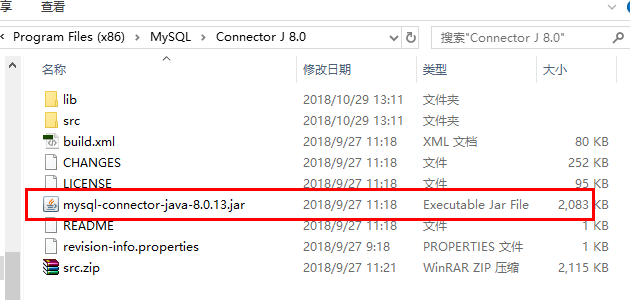
将其导入到项目中(如果没有此驱动,可去mysql官网下载),并删除之前的驱动:
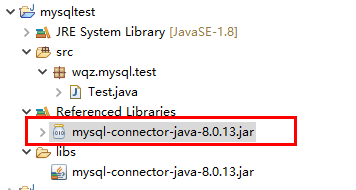
对比之前的驱动,由5.* 变成了 8.*,此时的程序没有变化:
package wqz.mysql.test;
import java.sql.DriverManager;
public class Test {
private static String url = "jdbc:mysql://localhost:3306/你的库?useSSL=false";
private static String driver = "com.mysql.jdbc.Driver";
private static String username = "root";
private static String passworld = "你的密码";
public static void main(String[] args) throws Exception {
Class.forName(driver).newInstance();
//如果能连接成功,则打印连接
System.out.println(DriverManager.getConnection(url, username, passworld));
}
}
运行程序:
Loading class `com.mysql.jdbc.Driver'. This is deprecated. The new driver class is `com.mysql.cj.jdbc.Driver'. The driver is automatically registered via the SPI and manual loading of the driver class is generally unnecessary.
Exception in thread "main" java.sql.SQLException: The server time zone value '???ú±ê×??±??' is unrecognized or represents more than one time zone. You must configure either the server or JDBC driver (via the serverTimezone configuration property) to use a more specifc time zone value if you want to utilize time zone support.
at com.mysql.cj.jdbc.exceptions.SQLError.createSQLException(SQLError.java:129)
at com.mysql.cj.jdbc.exceptions.SQLError.createSQLException(SQLError.java:97)
at com.mysql.cj.jdbc.exceptions.SQLError.createSQLException(SQLError.java:89)
at com.mysql.cj.jdbc.exceptions.SQLError.createSQLException(SQLError.java:63)
at com.mysql.cj.jdbc.exceptions.SQLError.createSQLException(SQLError.java:73)
at com.mysql.cj.jdbc.exceptions.SQLExceptionsMapping.translateException(SQLExceptionsMapping.java:76)
at com.mysql.cj.jdbc.ConnectionImpl.createNewIO(ConnectionImpl.java:835)
at com.mysql.cj.jdbc.ConnectionImpl.<init>(ConnectionImpl.java:455)
at com.mysql.cj.jdbc.ConnectionImpl.getInstance(ConnectionImpl.java:240)
at com.mysql.cj.jdbc.NonRegisteringDriver.connect(NonRegisteringDriver.java:207)
at java.sql.DriverManager.getConnection(DriverManager.java:664)
at java.sql.DriverManager.getConnection(DriverManager.java:247)
at wqz.mysql.test.Test.main(Test.java:14)
Caused by: com.mysql.cj.exceptions.InvalidConnectionAttributeException: The server time zone value '???ú±ê×??±??' is unrecognized or represents more than one time zone. You must configure either the server or JDBC driver (via the serverTimezone configuration property) to use a more specifc time zone value if you want to utilize time zone support.
at sun.reflect.NativeConstructorAccessorImpl.newInstance0(Native Method)
at sun.reflect.NativeConstructorAccessorImpl.newInstance(NativeConstructorAccessorImpl.java:62)
at sun.reflect.DelegatingConstructorAccessorImpl.newInstance(DelegatingConstructorAccessorImpl.java:45)
at java.lang.reflect.Constructor.newInstance(Constructor.java:423)
at com.mysql.cj.exceptions.ExceptionFactory.createException(ExceptionFactory.java:61)
at com.mysql.cj.exceptions.ExceptionFactory.createException(ExceptionFactory.java:85)
at com.mysql.cj.util.TimeUtil.getCanonicalTimezone(TimeUtil.java:132)
at com.mysql.cj.protocol.a.NativeProtocol.configureTimezone(NativeProtocol.java:2234)
at com.mysql.cj.protocol.a.NativeProtocol.initServerSession(NativeProtocol.java:2258)
at com.mysql.cj.jdbc.ConnectionImpl.initializePropsFromServer(ConnectionImpl.java:1319)
at com.mysql.cj.jdbc.ConnectionImpl.connectOneTryOnly(ConnectionImpl.java:966)
at com.mysql.cj.jdbc.ConnectionImpl.createNewIO(ConnectionImpl.java:825)
... 6 more
程序仍然运行失败,根据异常信息(主要是上面红色加大部分信息)
解决问题:
1. 解决驱动类路径问题
之前版本的驱动类的 全限定名为 com.mysql.jdbc.Driver, 较新版本的驱动类的包结构发生了改变,全限定名变为 com.mysql.cj.jdbc.Driver , 更改即可
//com.mysql.jdbc.Driver
com.mysql.cj.jdbc.Driver
2. 解决时区问题 ...The server time zone value '???ú±ê×??±??'...
解决此问题只需要在原 url 后附加 serverTimezone=UTC
//private static String url = "jdbc:mysql://localhost:3306/你的库?useSSL=false"; private static String url = "jdbc:mysql://localhost:3306/你的库?useSSL=false&serverTimezone=UTC";
此时的程序变为:
package wqz.mysql.test;
import java.sql.DriverManager;
public class Test {
private static String url = "jdbc:mysql://localhost:3306/你的库?useSSL=false&serverTimezone=UTC";
private static String driver = "com.mysql.cj.jdbc.Driver";
private static String username = "root";
private static String passworld = "你的密码";
public static void main(String[] args) throws Exception {
Class.forName(driver).newInstance();
//如果能连接成功,则打印连接
System.out.println(DriverManager.getConnection(url, username, passworld));
}
}
运行程序:成功输出连接对象
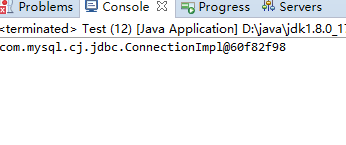
本文结束。
JDBC - Mysql 8.0.13 连接测试的更多相关文章
- Cannot create JDBC driver of class '' for connect URL 'jdbc:mysql://127.0.0.1:3306/test'
原来的配置如下: <?xml version="1.0" encoding="UTF-8"?> <beans xmlns="http ...
- MySQL 8.0.13安装修改密码的一个问题,记录一下。
https://blog.csdn.net/qq_37350706/article/details/81707862 关于安装MySQL 8.0.13,本人就不多说了,上面这个链接讲的非常详细 请参考 ...
- Mysql 8.0 新特性测试
Mysql 8.0 新特性测试 Role MySQL8.0版本添加了role特性,role是一种逻辑概念是权限的集合,可以将一个或以上的权限赋予给role,再将role赋给user.Oracle,Po ...
- mysql 8.0.13开启远程连接 配置方式
1:linux登录mysql [root@localhost mysql]# mysql -u root -p Enter password: Welcome to the MySQL monitor ...
- JDBC_MySQL8.0.13_连接测试
前言 手贱把MySQL升级到了8.0.13,在IntelliJ IDEA中测试连接不上.因此记录一下,供个人以后参考. 系统环境 win10x64 jkd11 IDEA MySQL 8.10.13 C ...
- 1、MySql的安装和连接测试并给root用户赋密码
一.mysql数据库的安装 Windows下MySQL的配置 以 MySQL 5.1 免安装版为例, 下载 mysql-noinstall-5.1.69-win32.zip ( 官方下载页: http ...
- mysql 8.0 Druid连接时调用getServerCharset报空指针异常解决方法
类似错误信息如下: 16:52:01.163 [Druid-ConnectionPool-Create-1641320886] ERROR com.alibaba.druid.pool.DruidDa ...
- MySQL 8.0.13(Windows压缩版本)下载安装教程
MySQL下载安装教程 1.首先在百度上搜索mysql 2.点击链接进去,找到对应的路径 3.进去之后,可以看到版本是8.0.13,以及最下面有个Download按钮,点击下载 4.之后会跳转到开始下 ...
- 3-STM32物联网开发WIFI(ESP8266)+GPRS(Air202)系统方案数据篇(安装配置数据库,使用Navicat for MySQL和手机APP 连接测试)
2-STM32物联网开发WIFI(ESP8266)+GPRS(Air202)系统方案数据篇(数据库简单说明) https://www.mysql.com/ 咱用安装版的 我把自己下载的放在了这里 现在 ...
随机推荐
- asp.net验证码
asp.net 生成验证码问题 .添加一个.ashx文件 <%@ WebHandler Language="C#" class="CheckCode" % ...
- ftok()函数深度解析
[转载] 原文链接:https://blog.csdn.net/u013485792/article/details/50764224 关于ftok函数,先不去了解它的作用来先说说为什么要用它,共享内 ...
- percona-toolki安装冲突(my.cnf Percona-Server-shared与mysql-community-server)
最近在安装percona-toolkit工具包时,提示在my.cnf文件中, Percona-Server-shared与mysql-community-server冲突.起初还以为是一定需安装Per ...
- Activiti的25张表
Activiti流程引擎的运行,背后需要数据库的25张表支持,这25张表, 主要是在流程运行过程中,记录存储一些参与流程的用户主体,以及流程定义的存储,流程执行时候的一些信息,以及流程的历史信息等. ...
- 生产者-消费者(wait-notify实现)
使用wait/notify来实现生产者消费者时能够达到在线程阻塞的效果,这样就不会出现轮询,然后浪费cpu时间的目的.代码如下:1. 状态类,表示是否已经生产: package com.demo; p ...
- Linux的命令技巧
一.使用apt-get installl 方法安装的库或者程序一般的路径如下 1.下载的软件存放位置 /var/cache/apt/archives 2.安装后软件默认位置 /usr ...
- git打tag
亲们支持我的新博客哦==>地址(以后更新会尽量在新博客更新,欢迎大家访问加入我的后宫w) ) 标签分类 git标签分为两种类型:轻量标签和附注标签.轻量标签是指向提交对象的引用,附注标签 ...
- delete content on the right of cursor, Mac
delete content on the right of cursor, Mac It's not convenient to press Fn+delete to delete content ...
- 工作流调度器azkaban
为什么需要工作流调度系统 一个完整的数据分析系统通常都是由大量任务单元组成: shell脚本程序,java程序,mapreduce程序.hive脚本等 各任务单元之间存在时间先后及前后依赖关系 为了很 ...
- Itellj Idea使用技巧
模板设置: 类模板:File–>Settings–>Editor–>File and Code Templates–>Includes–>File Header 输入缩写 ...
