基于Python Pillow库生成随机验证码
from PIL import Image
from PIL import ImageDraw
from PIL import ImageFont
import random class ValidCodeImg:
"""
可以生成一个经过降噪后的随机验证码的图片
:param width: 图片宽度 单位px
:param height: 图片高度 单位px
:param code_count: 验证码个数
:param font_size: 字体大小
:param point_count: 噪点个数
:param line_count: 划线个数
:param img_format: 图片格式
"""
__str = ""
def __init__(self, width=150, height=30, code_count=5, font_size=32, point_count=20, line_count=3, img_format='png'):
image = Image.new('RGB', (width, height), self.getRandomColor())
draw = ImageDraw.Draw(image)
font = ImageFont.truetype('kumo.ttf', size=font_size)
for i in range(code_count):
random_str = self.getRandomStr()
self.__str += random_str
draw.text((10 + i * height, 0), random_str, self.getRandomColor(), font=font)
for i in range(line_count):
x1 = random.randint(0, width)
y1 = random.randint(0, height)
x2 = random.randint(0, width)
y2 = random.randint(0, height)
draw.line((x1, y1, x2, y2), fill=self.getRandomColor())
for i in range(point_count):
draw.point([random.randint(0, width), random.randint(0, height)], fill=self.getRandomColor())
x = random.randint(0, width)
y = random.randint(0, height)
draw.arc((x, y, x + 4, y + 4), 0, 90, fill=self.getRandomColor())
image.save(open('test.%s'%img_format, 'wb'), img_format)
def getstr(self):
return self.__str
def getRandomColor(self):
return random.randint(0, 255), random.randint(0, 255), random.randint(0, 255)
def getRandomStr(self):
random_number = str(random.randint(0, 9))
random_low_alpha = chr(random.randint(97, 122))
random_uppper_alpha = chr(random.randint(65, 90))
return random.choice([random_number, random_low_alpha, random_uppper_alpha])
其中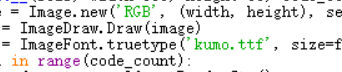 ImageFont.truetype()的第一个参数为字体类型, 需为用户有的*.ttf格式的字体文件。
ImageFont.truetype()的第一个参数为字体类型, 需为用户有的*.ttf格式的字体文件。
效果:

基于Python Pillow库生成随机验证码的更多相关文章
- pillow实例 | 生成随机验证码
1 PIL(Python Image Library) PIL是Python进行基本图片处理的package,囊括了诸如图片的剪裁.缩放.写入文字等功能.现在,我便以生成随机验证码为例,讲述PIL的基 ...
- Python利用PIL生成随机验证码图片
安装pillow: pip install pillow PIL中的Image等模块提供了创建图片,制作图片的功能,大致的步骤就是我们利用random生成6个随机字符串,然后利用PIL将字符串绘制城图 ...
- Python 生成随机验证码
Python生成随机验证码 Python生成随机验证码,需要使用PIL模块. 安装: 1 pip3 install pillow 基本使用 1. 创建图片 1 2 3 4 5 6 7 8 9 fro ...
- Python生成随机验证码
Python生成随机验证码,需要使用PIL模块. 安装: pip3 install pillow 基本使用 1.创建图片 from PIL import Image img = Image.new(m ...
- Python使用PIL模块生成随机验证码
PIL模块的安装 pip3 install pillow 生成随机验证码图片 import random from PIL import Image, ImageDraw, ImageFont fro ...
- Django中生成随机验证码(pillow模块的使用)
Django中生成随机验证码 1.html中a标签的设置 <img src="/get_validcode_img/" alt=""> 2.view ...
- Java生成随机验证码
package com.tg.snail.core.util; import java.awt.Color; import java.awt.Font; import java.awt.Graphic ...
- PHP5 GD库生成图形验证码(汉字)
PHP5 GD库生成图形验证码且带有汉字的实例分享. 1,利用GD库函数生成图片,并在图片上写指定字符imagecreatetruecolor 新建一个真彩色图像imagecolorallocate ...
- C#生成随机验证码例子
C#生成随机验证码例子: 前端: <tr> <td width=" align="center" valign="top"> ...
随机推荐
- .Net页面缓存OutPutCache详解
一 它在Web.Config中的位置 <system.web> <!--页面缓存--> <caching> <outputCacheSettings> ...
- [转] webpack3最新版本配置研究(五) devtool,webpack-dev-server,CommonsChunkPlugin
devtool devtool是webpack中config自带的属性只要使用就可以了不用安装 webpack官网的解释如下 当 webpack 打包源代码时,可能会很难追踪到错误和警告在源代码中的原 ...
- 关于浏览器对html, js,css的解析先后顺序的理解
1.首先要了解页面的结构(包含哪些元素?哪些计算机语言能够在页面中运行 ) (1)html 不仅可以包含文字,还可以包含图片.链接,甚至音乐.程序等非文字元素的标记语言 ...
- python之squid实现免费 IP代理 (windows win7 单机 本机 本地 正向代理 区分 HTTPS)
0.目录 1.思路2.windows安装3.相关命令行4.简单配置和初步使用5.问题:squid是否支持HTTPS6.问题:配置多个代理条目,相同ip不同port报错7.问题:根据代理请求区分HTTP ...
- 3.ELK 之elasticsearch CRUD
名词介绍 index: type: document: 数据类型: 索引(index)创建示例 . type的创建(7.x之后)将会去掉该内容,点我看为什么? 参考脚本: mapping使用 其他 ...
- [转]PyCharm安装及使用
https://www.jianshu.com/p/042324342bf4 PyCharm 搭建环境 1.win10_X64,其他Win版本也可以. 2.PyCharm版本:Professional ...
- docker-java Docker的java API
docker-java docker-java 是 Docker的 Java 版本API Docker 当前的实现基于 Jersey 2.x 因此 classpath 不兼容老版本的 Jersey 1 ...
- MySQL常用引擎的锁机制
一.引言 ...
- easyui 信息提示
/*消息提示begin*/jQuery.Info = function (msg) { $.messager.alert("温馨提示", msg, "info" ...
- DateFormat抽象类实现日期与字符串的转换
[需求]日期是可以计算的,而日期字符串无法计算. 由于DateFormat是抽象类,我们一般都是用的它的子类SimpleDateFormat. [SimpleDateFormat构造方法] 1)Sim ...
