24、sam- 详解
http://note.youdao.com/share/?id=312fa04209cb87f7674de9a9544f329a&type=note#/
https://davetang.org/wiki/tiki-index.php?page=SAM
编辑距离Edit Distance:
从字符串a变到字符串b,所需要的最少的操作步骤(插入I,删除D,更改)为两个字符串之间的编辑距离。这也是sam文档中对NM这个tag的定义。编辑距离是对两个字符串相似度的度量(参见文章:Edit Distance http://www.cnblogs.com/lihaozy/archive/2012/12/31/2840152.html)
举个例子:两个字符串“eeba”和“abca”的编辑距离是多少?
根据定义,通过三个步骤:1.将e变为a 2.删除e 3.添加c,我们可以将“eeba”变为“abca”。所以,“eeba”和“abca”之间的编辑距离为3

1、如何通过bam文件统计比对的indel和mismatch信息
92S59M8I17M1D6M1D67M
(1)CIGAR 的格式:操作长度 + 相应的操作符。第6列。
常用的操作符有3个M for match or mismatch, I for insertion and D for deletion;此外还有一些扩展的操作符去描述 clipping, padding and splicing。(注:目前只 在blasr比对结果中见过=和X)
M(匹配比对,包含match和mismatch),=(纯match),X(纯mismatch),
I(插入到参考序列中),
D(从参考序列中删除),
N、(从参考序列中跳过)
S、Soft clip on the read (剪切掉的序列还在 in <seq>)
H、Hard clip on the read (剪切掉的序列不在 in <seq>)
P、silent deletion from the padded reference sequence
(2) cigar字段可以统计indel信息。
(3) cigar字段无法统计mismatch,这个时候就可以用到NM tag了,mismatch = NM – I - D = 25 – 8 – 1 – 1 = 15
2、Optional fields 的格式: <TAG>:<VTYPE>:<VALUE>。第12列
VTYPE:
| Type | Description |
| A | Printable character |
| i | Signed 32-bin interger |
| f | Single-precision float number |
| Z | Printable string |
| H | Hex string (high nybble first) |
TAG:
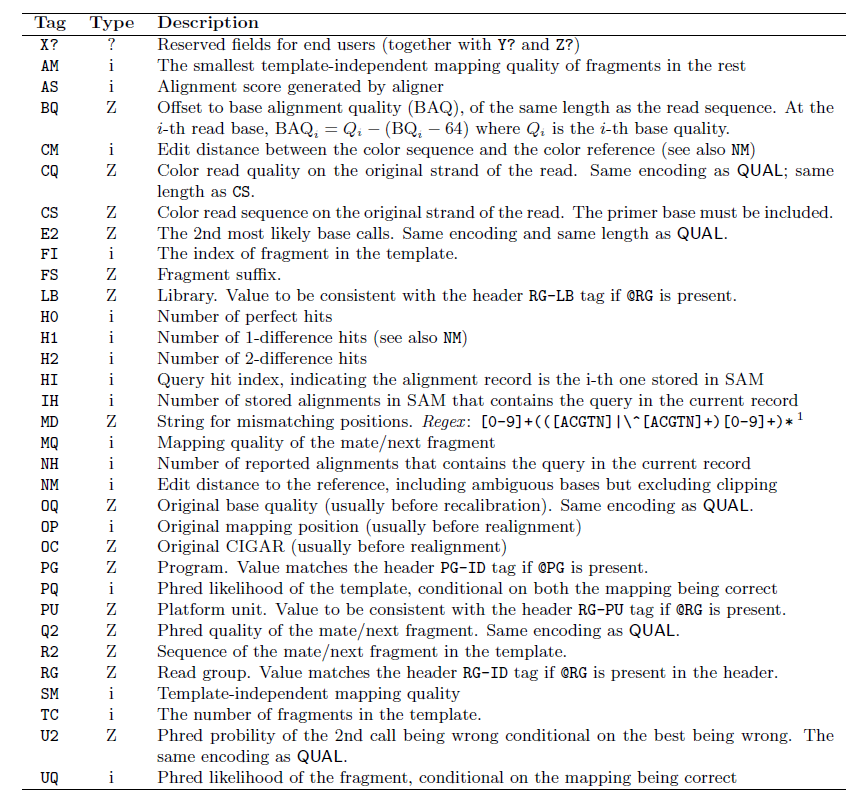
AS:i:<N> Alignment score.可以为负的,在local下可以为正的。 只有当Align≥1 time才出
XS:i:<N> Alignment score for second-best alignment. 当Align>1 time出现
YS:i:<N> Alignment score for opposite mate in the paired-end alignment. 当该read是双末端测序中的一条时出现
XN:i:<N> The number of ambiguous bases in the reference covering this alignment.(推测是指不知道错配发生在哪个位置,推测是针对于插入和缺失,待查证)
XM:i:<N> 错配碱基的数目
XO:i:<N> The number of gap opens(针对于比对中的插入和缺失)
XG:i:<N> The number of gap extensions(针对于比对中的插入和缺失)
NM:i:<N> The edit distance(read string转换成reference string需要的最少核苷酸的edits:插入/缺失/替换)
YF:Z:<S> 该reads被过滤掉的原因。可能为LN(错配数太多,待查证)、NS(read中包含N或者.)、SC(match bonus低于设定的阈值)、QC(failing quality control,待证)
YT:Z:<S> 值为UU表示不是pair中一部分(单末端?)、CP(是pair且可以完美匹配) DP(是pair但不能很好的匹配)、UP(是pair但是无法比对到参考序列上)
MD:Z:<S> 比对上的错配碱基的字符串表示
3、FLAG 第2列
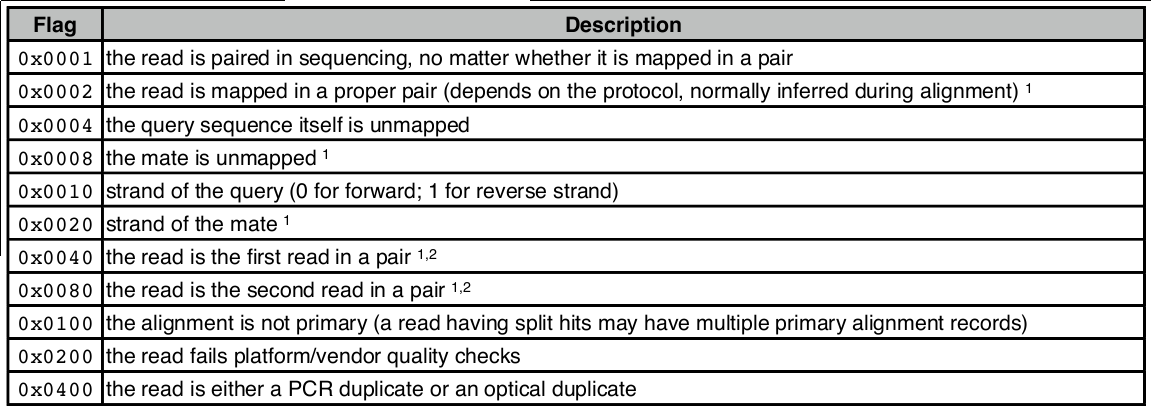
| 1 | the read is paired in sequencing, no matter whether it is mapped in a pair |
| 1 | the read is mapped in a proper pair |
| 0 | not unmapped |
| 0 | mate is not unmapped |
| 0 | forward strand |
| 1 | mate strand is negative |
| 0 | the read is not the first read in a pair |
| 1 | the read is the second read in a pair |
4、 alignments的类型
SAM可以存储 clipped alignments, spliced alignments, multi-part alignments, padded alignments and alignments in colour space
11个必须的字段(mandatory fields)和一个可选的字段,字段之间用tag分割
<QNAME> <FLAG> <RNAME> <POS> <MAPQ> <CIGAR> <MRNM> <MPOS> <ISIZE> <SEQ> <QUAL> [<TAG>:<VTYPE>:<VALUE> [...]]
1. QNAME,比对片段的(template)的编号;
2. FLAG,位标识,template mapping情况的数字表示,每一个数字代表一种比对情况,这里的值是符合情况的数字相加总和;
3. RNAME,参考序列的编号,如果注释中对SQ-SN进行了定义,这里必须和其保持一致,另外对于没有mapping上的序列,这里是’*‘;
4. POS,比对上的位置,注意是从1开始计数,没有比对上,此处为0;
5. MAPQ,mappint的质量;
6. CIGAR,简要比对信息表达式(Compact Idiosyncratic Gapped Alignment Report),其以参考序列为基础,使用数字加字母表示比对结果,比如3S6M1P1I4M,前三个碱 基被剪切去除了,然后6个比对上了,然后打开了一个缺口,有一个碱基插入,最后是4个比对上了,是按照顺序的;
7. RNEXT,下一个片段比对上的参考序列的编号,没有另外的片段,这里是’*‘,同一个片段,用’=‘;
8. PNEXT,下一个片段比对上的位置,如果不可用,此处为0;
9. TLEN,Template的长度,最左边得为正,最右边的为负,中间的不用定义正负,不分区段(single-segment)的比对上,或者不可用时,此处为0;
10、SEQ,序列片段的序列信息,如果不存储此类信息,此处为’*‘,注意CIGAR中M/I/S/=/X对应数字的和要等于序列长度;
11.QUAL,序列的质量信息,格式同FASTQ一样。
12、可选字段(optional fields),格式如:TAG:TYPE:VALUE,其中TAG有两个大写字母组成,每个TAG代表一类信息,每一行一个TAG只能出现一次,TYPE表示TAG对应值 的类型,可以是字符串、整数、字节、数组等。
(1)Clipped alignment
REF: AGCTAGCATCGTGTCGCCCGTCTAGCATACGCATGATCGACTGTCAGCTAGTCAGACTAGTCGATCGATGTG
READ: gggGTGTAACC-GACTAGgggg
read中大写字母表示与参考基因匹配,小写字母表示read的剪掉部分。- 表示与参考基因组相比read缺失的碱基中 。例子是 3S8M1D6M4S ( 3 soft, 8 match, 1 deletion, 6 match and 4 soft).
(2)Spliced alignment
在 cDNA-to-genome的比对中, 为了区分内含子(...),外显子的缺失(---)。通过引入操作符“”N“来代表在参考序列上长的skip,(we may want to distinguish introns from deletions in exons.)
REF: AGCTAGCATCGTGTCGCCCGTCTAGCATACGCATGATCGACTGTCAGCTAGTCAGACTAGTCGATCGATGTG
READ: GTGTAACCC................................TCAGAATA '...' 表示 intron. 这个比对的CIGAR是 : 9M32N8M.
(3)Multi-part alignment
One query sequence may be aligned to multiple places on the reference genome, either with or without overlaps. In SAM, we keep multiple hits as multiple alignment records. To avoid presenting the full query sequence multiple times for non-overlapping hits, we introduce operation 'H' to describe hard clipped alignment. Hard clipping (H) is similar to soft clipping (S). They are different in that hard clipped subsequence is not present in the alignment record. The example alignment in "clipped alignment" can also be represented with CIGAR: 3H8M1D6M4H, but in this case, the sequence stored in SAM is "GTGTAACCGACTAG", instead of "GGGGTGTAACCGACTAGGGGG" if soft clipping is in use.
(4)Padded alignment
Most sequence aligners only give the sequences inserted to the reference genome, but do not present how these inserted sequences are aligned against
each other. Alignment with inserted sequences fully aligned is called padded alignment. Padded alignment is always produced by de novo assemblers and
is important for an alignment viewer to display the alignment properly. To store padded alignment, we introduce operation 'P' which can be considered
as a silent deletion from padded reference sequence. In the following example, GA on READ1 and A on READ2 are inserted to the reference. With unpadded
CIGAR, we would not be able to distinguish the following padded multi-alignments:
REF: CACGATCA**GACCGATACGTCCGA
READ1: CGATCAGAGACCGATA
READ2: ATCA*AGACCGATAC
READ3: GATCA**GACCG The padded CIGAR are different:
READ1: 6M2I8M
READ2: 4M1P1I9M
READ3: 5M2P5M (5)Alignments in colour space Colour alignments are stored as normal nucleotide alignments with additional tags describing the raw colour sequences, qualities and colour-specific
properties.
24、sam- 详解的更多相关文章
- 2017.10.24 Java 详解 JVM 工作原理和流程
JVM工作原理和特点主要是指操作系统装入JVM是通过jdk中Java.exe来完成,通过下面4步来完成JVM环境. 1.创建JVM装载环境和配置 2.装载JVM.dll 3.初始化JVM.dll并挂界 ...
- Jmeter 常用函数(24)- 详解 __digest
如果你想查看更多 Jmeter 常用函数可以在这篇文章找找哦 https://www.cnblogs.com/poloyy/p/13291704.htm 作用 在特定的哈希算法中返回加密的值,并带有可 ...
- 2-4、nginx特性及基础概念-nginx web服务配置详解
Nginx Nginx:engine X 调用了libevent:高性能的网络库 epoll():基于事件驱动event的网络库文件 Nginx的特性: 模块化设计.较好扩展性(不支持模块动态装卸载, ...
- struts-2.3.24.1中的jar的详解
Struts2.3.24.1核心Jar包详解 antlr-2.7.2.jar 语言转换工具,它是接受词文法语言描述,并能产生识别这些语言的语句的程序的一种工具 a ...
- 2-2和2-3基本数据类型 & 2-4基本数据类型详解 & 3-1和3-2整形字面量值及变量声
2-4基本数据类型详解 3-1和3-2整形字面量值及变量声 023是八进制的 0x1357是十六进制 0X3C也是十六进制 0x1abL:长整型 变量声明 数据类型 空格 变量名 赋值: 变量的定义:
- 第7.24节 Python案例详解:使用property函数定义属性简化属性访问代码实现
第7.24节 Python案例详解:使用property函数定义属性简化属性访问代码实现 一. 案例说明 本节将通过一个案例介绍怎么使用property定义快捷的属性访问.案例中使用Rectan ...
- Java基础学习总结(24)——Java单元测试之JUnit4详解
Java单元测试之JUnit4详解 与JUnit3不同,JUnit4通过注解的方式来识别测试方法.目前支持的主要注解有: @BeforeClass 全局只会执行一次,而且是第一个运行 @Before ...
- CentOS 6.3下Samba服务器的安装与配置方法(图文详解)
这篇文章主要介绍了CentOS 6.3下Samba服务器的安装与配置方法(图文详解),需要的朋友可以参考下 一.简介 Samba是一个能让Linux系统应用Microsoft网络通讯协议的软件, ...
- samtools常用命令详解(转)
转自:samtools常用命令详解 samtools的说明文档:http://samtools.sourceforge.net/samtools.shtml samtools是一个用于操作sam和ba ...
- Linux find命令详解
转自Linux find命令详解 一.find 命令格式 1.find命令的一般形式为: find pathname -options [-print -exec -ok ...] 2.find命令的 ...
随机推荐
- 【七】MongoDB管理之分片集群介绍
分片是横跨多台主机存储数据记录的过程,它是MongoDB针对日益增长的数据需求而采用的解决方案.随着数据的快速增长,单台服务器已经无法满足读写高吞吐量的需求.分片通过水平扩展的方式解决了这个问题.通过 ...
- render总结
vue渲染组件的顺序是: 执行render函数-->没有render参数解析template参数内容-->没有template参数将el内html当做template解析 其中解析temp ...
- 20145229吴姗珊 《Java程序设计》第5周学习总结
20145229吴姗珊 <Java程序设计>第5周学习总结 教材学习内容总结 第八章 异常处理 1.设计错误对象都继承自java.lang.Throwable类 2.Java中所有错误都会 ...
- Linux 中 bashrc 中的 rc 是什么意思
刚刚配置 .bashrc 文件时,突然想,这里面的 rc 是什么意思? 使用了这么长时间,这个都不知道,这是醉了.Google 之,还真有不少人探究过,哈哈. 这个 ubuntu 中文论坛里,有人回答 ...
- 修改SecureCRT终端的Home和End功能键
SecureCRT真是个不错的ssh客户端工具,但在使用时发现跟自己的一些使用习惯不符合,例如home.end.pageup.pagedown和delete等键.默认情况下一些按键的功能如下:page ...
- java入门了解11
1.码表 (一)码表种类 ASCII:美国标准信息交换码,用一个字节的7位可以表示 ISO8859-1:拉丁码表.欧洲码表,用一个字节的8位表示,对ASCII没用到空间补充了自己特有的 GB2312: ...
- LINQ 学习路程 -- 查询操作 Average Count Max Sum
IList<, , }; var avg = intList.Average(); Console.WriteLine("Average: {0}", avg); IList ...
- Spark- 优化后的 shuffle 操作原理剖析
在spark新版本中,引入了 consolidation 机制,也就是说提出了ShuffleGroup的概念.一个 ShuffleMapTask 将数据写入 ResultTask 数量的本地文本,这个 ...
- tkinter模块中常用的参数
以下内容来自于:http://www.cnblogs.com/aland-1415/p/6849193.html(个别内容掺入了自己的重新整理) cnf={}与**kw: cnf={}这是一个默认参数 ...
- java: jsp:param中文乱码
java: jsp:param中文乱码 假如a.jsp/b.jsp文件中 a.jsp代码: 需要加入:request.setCharacterEncoding("UTF-8") ...
