Delphi10.2 VCL Forms Application 的构成
Delphi10.2 项目的构成(File Extensions of Files Generated by RAD Studio)
Step1、打开 Delphi10.2,选择【File | New | VCL Forms Application - Delphi】,创建一个 Delphi 应用程序;
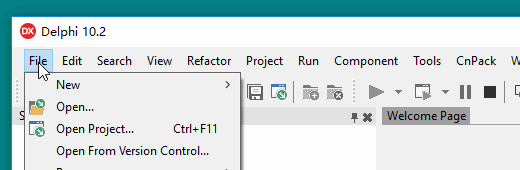
Step2、选择【File | Save All】,将我们的默认Delphi程序保存到一个独立的文件夹(例如 F:\Delphi10.2\First)中;
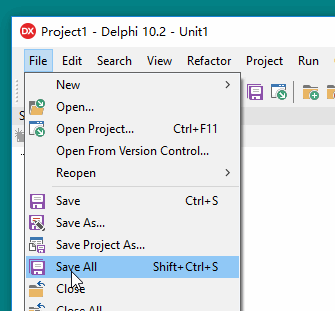
Step3、在 Project Manager 中的 Build Configurations 和 Target Platforms 选项中分别选择 32位 Debug、32 位 Release、64位 Debug和64位 Release组合,并按【F9】运行我们的程序;
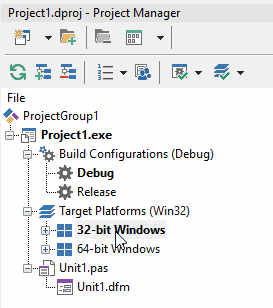
Step4、接下来打开Windows资源管理器,打开刚刚保存的文件夹看看,如下图:
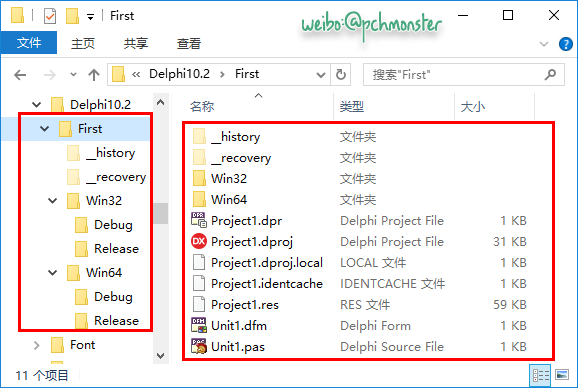
并且 Win32(Win64) 的 Debug(Release) 目录下文件如下:
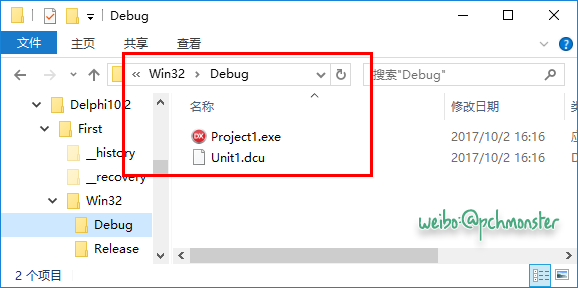
下面结合 Delphi10.2 的帮助文件说明下每个文件的具体意义:
- 【Project1.dpr】Delphi project source; when compiled, produces .exe, .dll, or .ocx file.
- 【Project1.dproj】Delphi project file created by the IDE. Contains the current settings for project options, such as compiler and linker settings, directories, conditional directives, and command-line parameters. Set these options using Project > Options. This file is not used when compiling a project from the command line using the command line compiler.
- 【Project1.dproj.local】User-specific project options.
- 【Project1.identcache】Information used for refactoring.
- 【Project1.res】Compiled and uncompiled resource files.
- 【Unit1.dfm】A Windows VCL form file.
- 【Unit1.pas】Delphi source file.
- 【_history 文件夹】 There are now three versions of the file stored in the current directory in a hidden directory named __history.
- 【_recovery 文件夹】 When Tools > Options > Environment Options > AutoRecover is enabled, RAD Studio saves the recovery files in the hidden folder called
_recovery, in the folder of your project. - 【Win32 文件夹 】Output folder, 32-bit Windows platform
- 【Win64 文件夹】 Output folder, 64-bit Windows platform
- 【Project1.exe】 应用程序
- 【Unit1.dcu】Delphi compiled unit file.
Delphi10.2 VCL Forms Application 的构成的更多相关文章
- create Context Menu in Windows Forms application using C# z
In this article let us see how to create Context Menu in Windows Forms application using C# Introduc ...
- Catch Application Exceptions in a Windows Forms Application
You need to handle the System.Windows.Forms.Application.ThreadException event for Windows Forms. Thi ...
- 【C#遗补】获取应用程序路径之System.IO.Directory.GetCurrentDirectory和System.Windows.Forms.Application.StartupPath的区别
原文:[C#遗补]获取应用程序路径之System.IO.Directory.GetCurrentDirectory和System.Windows.Forms.Application.StartupPa ...
- Windows Forms Application Creation and Initialization
Windows Forms Application Creation and Initialization This topic details the steps performed after a ...
- vcl.Forms等与VCL界面有关的单元不支持跨平台
vcl.Forms等与VCL界面有关的单元不支持跨平台 midaslib也不支持
- System.Windows.Forms.Application.DoEvents();
关于Application.DoEvents()的小研究 在MSDN中的备注是: 当运行 Windows 窗体时,它将创建新窗体,然后该窗体等待处理事件.该窗体在每次处理事件时,均将处理与该事件关联的 ...
- xe6+firedac连接sybase
一.Win7 X64系统安装sybase odbc: 1. 下载对应包至c:\system_odbc(文件夹名自己取,在后面注册表内容需要用到): 2. 将值信息写入到注册表内: Windows ...
- 李维作答 《insideVCL》——李维实在很勤奋,而且勇于突破,从不以旧的内容充数
(编者按)<Inside VCL(VCL核心架构剖析)>一书出版以来,众多热心读者给李维先生.博文视点公司.CSDN写来信件,有更多朋友在各个论坛上发表关于该书的言论.读者们不但盛赞该书, ...
- XE5 搭建DataSnap服务
1 准备工作 1.1 环境准备 XE5或XE7,操作系统Windows7(64位)操作系统. 数据库MSSQL选择SQLServer2008. 如果数据库服务没有在开发电脑上,则需要在开发电脑上安 ...
随机推荐
- python基础教程(六)
学到这里已经很不耐烦了,前面的数据结构什么的看起来都挺好,但还是没法用它们做什么实际的事.从这一章节开始有点难度,需要好好理解. 基本语句的更多用法 使用逗号输出 >>> print ...
- adb命令安装apk 来学习吧
1.将需要安装的apk放在platform-tools下 2.将手机和电脑连接,在cmd中输入 adb devices查看 3.使用adb命令安装apk,在cmd中输入:adb install apk ...
- python常用标准库
-------------------系统内建函数------------------- 1.字符串 str='这是一个字符串数据测试数据'对应 str[0]:获取str字符串中下标为 ...
- MySQL的JOIN(一):用法
JOIN的含义就如英文单词"join"一样,连接两张表,大致分为内连接,外连接,右连接,左连接,自然连接.这里描述先甩出一张用烂了的图,然后插入测试数据. CREATE TABLE ...
- jq获取图片的原始尺寸,自适应布局
原理: each()遍历,width().height()获取宽高, load() 注意: 由于页面加载完了,但图片不一定加载完了,所以直接通过 $("img").width(), ...
- ES6的语法
一,定义变量let(类似var) 在js一直有一个bug是var: 1.var 声明的变量会有变量提升 console.log(name); //jhon var name = 'jhon'; 2.v ...
- 对Java的数据类型和运算符的理解
我知道千里之行始于足下,包含着对编程的兴趣,希望能够在这个平台上记录下我学习过程中的点点滴滴! Java的基本构造 标识符和关键字 标识符规则 标识符就是用于给程序中变量,类.方法命名的符号 1.标识 ...
- Apache开启压缩功能
起源 在一般的web服务器中,都会开启压缩功能,也就是deflate或者是gzip的压缩. 开启压缩功能主要的目的是为了减少传输的带宽,从而当服务器响应给客户端的时候,会大大减少传输的数据,代价就是在 ...
- Cetnos搭建vsftp服务器
1.首先yum安装vsftp server 以3.0.2为例 命令:yum -y install vsftpd 2.配置文件 vsftp.conf 具体配置内容如下: anonymous_ena ...
- css浮动Float
核心:浮动元素会脱离文档流并向左/向右移动,直到碰到父元素或者另外一个浮动元素. float :left 向左浮动 right 向右浮动 none (默认) inherit 继承父元素 fl ...
