通过Excel认识POI
1、POI是什么
<!-- https://mvnrepository.com/artifact/org.apache.poi/poi --><dependency><groupId>org.apache.poi</groupId><artifactId>poi</artifactId><version>3.9</version></dependency><!-- https://mvnrepository.com/artifact/org.apache.poi/poi-ooxml --><dependency><groupId>org.apache.poi</groupId><artifactId>poi-ooxml</artifactId><version>3.9</version></dependency>
- <!-- https://mvnrepository.com/artifact/org.apache.poi/poi -->
- <dependency>
- <groupId>org.apache.poi</groupId>
- <artifactId>poi</artifactId>
- <version>3.9</version>
- </dependency>
- <!-- https://mvnrepository.com/artifact/org.apache.poi/poi-ooxml -->
- <dependency>
- <groupId>org.apache.poi</groupId>
- <artifactId>poi-ooxml</artifactId>
- <version>3.9</version>
- </dependency>
HSSF is the POI Project's pure Java implementation of the Excel '97(-2007) file format.XSSF is the POI Project's pure Java implementation of the Excel 2007 OOXML (.xlsx) file format.
- HSSF is the POI Project's pure Java implementation of the Excel '97(-2007) file format.
- XSSF is the POI Project's pure Java implementation of the Excel 2007 OOXML (.xlsx) file format.
2、POI核心类
2.1 工作簿 Workbook
- HSSFWorkbook : 有读取.xls 格式和写入Microsoft Excel文件的方法。它与微软Office97-2003版本兼容
- XSSFWorkbook : 有读写Microsoft Excel和OpenOffice的XML文件的格式.xls或.xlsx的方法。它与MS-Office版本2007或更高版本兼容
//直接创建新的HSSFWorkbook()//通过输入流创建HSSFWorkbook(java.io.InputStream s)
- //直接创建新的
- HSSFWorkbook()
- //通过输入流创建
- HSSFWorkbook(java.io.InputStream s)
//直接创建新的XSSFWorkbook()//通过File类创建XSSFWorkbook(java.io.File file)//通过输入流创建XSSFWorkbook(java.io.InputStream is)
- //直接创建新的
- XSSFWorkbook()
- //通过File类创建
- XSSFWorkbook(java.io.File file)
- //通过输入流创建
- XSSFWorkbook(java.io.InputStream is)
2.2 标签页 Sheet
workbook.createSheet();workbook.createSheet(String sheetName);
- workbook.createSheet();
- workbook.createSheet(String sheetName);
2.3 行 Row
sheet.createRow(int rownum);
- sheet.createRow(int rownum);
2.4 单元格 Cell
row.createCell(int column);row.createCell(int column, int type);
- row.createCell(int column);
- row.createCell(int column, int type);
3、创建和读取
3.1 创建空白工作簿
import java.io.*;import org.apache.poi.xssf.usermodel.*;public class CreateWorkBook{public static void main(String[] args)throws Exception{//Create Blank workbookXSSFWorkbook workbook = new XSSFWorkbook();//Create file system using specific nameFileOutputStream out = new FileOutputStream(new File("createworkbook.xlsx"));//write operation workbook using file out objectworkbook.write(out);out.close();System.out.println("createworkbook.xlsx written successfully");}}
- import java.io.*;
- import org.apache.poi.xssf.usermodel.*;
- public class CreateWorkBook
- {
- public static void main(String[] args)throws Exception
- {
- //Create Blank workbook
- XSSFWorkbook workbook = new XSSFWorkbook();
- //Create file system using specific name
- FileOutputStream out = new FileOutputStream(
- new File("createworkbook.xlsx"));
- //write operation workbook using file out object
- workbook.write(out);
- out.close();
- System.out.println("
- createworkbook.xlsx written successfully");
- }
- }
3.2 打开现有的工作簿
import java.io.*;import org.apache.poi.xssf.usermodel.*;public class OpenWorkBook{public static void main(String args[])throws Exception{File file = new File("openworkbook.xlsx");FileInputStream fIP = new FileInputStream(file);//Get the workbook instance for XLSX fileXSSFWorkbook workbook = new XSSFWorkbook(fIP);if(file.isFile() && file.exists()){System.out.println("openworkbook.xlsx file open successfully.");}else{System.out.println("Error to open openworkbook.xlsx file.");}}}
- import java.io.*;
- import org.apache.poi.xssf.usermodel.*;
- public class OpenWorkBook
- {
- public static void main(String args[])throws Exception
- {
- File file = new File("openworkbook.xlsx");
- FileInputStream fIP = new FileInputStream(file);
- //Get the workbook instance for XLSX file
- XSSFWorkbook workbook = new XSSFWorkbook(fIP);
- if(file.isFile() && file.exists())
- {
- System.out.println(
- "openworkbook.xlsx file open successfully.");
- }
- else
- {
- System.out.println(
- "Error to open openworkbook.xlsx file.");
- }
- }
- }
4、方法示例:任意对象List转至为Excel文档(可用注解定义标签名和列名)
@Excel(name = "学生标签页")public class Student {@Excel(name = "姓名")private String name;private boolean male;@Excel(name = "身高")private int height;public String getName() {return name;}public void setName(String name) {this.name = name;}public boolean isMale() {return male;}public void setMale(boolean male) {this.male = male;}public int getHeight() {return height;}public void setHeight(int height) {this.height = height;}}
- @Excel(name = "学生标签页")
- public class Student {
- @Excel(name = "姓名")
- private String name;
- private boolean male;
- @Excel(name = "身高")
- private int height;
- public String getName() {
- return name;
- }
- public void setName(String name) {
- this.name = name;
- }
- public boolean isMale() {
- return male;
- }
- public void setMale(boolean male) {
- this.male = male;
- }
- public int getHeight() {
- return height;
- }
- public void setHeight(int height) {
- this.height = height;
- }
- }
public static void main(String[] args) {List<Student> list = new ArrayList<Student>();Student student1 = new Student();student1.setName("小红");student1.setMale(false);student1.setHeight(167);Student student2 = new Student();student2.setName("小明");student2.setMale(true);student2.setHeight(185);list.add(student1);list.add(student2);File file = new File("C:/Users/Dulk/Desktop/1314.xls");createExcel(list, file);}
- public static void main(String[] args) {
- List<Student> list = new ArrayList<Student>();
- Student student1 = new Student();
- student1.setName("小红");
- student1.setMale(false);
- student1.setHeight(167);
- Student student2 = new Student();
- student2.setName("小明");
- student2.setMale(true);
- student2.setHeight(185);
- list.add(student1);
- list.add(student2);
- File file = new File("C:/Users/Dulk/Desktop/1314.xls");
- createExcel(list, file);
- }
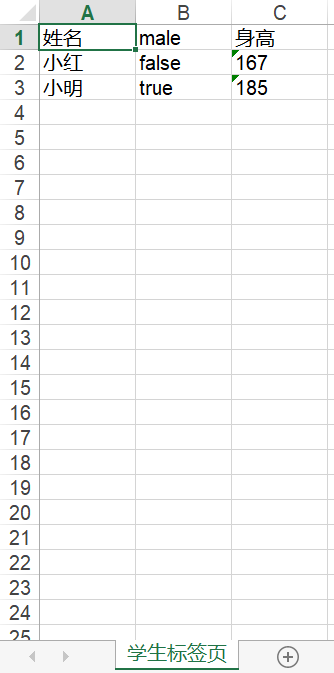
import java.lang.annotation.Retention;import java.lang.annotation.RetentionPolicy;@Retention(RetentionPolicy.RUNTIME)public @interface Excel {//设置名称public String name() default "";}
- import java.lang.annotation.Retention;
- import java.lang.annotation.RetentionPolicy;
- @Retention(RetentionPolicy.RUNTIME)
- public @interface Excel {
- //设置名称
- public String name() default "";
- }
import org.apache.log4j.Logger;import org.apache.poi.hssf.usermodel.HSSFWorkbook;import org.apache.poi.ss.usermodel.Cell;import org.apache.poi.ss.usermodel.Row;import org.apache.poi.ss.usermodel.Sheet;import org.apache.poi.ss.usermodel.Workbook;import org.apache.poi.xssf.usermodel.XSSFWorkbook;import java.io.File;import java.io.FileInputStream;import java.io.FileNotFoundException;import java.io.FileOutputStream;import java.io.IOException;import java.io.InputStream;import java.io.OutputStream;import java.lang.reflect.Field;import java.lang.reflect.InvocationTargetException;import java.lang.reflect.Method;import java.util.ArrayList;import java.util.List;/*** Excel的操作工具类*/public class ExcelUtil {private static Logger log = Logger.getLogger(ExcelUtil.class);/*** 获取某个File文件对应的Workbook工作簿对象*/public static Workbook gainWorkbook(File file) throws ExcelException {if (!isExcel(file)) {throw new ExcelException("文件不是Excel类型");}//如果文件不存在则新建if (!file.exists()) {try {OutputStream os = new FileOutputStream(file);Workbook workbook = isOlderEdition(file) ? new HSSFWorkbook() : new XSSFWorkbook();workbook.write(os);log.debug("文件不存在,新建该Excel文件");os.close();} catch (FileNotFoundException e) {e.printStackTrace();} catch (IOException e) {e.printStackTrace();}}try {InputStream is = new FileInputStream(file);return isOlderEdition(file) ? new HSSFWorkbook(is) : new XSSFWorkbook(is);} catch (FileNotFoundException e) {e.printStackTrace();} catch (IOException e) {e.printStackTrace();}return null;}/*** 判断某个Excel文件是否是2003-2007通用旧版*/private static boolean isOlderEdition(File file) {return file.getName().matches(".+\\.(?i)xls");}/*** 判断文件是否是一个Excel文件*/private static boolean isExcel(File file) {String fileName = file.getName();String regXls = ".+\\.(?i)xls";String regXlsx = ".+\\.(?i)xlsx";return fileName.matches(regXls) || fileName.matches(regXlsx);}/*** 将某个对象的List转换为Excel工作簿*/public static <E> Workbook createExcel(List<E> list, File file) {String sheetName = "default";if (list.size() == 0) {return null;}Workbook workbook = null;try {Class clazz = list.get(0).getClass();Field[] fields = clazz.getDeclaredFields();if (clazz.isAnnotationPresent(Excel.class)) {Excel excel = (Excel) clazz.getAnnotation(Excel.class);sheetName = excel.name();}workbook = gainWorkbook(file);Sheet sheet = workbook.createSheet(sheetName);//创建首行Row line = sheet.createRow(0);for (int k = 0; k < fields.length; k++) {Cell cell = line.createCell(k);String columnName = fields[k].getName();if (fields[k].isAnnotationPresent(Excel.class)) {Excel excel = fields[k].getAnnotation(Excel.class);columnName = excel.name();}cell.setCellValue(columnName);}//创建数据for (int i = 1; i <= list.size(); i++) {Row row = sheet.createRow(i);for (int j = 1; j <= fields.length; j++) {Cell cell = row.createCell(j - 1);String fieldName = fields[j - 1].getName();String fieldFirstLetterUpper = fieldName.substring(0, 1).toUpperCase();String prefix = "get";if ("boolean".equals(fields[j - 1].getType().getName())) {prefix = "is";}String methodName = prefix + fieldFirstLetterUpper + fieldName.substring(1);Method method = clazz.getMethod(methodName);cell.setCellValue(String.valueOf(method.invoke(list.get(i - 1))));}}log.debug("List读入完毕");OutputStream os = new FileOutputStream(file);workbook.write(os);os.close();} catch (ExcelException e) {e.printStackTrace();} catch (InvocationTargetException e) {e.printStackTrace();} catch (NoSuchMethodException e) {e.printStackTrace();} catch (IllegalAccessException e) {e.printStackTrace();} catch (FileNotFoundException e) {e.printStackTrace();} catch (IOException e) {e.printStackTrace();}return workbook;}}
- import org.apache.log4j.Logger;
- import org.apache.poi.hssf.usermodel.HSSFWorkbook;
- import org.apache.poi.ss.usermodel.Cell;
- import org.apache.poi.ss.usermodel.Row;
- import org.apache.poi.ss.usermodel.Sheet;
- import org.apache.poi.ss.usermodel.Workbook;
- import org.apache.poi.xssf.usermodel.XSSFWorkbook;
- import java.io.File;
- import java.io.FileInputStream;
- import java.io.FileNotFoundException;
- import java.io.FileOutputStream;
- import java.io.IOException;
- import java.io.InputStream;
- import java.io.OutputStream;
- import java.lang.reflect.Field;
- import java.lang.reflect.InvocationTargetException;
- import java.lang.reflect.Method;
- import java.util.ArrayList;
- import java.util.List;
- /**
- * Excel的操作工具类
- */
- public class ExcelUtil {
- private static Logger log = Logger.getLogger(ExcelUtil.class);
- /**
- * 获取某个File文件对应的Workbook工作簿对象
- */
- public static Workbook gainWorkbook(File file) throws ExcelException {
- if (!isExcel(file)) {
- throw new ExcelException("文件不是Excel类型");
- }
- //如果文件不存在则新建
- if (!file.exists()) {
- try {
- OutputStream os = new FileOutputStream(file);
- Workbook workbook = isOlderEdition(file) ? new HSSFWorkbook() : new XSSFWorkbook();
- workbook.write(os);
- log.debug("文件不存在,新建该Excel文件");
- os.close();
- } catch (FileNotFoundException e) {
- e.printStackTrace();
- } catch (IOException e) {
- e.printStackTrace();
- }
- }
- try {
- InputStream is = new FileInputStream(file);
- return isOlderEdition(file) ? new HSSFWorkbook(is) : new XSSFWorkbook(is);
- } catch (FileNotFoundException e) {
- e.printStackTrace();
- } catch (IOException e) {
- e.printStackTrace();
- }
- return null;
- }
- /**
- * 判断某个Excel文件是否是2003-2007通用旧版
- */
- private static boolean isOlderEdition(File file) {
- return file.getName().matches(".+\\.(?i)xls");
- }
- /**
- * 判断文件是否是一个Excel文件
- */
- private static boolean isExcel(File file) {
- String fileName = file.getName();
- String regXls = ".+\\.(?i)xls";
- String regXlsx = ".+\\.(?i)xlsx";
- return fileName.matches(regXls) || fileName.matches(regXlsx);
- }
- /**
- * 将某个对象的List转换为Excel工作簿
- */
- public static <E> Workbook createExcel(List<E> list, File file) {
- String sheetName = "default";
- if (list.size() == 0) {
- return null;
- }
- Workbook workbook = null;
- try {
- Class clazz = list.get(0).getClass();
- Field[] fields = clazz.getDeclaredFields();
- if (clazz.isAnnotationPresent(Excel.class)) {
- Excel excel = (Excel) clazz.getAnnotation(Excel.class);
- sheetName = excel.name();
- }
- workbook = gainWorkbook(file);
- Sheet sheet = workbook.createSheet(sheetName);
- //创建首行
- Row line = sheet.createRow(0);
- for (int k = 0; k < fields.length; k++) {
- Cell cell = line.createCell(k);
- String columnName = fields[k].getName();
- if (fields[k].isAnnotationPresent(Excel.class)) {
- Excel excel = fields[k].getAnnotation(Excel.class);
- columnName = excel.name();
- }
- cell.setCellValue(columnName);
- }
- //创建数据
- for (int i = 1; i <= list.size(); i++) {
- Row row = sheet.createRow(i);
- for (int j = 1; j <= fields.length; j++) {
- Cell cell = row.createCell(j - 1);
- String fieldName = fields[j - 1].getName();
- String fieldFirstLetterUpper = fieldName.substring(0, 1).toUpperCase();
- String prefix = "get";
- if ("boolean".equals(fields[j - 1].getType().getName())) {
- prefix = "is";
- }
- String methodName = prefix + fieldFirstLetterUpper + fieldName.substring(1);
- Method method = clazz.getMethod(methodName);
- cell.setCellValue(String.valueOf(method.invoke(list.get(i - 1))));
- }
- }
- log.debug("List读入完毕");
- OutputStream os = new FileOutputStream(file);
- workbook.write(os);
- os.close();
- } catch (ExcelException e) {
- e.printStackTrace();
- } catch (InvocationTargetException e) {
- e.printStackTrace();
- } catch (NoSuchMethodException e) {
- e.printStackTrace();
- } catch (IllegalAccessException e) {
- e.printStackTrace();
- } catch (FileNotFoundException e) {
- e.printStackTrace();
- } catch (IOException e) {
- e.printStackTrace();
- }
- return workbook;
- }
- }
5、参考链接
通过Excel认识POI的更多相关文章
- java写入excel文件poi
java写入excel文件 java写入excel文件poi,支持xlsx与xls,没有文件自动创建 package com.utils; import java.io.File; import ja ...
- 一脸懵逼学习Java操作Excel之POI(Apache POI)
Apache POI是Apache软件基金会的开放源码函式库,POI提供API给Java程序对Microsoft Office格式档案读和写的功能. 1:下面简单的程序来创建一个空白Microsoft ...
- Excel的poi缓存问题
Excel的poi缓存问题 背景: 最近工作需要,需要完成生成新的Excel,然后从Excel中读取包含公式的文本内容. 问题: 当程序中修改公式对应的单元格数据变化时,公式获取的值仍然还是原来的值, ...
- java操作excel总结---poi
前不久做过Excel的导入导出功能,其主要的难点是java如何操作Excel文档.现在就来介绍一下利用Apache的poi如何操作Excel. 1.准备工作:导入Apache POI的相关jar包,P ...
- Java 实现导出excel表 POI
1.首先下载poi-3.6-20091214.jar 2.Student.java import java.util.Date; public class Student { private int ...
- flex+java将数据库里的数据导出到指定目录下excel表里(poi)
数据写入到excel中采用的是Apache POI: //java后台的一个工具类(该工具类适用于为不同字段添加,方便) /* 下面这个方法是将list转换为Excel工作表的 */ public s ...
- Java 操作Excel 之Poi(第一讲)
1.Poi 简介 Apache POI是Apache软件基金会的开放源码函式库,POI提供API给Java程序对Microsoft Office格式档案读和写的功能.HSSF - 提供读写Micros ...
- springMVC导入excel案例poi
直接上代码: 第一步,controller 引入 private static final String CHECK_FILE = "checkExceFile"; /** * 对 ...
- importExcel运用注解实现EXCEL导入poi类
JAVA报表 package com.app.common.excel; import java.io.File; import java.io.FileInputStream; import jav ...
- C++读写EXCEL文件OLE,java读写excel文件POI 对比
C++读写EXCEL文件方式比较 有些朋友问代码的问题,将OLE读写的代码分享在这个地方,大家请自己看.http://www.cnblogs.com/destim/p/5476915.html C++ ...
随机推荐
- 浏览器支持播放的视频播放格式要求(H5的video标签)
今天给一个客户上传视频后发现,即使是MP4格式的视频浏览器也打不开,找了好久的问题,最红发现客户视频的编码方式不是h5支持的,折腾了好久,最终确认了浏览器对于MP4编码方式的如下: 浏览器对mp4的编 ...
- SQLite在C#中的安装与操作
SQLite 介绍 SQLite,是一款轻型的数据库,用于本地的数据储存. 先说说优点,它占用资源非常的低,在嵌入式设备中需要几百K的内存就够了:作为轻量级数据库,他的处理速度也足够快:支持的的容量级 ...
- Integer陷阱(0~127和其他 数值相等对象比较)
Integer 类在对象中包装了一个基本类型 int 的值. 有一个陷阱存在,经常出现在面试题中,情况如下面代码 public class IntegerDemo { public static vo ...
- Python量化投资知识总结贴
Ricequant 量化社区的初衷让各位爱好量化的人士可以碰撞思维,在分享和争辩中学习到有用且实战的量化知识.有赖于各位在社区中贡献满满的干货以及有质量的讨论,从编程入门教学到技术指标再到多因子选股. ...
- HTTP常见状态码
1.100状态码 1xx:临时响应,表示临时相应并需要请求者继续操作的状态码 100 (继续) 请求者应当继续提出请求. 服务器返回此代码表示已收到请求的第一部分,正在等待其余部分. 101 ...
- PYQT4 : QSystemTrayIcon练习
照着demo自己做了一遍,练练手 import sys from PyQt4 import QtGui from PyQt4 import QtCore class SysTray(QtGui.QDi ...
- TensorFlow框架(4)之CNN卷积神经网络
1. 卷积神经网络 1.1 多层前馈神经网络 多层前馈神经网络是指在多层的神经网络中,每层神经元与下一层神经元完全互连,神经元之间不存在同层连接,也不存在跨层连接的情况,如图 11所示. 图 11 对 ...
- maven 搭建 SpringMVC + MyBatis(1)
·做了两年多Java Web一多半的项目都是SSM架构的,只搭建过两次,趁着周末做个总结整理. Eclipse搭建Maven项目 1.new project --> Maven project ...
- python基础教程(十)
魔法方法.属性 ------------------------ 准备工作 为了确保类是新型类,应该把 _metaclass_=type 入到你的模块的最开始. class NewType(Objec ...
- 修改 Pattern代码使 Java 正则表达式支持下划线 '_'
为什么 由于工作是做数据ETL的,很多时候会使用到正则对数据进行提取,但是java的正则中的groupname不支持'_',官方的文档中是这样的: Group name A capturing gro ...
